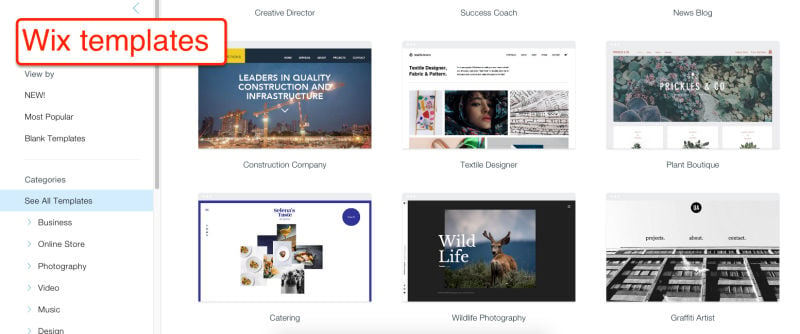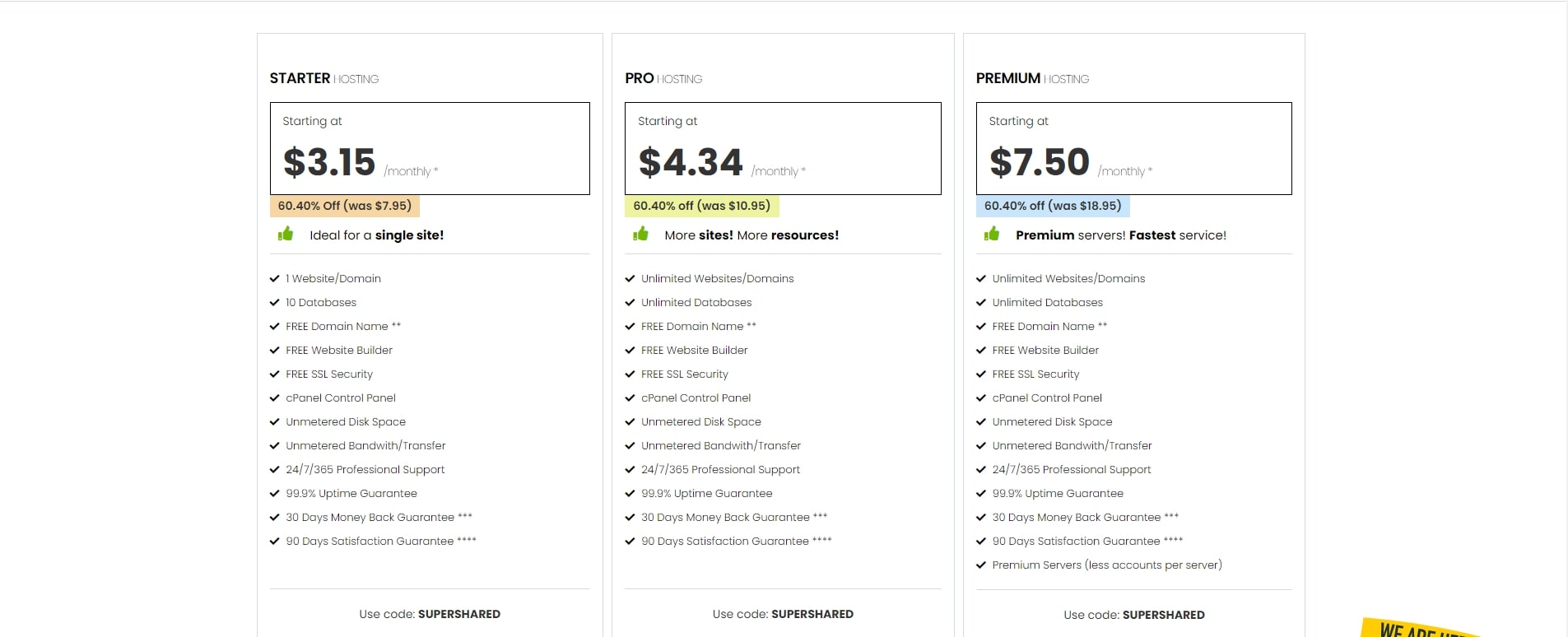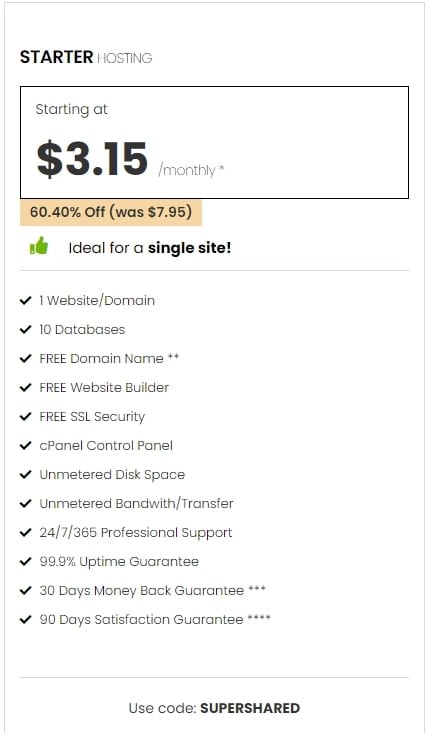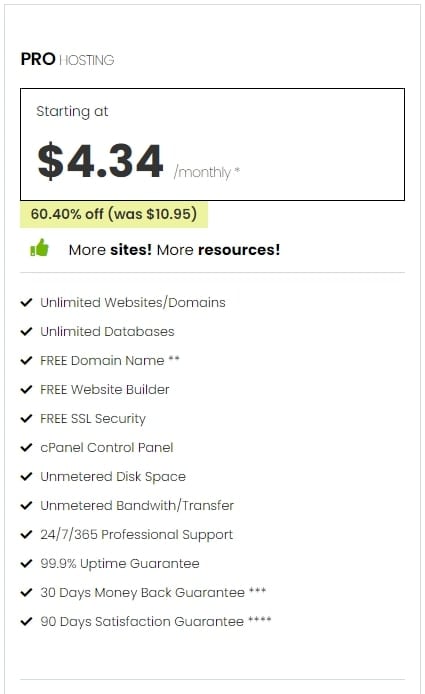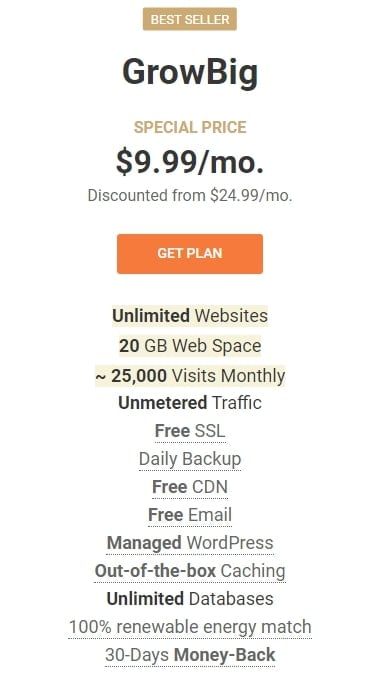Today we’re looking at a pretty unique hosting company. Rocket, also known as just Rocket, gives itself ONE job:
To deliver excellent WordPress hosting. Specifically, Rocket provides managed WordPress hosting.
That’s it! Rocket’s pitch is simple, and its bet is that it can deliver on that one promise perfectly, rather than provide a whole bunch of mediocre hosting solutions.
So does Rocket succeed in its core endeavour? Is Rocket right for you? Are we looking at a hidden gem, or have you not heard more about Rocket for a reason?
I’ll answer all those questions, and more, in this review.
Let’s get started with Rocket’s strengths:
Pros
Pro #1: Excellent uptime, crazy speeds
Performance is usually the first order of business when investigating a host, because it relates to the fundamental need we have:
To have our websites up and running. And oh boy, does Rocket do this right. This is the uptime for our test site using Rocket:

As you can see, the uptime has been literally perfect. That means our top concern is met.
But what’s even more exciting is the speed—our test site’s response time is incredibly low. Seriously, it’s among the fastest of any host we’ve tested.
For comparison: usually, “fast” hosts will give us response times in the 200-400ms range. Clearly, Rocket is on a different level.
You can view our test site here to see its uptime records for yourself.
This isn’t a coincidence, or good luck, by the way. Rocket has put a lot of resources and features into speed. But there’s a lot to talk about on that note, so let’s give it a whole section:
Actual Speed Test – Surprising Results

When you visit rocket.net, you see this section on their home page. Frankly, we were skeptical about these claims. So we thought of doing a test with the actual wordpress site and see if it gives any speed improvements.
For this, we took one of our sites: toonsmarket.com, which was hosted on GreenGeeks and checked GTMetrix before and after the migration to Rocket.
Here’s what it showed in GTmetrix BEFORE & AFTER the migration:

BEFORE MIGRATION

AFTER MIGRATION
Here are some of the important parameters fared:

BEFORE MIGRATION

AFTER MIGRATION
In short, there was definite improvement in page speed.
To Summarize, here’s how some of the parameters fared:
| Parameter |
Before |
After |
What Rocket claims |
Actual Numbers |
| TTFB |
1.0s |
72ms |
233% faster |
93% faster |
| FCP |
1.4s |
405ms |
45% faster |
71% faster |
| TTI |
1.9s |
979ms |
29% faster |
41% faster |
|
|
|
|
|
Bottom Line: Unlike other hosting companies, which makes tall claims, Rocket.net does more than that. Rocket.net’s actual speed improvements are even better than what they claim.
So, if you have an existing WordPress Website and want to improve page speed, you might want to migrate your site to Rocket and see the results.
Pro #2: Great features
First, let’s take a look at the plans available for the main product, managed WordPress hosting:
I’ll talk more about pricing later, but for now, let’s just say that these are pretty reasonable prices for managed WordPress hosting, and about in line with what competitors offer.
Overall, the resources allocated are a bit basic, but solid relative to managed hosting plans and the number of sites/WordPress installs allowed.
So for example, a lot of un-managed hosting solutions will offer a lot more storage on their first tier.
But most people managing only one website really don’t use that much storage, and many times hosts that claim to offer “unlimited” storage are simply exaggerating.
Also, an extremely important point to understanding the resources is that these are not shared web hosting plans.
Meaning, your resources are guaranteed for your site, and private. This is more secure, and better performing than standard web hosting.
So the first tier offers resources that are just fine for a single site. And again, most managed WordPress plans of competitors offer 10GB of storage.
But it’s the features beyond the basic resource allocation that are interesting.
For one thing, the “managed” part of the hosting includes not just automatic WordPress updates, but plugin and theme updates.

The reason I mention this, is that sometimes companies offering managed WordPress hosting ONLY offer automatic WordPress updates and backups.
Updating plugins or themes can sometimes have adverse reactions on sites, so such hosts leave it to the customer to update on their own to be safe.
That’s reasonable, but a large part of what makes WordPress frustrating is the plugin and theme updates, which are MUCH more frequent than overall WordPress updates. It makes one wonder how much is being “managed,” in those instances.
But that’s not an issue at all with Rocket. And if you want to take precautions, you can easily disable automatic updates for plugins or themes and do them manually.
Rocket also provides tools for developing and creating websites. Most prominent is the staging tool.
Staging lets you basically experiment with a clone test site. It’s an incredibly handy feature, especially with WordPress, where one may be tempted to experiment with the latest themes or plugins:

Now aside from all those features, there are a bunch of features that improve performance and security, which explain the crazy speeds I showed you earlier.
For one thing, Rocket’s “edge cloud”:
Its cloud infrastructure is designed to always deliver your site closest to your site’s visitors.
That’s on top of the content delivery network (CDN) that Rocket uses:

Not to mention, the servers are of the highest quality, and the technology “stack” that underlies your WordPress hosting is highly up-to-date with the best of everything available:

And there are even some tools and tweaks to optimize your WordPress site even further:

So clearly, Rocket is absolutely loaded with features. These features mostly come with all the site plans, including the cheapest one, so you’re always getting a great deal.
Pro #3: Easy to use
One of the most admirable things about the enormous feature list is that it doesn’t detract from ease of use.
There’s little learning curve involved, and most of the stuff works in the background, leaving you to just manage the stuff directly about your site.
Like just about every host, Rocket provides its customers with a control panel.
Unlike a lot of other hosts, and in large part due to the nature of managed vs. self-managed hosting, Rocket provides its own control panel.
Most other hosts use cPanel, or Plesk. These are perfectly fine control panels that make hosting a lot easier, especially self-managed hosting.
But they can’t compare to the ease of use of Rocket’s control panel, which is specifically designed to be super easy to use and fit Rocket’s hosting platform.
In fact, Rocket doesn’t even call it a control panel. It’s called the dashboard:
You can basically access all the features you’d want in a control panel. You can securely manage files:

Or manage user permissions:

And much more, of course. For example, the staging feature I discussed. You can basically just do everything from one account.
There’s another reason the dashboard is good. Aside from offering you control-panel features, it also is your dashboard for your Rocket account.
Typically, if you use self-managed hosting, you’ll have a cPanel for your site AND a dashboard for your hosting account. So this is a lot more consolidated.
So it’s fundamentally easier to use, on top of the fact that the hosting is managed.
And on that note, the fact that hosting is managed is the most obvious boon to ease of use:
You don’t really need to spend any time making sure WordPress is up to date, or backed up, and installing WordPress is incredibly easy.
So all together, Rocket is definitely very easy to use, with an intuitive user interface that still allows you to enjoy powerful website management features.
Pro #4: Good security tools
Rocket offers a full suite of security features and provisions:

Some of the things are a little more basic, like malware scanning, but still essential and a relief to have included free of charge.
Additionally, you get automatic daily backups and even on-demand backups included for free on all plans.
Combine that with the other points I discussed earlier—a cutting edge WordPress stack, high quality servers—and you’ll find that in fact, Rocket is overall a very secure hosting provider.
Pro #5: Good customer support
Customer support is important when evaluating any hosting company. But it’s especially important if you’re considering a managed hosting product.
Rocket offers three types of customer support, but only customers paying for the higher two plans can fully use phone support:

The representatives are solid.
Here’s an example of a live chat interaction:
It took just a few minutes, but it was a good answer. The representative also took further questions well:

Note that due to an issue with my computer’s clock, the timestamps on the messages are off. Adjusting for that, the representative was responding very quickly, after the initial message.
So the live chat works great. Using Rocket’s live chat makes me feel like I’m talking to a real person, not a robot or someone rushed to respond as quickly as possible. The answers were good.
Similarly, you can expect great support through phone or email. You can ask support for a lot of things, since that’s what they’re there for.
The only complaint I have is the lack of a knowledge base.
But frankly, it’s not worth a “con” because knowledge bases or informational material are much less important for managed hosting, and Rocket’s interface and dashboard keep everything super easy.
So all in all, Rocket’s customer support is great.
See full pricing and plans here…
Cons
Con #1: Can be pricey
This con is less a criticism of Rocket than a warning to those interested in managed WordPress hosting.
Managed hosting in general, especially managed WordPress hosting, is almost always going to be more expensive than the cheap web hosting plans that get the most fame.
Typically, these plans cost more, yet provide less resources than web hosting plans.
That’s because usually managed plans guarantee your resources, whereas web hosting plans usually have customers share servers. Meaning, outwardly it’s less of a bargain, but you get better performance AND security.
So Rocket may seem pricey at first, but the price is fully warranted because it’s offering a high-quality managed service with loads of features, especially ones that boost performance.
And, the price is pretty much in-line with competing managed WordPress solutions.
However, people who are prioritizing their budgets should be aware of this going into it.
For example, if your top priority is WordPress and you can sacrifice the “managed” part, then there are many hosts that are still great for WordPress that are more affordable.
Alternatively, you can investigate VPS or Cloud plans that have great performance AND lower costs, as long as you’re confident in your technical ability to manage a virtual server.
Con #2: Bandwidth and traffic are somewhat restricted
Most hosting companies will tell you a number of monthly site visits your site can handle on a given plan. This is often true for cheap, shared web hosting and as well as more advanced hosting.
But often, these are just estimates, not hard limits.
This doesn’t mean you can handle unlimited traffic, of course, and hosts will either give you a hard bandwidth limit (in the case of higher-end plans) or an informal/less clear limit (in cheap web hosting plans).
Rocket has both a hard limit on the number of monthly visits your site can handle, and the amount of bandwidth it can use.
Obviously, it would be nicer if this weren’t the case…or at least, if the limits were higher.
However, there is some good news, which you may have caught earlier:
Visitors that access your site through Rocket’s CDN (content delivery network) don’t count.
And as Rocket’s CDN is a huge part of its hosting, most traffic to your site won’t count towards the formal limit of your plan.
So if we’re going to be practical, these limits won’t matter to the vast majority of users on a given Rocket plan. The first tier supposedly can only take up to 25,000 visitors per month, but it could be tens of thousands more.
Of course, then you run into the bandwidth problem—what if your site plan can’t support a ton of traffic, even if most of the traffic doesn’t “count” towards the traffic limit?
The second tier doubles your bandwidth to 100GB but is much more expensive. However, Rocket has a simple solution:
You can purchase extra bandwidth for $0.08 per GB.
So overall, these limits could be a bit of a pain, but aren’t too big a deal. They are, however, something you should be aware of.
Con #3: WordPress only
I admire Rocket for the simplicity of its pitch and offering: managed WordPress hosting, period.
However, many hosting companies that offer managed WordPress hosting plans will also offer managed plans for other content management systems (CMS), like Drupal or Joomla.
Of course, these are less popular than WordPress.
However, they are sometimes sought after by people with certain websites or business needs, and such people would not be able to experience Rocket’s excellent feature list or performance combined with their CMS of choice.
Con #4: Lack of information on data center security
Like I said earlier, the included security suite and backup features are quite good, and the use of the latest technologies means fewer vulnerabilities for hackers to exploit.
While Rocket deserves credit for all that, however, it ought to be more forthcoming about the security of the data centers it uses.
This is especially important when you consider that a key part of Rocket’s pitch is that it has servers all over the world, which allows it to provide top-notch page speeds to visitors everywhere.
But that also means there’s a higher chance of a data center that lacks good security being used.
To be clear, I’m not asserting that Rocket uses facilities with lax security practices—they might have excellent standards.
The issue is that we don’t know, and it’s a key part of understanding how secure a hosting company is.
Do we recommend Rocket?
My answer is simple, but it depends:
Do you want managed WordPress hosting, knowing that realistically it costs more than baseline site hosting?
If the answer is no, then Rocket isn’t for you. You should consider a budget host.
But if you do want managed WordPress hosting, Rocket EASILY gets a recommendation.
There are some flaws, but they’re ultimately minor. Meanwhile, the positives of Rocket are numerous AND important:
Support is good, and the platform is incredibly easy to use. And it’s easy to use without any sacrifice in features, of which there are many.
Best of all, those features tie in directly to performance, which is among the best of the many companies we’ve tested. Specifically, Rocket’s speed is absolutely insane.
So it’s not hard to recommend Rocket. But the best way for you to be sure is to just try it for yourself, risk free:
Happy hosting!