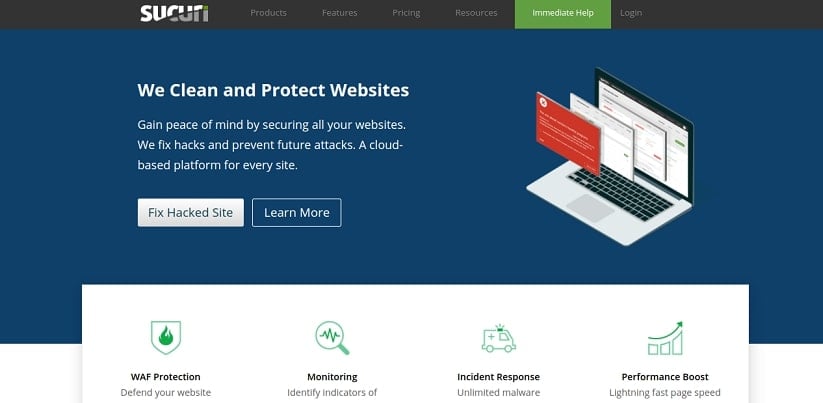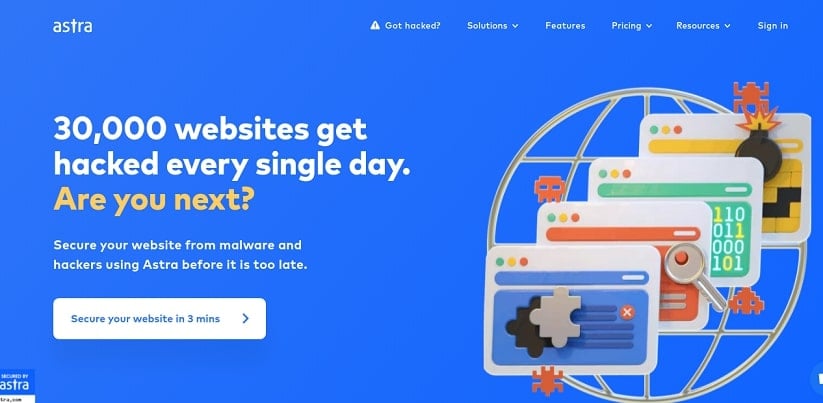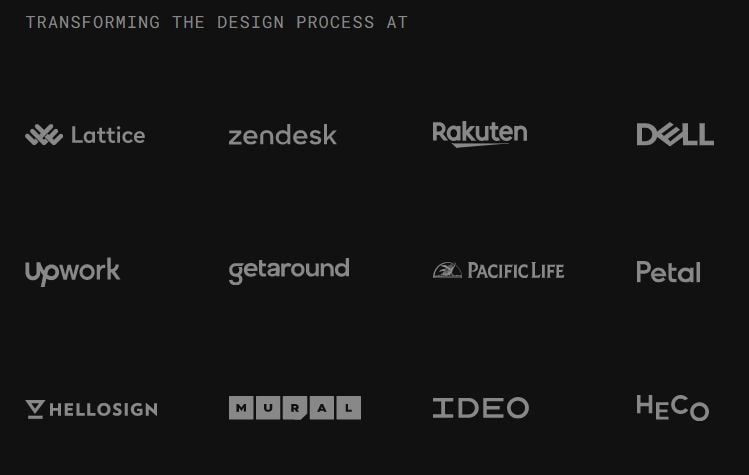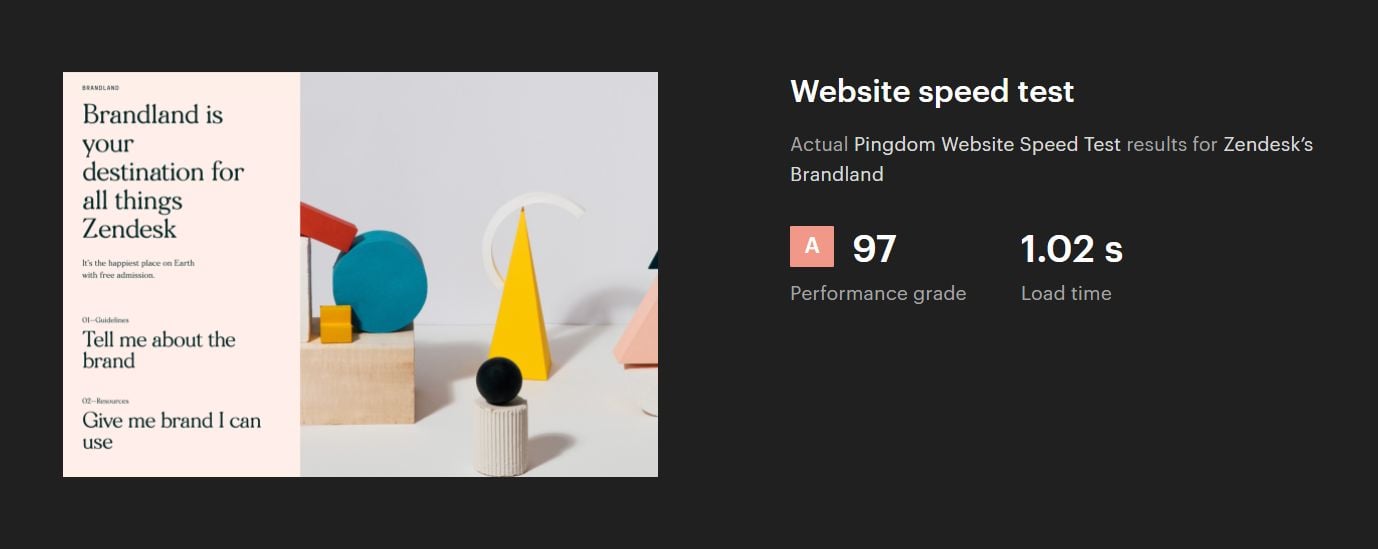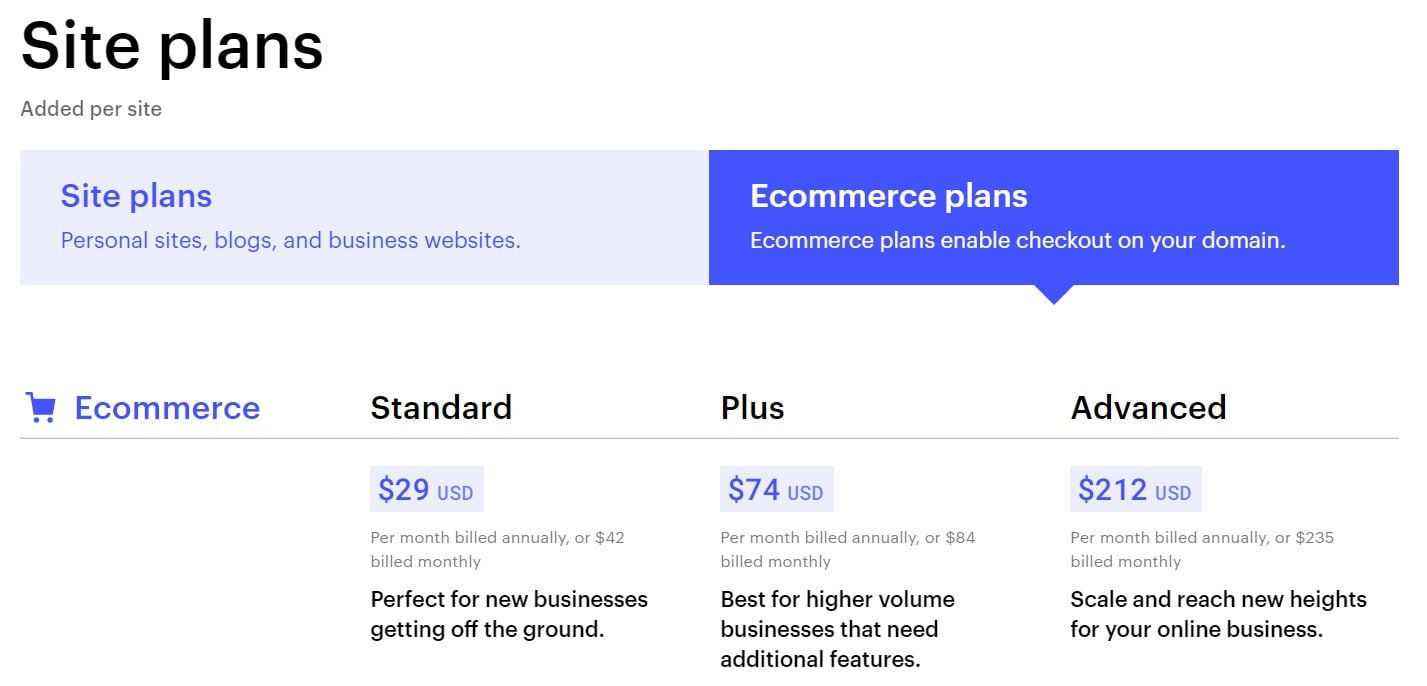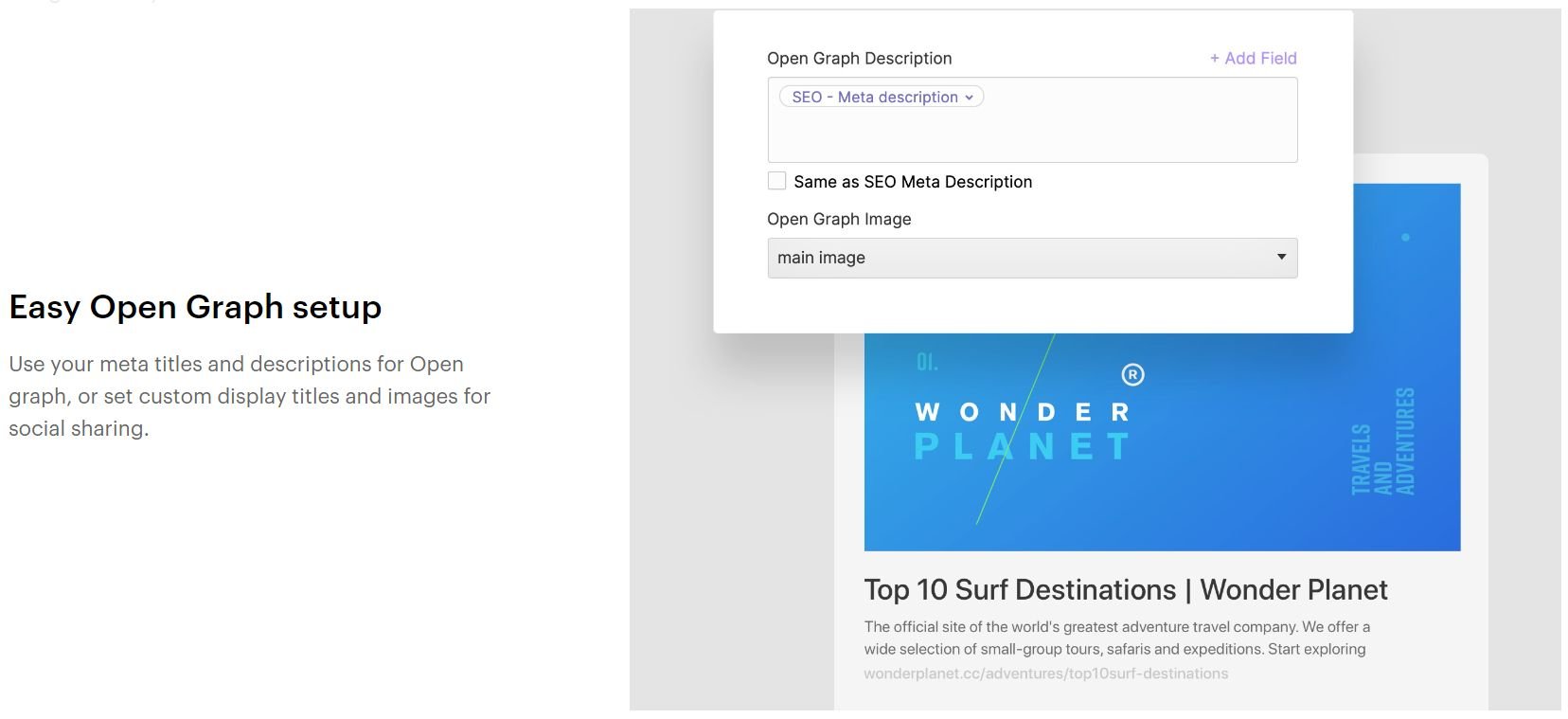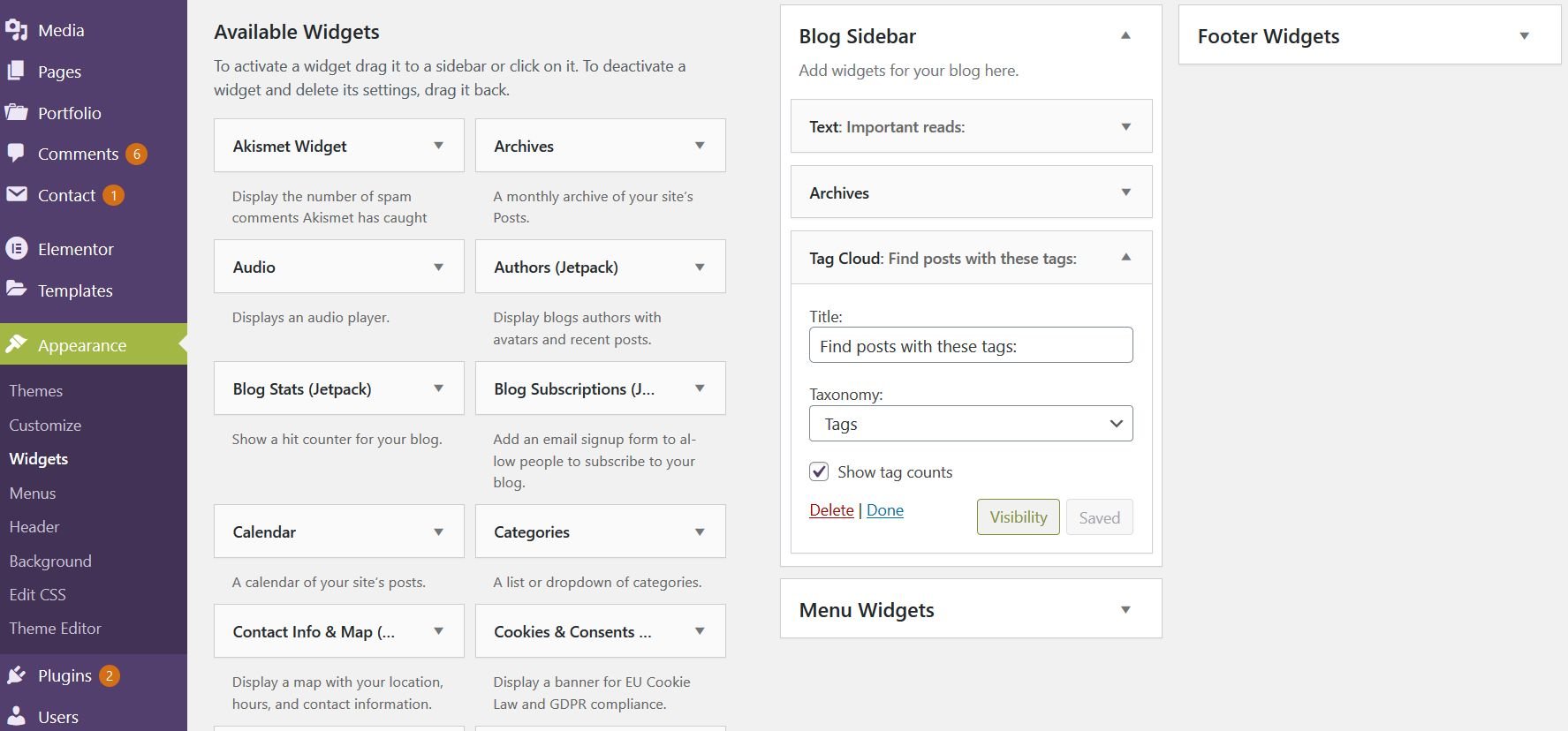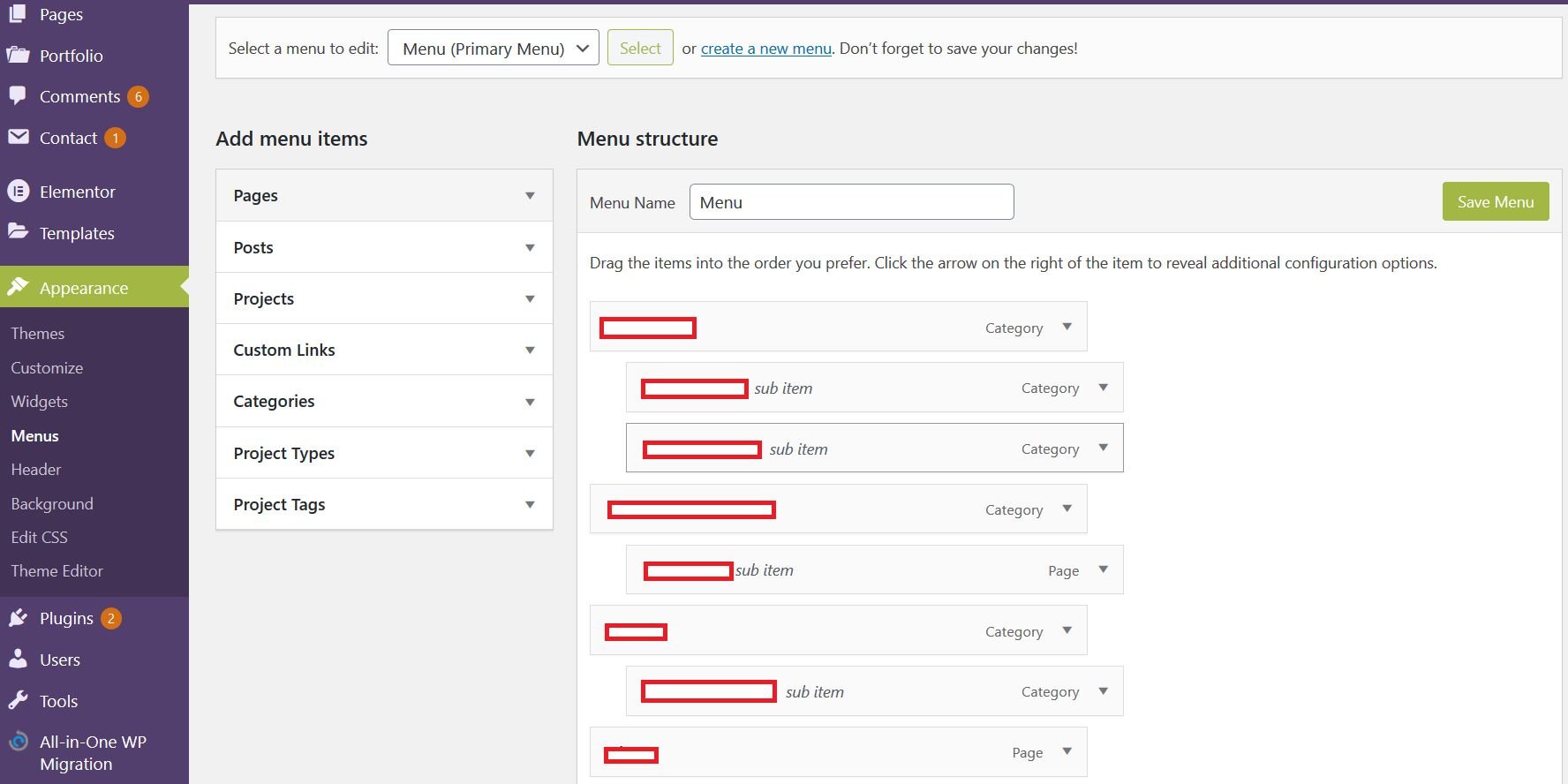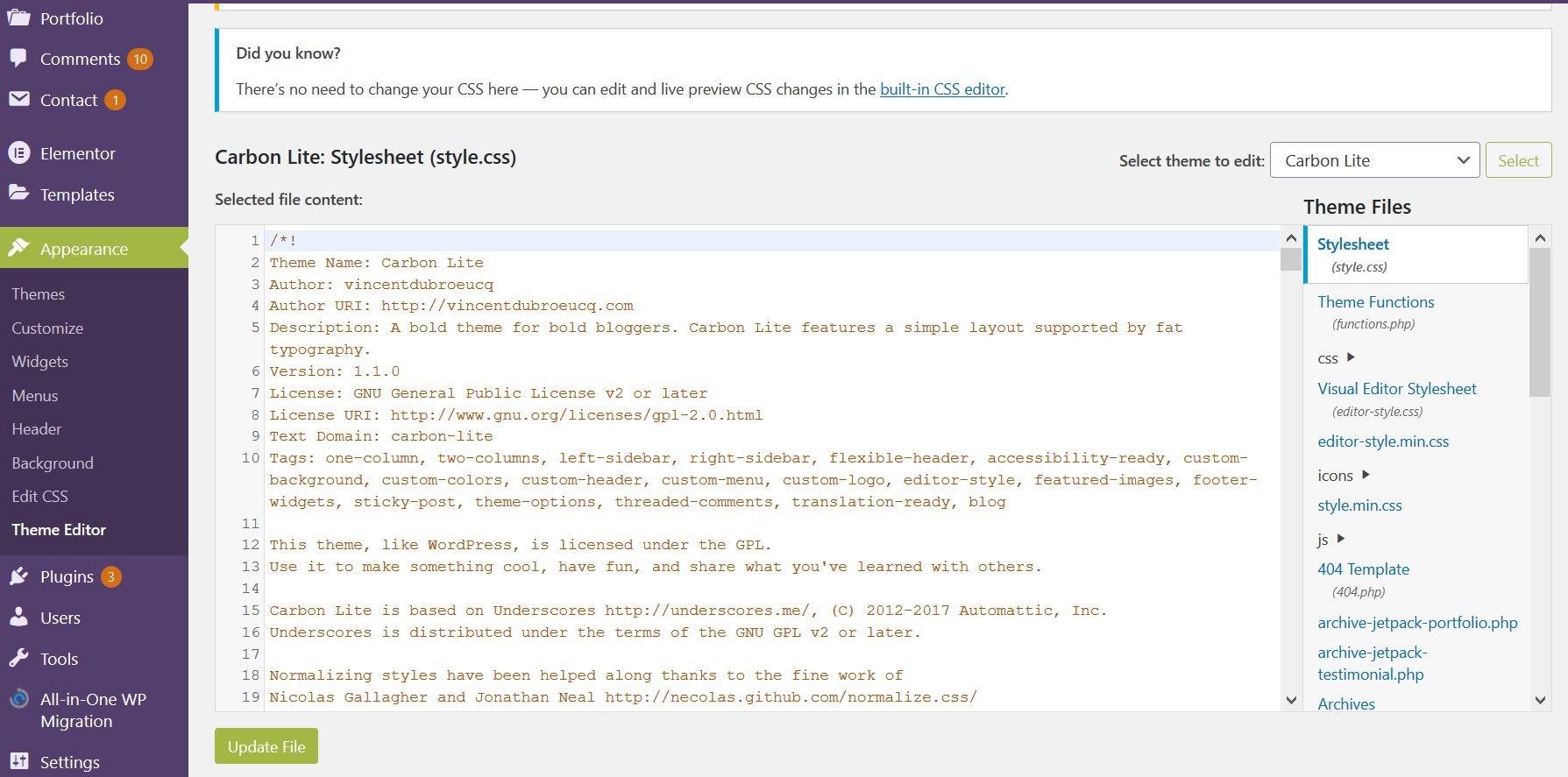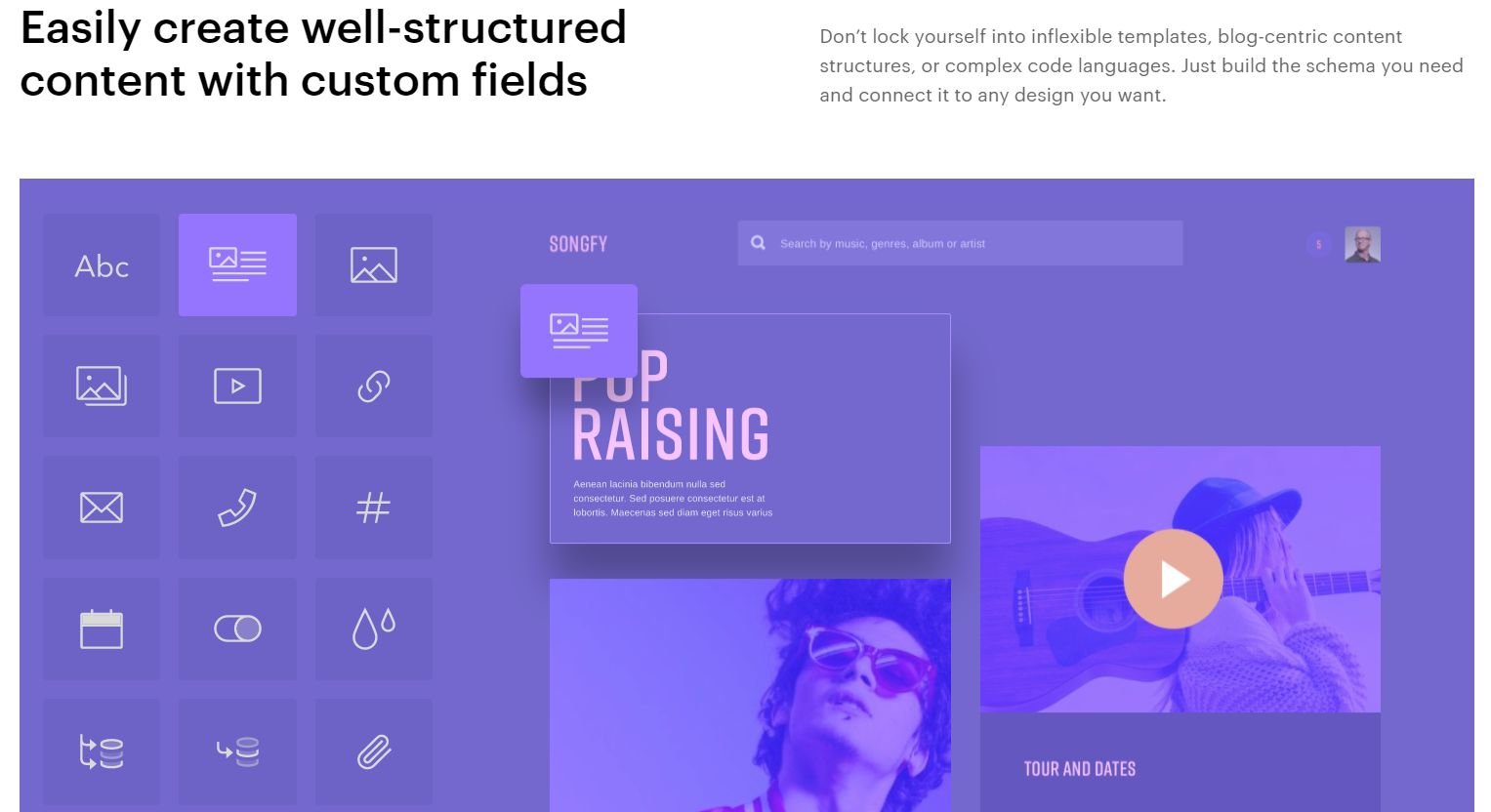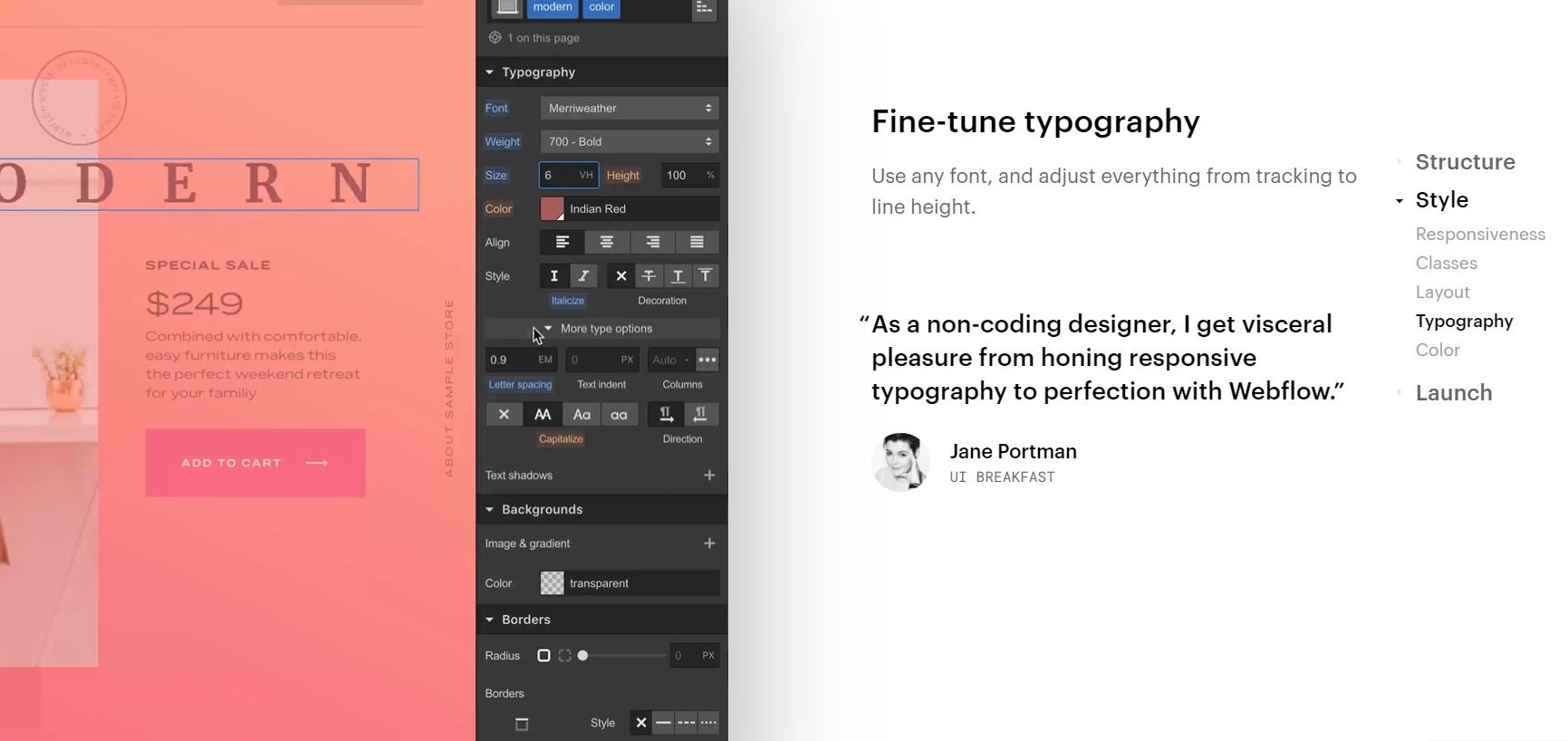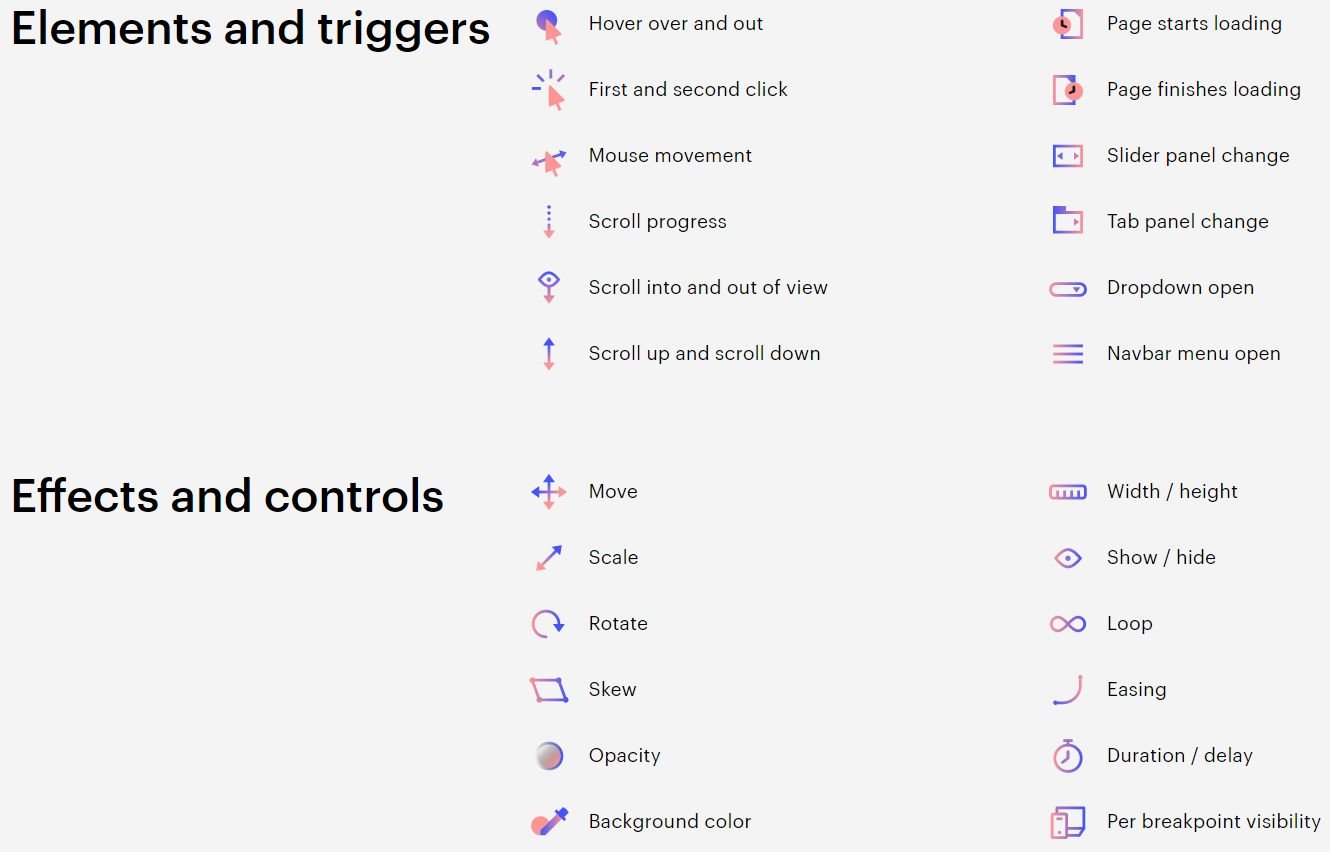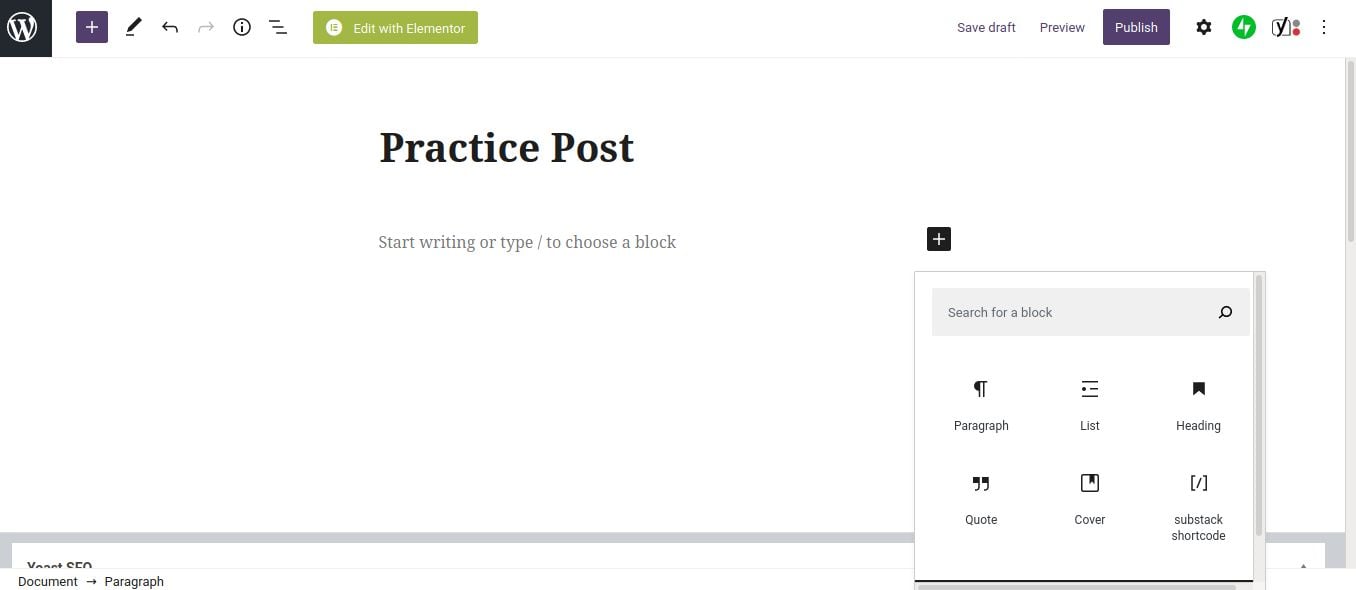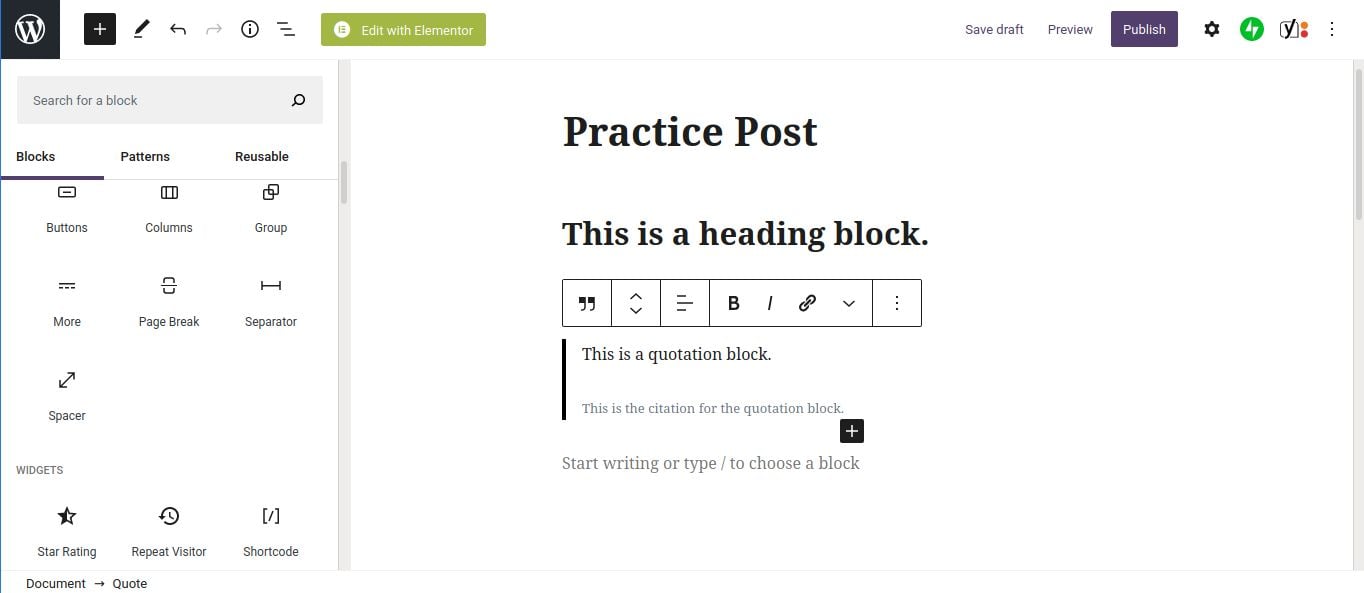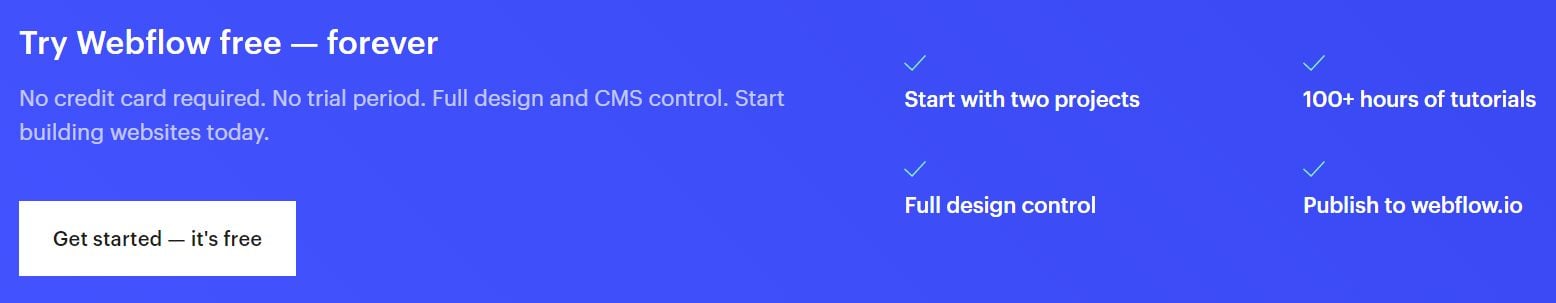If you need to build a website, there are two solutions that stand out above the rest, and it’s not easy to choose between them: Webflow vs WordPress.
WordPress is easily the most popular here. It’s one of the first names anyone interested in building a website learns. And everyone uses it…
An estimated 38% of websites use WordPress, including some of the most visited:
Meanwhile, Webflow may be less popular by the share of websites it powers, but it’s also got a very impressive list of clients: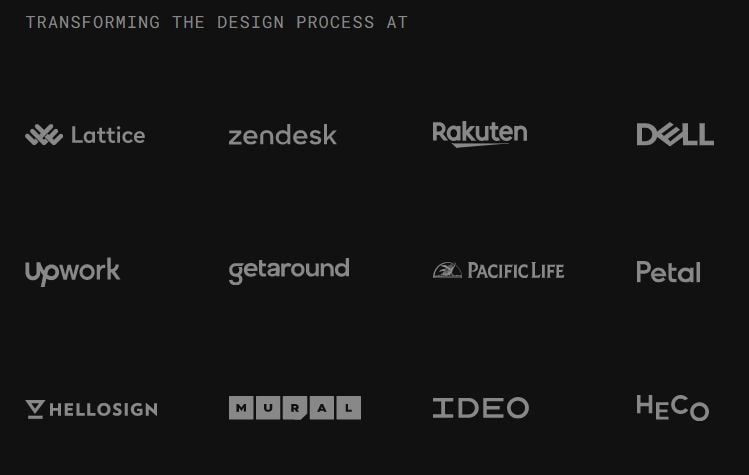
Webflow’s pitch is that its design tools give you the power of code, without actually requiring you to code…in addition to everything else you need to build and run a site.
So is Webflow the upstart competitor that’s already better than WordPress?
Or does it still have a lot more ground to gain before it can compete with such a giant?
I’ll answer those questions, and much more, in this Webflow vs WordPress review.
Ready? Let’s get started:
WordPress explained
You may have heard of WordPress, but there’s an important thing to understand first in this review:
There are two types of WordPress, which are often conflated.
WordPress.org is the original version. WordPress.org is free and fully featured as a CMS, and provides access to a lot of plugins and themes.
So why is there even a second version if WordPress.org is free?
Because WordPress.org is just the software, and it needs to be hosted. Enter WordPress.com:
As you can tell from the .com vs .org, WordPress.com is more commercial. It’s best to think of it as a cross between a website builder and a CMS, or WordPress.org turned into a commercial website builder.
WordPress.com has a freemium model. You need to pay to connect a domain, and hosting is included. The higher your plan price, the more features.
If you pay the highest price, you basically have the equivalent of WordPress.org’s features, but hosting and some extra themes/features are included.
In this comparison of Webflow vs WordPress, I’ll mostly be talking about WordPress.org, the original. I will mention WordPress.com when relevant.
But if you’re more curious about WordPress.com, don’t worry! Both versions of WordPress have fundamental similarities, so many of these points will still hold.
With that out of the way, let’s look at the first thing most of us have to consider:.
Webflow vs WordPress: Who performs better?
Performance is key to properly running a site. If you run a business, site downtime can mean lost sales. And in general, slow speeds can mean less traffic and less engagement with your target audience.
Webflow uses Amazon Web Services (AWS). AWS is a very high-powered provider that provides hosting to huge institutions—heck, Netflix uses AWS.
Webflow itself draws from over 100 data centers globally, and is used by a lot of high-profile websites.
As a result, Webflow’s hosting handles an insane amount of internet traffic:
And it’s done all of this without hiccups of note.
It can also deliver top speeds:
Higher paid Webflow plans get an uptime guarantee of 99.9%. To be honest, this isn’t a great guarantee: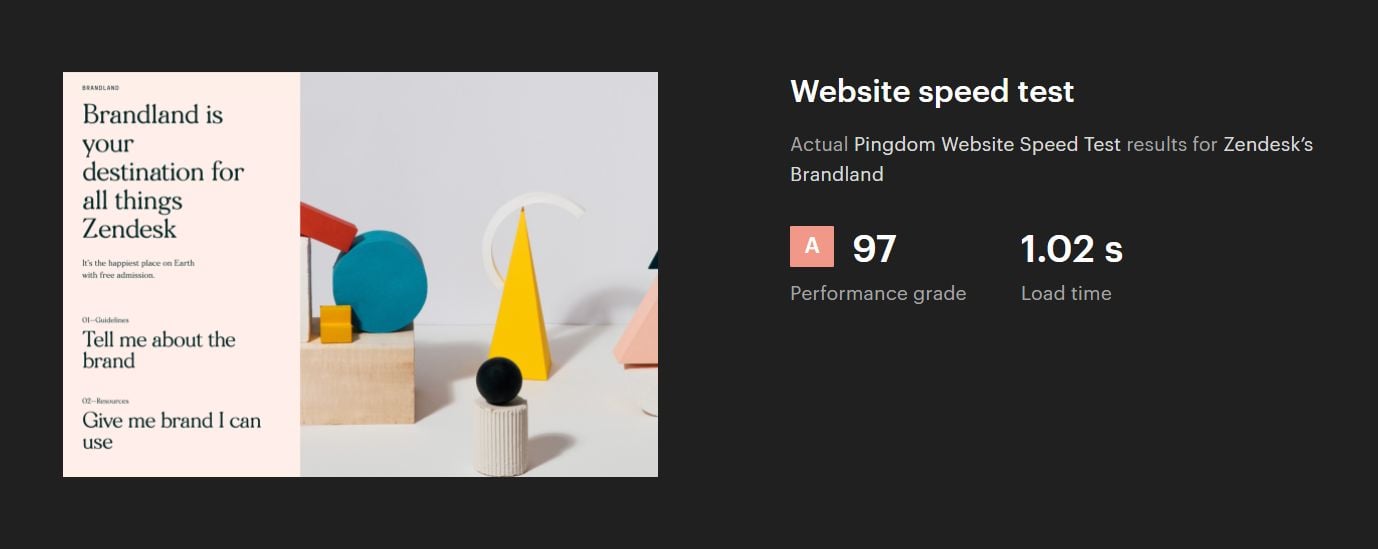
99.9% uptime still means a lot of downtime over the course of a month, which is why it’s the bare minimum of “decent” hosting. Additionally, it should be a guarantee for ALL tiers, which most of Webflow’s competitors do.
Luckily, most of the time, uptime will be flawless—so the guarantee isn’t usually relevant.
With WordPress.org, it depends entirely on your host. WordPress does identify several hosts which are particularly good, however: Bluehost and DreamHost.
You can check out my list of the best WordPress hosting providers for more on that.
Also, WordPress.com consistently provides very good hosting.
Webflow vs WordPress: Who has better plans and pricing?
It’s tricky to directly compare Webflow vs WordPress on pricing, because Webflow offers preset paid plans and WordPress can use a range of services.
If you remember, the version of WordPress I’m talking about (WordPress.org) is free. However, maintaining a site that runs WordPress won’t be free.
If you wanted the cheapest experience possible, this is what you’d use:
But realistically, WordPress sites for more important purposes (e.g., business) have costs like this:
- Domain name
- Pricier hosting that prioritizes performance
- OR, hosting from a paid WordPress.com package
- OR, managed WordPress hosting (pricier than normal hosting)
- Free AND premium plugins
- Premium themes
So as you can see, it varies a lot.
Webflow has a lot of variation in price too, just in a different way. In general, this is what it takes to run a Webflow site:
- Domain name
- The Webflow package you choose
- Webflow themes, usually not free
- Third party plugins when needed
So it may not seem that different on paper. BUT:
The “out of the box” game between Webflow vs WordPress easily goes to Webflow.
Webflow includes a lot more features by default. This means you’re less likely to need to pay for additional plugins or services connected to your site.
This is especially true for tools related to SEO, marketing, and e-commerce, though there are some great free plugins on WordPress.
Also, Webflow offers better customization out of the box. With WordPress, free themes limit the extent to which you can customize that theme.
So to FULLY customize without code on WordPress, you’ll need to either pay for a plugin that lets you site build, or pay for themes that offer full customization, or both.
Now, just to be clear, Webflow offers a lot more plans than a typical website builder. There are basically two types of Webflow plan: Site plans and Account plans:

There are regular site plans and e-commerce site plans.

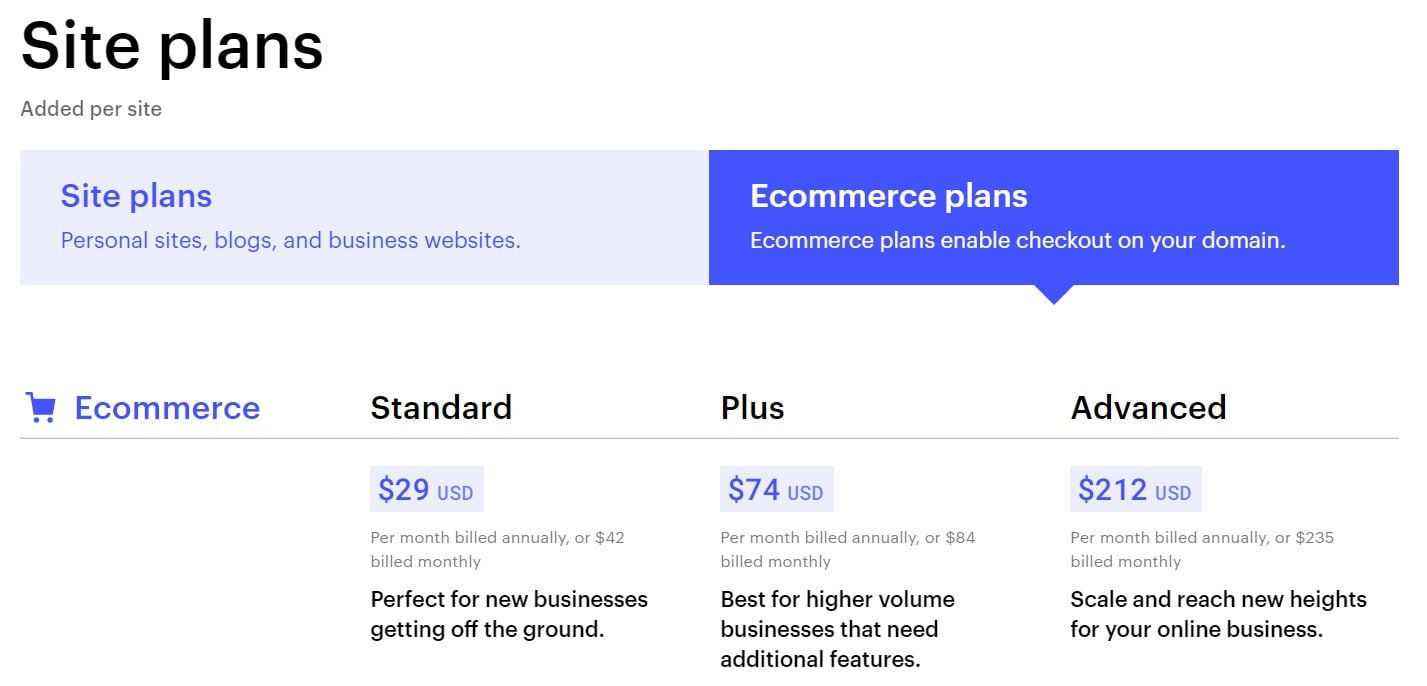
There are also two types of account plans—individual and team plans:


Meanwhile, typical web hosting costs roughly $2 to $30 a month.
Hosting is more expensive for VPS and cloud hosting plans, managed WordPress hosting plans, or even just higher-grade web hosting plans. Luckily, even cheaper hosting can still provide good performance for smaller businesses.
WordPress.com (freemium WordPress) plans range from $4 to $45 a month—you can check out their pricing page for details.
Webflow vs WordPress: Pricing Verdict
So to better compare Webflow vs WordPress on price, you’ll need to examine the hosting company you’re most interested in using for WordPress, OR WordPress.com plans.
Of course, what matters is what you get for those prices. So next up in our Webflow vs WordPress comparison:
Webflow vs WordPress: Who fares better in features?
As Webflow has so many paid plans to choose from, there’s quite a range of features.
Rather than go over the specifics of each plan, here’s the gist:
The higher the plan costs, the more websites and resources it allows, and typically, the more collaborators can be involved.
The features for site management do vary a bit between plans, but OVERALL you get the same feature set for all. So let’s talk about that big picture.
An all-in-one solution, Webflow has basically everything:
Intense design features (more on that later), but also content creation features with built-in SEO tools: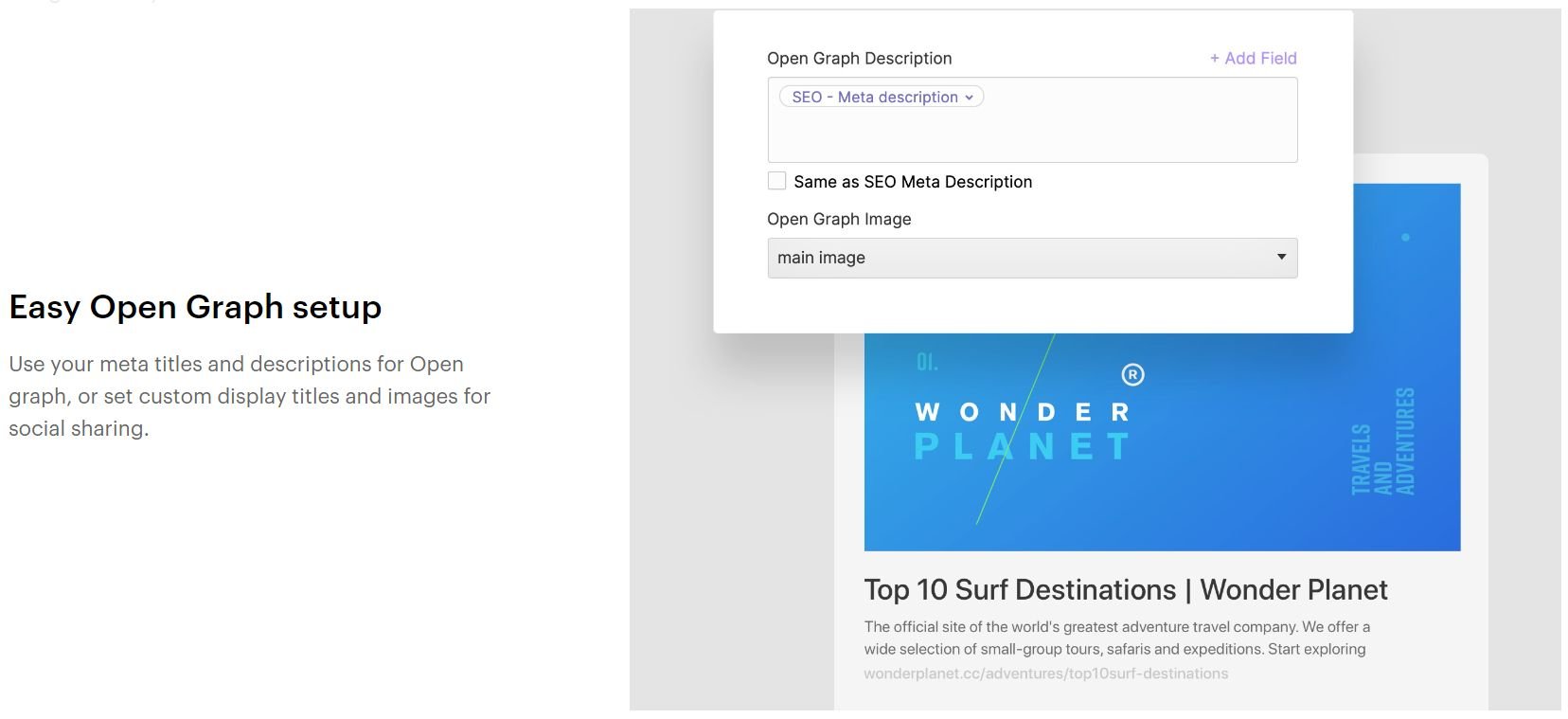
And not only do you get a full e-commerce suite, with control over essentials like shipping and delivery options, but marketing tools:
If you need it, Webflow has it: Hosting, full-ecommerce tools, a CMS, SEO, branding, marketing tools, and design tools.
For WordPress, less is included by default.
Nonetheless, WordPress itself—without any plugins added—is still a very powerful CMS (duh).
You can easily add and edit widgets, and determine how you want them in your overall site structure—so your settings are applied to any theme you pick: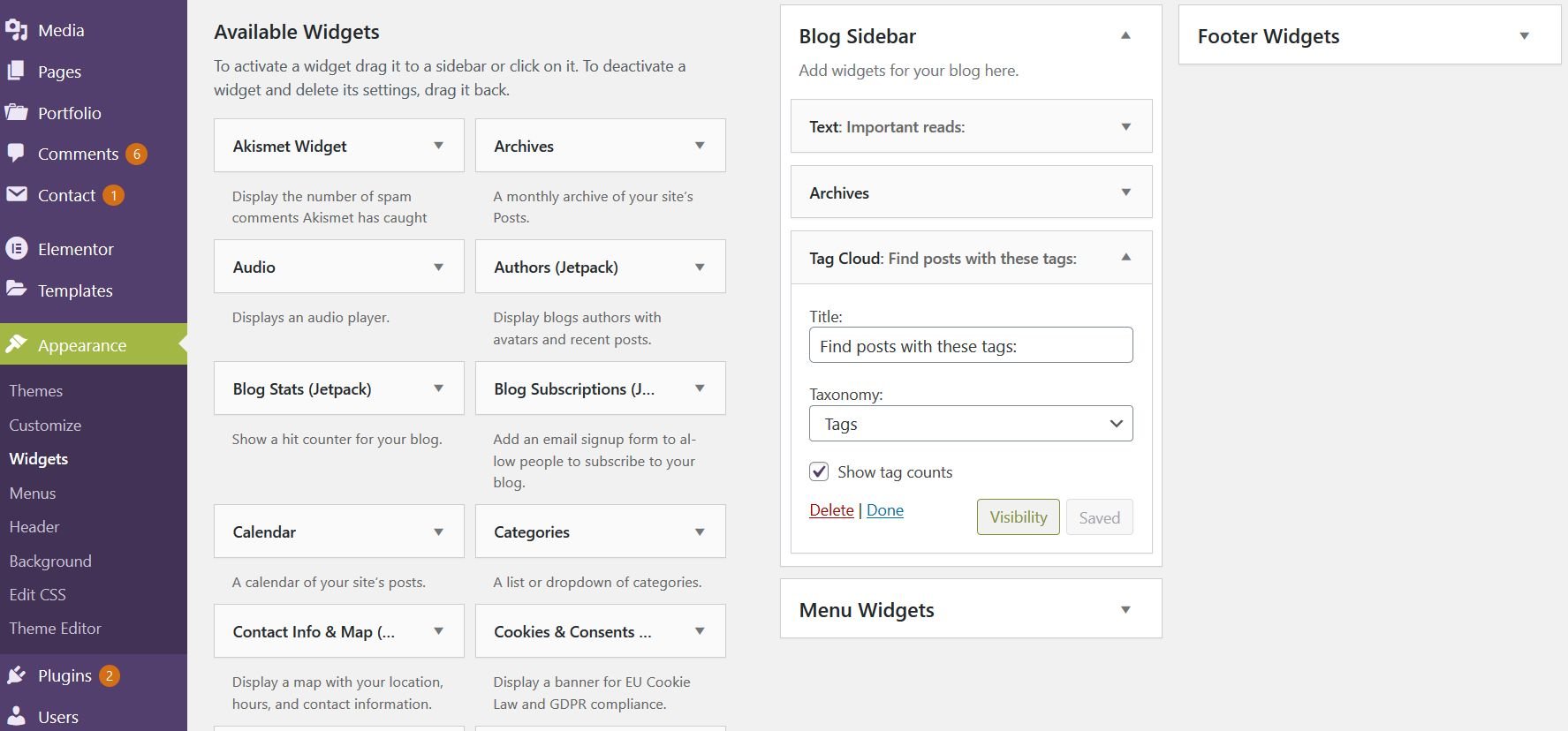
And you can edit the underlying structure of your menus, which will also be reflected across themes: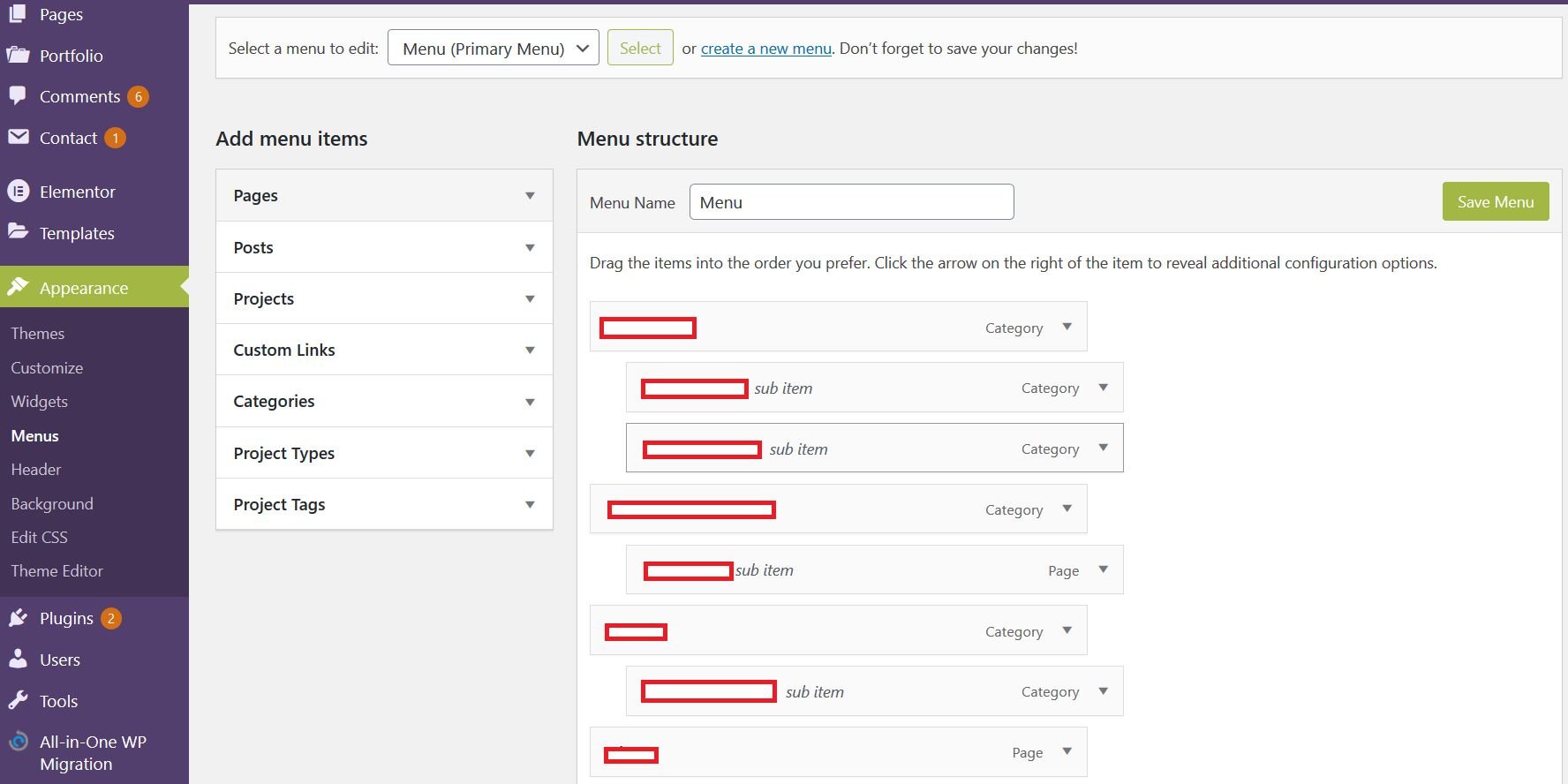
Note: I censored the names of the menu items and pages, as they’re from a top-secret hobby blog.
You can manage your media library, posts, and pages fluidly. Organization is a big advantage of WordPress, so you can always edit the hierarchy of your site’s content.
And when you enter plugins into the mix, WordPress gets a power-up. Even with free plugins, you can get access to great SEO tools, anti-spam monitoring, and site stats:
Usually these plugins fit seamlessly into your WordPress dashboard. For example, a table of contents plugin is tucked away into my settings:
Whereas other plugins get their own tab in the dashboard: if you take a look at the side bar, several of these are from FREE plugins:
Portfolio, Templates, and Elementor—those are all from the Elementor page builder plugin, which boosts design features.
SEO is from Yoast SEO, and “Smush” is a plugin that compresses images so they load more quickly.
And as these are all free, you can see why I said pricing flexibility between Webflow vs WordPress goes to WordPress.
But free or paid, the bottom line is that practically anything Webflow includes by default, you can install on WordPress.
Need a shopping cart builder? Newsletter tools? Marketing? Name it, it’s there in plugin form.
Now, let’s get into the design/customization side of features:
Webflow vs WordPress: Who has better design?
Customization is a huge part of the appeal of both Webflow and WordPress, so it warrants its own section.
Let’s get one thing out of the way: if it’s Webflow vs WordPress for developers and coders, WordPress is superior.
The reason is very simple:
While both platforms allow users a lot of flexibility without needing to resort to code, Webflow particularly emphasizes it.
Webflow does let you export and tweak your site’s code. But that’s it.
In contrast, a huge portion of WordPress’ power is being an open-source platform, welcome to developers.
Within WordPress, you can edit your site’s CSS easily from the dashboard: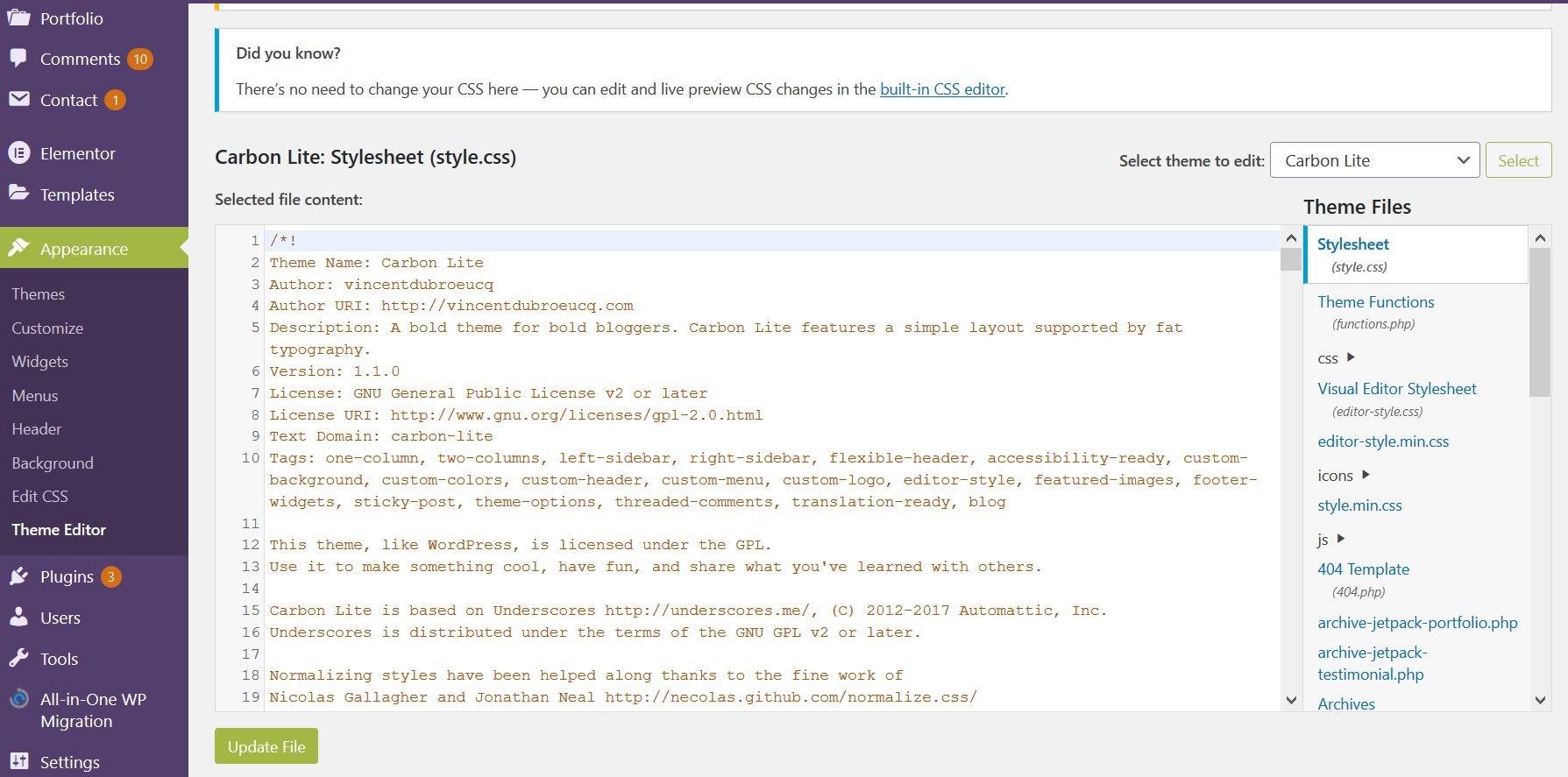
But for customization without code, it’s tougher to call between Webflow vs WordPress. OVERALL, I think Webflow allows greater customization.
That’s because all Webflow plans have full, powerful design features out of the box.
You can edit everything, from overall structure: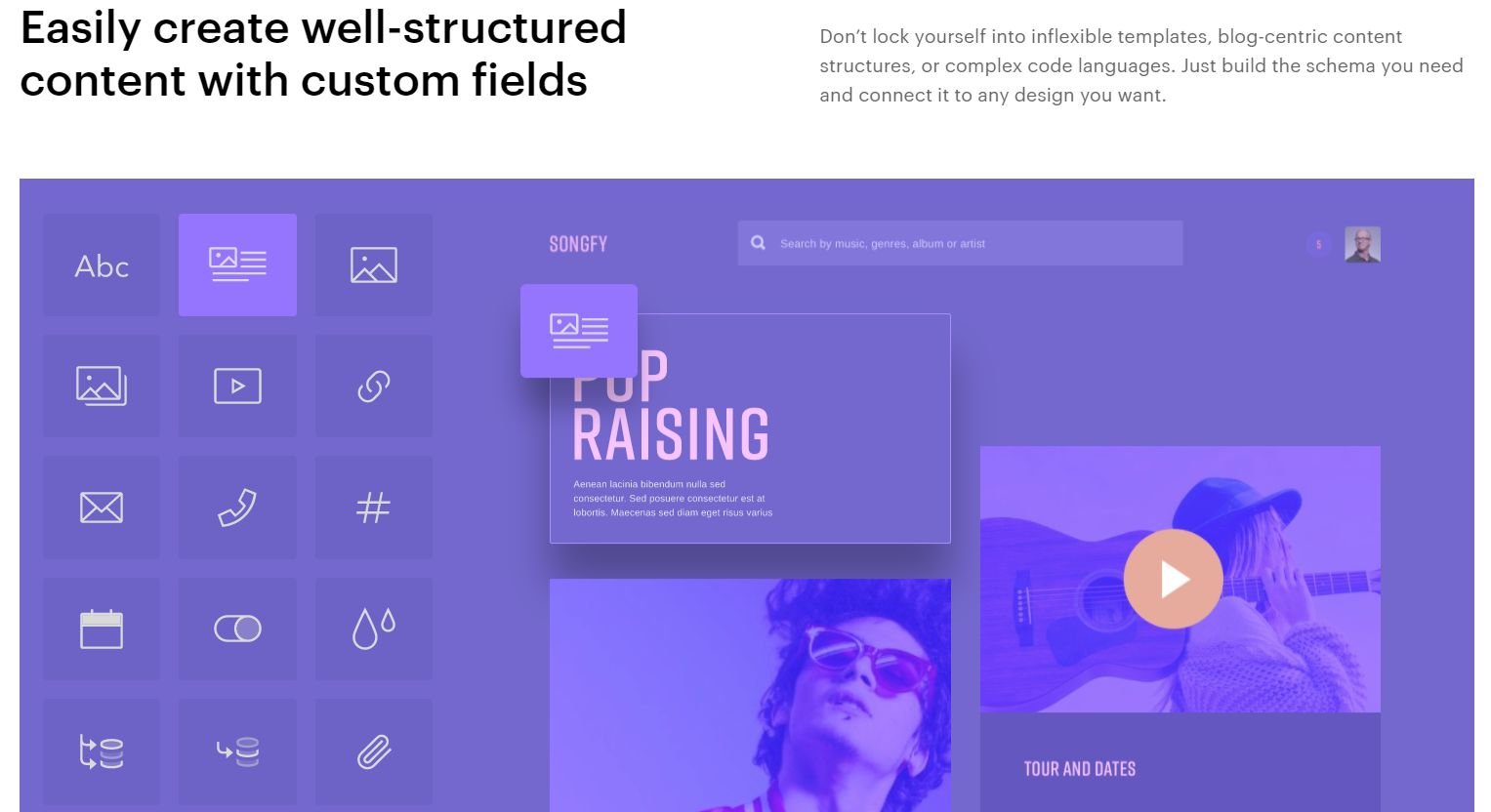
Or things as small as the typography: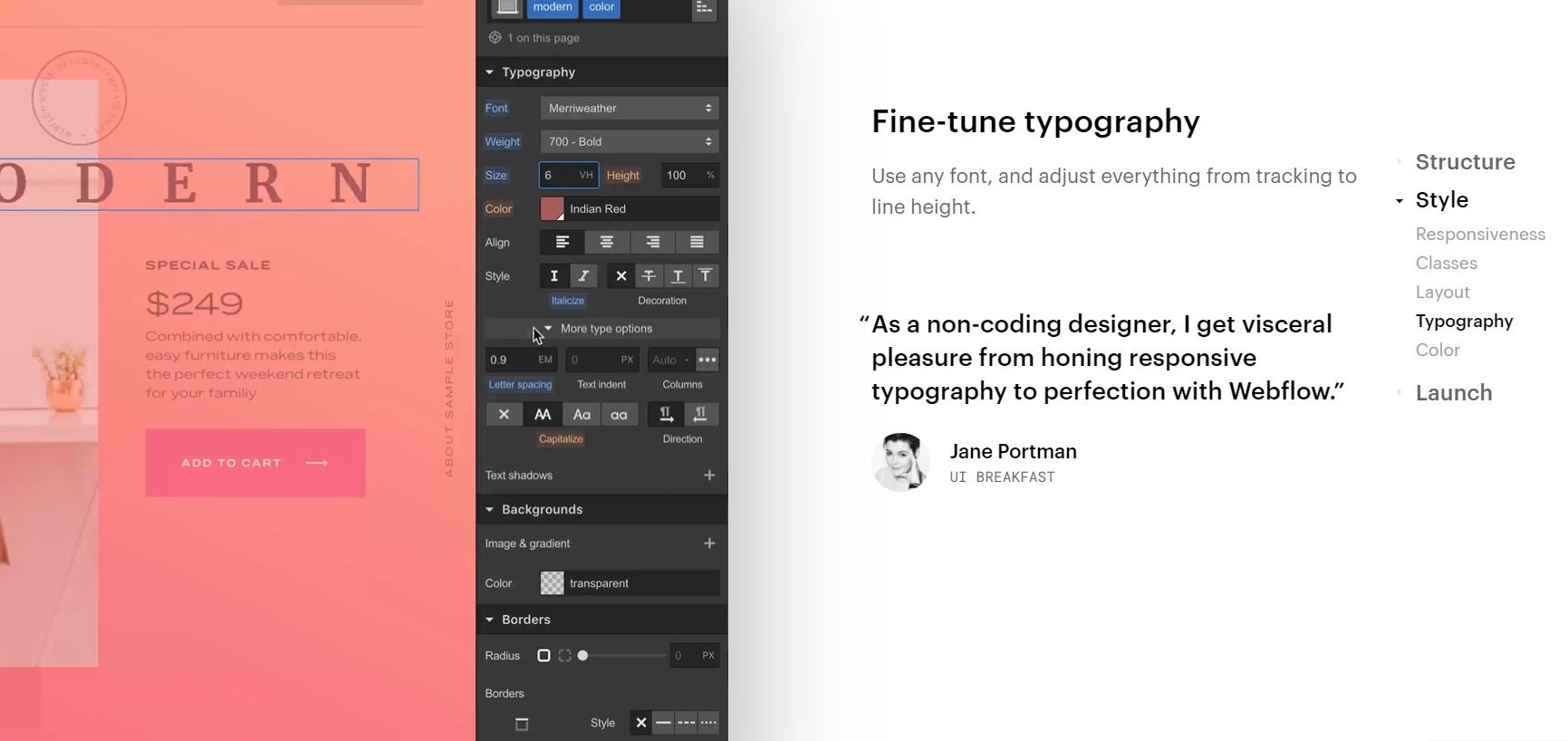
You can even create animations and interactions for people’s cursors: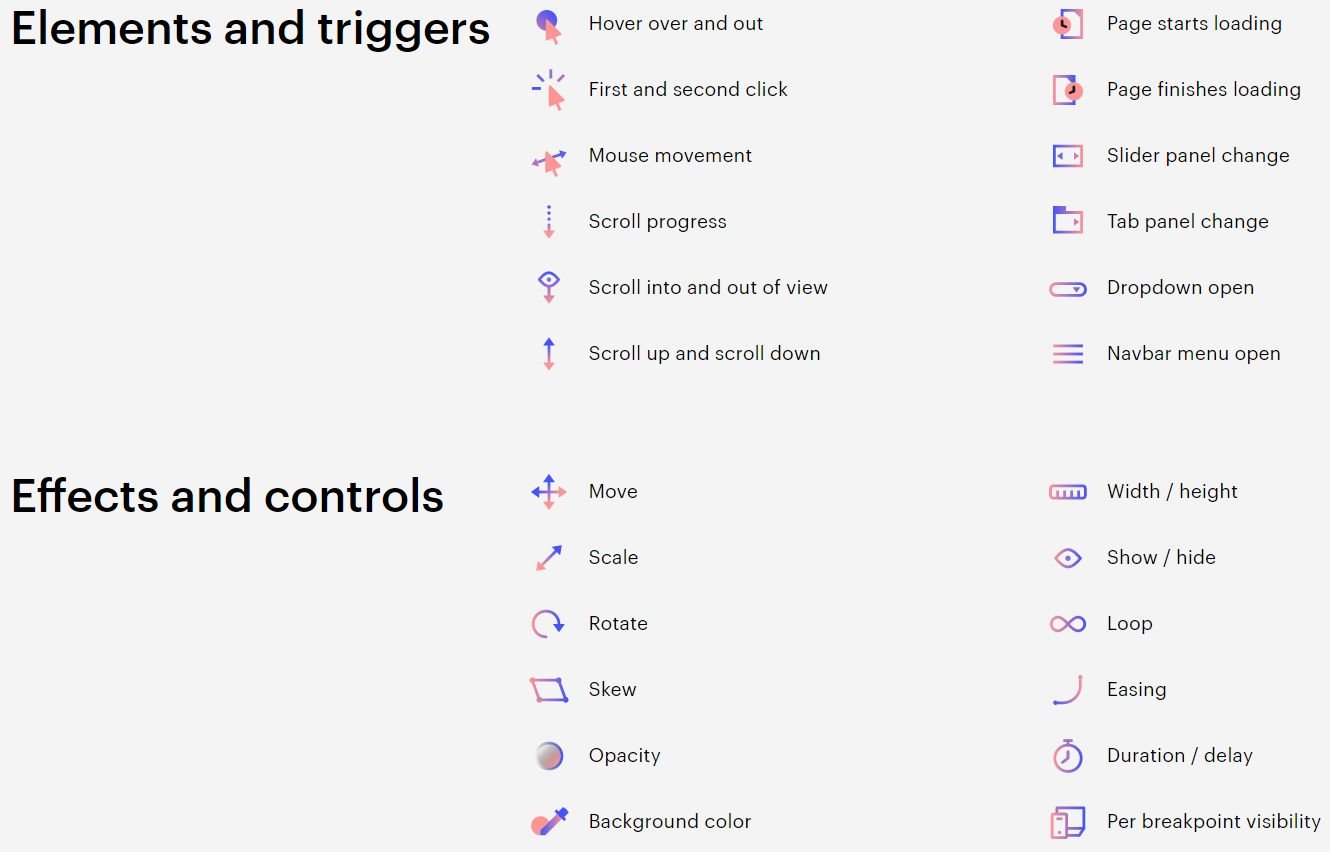
And of course, MUCH more.
That being said, WordPress offers good page and post customization. It’s much simpler than Webflow’s toolkit, but still allows a lot of flexibility.
The latest versions of WordPress have introduced the “block editor,” which reduces all page elements to a series of blocks that can be moved around, edited, etc: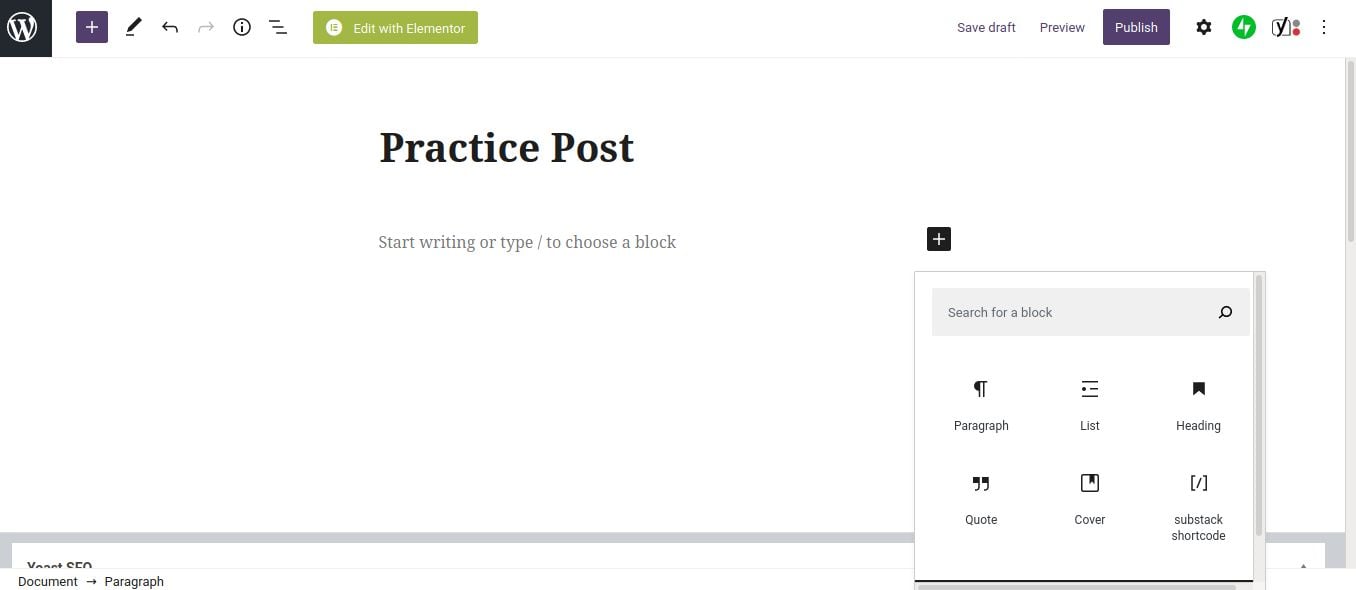
There are many blocks available by default: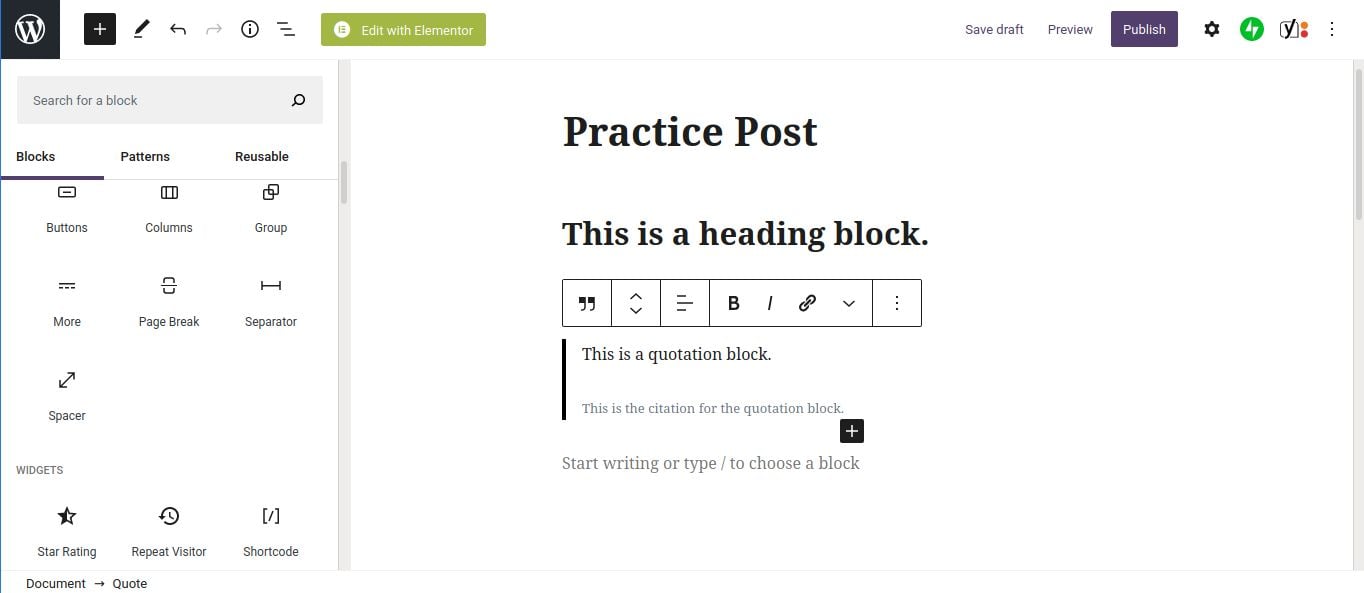
Both posts and pages can be edited with the block editor, so you can really customize a home page or landing page, for example.
But the block editor doesn’t apply to themes or overall site design, and WordPress’ biggest design limitation is from themes.
WordPress has a basic design editor that allows you to change certain things about site design, but it is NOT drag-and-drop, and is restricted in what it can change on a theme-by-theme basis:
For example, a certain theme may only let you tweak basics, like colors:
There are plugins that give you better site building. But you have to pay for those anyway.
WordPress does one design advantage, though:
The theme battle of Webflow vs WordPress easily goes to WordPress. It has WAY MORE themes.
Webflow vs WordPress: Design Verdict
Webflow’s themes are great, but only a few are free. And even in total, Webflow only has about 100 themes.
WordPress has THOUSANDS of themes, many of which are free or freemium. It’s a lot easier to experiment when most themes are free with paid options.
Webflow vs WordPress: Which is easy to use?
The most important thing to understand about ease of use for BOTH WordPress and Webflow, is that they are compromises between usability and flexibility.
The natural result, however, is that they’re harder to use than software that’s got a #1 priority on ease of use.
It’s not as simple as, “what’s the easiest software, between Webflow vs WordPress?”
They each are easier and more complicated in their own ways.
Webflow has more of a learning curve than WordPress. The reason for this is simple:
Webflow has more advanced design features than other drag and drop builders. It’s more unique, and takes longer to get used to.
And there are simply more tools to understand when it comes to designing a site with Webflow vs WordPress.
With WordPress, it’s sort of the other direction:
Fundamentally, your site dashboard is simple and well-structured, and managing content is straightforward.
The site designer varies in complexity by theme, but has the same overall structure to it, and is easy to use. Same with the block editor for posts/pages.
But remember, WordPress has more moving parts:
You need to have hosting. You also will almost certainly use third party services via plugins. You also may be likely to install multiple themes so that you can experiment with them.
Additionally—and this is a KEY point about WordPress—these things require CONSTANT updating:
As you can see here, my plugins are up to date, but my themes need updating.
And, while my overall version of WordPress is up to date, I have to pay attention to make sure I’m ready to update once a new version rolls out. Entire WordPress versions are rarer, but regular.
But you’ll probably need to update plugins or themes every few days.
It doesn’t take long to update, but it can be a pain when you’re busy. That’s why so many hosting companies offer managed WordPress hosting, where they take care of updates for you automatically.
In short:
WordPress is easier to USE, and easier to design your site with. Webflow is easier to MAINTAIN, because there are less moving parts to manage overall.
There is one exception, though:
A paid WordPress.com plan is easier to use than either.
It includes a bunch of things in one package and automatically updates plugins, so it’s easier than WordPress.org. But it’s designer like WordPress.org’s, so it’s simpler than Webflow’s.
Webflow vs WordPress: Ease of Use Verdict
So between Webflow vs WordPress vs WordPress.com, WordPress.com wins.
Webflow vs WordPress: Whose customer support is best?
With WordPress, you don’t really have customer support.
If you use a hosting service that’s friendly to WordPress, offers managed WordPress hosting, or if you have WordPress.com, you’ll probably get good support.
WordPress does have one key advantage:
WordPress.org has extensive WordPress forums, and you can find help articles from all sorts of outlets and blogs, plus video tutorials on YouTube, etc. There is LOADS of WordPress help on the internet.
Webflow is cut and dry:
They provide email support Monday through Friday, and give personalized replies within 24-48 business hours.
Frankly, this is a lot longer than what rival companies offer, but at least the quality of the responses is assured.
Webflow also has “Webflow University,” which contains in-depth tutorials, forum pages, and full-on courses:
Webflow vs WordPress: Customer Support Verdict
So overall, Webflow definitely has a stronger customer support system right off the bat, because of the fact that it has one at all.
Because of the inherent differences, there’s no real contest on customer support between Webflow vs WordPress.
But, you could still get equally good support depending on the host you use with WordPress.
Webflow vs WordPress: Who is more secure?
You’re used to it by now, but: the security of your WordPress site depends on the host you’re using to run WordPress.
Whereas Webflow’s security is more or less assured. Remember what I said earlier, in the Webflow vs WordPress performance section?
Webflow uses Amazon’s cloud infrastructure, which is used by major companies, universities, and governments.
Webflow also includes SSL with all plans, automatic backups, and automatic security patching and maintenance.
Another point worth noting is that WordPress is a frequent target of malware. Mainstream plugins are usually fine, but you still have to be careful with what you install to your WordPress.
Additionally, outdated plugins and themes can cause vulnerabilities in your site.
Luckily, you can easily help your site security by updating things regularly, and installing security plugins.
As for WordPress.com, it says little about security other than a couple bare minimum practices.
Webflow vs WordPress: Who wins?
I’ve said a lot in this Webflow vs WordPress review. But now we need the big reveal…who’s better between Webflow vs WordPress?
The thing is…
Both platforms are excellent, and frankly, there’s no simple winner.
Instead, I’d recommend one or the other on a series of conditions:
First, if your priority is design and customization, without code, Webflow is the winner.
Second: if your priority is price, WordPress is a safer bet. In general, it’s easier to control what you pay with WordPress.
And if performance is your priority, I recommend considering a second priority: because you can’t go wrong with Webflow’s performance, but you can also get a great performing host for WordPress.
Now, overall?
But WordPress is better for people who are prioritizing content creation or who want greater control of their site’s parts.
After all, Webflow includes a content management system, but WordPress is THE preeminent content management system.
So there you have it!
But if you’re still stumped by the Webflow vs WordPress contest, don’t worry:
You can test WordPress on almost any cheap web host, and most of them provide 30-day money-back guarantees anyway. Or, you can try Webflow’s free plan as long as you want: 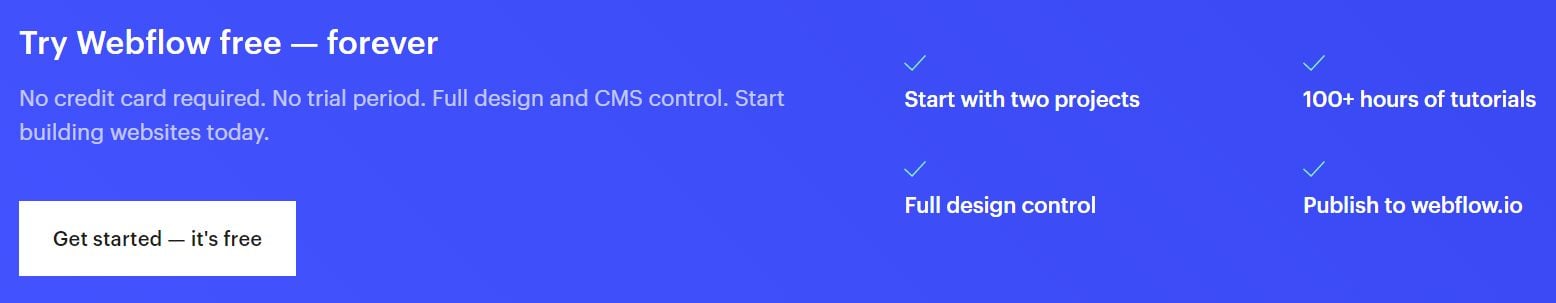
Happy site building!




 5 Best Wordfence Alternatives
5 Best Wordfence Alternatives