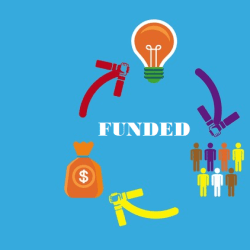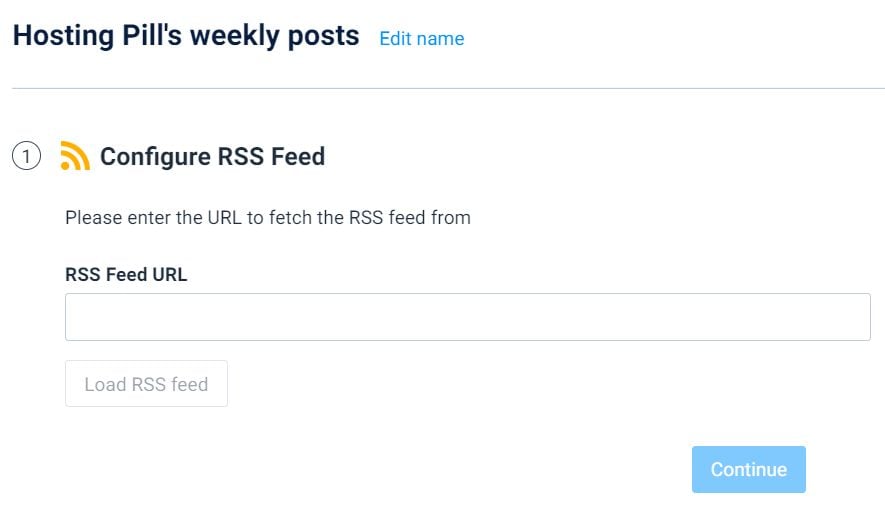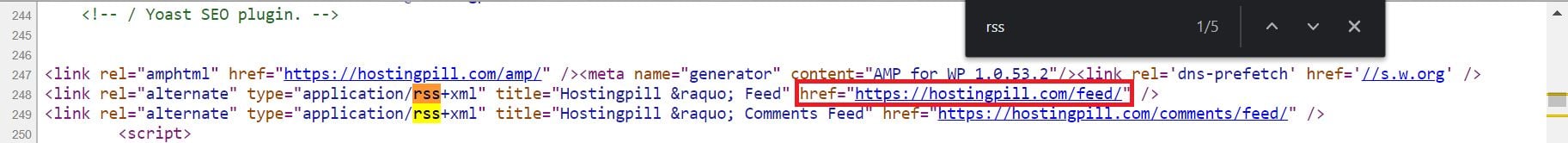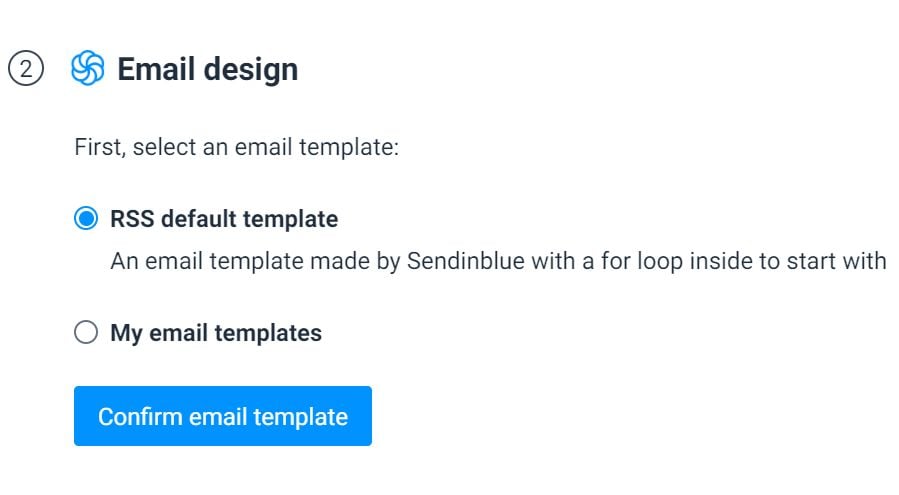That’s the power of Youtube!
It pulls eyeballs like a magnet pulls an iron bar.
And did you know that about 74% of American adults use YouTube, making it the most used social media site in the U.S., and that 23% get their news regularly from it?

Or that about 45% of companies surveyed by Hubspot are investing in YouTube marketing?
Because those stats—and there are many more in a similar vein—capture the key point: video is DOMINANT in the modern internet, as far as content goes.
Having said that, if you run a small or mid-sized business (SMB), then you’ve probably heard of Fiverr.
Fiverr is a company that lets you hire freelancers to do quick jobs at low cost, and it’s one of the best ways to grow your business without wasting money.
Now, different companies and different marketing gurus have different takes on using video content to grow businesses. And to be sure, a good deal of this depends on your field.
But at the end of the day, there’s no denying that video can be a great asset for growing your business or website. It just comes down to deploying it intelligently.
So with all that said, let’s start looking at how you can make YouTube—and video content broadly—work for YOU.
How can Fiverr help Promote YouTube Videos?
The short version? You can get just about anything on Fiverr, and that includes a wide range of YouTube promotion services.

But speaking generally, some are more established trades. These are not the only services you can get, like I said, but they are easier to find and easier to find the best freelancers for.
Some examples include:
- Driving traffic to YouTube videos (through video SEO, Google Ads, etc)
- Monetizing YouTube channels (usually overlaps with promoting videos)
- YouTube channel set-up and management
- Making videos go viral
- Running YouTube ads campaigns
- Video content consulting/advice
- Assistance creating things for video content, like music or animation

Now obviously, there’s a fair amount of overlap between these services, and you can hire freelancers for overall tasks like driving traffic or smaller-scope tasks within those overall goals, like submitting links to video sites.
Nonetheless, that’s the main spectrum of YouTube services, most of which are all directly about promoting videos first and foremost, while others are related to it, but less directly.
Who needs these services? Who can benefit?
The truth is?
Just about anyone can benefit. But let’s be realistic about who will get the most utility out of YouTube promotion.
First up, influencers. Whether you’re an influencer in fashion, fitness, marketing, dog-training, or basically anything…video content is a MUST.
Some of that can be put on Instagram, Twitter, and so on. And to be sure, some influencers may primarily influence through writing or pictures, if that’s their niche.
But ultimately, influencers rely on being able to connect to an audience in a way that’s more personal than most other businesses and brands. That’s what sets 21st century online influencers apart. Video is one of the best ways to do that, as is YouTube.
Now aside from influencers, things get a lot less obvious and a lot more variable based on industry.
Some of the businesses and websites that stand to benefit the most from YouTube promotion are those who can capitalize on a visual aspect of their business.
So if you’re selling anything physically, you’re in a good place to make and promote YouTube content. That’s doubly true for those selling hand-crafted products:
Videos showing wood-crafting, sculpting, painting, jewelry-making, etc, are already popular and are already interesting to a wide audience right off the bat. It’s a great way to showcase your skill and unique offering while also keeping people interested in the content itself.
Even if you’re in marketing or consulting, something that’s less obviously flashy, you still can get a good use out of YouTube promotion.
Typically, one of the best ways is to build on your existing marketing strategies. A good example: many small businesses are already pursuing content creation in the form of blogs, so just turning some of that content into video can work very well.
The sky’s the limit, and I’ll get more into some real-life examples of the effects of YouTube promotion soon. But first…
Looking for a good outcome? Focus on the income
So far, we’ve covered the basics of why YouTube promotion is valuable and how you can get started on it.
But before we go, let’s hammer home the big question: even if YouTube promotion can increase conversions and engagement, does it increase INCOME?
And to that point, I’ve got a couple case studies that should put your mind at ease.
As you read these, keep in mind that while these aren’t about YouTube videos or Fiverr specifically, they are still highly applicable. These case studies show the power of video.
Alright, first up:
Dooly.ai is a Canadian startup that offers companies a streamlined selling and checkout process.

For a while, Dooly had been targeting sales leaders at various companies, mostly through standard email and call sequences. Their response rate? It stayed between 3% to 5%. Not terrible, but definitely not enough.
That might sound surprising to some, as Dooly.ai seems to be offering a really useful tool. But remember that Dooly.ai was a smaller company operating in a space that had stiff competition.
Then Dooly started changing things up by using video in ALL their outreach for a week. This made their reach-out process feel much more personalized, and their response rates…increased a little.
Just kidding. Their response rates increased 5x.
Here’s the interview link on how they did it:

Here’s another good example:
Gordian, a construction tech company that gives clients (which include contractors, engineers, architects, facility owners, etc) great data on all phases of construction.

Gordian takes its video-making very seriously, so much so that they now have a dedicated video producer on the team.
They use video in every step of their funnel, with a 5-part video series that takes prospects through everything involved in job order contracting. It’s been highly effective:

Gordian’s first video-based campaign brought in 21 sales opportunities with a potential value of $21.6 million and closed 11 of those opportunities, bringing in $6 million. And that was all from a campaign dependent on video.
The takeaway from these? Aside from the power video offers, it’s the versatility of it. Dooly used video just for reaching out to clients. Meanwhile, Gordian used it as the entire basis of an all-important funnel.
And both strategies worked out brilliantly.
How Neil Patel increased Conversions
Okay, you probably get the idea by now. But you might not be sure how this would work for YOU in real life. So I’ll take you through some examples.
Let’s start with Neil Patel. Neil Patel is one of the most famous marketers around right now, and he’s a leader in analyzing the latest and greatest strategies.
In 2014, Patel decided to move heavily into video marketing. His landing pages and homepage consisted of long-form written content, because research has shown that long-form content converts better and helps you rank higher in search results.
And that’s still true, by the way, but the thing is, long-form written content is better compared to other written content. Meaning, it’s not necessarily the best for converting IN GENERAL.
So Patel changed things up by putting explainer-style videos on his homepage. The pages weren’t purely video, BUT it did cut page length by 60%. And even as it made the pages shorter, it didn’t hurt conversions…
Which INCREASED by 13%.
Patel repeated this tactic with his friends to similar results. Patel points out that the videos did a better job showcasing products, and developing desire in viewers, than text-based stuff.
Here’s another example:
PhotoRec TV is a YouTube channel by just one guy, named Toby Gelston. He provides photography tutorials, reviews equipment, and personalized photo help.

If you take a look at his videos, you’ll see that many of them essentially do the same things that written articles would. Some are explainer-videos of the kind Patel used, and others are in-depth reviews:
Now check out his blog for reference. The blog is an important portion of his site, but along with written content, you can see that most posts have YouTube videos embedded.

In fact, the YouTube videos are the most prominent parts of the blog posts. Some blog posts barely even have written content, making the blog a sort of parallel YouTube channel hosted on Gelston’s site.
And as you can see, his videos are a big attraction: he regularly pulls in hundreds of thousands of views, and he has hundreds of thousands of subscribers.
These are just a couple examples, but they go to show how powerful video content can be. So with these in mind, let’s talk about how you can actually get started.
Finding the right service provider is easy – if you know the trick
Look, Fiverr really can help your business a lot. But as you can imagine, it’s not an inherently foolproof system, and you can’t take your hands off the wheel too much.
Fiverr freelancers occasionally get saddled with a reputation for being low quality. There’s some truth to it, but not that much. As with all things, you just need to be mindful.
Luckily, it’s not that hard to make sure you’re buying the best services. Fiverr makes things easier for you in this regard as well. So let’s start with the basics.
All offered services on Fiverr show the seller’s rating, and you can also find the rating on the seller’s profile page (which will appear when you click on their services).

This is exactly what you think it is—after a transaction, buyers get to rate their satisfaction with their purchase and the seller’s quality. The more reviews, the more a seller has been vetted, and the more impressive a high rating is.
In the above screenshot, you can see that the seller has basically a perfect rating from 72 previous buyers—enough that it definitely can’t be a fluke.
Fiverr also places badges on some sellers:

This system alone will be enough for most people. But sometimes the services you need are more critical, or you’re tighter on your available resources, or you’re just very cautious in general.
So if those things apply to you, don’t worry. You can still vet Fiverr’s service providers without too much hassle.
First, find their LinkedIn profile. This will help you figure out whether a seller really does have experience related to what they offer.
Just about everyone has their real name on Fiverr, so I was easily able to find the LinkedIn profile of the guy I showed above by just Googling his name plus “YouTube marketing”:

From his LinkedIn, I was able to judge his own work more thoroughly.
Additionally, you should look into the seller’s profile on Fiverr to see how they’ve handled other jobs. Key things to keep an eye on here:
How many other jobs they’re working on at the moment (“orders in queue,” next to their average rating), their average response time (in the “about” section), and their last delivery (also in the “about” section).

In aggregate, these things will give you a picture of how seriously the seller is taking their gigs, or whether there’s a risk of them not giving enough attention to your project.
Handy Tips from Fiverr Experts
…promotional service can only present the video to more people, The video itself needs to be attractive. We recommend adding special effects, background music, animations etc. to “jazz up” the video, …. Also videos more than 20-30 minutes tend to turn viewers off. Set the video region to be visible to all to get maximum traffic.
Aged channels videos rank higher on YouTube serps compared to new channels. Along with that a premiered video gets some more exposure than a normal published video, …
Also from a long time ranking perspective any video that has a high amount of social shares, embeds are tend to rank higher on Google result and YouTube search result. This consistently brings traffic to the videos in the long run and helps getting viral over time.
Whilst we are constantly being overloaded with information, it’s essential for businesses to offer content that is easy to understand and absorb. Video marketing is the ideal solution to engage and inform your existing customers and new prospects.
3 Easy Steps to make Youtube videos go viral
Here’s what Nycks Rapaud, a Fiverr Seller of Youtube Promotion Services, advised me.
MAIN GOAL is to stay away from High Cost and Low Conversion Keywords!

STEP 1: CHOOSE THE RIGHT KEYWORDS
- Open up your Google search bar and go into “incognito” mode.
- Look for keywords that have a good amount of traffic and very little competition on YouTube.
- Type in: inurl:youtube.com/watch “how to shoot a basketball” (the whole thing). “how to shoot a basketball” is the keyword that you would like to rank for.

There are too many videos ranking for that keyword. (25,700 results) You do not want it!
- Move on to another keyword
- Next search: inurl:youtube.com/watch “best way to shoot a basketball”

keyword is looking much better. There are only 4 other videos and none of them are recent. This is a great one to go after…
- Now let’s jump back over to Google and do a simple search for: “best way to shoot a basketball”
- There are 64 million results and your goal is to be one of those two videos showing up on the first page.

Can you see how powerful this can be in finding the right topic for your video?
STEP 2: UPLOADING YOUR VIDEO
- Save the video file as the keyword you want to rank for (Not many people know this)
- Upload the video
- Start the title with your primary keyword phrase
- Create a long description with the keyword all throughout
- Place links back to your site and / or social media
- Fill out the tags (keywords). Place your primary keyword phrase in first position and add at least 9 more related keywords
- Ranking your video for a local niche? Click on the advanced tab to set a location
STEP 3: VIDEO BACKLINKS
Backlinks will help you get your video on page #1.
Backlinks from high PR sites (sites that have good traffic and have been around for awhile) are a must. As an example, Google gives .edu sites a better PR.
A backlink is like a vote and the more you get the higher you are going to rank.
BONUS : EXTRA STEPS
- Adjust your descriptions and make them longer
- Place links in your descriptions to your socials, website and to your affiliate offers
- Like your video and pin a comment
- Comment on other YouTube videos
- Drive traffic/Get leads
- Sort your videos out in Playlists
- Be active in Quora & Reddit answering questions and placing links to your videos (NOT to your website nor affiliate links)
As you can see, these are very handy and useful tips, anyone can use to get their videos go viral, or at least rank higher on Google.
And if you are interested in hiring Nycks, you can checkout his Fiverr profile here.
What do Fiverr Experts do when you buy their Services?
I asked a few of these Experts on what exactly they do when someone buys their Youtube Promotional Services. And here’s what they said:
I use whats called tag creation, and I make a series of popular tags that drive traffic to videos. Additionally, I will also make reddit posts, promote them on twitter, and even give them shoutouts on bigger youtube channels or instagram pages with upwards of 10k followers.
For the basic SEO gig, (organic growth) I apply YouTube’s recommended best practices to your channel and videos you choose.
I then do thorough keyword research around the videos and channel vertical to find and apply the best keywords with quality matching and volume to help your channel get more views and subscribers over time. These changes are applied to multiple parts of your content to help performance.
Upon completion, I also send you a list of all things I changed along with a long checklist of tips and recommendations for you to use and go by for your future uploads to help keep your channel and videos at peak performance and allow them to reach the most people organically possible. Typically, results take 2-4 weeks to be seen, but can happen sooner on occasion.
We also offer extras, such as ranking & thumbnail creation, for additional costs because ordering these as well can lead to better results.
How to get started with Fiverr Youtube Promotion Services?
First, sign up with Fiverr. (Duh).

From there, you’ll be ready to start searching for a seller. It’s easy—just check out Fiverr’s categories (here’s Fiverr’s “video marketing” subcategory) or use the search function:

There will be an overwhelming amount of options before you (if you look at the top left corner, there are 11,607 results for my search term), so whittle down your search using filters.
For example, look at how many results there are when I filter for “local” sellers only (in this case, sellers in the U.S.):

And that’s without adding in any filters for budget or delivery time. Once you’ve added in the filters you want, you’ll likely have a reasonable selection to pick from that affords you choice without wasting too much of your time on searching.
From there, you just need to vet the sellers that look best (in the ways I mentioned earlier). Once you’ve settled on one or two you like…buy their services!
Many, if not most, sellers offer their services in several tiers. For example:

Although you can place your order for the package you want immediately, you should practically ALWAYS contact your seller first.
The basics of your questions will probably be in the service’s description. However, it’s always good to communicate thoroughly.
In addition to asking more specific questions to hammer out certain details, you can also get a sense for how attentive the seller is to their work.
From there you can start the transaction and wait for delivery at the turnaround time you agreed to. If you’re not happy with the result, you can request revisions from the seller or seek some mediation through the Resolution Center.
However, if the seller has a high rating backed up by many reviews and you’ve worked out the specifics beforehand, this will probably not be much of an issue.
Pretty simple, right?
It is, and that’s the point.
Conclusion
There you have it!
YouTube marketing is an excellent strategy for growth in conclusion, whether you’re part of a small marketing company, someone selling your own crafts on Etsy, or anything in-between.
And while ordinarily YouTube marketing can quickly become expensive, Fiverr is a great way for smaller companies to get decent content out there and promoted, without sinking too much money into it.
Plus, like I showed you, when done intelligently, YouTube promotion can grow your audience, increase engagement, spike conversions, and ultimately yield more sales.
It’s affordable and easy—why wait?
Happy YouTubing!

















 Table of Contents
Table of Contents