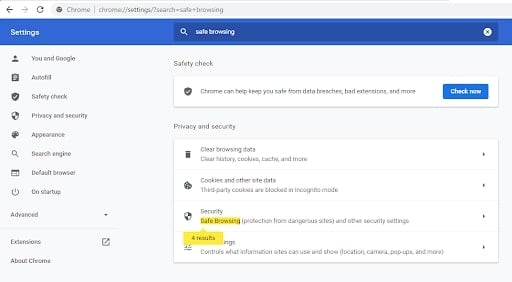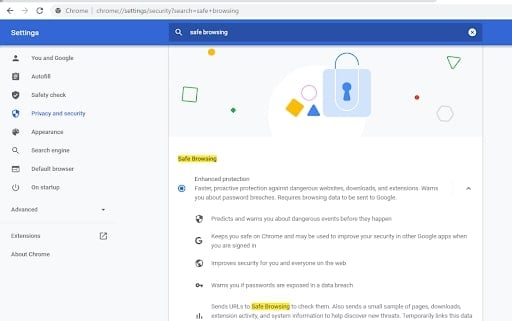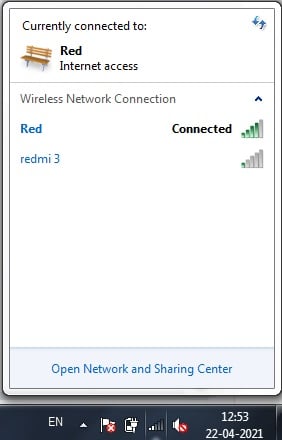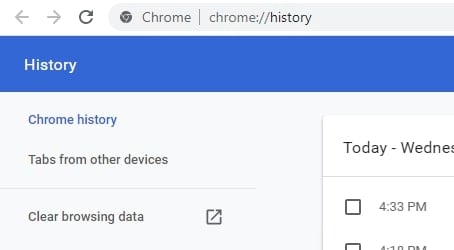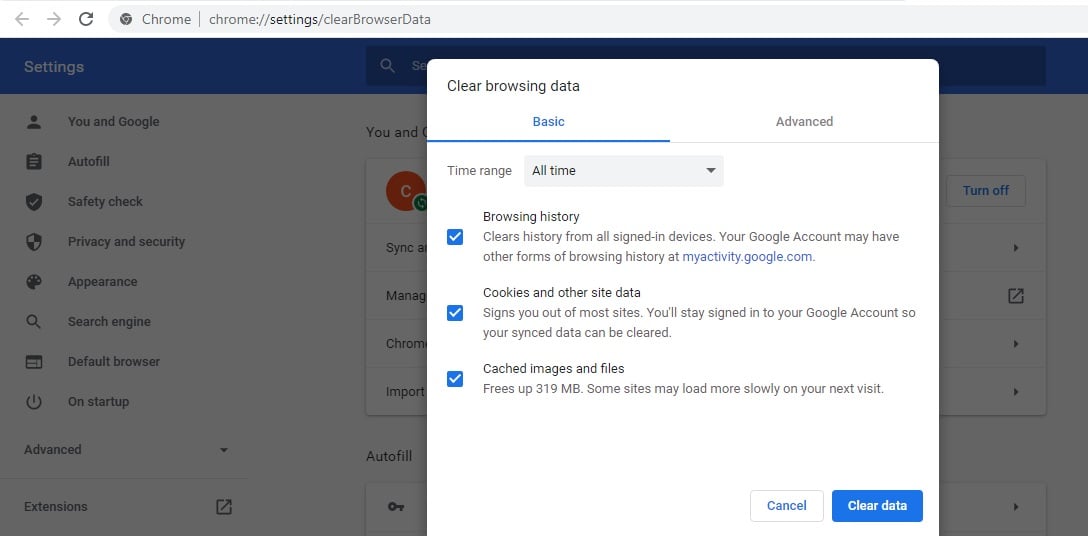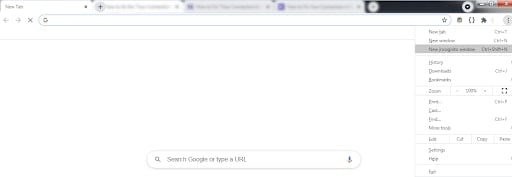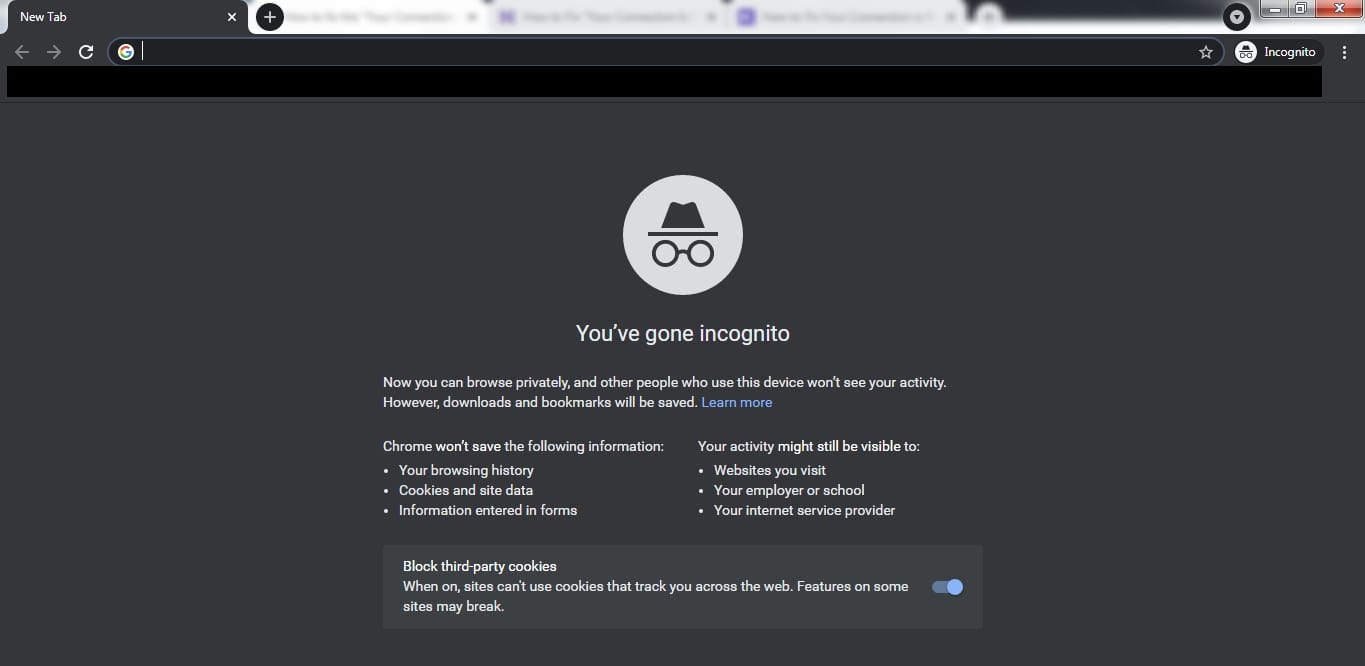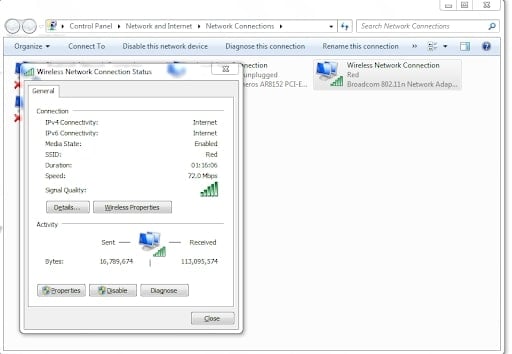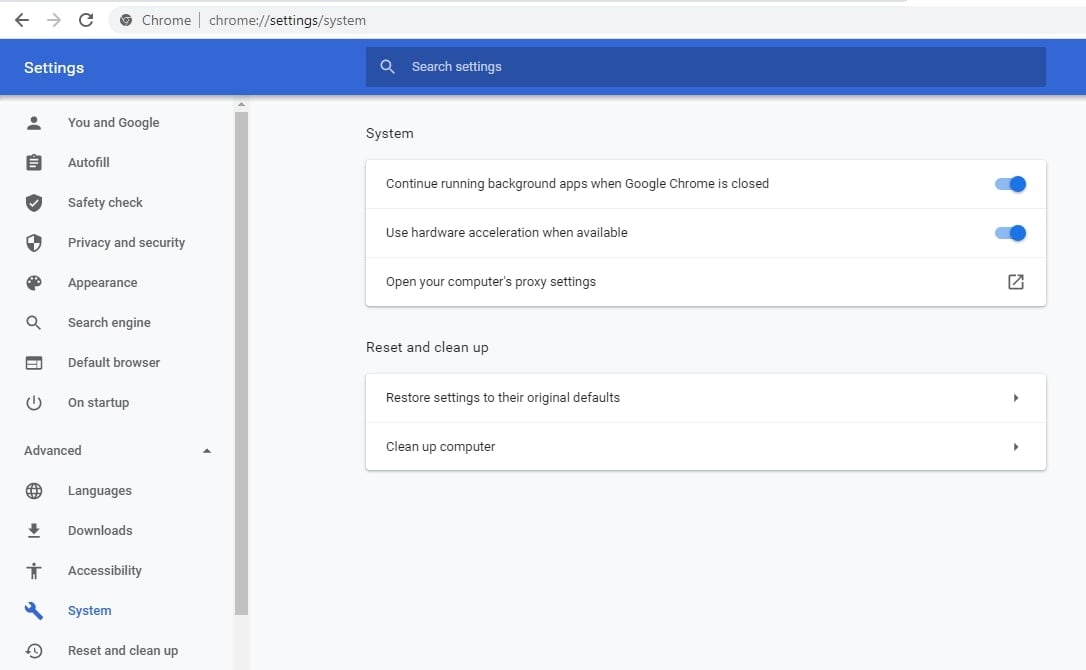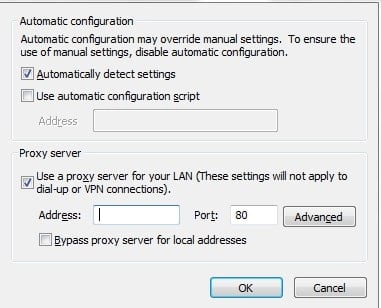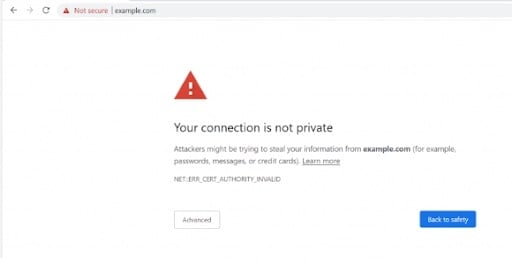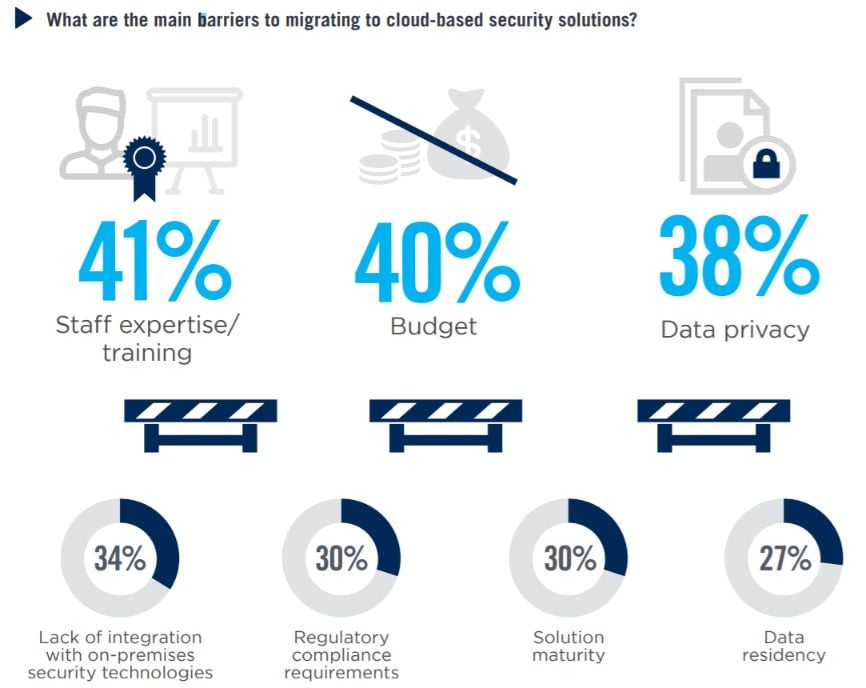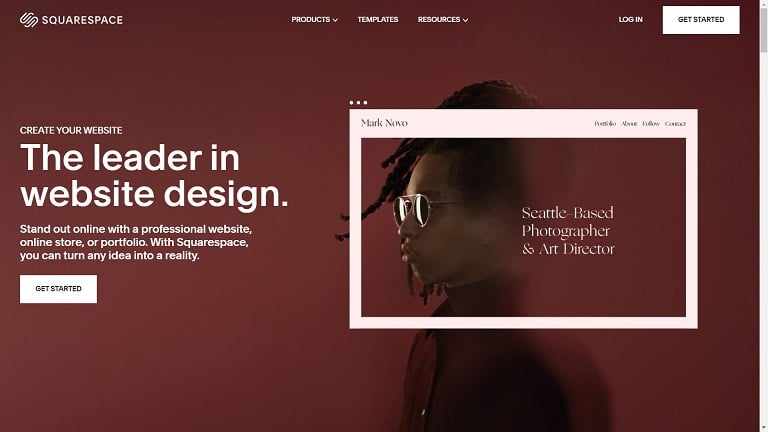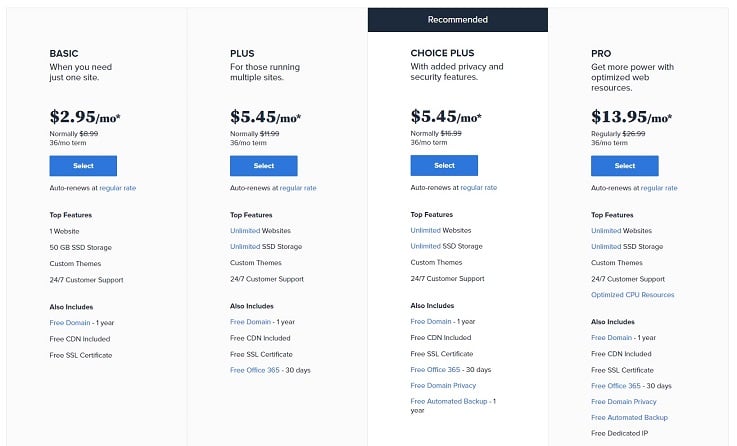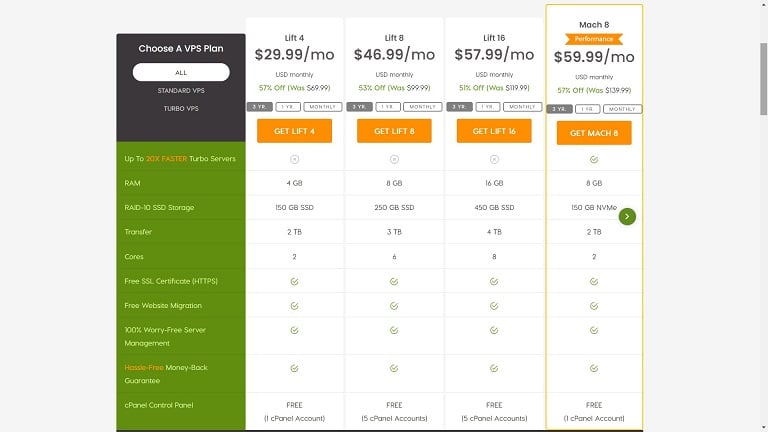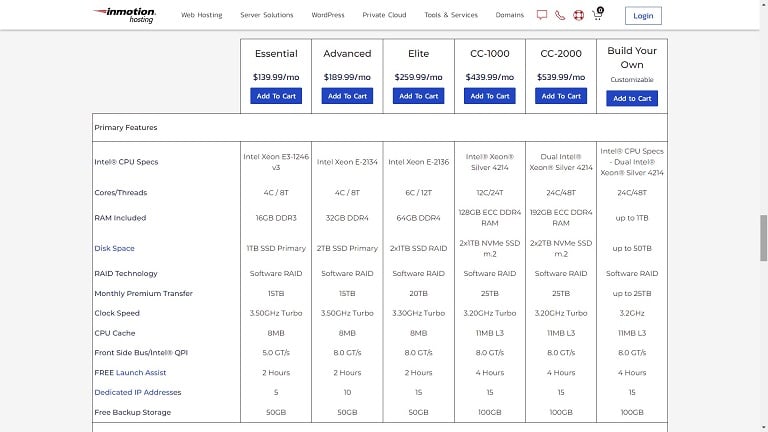You’ve probably heard of cloud computing, even if you don’t know what it is.
And you’ve DEFINITELY used cloud computing, even if you don’t know what it is.
Cloud computing has been around for a while, but in the last few years it’s gained more and more prominence.
At this rate, the shift to cloud computing is one of the most important tech trends and is defining of our era.
And while these statistics are good if you’re just curious, they’re also very telling of what the future of the internet and tech are.
Before we jump in, let me briefly explain what cloud computing is—since it’s a less obvious concept than “internet statistics” or “e-commerce statistics.”
Cloud computing is actually a broad definition. Broadly speaking, it means using computer resources that aren’t directly present or directly managed to provide computing power.
Here’s a simple way of picturing it, courtesy of Wikipedia (which has more info if you want it):

You may have some confusion about the difference between cloud computing and web hosting. Especially since this is a hosting blog.
To put it simply, web hosting is just offering/using remote server space for web projects.
Cloud computing can include web hosting, but also a lot more. Because cloud computing itself is part of a lot of different things as more work gets taken off hardware and into software.
So when it comes to hosting:
Instead of renting space on a single, physical server, you’re using an entirely digitized server. Cloud hosting, which is hosting that uses the cloud offers a lot more opportunity to expand and scale up.
You can read about the overall differences between cloud computing and web hosting here, and more specifically the differences between cloud hosting and web hosting here.
But I think that’s enough explanation…so let’s dive into the stats!
Item 1: The global cloud computing market was about $272 BILLION in 2018, and is expected to get WAY bigger in the next few years.
This data comes to us from MarketsandMarkets. It’s a reputable firm whose services have been used by some of the world’s most successful companies.
So here’s what MarketsandMarkets tells us:

The 2018 estimate for global cloud computing’s market size is $272 billion.
(Yes, I know it’s already 2022, but this report was released in 2019 and sometimes the cost of quality is timeliness).
Anyway, the numbers here are crazy, because they predict really strong growth…
…All the way to a more than doubling of market size by 2023, at $623 billion.
That’s absolutely enormous, and is further proof of everything going to the cloud.
What’s also interesting is seeing the growth by region: basically every region is expected to see a lot of growth, with the proportions of market size staying roughly the same.
Dang. But that’s cloud computing in general—not the subsets of the cloud computing market.
I’m going to get into some more specific stats now:
Item 2: Global spending on public cloud services will more than double by 2023.
You may not be familiar with the term ‘public cloud.’
Simply put: a private cloud is a cloud only used by one company/entity. A public cloud is a cloud used by multiple companies/entities.
It’s not the same thing as a dedicated vs. shared server, but has a similar premise/fundamental difference.
Of course, there are also hybrid clouds: public clouds that include or combine with private ones. Some of those have servers on the premises.
This article from Cloudflare, a leading cloud company, does a good job explaining it if you want to read further.
So, public clouds are quite popular for obvious reasons: they cost less and still work well.
And the proof of their popularity is in this stat from the International Data Corporation (IDC), a world-leading marketing group that’s been around for decades.
Here it is:

The numbers are kind of similar to the last stat, but that shouldn’t be surprising.
A large part of cloud spending is the public cloud, and this shows the same general trend as the overall cloud market.
Of course, there are differences between “spending on” X and the “market size of” X, but I digress.
I think here we can continue to get into stats about the different types of cloud services:
Item 3: Cloud infrastructure services are the fastest growing cloud services, at over 40% growth.
First, another quick explainer for the unfamiliar:
Infrastructure as a service (IaaS) is a type of cloud computing in which the provider also hosts the infrastructure that would be there in a traditional, on-site data center.
This includes (but is not limited to) servers, storage hardware, networking hardware, and virtualization of the platform (and interfaces to manage it).
It combines some of the benefits of cloud computing and hosting with those of directly running servers: you get to manage your resources more directly, but without all the overhead.
It’s distinguished from software as a service (SaaS) cloud computing, in which the provider hosts the applications and makes them available via internet, but doesn’t make available the infrastructure components.
It’s also separate from platform as a service (PaaS), which delivers hardware and software tools over the internet. PaaS is often used for application development.
You can read more about IaaS here, or scroll back up to the first illustration in the introduction.
Anyway, let’s get to the numbers.
The research was done by Synergy Research Group, and presented to us by Kinsta:

There’s a lot to unpack here—not just IaaS and SaaS clouds are being measured, but public and private ones as well. Plus mixes between these.
The overall takeaway, though: IaaS is growing the most, at comfortably over 40% from 2018 to 2019.
Enterprise-scale SaaS grew the second most, but it’s still far behind.
And of course, the infrastructure as a service cloud computing industry is dominated by the tech giants you’re familiar with.
So let’s unpack that a little too with the next fact:
Item 4: Amazon is by far the largest provider of the public IaaS cloud, at just under HALF of the market.
Now that you’re clear on what infrastructure as a service is, and what public cloud services are, we can tackle this stat.
This is from Gartner, a world-leading research company that’s a member of the SP 500.
You can just look at the left half of this chart for now:

In 2018, Amazon had a 47.8% market share…nearly half the market. Its foremost competitor is Microsoft, which took 15.5% of the market in 2018.
Now it is worth pointing out that Amazon Web Services’ share of the market actually DECREASED from 2017 to 2018, while Microsoft gained.
But Amazon is still by far the most dominant IaaS cloud provider.
Why is it significant that Amazon is a leader in public, infrastructure as a service cloud computing? Isn’t that a really niche part of cloud computing to focus on?
Well…maybe on paper, but not in practice.
This info is relevant because it means a ton of companies—especially large ones—use Amazon.
For example, Netflix uses Amazon Web Services, which is worth noting because it’s a major competitor in the streaming wars.
In fact, if you use the internet regularly at all, many of the websites you visit and apps you use are running on Amazon’s servers…so it’s directly relevant to you.
Item 5: In 2019, cloud adoption among businesses was at 94%.
This comes from Flexera, a large IT company that manages over 30 MILLION servers and devices.
So let’s get to the stat…what does “nearly universal” mean?
This:

First off, yes, it is possible that companies responding to our source are more likely to be using the cloud in the first place.
So there is some de-facto bias. There’s also a fair chance this bias would exist for any company responding to a survey on the internet, however, so it’s hard to avoid.
The good news is that the research is in-depth and from a reputable company, so it can only be so wrong.
Anyway, the stat is pretty crazy: it means just about all enterprises use cloud infrastructure, and just about all use public clouds.
Of course, private cloud adoption is also very prominent, representing a strong majority—because most companies are using at least one public and one private cloud network.
And as for the types of organizations that are adopting the cloud…well, I’ll get to that next:
Item 6: Smaller organizations are the most enthusiastic about cloud business intelligence.
Before I show you the chart, let me explain what cloud business intelligence (BI) is:
It’s very simple, as simple as you suspect. Cloud BI means tools for business intelligence—like analytics, dashboards, performance measurements (KPIs), and so on—that are cloud-based.
So let’s get to it.
The original work was done by Dresner Advisory Services, and the highlights and key findings are presented to us by Forbes.
Check it out:

The first thing you may notice is that this chart actually measures multiple degrees of perceived importance all together.
So the weighted mean (the OVERALL level of importance cloud BI tools have to an organization) is roughly the same for a company with a few employees and one with thousands.
BUT, if you look closely, way more small organizations (1-100 members) ranked cloud BI as ‘critical’—as important as it can get.
Compare that over 20% from small organizations to the less-than-10% from organizations with 1,000 to 5,000 members.
Don’t get me wrong, BI tools are only one subset of the massive topic that is the cloud.
But just about every business that has some substantial online presence or investment is interested in or using this stuff. Particularly, as the data shows, the smaller ones.
On the note of business practices changing, up next we have this:
Item 7: 69% of organizations have created new roles in their IT departments.
This data comes from IDG, or International Data Group, a reputable firm I cited earlier here (the IDC is a part of IDG).
Now before you bite my head off, this is not 69% of all organizations on Earth.
Obviously, many businesses and nonprofits do not even have IT departments. This is 69% of the organizations surveyed by IDG—about 550 organizations.
But even if you grant that these organizations in the survey are already more likely to embrace cloud tech, this STILL means a new trend is emerging.
So here’s more info on the statistic:

About a third of organizations have added a cloud architect/engineer and/or a cloud systems administrator role to their departments.
I like this statistic because it’s more grounded: all those billions in spending and revenue and market share percentages are hard to imagine.
But this? This is the nature of tech work changing before our eyes.
Item 8: Less than half of organizations are encrypting data on the cloud.
This comes from a source that’s very qualified on the subject: Gemalto is a data protection provider that services some of the world’s biggest companies.
This statistic is actually pretty simple.
So let’s just look at it:

Yep—just under half of all corporate data is stored in the cloud, and just under half are encrypting sensitive data.
This is, if you didn’t know, NOT a good thing. ALL organizations should be encrypting sensitive data in the cloud.
But I don’t want to get too harsh. Things are nuanced…which is what the next couple items will cover.
Item 9: Only a third of firms find traditional network security tools still work well in the cloud.
This comes from (ISC)²’s 2019 cloud security report. (ISC)² is one of the most reputable cybersecurity organizations in the world.
The report taps the organization’s massive resources, which include thousands upon thousands of member organizations.
And the reason this statistic matters?
The facts I’ve shown you ‘til now have indicated the rapid growth of cloud computing. A lot of companies are transitioning to the cloud.
But that means a lot of companies may have existing security tools that aren’t equipped for the transition.
Here’s what they say:

Just under half of the organizations surveyed say their existing tools have limited functionality, and 17% say their traditional tools don’t work at all.
In total, this represents roughly 2/3rds that say their traditional solutions are either limited or don’t work, and only a little more than a third that say they have no real problems.
So what’s stopping these companies from getting better tools for the cloud?
Let’s get to our bonus stat to find out…
Bonus:
I decided to throw this one in because it fits so well with the last one (especially because they come from the same report).
But where the last one showed the effectiveness of traditional tools in the cloud, this shows what’s stopping companies from getting better cloud-based tools.
Here you go:
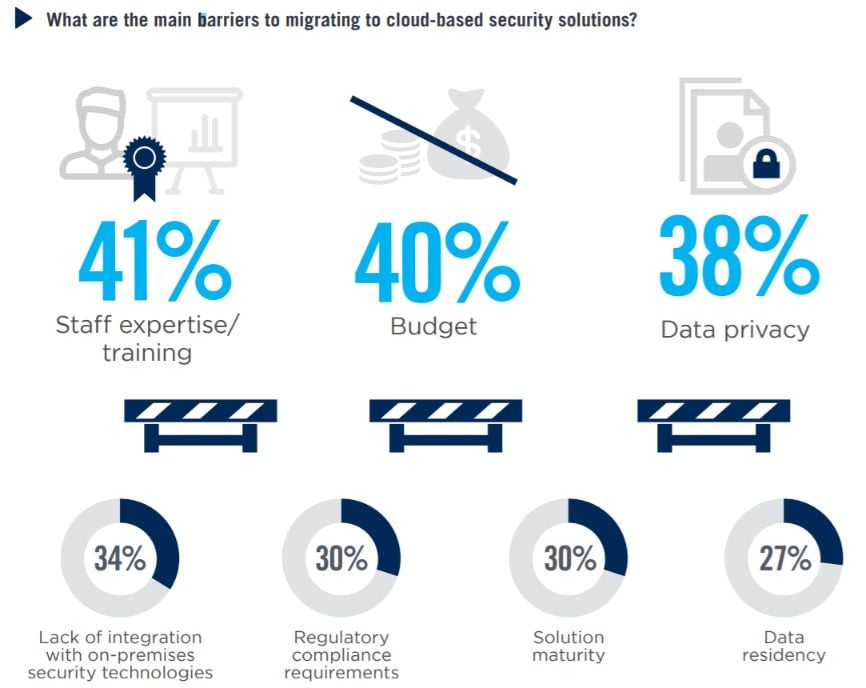
Training staff and budgets are the biggest things keeping companies from migrating to cloud-based security solutions.
Concern over data privacy and lack of integration with on-premises tech are also prominent.
In fact, all the things here apparently concern a solid chunk of businesses.
But there you have it!
Let’s wrap this up, shall we?
Conclusion
These facts and figures have thrown a lot of different things at you, including acronyms you may not have been familiar with.
But a key takeaway is that this stuff, distant and technical as it may sound, is all very relevant to you.
You use cloud computing all the time, more and more as the internet, software, and games migrate.
Whatever you think of it, the cloud is taking over. We may as well understand it better.
And if you want to get some more in-depth information, or just fact-check my claims, good!
You can do that my checking out my list of references below.

References