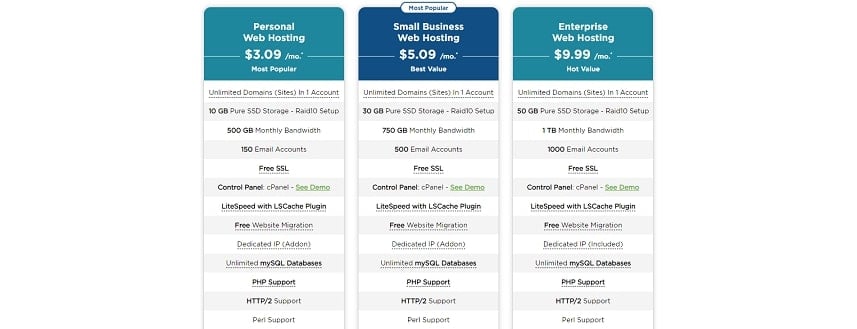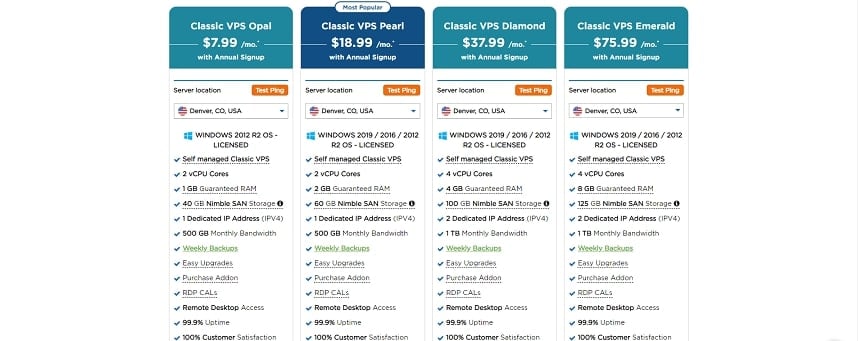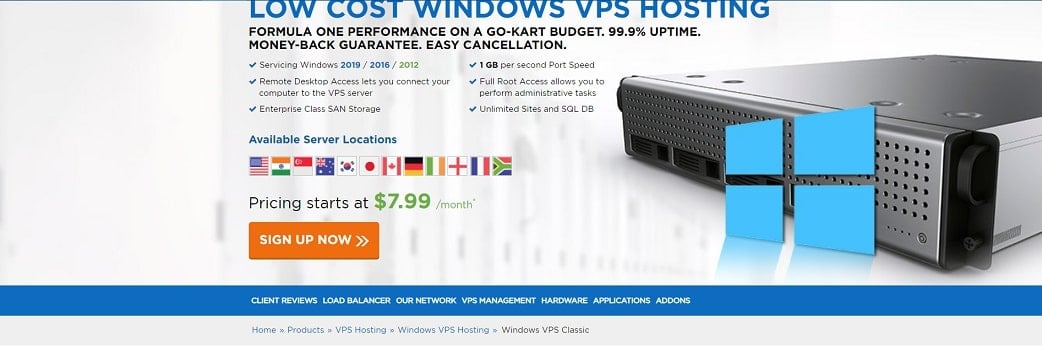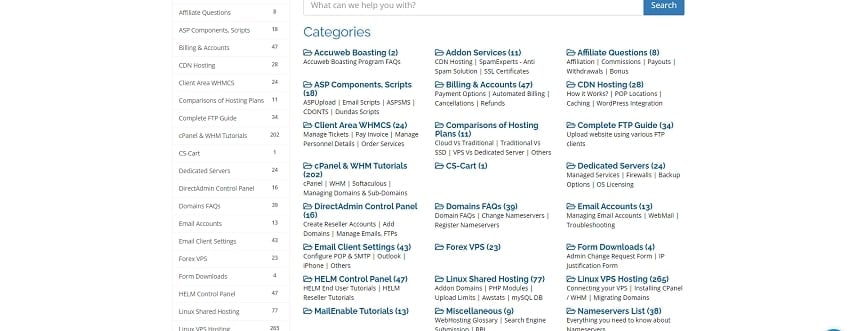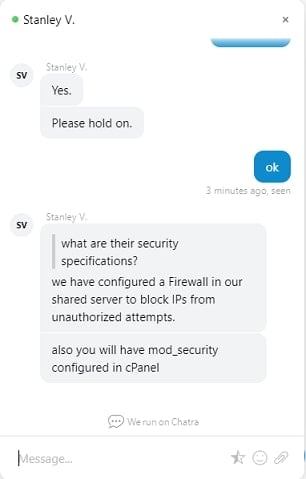Thinking about getting into blogging? Great for you! BUT where to find the right Blogging Resources? We’re sure you already have a few good ideas to boot your new WordPress site with that custom theme.
But this is the content business. Folks with a few good ideas get tired fast. What you need are streams of resources that could feed your blog daily.
Getting a website up and running today is not complex. What’s more in demand is consistency. It’s been said again and again that search engines take your site seriously if it’s updated regularly.
But before we get into it, what exactly are resources for bloggers?
- Other blogs and websites that could give you ideas and motivation
- Tools that make your website rank better, help you write better and optimized
- Tools to create content itself for your website and analyze other websites for comparison.
Infact, writing itself could be a challenge when you’re busy juggling between different hats to get your website ranked and properly optimized. So here is a list of the best essay services for times when you want to have one less thing to worry about.
Want me to blow your mind?

Back when it started, Huffington Post used to upload a new article every 58 seconds. That easily comes in at around at least a couple thousand posts per day.
Now, of course, you might not be able to achieve such a feat. But it’s an example of what turned HuffPost into the content conglomerate that it is today.
Mind you, no article can tell you what to write, but we can tell you what you could write. Hence, without pressing more, let’s get into the best blogging resources and tools that you could dig through to get some great content ideas.
One more thing, I’m going to distinguish each resource by category because I know not everyone likes to learn about Visual Marketing. Okay, let’s get into it…
1. Hosting for Bloggers That doesn’t Hurt your Wallet
BlueHost is one of the most fast-growing web hosting services right now. If your objective is WordPress then BlueHost could be your answer. BlueHost has in-house WordPress experts that could guide you as well as troubleshoot issues. Our BlueHost Review could help you put things in perspective.
We recently talked about Interserver in our Interserver Review. To put it in a nutshell, Interserver is a fast and affordable hosting service that although has an iffy uptime, could delight you with customizable higher-end hosting plans including dedicated and VPS.
 GreenGeeks is not only affordable but also one of the few eco-friendly hosting services. You have unlimited SSD storage, unlimited data transfer, unlimited email accounts, unlimited databases, a free SSL certificate, and much more. Hence, not only for Geeks. We have proper uptime numbers in our GreenGeeks Review if you want to learn more.
GreenGeeks is not only affordable but also one of the few eco-friendly hosting services. You have unlimited SSD storage, unlimited data transfer, unlimited email accounts, unlimited databases, a free SSL certificate, and much more. Hence, not only for Geeks. We have proper uptime numbers in our GreenGeeks Review if you want to learn more.
DreamHost has won multiple PCMag’s Editor Choice awards. DreamHost is another viable option for WordPress users. WP hosting starts at $2.59/month with free migrations and a site builder. DreamHost talks a big game but don’t go in with a short description so why not check out our DreamHost Review.
2. Best Blogging Tools for Improving Productivity and Lifestyle
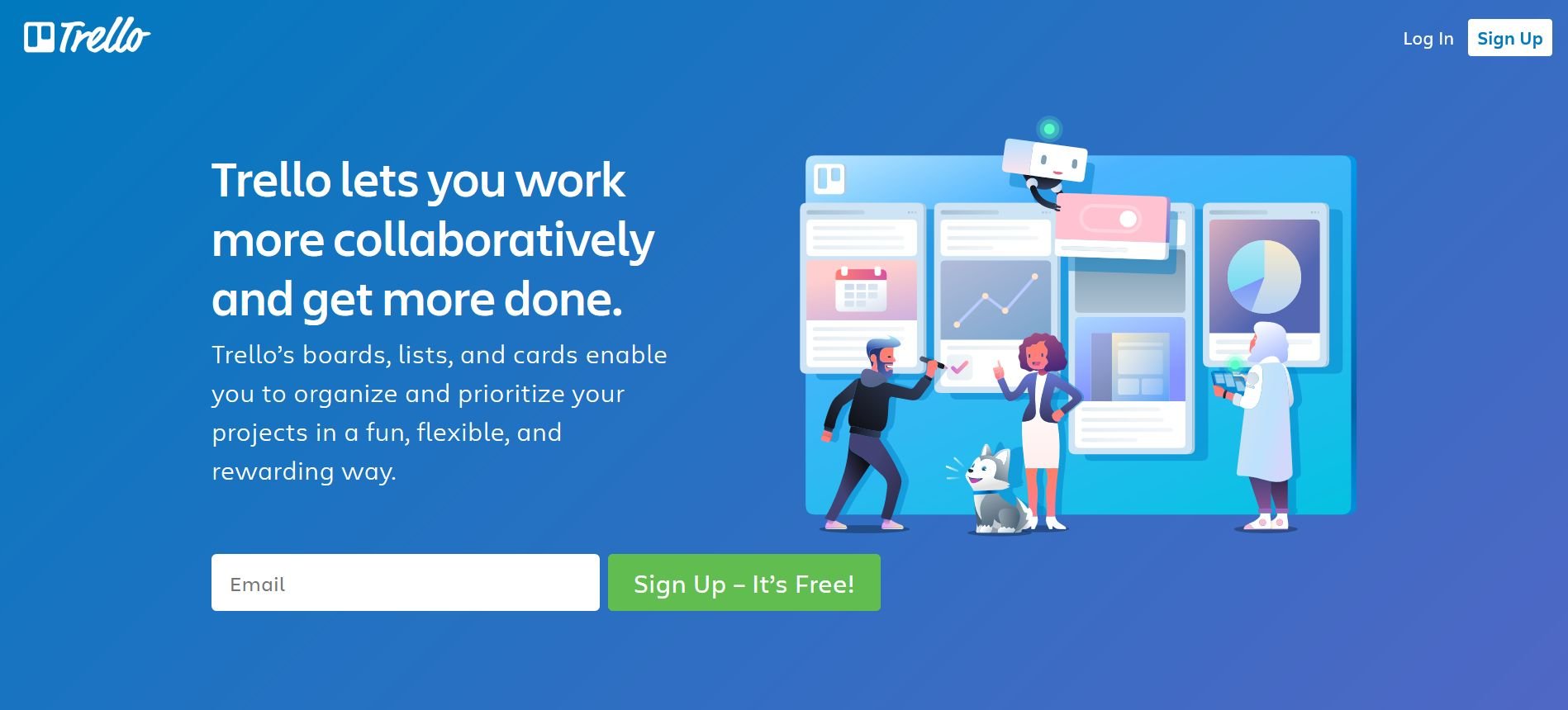 Trello is popular among everyone from small venture offices to web developers and remote designers. Its Kanban-style listing view is very easy to learn and manage. You can attach documents, assign members, create/add tags, track activity progress, and much more.
Trello is popular among everyone from small venture offices to web developers and remote designers. Its Kanban-style listing view is very easy to learn and manage. You can attach documents, assign members, create/add tags, track activity progress, and much more.
Evernote has been highly regarded by critics as the productivity tool/app. Ideas can come and fly away easily, which is why Evernote gives a lot of accessibility options to jot down ideas quickly.
Everyone knows why we need this. Instagram gets at least 1 billion users per month. The main appeal from its onset was to promote lifestyle trends. Whether you’re into cake crafts, wacky fashion, travel buff, or techie; there’s something for everyone.
This might pop up a lot due to the massive ocean of information and opinions that Reddit contains. It’s safe to say that at least 80% (or more) of all blog writers go to Reddit to get their copy. r/NonZeroDay, r/personalfinance, r/EatAndHealthy are few subreddits for lifestyle enthusiasts.
3. Best Blogging Tools to Help You Write Easier and Faster
Describing it simply as an online text editor would be an insult. It offers much more than your typical text processor. It has a minimalist UI, features you need, dashboard outlines and much more. The cost of looking professional is $6/month or $70/month if you need a year.
Informal writing has increasingly become the norm. Writers have found ways to incorporate tacky slangs and slurs to improve user engagement. UD is updated daily with thousands of such synonyms everyday. So don’t hold back when it comes to updating your vocab.
Named after the poet himself, Hemingway makes your sentences shorter so they look like poetry rather than an essay. Since a lot of people tend to skim through blog posts, shorter sentences deliver the most information in the least time.
 It’s working on this article right now. Grammarly has become an essential tool among all kinds of writers. You can have word suggestions, grammar corrections, auto-correct, and even an emoji rating feature on your overall tone of the article. Even the free version is a must-have.
It’s working on this article right now. Grammarly has become an essential tool among all kinds of writers. You can have word suggestions, grammar corrections, auto-correct, and even an emoji rating feature on your overall tone of the article. Even the free version is a must-have.
4. Best Analytical and Tracking Tools
Considering you have a Google account, it is the one tool that most people already have. Like most analytical tools, Google analytics paints a clear picture of your site’s traffic, points of sale, CRM, a clean dashboard interface, etc. Definitely give it a shot.
 An open-source analytics framework that lets you monitor your app/site usage. The best thing is that you can either download OWA or even simply use it from your browser. You can also incorporate it into CMS like WordPress or MediaWiki.
An open-source analytics framework that lets you monitor your app/site usage. The best thing is that you can either download OWA or even simply use it from your browser. You can also incorporate it into CMS like WordPress or MediaWiki.
Bitly is more than a link shortener. After shortening a URL, Bitly lets you efficiently share and monitor that links performance, for example, it generates reports on the number of clicks generated, where your traffic is coming from, geographic presentation of your traffic, etc.
Probably one of the simplest analytical tools out there. It essentially lets you monitor competitor sites, and provides you with their traffic and rankings. You can basically input any app or website and get relevant data reports with intuitive visuals.
Plus, there’s also a browser extension for it.
5. Blogging Tools for Website Speed Optimization
 A popular, no-nonsense website performance evaluator that grades your site from rank A to F. Basic operation is simple, you just input the URL and get the report data which includes PageSpeed Score, YSlow Score, loading time, page size, requests, etc.
A popular, no-nonsense website performance evaluator that grades your site from rank A to F. Basic operation is simple, you just input the URL and get the report data which includes PageSpeed Score, YSlow Score, loading time, page size, requests, etc.
This one might be aimed at nerds more so. WebPageTest offers over 40 testing locations along with support for multiple browsers and even mobile support. Advanced settings include multiple runs, FTTB, caching, compression, and much more.
Probably the prettiest one, Dotcom-monitor is very similar to WebPageTest but only exceeds in the way that it offers multiple location tests to run simultaneously which in turn saves a lot of time.
It is the easiest & fastest tool to use but won’t give all the nitty-gritty insights as the others. Since Google made it, the scoring system is custom made and offers results for both mobile & desktop. Another one for the toolset.
Pingdom is a unique paid monitoring service. It offers 2 plans for both external and internal monitoring like transaction monitoring, shareable reports, uptime monitoring, user experience monitoring, etc. If paid isn’t your thing then there are some pingdom alternatives as well.
6. Blogging Resources for Visual Marketing
Pixlr is a simple online image editing tool now turned into a robust mobile app. You can upload images quickly and edit seamlessly. Want to edit that screenshot? Done. Want to include a few symbols? You can. Want to highlight a phrase or hide your IP? No problem.
It’s much like Pixlr except it is paid but also packs much more functionality as well, like collage, fancy font support, color correction, social media templates, and much more. You can also take a free trial before deciding to pay.
 Font Squirrel offers a huge library of free (& paid) fonts to use in your blog, ad campaign, logo design, brand, etc. There’s also a Webfont generator which allows you to convert fonts to upload them to your website, and also a font identifier to extract font names from images.
Font Squirrel offers a huge library of free (& paid) fonts to use in your blog, ad campaign, logo design, brand, etc. There’s also a Webfont generator which allows you to convert fonts to upload them to your website, and also a font identifier to extract font names from images.
Ever look at those fancy long infographics on some websites and think what if you could make your own? PiktoChart does exactly that for you. You can input your data, customize visuals, and add it to your website, presentations, or posters. It is paid but you can get started for free.
7. Best Blogging Content Creation Tools
Every blogger and their mom knows about WordPress. It is only the biggest website builder ever made. WP has millions of themes & plugins and an ever-growing community of passionate people. Hence WordPress has given people the power to be independent.
 Vidyard is an online video creation, hosting, and sharing platform for businesses that want to explore video marketing. So the way it works is that you download the extension for your browser, the extension contains custom screen and cam recording features, and you’re all set.
Vidyard is an online video creation, hosting, and sharing platform for businesses that want to explore video marketing. So the way it works is that you download the extension for your browser, the extension contains custom screen and cam recording features, and you’re all set.
This is for folks who would like to dabble in Podcasts. Audacity is an open-source audio recording and editing program that can record high-quality audio with the highest bitrate.
It’s not only limited to podcasts, but you can also record high-quality audio for a video presentation as well.
Zoom is today what Skype was back then. It became popular due to its ease of use and intuitive operation. It has recently gained a lot of traction due to the rising remote work culture but in essence, it is a great tool for webinars or marketing demos.
8. Blogging Tools for SEO and Keyword Research
Keyword In can help you create those long-form keywords that people use to initiate actions like ‘buy x phone’, ‘where is x location’, ‘how to x’, etc. Keyword In is very simple to use. You can select different match types, use modifiers, and input optional keywords.
 Soolve is an old website that looks like an amateur project but actually is easy to use and fast. It has a weird UI, you can input words in the middle search bar and the suggested keywords show up all around the page. You can even check out top keywords, save suggestions, and even download the ones you want into a CSV file.
Soolve is an old website that looks like an amateur project but actually is easy to use and fast. It has a weird UI, you can input words in the middle search bar and the suggested keywords show up all around the page. You can even check out top keywords, save suggestions, and even download the ones you want into a CSV file.
This tool can create permutations from custom keywords. The site looks very archaic but that does not take away from its utility. You can input keywords into 3 keyword list boxes and the one in the bottom displays the permuted results.
9. Social media tools for content management
At this point, it should be clear that Google has really good resources and Google Trends is no exception. You can simply type into the search bar with any topics or keywords and get related articles and analytics. Monitoring tools are dime a dozen, but these might be worth your time.
 BuzzSumo is another analytical tool that displays articles with social media engagement. You can type in words or keywords to look up a specific article’s Facebook & Reddit engagements, Twitter and Pinterest shares, number of links, and overall engagement.
BuzzSumo is another analytical tool that displays articles with social media engagement. You can type in words or keywords to look up a specific article’s Facebook & Reddit engagements, Twitter and Pinterest shares, number of links, and overall engagement.
Feedly organizes all your social media feeds into one place for easy management. It has an AI assistant that filters articles to your liking, share your insights with a team with complete privacy. There is also a mobile app that puts the entire experience on your phone.
Canva is really popular among social media users who’d like to design their custom banners and logos. You can design your own logos, posters, fonts, business cards, and even resumes and flyers. There is also a graph maker, photo editor, and mobile app making Canvas a one-stop-shop.
10. Social Scheduling tools for timely content
CoSchedule makes it easy for individuals as well as teams to interact with efficacy. You can incorporate your entire blog into CoSchedule to publish articles to all your social media routes right away. There is a great inbuilt feature that ranks your articles with the most engagement.
 Sked Social is targeted towards Instagram users. With its content queue, you have captions, tags, and prepped photos at the ready. There are also features like a visual planner, social media calendar, advanced analytics, bulk posting, and much more.
Sked Social is targeted towards Instagram users. With its content queue, you have captions, tags, and prepped photos at the ready. There are also features like a visual planner, social media calendar, advanced analytics, bulk posting, and much more.
TweetDeck is scheduling for twitter. You can manage multiple accounts from one spot and schedule content with one click.
11. Top-rated Courses for Beginner Bloggers
 This is the best course on blogging on Udemy right now. Being a bestseller, it has a 4.6 rating and over 20,000 students enrolled. You’ll learn to build a blog from scratch, discover your niche, develop a content strategy, create your email list, promotion strategies, etc.
This is the best course on blogging on Udemy right now. Being a bestseller, it has a 4.6 rating and over 20,000 students enrolled. You’ll learn to build a blog from scratch, discover your niche, develop a content strategy, create your email list, promotion strategies, etc.
If you’ve already started your content writing journey, then this one might be for you. This course has the nitty-gritty tactics to make your content viral with catchy headlines, persuasive copywriting, doing robust keyword research, improving your writing workflow, etc.
Copywriting simply means creating brand awareness, followed by a call to action. But there is a ton that goes behind the scenes. This course goes in-depth about how to create a good internet sales pitch. With over 30,000 students, this course is one of Udemy’s best.
Being motivated and bringing your best to every article is undeniably tough. You will have days when turning on the computer is going to feel like a chore. On times like these, you need a few tips/tricks to keep your mind on the job and where this course will guide you.
12. Email Marketing Tools for Bloggers
 This is an email marketing software i.e. managing your email campaigns becomes way simpler. The way it works is that Constant Contact triggers your email, social media, and SEO all from one place. It has drag-n-drop functions, smart e-Commerce tools, analytics, ads, and much more.
This is an email marketing software i.e. managing your email campaigns becomes way simpler. The way it works is that Constant Contact triggers your email, social media, and SEO all from one place. It has drag-n-drop functions, smart e-Commerce tools, analytics, ads, and much more.
SendinBlue holds an important place in everyone’s marketing toolbox. SendinBlue has SMS marketing and chat features along with the usual email marketing tools which set it apart from others. It also has tools to create facebook ads, signup forms, transactional emails, etc.
MailerLite offers a 14-day trial to all the premium features and also offers a demo to showcase its email campaign and automation tools. The pricing model is based on the number of subscribers you might have, for example, if you have 1-1000 followers, you get a free plan with a 12000 email limit.
But as you grow your user base, you will be charged accordingly, for example, if you get 1000-2500 followers then the price for unlimited emails is $15/month.
Benchmark is another tool to grow your audience with effective email campaign tools. Even the free plan offers unlimited contacts and 250 emails per month. The features include a drag-n-drop builder, HTML editor, photo editor, templates, A/B testing, RSS email, and much more.
If the name doesn’t hint at it, Campaigner is a powerful email marketing tool that could boost your email strategy with an intuitive visual builder, conditional workflows, conversion triggers, and behavioural triggers. You can also send customized messages to your customers with dynamic content to make an unique impact.
MailJet could be an essential for both marketers as well as developers. For marketers, you have a great email builder for creating engaging and responsive emails, contact management and track your analytical progress.
For developers, you get a custom email API, SMTP Relay, and full-fledged documentation to cover all the comprehensive information. If the above options don’t feel right then we have a few more options for you in our best email marketing list.
13. Best Survey Tools for Bloggers
Typeform is a simple survey and questionnaire tool that lets you get insights into your demographic. Beyond your basic brand surveys like customer satisfaction and brand awareness, you can also create employee engagement surveys, employee satisfaction surveys, churn, etc.
Zoho Survey offers some unique tools for you to create a more customized survey form rather than just grab a template. Drag-n-drop tools like rating scale, dropdown choice, ranking, slider scale, multiple choice, etc. will provide you with detailed customer feedback.
 Survey Planet has been preferred by some big name brands like Amazon.com, Oracle, etc. due to its simple and intuitive UI. You can get custom themes for your questionnaire, have a responsive layout, choose multiple languages, branching questions, and much more.
Survey Planet has been preferred by some big name brands like Amazon.com, Oracle, etc. due to its simple and intuitive UI. You can get custom themes for your questionnaire, have a responsive layout, choose multiple languages, branching questions, and much more.
SurveyGizmo is a critically-acclaimed survey tool for all kinds of professionals. It is a paid service but the free account offers 3 surveys with unlimited questions so you can test it thoroughly.
Apart from surveys there are additional tools like risk assessment and employee experience to understand your business better.
Google Forms
If you’ve been messing around with surveys before, you know Google Forms. Google’s simplistic survey solution is very popular among bloggers. There’s no sign up or trial account required (unless you don’t have a google account), you simply go to the site and click on ‘New Survey’.
Google’s survey engine uses simple html transcription to convert questions into survey forms.
14. Best WordPress Themes for Bloggers
 Kalium is a great-looking theme for all kinds of bloggers and writers. It features a page-builder, multiple portfolio items, coming soon/maintenance pages, SEO optimization, multi-lingual support, grid layout options and much more. The cost is $60 including all future updates.
Kalium is a great-looking theme for all kinds of bloggers and writers. It features a page-builder, multiple portfolio items, coming soon/maintenance pages, SEO optimization, multi-lingual support, grid layout options and much more. The cost is $60 including all future updates.
Typology is by definition a minimalist theme for bloggers who like to prioritize content before anything. There are multiple page layouts available for your home screen and all the other items in your navbar. Plus, there’s also an e-Commerce store. The cost is $59 including updates.
CheerUp is more attuned for all the foodies out there writing delicious food blogs. Not only limited to food, CheerUp features templates for all lifestyle related content like travelling, fitness, fashion, beauty, etc. There are about 1000 variations inside every template and the cost is $59.
Webify offers all-in-one professional-looking themes for your business, blog, magazine, portfolio, etc. The templates are highly optimized and include smooth animations/transitions. There are native plugins available as well. The theme costs $59.
If you might’ve guessed by the name, food bloggers are a priority here. It might look simple but it is great for beginners looking to settle into blogging one step at a time. The best part? It’s free! If you’re looking for more options, we have a collection of the best WordPress themes.
15. Proofreading and Plagiarism Checker Blogging tools
Linguix is like Grammarly with more premium features but free. You can add the extension to your browser and get word suggestions, corrections, writing snippets, templates, etc. The Linguix website also has a grammar checker if you need instant help with grammar.
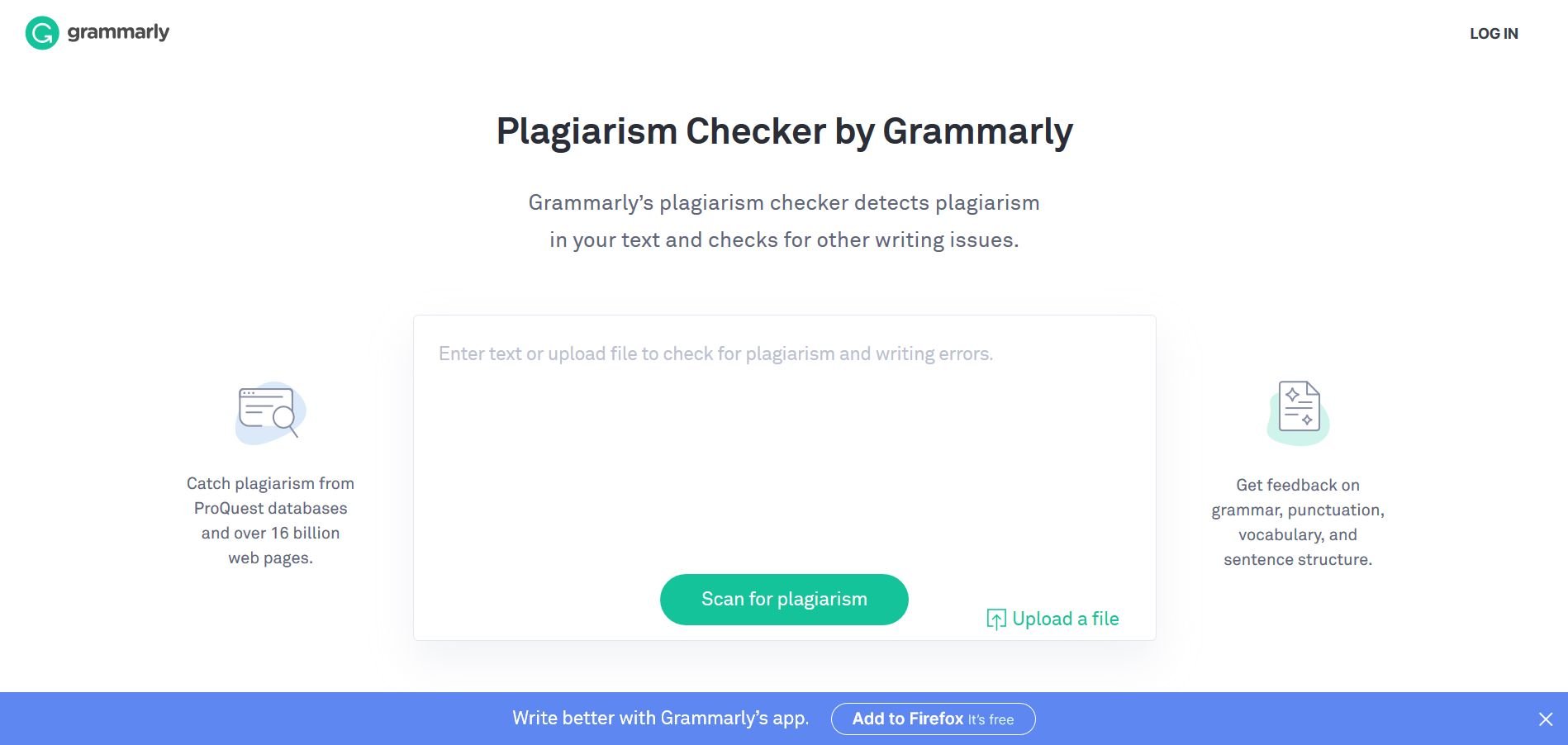 Beyond spelling and grammar correction, Grammarly also has a plagiarism checker. It utilizes ProQuest databases that can fetch information from millions of websites. You can also upload text files onto the site easily.
Beyond spelling and grammar correction, Grammarly also has a plagiarism checker. It utilizes ProQuest databases that can fetch information from millions of websites. You can also upload text files onto the site easily.
The site is true to the word. It is one of the most accurate fact-checking tools out there. The only con is that you can only check 1000 words at a time which could be a pain sometimes but the amount of accuracy it offers is hard to parallel. A must have tool for SEO enthusiasts.
A simple handy tool to make sure you are up to the best standards of internet writing. You can choose several languages and even choose between different dialects your text might have.
16. Free Stock Photo Blogging Resources
Pixabay is a great resource for free stock images. You can get an image quality from 800 pixels to up to 2K. Along with images, there are vector graphics, illustrations and videos available too.
Unsplash has a really good collection of high quality images with a good level of saturation. You can find a lot of images here that might be great for lifestyle and fashion blogs.
 Pexels is another great website for people looking for royalty-free images. You can discover backgrounds, wallpapers, events, nature, food, people, and much more at top-notch quality.
Pexels is another great website for people looking for royalty-free images. You can discover backgrounds, wallpapers, events, nature, food, people, and much more at top-notch quality.
StockSnap has an enormous library of some of the best stock photos out there. You can search by your specific category or you also discover something randomly. The only con is that some images wouldn’t be available and you’ll be redirected to shutterstock but it isn’t that big of a deal.
Exposure is a simple stock photo site that has some high quality images available to download without any hassle. With the search bar, you can simply type in a keyword that you’re working with and instantly get dozens of pictures relevant to your niche.
17. Blogging Tools to Help Distribute Your Content
There’s a good chance you might’ve heard of Buffer by now. It is considered by many as the tool for authentic social engagement. Companies like Shopify, Huckberry, and Spotify have put faith into Buffer. It has a scheduler, post analytics, custom reports, instagram tagging, and much more.
 AddThis offers a set of free tools for your website. These tools offer customizable share/follow buttons, link promotion, improve bounce rate, and email list building. AddThis also offers AMP for mobile readers and support for all CMS and e-Commerce tools. If tools don’t get you very far then check out these tips on promoting your blog.
AddThis offers a set of free tools for your website. These tools offer customizable share/follow buttons, link promotion, improve bounce rate, and email list building. AddThis also offers AMP for mobile readers and support for all CMS and e-Commerce tools. If tools don’t get you very far then check out these tips on promoting your blog.
MailChimp is another popular content distribution tool. It is a premium service but there is also a free account available that gives you basic templates, surveys, websites, 7 marketing channels, custom domains, marketing CRM, and easy automations.
If you have a spare budget, MailChimp could be worthwhile.
According to a few marketing statistics, nearly half of all businesses barely get by on social media marketing. Hence, Emma offers an email marketing venue to engage with your audience. There’s no free plan but the cheapest one gets you a drag-n-drop email editor, segmentation tools, lightbox signup forms, API access, built-in integrations and much more.
18. WordPress Plugins for Blogggers
 As the name goes, YoastSEO improves your website’s chances to rank higher. YoastSEO triggers traffic from Google and Bing as well. It offers faster page indexing, Google preview, flesch reading score, internal linking suggestions, redirect manager, and much more.
As the name goes, YoastSEO improves your website’s chances to rank higher. YoastSEO triggers traffic from Google and Bing as well. It offers faster page indexing, Google preview, flesch reading score, internal linking suggestions, redirect manager, and much more.
WPforms is a drag-n-drop form builder for WordPress. If you frequently conduct surveys, make newsletters, need a payment form or simply want a great-looking contact page then WPforms has over 100 templates to help you out. It is easy to use, mobile-responsive, and spam-protected.
Like WPforms, Beaver Builder will help you build entire WordPress pages. The templates are unparalleled by any other service, there’s also customer support, and complete control over your page content due to the division between page builder and the theme.
Affiliate programs are the best route to income for a blog. If you have a product that goes with your blog then getting it out there is what this plugin will do for you. You can track analytics from all your associated websites and monitor how many clicks were generated from each.
If you want more must-haves in our toolbox, then here a few handpicked ones.
19. Affiliate Network Resources for Your Blog
AffJet is a performance monitor for all your affiliate links. AffJet centralizes all your affiliate networks in one dashboard so you don’t have to login to each one separately. You can prioritize which links require promotion, which ones you need to double-down on, and which ones procure commission.
 Zeropark is for people who want to manage their own affiliate ad campaign. You can place your ads inside the top-rated apps, push notification ads, pop-ups, and full-page domain ads. Other than that, the campaign setup is fast, large inventory of tools, and optimization.
Zeropark is for people who want to manage their own affiliate ad campaign. You can place your ads inside the top-rated apps, push notification ads, pop-ups, and full-page domain ads. Other than that, the campaign setup is fast, large inventory of tools, and optimization.
Believe it or not, Facebook is still relevant and it draws a lot of traffic everyday. MobileMonkey has a lot of tools geared towards Facebook but the best one is the Facebook Messenger ads. You can create a chatbot, drip campaigns, autoresponders, do giveaways, build an email list, and much more.
AdThrive improves the performance of ads on your website. It optimizes the ads through proper analytics that show which advertisers perform the best. You can also optimize video and display ads for monetization.
20. Blog Idea/Title Generator Blogging Resources
 This is a WordPress plugin as well as a website that generates relevant titles for your choice of keyword. You can enter your keyword idea and select a category from the dropdown menu that best defines it.
This is a WordPress plugin as well as a website that generates relevant titles for your choice of keyword. You can enter your keyword idea and select a category from the dropdown menu that best defines it.
Of what you might think of the name, FateJoe is a blog post headline generator that creates catchy titles with just one keyword. You can use the site for getting ideas for blogs or get inspiration for niche articles like howtos, listicles, and guides.
A simple tool by name, a lot of help when put to use. Title Generator can come up with over 700 words for not only articles but email headers, list-type articles, ad campaigns, and much more.
HubSpot has a fantastic blog idea generator that simply works on nouns. Just enter any viable noun that would define your article and the site’s algorithm will fish out all the related titles/ideas that you could use.
21. Chrome Extensions for Bloggers
Have a lot of tabs that keep hogging space on your screen? Tab Wrangler lets you close all the tabs that aren’t your priority at the moment but let’s you have them right when you need. It is also worth having to save space on your RAM.
It is very easy to lose time on the internet. You could start with something important and still end up checking Facebook. StayFocusd does what it says. It lets you restrict and allot time to specific websites so that you can get out of your own way.
 BuzzSumo’s chrome extension is a minimized version of the website. It provides instant engagement statistics for any page that you’re viewing. It includes Facebook, Twitter, and Reddit shares, as well as page actions like viewing backlinks and page authors.
BuzzSumo’s chrome extension is a minimized version of the website. It provides instant engagement statistics for any page that you’re viewing. It includes Facebook, Twitter, and Reddit shares, as well as page actions like viewing backlinks and page authors.
MozBar gives you instant site metrics without leaving your browser window. You can use it with Google and check all the link metrics and data on each individual website. The link analysis feature lets you further learn about a website.
Maybe you really like a website and want to know who it belongs to, maybe a website violated some internet guidelines and you would like to report them, in that case this tool would let you know about a website’s ownership details.
22. Image Optimization Blogging Resources
In a lot of cases, you won’t need the PRO version but if you can get it, Kraken’s Image Optimizer is the best out of all. Regardless, the free version offers 3 optimization settings from lossy to expert, supports extracting images from a zip file, Google drive, Box, and Dropbox.
 PNGGauntlet isn’t an online tool. It is a program that needs to be downloaded but the upside is that it is much faster, there is no limit on files, claims to only shed weight rather than quality, and converts JPG, GIF, TIFF, and BMP files to PNG.
PNGGauntlet isn’t an online tool. It is a program that needs to be downloaded but the upside is that it is much faster, there is no limit on files, claims to only shed weight rather than quality, and converts JPG, GIF, TIFF, and BMP files to PNG.
TInyPNG is geared towards developers and WordPress users that need a quick-to-use tool at hand. Which is why there aren’t any fancy settings to tweak. You just simply upload your .jpg or .png files, get the output and get on with your work. It utilizes a lossless algorithm that maintains the quality as much as possible.
Yet another simple tool to have in your toolset. Just click on ‘Choose file’ and upload the image you want to compress. It claims to shrink about 80% of the original bulk file size.
23. Video Production and Editing Blogging Tools
 Many professional video editors have left Premiere Pro for Davinci Resolve. Why? Davinci has a multi-layered intuitive interface, intelligent modes, seamless media import, facial recognition, not to forget much lighter on your cpu. The best part? It’s totally free!
Many professional video editors have left Premiere Pro for Davinci Resolve. Why? Davinci has a multi-layered intuitive interface, intelligent modes, seamless media import, facial recognition, not to forget much lighter on your cpu. The best part? It’s totally free!
Lightworks is another free alternative but don’t let the word free be misunderstood. This is an industry-level software that has been used on productions such as The Wolf of the Wall Street, Pulp Fiction, Hugo, etc. It has its own unique editing workflow that even supports 4K.
If you have an underpowered PC and have minimum editing requirements then ShotCut is your answer. It is probably the easiest to use video editor, but has some pro features that are worth checking out.
Okay so blender isn’t exactly a video editor. It is a full-fledged 3D modelling and animation software but it does have import and editing capabilities. If you can push through the initial learning curve, blender could be your best tool for editing.
24. Video Hosting Blogging Resources
Every cat video you’ve ever seen might’ve ended up here. The amount of people that frequent it daily, proves that TV has certainly been surpassed in entertainment. The interface is straight forward. It has advanced editing controls post-publishing and live-streaming features.
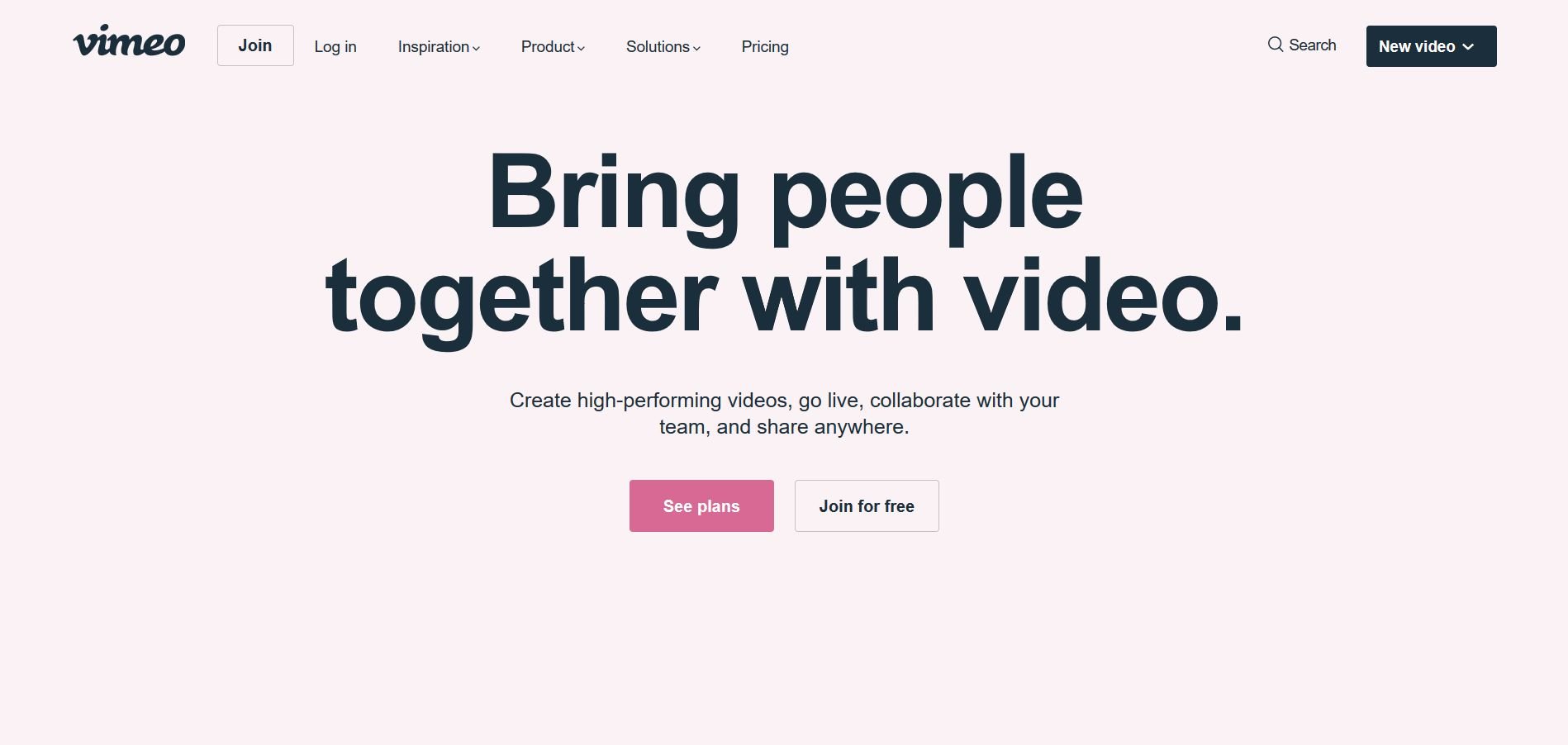 Vimeo is pretty much the next best thing to Youtube. A lot of people end up here due to Youtube’s rigid copyright laws. Hence, Vimeo offers more freedom in terms of social media sharing, its video editing tools are much advanced than Youtube’s, and there are collaborative tools as well.
Vimeo is pretty much the next best thing to Youtube. A lot of people end up here due to Youtube’s rigid copyright laws. Hence, Vimeo offers more freedom in terms of social media sharing, its video editing tools are much advanced than Youtube’s, and there are collaborative tools as well.
BitChute is fairly new and yet another attempt at rivaling Youtube. The main motive behind its creation was to out-live Youtube’s frequent changes in user policy. It also appears to be a Youtube clone but completely ad-free and seems to be steadily growing in popularity.
If Youtube is a hamburger and Vimeo is like french fries, then Dailymotion is pretty much like tacos. It is much less regulated but it is the platform for marketing people who want to get their video up and going quickly. If dailymotion isn’t your thing then you should check out these video hosting sites.
Conclusion
On the internet, there can be no shortage of tools to explore and find. We dug up a good amount to try and found the best tools/resources that are sure to grow your website and traffic.
Got ‘em all? Good.
Now there is only one thing left to do: Go and put them to good use.
If you found this article helpful or have any thoughts that you’d like to share or have any insights on any of the tools mentioned above then do leave a comment down below and let us know.


 StatusPage Alternatives
StatusPage Alternatives











 GreenGeeks is not only affordable but also one of the few eco-friendly hosting services. You have unlimited SSD storage, unlimited data transfer, unlimited email accounts, unlimited databases, a free SSL certificate, and much more. Hence, not only for Geeks. We have proper uptime numbers in our
GreenGeeks is not only affordable but also one of the few eco-friendly hosting services. You have unlimited SSD storage, unlimited data transfer, unlimited email accounts, unlimited databases, a free SSL certificate, and much more. Hence, not only for Geeks. We have proper uptime numbers in our 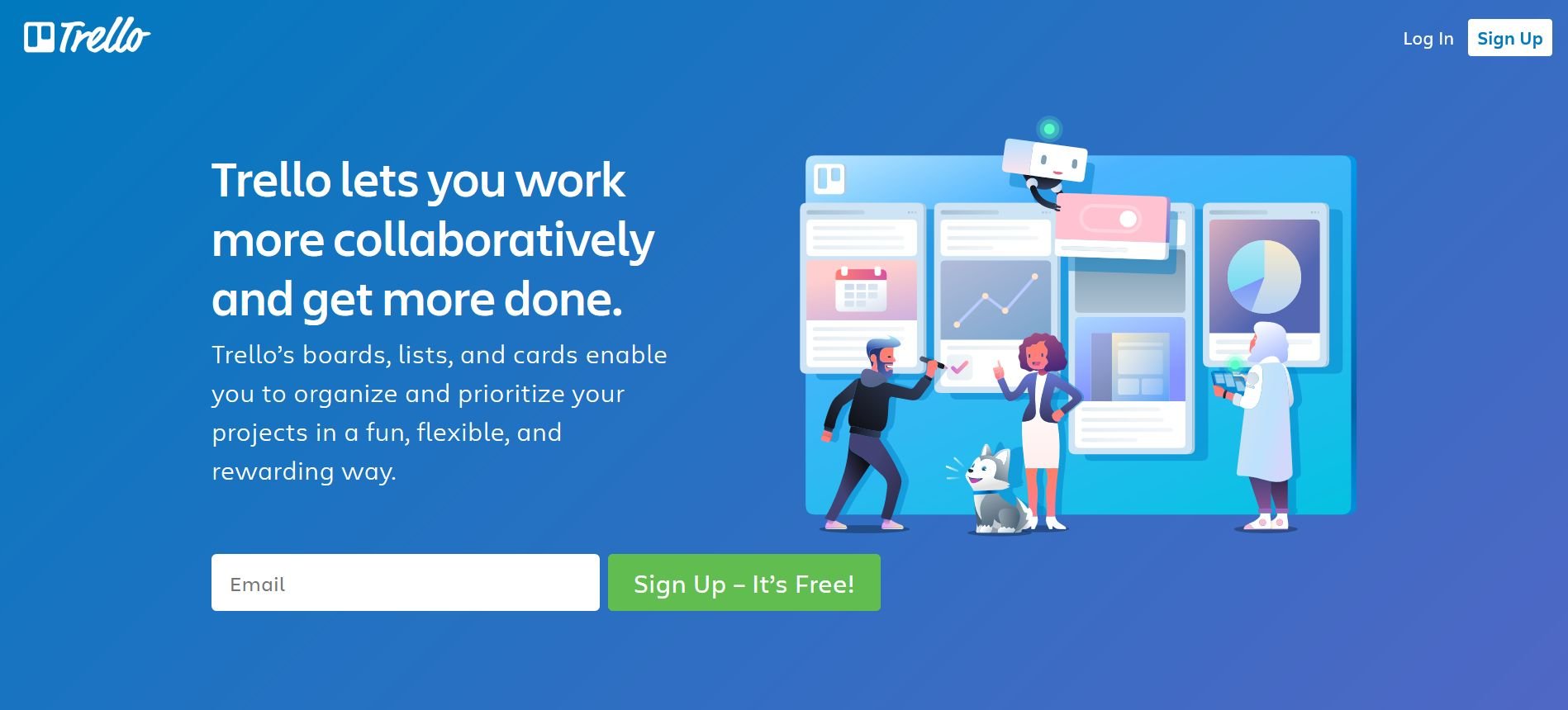 Trello is popular among everyone from small venture offices to web developers and remote designers. Its Kanban-style listing view is very easy to learn and manage. You can attach documents, assign members, create/add tags, track activity progress, and much more.
Trello is popular among everyone from small venture offices to web developers and remote designers. Its Kanban-style listing view is very easy to learn and manage. You can attach documents, assign members, create/add tags, track activity progress, and much more. It’s working on this article right now. Grammarly has become an essential tool among all kinds of writers. You can have word suggestions, grammar corrections, auto-correct, and even an emoji rating feature on your overall tone of the article. Even the free version is a must-have.
It’s working on this article right now. Grammarly has become an essential tool among all kinds of writers. You can have word suggestions, grammar corrections, auto-correct, and even an emoji rating feature on your overall tone of the article. Even the free version is a must-have. An open-source analytics framework that lets you monitor your app/site usage. The best thing is that you can either download OWA or even simply use it from your browser. You can also incorporate it into CMS like WordPress or MediaWiki.
An open-source analytics framework that lets you monitor your app/site usage. The best thing is that you can either download OWA or even simply use it from your browser. You can also incorporate it into CMS like WordPress or MediaWiki. A popular, no-nonsense website performance evaluator that grades your site from rank A to F. Basic operation is simple, you just input the URL and get the report data which includes PageSpeed Score, YSlow Score, loading time, page size, requests, etc.
A popular, no-nonsense website performance evaluator that grades your site from rank A to F. Basic operation is simple, you just input the URL and get the report data which includes PageSpeed Score, YSlow Score, loading time, page size, requests, etc. Font Squirrel offers a huge library of free (& paid) fonts to use in your blog, ad campaign, logo design, brand, etc. There’s also a Webfont generator which allows you to convert fonts to upload them to your website, and also a font identifier to extract font names from images.
Font Squirrel offers a huge library of free (& paid) fonts to use in your blog, ad campaign, logo design, brand, etc. There’s also a Webfont generator which allows you to convert fonts to upload them to your website, and also a font identifier to extract font names from images. Vidyard is an online video creation, hosting, and sharing platform for businesses that want to explore video marketing. So the way it works is that you download the extension for your browser, the extension contains custom screen and cam recording features, and you’re all set.
Vidyard is an online video creation, hosting, and sharing platform for businesses that want to explore video marketing. So the way it works is that you download the extension for your browser, the extension contains custom screen and cam recording features, and you’re all set. Soolve is an old website that looks like an amateur project but actually is easy to use and fast. It has a weird UI, you can input words in the middle search bar and the suggested keywords show up all around the page. You can even check out top keywords, save suggestions, and even download the ones you want into a CSV file.
Soolve is an old website that looks like an amateur project but actually is easy to use and fast. It has a weird UI, you can input words in the middle search bar and the suggested keywords show up all around the page. You can even check out top keywords, save suggestions, and even download the ones you want into a CSV file. BuzzSumo is another analytical tool that displays articles with social media engagement. You can type in words or keywords to look up a specific article’s Facebook & Reddit engagements, Twitter and Pinterest shares, number of links, and overall engagement.
BuzzSumo is another analytical tool that displays articles with social media engagement. You can type in words or keywords to look up a specific article’s Facebook & Reddit engagements, Twitter and Pinterest shares, number of links, and overall engagement. Sked Social is targeted towards Instagram users. With its content queue, you have captions, tags, and prepped photos at the ready. There are also features like a visual planner, social media calendar, advanced analytics, bulk posting, and much more.
Sked Social is targeted towards Instagram users. With its content queue, you have captions, tags, and prepped photos at the ready. There are also features like a visual planner, social media calendar, advanced analytics, bulk posting, and much more. This is the best course on blogging on Udemy right now. Being a bestseller, it has a 4.6 rating and over 20,000 students enrolled. You’ll learn to build a blog from scratch, discover your niche, develop a content strategy, create your email list, promotion strategies, etc.
This is the best course on blogging on Udemy right now. Being a bestseller, it has a 4.6 rating and over 20,000 students enrolled. You’ll learn to build a blog from scratch, discover your niche, develop a content strategy, create your email list, promotion strategies, etc. This is an email marketing software i.e. managing your email campaigns becomes way simpler. The way it works is that Constant Contact triggers your email, social media, and SEO all from one place. It has drag-n-drop functions, smart e-Commerce tools, analytics, ads, and much more.
This is an email marketing software i.e. managing your email campaigns becomes way simpler. The way it works is that Constant Contact triggers your email, social media, and SEO all from one place. It has drag-n-drop functions, smart e-Commerce tools, analytics, ads, and much more. Survey Planet has been preferred by some big name brands like Amazon.com, Oracle, etc. due to its simple and intuitive UI. You can get custom themes for your questionnaire, have a responsive layout, choose multiple languages, branching questions, and much more.
Survey Planet has been preferred by some big name brands like Amazon.com, Oracle, etc. due to its simple and intuitive UI. You can get custom themes for your questionnaire, have a responsive layout, choose multiple languages, branching questions, and much more. Kalium is a great-looking theme for all kinds of bloggers and writers. It features a page-builder, multiple portfolio items, coming soon/maintenance pages, SEO optimization, multi-lingual support, grid layout options and much more. The cost is $60 including all future updates.
Kalium is a great-looking theme for all kinds of bloggers and writers. It features a page-builder, multiple portfolio items, coming soon/maintenance pages, SEO optimization, multi-lingual support, grid layout options and much more. The cost is $60 including all future updates.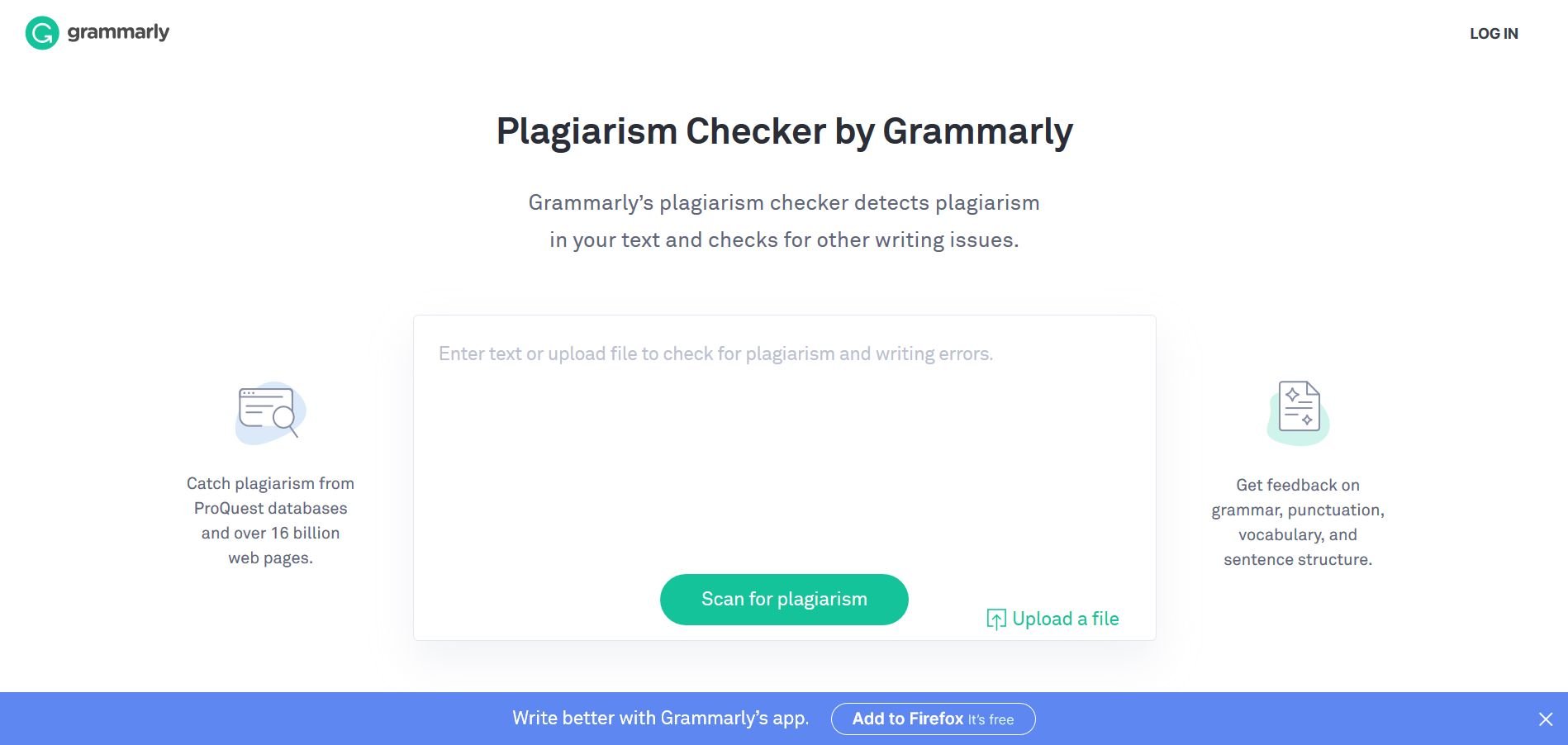 Beyond spelling and grammar correction, Grammarly also has a plagiarism checker. It utilizes ProQuest databases that can fetch information from millions of websites. You can also upload text files onto the site easily.
Beyond spelling and grammar correction, Grammarly also has a plagiarism checker. It utilizes ProQuest databases that can fetch information from millions of websites. You can also upload text files onto the site easily. Pexels is another great website for people looking for royalty-free images. You can discover backgrounds, wallpapers, events, nature, food, people, and much more at top-notch quality.
Pexels is another great website for people looking for royalty-free images. You can discover backgrounds, wallpapers, events, nature, food, people, and much more at top-notch quality. AddThis offers a set of free tools for your website. These tools offer customizable share/follow buttons, link promotion, improve bounce rate, and email list building. AddThis also offers AMP for mobile readers and support for all CMS and e-Commerce tools. If tools don’t get you very far then check out these
AddThis offers a set of free tools for your website. These tools offer customizable share/follow buttons, link promotion, improve bounce rate, and email list building. AddThis also offers AMP for mobile readers and support for all CMS and e-Commerce tools. If tools don’t get you very far then check out these  As the name goes, YoastSEO improves your website’s chances to rank higher. YoastSEO triggers traffic from Google and Bing as well. It offers faster page indexing, Google preview, flesch reading score, internal linking suggestions, redirect manager, and much more.
As the name goes, YoastSEO improves your website’s chances to rank higher. YoastSEO triggers traffic from Google and Bing as well. It offers faster page indexing, Google preview, flesch reading score, internal linking suggestions, redirect manager, and much more. Zeropark is for people who want to manage their own affiliate ad campaign. You can place your ads inside the top-rated apps, push notification ads, pop-ups, and full-page domain ads. Other than that, the campaign setup is fast, large inventory of tools, and optimization.
Zeropark is for people who want to manage their own affiliate ad campaign. You can place your ads inside the top-rated apps, push notification ads, pop-ups, and full-page domain ads. Other than that, the campaign setup is fast, large inventory of tools, and optimization. This is a WordPress plugin as well as a website that generates relevant titles for your choice of keyword. You can enter your keyword idea and select a category from the dropdown menu that best defines it.
This is a WordPress plugin as well as a website that generates relevant titles for your choice of keyword. You can enter your keyword idea and select a category from the dropdown menu that best defines it. PNGGauntlet isn’t an online tool. It is a program that needs to be downloaded but the upside is that it is much faster, there is no limit on files, claims to only shed weight rather than quality, and converts JPG, GIF, TIFF, and BMP files to PNG.
PNGGauntlet isn’t an online tool. It is a program that needs to be downloaded but the upside is that it is much faster, there is no limit on files, claims to only shed weight rather than quality, and converts JPG, GIF, TIFF, and BMP files to PNG. Many professional video editors have left Premiere Pro for Davinci Resolve. Why? Davinci has a multi-layered intuitive interface, intelligent modes, seamless media import, facial recognition, not to forget much lighter on your cpu. The best part? It’s totally free!
Many professional video editors have left Premiere Pro for Davinci Resolve. Why? Davinci has a multi-layered intuitive interface, intelligent modes, seamless media import, facial recognition, not to forget much lighter on your cpu. The best part? It’s totally free!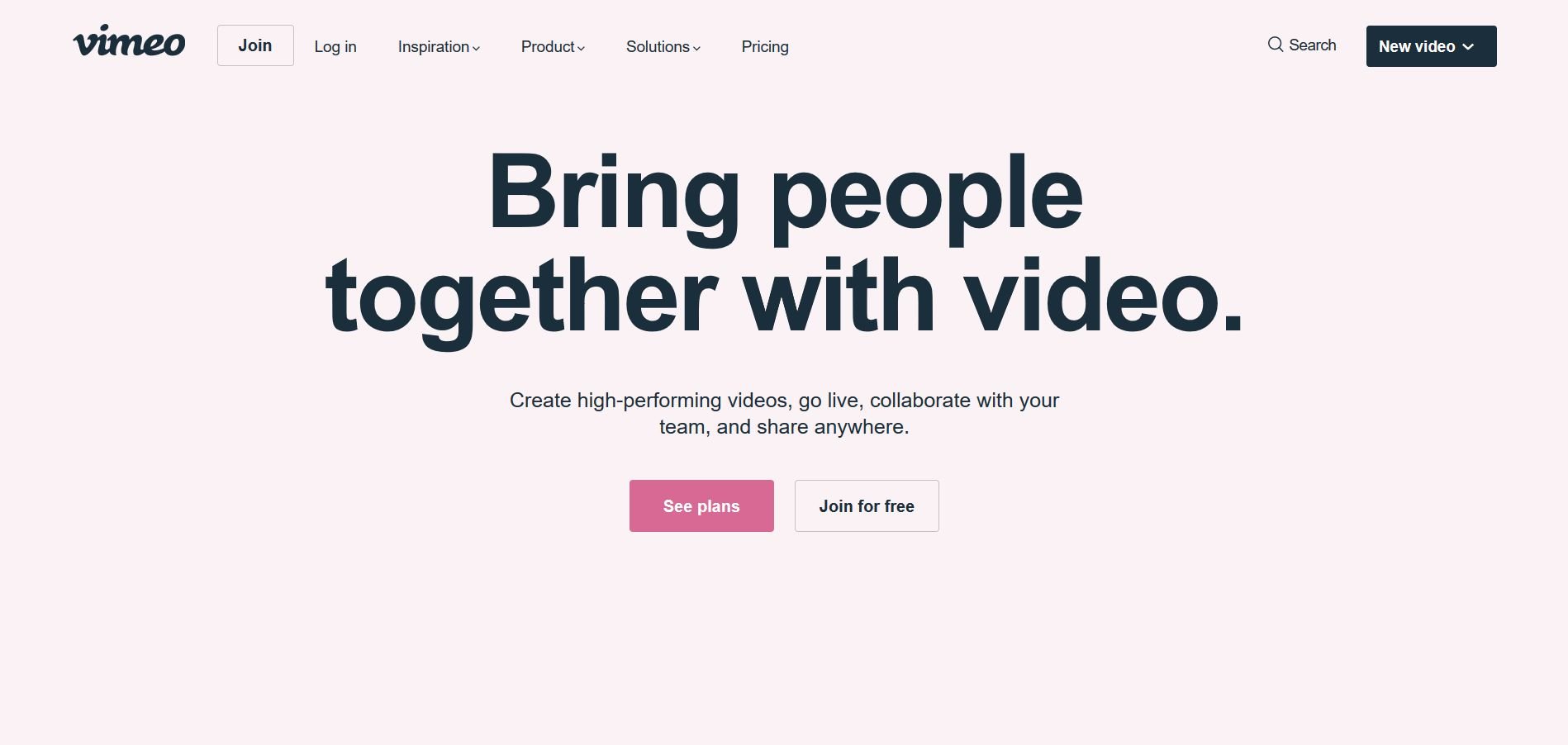 Vimeo is pretty much the next best thing to Youtube. A lot of people end up here due to Youtube’s rigid copyright laws. Hence, Vimeo offers more freedom in terms of social media sharing, its video editing tools are much advanced than Youtube’s, and there are collaborative tools as well.
Vimeo is pretty much the next best thing to Youtube. A lot of people end up here due to Youtube’s rigid copyright laws. Hence, Vimeo offers more freedom in terms of social media sharing, its video editing tools are much advanced than Youtube’s, and there are collaborative tools as well.