Is Bluehost Pricing the best in the business, despite having expensive renewal rates?
Some of you may even be considering purchasing it or migrating to it from another host.
If you want an overview of Bluehost, you can check out my general review of it here.
But here, I’ll be focusing on a specific aspect of Bluehost:
It’s pricing. Meaning, how much it REALLY costs beyond the price tag, what the hidden costs of the service are, and of course if the prices are reasonable.
Note: to be clear, I’ll be focusing mostly on Bluehost pricing for shared web hosting, as those are mostly likely what you all are interested in.
Bluehost Pricing Plans
Bluehost pricing plans are more or less the standard structure for hosting plans.
There are a few tiers per hosting type, usually discounted for the first term of service, but which then renew at a higher rate.
These are the pricing plans for shared web hosting, what most of you are interested in.
The first tier looks like this, with our special discount:
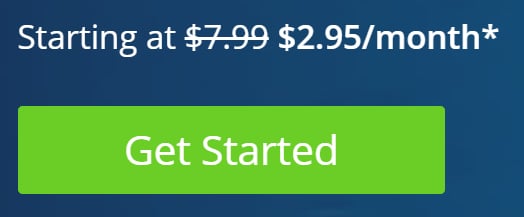
But aside from that, the “normal” shared plans look more like this:
But just to be thorough, this is how the shared WordPress-optimized plans start:

They have a similar price range as regular shared hosting, going up to $6.95 a month on 3 tiers.

And lastly, here’s what dedicated plans cost:
Like I said, the main focus of this article is on the regular web hosting plans. But it’s good to have the basics covered.
Breakdown of Bluehost Pricing
Part 1: How much does Bluehost cost?
The COST of Bluehost is, of course, not the exact same thing as its pricing.
If you looked only at the price tag, you’d think that the cheapest plan is just $2.95 a month ($3.95 without our discount), and that’s all you need for a website.
In reality, the price tag only applies for the first term of service, and the length of your term of service will change the price-per month.
So the cost of your hosting package itself varies based on the amount of time commitment you want to pay up for, and after that term expires, there MAY be a higher cost.
Currently, this is what the basic hosting cost would look like for most:
- Discounted list price for the first year—see the earlier screenshot, but $3.95 a month for the first tier, $5.95 a month for the second tier, etc.
- “Regular” price upon renewal, meaning another year or more of service. If you commit to one more year when you renew, the first tier is $8.99 a month. If you commit to THREE more years when you review, the first tier is $7.99 a month.
- If you register a free domain with Bluehost, you will need to pay for it after the first year. You will also need to pay for domain privacy IF you want it, or use a higher tier where domain privacy is included (more on that later).
I know it seems a little confusing. Here’s a chart showing the Bluehost pricing for shared plans, meaning AFTER the first discounted term:
Similar renewal prices apply to most of Bluehost’s other plans—as a general rule, if a price is NOT identified as a “discount,” it’s the “regular” price you’ll pay upon renewal.
There are also additional charges (which I’ll get into) for optional upgrades.
If you’re using WordPress or another CMS (content management system) with Bluehost, you may want to pay for plugins or themes.
However, the prices you’ll pay for your selected package ALONE, is essentially what I identified above: the discounted price for the first year, the renewal price for subsequent years.
Part 2: Which pricing plan is right for you?
First, let me show you what the basic feature set is for the different plans:
You can probably guess the gist: the cheaper plans are for individuals, hobbyists, and small businesses.
The pricier ones are for larger small businesses, medium-sized businesses, major products, etc.
That’s about true. But there are some important nuances. And I’ve got some good news on that front:
The first tier has the basics, but also a generous amount of storage, which means it can accommodate more than just the smallest websites.
50GB can support a large amount of data, and you’d only really run into an issue with that limit if you were storing hours and hours of video content (for example).
Plus, bandwidth is unmetered and SSL is included—even if a small business is DOING business on its site (rather than simply maintaining a website FOR a brick-and-mortar business), this can do the job.
However, you’re limited to just one website. If you want to host multiple sites, you’ll need to pick one of the higher tiers.
Also, shared hosting plans frequently advertise “unlimited” storage and bandwidth—realistically, it means there aren’t FORMAL limits on plans.
But shared hosting is the efficient, cheaper form of hosting, and that means that if a given customer is using too many resources, everyone else will be slowed down.
So if you need to support a lot of visitors or otherwise take up a lot of space, you may be asked to upgrade.
Choosing the highest tier, which has boosted performance, is a good way of making sure that doesn’t happen.
In general, if you really expect high-volume traffic regularly, or if you want to be READY for surges in it (ie., if you’re anticipating a viral moment), you may want to consider one of the VPS plans.
But to summarize, with Bluehost, I’d say that a lot of small businesses can use just the first tier.
However, those who want a lot more space and multiple websites should definitely get the higher tiers—the third or fourth tiers in particular would be good as they include site backup and other extra features.
Part 3: Additional Bluehost costs
Shared plans have some optional add-ons at extra cost.
Some of these advanced features are included with higher tiers, but some must simply be paid for:
The price range for these can vary. SiteLock, for example, has its own set of prices.
However, this is what such extras would cost at minimum:

For the most part, this is cut-and-dry. If you want it, you pay for it.
You may not want most of these, but there’s a fair chance you’ll want at least one or two.
HOWEVER, there is a word of warning I have for people intending to register a domain with Bluehost:
While Bluehost offers a free domain for the first year, domain name privacy is $14.88 per domain per year.
Domain privacy isn’t necessary, but it’s something most people want when registering a domain: essentially, without domain privacy, anyone can look up the location of the owner of a given domain on a public registry.
Domain privacy is a feature commonly enabled by registrars, which lets you put in the company’s info in substitute of yours.
Meaning, if you want domain privacy, you basically have to pay Bluehost the cost of a domain to get it. OR, you’d have to upgrade to the 3rd or 4th tiers where domain privacy is included.
In contrast, many big domain registrars include domain privacy for FREE with the purchase of a domain.
You can check out my list of the best domain name registrars for more on that.
Anyway, the point here is that your “free” domain with Bluehost may not amount to much, if you want to protect your identity:
You could save money by registering a domain yourself separately, with a registrar that protects your privacy for FREE.
Additionally, Bluehost’s shared plans only offer ONE mailbox, and it’s only free for 30 days for the upper three tiers.
After 30 days, or for the first tier, it’s paid if you want to keep it.
Part 4: Bluehost vs. competitors’ pricing
Generally speaking, Bluehost’s shared pricing is in the average/middle-ground area, and its VPS and dedicated prices are on the lower end of average.
Some of the cheapest shared hosting plans come from IONOS (formerly 1&1, or 1&1 IONOS), GoDaddy, and FastComet, so I’ll briefly go over them:
- IONOS has a $4 a month plan without any price increase upon renewal. This includes 10GB of storage, and 10 email accounts.
- IONOS also has a $1 a month plan for the first year, that renews at $8 a month. This includes 50 email accounts and does not formally limit storage.
- GoDaddy is currently starting at $5.99 a month for the first year, renewing at $8.99 a month afterwards. This includes 100GB of storage and free email for a year.
- GoDaddy frequently has promotions wherein the first year is $1-$2 a month.
- FastComet is currently starting at $1 a month, but renews at $9.95 a month. This includes 15GB of storage, unlimited email, and lots of other features, such as daily backups and CDN (which boosts performance).
Again, these aren’t necessarily the cheapest options ever, but they’re some of the cheapest MAINSTREAM options.
Let’s briefly simulate: Bluehost’s cheapest plan compared to the examples above.
Currently, IONOS CAN be cheaper. If you have the dollar-a-month plan for two years, the similar renewal price ($8 a month) means you’ll still overall pay less than with Bluehost for two years.
But if you take it to three years, the difference isn’t so wide.
The constant $4 a month plan? That’s cheaper in the long run, sure. But it’s got poorer resources, like much less storage, and isn’t well-equipped for anything but minimal traffic.
With GoDaddy, at the time of this writing, Bluehost is clearly cheaper.
But even IF GoDaddy lowered its price, Bluehost isn’t worse. GoDaddy has more storage and email, but it’s not SSD storage—which means worse performance.
GoDaddy’s uptime is on par with Bluehost’s, and is sometimes better, but it’s got a ton of upselling, is harder to navigate, and tends to sneak in lots of additional fees upon renewal.
A lot of people use GoDaddy for a year, and then bail when they see their renewal fees—so that’s one reason its pricing isn’t as superior as it seems.
More detail on that and how Bluehost’s pricing is superior here.
GoDaddy is arguably Bluehost’s biggest competitor, and many come to Bluehost from GoDaddy—if that’s potentially you, I’ve also got a guide on how to make the switch to Bluehost.
With FastComet, it seems that FastComet provides more per price. However, this is only true for the first year, as FastComet’s regular/renewal price is higher than Bluehost’s.
Also, there’s something else:
FastComet performs worse than Bluehost in our uptime records. The same is true for IONOS.
Anyway, in general, these trends hold true for other host comparisons. Bluehost’s competitors may be cheaper, but then they usually lose out on a key resource like storage to Bluehost.
When Bluehost’s competitors offer more features, better performance, or more guaranteed SSD storage, they’re typically more expensive as well.
If price is your bottom line, Bluehost isn’t the cheapest. But if you need a middle ground between performance, resources, and cost, Bluehost’s pricing is great.
Part 5: Bluehost FAQs
Echoing my earlier comments, Bluehost generally has poorer features than a lot of its competitors.
For example, limited email, limited backups, etc.
BUT, it offers high quality storage, and a large amount of it, which is important despite being one factor.
There are several options for using WordPress on Bluehost:
- Use the regular shared hosting packages I’ve talked about already, and install WordPress on them
- Use WordPress-optimized shared hosting. Basically the same as the previous, but a little easier as WordPress is automatically installed and updated for you.
- Fully managed WordPress hosting. More features and resources, and Bluehost’s staff do all maintenance for you. $19.95 to $49.95 a month.
- WordPress ecommerce plans—basically plans optimized for easy use of WooCommerce, the popular shopping cart plugin. $6.95 to $12.95 a month.
Note that WordPress-optimized shared hosting has a similar price range as shared hosting ($3.95- $6.95 a month) and similar features, but also has $200 in marketing credits included.
Otherwise, these have specific feature sets and price renewals, so it’s best to look carefully at how much support you want from Bluehost in making your WordPress site—and how much you’d be spending on WordPress independently.
For more info, check out my guide on building a WordPress site.
No Bluehost doesn’t offer its own website builder out of the box.
There is some integration with the popular website builder Weebly—but it depends on your hosting plan and isn’t necessarily free. You also need to go through some extra steps to enable it.
Bluehost focuses more on optimizing for content management systems, especially WordPress, than it does on the easy drag-and-drop website builders.
Conclusion:
Well, it should be fairly obvious that Bluehost is popular for a reason: it works.
Bluehost has been in business since the mid-90s and supports millions of websites—that doesn’t happen with unreasonable pricing.
But, let’s recap where Bluehost stands:
It’s on the affordable side in terms of higher end hosting like VPS and dedicated. But it’s on the ‘average’ side of shared hosting. There are many firms offering similar or even lower prices.
However, when you take renewal prices into account as well, even firms with lower INITIAL prices end up not being so different.
The main area where Bluehost differs from its larger competitors are features: per price point, Bluehost has less features included by default than many other hosting companies.
Many of those features ARE available, but at extra cost.
However, it’s worth remembering that Bluehost has solid uptime, especially for the price, is very simple and has few hidden costs, and has a lot of resources for your site.
So I’d say that Bluehost is easily one of the strongest hosts around—for many, the best host.
If you’re still not sure whether it’s the best fit for you, you know what my advice is:
Just try it!
And now, you can use our coupon to get a discounted package.
Happy hosting!





