WordPress is great for building websites, but it can be tricky. Enter managed WordPress hosting:
Hosting that handles the mundane, time-consuming parts of WordPress, so you can take full advantage of WordPress’ power.
Note that some features are extremely common across managed WordPress services (for example: automatic WordPress version updates).
So I won’t list the basics unless there’s something unique to it. If you don’t see something mentioned, that does NOT mean the service necessarily lacks it.
Additionally, you may notice that I never mention support in the pros and cons here.
Why?
Because all the options on this list have GREAT customer support.
We’re already off to a good start, see? Let’s keep it going. First up, our top managed WordPress host:
Item #1: Rocket.net

Rocket (also known as Rocket.net) isn’t the biggest company around, but it’s one of those hidden gems in hosting.
Rocket is a company dedicated SOLELY to managed WordPress hosting. And the short version is that Rocket is almost perfect:
Its managed WordPress plans are within the normal pricing range, but they offer a ton of features—all of which can be easily managed in one handy dashboard.
Plus, the support is great, and the performance is one of the best of any host I’ve tested—perhaps THE best.
You can check out a more detailed review of Rocket here. Otherwise:
Pros:
- Uptime guarantee of 99.99%. Plus, it proves perfect in testing, and has GREAT speeds.
- Great performance-related features, including: CDN (content delivery network); partnerships with ISPs to deliver sites close to traffic; digital WordPress optimization
- Great security features
- On demand backups (in addition to automatic backups).
- Free staging (site clones that let you test big changes)
- Option for automatic plugin and theme updates.
Cons:
- Bandwidth and site traffic are clearly limited per plan and have overage fees. Luckily the traffic limit is not as bad as it sounds at first and you can purchase bandwidth cheaply.
- Standard storage and bandwidth allotments. Not bad, but could be better.
- Lack of information on data center security
Item #2: WPX

WPX isn’t super-old, but it’s been around for a bit:
It was founded in 2013, with a focus just on managed WordPress, and it’s stuck with that focus until now with success.
The gist for WPX is that it’s all-around almost perfect. There are just a couple drawbacks that COULD make other options more cost-effective for some of you.
So here are some of the pros and cons—but you can see a full analysis of WPX here.
Pros:
- Great performance
- First tier, at a normal price, lets you host up to 5 sites (most only allow 1)
- More generous on bandwidth than many competitors, starting at 200 GB of bandwidth
- Choice of hosting locations
- Generally good features, including staging, backups, and security
- Runs its own data centers AND content delivery network (CDN)
Cons:
- Standard storage allotments—not bad, but could be higher
- Themes and plugins updates are not included
Item #3: FlyWheel

Within the niche of managed WordPress hosting, Flywheel has built a solid presence.
It’s got tens of thousands of customers, including some large brands (as you can see above).
It’s been around since 2012, making it a bit on the older side of the companies here, and like WPX and Rocket, specializes in ONLY offering managed WordPress.
It’s got good features, including many that the hosts higher on the list have. But it also has some others that are more unique.
The only thing holding it back on this list are related to cost-efficiency.
Pros:
- Great performance
- Cheaper starting price than most competitors, though it means reduced resources
- Good features, including not just the typical staging, security, and backup features
- Features related to site-building, like premium themes included for free and the Genesis Framework
- Plus, a feature for local WordPress development (meaning offline, on your computer) and great tools for team efforts, and client-contractor efforts
- Good security, enough to net a couple security certifications
Cons:
- Relative to price, storage and bandwidth are standard but could be higher
- Plugin updates are a paid add-on
- Performance insights are also a paid add-on
Item #4: LiquidWeb

Liquid Web has been around a lot longer than most other managed WordPress providers—for over two decades.
In that time, it’s become one of the most successful managed hosting providers around. Unlike the first three options here, Liquid Web offers more than just managed WordPress.
However, it still ONLY offers managed hosting, so it can get the job done.
The short version of Liquid Web is that it provides all-around great managed WordPress hosting.
However, it’s more on the side of managed WordPress for those with experience—leading it to be LESS beginner-friendly than some of the other options here. However, it’s still easy to use.
Pros:
- Great performance
- MUCH more generous on resources than competitors: first tier has 15GB of storage and 2 TB of bandwidth. The second has 40 GB of storage and 3 TB of bandwidth, etc.
- Plus, no traffic limits or overage fees
- iThemes security plugin included
- Full server access and developer tools
- First tier/starting price is a bit lower than other providers, while providing more resources
- Runs its own data centers. And very secure, with multiple compliance certifications
- Plugin updates included. They automatically clone your site to test plugin updates, so nothing breaks.
Cons:
- Second tier onwards is pretty expensive. So there’s a bigger gap between the first and second tiers
- You’re really interacting with Nexcess, a Liquid Web subsidiary. This isn’t a huge issue, but it makes the process less seamless
- Overall easy to use, BUT less beginner-friendly than other options here.
Item #5: Bluehost

The first three options on this list ONLY offered managed WordPress hosting. Liquid Web does more than that, but still ONLY offers managed hosting.
But Bluehost is an all-rounder. From shared web hosting to dedicated servers, Bluehost is one of the most popular hosting providers around.
But, it does have managed WordPress hosting plans. Those plans are overall pretty good—they’re well-resourced for the price.
However, there are some flaws that hold Bluehost back from being a bit higher.
Pros:
- Pretty good performance
- Includes variations of the Jetpack plugin (more advanced depending on your tier), which itself grants a bunch of WordPress tools
- Very simple and easy to use interface
- Unlimited websites allowed on all plans
- Unlimited storage on all plans too, and no bandwidth limits
- Marketing center included in dashboard
- Handy WordPress migration plugin included for free
- Recommended by WordPress.org itself as a host. Though not necessarily for managed WordPress, just as an overall host
Cons:
- Doesn’t specialize in managed hosting, let alone managed WordPress
- Prices renew at significantly higher cost
- And to get the prices advertised, you need to commit to a three-year term
- Mail is included, but it’s only free for a month. It’s just annoying
- Plans are still shared server plans, though they are optimized and low density, so the usual shared web hosting problems aren’t there
What is managed WordPress hosting?
As I said at the beginning, WordPress is a very powerful CMS (content management system). And part of the price of the flexibility it gives users is additional complications.
WordPress sites need constant maintenance: the themes, plugins, and WordPress versions itself require regular updates. Themes and plugins especially require updates frequently.
You also have to watch out for spam comments, make sure your site is backed up in case a change you make causes a problem, and install WordPress on your host in the first place.
And in general, WordPress can sometimes involve problems tricky for inexperienced users to handle.
When you get managed WordPress hosting, you mostly don’t have to worry about any of that stuff.
While features vary, as you’ve seen, a typical managed WordPress host will install WordPress for you automatically, automatically update the WordPress versions (and sometimes plugins or themes), and provide additional services to help maintain your site.
The purpose is for you to not have to worry about constantly maintaining your site, and to just focus on designing and creating content for your site.
So it’s great both for less experienced people who need support AND experienced users who want to save time.
What’s the difference between shared hosting and managed WordPress hosting?
Shared hosting is when multiple customers share a server. It’s cost-efficient for everyone involved: the host gets more customers per server, and the customers get lower costs.
A lot of companies offer shared hosting, and offer WordPress plans that are basically shared hosting plans that are friendly to WordPress.
However, WordPress-friendly shared hosting is NOT managed WordPress hosting.
Bluehost, for example, offers both. Bluehost’s WordPress-friendly plan is pretty much the same as its shared hosting plan, but it’s a bit easier to install WordPress and get help for it.
But its MANAGED WordPress hosting plan provides way more support, features related just to WordPress, and automatic updating.
Additionally, shared hosting has some drawbacks in terms of performance and security. Technically, you could have managed WordPress on a shared server.
But in practice, almost every managed WordPress host also provides you virtualized or cloud servers. This provides superior performance and security than regular shared server hosting, plus it’s more easily scalable.
Benefits of Managed WordPress hosting
Managed WordPress hosting primarily saves you time and energy by automating certain things related to WordPress maintenance.
It also guarantees support who can handle WordPress site issues, as WordPress itself doesn’t have customer support.
Moreover, managed WordPress hosting usually adds features that help you experiment with your site, like backups and staging.
And as I said earlier, while it’s not part of the definition of managed WordPress, most managed WordPress services are giving you VPS or cloud hosting.
This means an additional benefit is usually superior performance, security, and scalability than regular shared web hosting.
How do I choose Managed WordPress hosting?
The best way to choose a managed WordPress hosting provider, is to consider what your main frustration with WordPress is, and/or consider what hinders you the most.
Are plugin updates a real pain to you? If so, you should look more carefully at the features of the services you’re interested in:
Some update WordPress automatically, but not plugins, because automatically updating plugins can cause site issues. Others give you an option between automated and manual plugin updates.
Or maybe updates don’t bother you, but you’re worried about potential security issues. For that, you’ll want to look at services that emphasize customer support and IT staff.
If you’re a beginner, it might be a mix of setting up WordPress and using it in general. For that, most managed WordPress hosts will be okay, but look for one that caters to beginners rather than experienced users.
Conclusion: what’s the best managed WordPress hosting?
So now you’ve seen the best managed WordPress hosting providers. What’s next?
Well, it should go without saying that in general, this list is ordered from best to…not worst, but “least of the best,” let’s say.
But that doesn’t mean the first option is the best for YOU specifically, or that the last option is the worst for you.
Everyone has their own needs, and this list can’t fully capture that. So if your priority is getting a lot of resources for the price you pay, Liquid Web is probably your best bet.
Meanwhile, all the items here have pretty good performance, but if it’s your top priority, Rocket is #1.
And if it’s ease of use, you’re in luck! All these services are easy to use. But you may want to knock Liquid Web farther down your personal list a bit.
And so it goes. At the end of the day, consider your own business and project needs first. Managed WordPress hosting is great for a range of people—from the newbies to the pros.
And the good news is you can’t go too wrong with any of the managed WordPress hosting providers here.
But if you’re not sure, just try them! Most of them offer free trials or money-back guarantees.
Happy hosting!

 5 Best Managed WordPress Hosting Providers
5 Best Managed WordPress Hosting Providers






 NameSilo is one of the biggest domain name registrars in the world, supporting over 3 million ACTIVE domains. So it’s no surprise that it’s one of the best alternatives to Namecheap.
NameSilo is one of the biggest domain name registrars in the world, supporting over 3 million ACTIVE domains. So it’s no surprise that it’s one of the best alternatives to Namecheap. Epik is a major domain name registrar that has a reputation for security, nicknamed the “Swiss Bank of Domains.”
Epik is a major domain name registrar that has a reputation for security, nicknamed the “Swiss Bank of Domains.” Here we have another major domain name provider. Domain.com has been around since 1998, making it one of the industry’s veterans. It powers more than a million sites around the world.
Here we have another major domain name provider. Domain.com has been around since 1998, making it one of the industry’s veterans. It powers more than a million sites around the world.
 GreenGeeks is a smaller host that’s still managed to make quite a name for itself. It’s also one of the more unique options, with an environmental friendliness a key part of its identity.
GreenGeeks is a smaller host that’s still managed to make quite a name for itself. It’s also one of the more unique options, with an environmental friendliness a key part of its identity. InterServer has been around since 1999, making it a veteran of the hosting game. It’s one of the
InterServer has been around since 1999, making it a veteran of the hosting game. It’s one of the  BigScoots is also a more unique hosting option: a newcomer relative to the other names here, BigScoots ONLY offers managed hosting products.
BigScoots is also a more unique hosting option: a newcomer relative to the other names here, BigScoots ONLY offers managed hosting products. Once again, let’s welcome another industry veteran: Dreamhost has been around since 1997 and powers over 1.5 million sites.
Once again, let’s welcome another industry veteran: Dreamhost has been around since 1997 and powers over 1.5 million sites.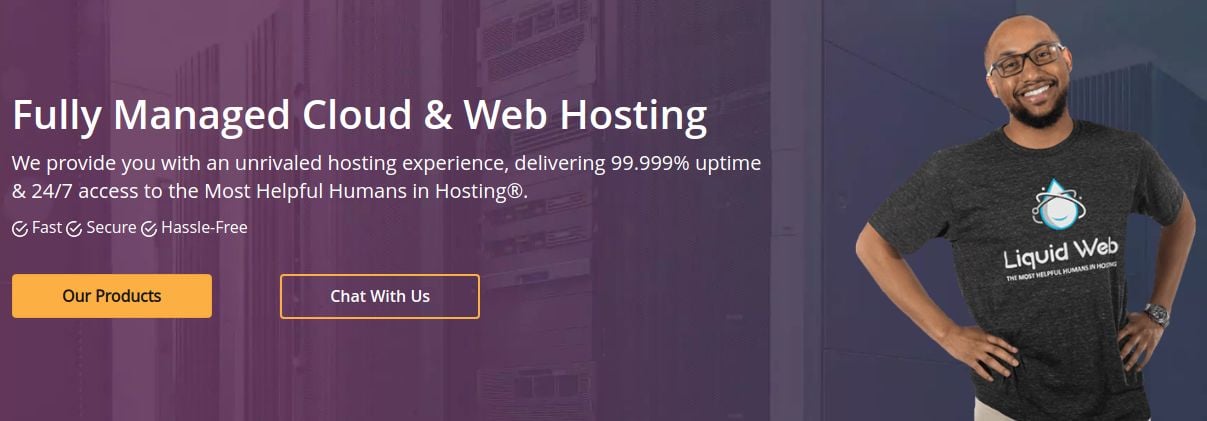 Liquid Web is like BigScoots in that it offers ONLY managed hosting products. However, Liquid Web offers a wider range of managed hosting products.
Liquid Web is like BigScoots in that it offers ONLY managed hosting products. However, Liquid Web offers a wider range of managed hosting products.



