We’re looking at an interesting company today. Exmasters was founded in 2001, with an emphasis on hosting websites for the adult entertainment industry, but also just websites in general:
That doesn’t mean Exmasters is bad, of course! Just unique.
It’s really a provider for general web hosting and high-traffic sites. Anyone can benefit. .
The simple, old-looking site is in line with the company’s pitch: get your hosting simply. Get it cheap.
So there are some obvious questions that arise:
Is Exmasters as cheap as it says? If so, is it still providing decent hosting for the price? Is this a company that will save the day, or a scam?
You’ll get answers to all of that and more, here.
Let’s get started with the good news:
Exmasters: Pros
Pro #1: Pretty good performance
Exmasters guarantees 99.99% uptime:
That’s pretty impressive. Let me tell you why.
First, most hosting companies DO have an uptime guarantee. But most of those guarantees are for 99.9% uptime. 99.9% sounds high, but it actually means a lot of downtime:
If you’re just running a hobby site, that might be okay, but if you want visitors and customers, 43 minutes of downtime in a month is risky—even 10 minutes of downtime in a week.
But if you have 99.99% uptime, that extra decimal point seriously shrinks your downtime:
This is much better, of course.
And the thing to remember here is that Exmasters’ uptime guarantee does NOT mean you’ll ONLY get 99.99% uptime.
It means you’ll get AT LEAST 99.99% uptime—so most of the time, your uptime will be perfect. Exmasters has had 100% uptime for a while now.
Pro #2: Simpler, more transparent pricing
The billing for Exmasters is different than for most other hosting companies. While it depends on personal preference, I think OVERALL Exmasters’ is better.
But first, let me explain.
A typical hosting company will do the following:
- Advertise a very low monthly price
- Such a low monthly price is only available for a long-term commitment. For example, two or three years of service up-front.
- The prices will increase considerably after the first term expires, however long that term lasts (a year, two years, etc).
So most of the time, if you get web hosting with another company, the prices you see aren’t really the prices you end up paying.
But with Exmasters, billing is MUCH more straightforward:
You pay the price shown for a package per month. You’ll be billed every month until you cancel:
That’s it.
Now, some people may still wish Exmasters had some other options with regards to pricing. For instance, the ability to buy in bulk (6 months or a year of service) and save some money for doing so.
But frankly, these plans are sufficiently low cost overall that it’s a minor issue.
A second question may arise from some of you: sure, the pricing is transparent and simple…but is it actually low cost, too?
About that…
Pro #3: Overall, good value web hosting:
First, let’s take a look at the prices for Exmasters’ six shared hosting plans:
There are more features, but these are the key components.
Now, I actually have some issues with the resource allotments. I’ll cover them in more depth later on.
But for now, let me be specific: if you need an OVERALL budget web hosting plan, these are still solid.
In particular, while the default resources aren’t great, users can buy more storage from their control panels with one-time purchases.
This allows customers who need more storage to get it, without upgrading their entire plan and having to pay more month-to-month.
Not a lot of hosting companies allow customers to do this at the level of shared hosting.
If your site won’t consume many resources, the simple monthly plans aren’t too bad. All the features you need are there:
It’s not the fanciest, but it’s all there.
That, plus the high uptime, means that any of these shared plans—but especially the first two or three, which are more affordable—are good budget hosting packages.
Pro #4: Good value on premium plans
I actually think the VPS plans provide more value per price than the shared plans. But you can make your own judgment on that—take a look:
The VPS price range is on the low side—not just from start, but to finish. That can mean some limitations in resources, but for people who just need a boost of quality over shared hosting, these plans are excellent.
Additionally, all these plans can be customized further, and come with 2 TB of bandwidth—more than enough for most sites at the price points shown.
Like the VPS plans, the dedicated servers available are on the lower side for dedicated server price:
Which is great for people who want that level of quality and complexity, but don’t want to spend more than they need to.
And of course, the great thing about the VPS plans is that they’re still great performing options. And as an added bonus, customer support is very good at handling VPS plans:
In addition to the more common task of helping you migrate your site, they’ll also help you set up and customize your virtual server’s operating system (specifically, the kernel at the root of it).
So the plans have extra value, not just for the price, but the quality that comes with it.
Pro #5: Support reps are solid
One thing I like is that there are multiple support departments one can contact:
Exmasters does have a live chat, but it’s only available during business hours.
In my experience, the live chat has performed well.
Representatives took a bit longer to respond than a larger company’s live chat would, but they were helpful and I could tell I wasn’t speaking to a bot or someone who didn’t care.
Moreover, that Skype is a contact option is quite nice. Many people prefer being able to chat without having to go to the hosting company’s website or a complicated interface.
Representatives are generally responsive and helpful, particularly if you contact the correct category.
They’ll help out with just about anything you need, and just about all of it will be free. For example, they’ll help you migrate your site, or help customize configuration files, etc.
It’s one of the benefits of a smaller hosting company that the customer support is more dedicated and helpful to the customer.
Exmasters: Cons
Con #1: Not actually that cheap, per-resource
As far as overall pricing goes, Exmasters is decent.
But in terms of resources, Exmasters is actually more expensive than some competitors.
I’ll look at two of the biggest names in hosting, both of which are known for providing value packages (low costs, but solid resources and performance): GoDaddy and Bluehost.
GoDaddy, at time of this writing, has a first tier at $5.99 a month, which renews at $8.99 a month. It comes with 100GB of storage.
GoDaddy’s prices fluctuate a lot because of constantly changing promotions, but let’s work with these numbers for now.
Right off the bat, we can see that none of Exmasters’ web hosting plans offers 100GB of storage, and the highest tier is $45 a month—much more expensive than GoDaddy, for only 20GB of storage.
We can also look at Bluehost. Bluehost’s first tier is $3.95 a month at the time of this writing, which renews at $7.99 a month.
While that may be more expensive over the course of two years than Exmasters’ first or second plan, it comes with 50GB of storage.
So in terms of storage-per-price, Exmasters actually falls short of many competitors.
Luckily, most people on shared web hosting plans don’t actually use that much storage for their sites.
And remember, you can buy more storage in your control panel without having to upgrade plans!
Bandwidth is frequently more important—the ability to support a certain amount of traffic.
But even there, Exmasters’ plans are pretty limited in bandwidth for the first two tiers.
Other hosting companies usually say “unmetered” or “unlimited” bandwidth. On shared hosting, that’s an exaggeration—usually, there is a limit somewhere, and it’s lower than many think.
But I’d still expect most entry level web hosting plans to have AT LEAST 10 GB of bandwidth allowance—which is what the second tier offers on Exmasters.
Con #2: In general, not great for power-intensive sites
This won’t be a huge issue for most readers, and it’s not a big flaw if you consider Exmasters’ general focus is on affordable and simple hosting solutions.
However, it’s still good to note the upper limits of Exmasters’ plans:
VPS plans allow for, at maximum: 8 cores, 16GB of RAM, and 1 TB of storage. All VPS servers come with 2 TB of bandwidth.
Other companies, even the ones that don’t specialize in VPS, frequently offer up to 32 GB of RAM, multiple TB of storage, multiple TB of bandwidth (usually 10 TB), and 16 or more CPU cores.
And if you go for a company that puts more emphasis on premium hosting, you can get plans that go way higher—64GB of RAM, for example.
Additionally, some rival companies have more customizable VPS products. For example, pay-per-use models, and or custom prices generated automatically per an amount of resources you set for yourself.
The VPS plans can be customized, but you have to do so by contacting customer support. This is slower than what many rivals offer in terms of setup.
Meanwhile, the dedicated plans are a bit better and more customizable.
However, the upper limits of 16 GB of RAM and 50 GB of storage are not as high as what some rival companies may offer for their dedicated servers.
Overall, Exmasters still has good VPS and dedicated hosting plans, including per the price. This is only a con if you need a super high-end hosting plan, or want extreme flexibility with VPS.
Con #3: No informational support on Exmasters Website
Not having a live chat—that’s okay. It’s not ideal, but as long as reps are responsive and helpful, that’s good enough.
But the bigger support problem is the lack of informational material. Most hosting companies, including smaller ones, will at least have some sort of knowledge base.
However, with Exmasters, you have to rely solely on contacting customer support.
This can be made extra-frustrating when you remember that there’s no live chat, and the website can sometimes not provide enough details about products and pricing.
Con #4: Shared hosting plans have overage fees
First, let me offer some context, to be fair to Exmasters:
It’s true that most hosting companies don’t have overage fees, and in fact brag about how they do not have such fees.
Many of these companies claim to have unlimited bandwidth and unlimited storage. But on a shared hosting plan, these are usually just exaggerations:
Shared hosting is efficient because many people are sharing a server without any one individual being intensive on its resources.
So a host may not offer a hard limit outwardly on how much a shared hosting customer can consume, but if everyone takes advantage of that, the system wouldn’t work.
In practice, when a customer on a shared hosting plan starts taking up too much space or bandwidth, the company will ask that customer to upgrade to a higher plan.
In that context, an overage fee may not be so bad.
It may mean increasing your bill a little bit while keeping your overall hosting costs the same—while another hosting company may make you increase your overall costs.
If you look at the overage fee for Exmasters, it’s not too expensive:
The main issue here is that the storage amount is so low. At 500 MB of storage space and 1 GB of bandwidth, it’s easier to exceed your plan’s limit.
And as these plans OVERALL have less storage and bandwidth than most rival companies would offer, that holds for the pricier plans, too.
On the bright side, the overage fees decrease the higher your tier is.
If you pay for the highest tier, for example, you’d barely notice the increase unless you’re severely exceeding your plan limits:
So it’s not the worst thing in the world, but it is pesky—a nuisance that feels outdated and most people would probably prefer to avoid.
Do we recommend Exmasters?
Honestly? This answer is trickier than usual, because Exmasters is a pretty unique hosting company.
I would NOT recommend Exmasters to people who need a host that provides good value in terms of resources or even features.
BUT, Exmasters is GREAT for people who just need a straightforward, affordable, and reliable hosting solution, and for whom resources are a secondary concern.
It’s also great for low-cost VPS and dedicated solutions, for those who want higher-end hosting at an affordable price.
So there you have it! It depends on what you’re looking for most out of your host. But with great performance and transparent pricing, Exmasters gets a lot of things right.
And if you don’t want to take my word for it? That’s fine. Just try it!
After all, you can buy just a month of Exmasters’ quality hosting for just a few bucks, without committing to anything longer.
Happy hosting!































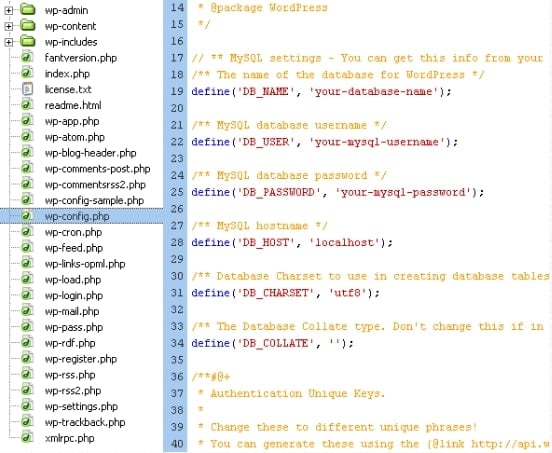
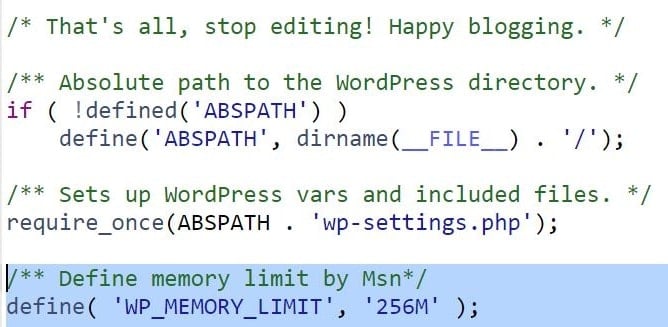
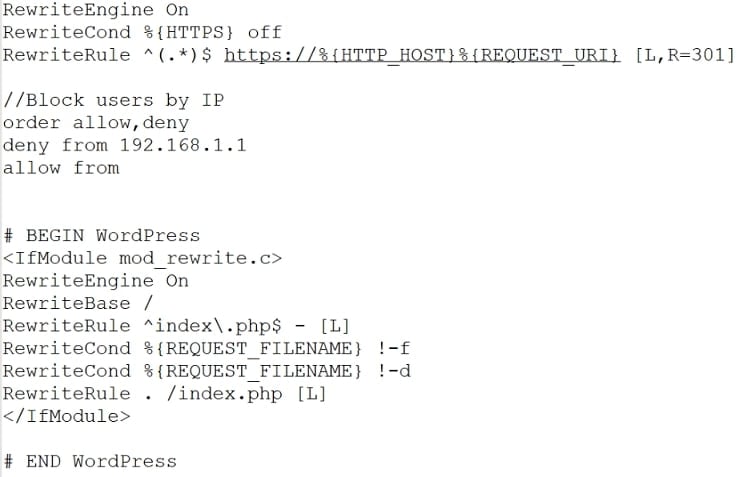
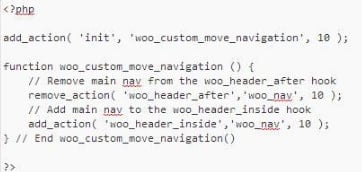
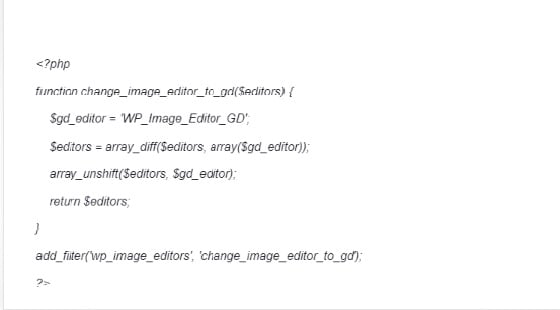


























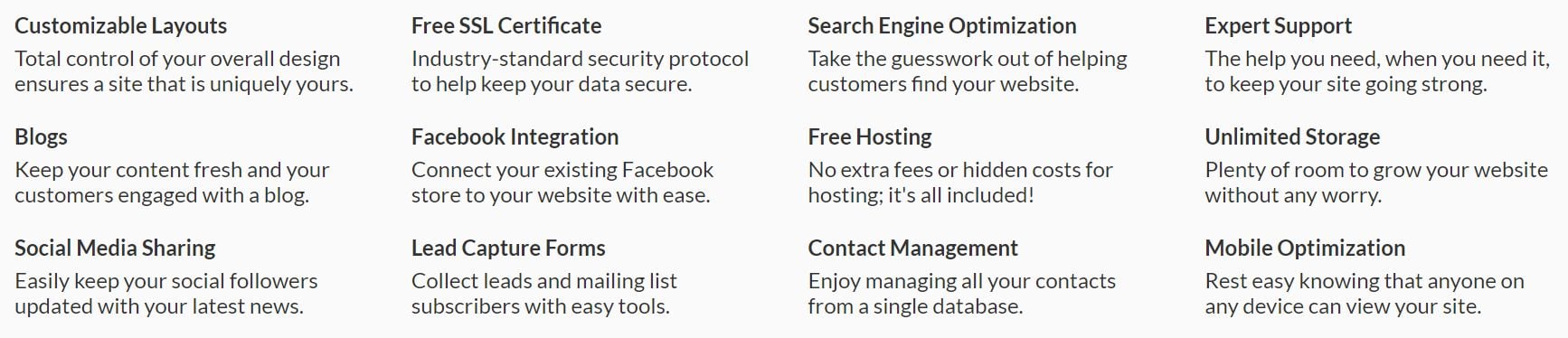




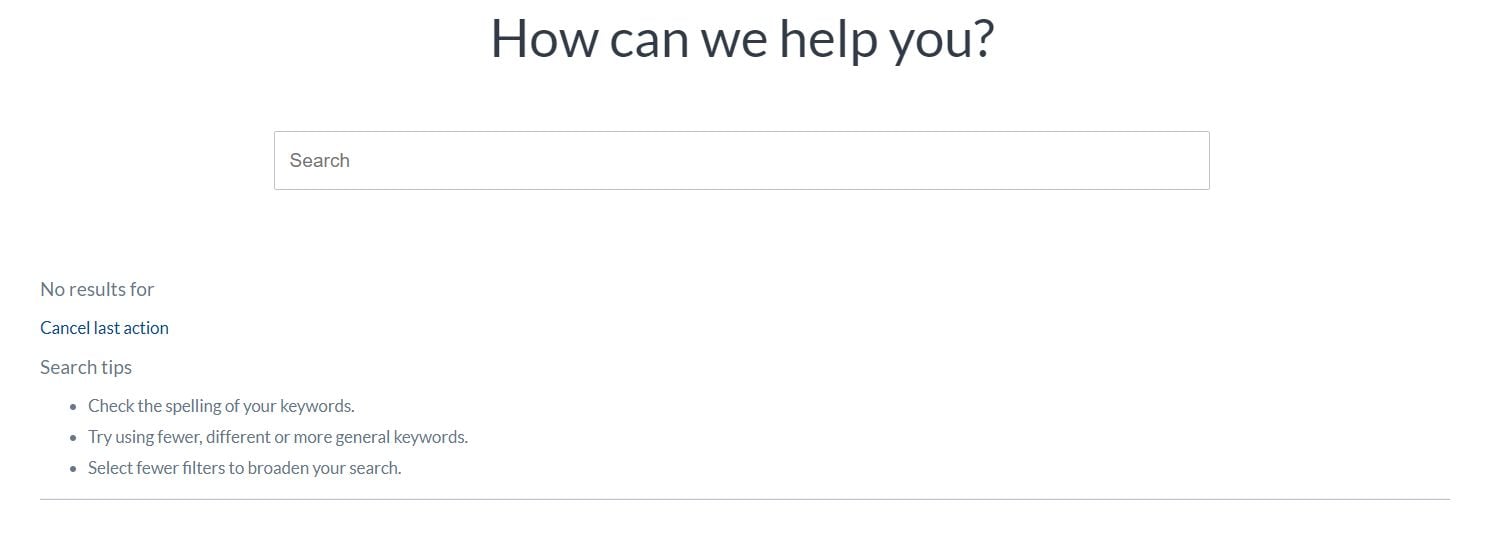
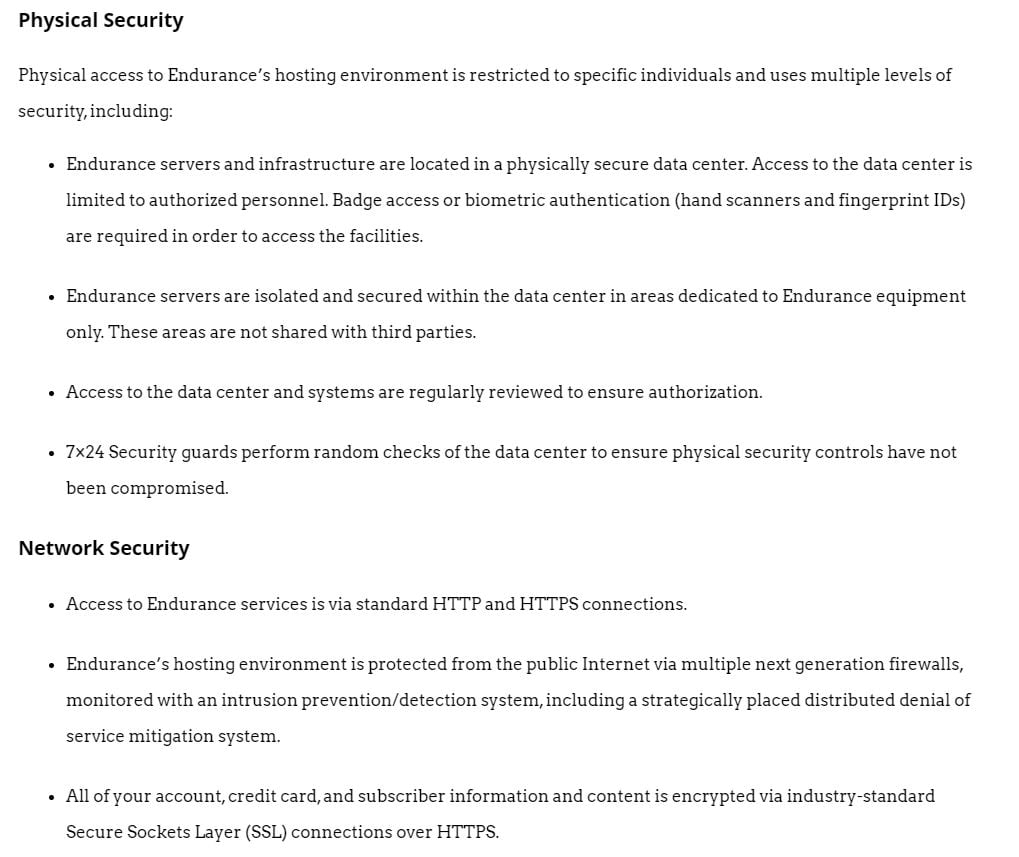



 All the fixes
All the fixes




