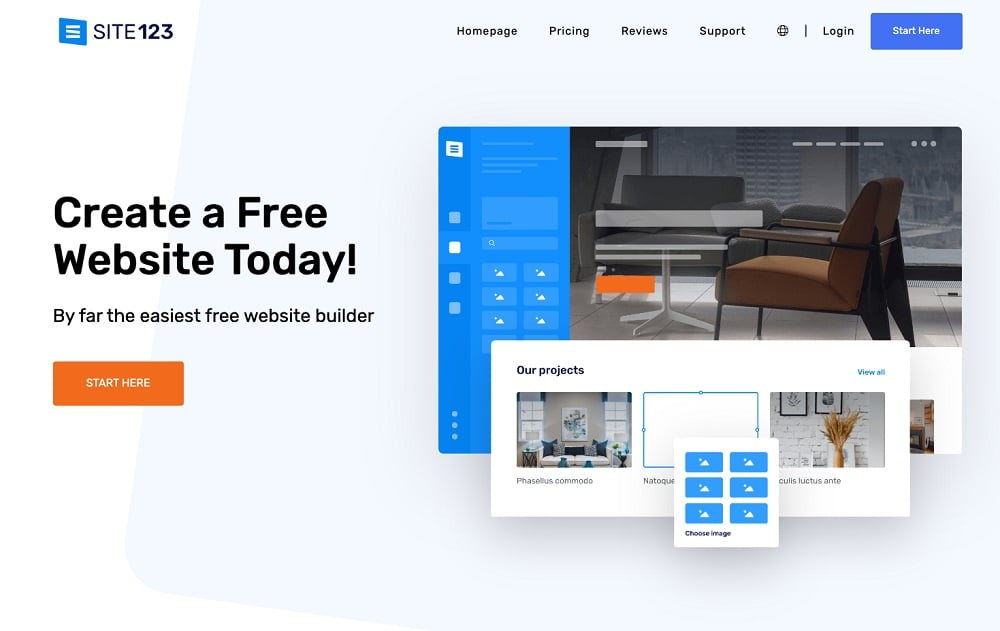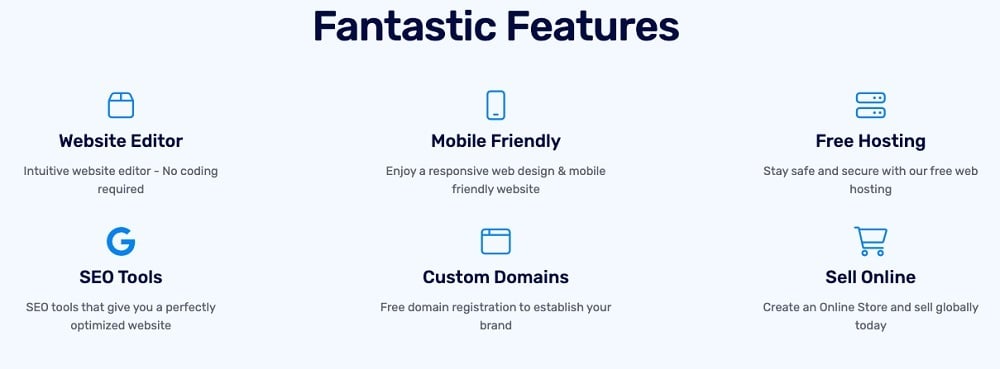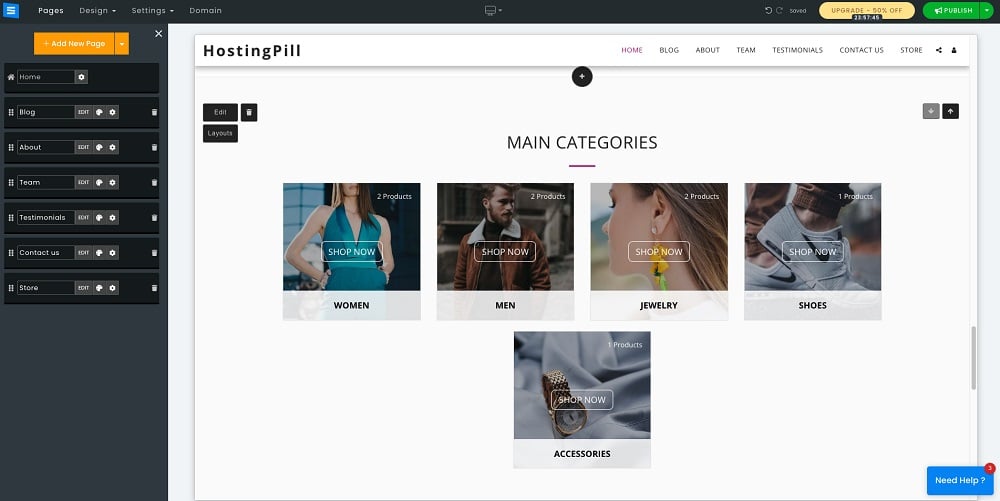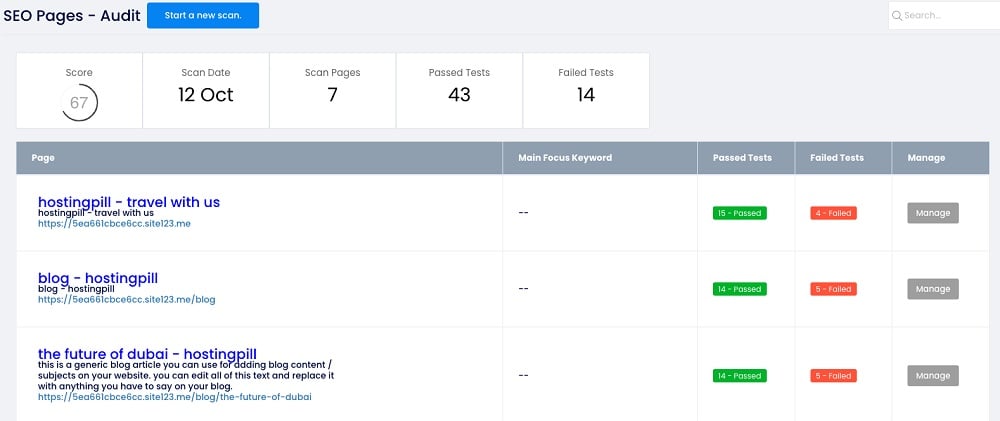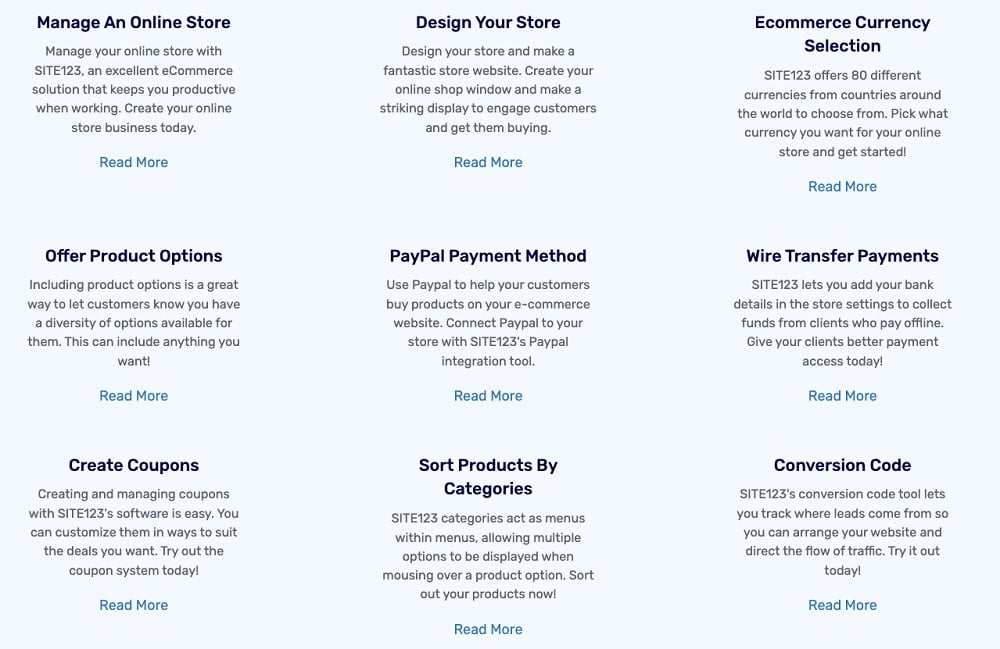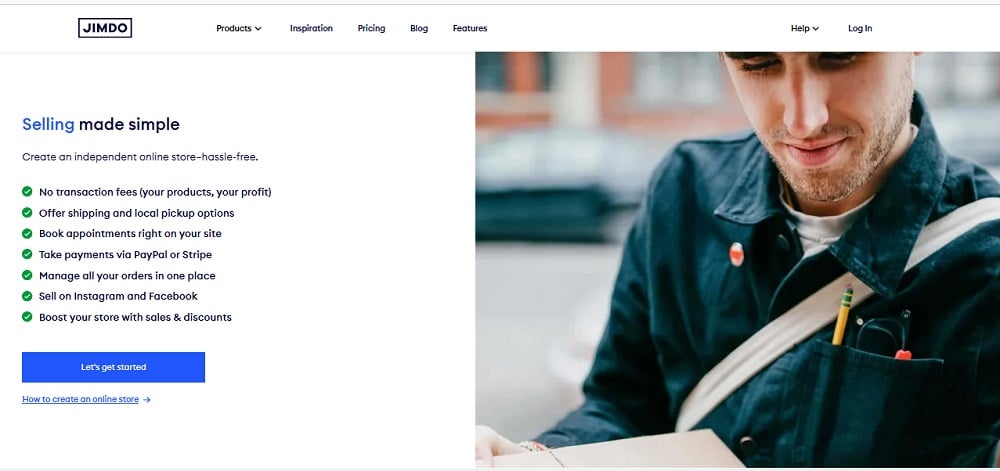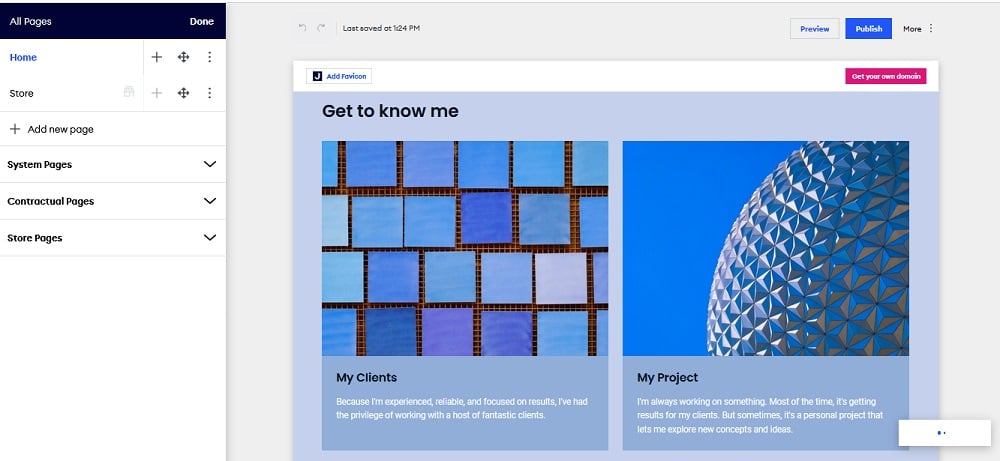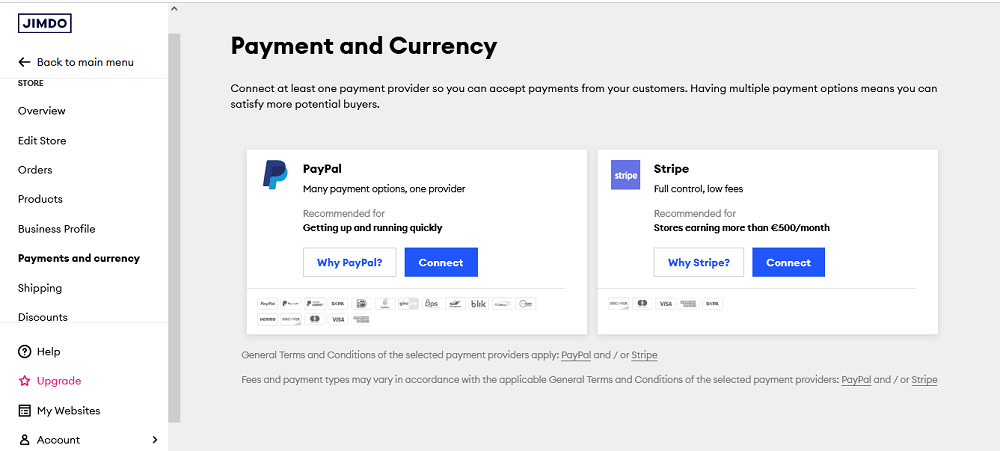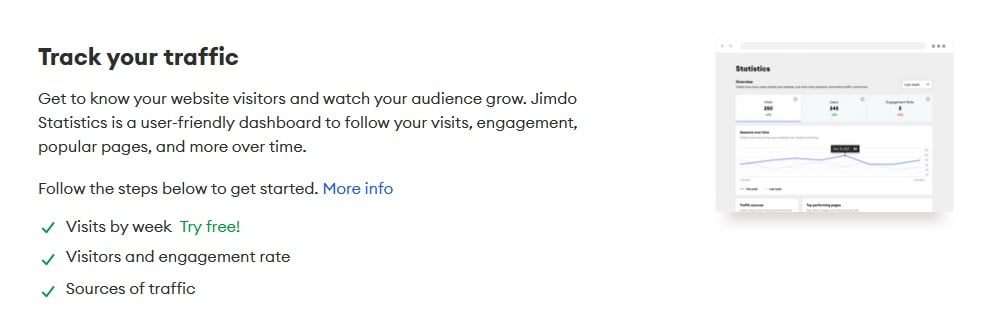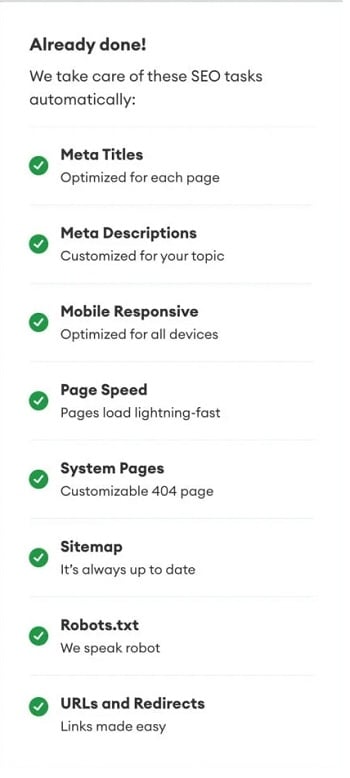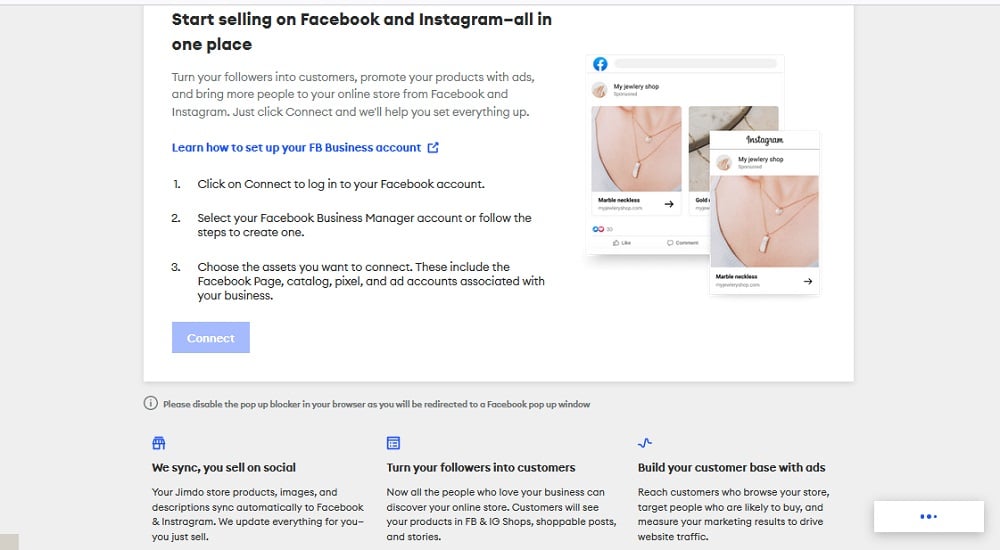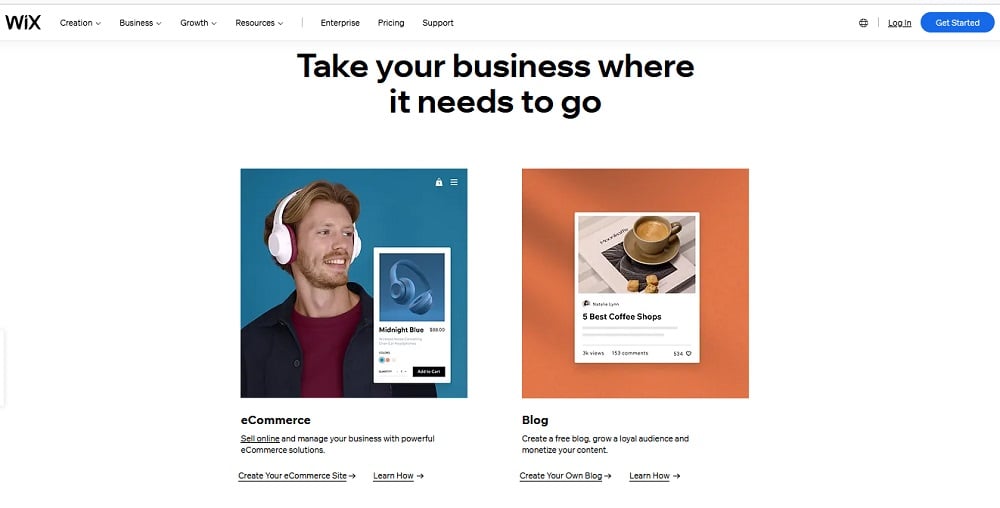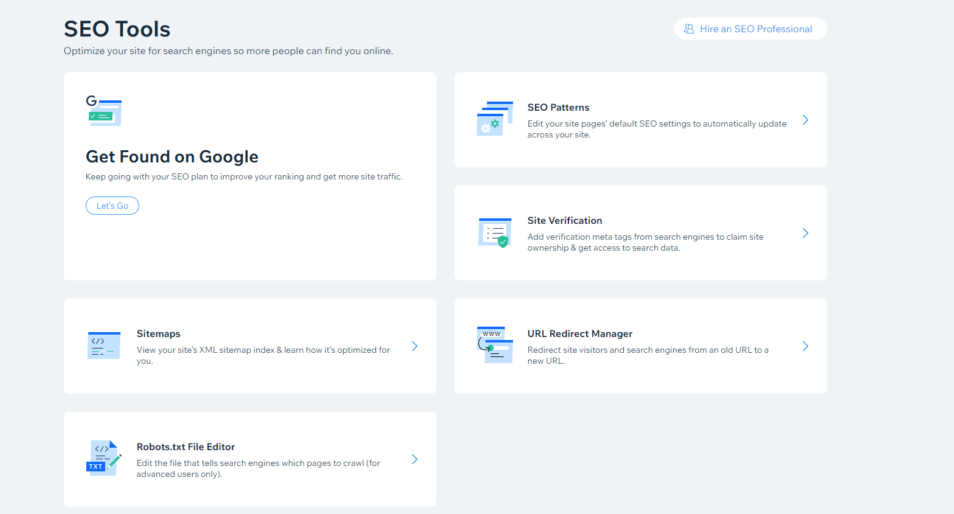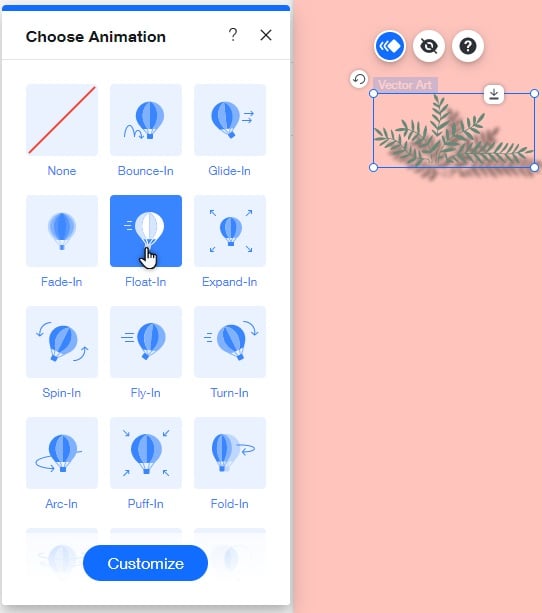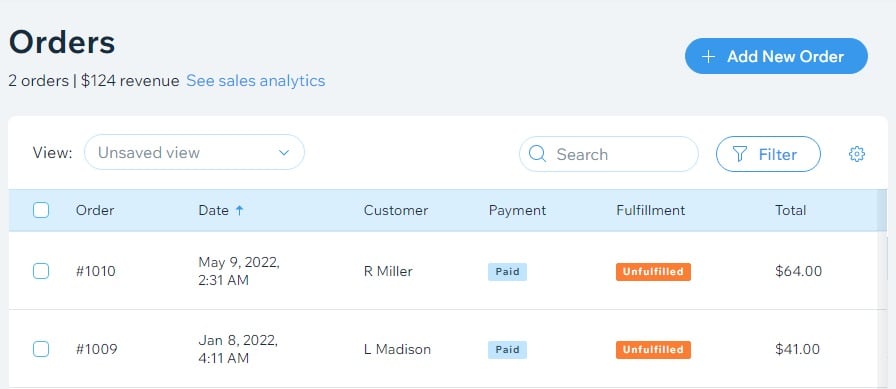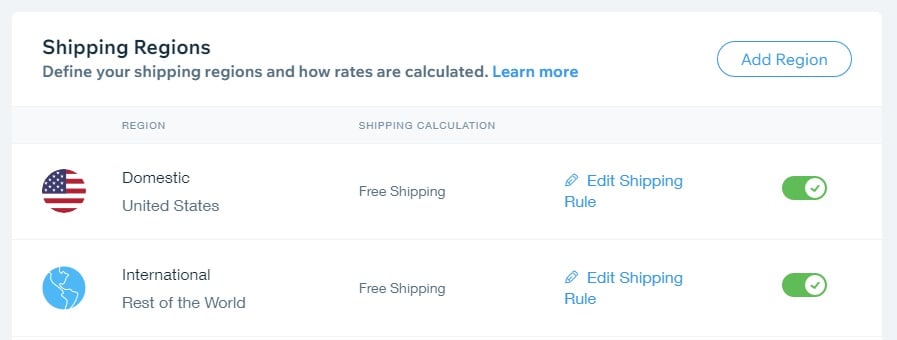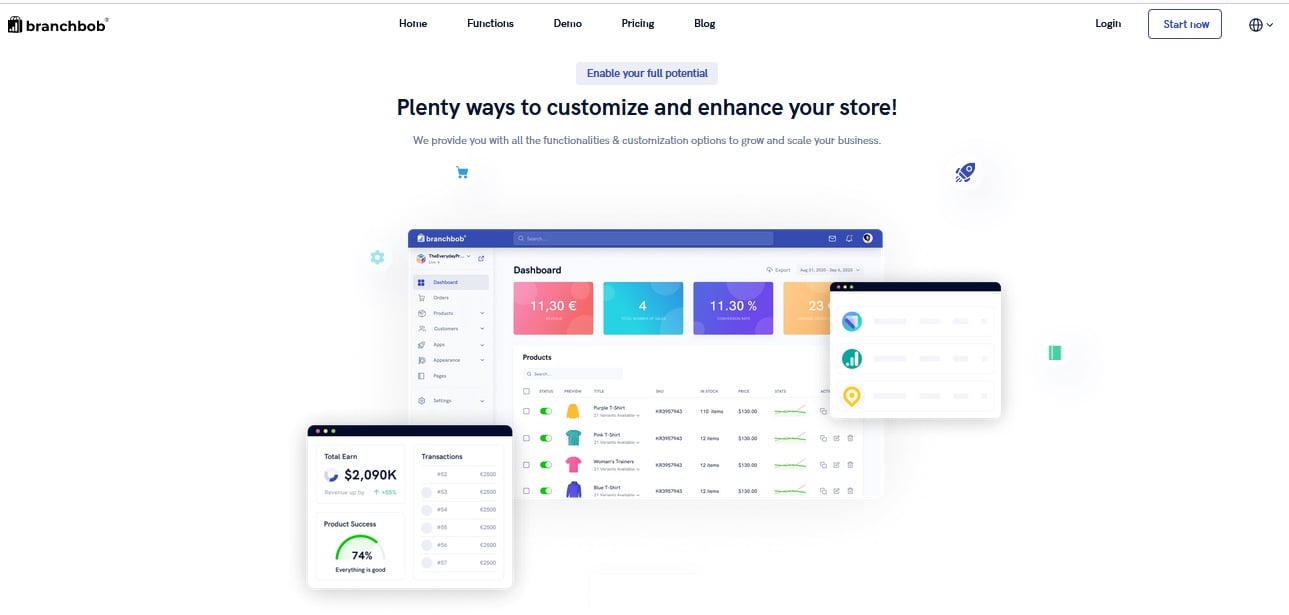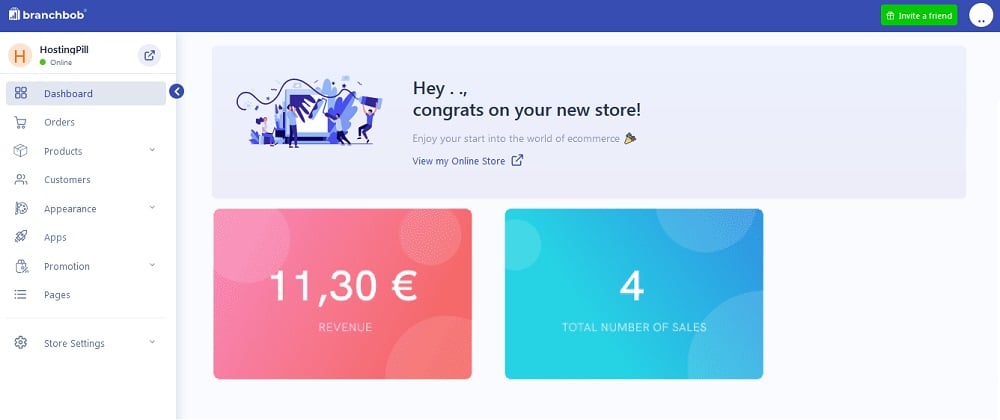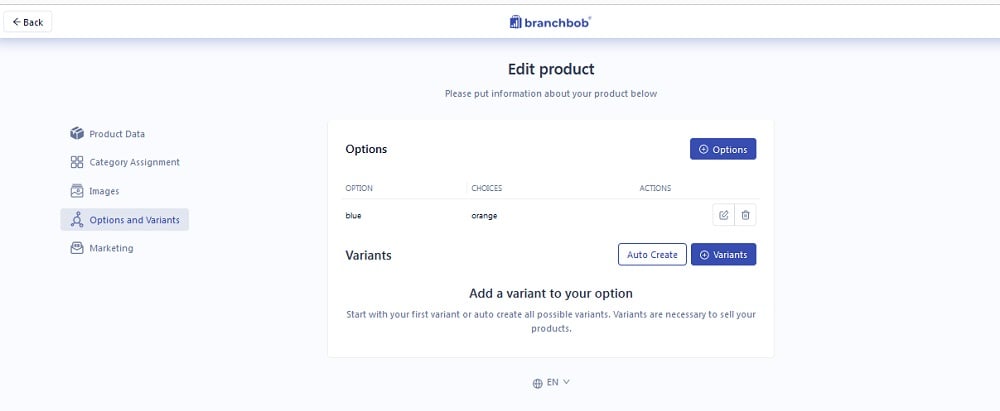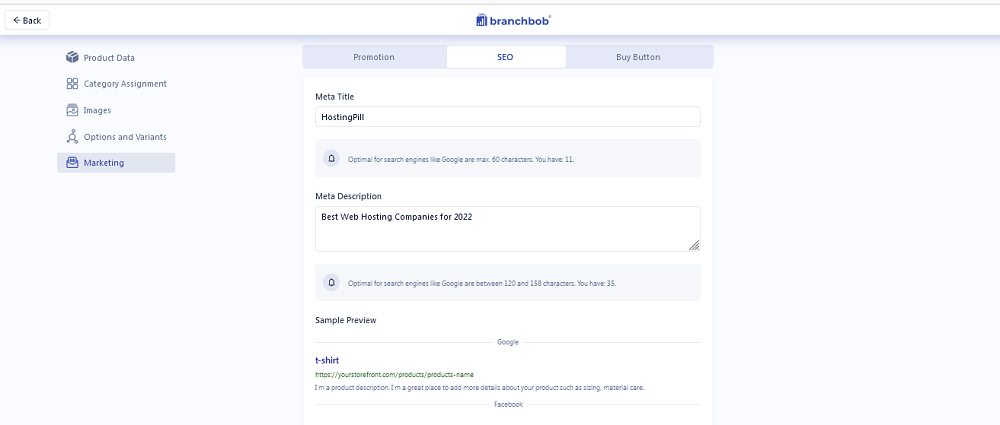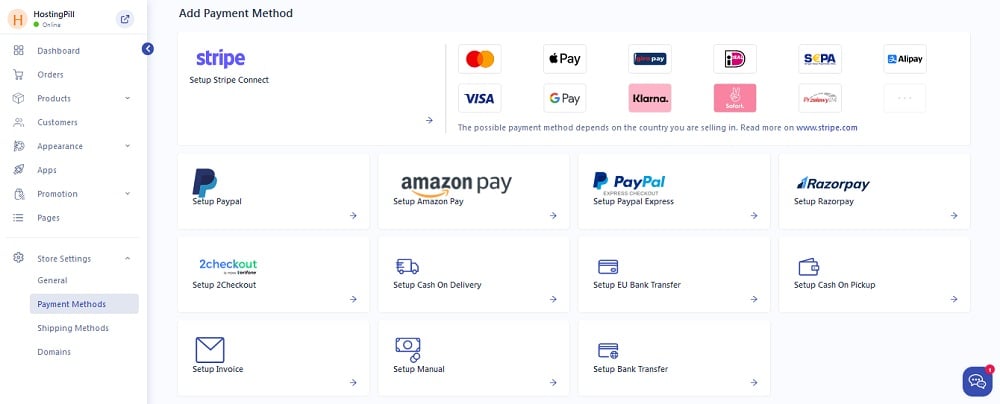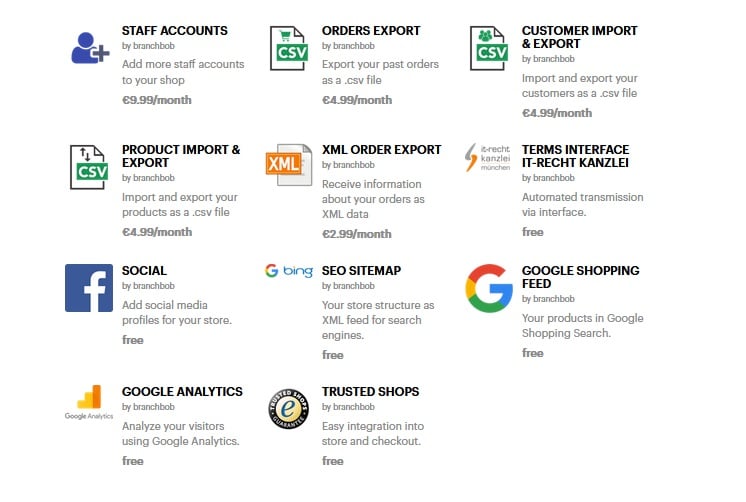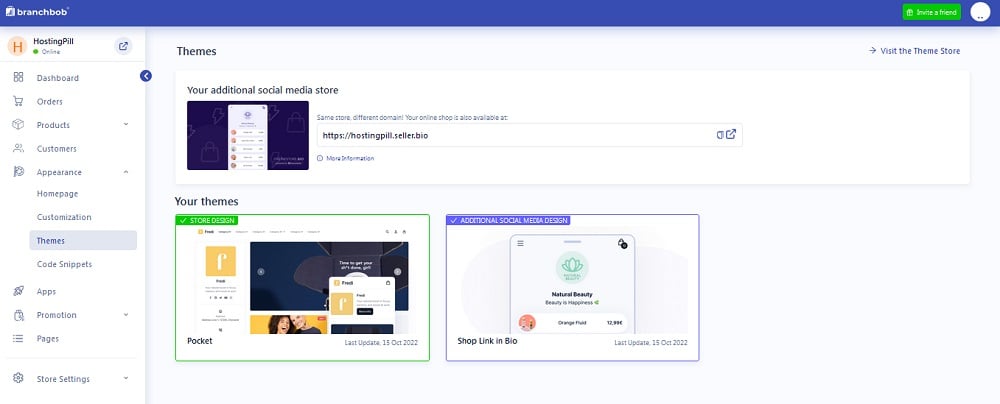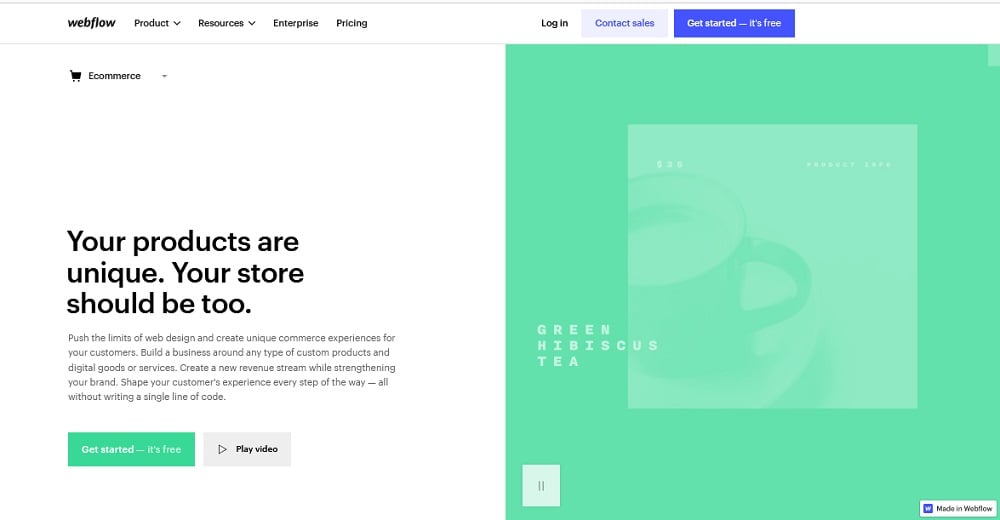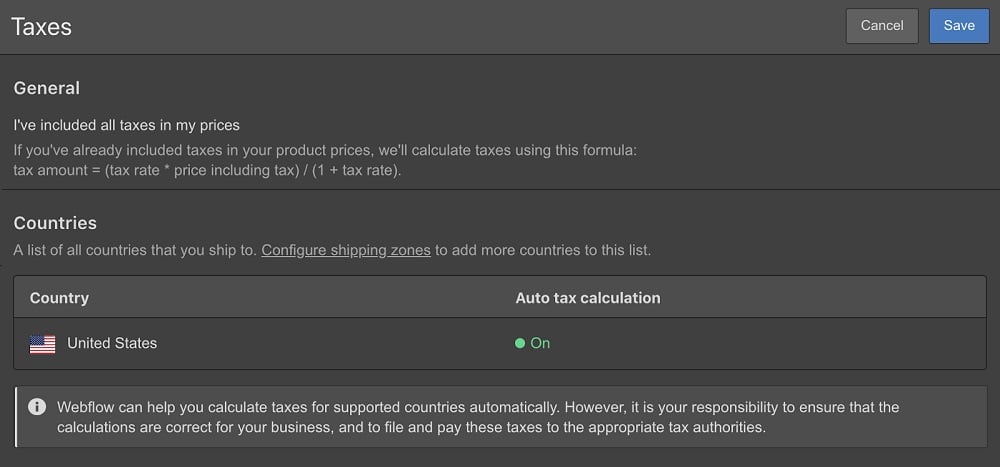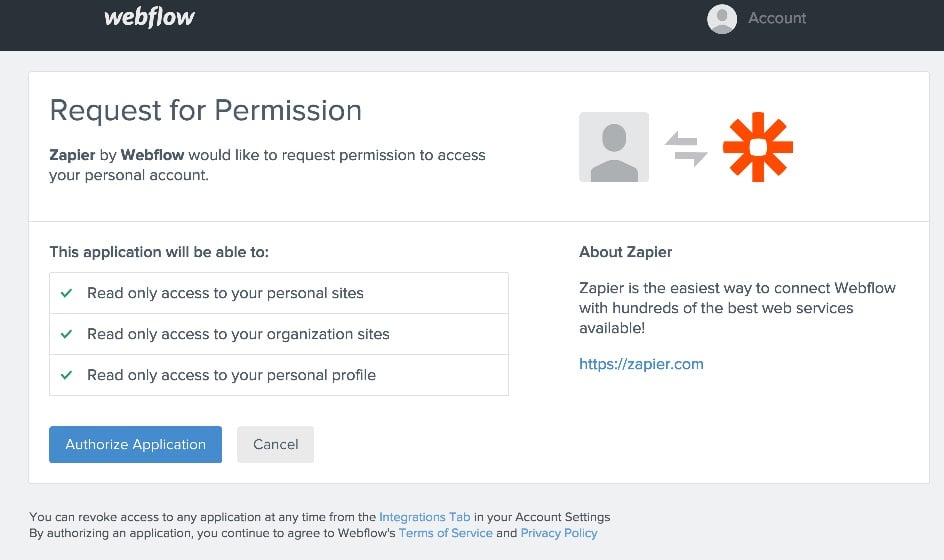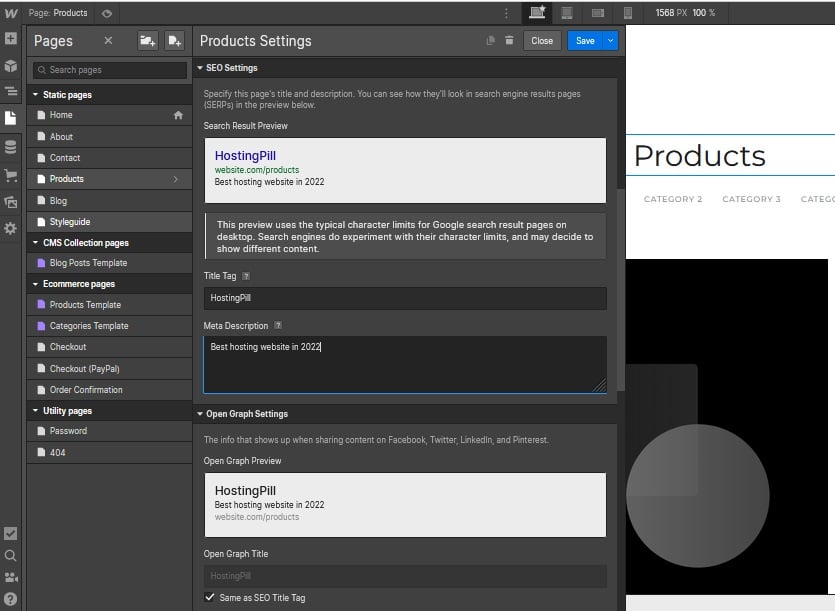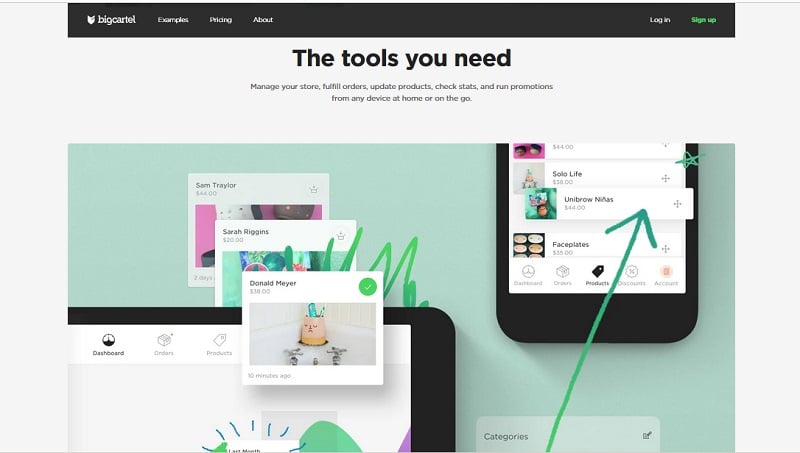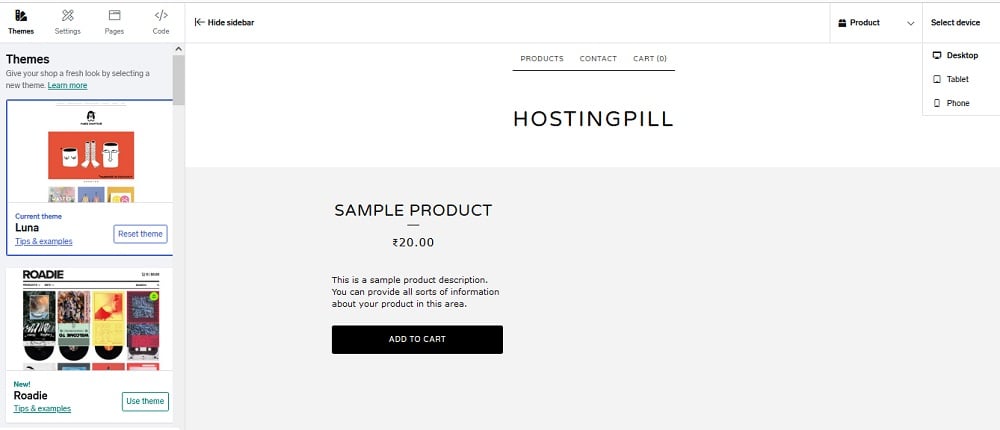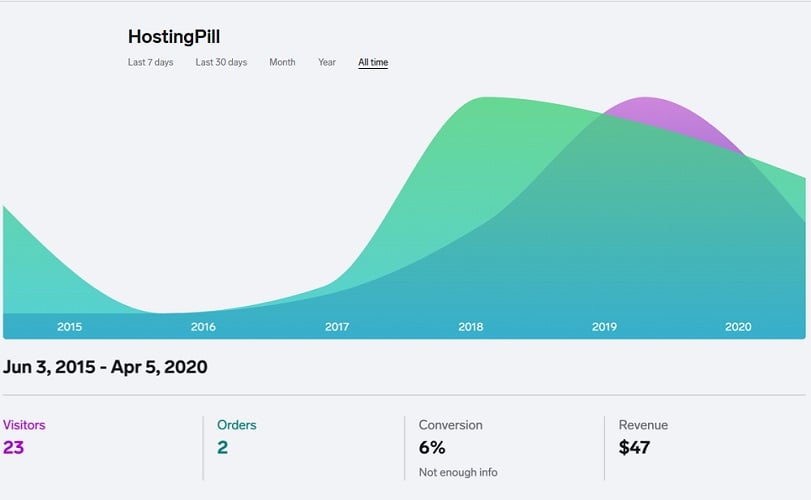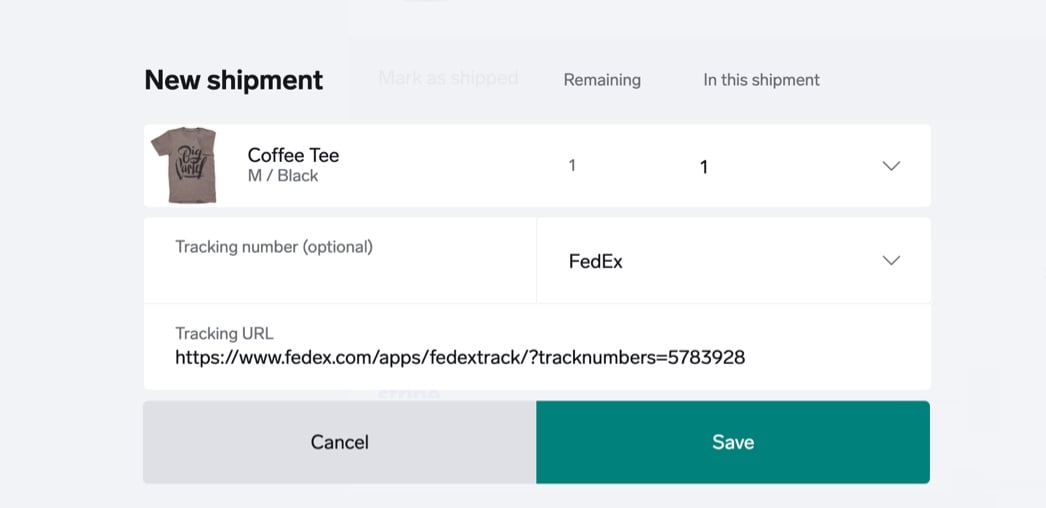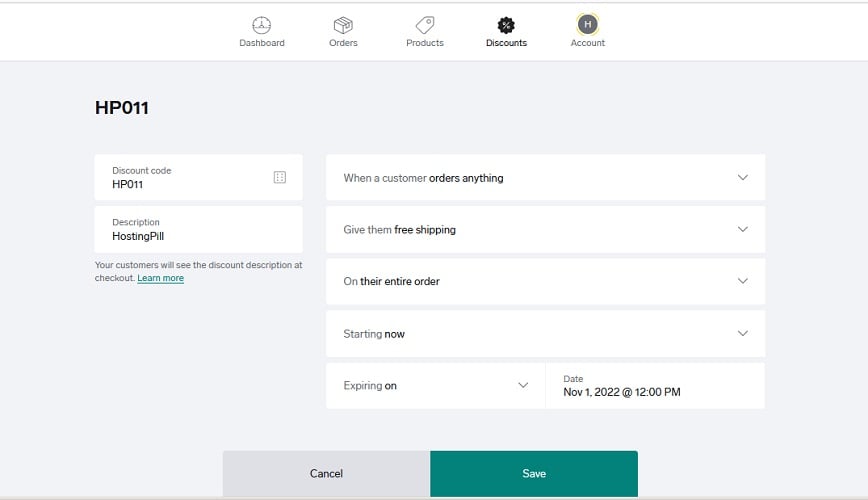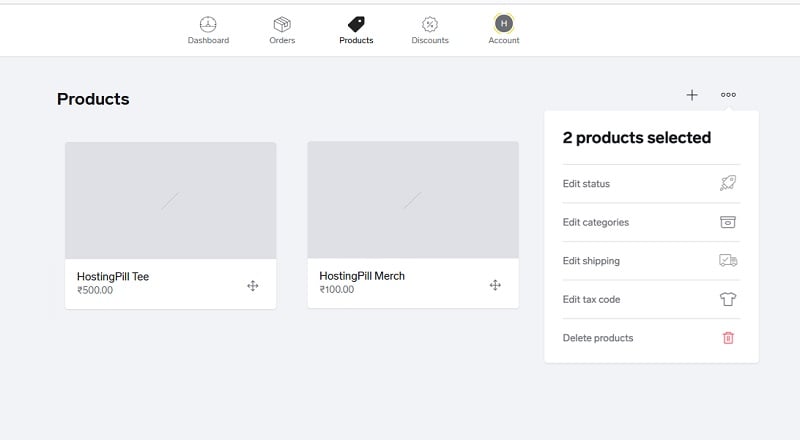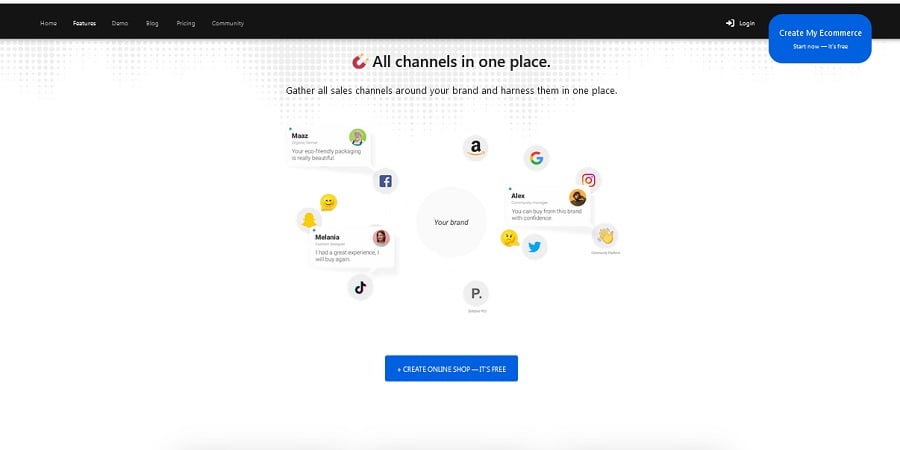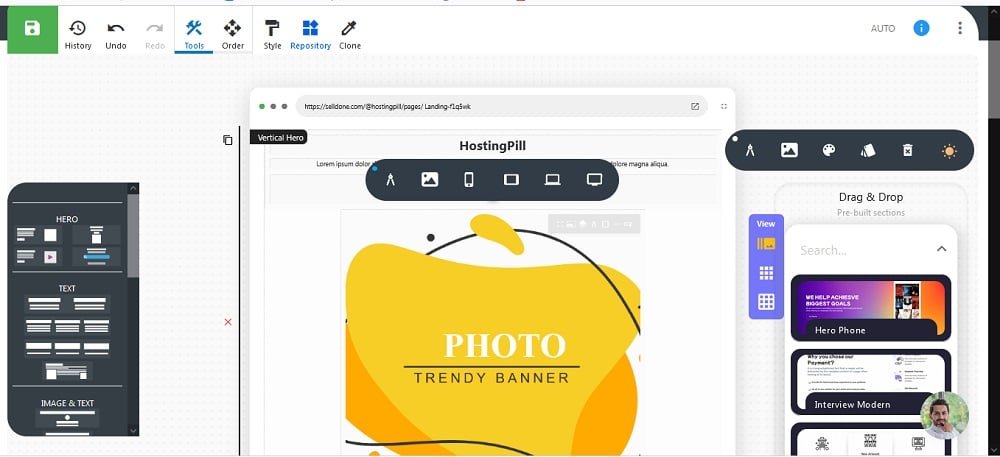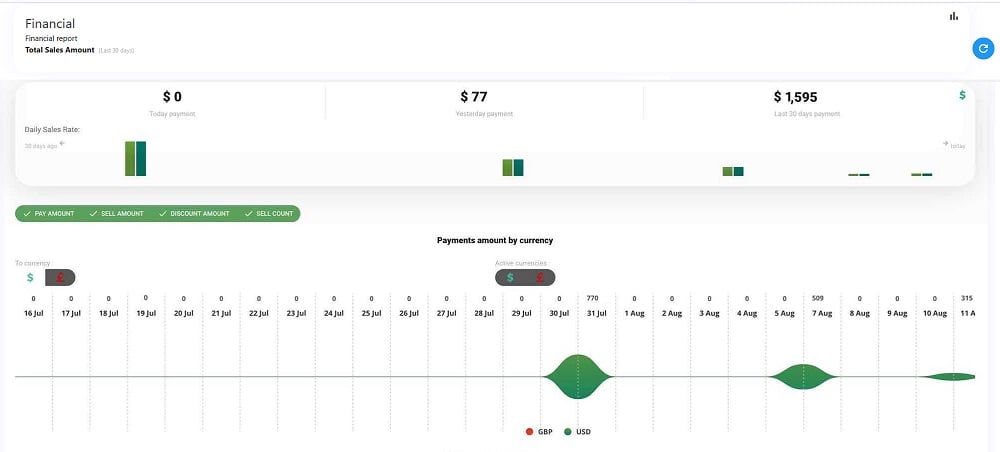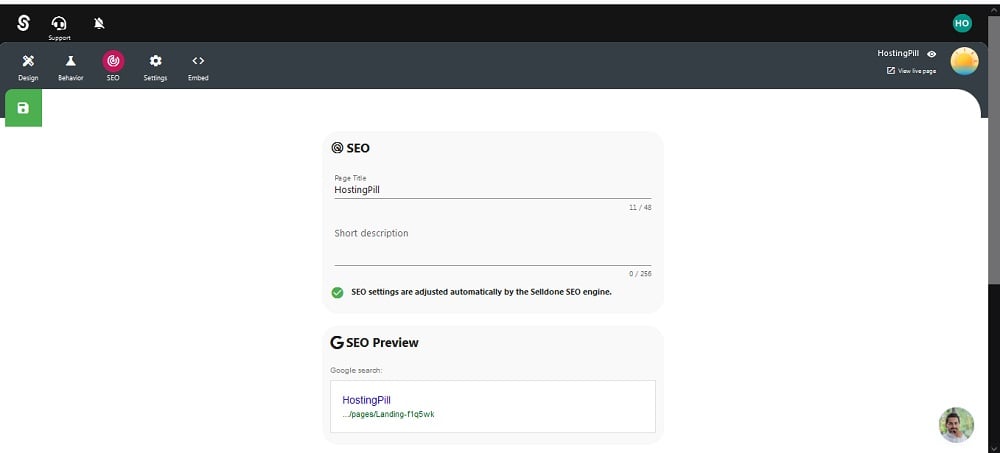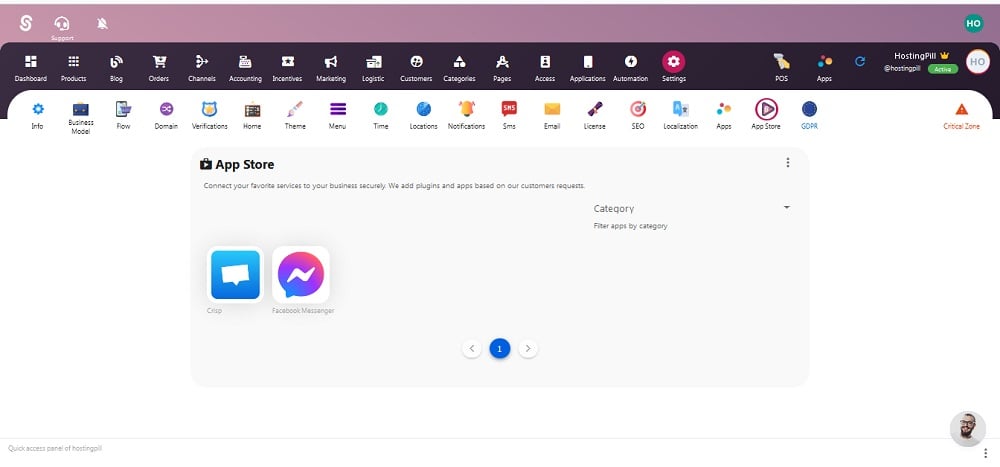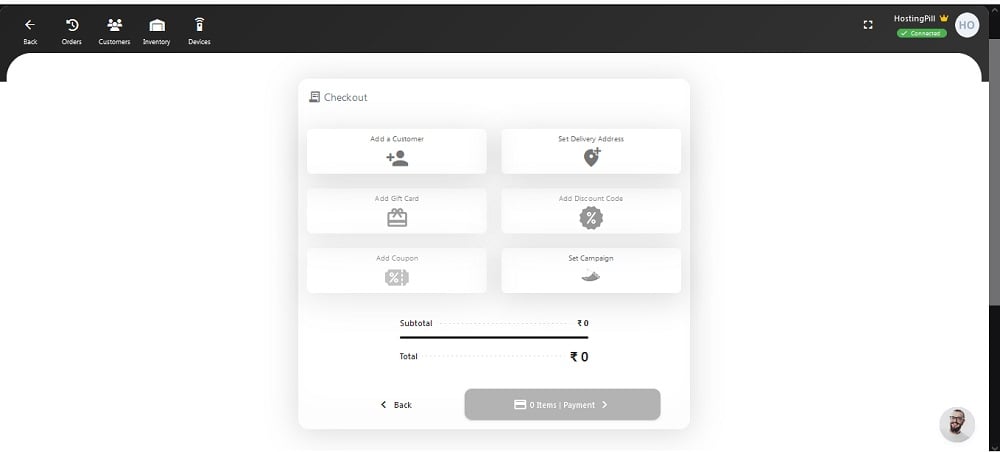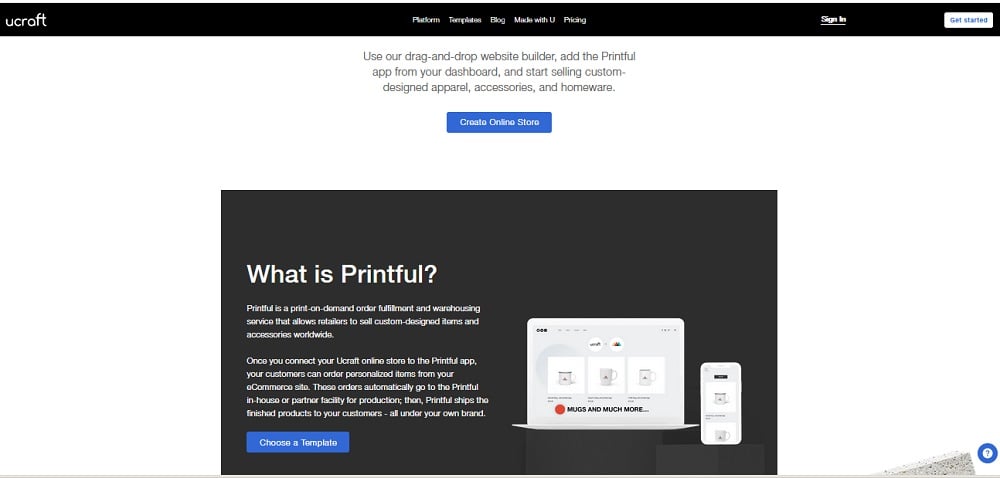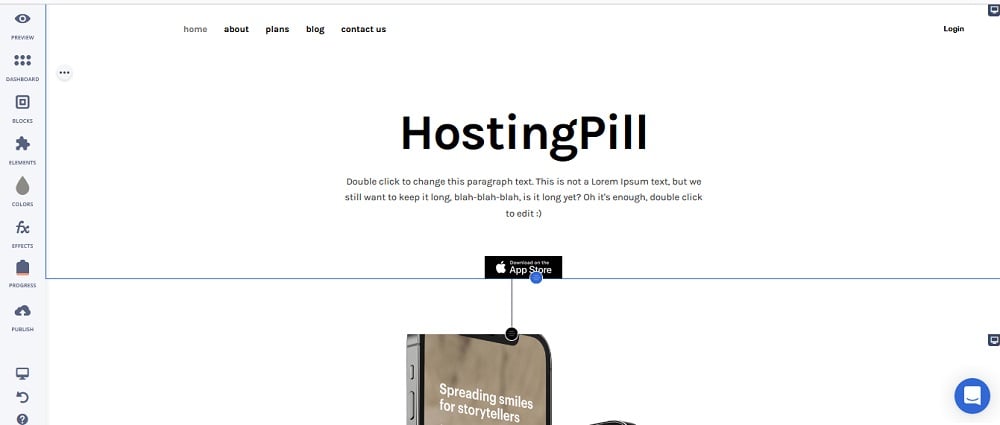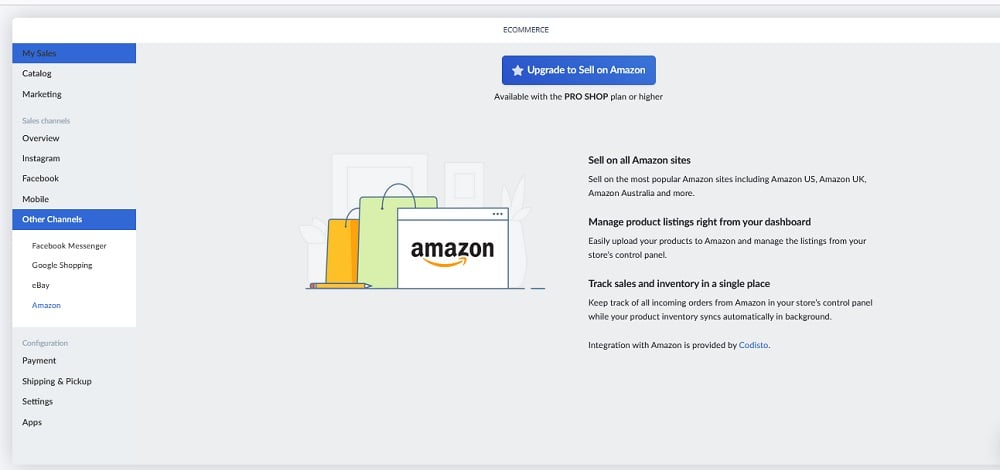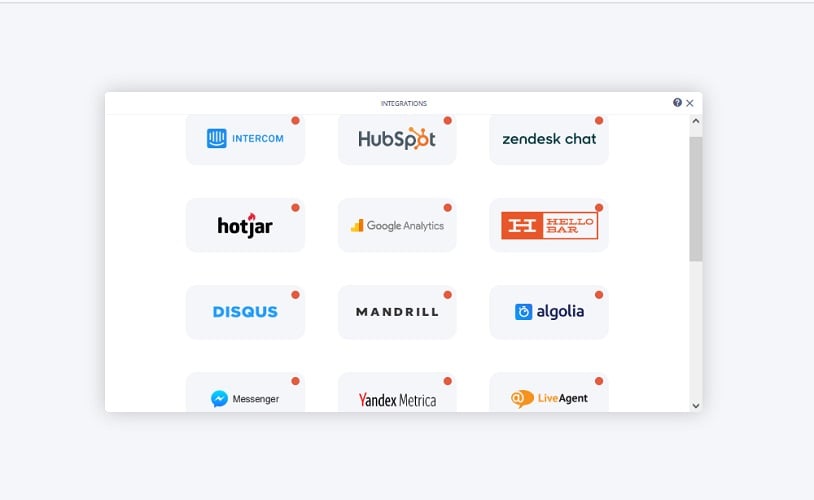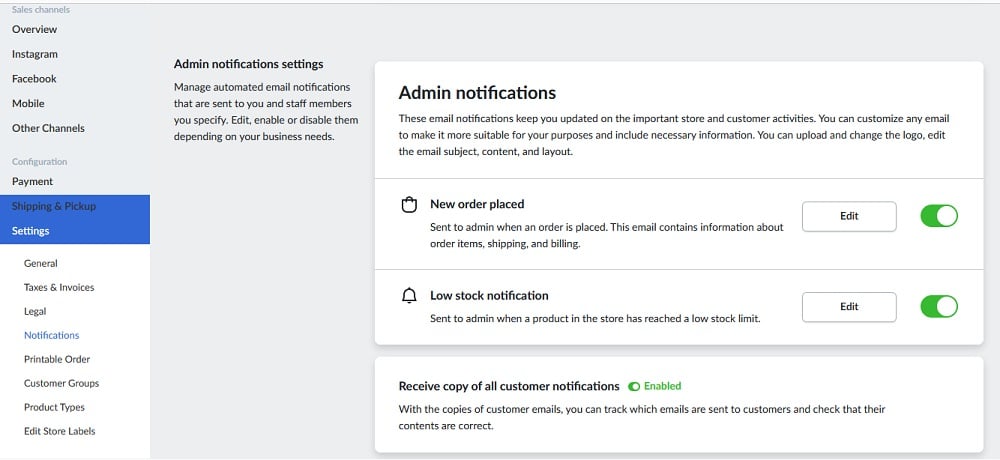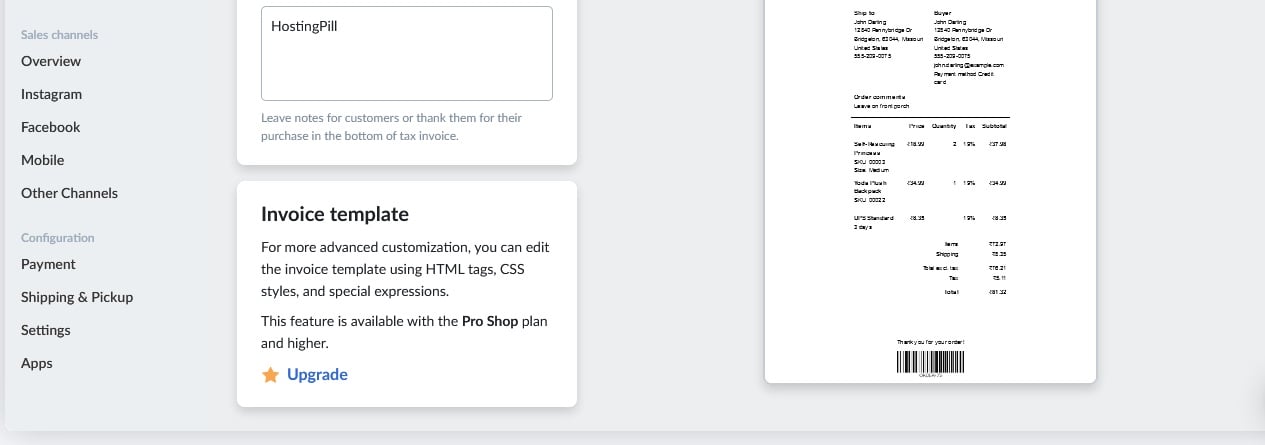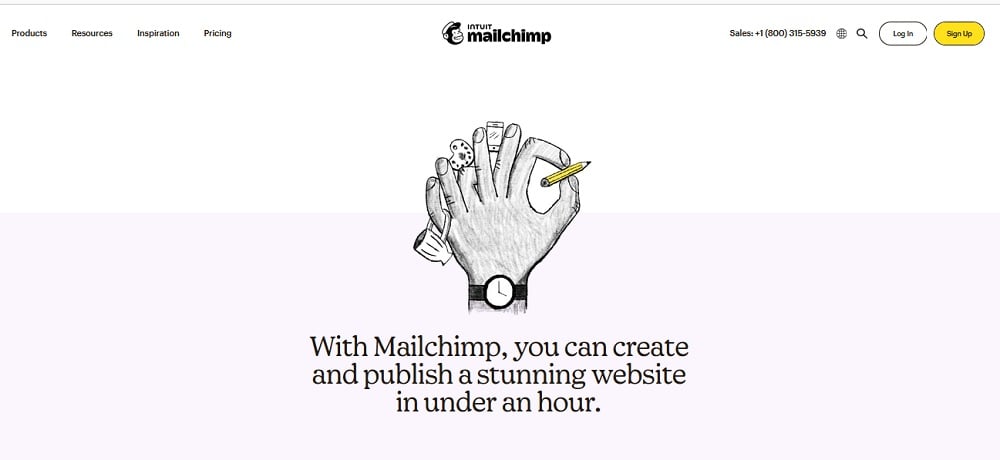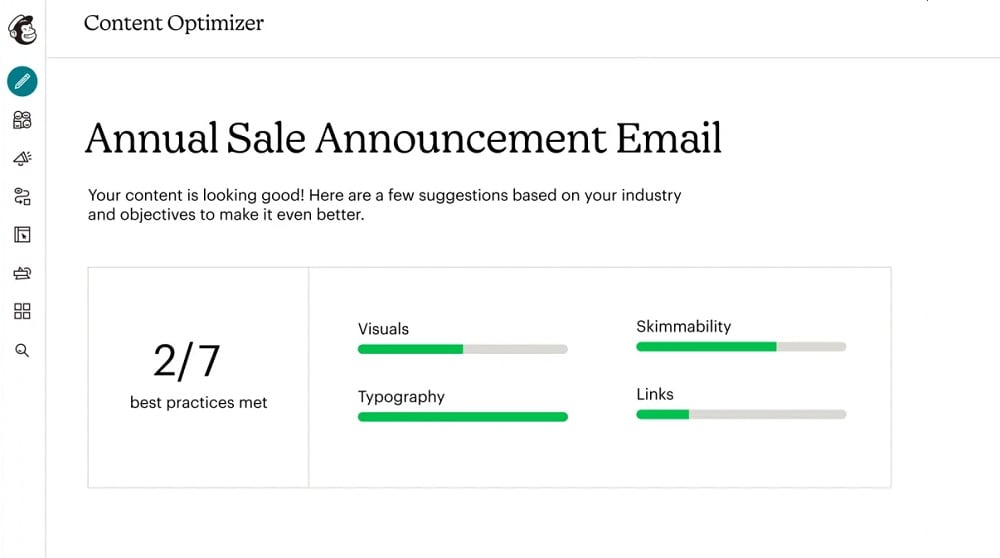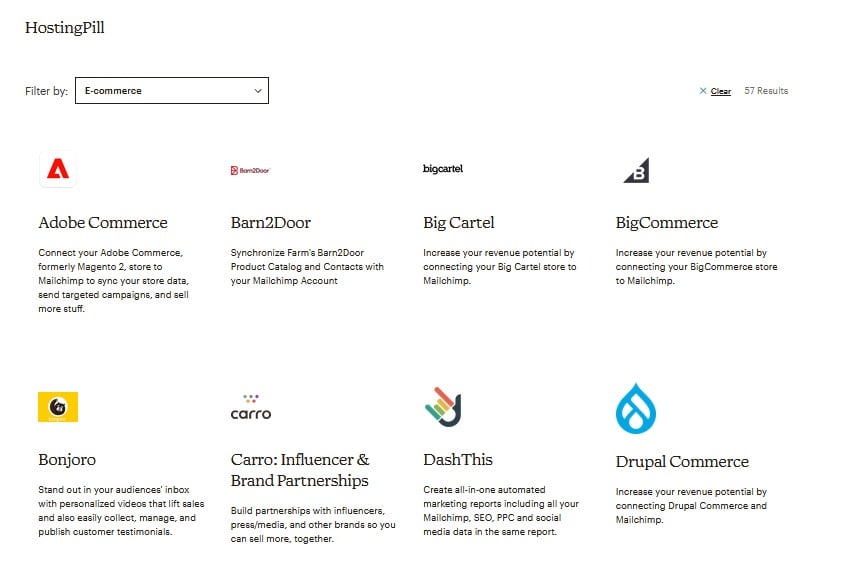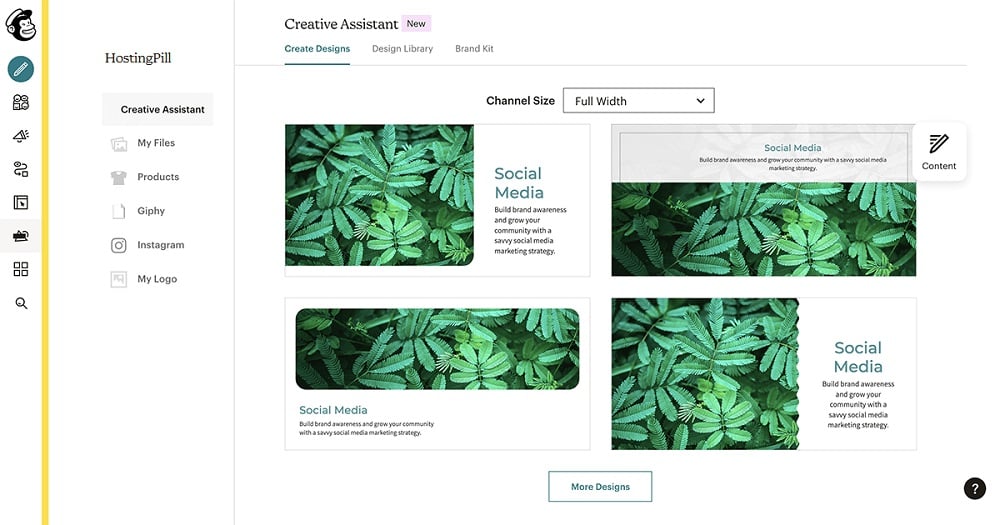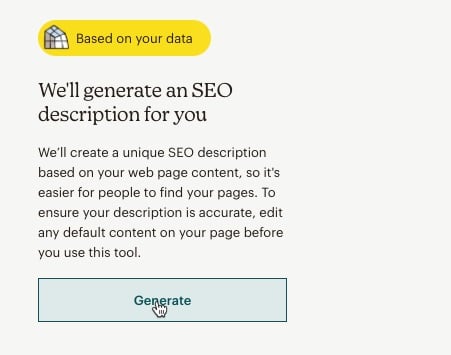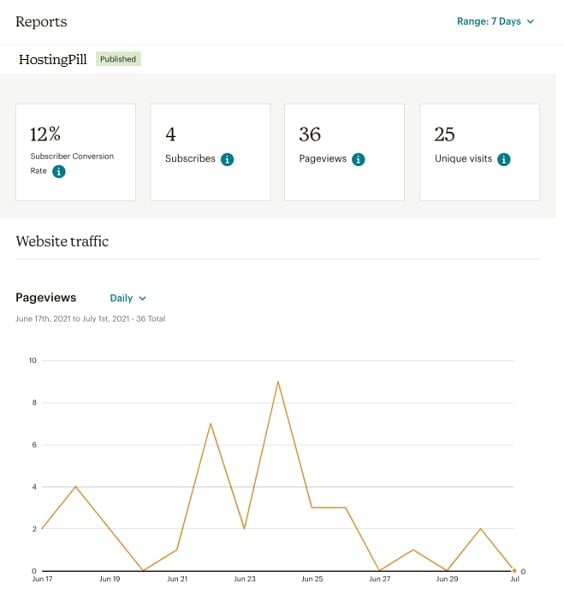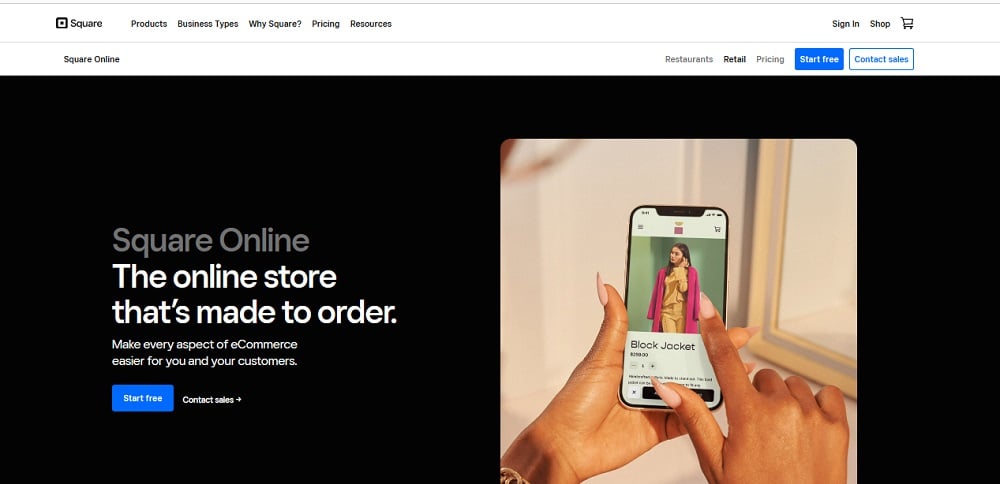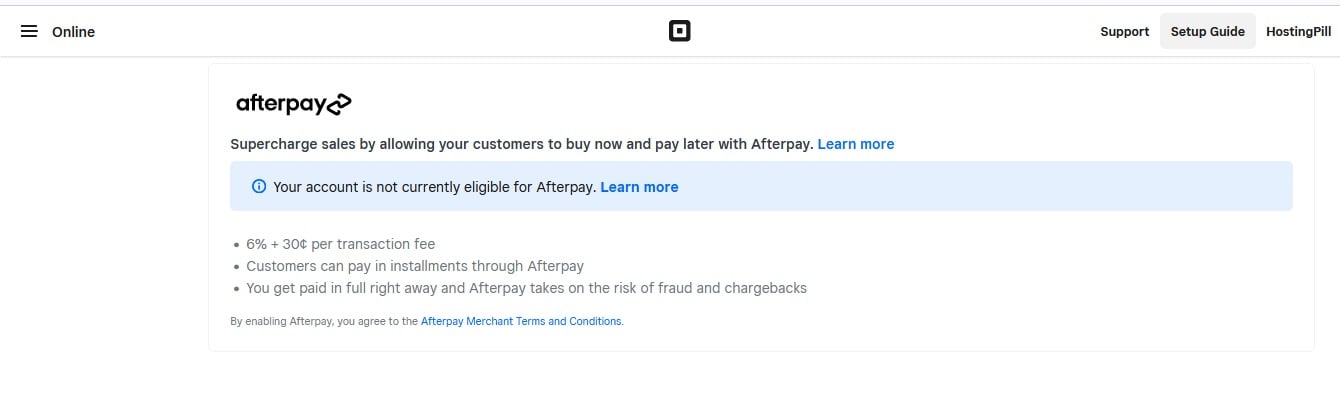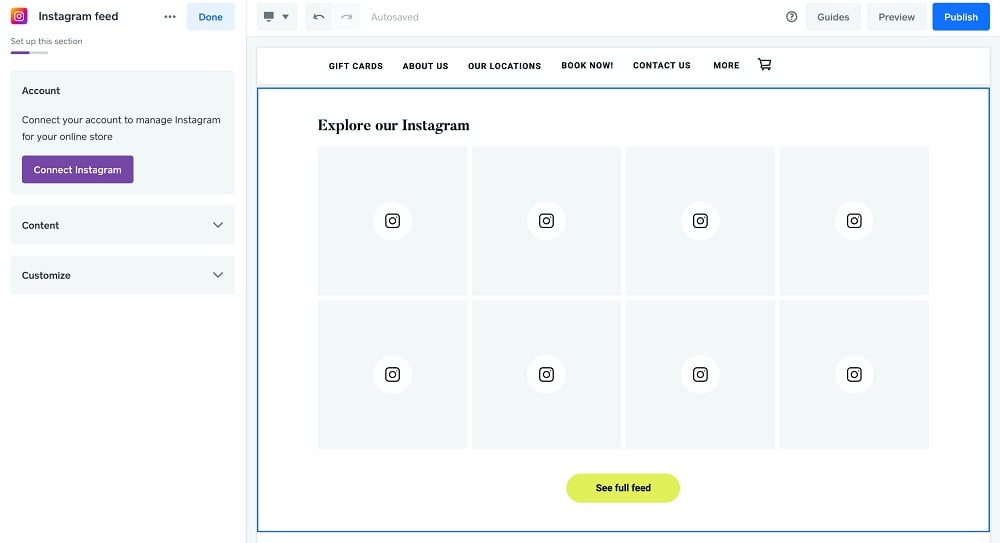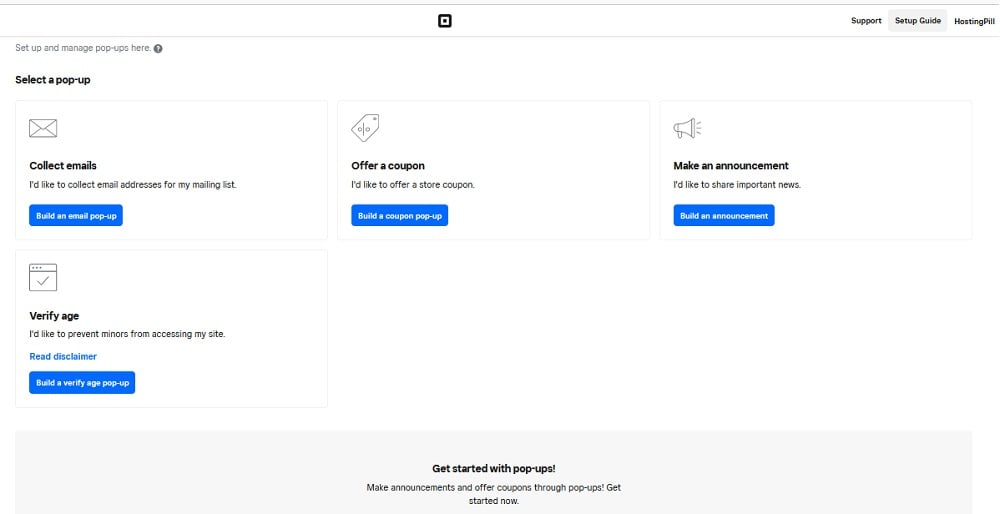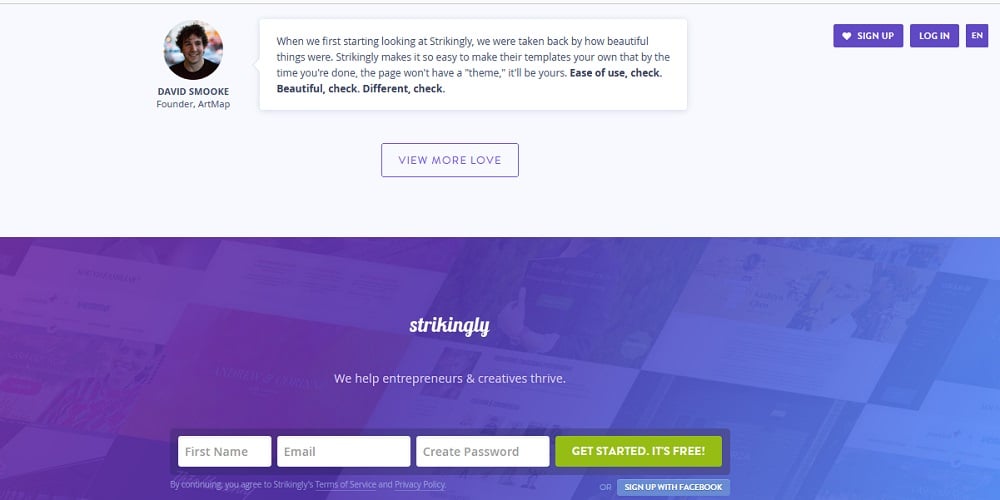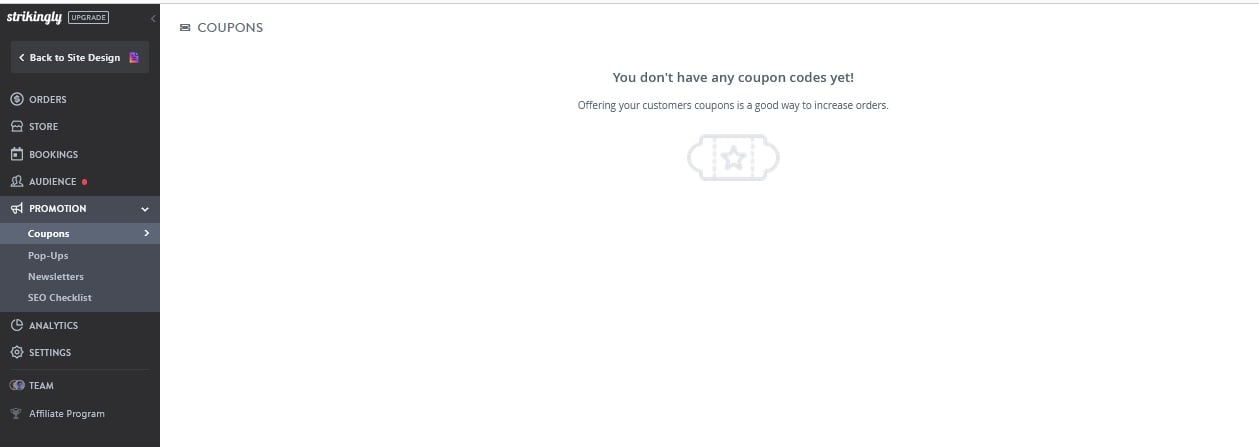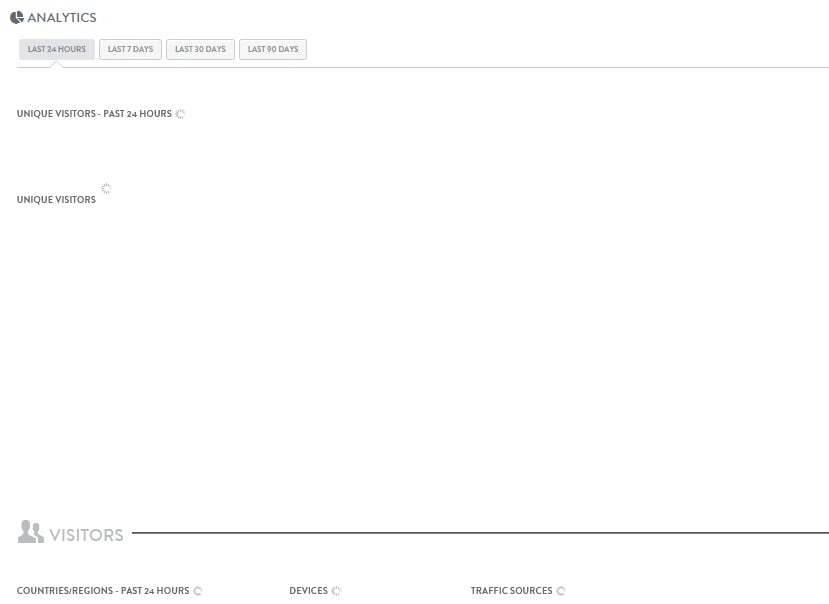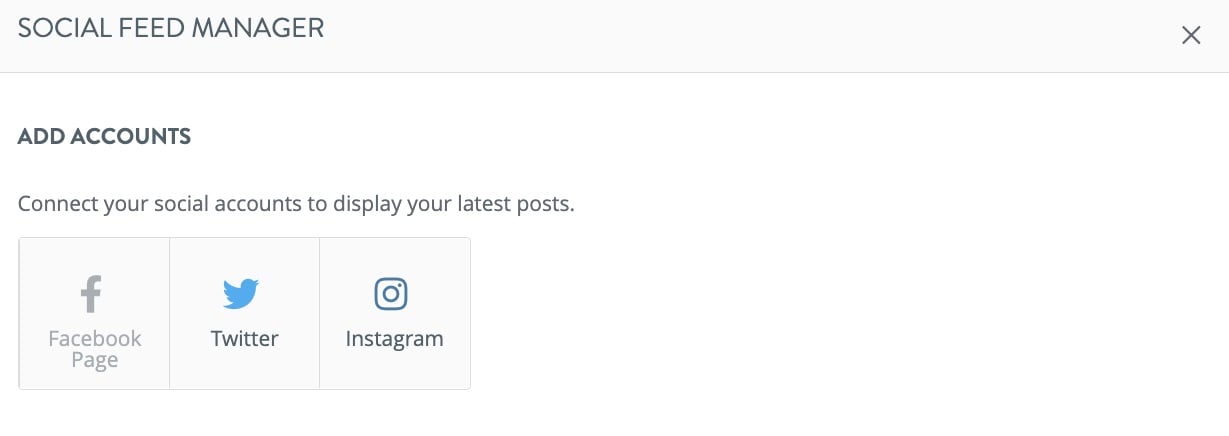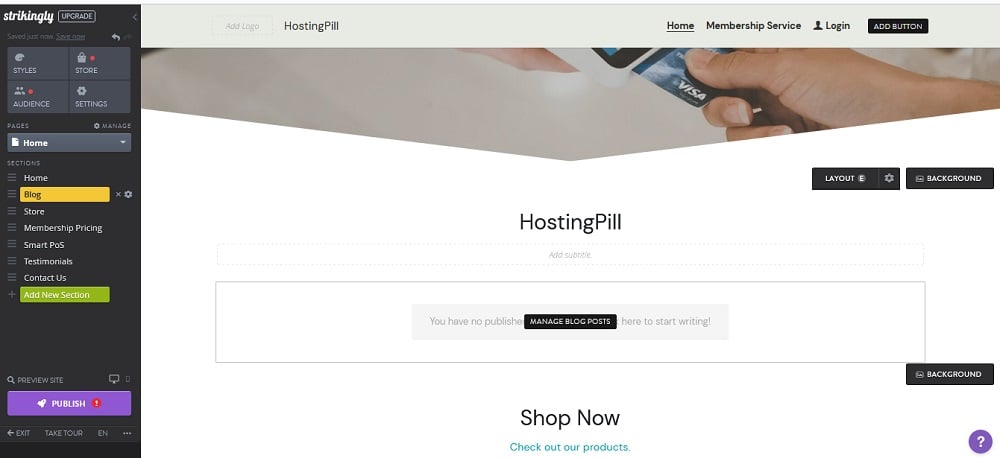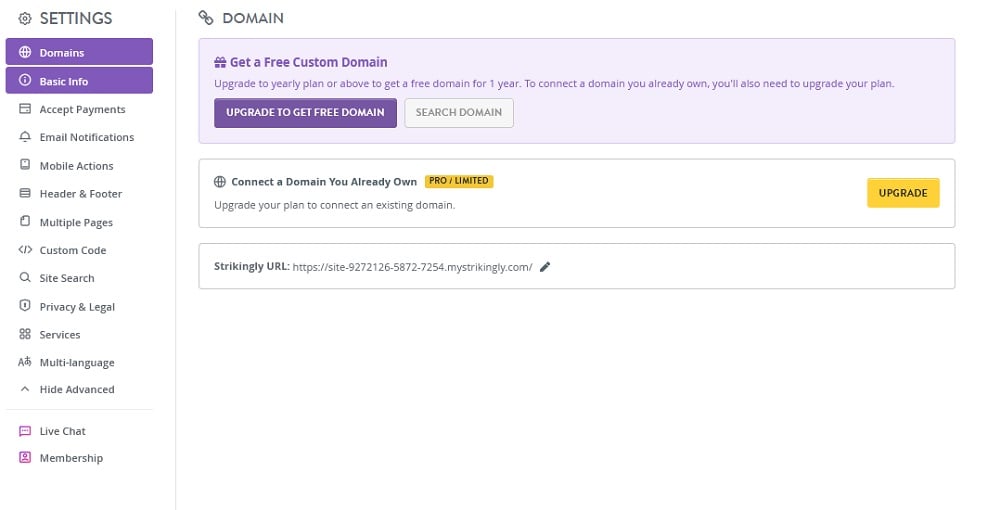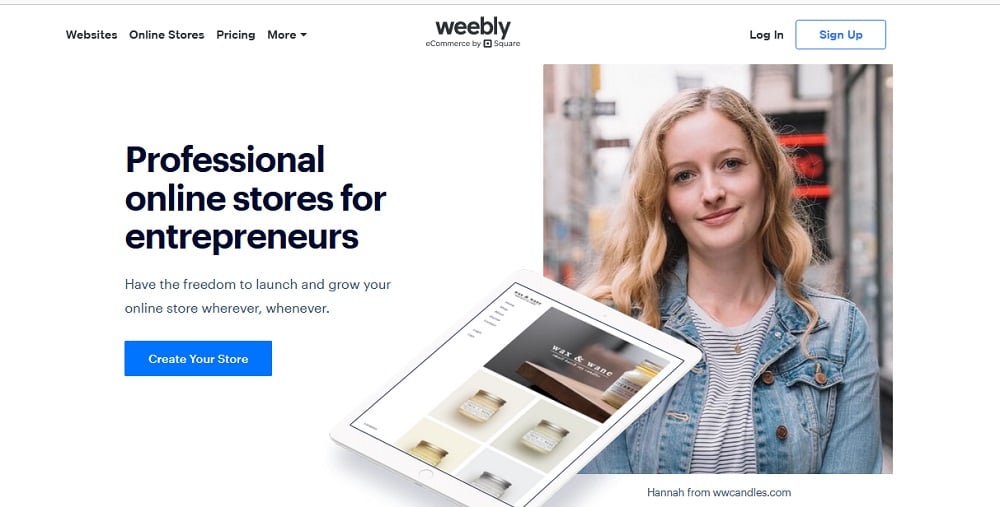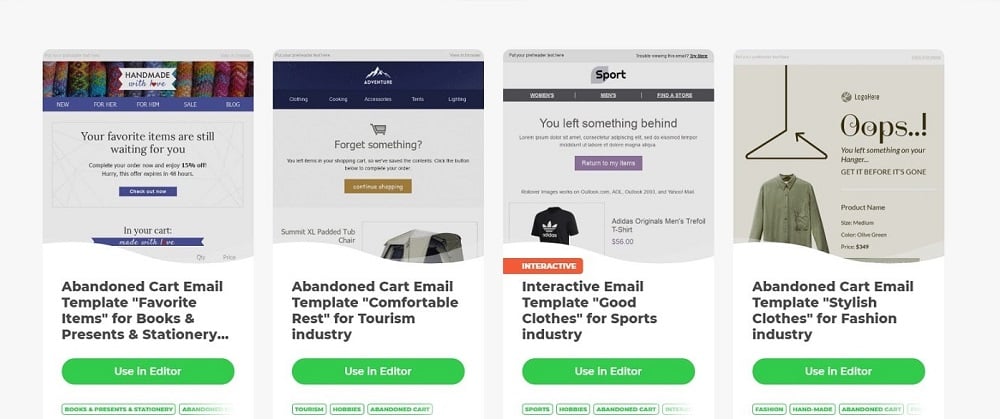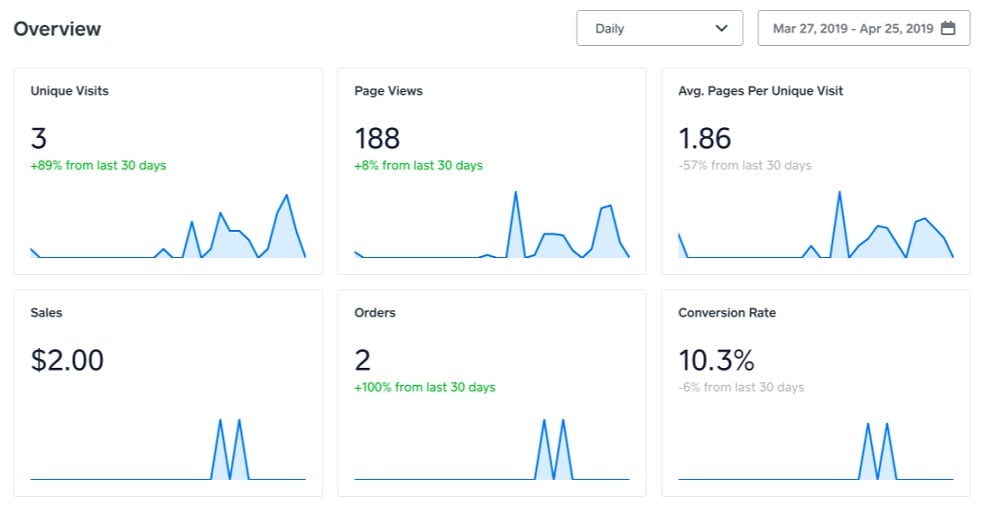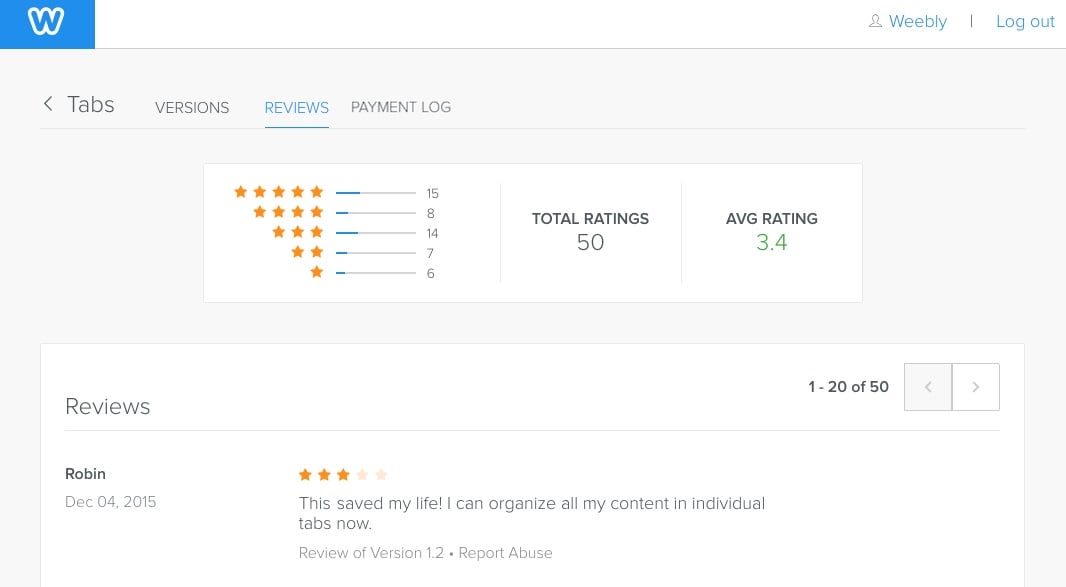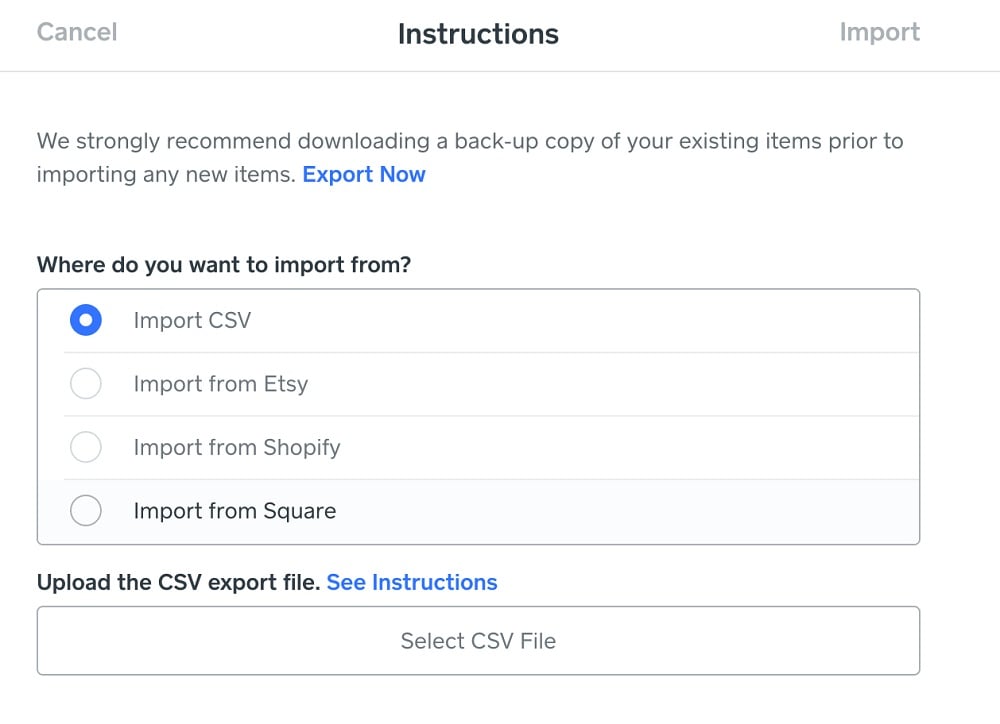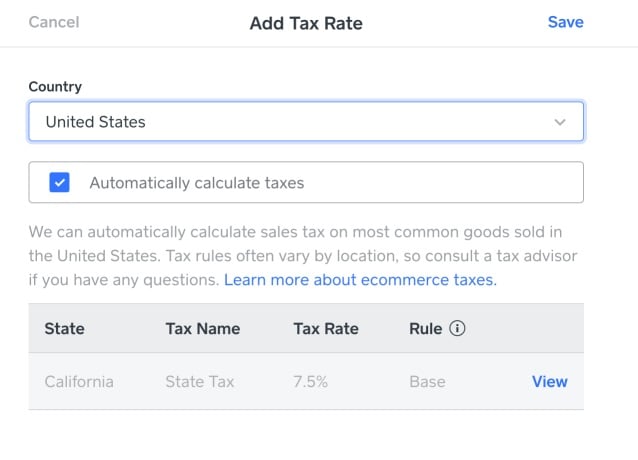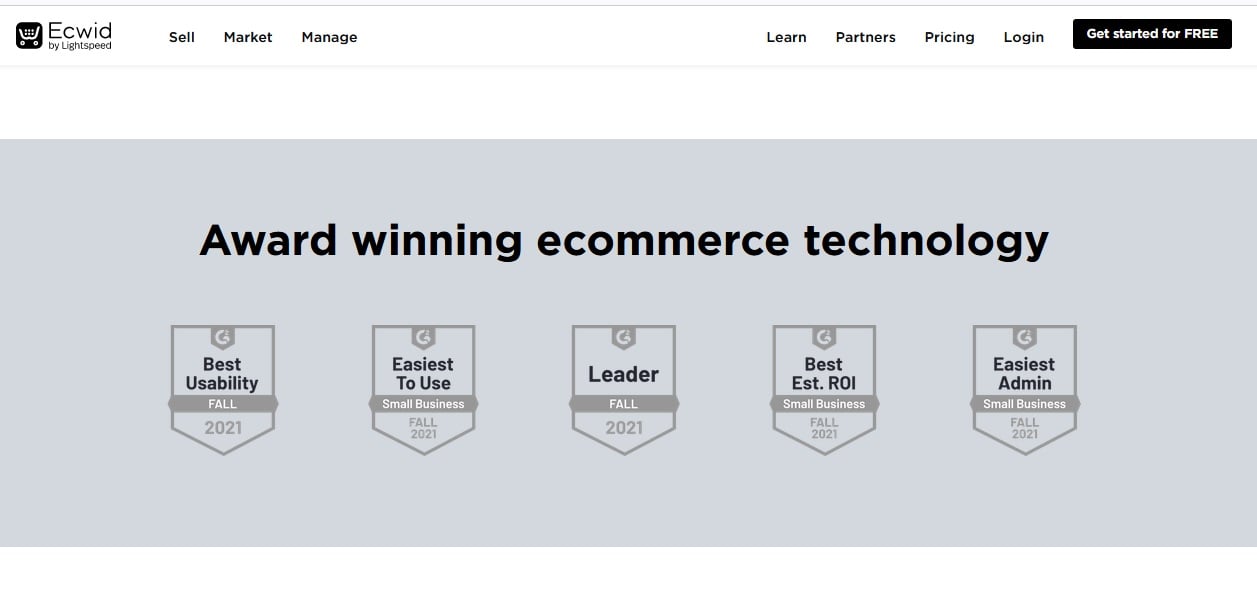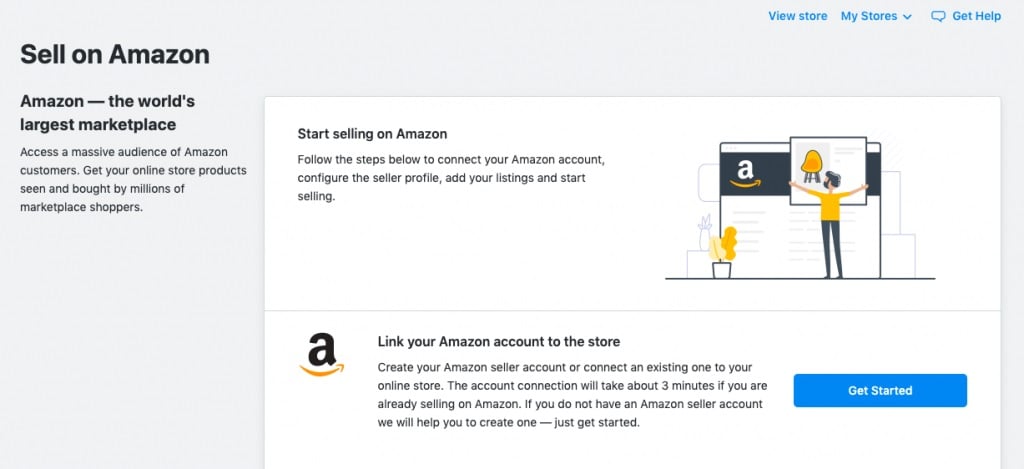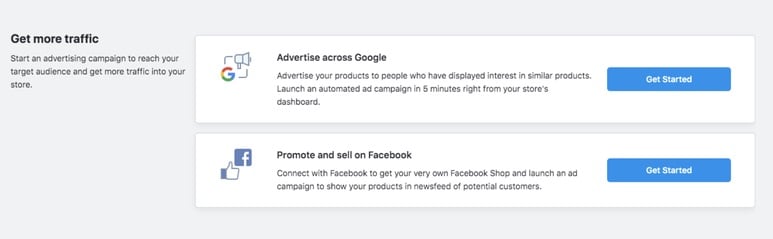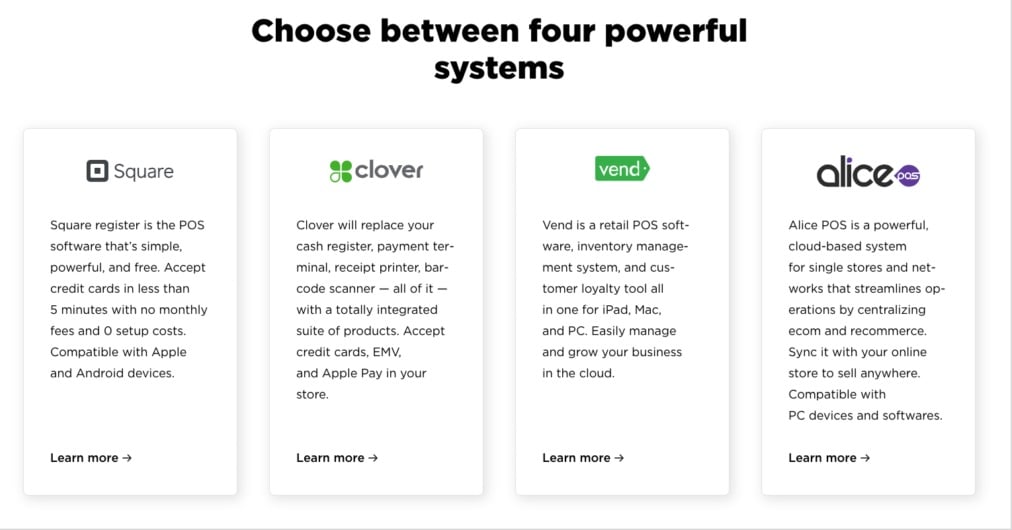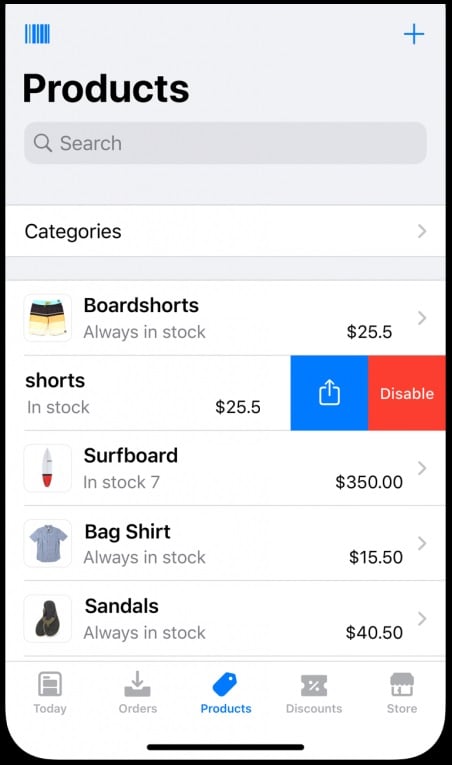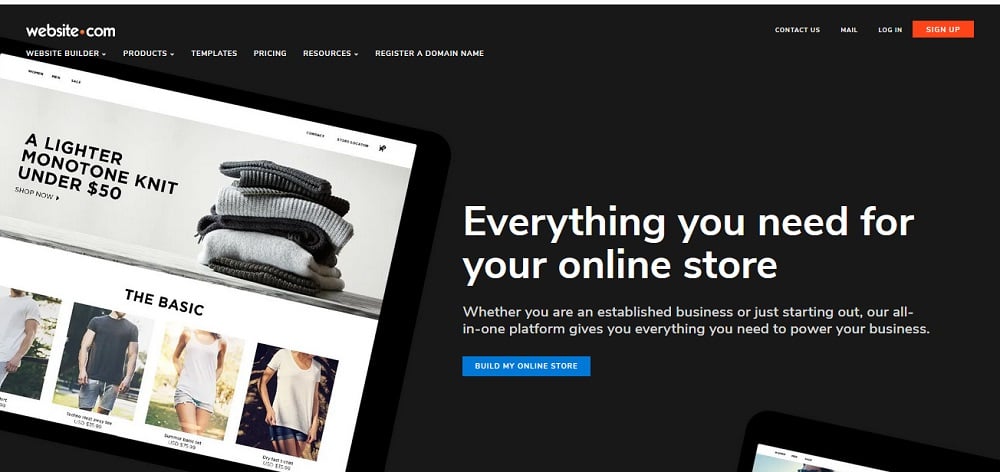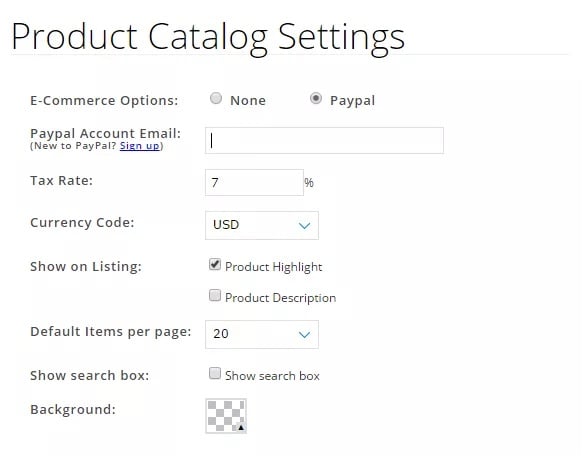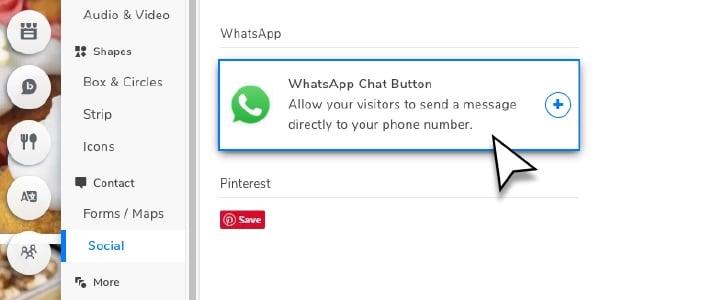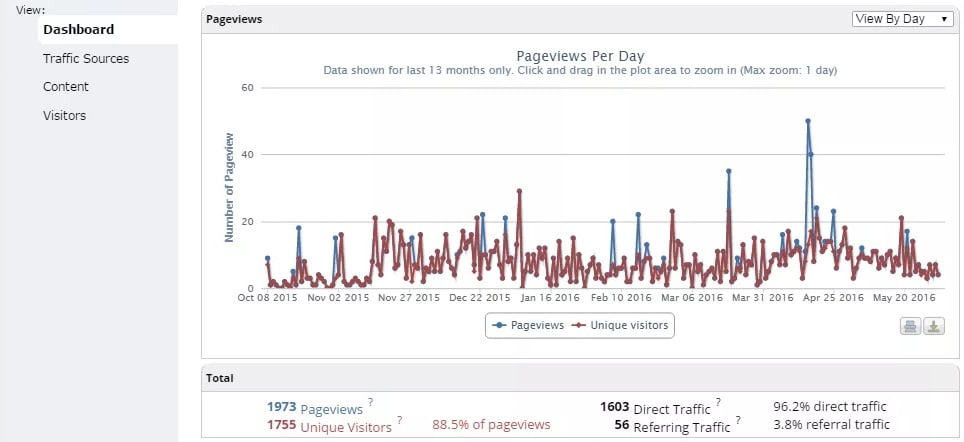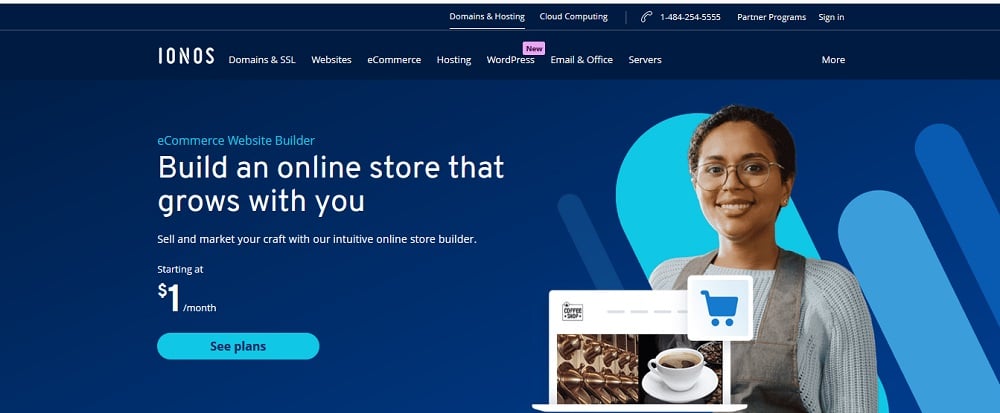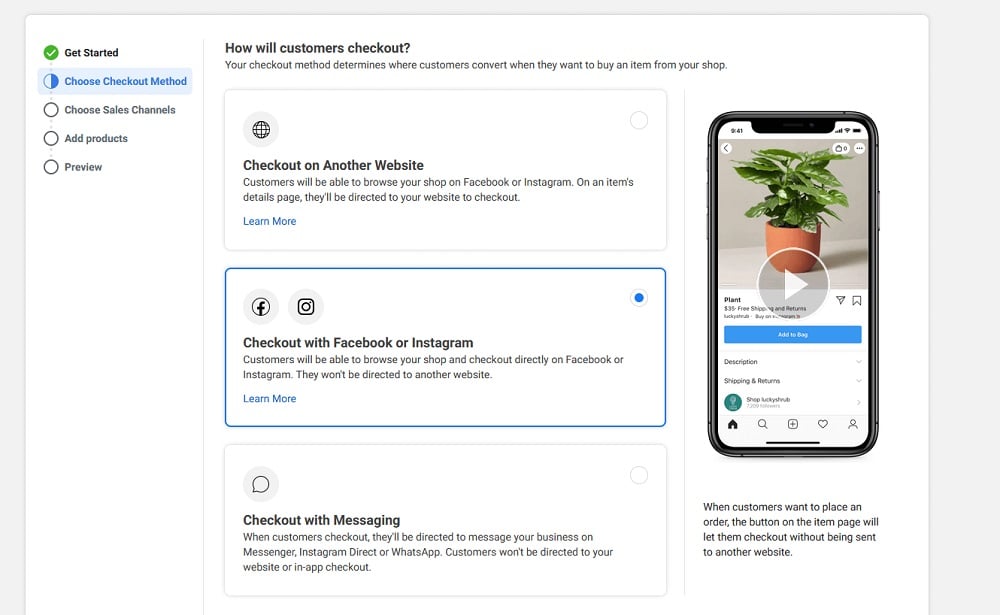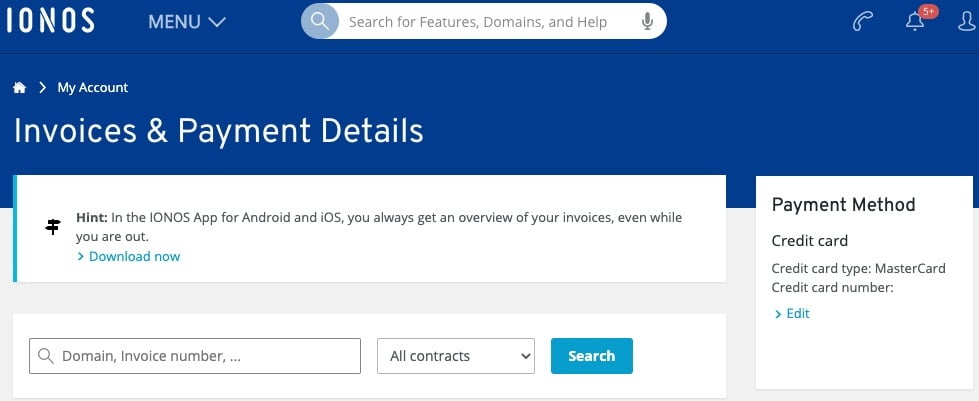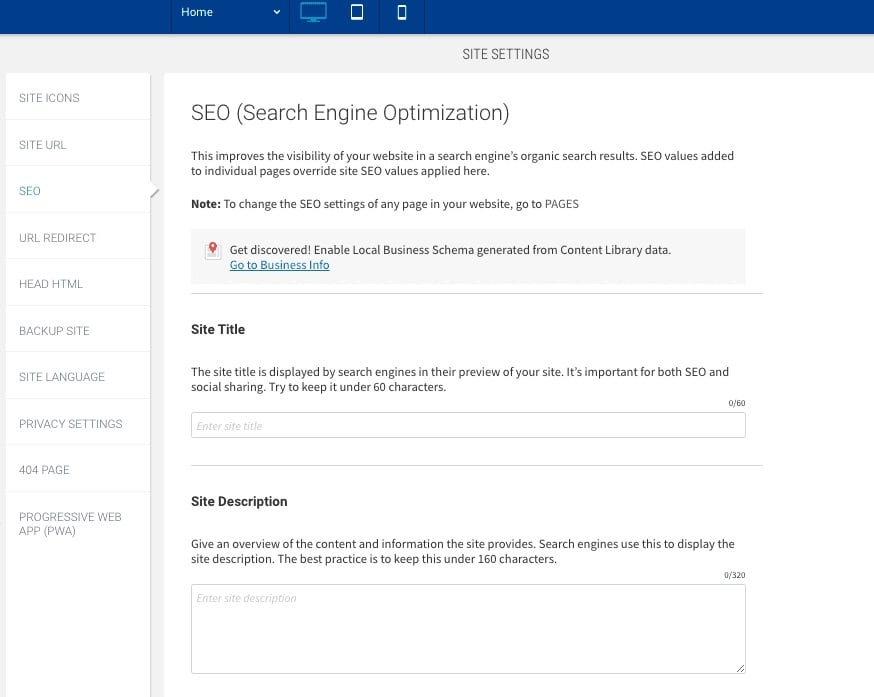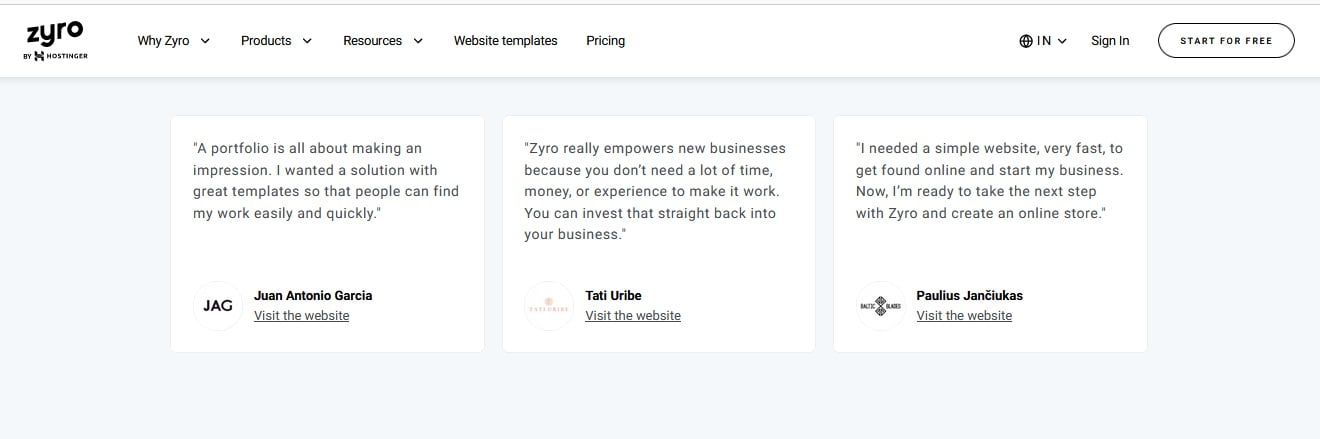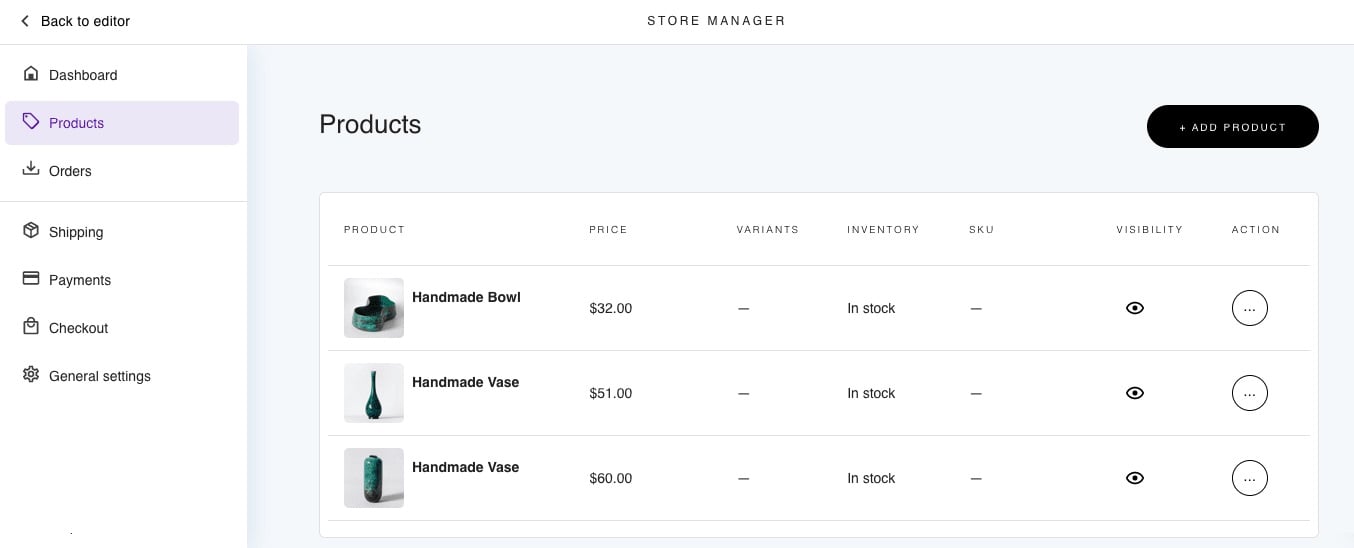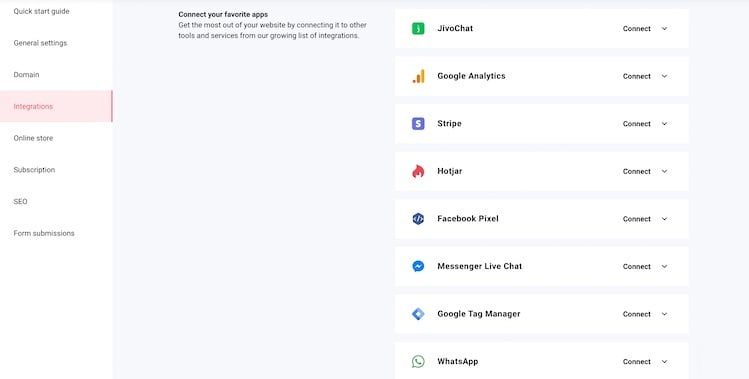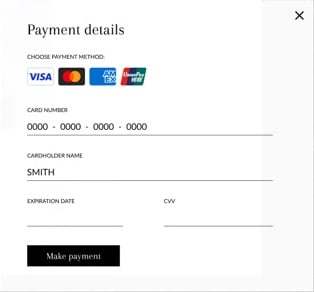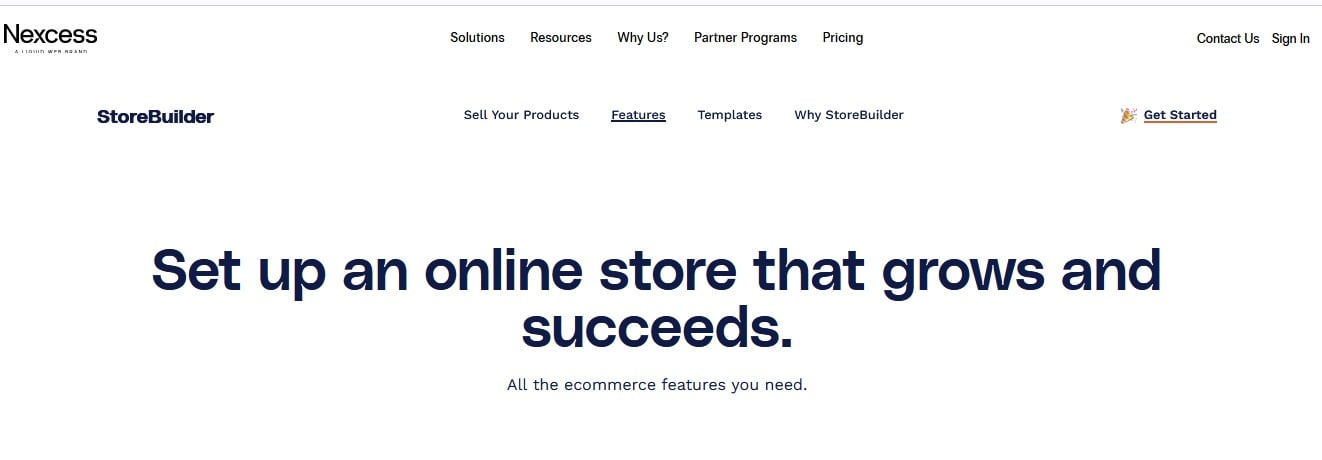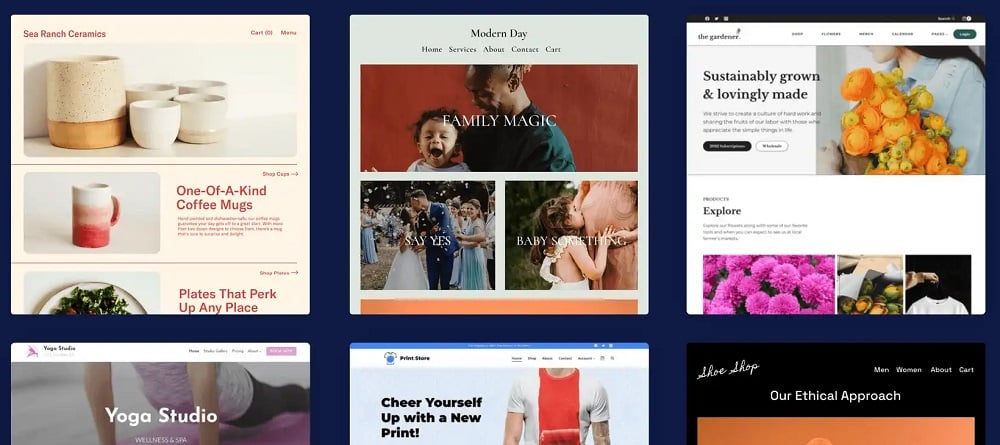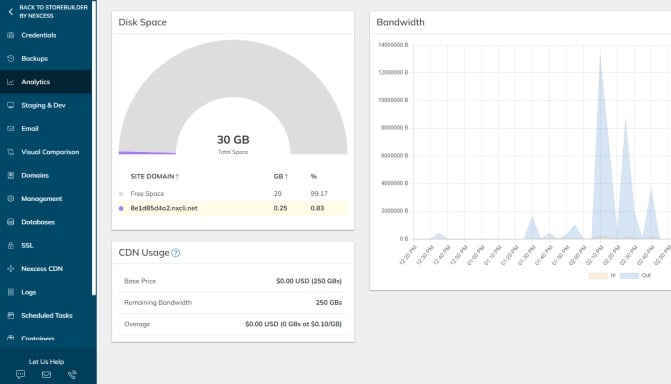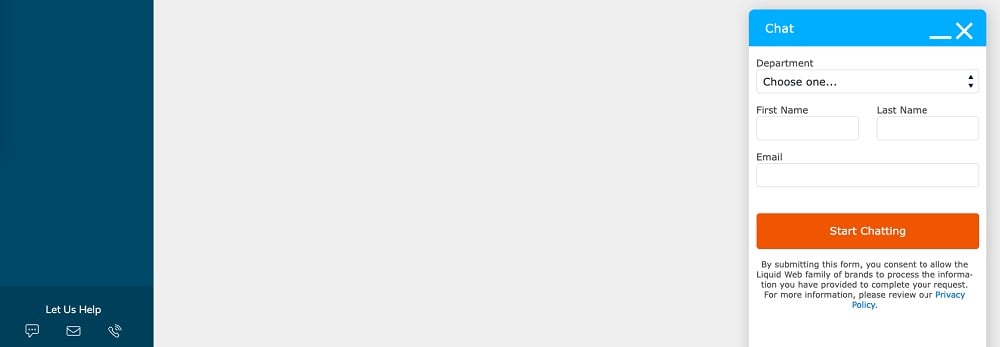If you’ve been looking into how to easily build a website, you’ve likely heard of Squarespace.
Squarespace is an increasingly spoken name in website building.
But it’s been around for a while, and since its founding, its grown to employ well over a thousand people and power MILLIONS of sites:

Of course, there are other high-profile website builders out there.
So, does Squarespace stand out among website builders? Or is it just another company that doesn’t give you any unique benefits?
I’ll answer all those questions, and more, right now. Let’s get started with the good things:
Squarespace: Pros
Pro #1: Good performance
Squarespace has pretty good performance, meaning specifically good uptime and site speeds:

However, I will note that the uptime, while overall good, could be better.
Typically, for an all-in-one website builder, I expect upwards of 99.95% uptime, at least, if not 99.99% uptime.
That being said, it’s pretty consistently good, and some of the performance issues have to do with specific sectors of the application—not the hosting of your site itself.
Pro #2: Overall good pricing
I say “overall,” because there ARE some flaws with Squarespace’s pricing. But I’ll talk about them more later in this review.
Having said that, for the most part, Squarespace has solid pricing. Remember that there are several other competing website builders.
And compared to those competitors, Squarespace’s pricing is well within the norm.
If anything, it’s starting plans are on the “normal” side of price. But its upper range of paid plans is a lot cheaper than most other website builders’ upper range:

In other words, the total range of Squarespace’s preset paid plans is lower than that of competitors.
So if your business or project needs are more demanding, these can provide better value.
And it gets better!
I’ll get more into the features in the next section. However, one of the reasons these prices are RELATIVELY good, is the features:
Importantly, storage and bandwidth are not restricted for any tier.
Wix, Webflow, Weebly, etc—most competitors have limited resources for starting plans and sometimes even for higher ones. But not Squarespace!
Plus, ecommerce capability and tools are included from the second tier onwards. To get to ecommerce on Wix, you need to pay close to Squarespace’s third tier.
And with Shopify, the cheapest price is $29 a month. And the transaction fees are almost the same between Shopify’s first tier and Squarespace’s second tier.
So, long story short, Squarespace introduces features at lower-priced tiers than comparable services.
Lastly, Squarespace lets you pay monthly. This is somewhat common for website builders, but great to see nonetheless.
For those who want a certain paid plan but may have a tough time buying a year’s worth of service out of pocket, a month-to-month plan is a great option.
Thus, overall, Squarespace easily has pretty good pricing. That said, you should check out my full in-depth review of Squarespace’s pricing to understand all the nuance.
Pro #3: Great features
I know, I already talked about the features just now. But that was only a little bit!
So, let’s take a look at the main features included with all four plans:

As I mentioned, you get unlimited bandwidth and storage for all tiers. Along with that, you get a free domain (only for annually paid plans) and SSL.
The main differences between plans are in the number of contributors you can have, and additional services like email, premium integrations and CSS (code) customization.
The three higher plans also include marketing tools:

And then there are a TON of ecommerce features:

As you can see, the differences between the final three plans really come out with ecommerce.
And it’s worth noting again that some of these ecommerce features are included for lower prices than rival services’. I already talked about the resources and overall ecommerce capability.
But even aside from that, the final two tiers don’t have any transaction fees—which you can’t say for Shopify, which is also more expensive. Heck, Shopify’s second tier is more expensive than Squarespace’s fourth tier, and it still has transaction fees!
Additionally, you can access a ton of extensions, which boost your features considerably.
All tiers can take advantage of a basic marketplace of third party extensions, and the final three tiers get to use premium integrations.
While many of these third party services are paid, the key thing here is that you can choose. You can choose what services you want to join to your site. And some are free, anyway.
So Squarespace definitely has good features. It’s an effective all-in-one solution. And even where it doesn’t provide a feature out of the box, you can use a third party service.
Pro #4: Easy to use
This might be an obvious one, but Squarespace is super user-friendly.
That is, after all, a big part of its branding and overall field. Website builders are supposed to be user-friendly.
But even so, Squarespace stands out. It targets not just ease, but design.
It’s an excellent choice for creatives, who want to be able to make stylish sites and have necessary customization tools, but who don’t have time to learn a difficult software.

And it should go without saying the many features I talked about just now all integrate flawlessly to your account and dashboard.
Even when you add third-party integrations and apps, navigation is never difficult.
So frankly, there isn’t much to say for ease of use. The learning curve is minimal, most of what you need is included right off the bat, and user control isn’t sacrificed too much despite the great interface.
Pro #5: Squarespace has great customer support
This one isn’t surprising either. As Squarespace’s branding is that of an easy-to-use service, having good customer support is also essential.
You can contact representatives through email/ticket or live chat.
Support through email is 24/7, but live chat is a bit more limited: 4AM to 8PM EDT and only on weekdays.
You can also message or tweet to @SquarespaceHelp on Twitter for queries.
Representatives, for the most part, respond promptly and are very helpful.
Additionally, there’s excellent informational support.
For example, the help center includes a ton of info, readily available as guides or video workshops:

Plus, a well-organized community forum:

As you can probably imagine, a forum is a great place to find not just answers to niche problems, but super useful tips from people with experience.
And lastly, you can sign up for webinars—live sessions with experts and staff to walk you through the service.
So looking at all of this together, it’s pretty clear:
Squarespace has great customer support. Representatives are good and easy to contact, and there’s a wealth of information available for you at your convenience.
Pro #6: Mostly secure
Squarespace didn’t use to say a lot about its security, which was worrying.
However, they’ve improved on that, and now have a page dedicated to outlining the company’s security measures.
These measures include a range of things, from physical data center security and network redundancy to digital security with encryption and firewalls.
You can probably tell that I’m summarizing, but it’s a robust list, and meets industry standards for SaaS (software as a service) products.
I do have some critiques of security, which I’ll get to later, so I don’t want to paint too rosy of a picture.
However, those critiques have more to do with transparency than security measures themselves.
So overall, it’s safe to say that Squarespace is a secure provider.
Squarespace: Cons
Con #1: Email marketing not included for free
Squarespace provides great email marketing tools. They’re powerful, easy to use, and work flawlessly with your overall site management.
Unfortunately, it’s a paid add-on:

This isn’t the end of the world. Many shopping cart and website builders have limited email marketing tools included for free, leading many people to use third party services anyway.
But, it’d still be nice to have this included with the rest of the features.
Con #2: Some ecommerce tools are only available for the highest tier
For the most part, Squarespace is more generous with pairing features to price than its competitors. And that’s true for ecommerce, too.
But, there are important exceptions. Here’s one:
The abandoned cart tool. That’s when your site sends automated emails to people who left your site despite having something added to their cart.
Abandoned cart savers are known to be effective at boosting sales, so basically all site builders and shopping cart builders include some variation of an abandoned cart saver.
Wix includes the tool for all four of its ecommerce-enabled plans, starting at $23 a month. Shopify has it for all its plans too, starting at $29 a month.
Meanwhile, to have the tool included on Squarespace, you need to pay for the highest tier–$40 a month, which is a bit steep.
But this is true for a handful of other tools, too. Subscriptions, for example, can only be sold with the fourth tier. Advanced shipping as well.
And both subscriptions and advanced shipping are available at lower cost with competitors.
So does this mean ecommerce is a better deal with other companies?
Nope, that’s not what I’m saying at all. I’m just saying—it’s COMPLICATED. You have to look carefully at your site needs.
In the case of e-commerce, Squarespace has some good, basic features available at lower cost, but some other important features available at higher-than-average cost.
If you’re interested in ecommerce site building specifically, see my comparison of Squarespace and Shopify.
Con #3: Included email, domain can add to cost
The second, third, and fourth Squarespace tiers include email via Google—in fact, they give you G Suite, which includes Google Calendar and Drive as well as email.
That’s great, and can make for powerful business management.
But, it’s only free for the first year. After that, it renews at cost.
The same thing is true for your domain:
A free domain registration is included for all tiers that pay annually. But after that first year, you have to pay for renewal.
And that renewal costs even more than standard domain pricing:
Your domain will cost anywhere between $20 to $70. A standard .com domain is usually between $8 and $12 with a typical registrar.
So for the first two years you have the domain, Squarespace isn’t really a bad choice for a registrar: because the first year is free, the total cost evens out.
But after your second year, it’s simply more expensive than most domain registrars.
You can check out my list of the best domain name registrars here to figure out which companies will offer you the best domain features and prices.
Con #4: Hosting and security transparency could be better
The main issue here is basically that Squarespace does not really provide the hosting itself. It uses third party providers for data centers and cloud infrastructure.
Take a look at this, from their security measures page:

What does that really tell you? It basically says, “We use good providers. They’re safe.” That’s about it.
To make it clear:
It’s NOT that Squarespace necessarily has poor security because of this. They could very well be using Amazon Web Services or Google’s Cloud platform, which are highly reputable and reliable providers.
The issue here is that they don’t say.
Do we recommend Squarespace?
So when all’s been said and done, should you use Squarespace?
For the most part, the answer is simple:
Yes!
The only real exceptions are those who would rather prioritize price. There are website builders out there that START lower.
But, for the most part, Squarespace is good on price too, and arguably better than its big competitors.
It easily provides one of the best combinations of features with cost. It’s true that some things can jack up the cost, but they’re not really a big deal in the scheme of things, or even unique to Squarespace.
Plus, the interface is easy to use AND powerful. Support is good, and so is performance.
So when all’s said and done, Squarespace stands out as one of the best website builders around right now.
But don’t take my word for it!
You can try Squarespace yourself, risk-free, and only pay when you’re ready:
Happy site-building!









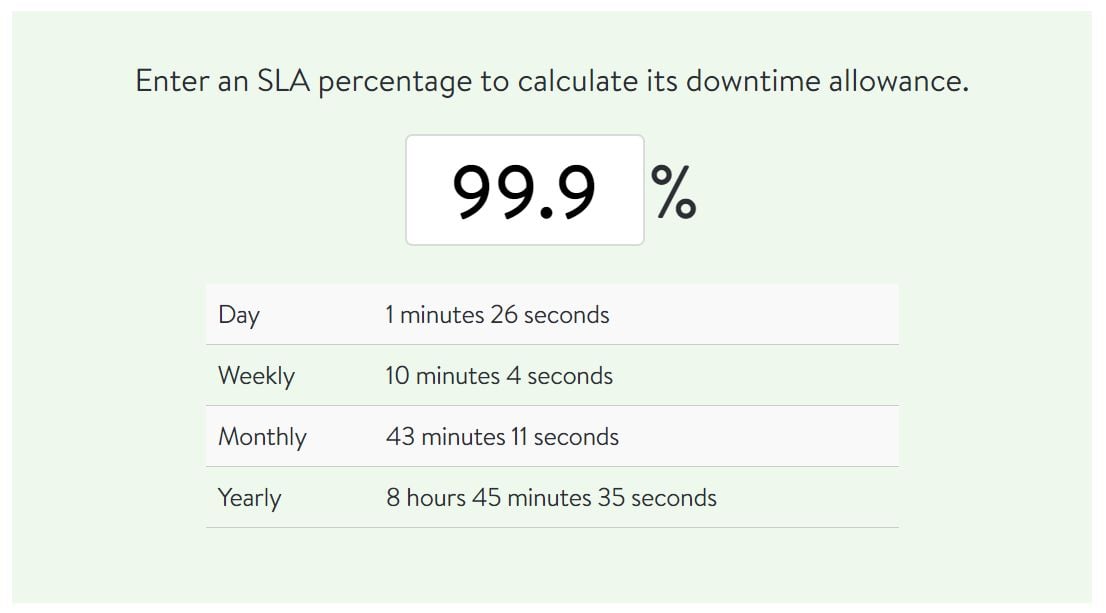



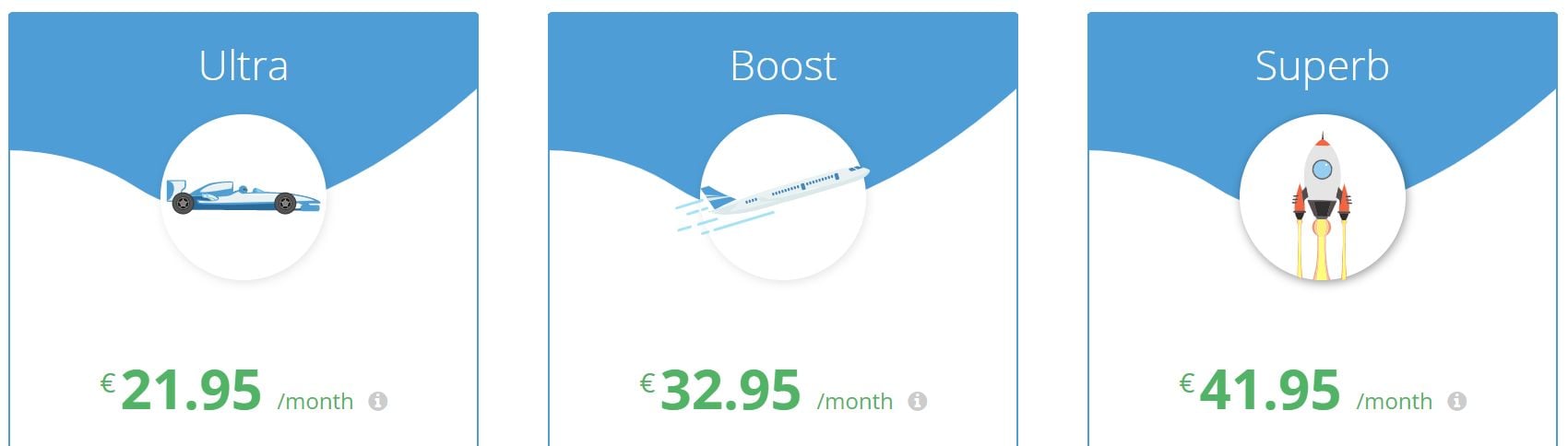



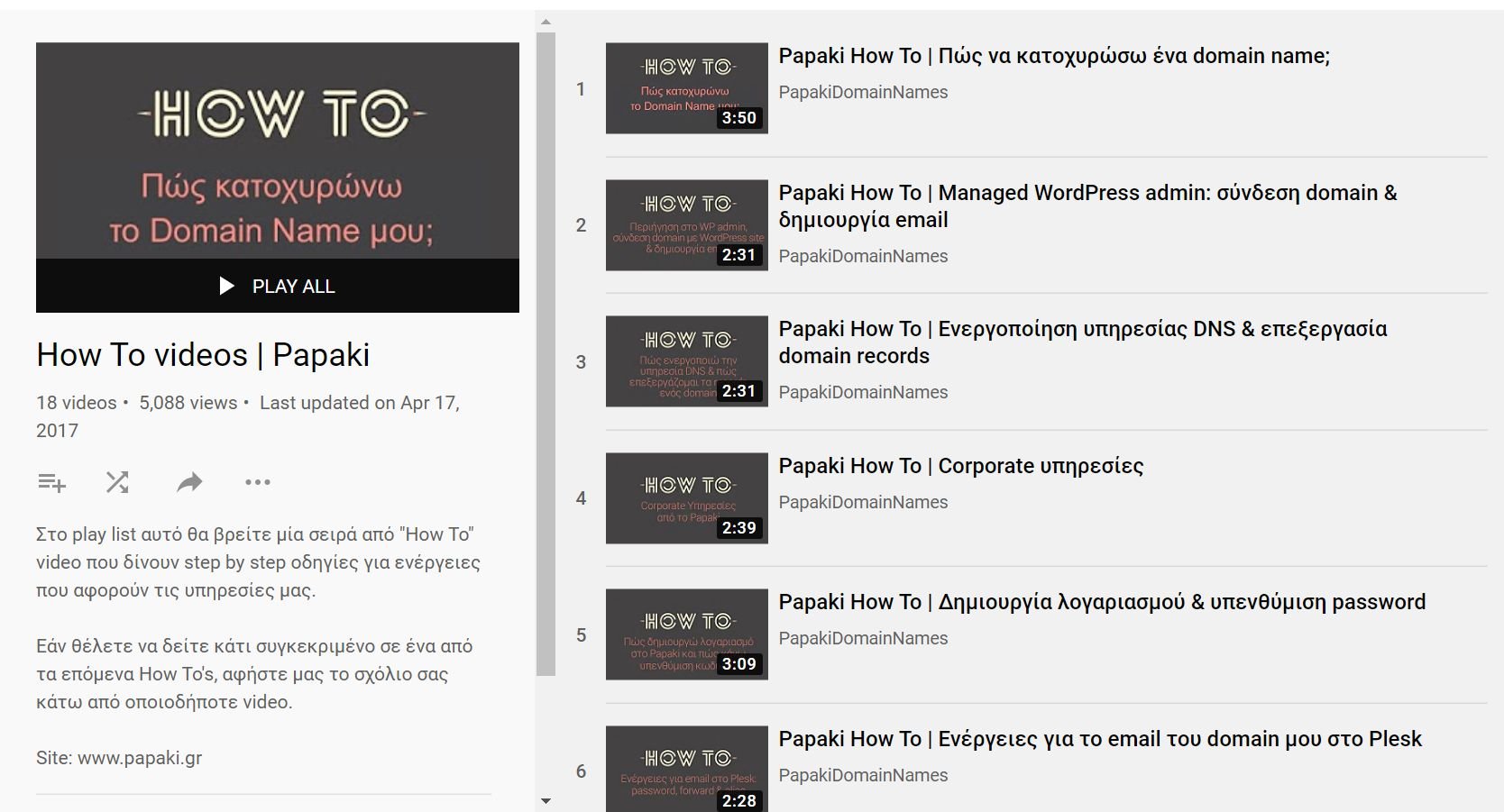
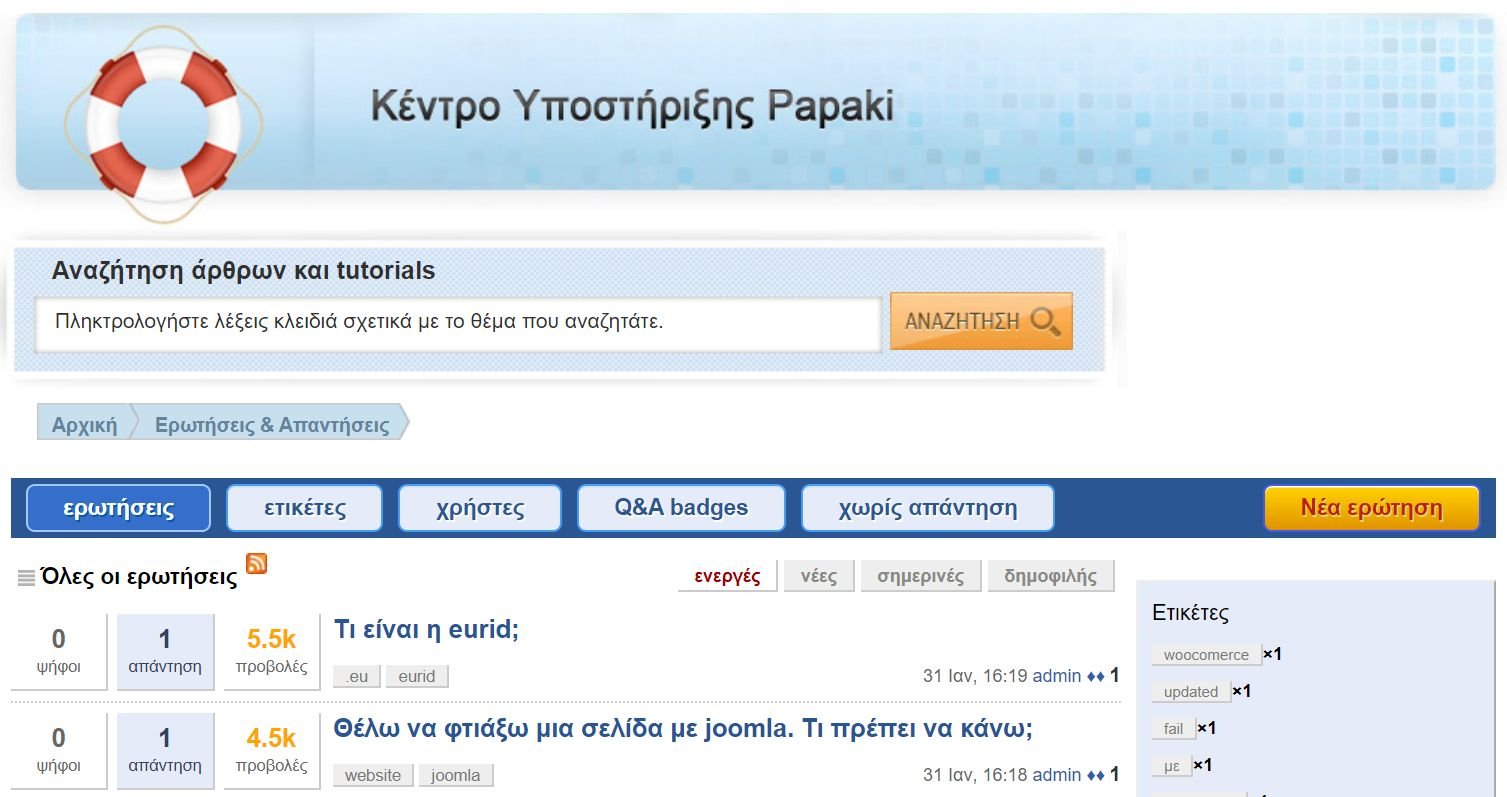
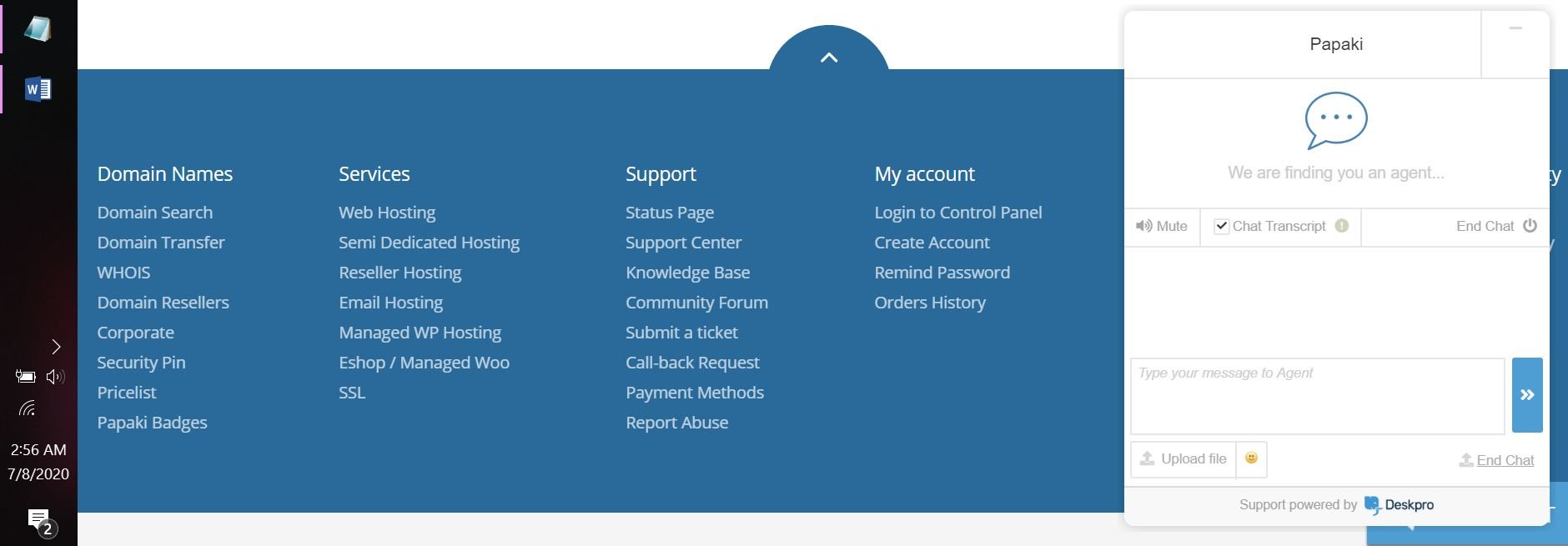
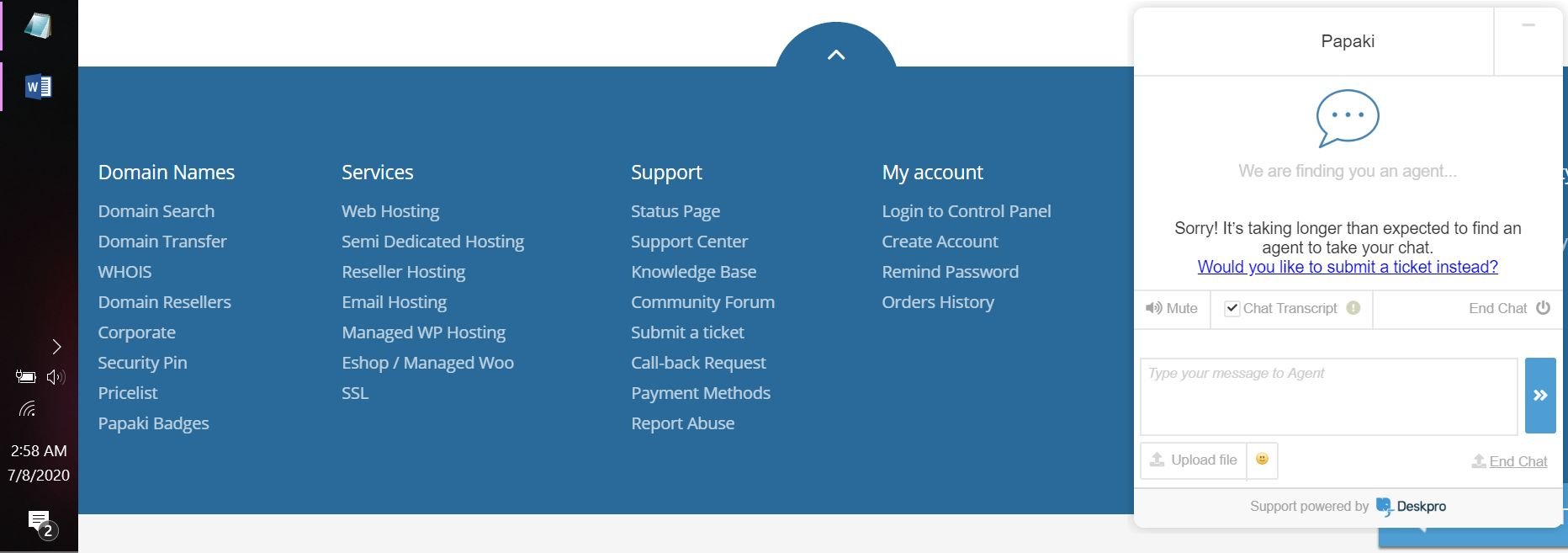
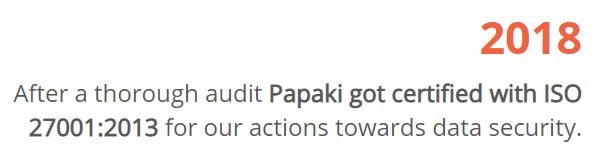
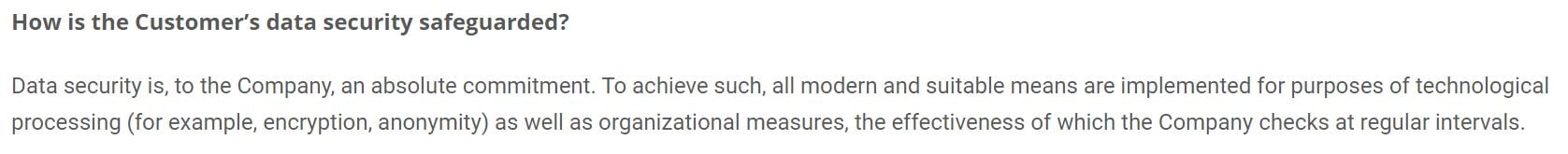









 17 Free Ecommerce Website Builders
17 Free Ecommerce Website Builders