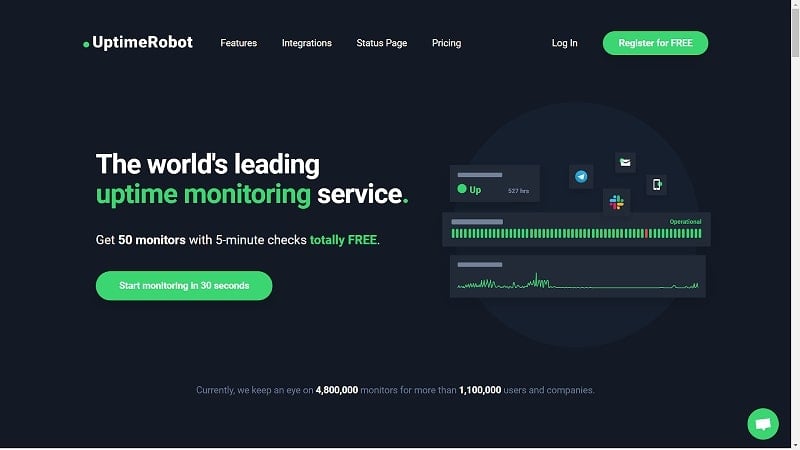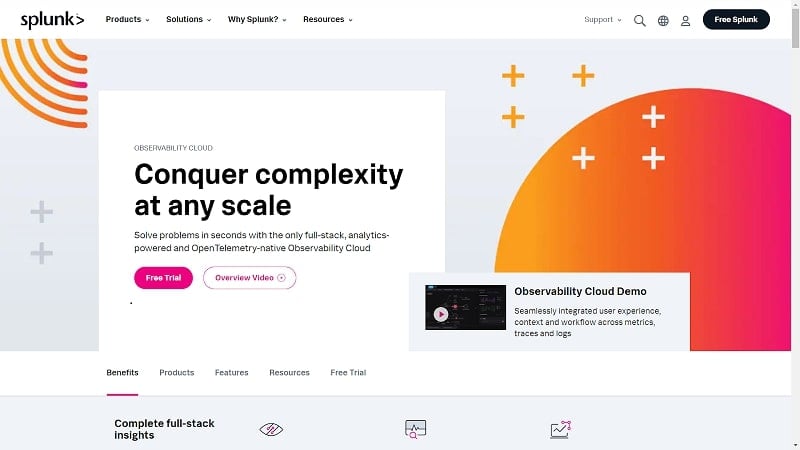WordPress is easily one of the best content management systems out there—by many metrics. Just about everyone has heard of WordPress—though many consumers might know WordPress.com better than WordPress.org.
WordPress.org is an incredible tool and it’s free to use, but it doesn’t come with hosting. If you can take care of your own hosting you can use WordPress to edit the site itself.
WordPress is so popular that many hosting companies offer plans specifically geared towards WordPress.
Here we have given rank based on our experience.
Without further ado, let’s dive into a detailed review of each WordPress hosting.
Best WordPress Hosting 1: Bluehost

Ah, Bluehost—probably one of the most famous hosting companies out there. Bluehost is also strongly associated with WordPress hosting. Just like the previous two options, Bluehost is recommended by WordPress and combined with its massive name, Bluehost is a good-looking option.
The gist for Bluehost? There isn’t too much going wrong with it, and while it’s not the cheapest provider, the shared hosting WordPress plans are still pretty good deals.
Pros
- Free domain registration, and some tiers include free domain privacy.
- Free SSL certificate and Free Domain (for 1 year) for entry-level tiers upwards. Higher tiers allow for unlimited sites and storage.
- Choice of both managed and shared WordPress plans.
- Free CDN (for certain tiers).
- Overall, very solid uptime (though one month wasn’t great for me) and fast response times.

- Renewal prices aren’t too high, and first year can be significantly cheaper.
- Bluehost’s support includes WordPress experts. As I’ve said a couple times here, a good marker of that is live chat quality pre-purchase.

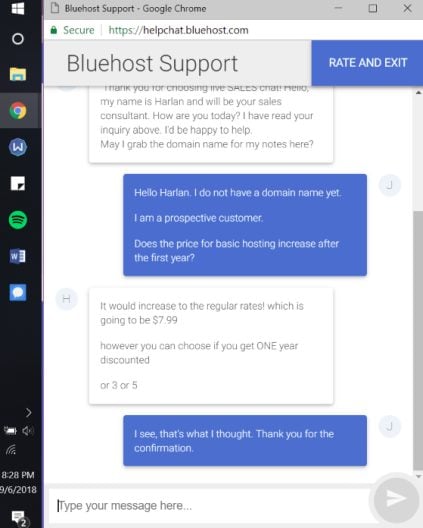
Cons
- Some of the managed WordPress hosting plans might be a bit on the pricier side, but for small businesses it probably won’t be a major setback.
For being one of the best all-rounder hosting companies, Bluehost still manages to excel in WordPress. I’ll give credit where it’s due: Bluehost of course gets my recommendation, and for just about everyone.
Best WordPress Hosting 2: DreamHost

DreamHost is one of the three hosting providers recommended by WordPress itself. DreamHost is a veteran in the community of hosting companies: it’s been around since 1996.
In the last two decades, DreamHost has grown to become a major hosting company. They claim to have served over 400,000 customers and 1.5 million websites. Most impressively, DreamHost has powered over 750,000 WordPress installs—clearly, many customers use DreamHost for WordPress.
So what’s the run-down? DreamHost is definitely one of the best WordPress hosting companies, with a really seamless installation and management process, as well as solid features for decent prices.
Pros
- Seamless installation process.
- DreamHost also has CDN.
- A low entry level price makes DreamHost a good option for individuals looking to save, and those with lighter hosting needs.
- Very good uptime (at least recently), though response times could be a bit better.

- SSD storage, unlimited traffic, a pre-installed SSL certificate, and daily backups are all available for the first tier.
Cons
- As shown, the response times could be a little better.
- Although the entry price is a little lower, you really only have two tiers, and the second is significantly higher. It’s essentially a basic WordPress option, or a full WordPress option, without any middle ground.
- DreamHost was hit by a DDoS attack in the summer of 2017, which reduced uptime. This has led some to conclude DreamHost’s security isn’t too great when it’s actually tested.
- Email is not included for free, and requires an upgrade.
DreamHost has my recommendation. It’s hard not to get that when WordPress recommends it! My caution is the price jump—some people might be caught in the middle, and some small or midsized businesses might want a greater variety of options.
Best WordPress Hosting 3: HostGator

HostGator is one of the biggest names in hosting, and it’s a name well-earned: HostGator has serviced over 8 million sites, which is pretty darn impressive.
So, what’s the deal with HostGator’s WordPress options? Their website makes this a bit confusing, but HostGator offers two types of WordPress hosting: the first is WordPress web hosting, and the second is Managed Cloud Hosting. Both are good, but HostGator is a particularly strong option for its Cloud plans—they perform very highly.
Pros
- Unmetered bandwidth, disk space, a free SSL certificate, and unlimited MySQL databases for all shared hosting accounts, which includes shared/web WordPress hosting.

- 45-day money-back guarantee (as opposed to 30 days).
- Email marketing tool included for free with entry-level accounts upwards.
- If you use HostGator’s shared hosting products for WordPress, the prices are naturally lower. However, HostGator’s managed WordPress offers aren’t too bad either, in a $6–$10 range (for the first terms at least).
- HostGator has WordPress experts available for support. In general, HostGator has very good customer support anyway (as proof, this is a live chat sample I did when logged out, as a “prospective customer”).


Cons
- Although my uptime with HostGator has been good, the response times have been higher than average for me, over several months. However, that’s on WordPress web hosting: using WordPress Cloud hosting is much better.

- HostGator’s managed WordPress plans don’t allow users many sites—a maximum of three. This is common for managed WordPress products, but some people might be willing to pay for more than 3 sites…sorry, no dice!
Does HostGator get my recommendation?
Yep. It’s without a doubt one of the best hosts around today, and it does a very good job with WordPress hosting—I just wish a couple minor things could be made better.
Best WordPress Hosting 4: A2 Hosting

A2 is a name that’s managed to keep a fairly strong reputation without being an overbearing force in the hosting market. A2’s been around for a while—it was first founded in 2001 and has been independently owned since then, which is a bit unique.
As far as WordPress hosting goes, A2 offers both managed and web options. It’s decently priced and decently featured, and while it isn’t the best ever, it doesn’t have much to complain about either.
Pros
- Quite a few web and managed options, with a rough price range of $4 to $40. The first tier of managed plans is relatively affordable. Additionally, you can choose between Linux or Windows hosting for these options.
- The second tier shared WordPress hosting option is not much higher than the first, but has significantly more features and resources allocated.

- Entry level option has 5 databases, unlimited storage, SSL certificate, 25 email addresses,
- A2 has some speed boosting options. One of them is called Railgun Optimizer, which is an additional dollar a month for entry-level plans and significantly boosts HTML load times, and then other things such as CloudFlare and A2 Optimized can significantly boost performance (but are usually reserved for higher tiers).
- A2’s cPanel is uniquely efficient and powerful, though I must admit the aesthetic is not my taste.
- Live chat is overall good, even if the service is nothing to write home about.


- Uptime is great. (You can see A2 hosting’s latest uptime here)

Cons
- I wish the response times were a bit higher, but admittedly I haven’t made full use of A2’s available performance upgrades.
- It’s not that A2 is difficult to use, but the other services here can be a bit more user-friendly (as far as shared WordPress hosting goes).
So, do I recommend A2 Hosting?
Unequivocally, yes. A2 has enough power and flexibility to accommodate bigger clients with larger needs, as well as individuals, plus its performance is consistently high.
Best WordPress Hosting 5: Liquid Web

Liquid Web is one of the more unique hosting companies here on this list.
While the other names here do a mix of shared hosting and managed hosting for small to medium needs, Liquid Web specializes in managed hosting. It’s specifically intended for web professionals and agencies—people with heftier needs but who aren’t huge companies either.
So there’s the gist for Liquid Web: it’s pretty solid, but probably not for individuals running personal sites. It’s an overall good option for businesses (including smaller ones), however.
Pros
- Enterprise Plans are available for managing upwards of 100 sites.

- iThemes Sync is included for all packages. iThemes Sync is a tool that lets you manage many WordPress sites at once, from one dashboard—it tremendously streamlines things.
- Unlimited traffic, and guarantees you won’t be charged with overage fees.
- Staging sites included with all packages (lets you do more extensive testing before making your site go live).
- Developer tools and full server access give you/your team more control over your hosting.
- Liquid Web’s customer support is very good. This is to be expected because part of offering a good managed hosting product is having really helpful staff and representatives, but it still makes Liquid Web stand out. In the example chat, it took about 30 seconds for me to get my question answered.

Cons
- If you’re an individual, or otherwise running a small site and not anticipating much traffic, Liquid Web isn’t the most affordable. Pricing starts at $100 a month, for 10 sites.
- This is not a major flaw, but storage is a bit limited for the price range (granted, it’s SSD storage). The starting option gets you 50GB of SSD storage for 10 sites: it’ll be enough for most, but if you used each site you’d only get an average of 5GB.
So, do I recommend Liquid Web?
I’d say yes, but with a few qualifications. I do not recommend Liquid Web for anyone who’s a hobbyist, or a small-time freelancer. I don’t even recommend it to every small business—I’d recommend only to those small or mid-sized businesses (SMBs) that have very stringent hosting needs and want really high-quality management.
If you’re not in that niche, then you can find less expensive managed products or unmanaged products that are significantly cheaper that can still get the job done fine.
Best WordPress Hosting 6: Scalahosting
Scalahosting was launched in 2007. Scalahosting’s aim is to offer fully managed, cloud-based VPS at the price of a traditional shared hosting plan. To make sure their customers are at the cutting-edge of hosting technology, they’ve developed their own proprietary hosting systems.
Some of their in-house technologies include the SPanel control panel, SShield Security System, and SWordPress Manager.
For their commitment to quality, Scalahosting has won numerous industry awards. Scalahosting is not the most well-known hosting provider. They currently have 50,000 users hosting over 700,000 websites with them. However, they are very highly rated by their customers.
There’s no doubt that Scalahosting’s main focus is on its VPS hosting services. However, they also offer a variety of shared, WordPress, and dedicated server plans. They are also very popular for their expert support and fully-managed hosting services.
Pros
- WordPress hosting customers get a free domain, SSL certificate, and CDN setup.
- Scalahosting’s WordPress hosting plans are relatively affordable and the renewal rates aren’t much higher.
- All WordPress hosting makes use of high-performance SSD storage and you get more CPU power for higher-tier plans.
- You can create and host an unlimited number of websites with the Start and Advanced plans.
- Scalahosting will migrate your WordPress website to their servers for free.
- All WordPress hosting plans come with free automated backups.
Cons
- None of the WordPress hosting plans have unlimited storage and limits for entry-level plans are low.
- The Mini plan is somewhat limited in terms of resources and features.
Best WordPress Hosting: Conclusion
So what’s the best WordPress hosting? Naturally, none of these can make every single reader happy. For small businesses, Liquid Web has the best specialization but, HostGator, A2 hosting, or even Bluehost are good at accommodating heftier WordPress needs as well.
For individuals looking to run their own blogs or personal sites, most of the options here will be decent enough, but DreamHost is particularly good for those looking to save money (and especially for the first year).
Of course you should consider what your own priorities are, but these are some of the best names in hosting, and definitely leaders in WordPress hosting. And hey—all of these have money-back guarantees.
So if you’re not sure…try them out!

 Best WordPress Hosting
Best WordPress Hosting