In this review, I will do Wix vs Shopify comparison and check out one of most interesting cases of overlap, and the ensuing competition that’s come out of it.
In one corner, we have the most popular ecommerce platform around right now.
As far as out-of-the-box solutions go (meaning solutions that come with everything you need), Shopify is easily the king.
Since 2006, Shopify has facilitated over $82 billion in sales, and currently supports over 600,000 active stores. Enough said.
In the other corner of the ring, we have what is likely the most popular website builder: Wix. Wix has grown since 2006 to serve over 110 million users, with an average of 45,000 new signups every day.
One area Wix is trying to become strong in is ecommerce. After all, Wix has certainly established itself as a leader in easy website building—why not use both its tremendous popularity and site-building tools to make shop building similarly accessible?
Shopify is clearly a strong choice here, but does Wix’s ecommerce side present any new advantages? Is it perhaps more affordable, or even more intuitive? All these questions (and more!) I’ll explore in this review.
I’ve tested both Shopify and Wix, and while there’s not a single, simple answer…there are some answers. So let’s get going!
Table of content
Jump to see specific test by click on the following links
Wix vs Shopify: Who has better pricing and features?
| Wix | Shopify | |
|---|---|---|
| Plan | Basic | Basic Shopify |
| Price / mo. | $20/mo | $29/mo |
| Unlimited Products | Yes | Yes |
| Free SSL certificate | Yes | Yes |
| Transaction fees | – | 2.0% |
| 24/7 support | Yes | Yes |
| Online Store | Yes | Yes |
| Storage | 20 GB | – |
| Bandwidth | unlimited | unlimited |
Let’s take a look at the thing most of you will (justifiably) want to know first: what are the prices, and what do you get for those prices?
Shopify essentially has three tiers, starting at $29 with Basic Shopify and ending at $299 with Advanced Shopify.
 In addition to these, Shopify has two other plans: Shopify Plus is for enterprise-grade solutions, and Shopify Lite (which isn’t really a store builder, but mini-store attached to Facebook). I’ll focus on the three tiers shown above.
In addition to these, Shopify has two other plans: Shopify Plus is for enterprise-grade solutions, and Shopify Lite (which isn’t really a store builder, but mini-store attached to Facebook). I’ll focus on the three tiers shown above.
In terms of features, you basically get all the essentials from the entry level upwards. Included from the first tier onwards: a store (which means a website builder and blogging tool as well), plus unlimited products, discount codes, an included SSL certificate, Shopify shipping discounts, payment security, shipping labels, and more.
These are all pretty standard/solid, but something pretty great is Shopify includes abandoned cart recovery for the first tier. This essentially lets you easily contact customers if they left your shop with something still in their cart.
As you go up to higher tiers, you get more staff accounts, gift cards, reports, USPS priority mail cubic pricing (which bases pricing off the outer dimensions of packages instead of their weight, potentially saving lots of money), and lower transaction fees.
Wix also has three tiers for its Business and eCommerce builder.
 On the face of it, Wix is clearly much cheaper, with all three plans being basically on the scale of Shopify’s first tier. Wait, what? Isn’t Wix just automatically going to be the winner here?
On the face of it, Wix is clearly much cheaper, with all three plans being basically on the scale of Shopify’s first tier. Wait, what? Isn’t Wix just automatically going to be the winner here?
Not quite. Let’s take a look at what Wix has to offer. Keep in mind that Wix’s ecommerce plans are basically on top of its existing website building tool, so you get an incredibly well-featured site builder plus store capacity.
Going into all the features could take a while, but to put it briefly, the Business Basic account onwards should give you pretty much anything you need to take full control of your shop.
Wix starts you off with 20GB of storage, which can be expanded to 50GB at the third tier, and unlimited bandwidth. You get 5 video hours, which is probably more than enough, but you can also remove that limit through upgrades.
Aside from that you get some apps for free, a free domain for a year (if you want; you can also connect your domain at no additional charge), Google Analytics, plus ad vouchers.
Comparing the two is a bit difficult. Shopify has a clear upper hand when it comes to serious commerce needs—just based on its shipping perks and discounts, plus its advanced reports.
On the other hand, Wix is 100% commission free—which means it won’t take money out of your sales. This stands in contrast to Shopify, which charges a small percentage extra out of the purchases your customers make.
Shopify does not charge for connecting a domain, if you have one from a third party, but it does charge for registering one. Admittedly Wix will charge you for a registered domain after the first year, but at least the first year is free. These factors form a sort of Shopify baggage—extra fees or hidden costs that are unfortunate.
Additionally, users who don’t need Shopify’s thoroughness will appreciate Wix’s affordability. For example, the ecommerce plans do have an abandoned cart recovery tool and the ability to give customers coupons. The latter can be installed for free via an app (though the quality is questionable), whereas you’d need to upgrade to Shopify’s second tier to install.
Wix thus provides a lot of essential store tools either directly or indirectly, at a much more affordable price.
Design is also highly important for online stores.
Both companies provide a selection of templates to choose from and you can change just about anything in them. However, Wix is a little better when it comes to customizability, and Wix has hundreds more themes than Shopify.
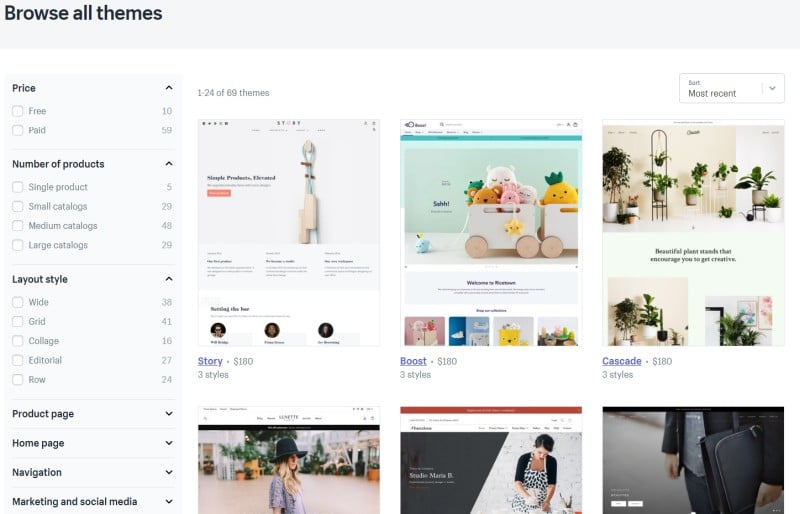
Shopify has a decent selection of themes, but they can at times feel repetitive.
 Although Wix has more themes, there are only a few types of shop themes per category of shop. This can be useful, but it can also be constricting, because you end up with just a few options per shop category.
Although Wix has more themes, there are only a few types of shop themes per category of shop. This can be useful, but it can also be constricting, because you end up with just a few options per shop category.
Shopify is similar, but it’s themes blend together more. Of course, this also brings up the problem of repetition. Luckily, you can also use other templates on Wix and add a store feature manually. This involves a little extra work on your end, but nothing too significant in the scheme of easy site-building.
If you take into account the other non-ecommerce themes, you end up with hundreds of choices. So while Shopify’s themes aren’t bad, I’d say Wix wins by a long shot just for sheer choice.
Aside from themes, both Wix and Shopify have app stores in case the default features aren’t enough. Comparing cost gets difficult here, and things truly depend on your business needs.
While some apps are free, or have low prices for the first term of use (usually a year), a lot of desirable ones are paid and some can get quite expensive. For businesses that can afford it, apps can perfect the few flaws in your shop, or add an extra layer of comfort to your customers.
However, many businesses can do just fine with out of the box tools on both platforms. I would say for businesses who don’t mind the extra expenses, Shopify’s app store has a much better, more practical selection of apps.
 On the other hand, Wix has a much better selection of free apps.
On the other hand, Wix has a much better selection of free apps.
 The only problem with Wix’s free apps is that, while there are certainly a lot of them, not many of them are high quality solutions. Shopify’s app store is more expensive but much more practical, whereas Wix’s store can sometimes border on gimmicky.
The only problem with Wix’s free apps is that, while there are certainly a lot of them, not many of them are high quality solutions. Shopify’s app store is more expensive but much more practical, whereas Wix’s store can sometimes border on gimmicky.
One last item I’d like to mention: Wix has something called Wix Answers, which basically lets you create customer support systems for your customers incredibly easily. You can do similar things through the Shopify app store, but that Wix has a fully-featured software add-on of its own is great.
Ultimately, Wix and Shopify are difficult to compare because they retain significant differences. This also means, of course, that they retain different strengths…
I think Wix is a better option for those with lighter ecommerce needs. Shopify would still do an excellent job, but if you just need to set up a store and take a relatively low volume of orders, Wix is a great option.
This is partly because Shopify can be more expensive than its worth for smaller businesses that need ecommerce solutions, but not extraordinarily so. The extra fees Shopify attaches to purchases, plus the expensive apps and cost of registering a domain can make it a little burdensome.
Wix is relatively cost-effective in contrast for smaller users. It is roughly on par with Shopify in terms of features, and in some ways allows users even more control over aspects of their shop’s design.
A Wix account could provide some of the features that are limited to higher tiered Shopify accounts, though you may need to go through the app store and they may not be as good. Plus, Wix has more templates.
On the other hand, Shopify is a better option for those with heavier ecommerce needs, and for those who anticipate doing a lot of shipping (i.e., those not just selling digital products).
Shopify provides all the tools you need for your shop, plus it comes with a lot of perks out of the box that will make shipping much more feasible. It’s also better for scaling, which justifies the large price jumps between tiers.
Wix vs Shopify: Which is easy to use?
How easy is it to use Shopify or Wix? Here’s where our two competitors are extremely close.
Keep in mind that both Shopify and Wix have heavily marketed themselves as easy to use site/shop builders. Reducing Shopify or Wix only to storage allocations or shipping perks can cut out a lot of what has given these two such tremendous appeal.
Wix, of course, is known mostly for being a website builder. Managing the shop is just another part of using the website builder, which is unsurprisingly superb.
 Adding or managing a product on your store page, for example, is as simple as going to a little sidebar containing common elements/tools, and clicking on the store tool.
Adding or managing a product on your store page, for example, is as simple as going to a little sidebar containing common elements/tools, and clicking on the store tool.
 Wix also makes it very easy to manage your different sites and account. Seriously, things could not be more intuitive.
Wix also makes it very easy to manage your different sites and account. Seriously, things could not be more intuitive.
Shopify is different. Shopify’s still intuitive and easy to use, but it’s less in-your-face: the user interface isn’t as flashy or animated (which is at times preferable). It’s about as easy to use as Wix.
An important difference here: Shopify’s store tools are a little higher grade, and its user interface does a better job of making those easy without sacrificing practicality. Wix’s ease of use mostly manifests in the site-building and design aspects.
While Wix still has store management tools that are easy to use (see above), they’re a little less robust when it comes to details. Shopify excels in making certain aspects of your store easy to edit without sacrificing your ability to control details.
Aside from those different user-friendliness strengths, Wix and Shopify offer quick-fixes for certain basic things. Shopify, for example, has both advice (see the next section for more on that) and helpful software to make generating certain ecommerce fundamentals easy.
 Wix, for its part, offers a site-generator (as well as a logo maker).
Wix, for its part, offers a site-generator (as well as a logo maker).

Keep in mind that this is different from editing an existing template: if the easy website builder wasn’t enough, you can get one auto-generated.
Although that sounds great, of course in practice it’s not such a great solution. If you’re running an online business, you probably won’t count on Wix’s auto-generated sites.
Shopify’s software is a little more practical in this regard, but I think a similar principle applies: while Shopify might help you make a logo, you might already have one. Again, it’s nice to have.
In sum, both Shopify and Wix are top of the line when it comes to ease of use, but they exhibit these strengths in different areas. Wix’s ease of use comes in best for the site building experience, because it gives you a lot of control over design without making things unfriendly.
Wix vs Shopify: Whose customer support is best?
Both Shopify and Wix have stellar reputations for their user-friendliness. While this tends to mean the literal ease of using the software, user-friendliness overlaps a lot with customer support.
Customer support is an essential. Even though Shopify and Wix are relatively easy to use platforms, an experienced or savvy user can still be slowed down if they’re unused to the platforms.
Plus, it never hurts to know how you can make the most of your account. This being the case, quality customer support is essential, even if a service is easy to use. I’ll talk about two main types of customer support: representatives available for contact, and on-site information.
Wix suffers a little when it comes to options for contacting representatives. Using an ecommerce plan with Wix will let you contact representatives by phone or by ticket system—there isn’t a live chat option.
Even if you’re paying for the most expensive Wix account you can, and thus have VIP support, phone lines aren’t 24/7.
All things considered, this isn’t a major problem. However, waiting on a phone can be an annoyance, plus live chat is a great way to get quick answers while multitasking on a computer. Nothing huge, but certainly unfortunate.
Shopify offers all three methods of contacting representatives. In my experience, Shopify’s customer support staff have been nothing if not helpful.
 For having a solid live chat, as well as good phone and ticket support, I’d give Shopify props for being better when it comes to contacting staff. Wix isn’t bad—the phone support and ticket support is usually decent—but Shopify just stands out.
For having a solid live chat, as well as good phone and ticket support, I’d give Shopify props for being better when it comes to contacting staff. Wix isn’t bad—the phone support and ticket support is usually decent—but Shopify just stands out.
Aside from directly contacting customer support, Wix and Shopify offer on-site informational and educational resources.
Of the two, Shopify does a lot more. Shopify has so many resources it’s difficult to keep track of them all.
The foremost among Shopify’s resources are the Help Center and community forum. The Help Center is a knowledge base that is very comprehensive, well-organized, and clean looking. It’s as easy to browse through the help center as it is to search for specific articles.
 Shopify’s forum pages aren’t as much of a go-to as the Help Center, but they’re still pretty useful, particularly for more specific problems. A good thing about Shopify’s size is that you can find a lot of forums and advice about Shopify even outside of its site’s forum.
Shopify’s forum pages aren’t as much of a go-to as the Help Center, but they’re still pretty useful, particularly for more specific problems. A good thing about Shopify’s size is that you can find a lot of forums and advice about Shopify even outside of its site’s forum.
Aside from that, Shopify’s other resources include more in-depth business and ecommerce oriented guides and courses. Specifically, these include: a blog, Shopify Academy, a series of educational ebooks called guides, and a couple podcasts.
Finally, Shopify offers a lot of tools: a business encyclopedia and Shopify Polaris (which has detailed information about Shopify’s design standards) are the most notable, but there’s also a full page of other tools.
 While I can’t say these tools are essentials, the lengths to which Shopify has gone to make such things available to its customers (and potential customers) is very impressive and makes Shopify’s customer support rank as one of the best I’ve ever seen.
While I can’t say these tools are essentials, the lengths to which Shopify has gone to make such things available to its customers (and potential customers) is very impressive and makes Shopify’s customer support rank as one of the best I’ve ever seen.
Wix’s customer support resources, aside from representatives, are overall decent, but they just don’t compare to Shopify’s.
Wix has a blog of its own, that does contain useful information, but keep in mind it’s not all as ecommerce-centric as Shopify’s because Wix also helps people with non-payment processing sites.
Wix’s help center is also very comprehensive—maybe not quite as good as Shopify’s, but certainly a well-developed knowledge base.
 To put everything together, it’s hard to say Wix really compares with Shopify on customer support. Again, I’d like to reiterate that Wix has good support: the knowledge base is really solid, and contacting reps by phone or ticket works pretty well.
To put everything together, it’s hard to say Wix really compares with Shopify on customer support. Again, I’d like to reiterate that Wix has good support: the knowledge base is really solid, and contacting reps by phone or ticket works pretty well.
Wix vs Shopify: Who is more secure and reliable?
Of course, we’ve got one last major factor to cover, and it’s one of the most important. Especially if you’re running an online business or some parts of your business are online, having good security and consistently good performance is absolutely essential.
Truth be told, Shopify and Wix don’t say a ton about their security. Both will go out of their way to point out they’re certified appropriately to handle payment information (both of them have the highest level of PCI compliance).
Shopify, in fact, has an entire page dedicated to showing its PCI compliance.
 PCI compliance is good, but it’s also a basic part of being a secure shopping cart software and doesn’t say much.
PCI compliance is good, but it’s also a basic part of being a secure shopping cart software and doesn’t say much.
Wix is even worse when it comes to describing its own security.
 This help center article says next to nothing.
This help center article says next to nothing.
On the other hand, Wix does have pretty good uptime by my measurements, and really good response time.
 So while it’s true that we really should know more about Wix’s security, at least the performance is pretty good.
So while it’s true that we really should know more about Wix’s security, at least the performance is pretty good.
Shopify is essentially the same in this area: while neither company says much on their websites about security protocols, they meet the industry gold standards for security and perform very well.
I’ve found both Shopify and Wix to be very reliable services, not only in their uptime and response time, but in the day-to-day software experience. I’ve not seen any glitches, or at least none of note.
And while the lack of disclosure is unfortunate, it doesn’t necessarily mean Wix and Shopify have poor security: Shopify, at least, has processed tens of billions in transactions without much of a fuss.
Conclusion: Which do I Recommend?
Clearly Wix and Shopify are very similar, and yet different in key areas. Shopify is a tremendously well-established name in ecommerce and Wix is a tremendously well-established name in website building.
Wix is a bit of an upstart here, trying to build shopping cart software onto its existing site-building software, a fairly natural effort—after all, shop building and site building overlap a lot.
So which is better? Ha, just kidding. We all know it’s not that simple. Let’s run through the key points.
Shopify and Wix both perform very reliably, meet industry criteria for ecommerce trustworthiness, but don’t disclose enough about their security practices.
Shopify’s customer support is phenomenal, though Wix’s is also pretty good—it just looks worse compared to Shopify’s.
As far as user-friendliness goes, both companies have a reputation for being sleek and very easy to use. These reputations hold up, but in different ways.
Shopify makes editing certain aspects of your shop very easy without sacrificing little details or extra features. Shopify’s design capabilities are also strong and easy to use, but don’t allow as much control as Wix’s builder.
Wix, on the other hand, allows tremendous user control over site appearance without making things too complicated. The tradeoff is that while you can manage your store’s features very easily, you do lose out on some of the detail and rigor you’d get with Shopify.
Now, to take prices and main features into account: Shopify is clearly much more expensive. Its three main tiers far out-range Wix’s tiers—Wix’s three ecommerce plans are all a few bucks within the range of Shopify’s first tier.
Shopify’s plans can do some serious heavy lifting—literally, in the form of deliveries. One reason Shopify is for small businesses is it can cut shipping costs and save time as well, via shipping labels, shipping discounts, and more. Shopify’s app store is also more serious (plus more expensive).
On the other hand, Wix provides most of the essential features of ecommerce for very affordable prices. You can handle all the orders, products, discounts, and coupons you need to—all for roughly the price of Shopify’s entry level plan, even if you have to install some free apps to do so.
Plus, Wix doesn’t take the annoying commission or transaction fees that Shopify does, includes a domain for free (for a year), has a lot of free applications, and has hundreds of themes to choose from.
The main problem is you lose a little bit of detail—don’t worry, it’s nothing serious, but you couldn’t keep an immensely detailed CRM the way you could on Shopify—and you can’t scale your business nearly as well as you can with Shopify.
Wix isn’t useless though: it’s better for businesses that may ship packages but not to large quantities, or for anyone selling an online product. Shopify can be good for such people as well, but if these people don’t have stringent shopping cart needs and only need the basic software, Wix will provide a more affordable way of getting the job done.
If you’re still confused, don’t worry. Shopify has a 14-day free trial you can play around with, and Wix will let you make a free account that can use the website builder. You can even set up a shop entirely for free, you just won’t be able to publish under your own domain or process payments until you upgrade your account.
So what are you waiting for, my fellow entrepreneurs? Time to get to business!
