Image there is a Software which helps you make a website for education. You don’t need to. Because Learning Management System is already there. And it is used for providing online education through training programs and courses.
Currently, there are approximately 16533 companies and educational institutions that are using moodle and the numbers are increasing.
Now one can learn their desired course or gain knowledge of a subject over the internet. One of the platforms that will help you with this is Moodle.
In case you are in a hurry, here are the 5 Best Moodle Hosting Providers:

Moodle is an abbreviated form for – Modular Object-Oriented Dynamic Learning Environment. It is an open-source learning platform for learners, teachers and administrators which helps them create a secure and personalized learning environment.
Moodle is translated in 120+ languages so that it can be localized by the majority of the people worldwide. If you are an educator or if you wish to learn any subject (full-time or part-time), then Moodle is for you.
You can create websites with the help of moodle that can have online courses, training courses, etc. You can customize the website according to your requirements with Moodle plugins that can be used for various applications.
You can not only create courses but also can create a website for managing the educational resources and sharing the materials online for an existing university or school. It can be used as a common platform for communication between students and teachers.
Once you have decided to build a website with moodle, you will need a proper host for your site which can meet the requirements of an educational website. Along with this, the hosting platform should also have good uptime and customer support.
We have shortlisted some of the best moodle hosting sites that offer services needed for a moodle website.
1. TMDHosting

There are several reasons why moodle is considered to be the best LMS.
TMDHosting has 10+ years of experience in providing a platform to host an e-Learning system like Moodle.
They use NGINX web server and do multi-level of caching. They also offer a free daily backup service and you can host new as well as old moodle websites on this platform.
Features:
- Live Malware Protection
- Personalized Dashboard
- Developer Friendly
- Daily Backups
- Weebly Website Builder
Pricing:
There are three paid plans available:

All these plans include unlimited SSD space and unlimited Bandwidth. They also offer a 60 days Money Back Guarantee with all the plans.
Pros
- They provide Live Malware protection
- 24/7 live chat support is available
- Unlimited SSD space and bandwidth
Cons
- Phone/call support is not available 24/7
2. Krystal Hosting
This platform offers a cloud hosting service for your website. The website is responsive on the desktop as well as mobile.
You can install Moodle with the one-click installer and the cPanel lets you built the moodle website even if don’t know how to code. All the plans have unlimited bandwidth so that no limitations on the number of people who are accessing your website.
Features:
- Unlimited Subdomains
- 24×7 Live Chat / Email / Ticket Support
- SSL Encrypted
- Google Analytics
- Weekly Security Scans
Pricing:
There are four paid plans available:
As you can see, all the plans vary in available features i.e. the number of websites, storage space, number of databases, etc. Select an appropriate plan based on your requirements.
It comes with a 60-day money-back guarantee where they will refund the money within 60 days of the purchase date if you are not satisfied with their services.
Pros
- 24×7 Live Chat support as well as phone support (during day time) available
- Offers free backup service and unlimited hosting
- Up to 50 MB attachment size in email
- 1.5 Tbps of DDoS Protection
Cons
- Call and Live chat support is only available during their business hours
- Cheapest Plan with only 5 GB of storage space
3. Moodle Hosting: DailyRazor

DailyRazor has hosted more than 100,000 websites all over the world. They offer plans for both Windows hosting and Linux hosting.
Learning Management System like Moodle can be hosted on this platform starting at a price of $3.15/month. The starter plan offers 10 Databases, a website and a free domain name.
Features:
- Free SSL Security
- Unmetered Disk Space
- Unmetered Bandwidth
- 24/7 Monitoring and Intrusion Detection
- 24/7 Live Chat Support
Pricing:
There are three moodle hosting paid plans available:

All the plans come with a 30-day money-back guarantee and a 90 days satisfaction guarantee. So, if you cancel within 30 days of purchase, they will offer a full refund whereas if you cancel within 90 days, they will offer a refund with some cancellation charges.
Pros
- It offers Unmetered Bandwidth and Disk Space
- A 30-day money-back guarantee is available followed by 90 days satisfaction guarantee
- Have a cPanel and offer free SSL security
Cons
- Slow response time
4. Moodle Hosting: Pickaweb

Pickaweb provides a free moodle website’s migration service and a free 24/7 live chat/voice-call support. They have a knowledge-base and a tutorial section on their website.
One-click Softaculous tool helps you install Moodle so that you can create an educational website for teachers and students.
Features:
- Unlimited Multi-Site Hosting
- Spam Protection
- SSL Encryption
- Unlimited MySQL Databases
Pricing:
There are three paid plans for moodle hosting: (The Budget plan is for beginners)

All these plans include unlimited email accounts and a “6-months-free web hosting” coupon. They also offer a 30 days money-back guarantee where you receive a refund if you cancel your plan within the 30 days of purchase date.
Pros
- They offer unlimited multi-site hosting and a coupon of “6-months-free web hosting”
- 10K SAS Hard Disk Drives with standard SSD space
- Free backup as well as free migration service
Cons
- Customer support takes more time to respond
5. Moodle Hosting: Inmotion Hosting

Inmotion supports over 300,000 domains. Inmotion helps you give a platform for the website that you use for providing educational courses. This website consists of a tutorial section that can help you manage your online courses.
If you are an educator, this course management system will help you manage the online courses that you want to share on your moodle website.
Features:
- Drag-and-Drop Editor
- Data Backup and Restore
- SSH Access
- 24/7 Call and live chat support
Pricing:
There are three hosting packages available:

They offer a 90-day money-back guarantee. All the plans include a free domain, unlimited space, unlimited bandwidth and unlimited emails. There is also an availability of marketing tools and security suite.
Pros
- They offer a Live Chat and call support
- Malware protection and Spam safe emails
- They offer unlimited bandwidth and unlimited disk space
Cons
- Manual verification is needed while setting up an account
Moodle Hosting Parameters
These surely are the best 5 moodle hosting platforms, but you need to look at some of the parameters before selecting and finalizing the hosting provider.
There are a few features that you need to look for in a hosting provider:
Moodle Compatibility
Check whether the hosting platform is compatible with the version of moodle software that you are currently using. Also, check whether the hosting provider keeps the hosting platform updated to support the new versions of Moodle or not.
Browser and Device Compatibility
You also need to check whether the hosting company offers a platform that is compatible with mobile devices as well as one can access the website through any browser.
Performance and Storage Space
Everyone wants the website to be fast and so compromising with the speed of the website should not be an option.
Check whether your hosting provider offers sufficient storage space to store files, databases and emails. Check how many students or visitors would be accessing your website. This should not slow down the speed of the website.
Uptime and Backup
Check whether the hosting provider offers a regular backup in their plans. In case the site gets crashed, you might need to retrieve the data from the crash. Also, do not forget to check the uptime of your hosting provider.
Moodle Hosting Requirements
There are certain requirements for hosting Moodle. First, the hardware requirements –
- Minimum space required by the code will be 200 MB and 5 GB of Storage
- A processor with a speed of more than 1 GHz is required
- A minimum of 512 MB RAM is required
Things to know about Moodle –
- Developed in Linux Operating System
- Servers used – Apache
- The database used – MySQL/MariaDB
- Language – PHP
- To install in Windows, you will require to install Visual C++
Note: If you are choosing a hosting platform to host Moodle, then all you need to do is check that these requirements are met by the hosting company.
Moodle Features
Moodle can be installed and used both on Desktop as well as mobile phones. It has a different set of features for both the devices. Let’s see what Moodle has to offer the teachers, students and admins:
For Teachers:

- Teachers can do the assessment of the forum discussions using the Forum grading as well as export the whole report of the discussions and view the activities of the students.
- Teachers can message the participants or students individually and add notes.
- Teachers can store up to 50 MB of data on the drive.
- They can get reminder notifications and add events to the calendar.
For Students:

- Students can view courses and access activities.
- Students can enroll themselves in the courses and make payment via PayPal.
- They can send messages to other participants and use emojis in the messages too.
- They can give feedback to teachers with survey options.
For Admins:
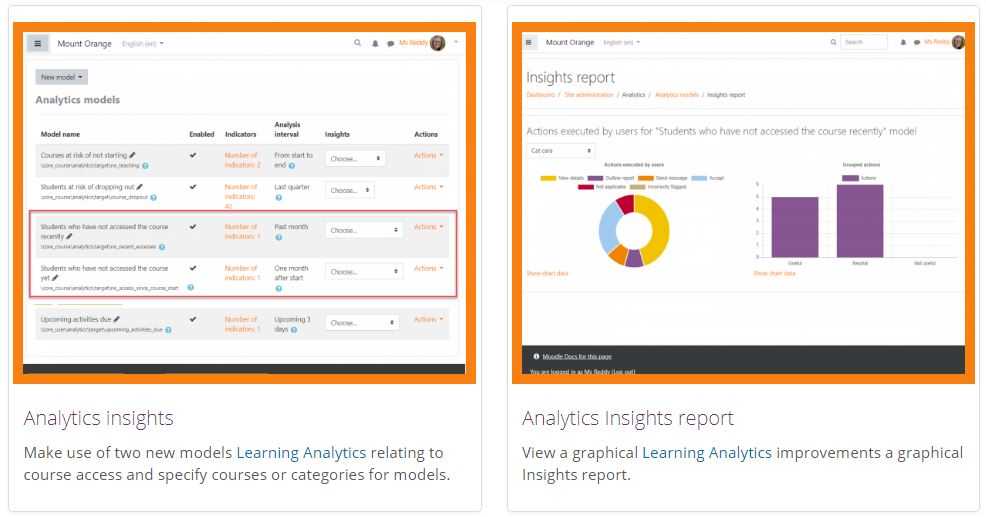
- Admins can view the analytics of the courses and can generate reports.
- They can manage the content displayed on the pages and can enable/disable emojis for the users.
And many more…
Conclusion
There are many other features (other than listed in this article) that a moodle hosting platform should have. If you are building an educational website, make it more interactive so that students can participate in the discussions.
So, these were some of the best moodle hosting sites that will help you create and manage your e-learning website online.
Feel free to leave a comment and let us know which moodle hosting platform would you choose for your learning management website.
Is Moodle For Free?
Yes, Moodle is free to download but if you want a hosting platform for Moodle you need to pay to the hosting providers. It is generally free if you add up to 50 users.
What Programming Language Does Moodle Use?
Moodle’s core language is PHP on the server’s side and HTML, CSS and javaScript on the client’s side.
Is Moodle Cloud-Based?
Yes, Moodle is hosted in the cloud and it is an open-source Learning Management System (LMS).
What Database Does Moodle Use?
MySQL, Oracle, PostgreSQL and MariaDB are supported by Moodle.

 5 Best SiteGround Alternatives
5 Best SiteGround Alternatives
