Viewers of websites dislike it whenever an issue appears on screen. HTTP 422 could be one of those elements.

This state is less frequent than others. It signifies that while the backend recognizes the query. But it cannot be completed since there is an issue on your part that prevents it.
What does HTTP 422 mean?
It indicates that the backend didn’t execute the enclosed instructions. It’s despite knowing the requesting entity’s data type and proper format. It’s also called “Unprocessable Entity.”
If a query is quite good but cannot handle it because of syntactical problems in the query’s body, an HTTP 422 may arise.
For instance, when you attempt to make a new user, the user’s email has already been in the system. Then the host might respond with this message.
What are the common causes of HTTP 422 error?
The message often appears if a request’s data includes a logical fault. There are many potential causes for that, and we will discuss them below.
- XML requests that include well organized with valid syntax. Yet incorrect logical XML code may get this response message. In other words, there is a bug in the coding.
- This reply is the consequence of transmitting incorrect or ambiguous information. Moreover, it may happen due to the supply of empty and invalid files.
- Inefficient design or damaged databases are the frequent sources of this status. They have to be rectified or destroyed and regenerated.
- Any function attempting to execute might also fail. It’s due to the host not having a privilege with that database section. It can state that the dedicated server’s account needs updated rights.
- It could also be due to other reasons. The base directory of your website’s PHP system configuration could be invalid.
How to fix HTTP 422?
Here are a few utilized strategies which netizens might prefer. This increases the odds it’ll get resolved.
- The issue might be a sign of a severe problem with the website, like viruses or other safety issues. We recommend scanning browsing applications and the client system that’s in use.
- Re-uploading the source code onto the host is also an option. It’s to resolve the “not processable” problem. Individuals can do it using the File transfer protocol (FTP). Moreover, individuals might need help via the cloud vendor.
- Database entries might sometimes get damaged throughout an upgrade. Records may display problems when upgrading any tool, template, or site. Moreover, the activity gets stopped.Here are the steps to fix this:Step 1: Repair dataset using phpMyAdmin
You may use the embedded repository repair feature for specific tables. Here’s an illustration.
From its left part, choose the database after logging in to phpMyAdmin. We can see a list of tables on the right side, and we may select one or more tables.
Press the “Repair table” inside the “With selected:” dropdown list at the underside.

Fix the whole repository and tables. Then, it’ll display a completion page with the tables’ list restored.
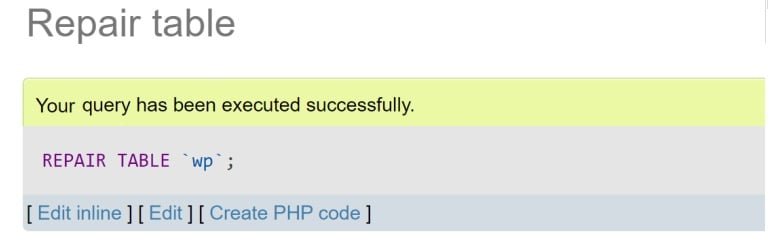
Step 2: Repair dataset via WordPress Plugin
Anyone may manage, change, and optimize several elements with this simple application.
We may wish to fix any records. Select all fields, then press “Repair” beneath the panel to restore the entire dataset. If it’s unable to correct some tables, it’ll inform and produce a confirmation message.
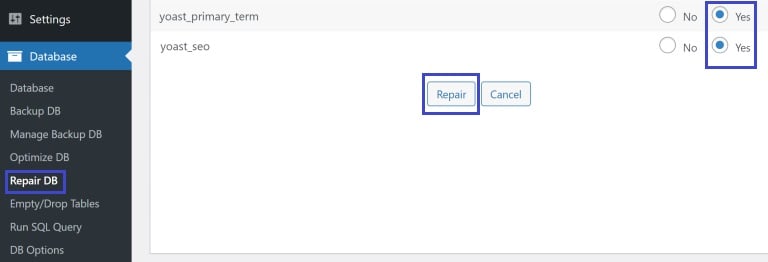
- One can find the issue via Log File. In these situations, turning on the debug function would provide accessibility to the log. It’s a better decision.
- Changes to the base configuration “wp-config.php” document may be needed. It’s to activate WordPress’ debugging option. We may do this via site access via any FTP (File Transfer Protocol) tool.Before the block that states, “Happy blogging,” edit the “wp-config.php” document. Then add the below statement script.
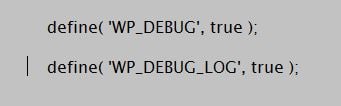
Ensure the first statement reads valid if activated. Otherwise, add the second statement. Refresh the site after saving the modifications.
Proceed towards the “wp-content” directory within the file system. Then search for the “debug.log” document if you want to see any logs.
We may use an editor to access it. Moreover, it must specify what segment in the log is affected by the syntactic issue.
How to avoid 422 error?
The viewpoint of any organization differs from that of the users of its applications. By implementing some of the measures listed below, we could avoid HTTP 422.
- Although the request body is in the proper format, it mustn’t contain syntax mistakes. Make sure to go through information about error parameters inside the response body.
- Verify the validity of each reference ID in the database to prevent issues. For instance, a sales representative should already be in place before assigning a Salesforce lead.
- Users must make sure the given input information is accurate to avoid issues. Verify whether the field is necessary. In such a case, they can’t be empty.
- When creating and updating database tables, ensure if data exists with a “unique key.” It is to avoid any mismatch when creating new ones.
- You can prevent issues by engaging in development forums like “Stack Overflow.” Thus to check if anyone can help you, you could also submit an illustrative section of the program. Moreover, you can test the platform.
- It’s better to back up databases regularly when such an issue arises. Moreover, it helps to roll back to previous stages when there’s an issue. You can use plugins and other host management applications for backups.
Conclusion
Owners could use the 400’s category states for many reasons. It’s when a query semantics, messages, or request redirection includes misleading data transfer. It is sent to the user to avoid poor requests or failures.
Understanding every form of response is crucial if you run a portal. Every internet company’s growth requires knowing what every incident means.
Yet, the problem may not state which part of a query it couldn’t handle. Thus, situations like these could prove challenging.
Once you’ve spent the necessary time understanding these techniques, you can get assurance. After this, be sure to hire competent professionals. The portal can remain stable with frequent support and diagnosis, leaving you stress-free.
