Let’s talk about Webuzo hosting today.
But first, listen to this.
Webuzo is a one-stop platform for all website owners and resellers. The multi-user Control Panel allows managing various web applications and cloud servers.
What makes Webuzo unique is its automatic server management task. Your customers can manage their domains, emails, and databases on a single panel.
Before we begin, I would like to put up a small disclaimer here. I won’t mention repeating points under all the items. To save you time, I will only list what is necessary for your consideration.
Please note that there are some common points in all 4 Webuzo Hosting providers. These include easy access, multiple features, and multi-platform installation.
Let us begin with the best one first.
# 1. InterServer. net

InterServer has been in the market since 1999. 2025 marks their 24th year of excellence. The company is the winner of the WHSR 5-star Hosting Award.
It offers 1 CPU Core with 2GB memory and 30GB SSD. The only plan they offer is $6.00/month.
Even if you think the company is not too popular, look at what it provides to you. We often hear, “What’s in the name?” This is the right time to focus on the game rather than the name.
InterServer has participants worldwide. Even Amazon and Google have already tried its services. Aren’t these enough to explain the work of the company?
If not, we have a detailed gennemgang af InterServer for you. Have a look.
Fordele:
- The company guarantees 100% power uptime and 99.9% network time
- InterServer Webuzo Hosting is compatible with 10+ options. These include Joomla, Magento, Dolphin, and Cubecart
- InterServer assures Data Security with its 6 Data Centres. Thus, there are almost zero chances of Data Breaching
Ulemper:
- They have only 1 plan to offer you and there are no other choices at all
- There are certain issues with the format and design of the control panel
- 2GB memory may be a little less for e-commerce website owners
# 2. A2 Hosting

Well, I am sure you have heard the brand name already. A2 Hosting is one of the most famous Hosting Providers in the world. They have a remarkable position as a Webuzo Hosting Platform as well.
Since its inception in 2001, the company has never looked back. It is one of the rapidly growing companies with clients in over 200 countries.
They have various plans to offer you. You name it and they have it. You get to choose from Standard and Turbo plans with different sub-plans. The lowest plan is at $2.99/month. The highest one – Turbo VPS costs $89.99/month.
Fordele:
- The high-speed SwiftServer Platform gives your website 20X more speed
- According to the company’s claims, it can handle 9 times the traffic at once
- The Webuzo Hosting is available for both managed and unmanaged servers
Ulemper:
- The backup features are not up-to-date
- No plan gives you a free domain
- The customer support takes a lot of time to respond
3. Rad Web Hosting
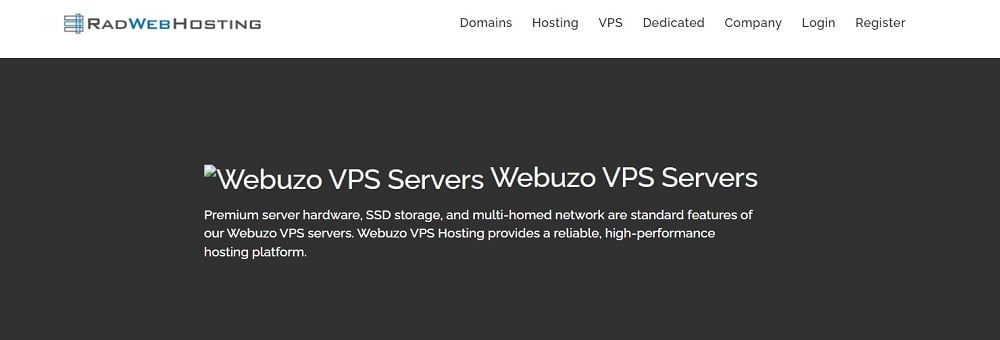
With its establishment in 2014, Rad Web Hosting has managed to serve 3000+ clients. What helps it stand out in the market is the plans and customization.
Suppose you buy a plan but want to upgrade the CPU Core or storage, you are only a click away. Rather than creating a lot of confusion on which plan to go with, you can make changes with time and need.
Fordele:
- They have a knowledgebase of articles to find answers to your doubts and questions
- You get to customize your own VPS as per your need
- There is no limit to the number of SSL certificates in each plan
Ulemper:
- Even if the company guarantees 99.9% uptime, the results show average uptime only
- Many websites have been facing frequent downtime and server errors
4. Rumhosting
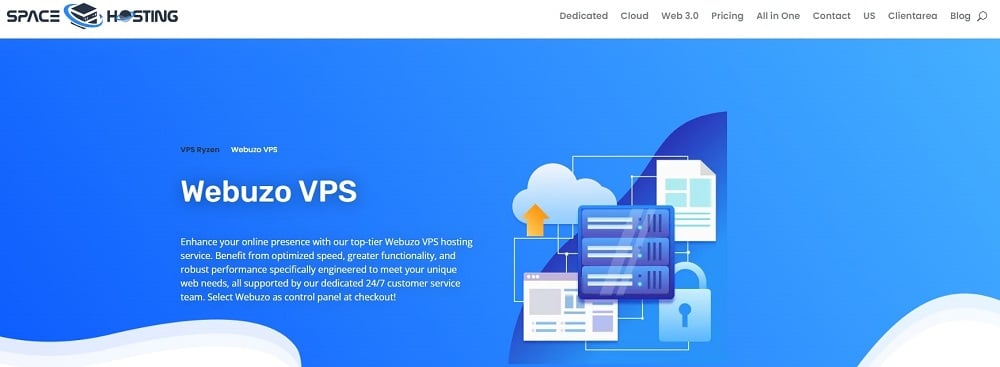
Last, but not the least, let us now move ahead with Space Hosting. To be honest, their own website takes some time to load. But anyway, coming back to their Webuzo Hosting services.
Space Hosting says they offer the latest generation components with European technology. This means they assure a complete range of Bare Metal services and innovative Cloud.
In case you do not, Bare Metal Services are the ones where you do not share the server with any other client. Where Cloud creates multiple virtual machines, Bare Metal Services includes physical machines.
Fordele:
- VNC access allows you to manage the server even in offline mode
- All the plans include unlimited bandwidth
- You get smart IDs and anti-DDoS protection
Ulemper:
- The control panel may not excite you much because of its design
- Customer support may not reply to you for days
- The NVMe drives are not fast
What is the difference between Managed and Unmanaged VPS Webuzo Hosting?
I guess you can identify the meaning from the terms. Managed VPS means there is not much for you to care about. Most of the tasks are automatic. It is good for newcomers. On the other hand, unmanaged VPS involves complete human action. You need to make every minute change. Updating software from time to time, and taking a manual backup are some such tasks.
Unmanaged VPS hosting is cheap but needs experienced developers. Unless and until you have all the technical knowledge, you cannot use unmanaged VPS.
Managed VPS guarantees less maintenance yet automatic tasks.
Advantages of Managed Webuzo Hosting
Control Panel in itself has lots of features to focus on. Webuzo simplifies everything for you. Though it serves many features, it comes with an easy user interface. It is a great option if you are a beginner or belong to a non-technical group.
Aren’t we all busy with manual tasks? Webuzo performs some automatic tasks to help you relax. It offers automatic features like software updates, backup, and even security checks.
Coming to security, data protection is a must. Webuzo has pre-installed malware scanning to protect your data at all costs.
The design of Webuzo is such that it holds the capacity to handle bigger websites with no effort. Even if your website traffic increases at once, Webuzo knows how to manage it.
In comparison to its counterparts, Webuzo is on the pocket-friendly side. It has plans for beginners to experts. You can also make changes in plans as offered by Rad Web Hosting.
How do I choose Webuzo Hosting?
Just like your shopping choices, Webuzo Hosting choice too depends on your needs. First, check all the features it has to offer you. Make sure you tick the necessary factors for your website.
Don’t forget to compare plans. You can select the plan on a monthly or yearly basis. Choose the one that helps you save money but offers the best services.
Conclusion: What’s the best Webuzo Hosting?
I hope now you have the clarity on what suits your website the best. If you find it confusing, let me simplify more for you.
The list of Webuzo Hosting Providers follows a serial order. the order depends on price and features. The last one does not mean it is bad. The list comes after a lot of research and comparison.
I wish the best for you and your website. So, I suggest you go with our #1 – InterServer. With 24 years of proven experience, the company is reliable. There is no doubt about their Webuzo Hosting as well.
But I understand that budget may be a concern for some. You can go ahead with A2 Hostings’ lowest-price plan. Even if it charges less, it nowhere compromises the quality.
If your confusion is still not clear, why not try them all one by one? They offer a money-back guarantee if you find any problem with their services.
Don’t wait, get a Webuzo Hosting now.

 Best Webuzo Hosting
Best Webuzo Hosting
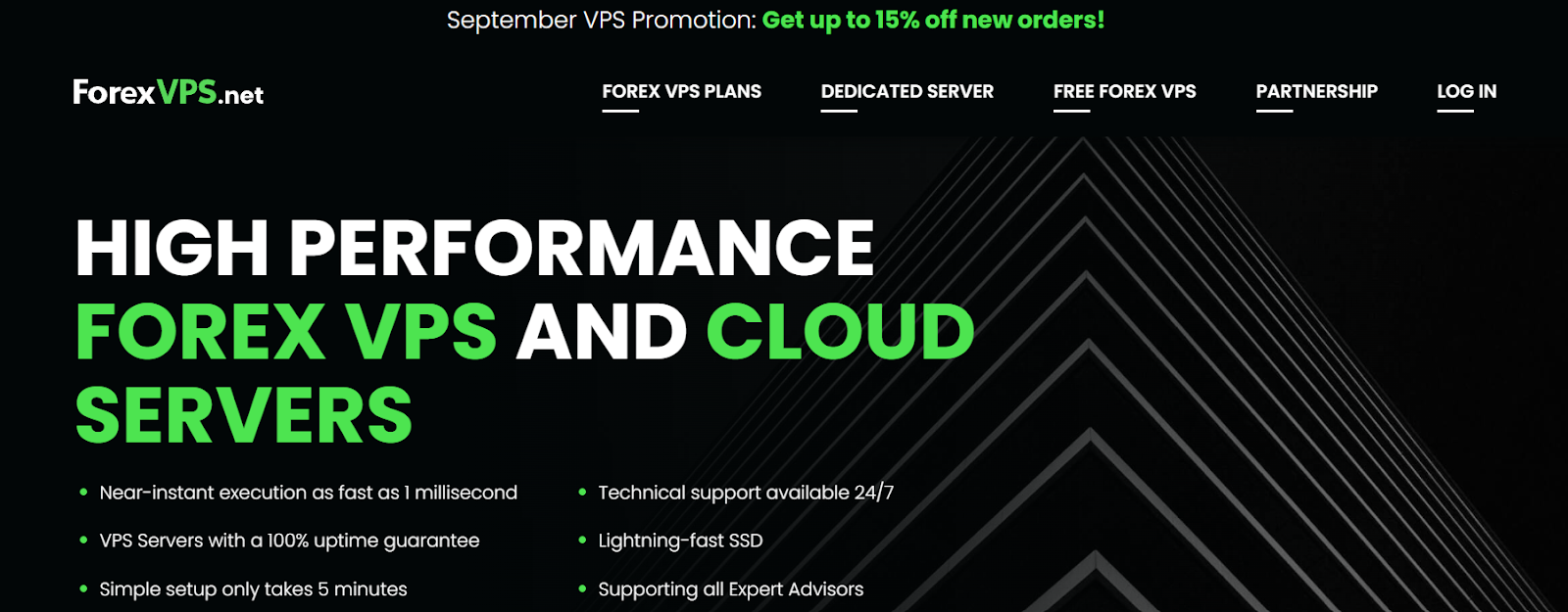



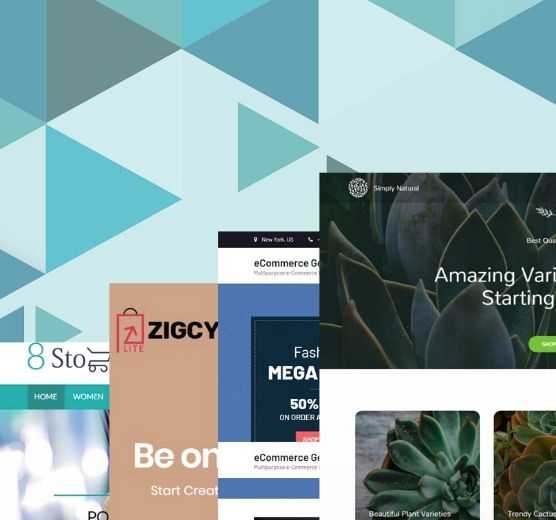


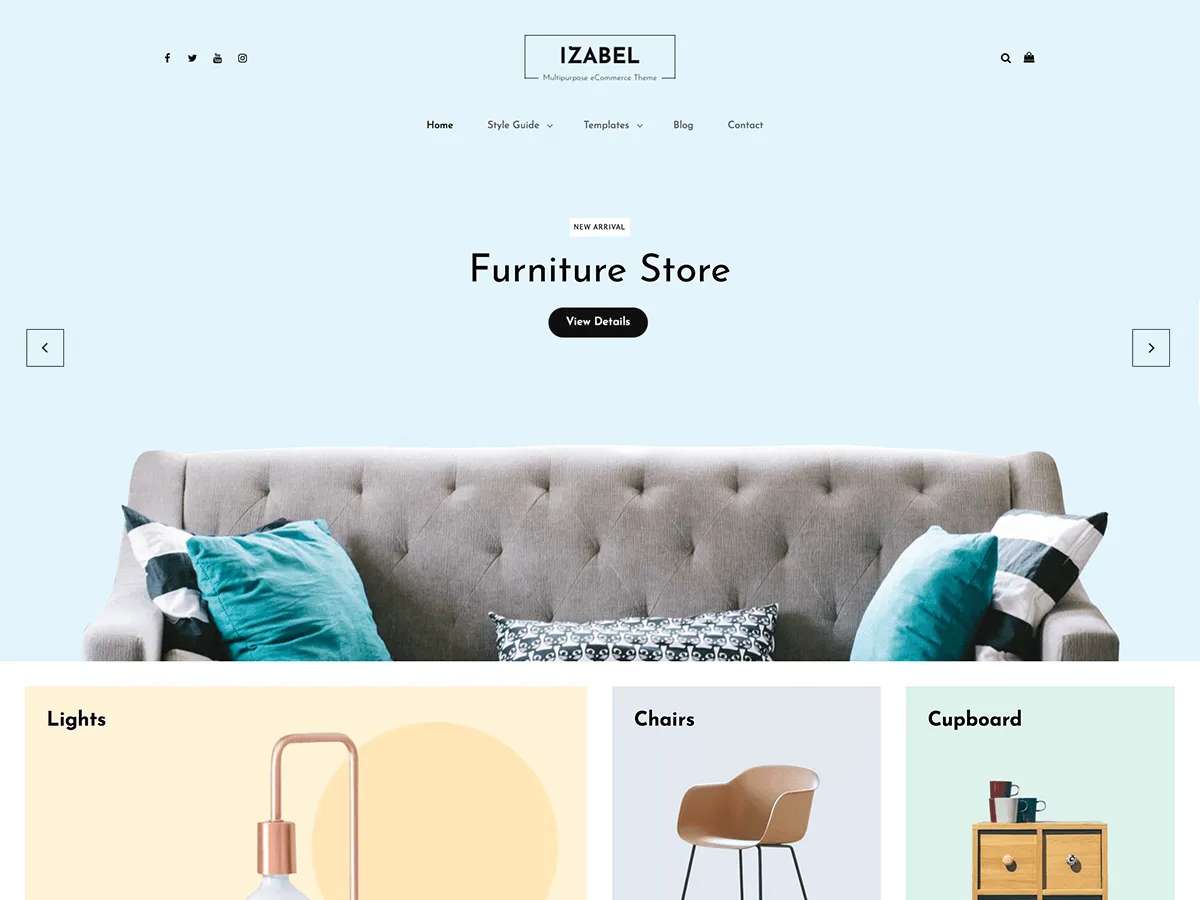
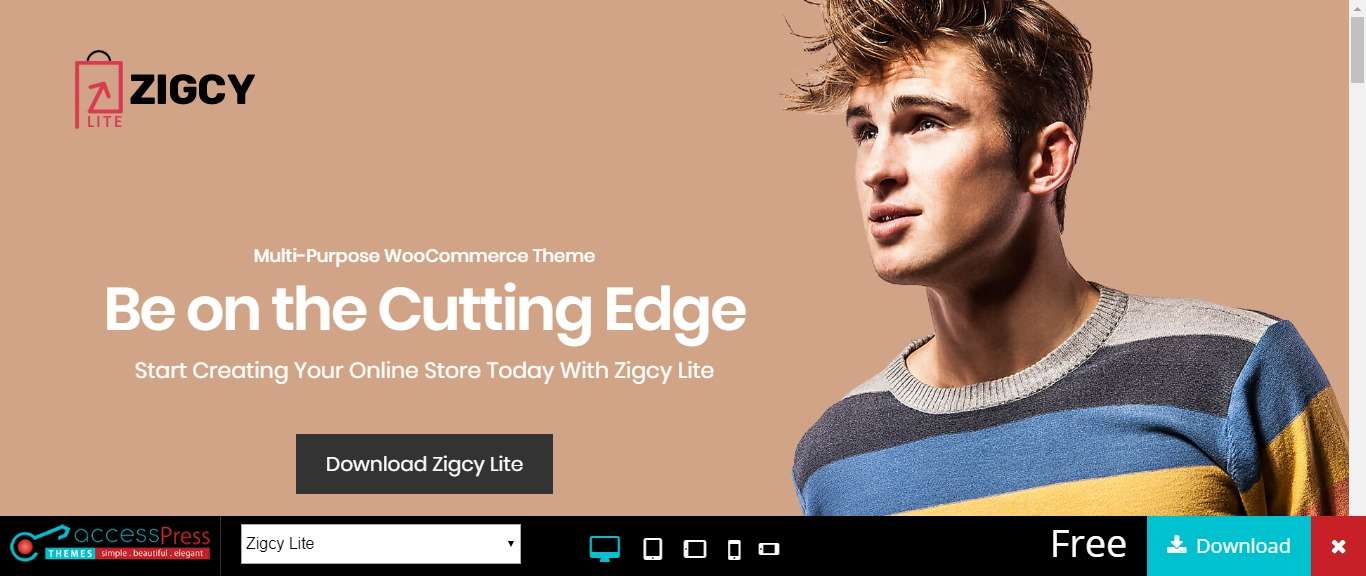






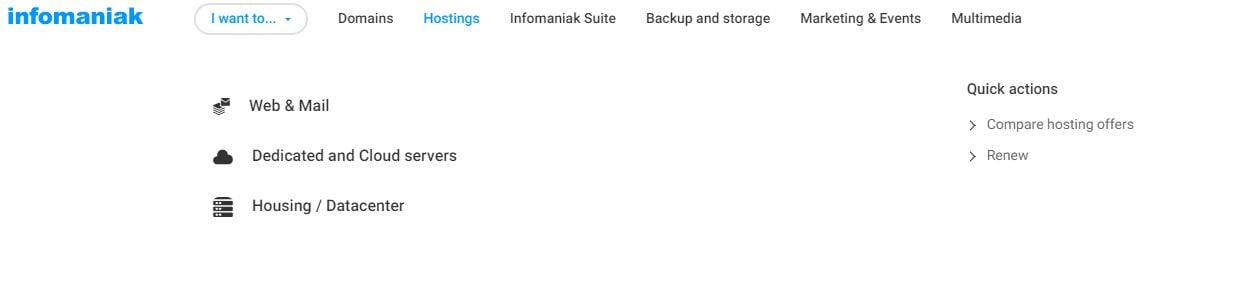





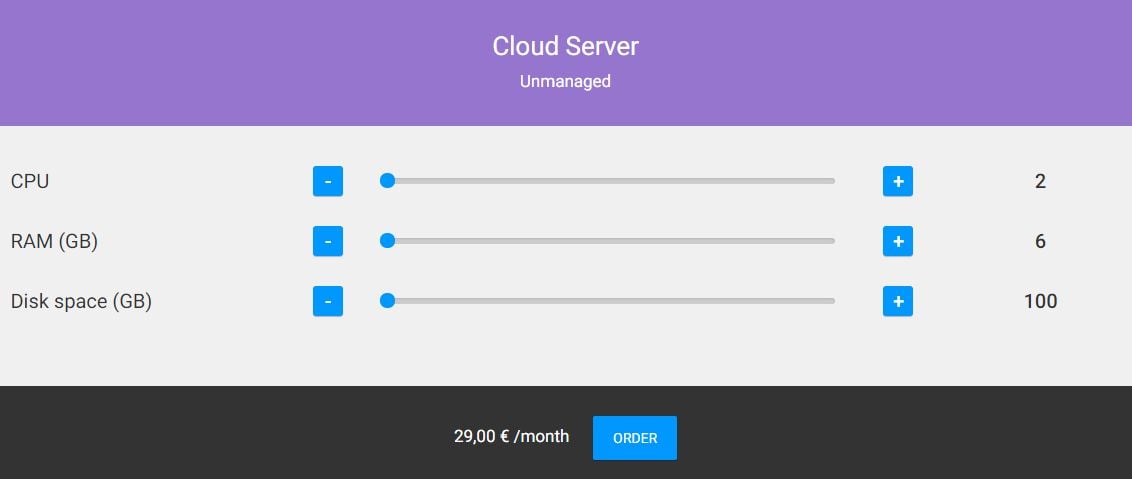

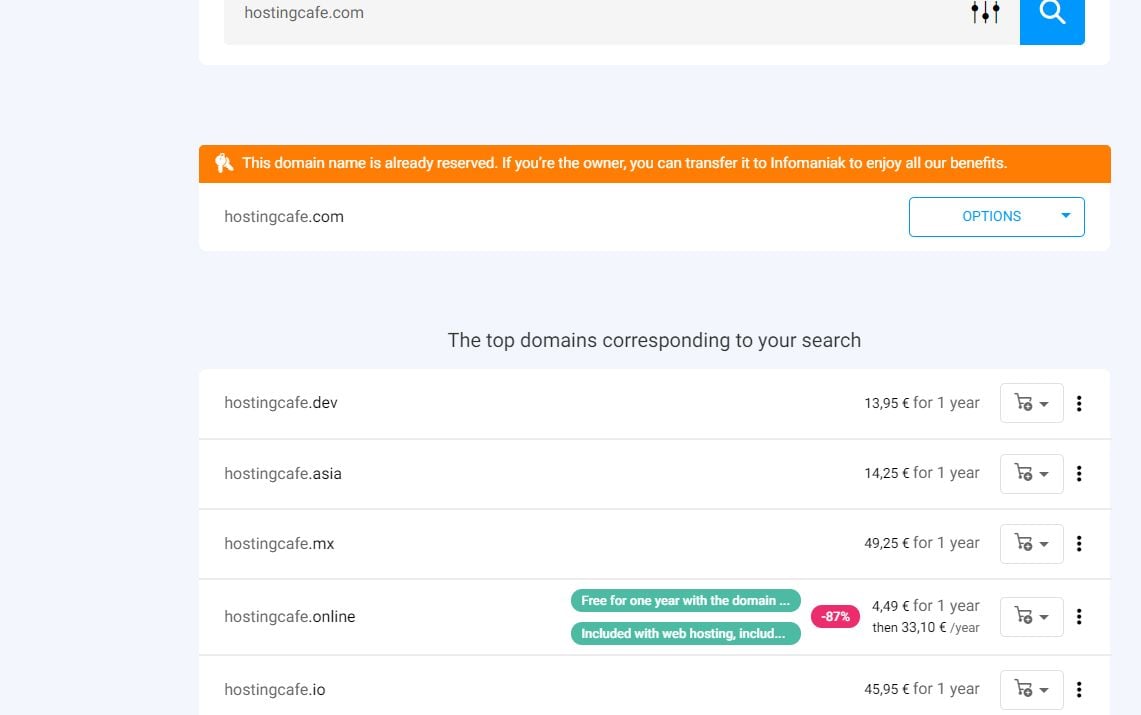



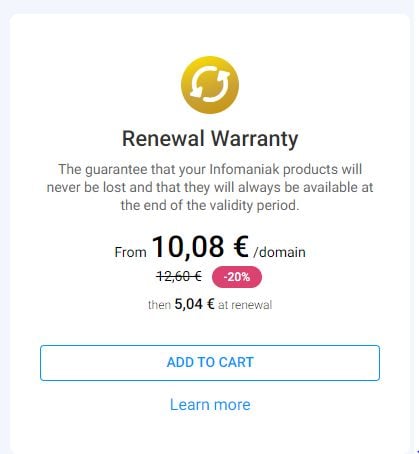
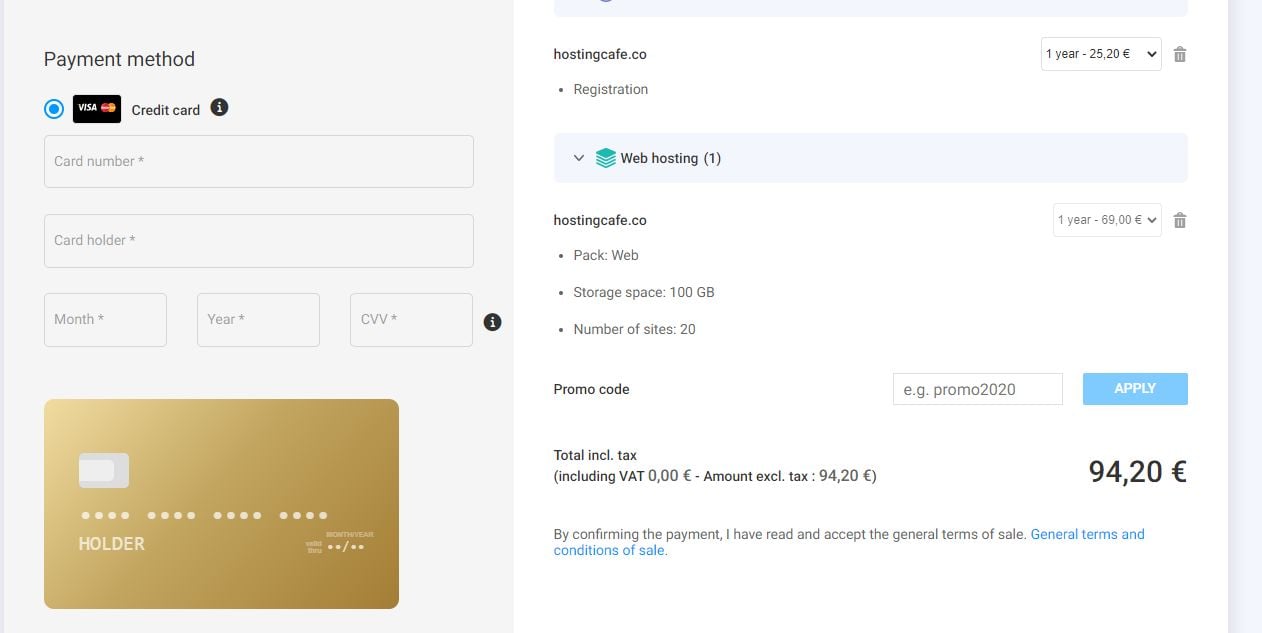





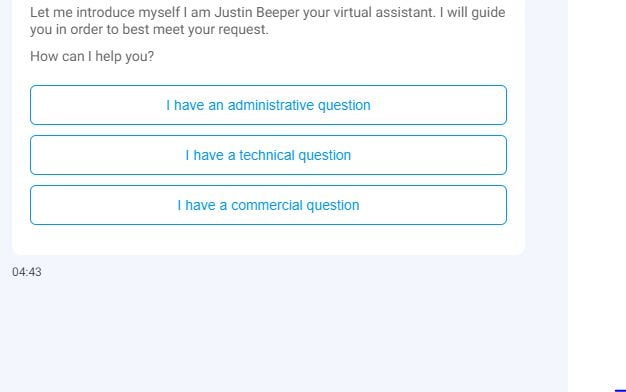
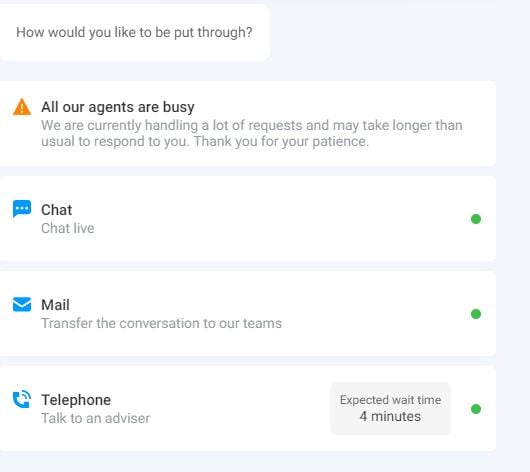
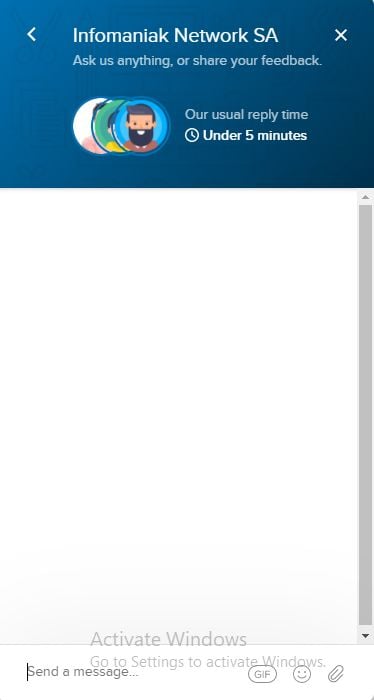
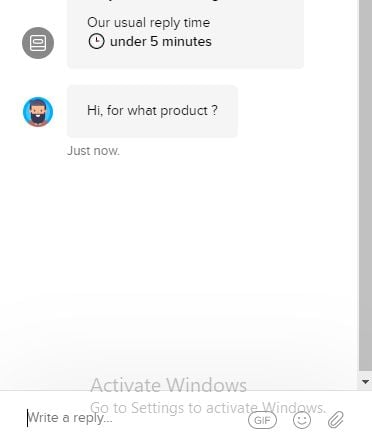
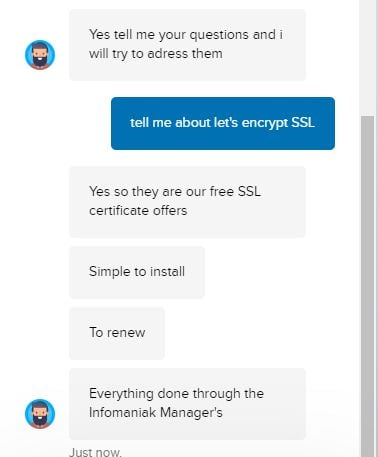

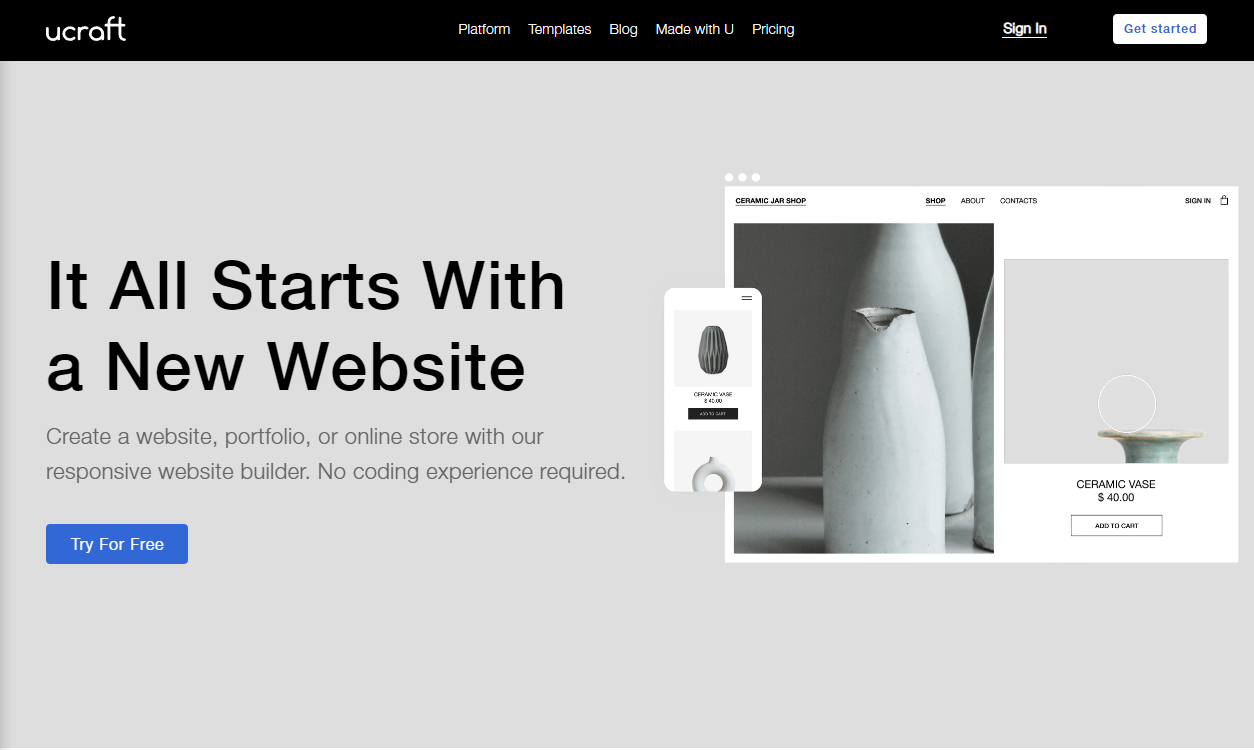
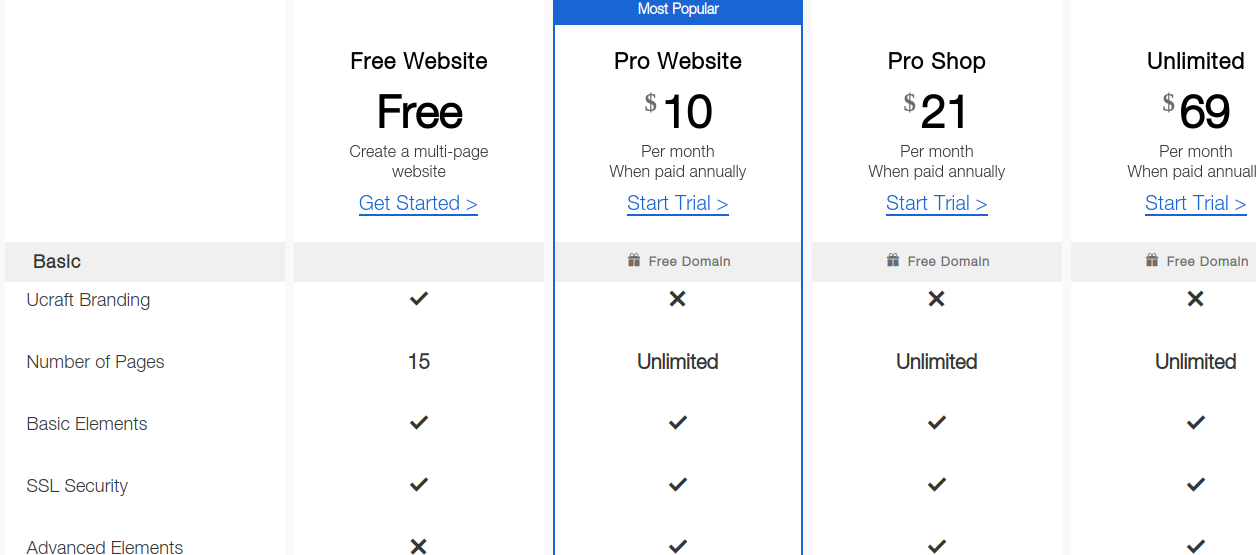

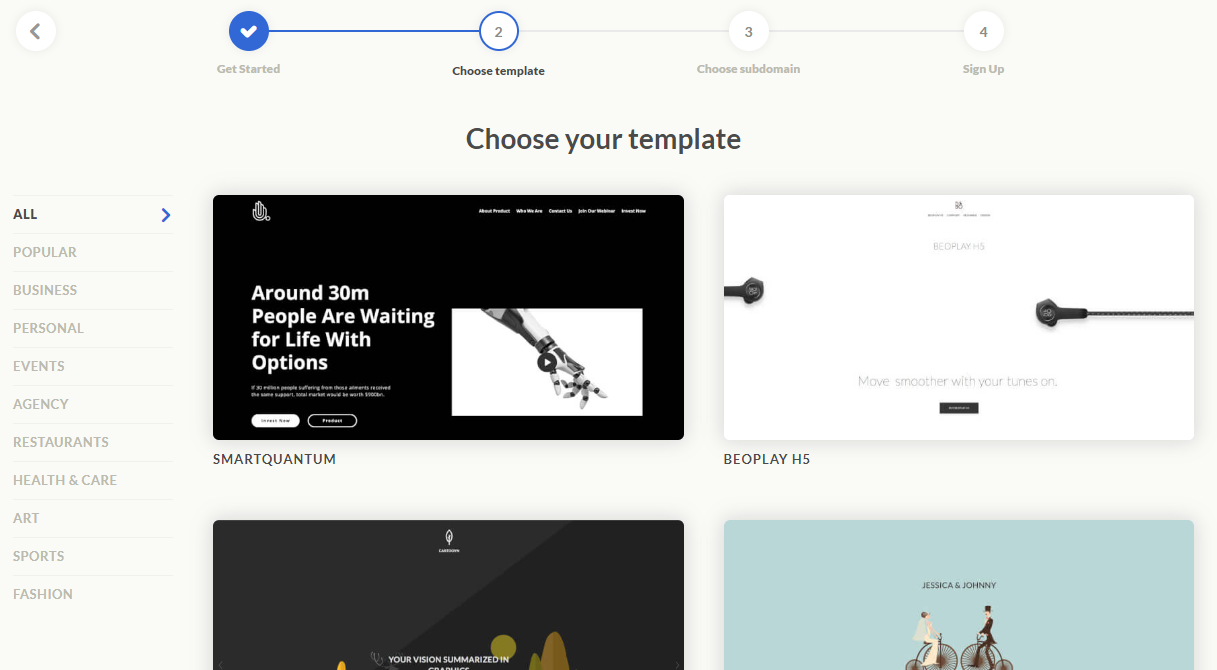
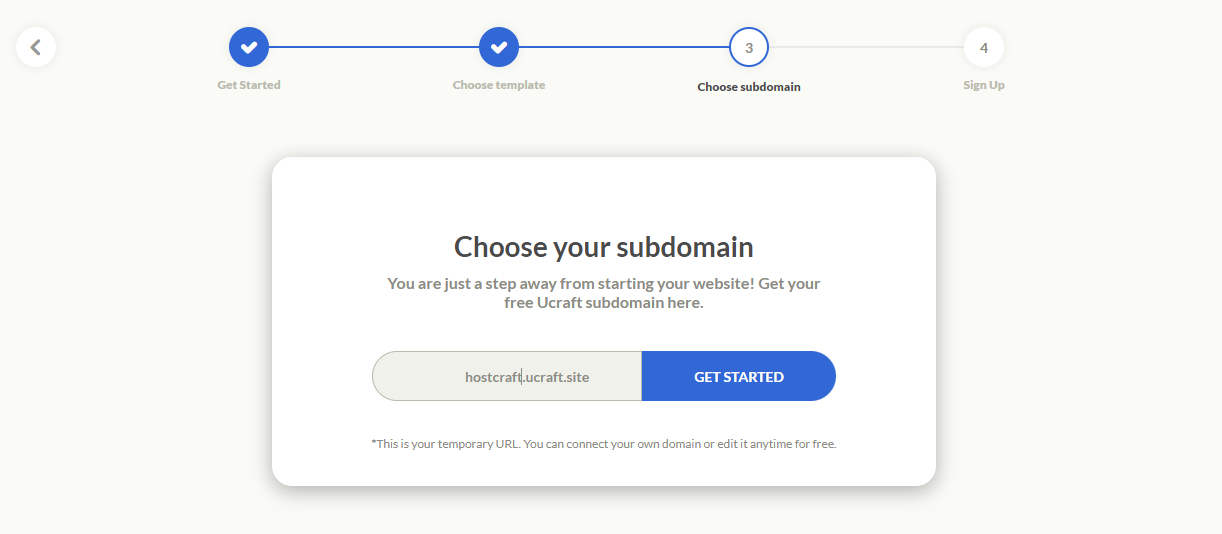
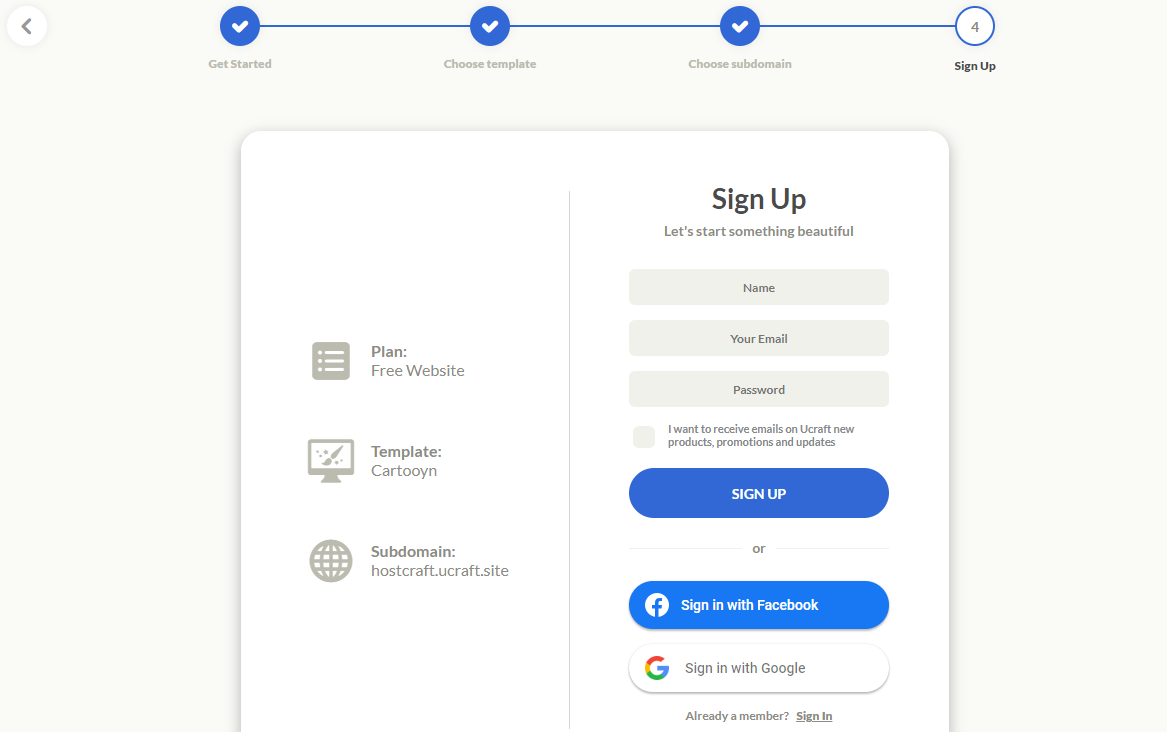
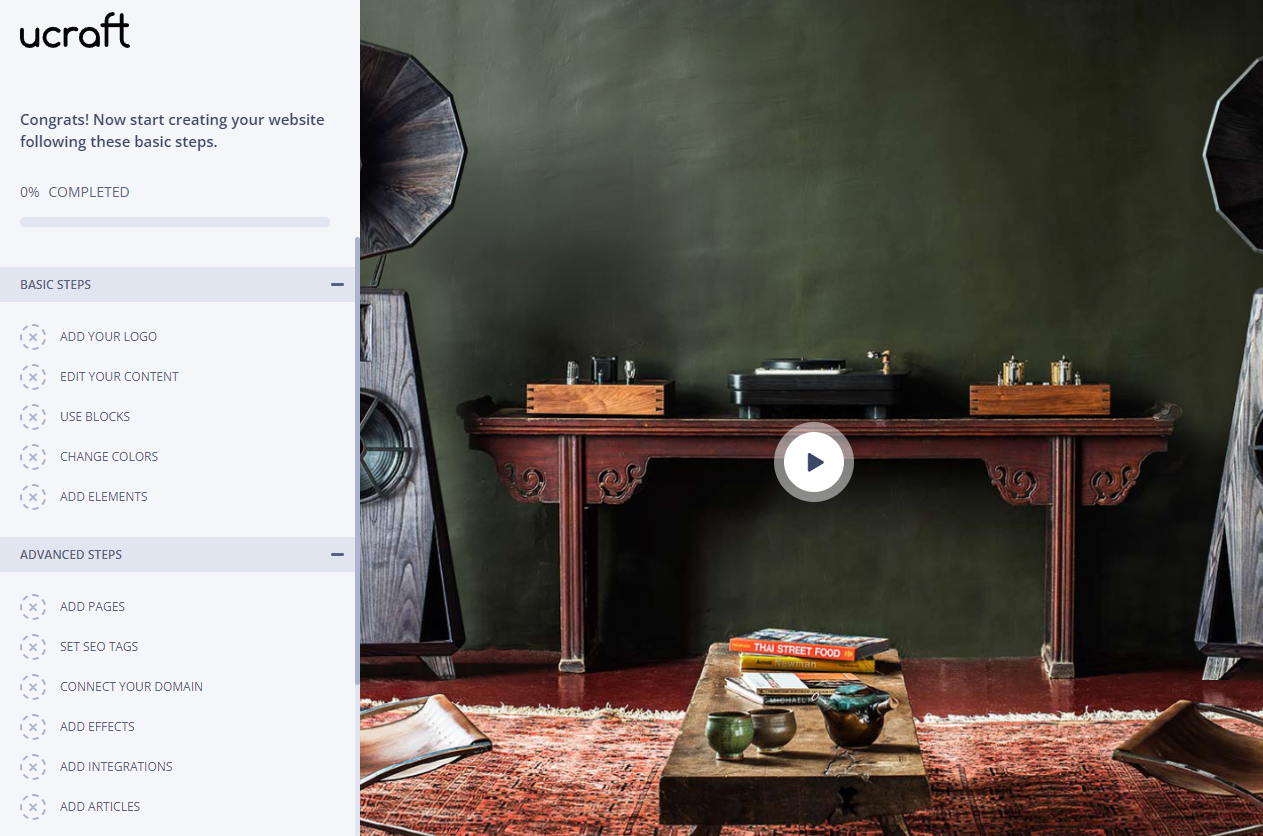
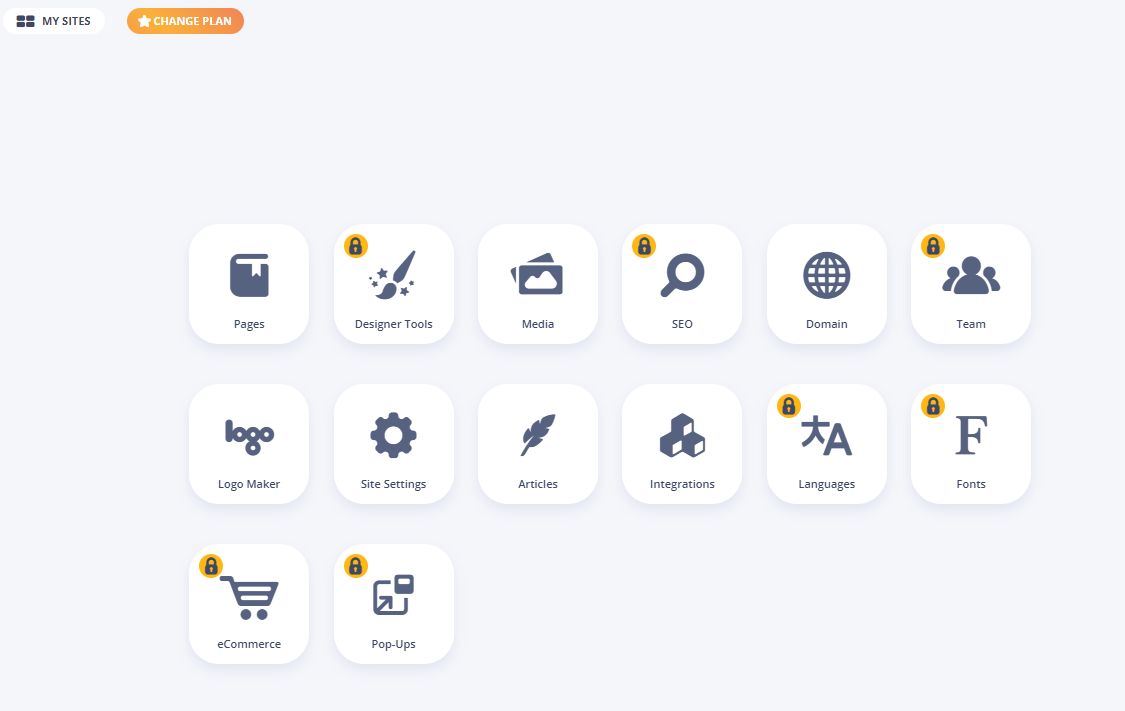
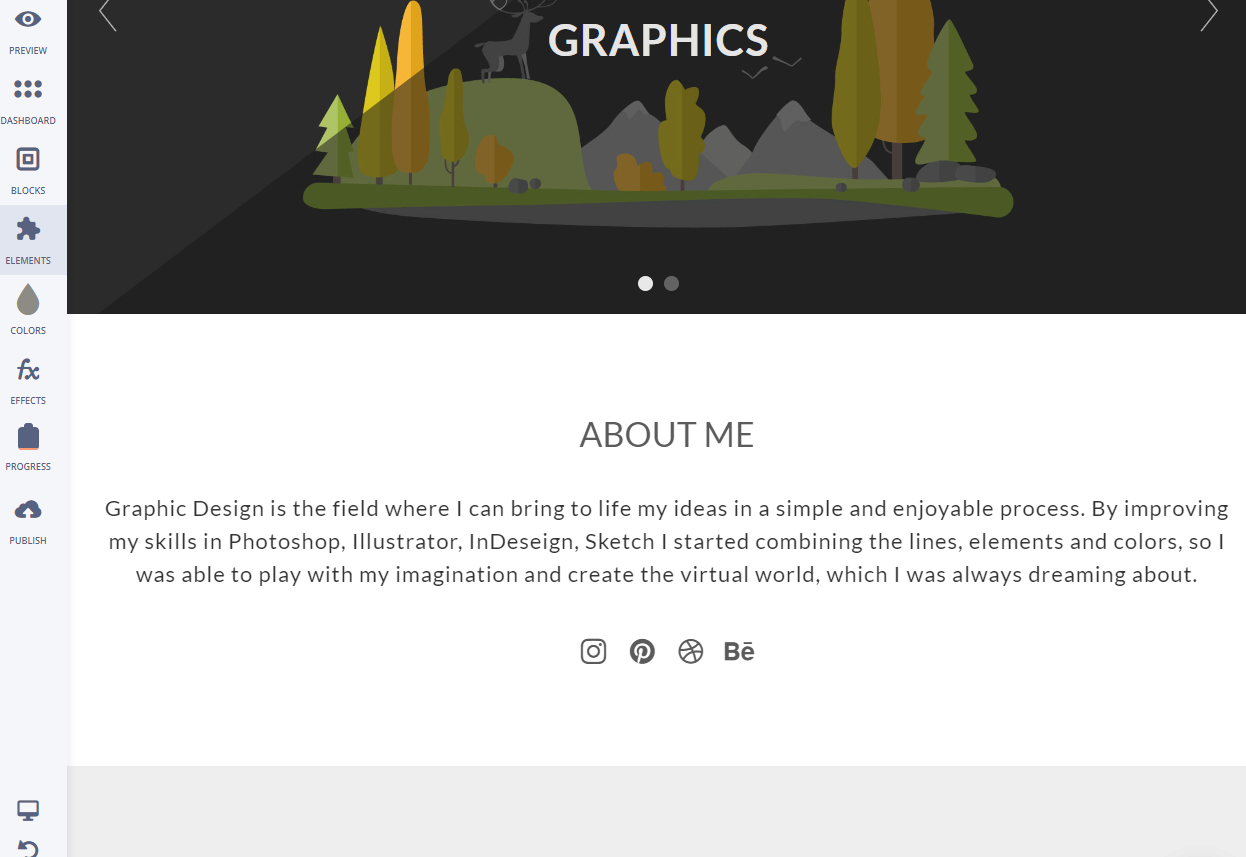


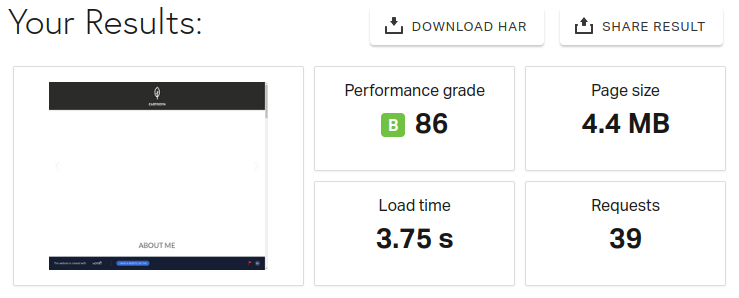
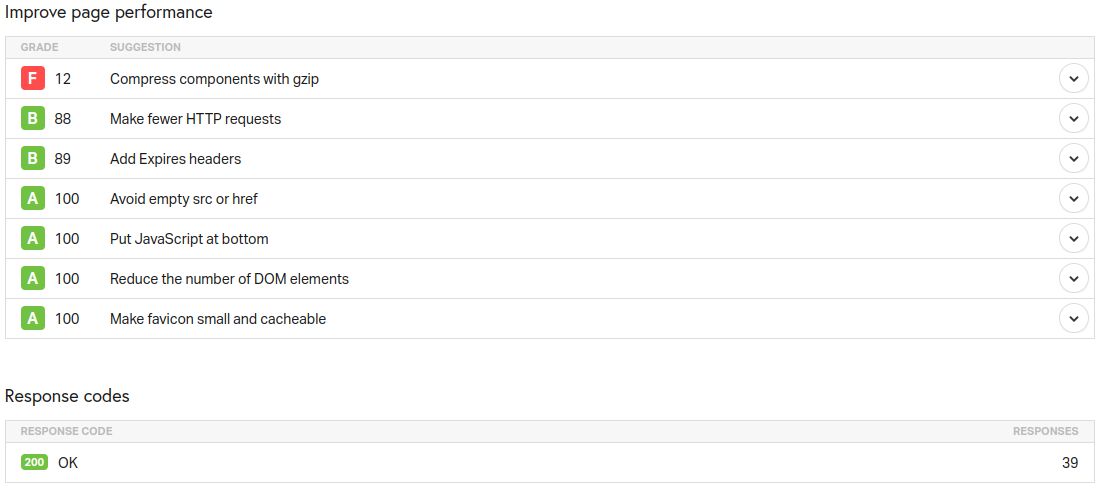
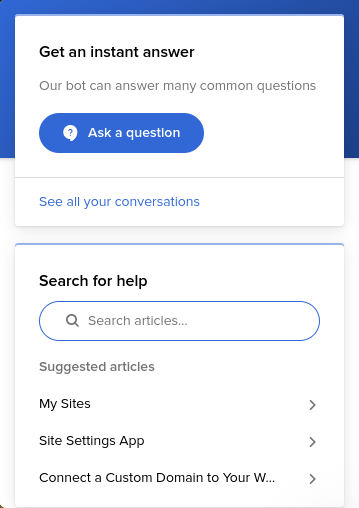
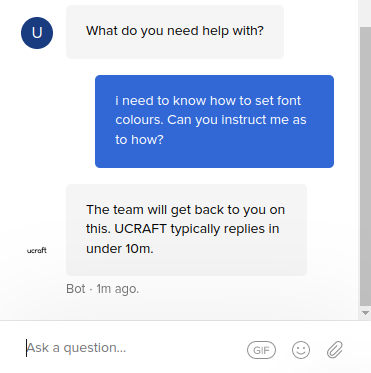
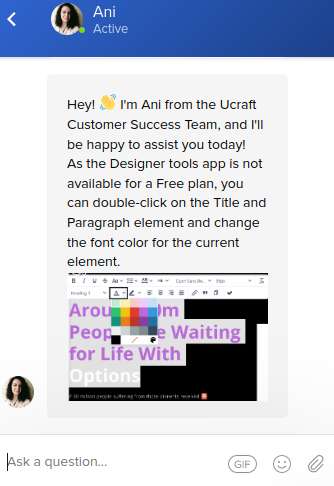
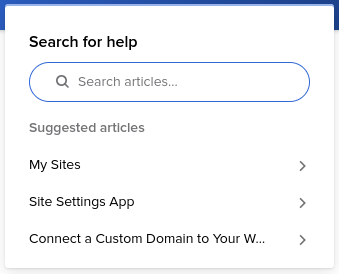
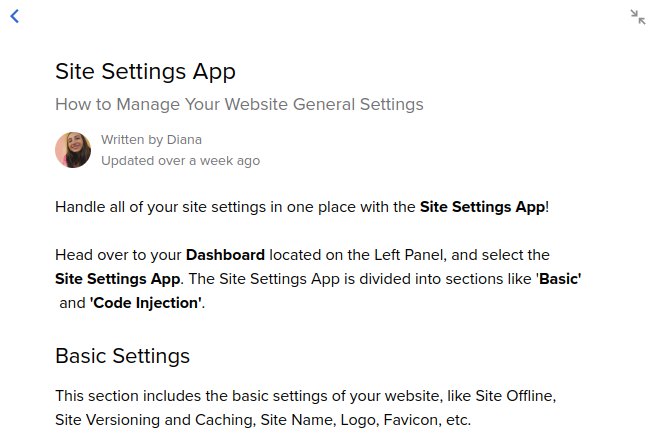
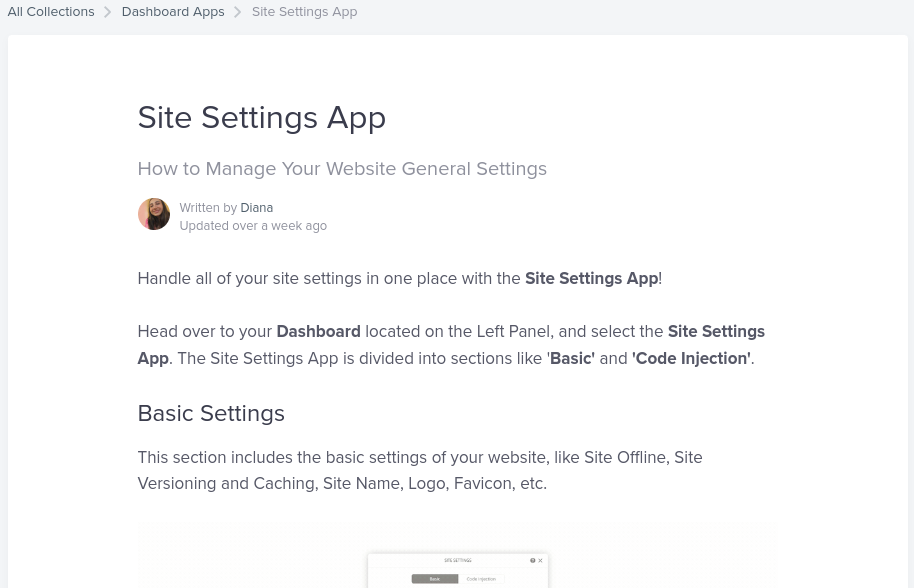

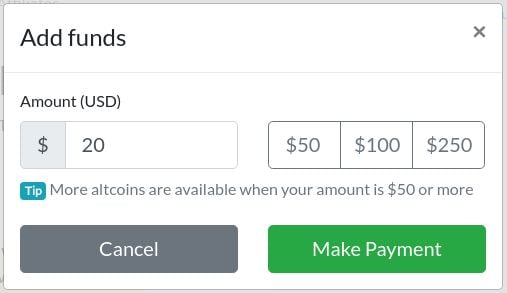
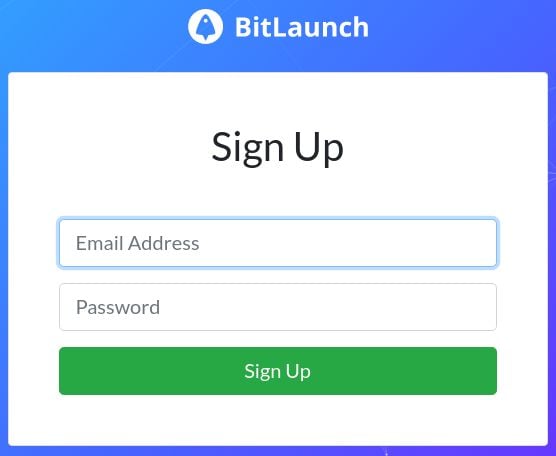

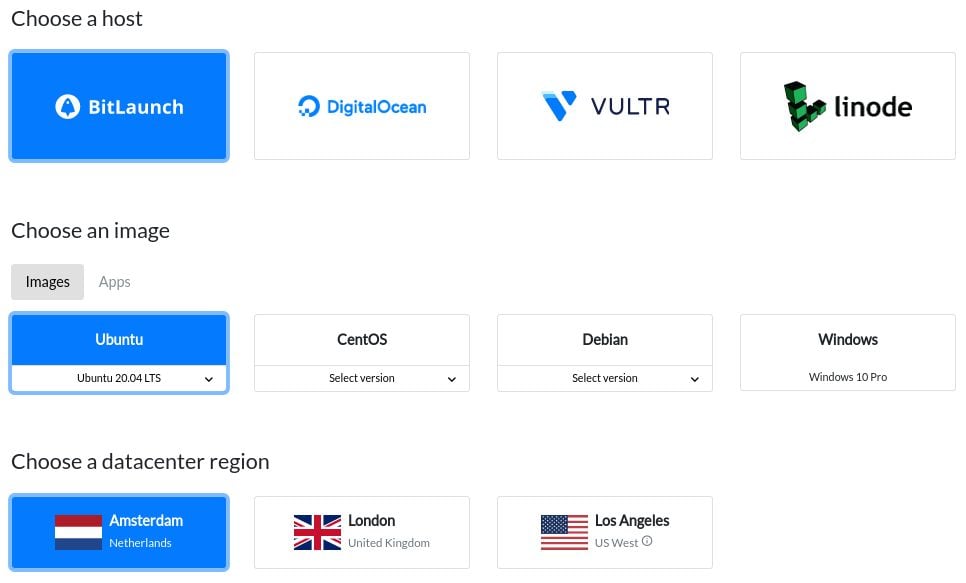
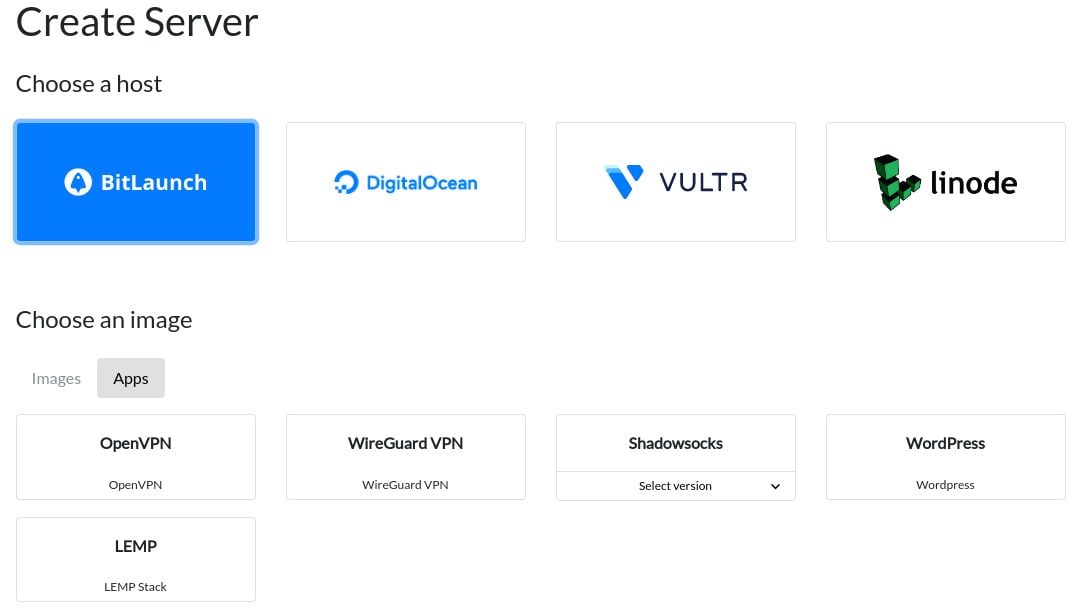
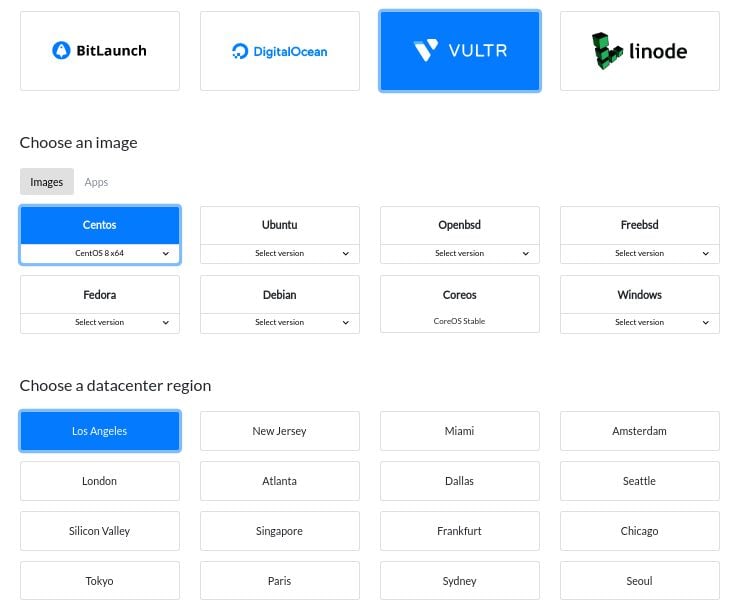

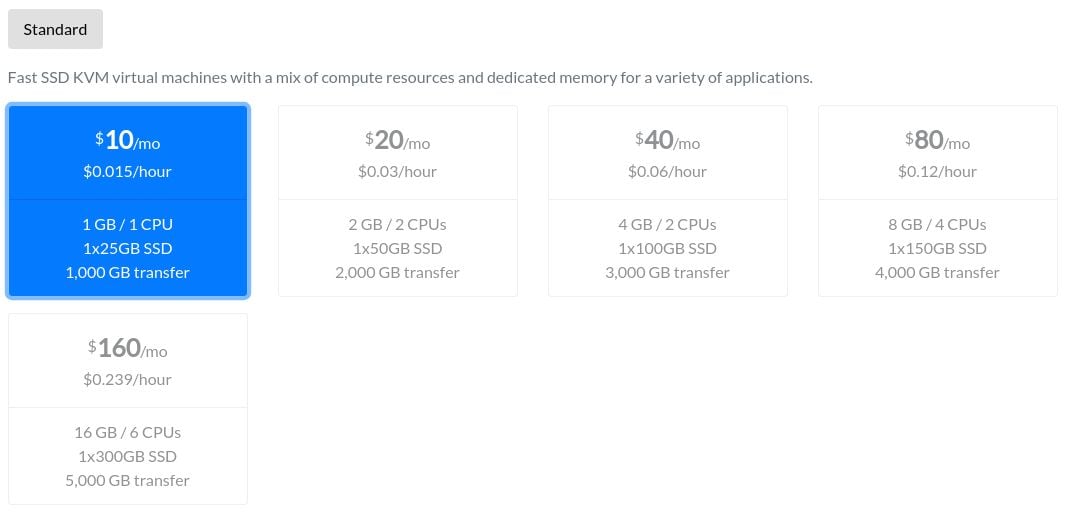
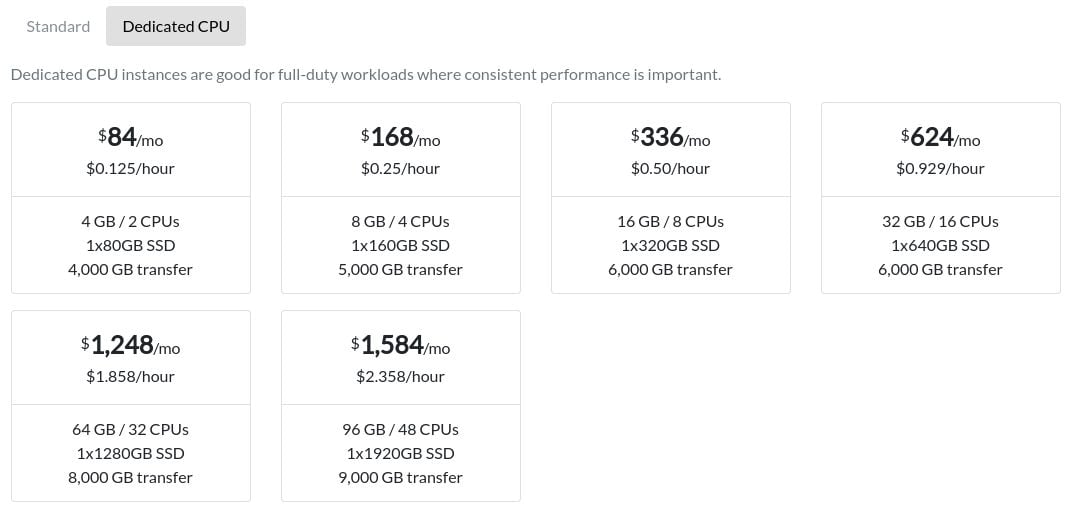
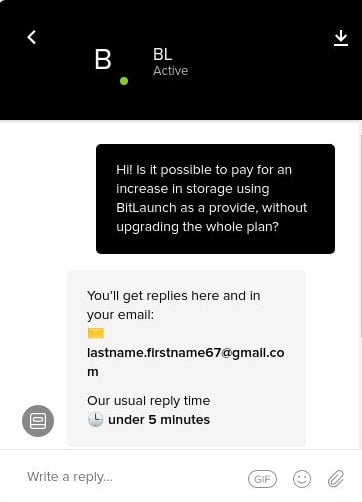
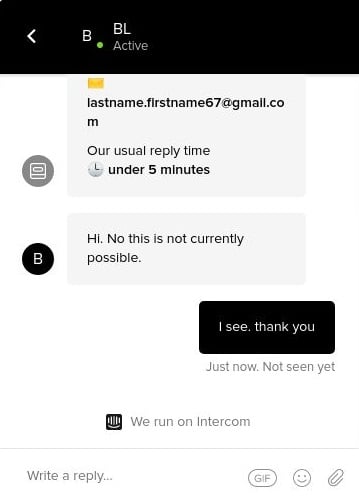
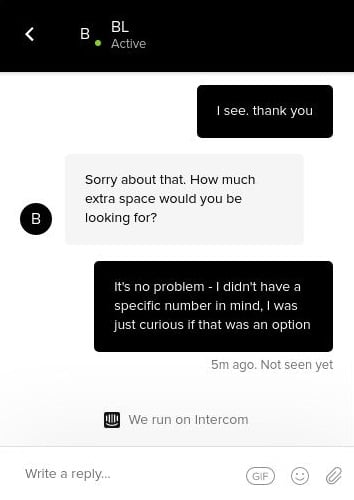
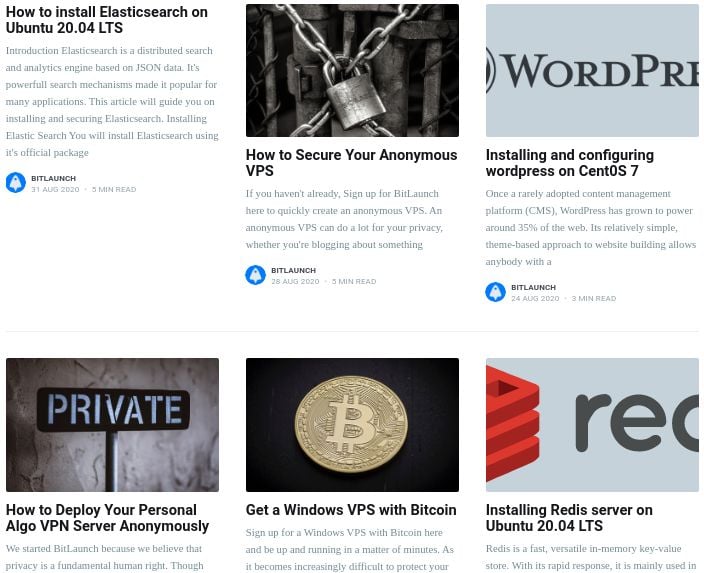

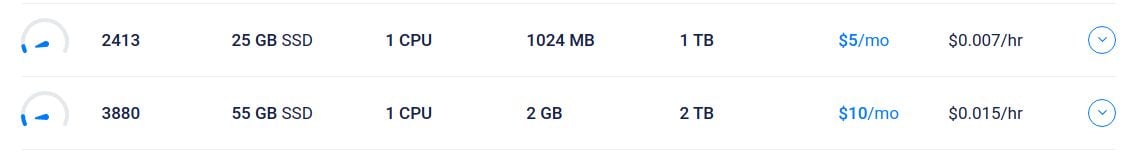
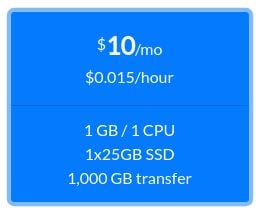
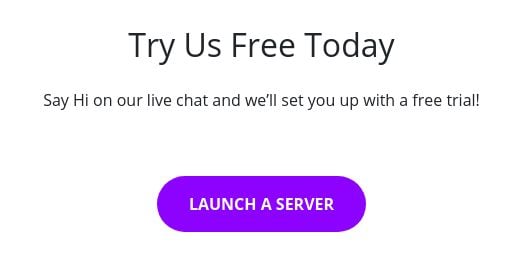


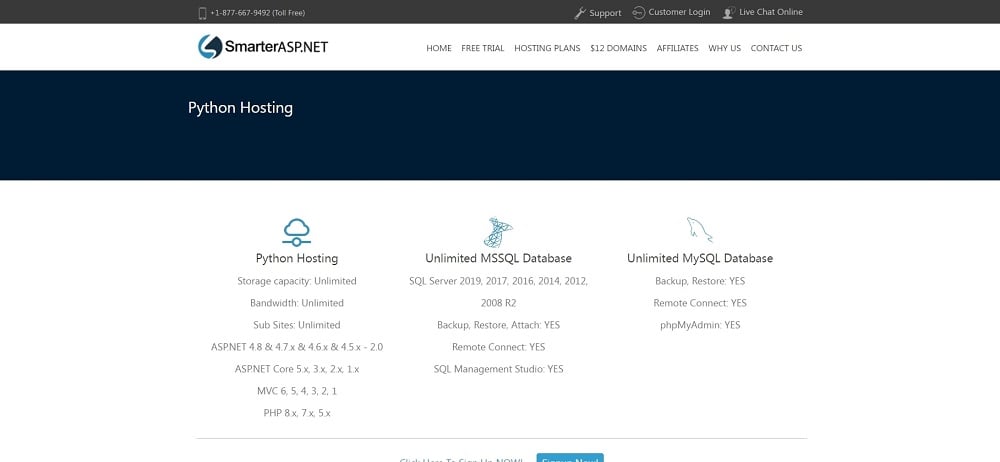

















 The support section is easy to get by. There’s a search bar at the top. You can search through any category with a keyword or phrase. Nothing too complex.
The support section is easy to get by. There’s a search bar at the top. You can search through any category with a keyword or phrase. Nothing too complex.






 Bluehost is one of the biggest web hosting providers in the world, powering over 2 MILLION websites.
Bluehost is one of the biggest web hosting providers in the world, powering over 2 MILLION websites. Like WP Engine, Flywheel isn’t a really big all-around hosting provider, and it offers only managed WordPress products.
Like WP Engine, Flywheel isn’t a really big all-around hosting provider, and it offers only managed WordPress products. Like WP Engine and Flywheel, BigScoots specializes in offering ONLY managed hosting products. Unlike them, however, it offers more than just managed WordPress.
Like WP Engine and Flywheel, BigScoots specializes in offering ONLY managed hosting products. Unlike them, however, it offers more than just managed WordPress. WPX is yet another provider that specializes solely in managed WordPress. However, it stands out a bit for offering a bit more bang for the buck in terms of resources and more flexibility.
WPX is yet another provider that specializes solely in managed WordPress. However, it stands out a bit for offering a bit more bang for the buck in terms of resources and more flexibility. Rocket, also known as
Rocket, also known as  Liquid Web specializes in managed hosting products overall. It’s established a reputation for being very high-end, providing enterprise-level quality for smaller and medium-sized businesses.
Liquid Web specializes in managed hosting products overall. It’s established a reputation for being very high-end, providing enterprise-level quality for smaller and medium-sized businesses. Dreamhost is a bit more like Bluehost than most of the other options here: like Bluehost, Dreamhost is an all-around web hosting company.
Dreamhost is a bit more like Bluehost than most of the other options here: like Bluehost, Dreamhost is an all-around web hosting company.