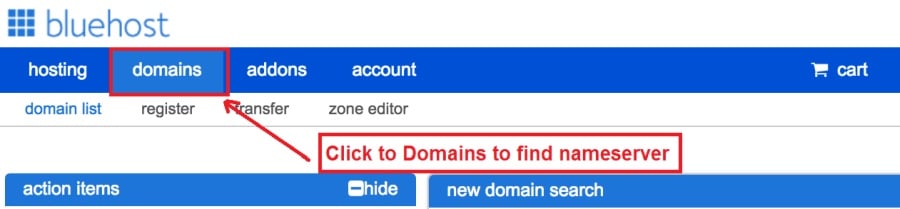Today I am going to show you how to start a blog from scratch. And you won’t believe how easy it is to do.
So, let’s start your blogging journey!
We will need 4 things:
- Domain – Domain is the name of the blog which you type in the browser address bar. “www.HostingPill.com” is the domain of this site.
- Hosting – Hosting is the “home” of your blog where it will “stay”. It is usually a server at a web hosting company.
- WordPress – WordPress is the “software” that will power your new blog.
- Design & Themes – To make your blog attractive design-wise you will need to install WordPress themes.
Funda nge- izinhlobo zamawebhusayithi ungadala nge-WordPress futhi wazi ukuthi ungakwenza kanjani protect the blog uma sevukile.
Kunezindlela ezimbili ongathenga ngazo izizinda nokusingathwa:
- Uthenga izizinda nokusingathwa kumgcini we-web efanayo
- Noma uthenga zombili ngokwehlukana
If you ask me, I would recommend going for Option 2 (buying separately) for two reasons:
- Uthola amadili angcono uma uthenga izizinda futhi usingatha ngokuhlukile.
- Unciphisa ubungozi ngokuthenga ezinkampanini ezihlukile.
Ngisikisela Namecheap ukuthola izizinda zakho futhi Bluehost zokusingathwa kwewebhu.
Namecheap, njengoba igama lisho ukuthengisa amagama wesizinda ngentengo enhle, asikho isidingo sokuthenga isizinda sakho nokusingathwa komhlinzeki ofanayo ngakho ngithengile nxazonke.
BlueHost - Ngikhona usebenzisa Bluehost iminyaka engaba ngu-8 manje kwamanye amasayithi ami futhi ngithole ukuthi athembekile.
In this step by step guide, I’m going to buy a domain, set up web hosting, install WordPress, configure WordPress and then talk about how you can make money blogging.
Isinyathelo 1. Bhalisa i-Domain Yakho
QAPHELA: Uma usuvele unesizinda, ungakweqa lokhu bese uya ngqo kuso
Ungayisetha kanjani Ukusingathwa kwe-WordPress ingxenye.
Izinto zokuqala kuqala, isikhathi sokuthenga isizinda. Uzofuna ukucabanga ukuthi yisiphi isizinda osifunayo nokuthi sithini ngebhulogi lakho le-WordPress.
Ngikholwe, ukukhetha igama lesizinda elilungile kungumsebenzi onzima kulezi zinsuku njengoba bonke "abahle sebehambile".
Ungase ufune ukuhlola lezi Izeluleko ze-7 Domain to get the right name for your site or you can use these tools to khiqiza imibono yegama lesizinda.
Once you have listed some of the domain name options, it’s time to check their availability.
Futhi ngalokho, landela izinyathelo ezingezansi:
Isinyathelo 1. Iya ku www.Namecheap.com bese uthayipha isizinda osifunayo ebhokisini lokusesha lesizinda.
Isinyathelo 2. If your domain is available then add it to the cart, consider also purchasing other TLD (Top level domains) of your name, for example, if your domain is ‘mytestdomain.com’ you might also want to pick up ‘mytestdomain.net’ and ‘mytestdomain.org’.
If your domain isn’t available, you’ll have to think of something else!
Isinyathelo 3. Click on ‘View Cart’. Make sure everything is as you expect and double-check your domain name is spelled correctly. If you are buying a .com domain, you will notice that you also must pay a small ICANN fee.
Isinyathelo 4. Qinisekisa i-oda lakho, ngincoma ukusetha isizinda ku-Auto-Vuselela.
Isinyathelo 5. Manje izokucela ukuthi wakhe i-akhawunti, ugcwalise yonke imininingwane futhi uqiniseke ukuthi uyalikhumbula iphasiwedi!
Isinyathelo 6. Ekhasini elilandelayo, likucela ukuthi ugcwalise imininingwane yokuxhumana ye-akhawunti yakho. Uma ungakhethanga ubumfihlo besizinda, lolu lwazi lukhona esidlangalaleni ukuze wonke umuntu alubone. Chofoza u- 'Qhubeka'
Isinyathelo 7. Pay for your domain, you can choose from a credit card or PayPal. Click ‘Continue’ and that’s it, you are now the proud owner of your new domain.
Isinyathelo 2. Setha Ukusingathwa kwe-WordPress
Ukukhetha i right web hosting company is a very important factor in starting a blog.
Imakethe igcwele amakhulu ezinkampani zokubamba iwebhu futhi zisebenzisa wonke amaqhinga okuthola ibhizinisi lakho.
I have listed & answered few questions that most first-time site owners have about hosting.
Ungababona lapha.
Manje, ukuthi usukulungele, ake ufike ekusingatheni kwethu.
We will setup your Bluehost account to start your first blog.
It offer a free domain (on Annual plans) and a 30 day money back guarantee, so you never have to worry about anything.
Isinyathelo 1. Iya ku www.BluehostPlay bese uchofoza inkinobho ethi Qalisa.
Isinyathelo 2. Khetha uhlelo ofuna ukuthenga. Ngalesi sikhathi, sizohamba necebo labo eliyisisekelo.
Isinyathelo 3. On this page, depending on whether you have a domain or want to get a new one, you can make your selection.
Isinyathelo 4. Once you have the domain, it’s time to enter your contact details.
Isinyathelo 5. Manje khetha uhlelo ofuna ukuluhambela. Isikhathi eside osikhethayo, uthola isaphulelo ngokwengeziwe.
Isinyathelo 6. Faka imininingwane yekhadi lakho lesikweletu bese ukhokha.
Isinyathelo 7. Uma lokho sekuqediwe, dala iphasiwedi yakho kulesi sikrini (ungakhohlwa ukuthi igcina iphasiwedi yakho kwenye indawo ukuthola isithenjwa esizayo)
Isinyathelo 8. Now that you have created the password, it’s time to login!
Isinyathelo 3. Xhuma Domain yakho ukuze Ukusingathwa
Ngakho-ke, uma usuthengile ukusingathwa kwakho kwe-WordPress kusuka Bluehost uzodinga ukusetha akho Namecheap Isizinda ukukhomba kulokhu kubamba.
Isinyathelo 1. Ngena ngemvume BlueHost account
Isinyathelo 2. Chofoza kuzilungiselelo zesizinda
Isinyathelo 3. Click on the ‘Nameservers’ tab
Here are the default Nameservers of Bluehost:
NS1.BluehostPlay
NS2.BluehostPlay
Isinyathelo 5. Go to Namecheap and Login.
Isinyathelo 6. Once you logged in go Domain List ==> Domains ==> Select Domain ==> Select Manage ==> Under NameServers, select Custom and place your Bluehost'Igama lamagama lapho
Isinyathelo 7. Chofoza ku-Gcina izinguquko.
Kungathatha amahora angama-24 ukuthi lolu shintsho luphothulwe ngakho ungakhathazeki uma lungasebenzi khona lapho.
Isinyathelo 4. Faka i-WordPress
Next, we need to install WordPress on the Bluehost ukusingathwa.
BTW, WordPress is a blogging platform for writing blog posts.
Ngiyabonga Bluehost ine-automated ukufaka ngakho-ke ngizokukhombisa lokho.
Isinyathelo 1. Ngena ngemvume ku- Bluehost
Isinyathelo 2. Esigabeni sewebhusayithi chofoza ku-'Faka i-WordPress'
Isinyathelo 3. Khetha isizinda ofuna ukusisebenzisa kulokhu kufakwa kwe-WordPress, uzoba nesizinda esisodwa kuphela. Shiya inkambu yesiqondisi ingenalutho.
Isinyathelo 4. Now enter your blog name (can be changed later), username, email address, and password. Make sure to keep a note of these details. Make sure your password is secure, use an online password randomizer if possible, people will try to breach your WordPress blog.
Isinyathelo 5. Ungaqhubeka nokulandela inqubekela phambili yokufaka phezulu kwekhasi, noma ngokuvamile ukufakwa kuthatha imizuzu engu-5.
Njengoba ukwazi ukubona kuqondile ukuthi kufakwe i-WordPress.
Now you can browse to http://yourdomain.com/wp-admin to login.
Step 5. Create a Blog in WordPress
Let’s get logged into the new WordPress blog.
1. Iya ku-http: //yourdomain.com/wp-admin bese ufaka igama lakho lomsebenzisi nephasiwedi.

2. Manje kufanele ukwazi ukubona ideshibhodi yomqondisi.

Uma singenile ngemvume kusiza ukwenza izinto ezimbalwa zihlelwe ngaphambi kokuthi singene kuzindikimba, ama-plugins futhi singeza okuqukethwe.
Yenza isihloko sakho bese usetha ikhasi langaphambili
Kunezinto ezimbalwa engithanda ukuhlala ngizibeka khona ngemuva kokufaka i-WordPress
Settings -> General Settings. Here you can set your blog title, tagline, main email address, time zone, date format & Language. Make sure you set all of these things correctly now, as it may come back to haunt you if you don’t!

Settings -> Reading. Here you can decide what function you want your WordPress blog to take. You can set your front page to take people straight into the blog post or you can set which static page you want to be your home page.

Yilokho kuphela okudingeka sibekele kukho manje. Singangena ezintweni ezithakazelisa ngokwengeziwe!
Ngiwakha kanjani amakhasi amasha kanye nokuthunyelwe?
To add new pages, go to Pages -> Add new, fill in your title, add some content and click publish. If you aren’t ready to publish the page, click draft.

To add a new post go to Posts -> Add New, it’s then the same procedure as above.

Ungawangeza kanjani amakhasi / okuthunyelwe kumenyu
To add these pages to the menu, go to Appearance -> Menu. Select your menu and select ‘add to menu’, you can then drag and drop to arrange it.

Themes & Design
With WordPress, it’s really easy to create any design you can imagine without writing a single piece of code. And that is made possible only by WordPress themes.
WordPress has a lot of free theme designs to choose from.
Ungasithola kanjani isihloko esihle se-WordPress
Uma ungakwazi ukuthola okudingayo lapha, ungaya ukuthola izinketho eziningi lapha:
I-Themeforest – One of the oldest and the largest marketplace for WordPress theme. You get tons of high-quality themes at reasonable prices.
I-Creativemarket – A newer marketplace with quite a variety of WordPress themes. The themes on this site are quite different in terms of design than what you get on Themeforest.
Ama-GretaThemes – Another great platform where you can get free and premium beautiful WordPress theme for your site.
I-Astra – Astra is the most lightweight and fully customizable WordPress theme.

It provides basic and advanced design options for blogs, single blog pages with a dedicated Blog Pro addon. Astra works seamlessly with all popular page builders like Beaver Builder, Elementor, etc.
How do I Install WordPress Theme
To install a new theme for your WordPress blog, follow these steps:
Isinyathelo 1. Uma ungene ngemvume kudeshibhodi yomqondisi khetha 'Ukubukeka' bese izingqikithi zisuka kumenyu yangakwesobunxele.

Isinyathelo 2. Chofoza inkinobho ethi 'Faka okusha'
Isinyathelo 3. Search for your WordPress theme using the search bar at the top right. If you have been provided a theme file you can select upload theme from the top of the page.

Isinyathelo 4. Chofoza Faka
Isinyathelo 5. After a minute or so the new theme will finish installing. Now you can click customize and see what options you can change. This will vary a lot from theme to theme but usually, you can edit things like your logo, the rough layout of the page and some colors.


Faka ama-plugin
Yini i-plugin?
Plugins – as the name suggests are tools that add functionality to your WordPress blog. The best thing which I like about WordPress is – these plugins.
Plugins can turn your site from a simple blog to a fully-featured e-commerce store, a user forum, a video streaming site, a member’s only site, and much more. Of course, you can combine most of these plugins together to add huge functionality to your blog.
Isibonelo, uma usebenzisa isiza sakho se-WordPress ukuthengisa imikhiqizo online kungaba yinzuzo ukwengeza inkundla yokusekelwa.
Noma nini lapho ufuna ukufaka ukusebenza kusayithi le-WordPress, bheka kuma-plugins ngaphambi kokubheka ukudala okuthile ngokwakho / ukukhokha unjiniyela ukukwenzela.
Ukufaka ama-plugins kulula, ingxenye elukhuni inquma ukuthi yimaphi ama-plugins ofuna ukufaka. Kunezinkulungwane zama-plugins atholakala mahhala, kukhona nama-plugins amaningi we-premium atholakalayo.
Where I can find more WordPress Plugins?
Izinsizakusebenza ezimbili ezinhle kakhulu kwi-inthanethi ye-WordPress plugins yilezi:
1. WordPress.org – Tons of free plugins! But beware – some of the plugins are demo versions of the paid ones. Still, it’s a good place to find what you are looking for.
2. CodeCanyon – Home to some of the best plugins on the internet. Although they are paid, they offer really good value for money. I usually get my plugins from here.
Futhi kukhona izinzuzo ezimbalwa zokuhambela ama-plugins akhokhelwayo kusuka CodeCanyon:
- You get 6 months of free support from the plugin developer. So, if something is not working, you can approach the plugin developer via CodeCanyon futhi bazokuhlelela yona. Ngaphezu kwalokho, ungangeza ukuxhaswa kwewaranti izinyanga eziyi-12 ngokukhokha imali ebizwayo.
- Ama-plugins asezingeni eliphakeme, ahlolwe ngokuphelele CodeCanyon. So, there are no chances of any malware in them. I had a bad experience in the past when I bought some free plugins from some random site.
Uma usuthathe isinqumo nge-plugin nansi ukuthi uyifaka kanjani.
Ungayifaka Kanjani i-plugin ye-WordPress
Isinyathelo 1. From the Admin Dashboard select Plugins -> Add New
Isinyathelo 2. Sesha i-plugin oyifunayo, noma uyilayishe uma unamafayela

Isinyathelo 3. Chofoza u-Faka, futhi umnikeze imizuzu embalwa yokufaka, i-plugin enkulu isikhathi eside esizoyithatha ukufaka.
Isinyathelo 4. From the Plugins -> Plugins page activate your plugin, depending on the plugin you are using you may then be prompted to fill in some additional settings.
Here are some of my favorite Plugins:
Ama-plugins wamahhala:
- Contact form 7 (Free)– This is a simple free email contact form for your blog. It’s easy to set up, always works, and doesn’t take up much space!
- Askimet (Mahhala) - Uma ucabanga nokuvumela ukuphawula kubhulogi yakho ye-WordPress udinga i-plugin spam pluam ye-Askimet. Le plugin kakhulu inciphisa inani lamazwana ogaxekile ozowathola.
- I-Yoast SEO (Mahhala) – Download this plugin before you download any. It’s a MUST HAVE plugin for SEO.
Amapulagi akhokhelwayo:
- Umqambi Wokubuka (Kukhokhelwe) – It’s THE BEST Page Builder for WordPress. Just drag and drop and you can create stunning page layouts in minutes. Love it!
- I-Ninja Popups (ikhokhelwe) – If you ever want to have the ability for the user to signup for your email newsletter from your blog, this is the plugin to have. Few clicks and you get a beautiful popup done.
- BackupGuard (Paid) – It’s too easy to accidentally break your WordPress blog when installing a 3rd Party Plugin or theme, make sure you always ube nezicucu. And this plugin does just that. It’s a lifesaver!
Ungayenza kanjani iMali kusuka kubhulogi lakho
Now that you have your WordPress blog nicely set up, with some content, a slick WordPress indaba ephathwayo, and some great functionality added by Plugins it’s time to monetize your blog! There are two core methods to for making money from your blog, and everything boils down to these
Ubambiswano:
Affiliate marketing is where you promote other company’s products directly and earn a commission from any sales made.
For example, say you have a football blog, you could add affiliate links to football boots in your posts and make a commission off any boots sold, typically this would be 5 – 15%.
Kunamakhulu ezinhlelo zokuxhumana ezihambelana nabo lapho, kufanele ucwaninge lokhu ngokuya nge-niche yakho, ungamangala ukuthi zingaki izinkampani ezinezinhlelo. Amazon offers one of the most popular ones, it’s easy too!
Add special affiliate links to ANY product on the Amazon and make a commission of 4 – 10%. Amazon may not be the best paying site (this will vary wildly depending on the niche of your blog), but they do offer a HUGE range of products.
Izikhangiso
Adverts are simple, got spare space on your blog, place an advert, often you will find these placed in the sidebar and within the content of any articles. Adverts can generate anything from $0.05 to $5 per click depending on the niche of your blog.
Google AdSense is the de facto online advertising company, simply fill in a 2-page signup form and you can start serving adverts to all your visitors. You don’t have to talk directly to companies to sell your advertising space.
Google’s advertising pay-outs differ massively from niche to niche, a highly competitive niche like credit cards, insurance, loans, etc.. will pay higher than less competitive ones.
Lokhu kungenxa yohlobo lwabakhangisi abafuna ukwenza ukuthi umkhangiso wabo ubekwe, ngale ndlela efanayo 'ethandwayo' ibhulogi yakho lapho ungavuma ukuzuza khona.
Typically, you might expect something like a 0.5 – 3% click-through rate, i.e. the number of your visitors who actually click on the adverts.
Ukuhlanganiswa okuhle kwamasu womabili kuvame ukutuswa.
Izinyathelo Okulandelayo
Now that your WordPress blog has been set up and you’ve monetized it’s time to start expanding and really pushing your blog.
Here are my top tips going forward:
- Hlela okuqukethwe okujwayelekile, you won’t always be in the mood to write content, use the built-in post scheduler so you can write multiple posts when you feel like it while still allowing regular content to flow. Articles every few days are better than 5 on the same day. Here is another Isixazululo se-automation se-WordPress.
- Funda konke mayelana ne-SEO (search engine optimization) that you can, this is a huge topic, you will never fully learn it, but the more you know the more successful blog will be.
- Hlala unethemba, your blog will unlikely blossom overnight, it takes months of hard work, but in the end dedication and good content pays off.
Good luck and start blogging!

 Ungaqala kanjani iBlog
Ungaqala kanjani iBlog