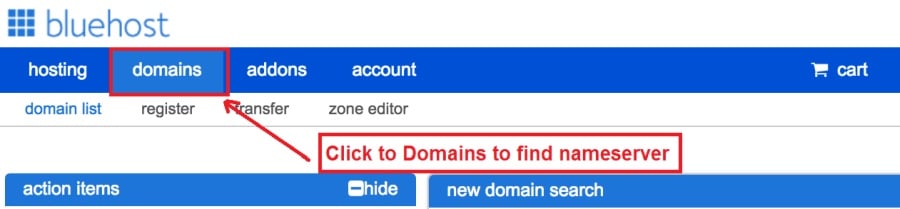Today I am going to show you how to start a blog from scratch. And you won’t believe how easy it is to do.
So, let’s start your blogging journey!
We will need 4 things:
- Fushë – Domain is the name of the blog which you type in the browser address bar. “www.HostingPill.com” is the domain of this site.
- Hosting – Hosting is the “home” of your blog where it will “stay”. It is usually a server at a web hosting company.
- WordPress – WordPress is the “software” that will power your new blog.
- Dizajn & Temat – To make your blog attractive design-wise you will need to install WordPress themes.
Mësoni rreth llojet e faqeve të internetit mund të krijoni me WordPress dhe të dini si mundeni protect the blog pasi të jetë ngritur.
Ekzistojnë dy mënyra si mund të blini domene dhe hostim:
- Ju blini domene dhe hostoni nga i njëjti host në internet
- Ose i blini të dy veçmas
If you ask me, I would recommend going for Option 2 (buying separately) for two reasons:
- Ju merrni marrëveshje më të mira kur blini fusha dhe hostoni veçmas.
- Ju zvogëloni rrezikun duke e blerë atë nga kompani të ndara.
Unë rekomandoj Namecheap për marrjen e domeneve tuaja dhe Bluehost për mbajtjen në internet.
Namecheap, pasi emri nënkupton se shet emrat e domain për një çmim të mirë, nuk ka nevojë të blini domenin tuaj dhe të presë nga i njëjti furnizues, kështu që unë kam përfunduar rreth.
Bluehost - Unë jam përdorim Bluehost për rreth 8 vjet tani për disa nga faqet e mia dhe i kanë gjetur ato të jenë mjaft të besueshme.
In this step by step guide, I’m going to buy a domain, set up web hosting, install WordPress, configure WordPress and then talk about how you can make money blogging.
Hapi 1. Regjistroni Domain tuaj
SHËNIM: Nëse tashmë keni një domen, ju mund ta kaloni këtë dhe direkt të shkoni te
Si të konfiguroni hostimin për WordPress seksion.
Gjërat e para së pari, është koha për të blerë domain. Do të dëshironi të mendoni se çfarë domeni dëshironi dhe çfarë thotë për blogun tuaj WordPress.
Më besoni, zgjedhja e emrit të duhur të domain është një detyrë e vështirë në ditët e sotme pasi të gjitha "të mirat tashmë janë zhdukur".
Ju mund të dëshironi t'i shikoni këto 7 Këshillë për Emrin e Domainit to get the right name for your site or you can use these tools to gjenerojnë ide për emrin e domain.
Once you have listed some of the domain name options, it’s time to check their availability.
Dhe për këtë, ndiqni hapat më poshtë:
Hapi 1. Shkoni tek www.Namecheap.com dhe shkruani domenin që dëshironi në kutinë e kërkimit të domain.
Hapi 2. If your domain is available then add it to the cart, consider also purchasing other TLD (Top level domains) of your name, for example, if your domain is ‘mytestdomain.com’ you might also want to pick up ‘mytestdomain.net’ and ‘mytestdomain.org’.
If your domain isn’t available, you’ll have to think of something else!
Hapi 3. Click on ‘View Cart’. Make sure everything is as you expect and double-check your domain name is spelled correctly. If you are buying a .com domain, you will notice that you also must pay a small ICANN fee.
Hapi 4. Konfirmoni porosinë tuaj, unë do të rekomandoja vendosjen e domain-it në Rinovimin Auto.
Hapi 5. Tani do t'ju kërkojë të krijoni një llogari, plotësoni të gjitha detajet dhe sigurohuni që të mbani mend fjalëkalimin!
Hapi 6. Në faqen tjetër, ju kërkon të plotësoni informacionin e kontaktit të llogarisë suaj. Nëse nuk keni zgjedhur për privatësinë e domenit, atëherë këto informacione janë publike për këdo që t'i shohë. Klikoni 'Vazhdo'
Hapi 7. Pay for your domain, you can choose from a credit card or PayPal. Click ‘Continue’ and that’s it, you are now the proud owner of your new domain.
Hapi 2. Vendosni Hosting For WordPress
Zgjedhja right web hosting company is a very important factor in starting a blog.
Tregu është përmbytur me qindra kompani të mbajtjes në internet dhe ata përdorin të gjitha taktikat për të marrë biznesin tuaj.
I have listed & answered few questions that most first-time site owners have about hosting.
Ju mund t'i shihni këtu.
Tani, që të jeni gati, le të shkojmë në pritjen tonë.
We will setup your Bluehost account to start your first blog.
It offer a free domain (on Annual plans) and a 30 day money back guarantee, so you never have to worry about anything.
Hapi 1. Shkoni tek www.Bluehost.com dhe klikoni në butonin Filloni.
Hapi 2. Zgjidhni planin që dëshironi të blini. Për këtë demonstrim, ne do të shkojmë me Planin e tyre Themelor.
Hapi 3. On this page, depending on whether you have a domain or want to get a new one, you can make your selection.
Hapi 4. Once you have the domain, it’s time to enter your contact details.
Hapi 5. Tani zgjidhni planin për të cilin dëshironi të shkoni. Sa më gjatë që të zgjidhni afati, aq më shumë zbritje merrni.
Hapi 6. Vendosni detajet e kartës tuaj të kreditit dhe bëni pagesën.
Hapi 7. Pasi të bëhet kjo, krijoni fjalëkalimin tuaj në këtë ekran (mos harroni që ruaj fjalëkalimin tuaj diku për referencë në të ardhmen)
Hapi 8. Now that you have created the password, it’s time to login!
Hapi 3. Lidhni Domain tuaj me Hosting
Kështu që, pasi të keni blerë WordPress-in tuaj host nga Bluehost ju do të duhet për të vendosur tuaj Namecheap domen për të treguar këtë host.
Hapi 1. Identifikohu në tuaj BlueHost account
Hapi 2. Klikoni në cilësimet e domain
Hapi 3. Click on the ‘Nameservers’ tab
Here are the default Nameservers of Bluehost:
NS1.Bluehost.com
NS2.Bluehost.com
Hapi 5. Go to Namecheap and Login.
Hapi 6. Once you logged in go Domain List ==> Domains ==> Select Domain ==> Select Manage ==> Under NameServers, select Custom and place your Bluehostserverat e emrave atje
Hapi 7. Klikoni Ruaj ndryshimet.
Mund të duhen deri në 24 orë që ky ndryshim të përfundojë, kështu që mos u shqetësoni nëse nuk funksionon menjëherë.
Hapi 4. Instaloni WordPress
Next, we need to install WordPress on the Bluehost hosting.
BTW, WordPress is a blogging platform for writing blog posts.
Fatmirësisht Bluehost ka një instalim automatik, kështu që unë do t'ju tregoj se.
Hapi 1. Hyni në Bluehost
Hapi 2. Në seksionin e faqes në internet klikoni në 'Instaloni WordPress'
Hapi 3. Zgjidhni domainin që dëshironi të përdorni për këtë instalim të WordPress, me shumë mundësi do të keni vetëm një domen. Lini bosh fushën e drejtorisë.
Hapi 4. Now enter your blog name (can be changed later), username, email address, and password. Make sure to keep a note of these details. Make sure your password is secure, use an online password randomizer if possible, people will try to breach your WordPress blog.
Hapi 5. Ju mund të mbani gjurmët e përparimit të instalimit në krye të faqes, megjithëse instalimi zakonisht zgjat 5 minuta.
Siç mund ta shihni është e thjeshtë të instaloni WordPress.
Now you can browse to http://yourdomain.com/wp-admin to login.
Step 5. Create a Blog in WordPress
Let’s get logged into the new WordPress blog.
1. Shkoni në http://yourdomain.com/wp-admin dhe shkruani emrin e përdoruesit dhe fjalëkalimin tuaj.

2. Tani duhet të jeni në gjendje të shihni pultin e administratorit.

Pasi të keni hyrë në llogari, vlen të zgjidhni disa gjëra të renditura përpara se të kalojmë te temat, shtojcat dhe të shtojmë përmbajtje.
Përshtatni Titullin dhe Vendosni faqen e parë
Ka disa gjëra që unë gjithmonë më pëlqen t'i vendos menjëherë pasi të instaloj WordPress
Settings -> General Settings. Here you can set your blog title, tagline, main email address, time zone, date format & Language. Make sure you set all of these things correctly now, as it may come back to haunt you if you don’t!

Settings -> Reading. Here you can decide what function you want your WordPress blog to take. You can set your front page to take people straight into the blog post or you can set which static page you want to be your home page.

Kjo është gjithçka që duhet të vendosim tani për tani. Ne mund të lëvizim tek gjërat më interesante!
Si t’i krijoj faqet dhe postimet e reja?
To add new pages, go to Pages -> Add new, fill in your title, add some content and click publish. If you aren’t ready to publish the page, click draft.

To add a new post go to Posts -> Add New, it’s then the same procedure as above.

Si të shtoni faqe / postime në menu
To add these pages to the menu, go to Appearance -> Menu. Select your menu and select ‘add to menu’, you can then drag and drop to arrange it.

Themes & Design
With WordPress, it’s really easy to create any design you can imagine without writing a single piece of code. And that is made possible only by WordPress themes.
WordPress has a lot of free theme designs to choose from.
Si të gjeni temën perfekte të WordPress
Nëse nuk mund të gjeni atë që po kërkoni këtu, mund të kërkoni më shumë zgjedhje këtu:
ThemeForest – One of the oldest and the largest marketplace for WordPress theme. You get tons of high-quality themes at reasonable prices.
Tregu krijues – A newer marketplace with quite a variety of WordPress themes. The themes on this site are quite different in terms of design than what you get on Themeforest.
GretaThemes – Another great platform where you can get free and premium beautiful WordPress theme for your site.
Astra – Astra is the most lightweight and fully customizable WordPress theme.

It provides basic and advanced design options for blogs, single blog pages with a dedicated Blog Pro addon. Astra works seamlessly with all popular page builders like Beaver Builder, Elementor, etc.
How do I Install WordPress Theme
To install a new theme for your WordPress blog, follow these steps:
Hapi 1. Kur të keni hyrë në pultin e administratorit, zgjidhni 'Paraqitja' dhe më pas temat nga menyja e majtë.

Hapi 2. Klikoni në butonin 'Shto të re'
Hapi 3. Search for your WordPress theme using the search bar at the top right. If you have been provided a theme file you can select upload theme from the top of the page.

Hapi 4. Klikoni Install
Hapi 5. After a minute or so the new theme will finish installing. Now you can click customize and see what options you can change. This will vary a lot from theme to theme but usually, you can edit things like your logo, the rough layout of the page and some colors.


Install plugins
Farë është një plugin?
Plugins – as the name suggests are tools that add functionality to your WordPress blog. The best thing which I like about WordPress is – these plugins.
Plugins can turn your site from a simple blog to a fully-featured e-commerce store, a user forum, a video streaming site, a member’s only site, and much more. Of course, you can combine most of these plugins together to add huge functionality to your blog.
Për shembull, nëse jeni duke përdorur faqen tuaj të WordPress për të shitur produkte në internet mund të jetë e dobishme të shtoni një forum për mbështetje.
Kurdoherë që doni të shtoni funksionalitet në një sit të WordPress, shikoni shtojcat përpara se të shikoni të krijoni diçka vetë / duke paguar një zhvillues për ta bërë atë për ju.
Instalimi i shtojcave është i lehtë, pjesa e vështirë po vendos se çfarë shtojcash dëshironi të instaloni. Ka mijëra shtojcë në dispozicion falas, ka edhe shumë shtesa premium në dispozicion.
Where I can find more WordPress Plugins?
Dy burimet më të mira në internet për Plugins WordPress janë:
1. WordPress.org – Tons of free plugins! But beware – some of the plugins are demo versions of the paid ones. Still, it’s a good place to find what you are looking for.
2. CodeCanyon – Home to some of the best plugins on the internet. Although they are paid, they offer really good value for money. I usually get my plugins from here.
Dhe ka pak përparësi për të kërkuar shtojcat e paguara nga CodeCanyon:
- You get 6 months of free support from the plugin developer. So, if something is not working, you can approach the plugin developer via CodeCanyon dhe ata do ta rregullojnë atë për ju. Për më tepër, ju mund të zgjasni mbështetjen e garancisë për 12 muaj duke paguar një tarifë nominale.
- Shtojcat janë me cilësi të lartë, të kontrolluara plotësisht nga CodeCanyon. So, there are no chances of any malware in them. I had a bad experience in the past when I bought some free plugins from some random site.
Pasi të keni vendosur për një shtojcë, ja se si e instaloni.
Si të instaloni një prizë WordPress
Hapi 1. From the Admin Dashboard select Plugins -> Add New
Hapi 2. Kërkoni shtojcën që dëshironi, ose ngarkoni nëse keni skedarët

Hapi 3. Klikoni Install, dhe jepni disa minuta për ta instaluar, sa më e madhe të jetë shtojca aq më e gjatë do të duhet për ta instaluar.
Hapi 4. From the Plugins -> Plugins page activate your plugin, depending on the plugin you are using you may then be prompted to fill in some additional settings.
Here are some of my favorite Plugins:
Plugins falas:
- Contact form 7 (Free)– This is a simple free email contact form for your blog. It’s easy to set up, always works, and doesn’t take up much space!
- Askimet (Falas) - Nëse madje po mendoni të lejoni komente në blogun tuaj WordPress, ju duhet plugin spam i komentit Askimet. Kjo shtojcë zvogëlon masivisht numrin e komenteve të spamit që do të merrni.
- SEO Yoast (Falas) – Download this plugin before you download any. It’s a MUST HAVE plugin for SEO.
Plugins të paguar:
- Kompozitori Visual (I paguar) – It’s THE BEST Page Builder for WordPress. Just drag and drop and you can create stunning page layouts in minutes. Love it!
- Ninja Popup (paguar) – If you ever want to have the ability for the user to signup for your email newsletter from your blog, this is the plugin to have. Few clicks and you get a beautiful popup done.
- BackupGuard (Paid) – It’s too easy to accidentally break your WordPress blog when installing a 3rd Party Plugin or theme, make sure you always keni kopje rezervë. And this plugin does just that. It’s a lifesaver!
Si të fitoni para nga Blog-u juaj
Now that you have your WordPress blog nicely set up, with some content, a temë e shkëlqyeshme WordPress, and some great functionality added by Plugins it’s time to monetize your blog! There are two core methods to for making money from your blog, and everything boils down to these
Affiliate:
Affiliate marketing is where you promote other company’s products directly and earn a commission from any sales made.
For example, say you have a football blog, you could add affiliate links to football boots in your posts and make a commission off any boots sold, typically this would be 5 – 15%.
Ka qindra skema të marketingut të filialeve atje, ju duhet ta hulumtoni këtë më tej në varësi të ngrohtë tuaj, do të habiteni se sa kompani kanë skema. Amazona offers one of the most popular ones, it’s easy too!
Add special affiliate links to ANY product on the Amazon and make a commission of 4 – 10%. Amazon may not be the best paying site (this will vary wildly depending on the niche of your blog), but they do offer a HUGE range of products.
reklamat
Adverts are simple, got spare space on your blog, place an advert, often you will find these placed in the sidebar and within the content of any articles. Adverts can generate anything from $0.05 to $5 per click depending on the niche of your blog.
Google AdSense is the de facto online advertising company, simply fill in a 2-page signup form and you can start serving adverts to all your visitors. You don’t have to talk directly to companies to sell your advertising space.
Google’s advertising pay-outs differ massively from niche to niche, a highly competitive niche like credit cards, insurance, loans, etc.. will pay higher than less competitive ones.
Kjo është për shkak të natyrës së reklamuesve që bëjnë oferta për të vendosur reklamën e tyre, në të njëjtin blog sa më shumë 'popullor' aq më shumë ju mund të fitoni.
Typically, you might expect something like a 0.5 – 3% click-through rate, i.e. the number of your visitors who actually click on the adverts.
Zakonisht rekomandohet një kombinim i mirë i të dy strategjive.
Hapat e ardhshëm
Now that your WordPress blog has been set up and you’ve monetized it’s time to start expanding and really pushing your blog.
Here are my top tips going forward:
- Programoni përmbajtjen e rregullt, you won’t always be in the mood to write content, use the built-in post scheduler so you can write multiple posts when you feel like it while still allowing regular content to flow. Articles every few days are better than 5 on the same day. Here is another Zgjidhje automatizimi WordPress.
- Mësoni gjithçka rreth SEO (search engine optimization) that you can, this is a huge topic, you will never fully learn it, but the more you know the more successful blog will be.
- Mbaj pozitiv, your blog will unlikely blossom overnight, it takes months of hard work, but in the end dedication and good content pays off.
Good luck and start blogging!

 Si të filloni një blog
Si të filloni një blog