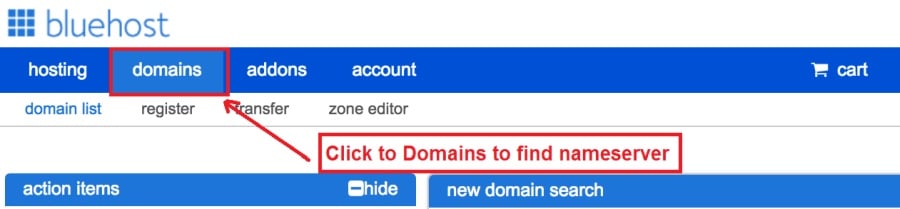Today I am going to show you how to start a blog from scratch. And you won’t believe how easy it is to do.
So, let’s start your blogging journey!
We will need 4 things:
- -ašẹ – Domain is the name of the blog which you type in the browser address bar. “www.HostingPill.com” is the domain of this site.
- alejo – Hosting is the “home” of your blog where it will “stay”. It is usually a server at a web hosting company.
- WordPress – WordPress is the “software” that will power your new blog.
- Design & Themes – To make your blog attractive design-wise you will need to install WordPress themes.
Mọ nipa awọn awọn oriṣi ti awọn oju opo wẹẹbu o le ṣẹda pẹlu Wodupiresi ati mọ bi o ṣe le ṣe protect the blog ni kete ti o wa ni oke.
Awọn ọna meji ni o wa ti o le ra awọn ibugbe ati alejo gbigba:
- O ra awọn ibugbe ati alejo gbigba lati ọdọ ogunlejo wẹẹbu kanna
- Tabi o ra awọn mejeeji lọtọ
If you ask me, I would recommend going for Option 2 (buying separately) for two reasons:
- O gba awọn iṣowo dara julọ nigbati o ba ra awọn ibugbe ati gbigbalejo lọtọ.
- O dinku eewu nipa ifẹ si rẹ lati awọn ile-iṣẹ lọtọ.
Mo ṣe iṣeduro Namecheap fun gbigba awọn ibugbe rẹ ati Bluehost fun alejo gbigba wẹẹbu.
Namecheap, bi orukọ ṣe tumọ si ta awọn orukọ-orukọ fun idiyele ti o dara, ko si iwulo lati ra agbegbe rẹ ati alejo gbigba lati ọdọ olupese kanna nitorinaa Mo ti gbọn ni ayika.
BlueHost - Emi ni lilo Bluehost fun ni ayika ọdun 8 bayi fun diẹ ninu awọn aaye mi ati pe wọn ti rii pe wọn jẹ igbẹkẹle lẹwa.
In this step by step guide, I’m going to buy a domain, set up web hosting, install WordPress, configure WordPress and then talk about how you can make money blogging.
Igbese 1. Forukọsilẹ Rẹ ase
AKIYESI: Ti o ba ti ni ìkápá rẹ tẹlẹ, o le foju eyi ki o lọ taara si
Bii o ṣe le Ṣeto Alejo fun WordPress apakan.
Awọn ohun akọkọ laipẹ, o to akoko lati ra ìkápá naa. Iwọ yoo fẹ lati ronu nipa agbegbe ti o fẹ ati ohun ti o sọ nipa bulọọgi Wodupiresi rẹ.
Gba mi gbọ, yiyan orukọ ašẹ ọtun jẹ iṣẹ-ṣiṣe nira lasiko yii nitori gbogbo “awọn ti o dara ti lọ tẹlẹ”.
O le fẹ lati ṣayẹwo awọn wọnyi Awọn imọran Orukọ ase to get the right name for your site or you can use these tools to ina awọn imọran orukọ ašẹ.
Once you have listed some of the domain name options, it’s time to check their availability.
Ati pe fun, tẹle awọn igbesẹ ni isalẹ:
Igbese 1. lọ si www.Namecheap.com ati tẹ orukọ-aṣẹ ti o fẹ sinu apoti wiwa ase.
Igbese 2. If your domain is available then add it to the cart, consider also purchasing other TLD (Top level domains) of your name, for example, if your domain is ‘mytestdomain.com’ you might also want to pick up ‘mytestdomain.net’ and ‘mytestdomain.org’.
If your domain isn’t available, you’ll have to think of something else!
Igbese 3. Click on ‘View Cart’. Make sure everything is as you expect and double-check your domain name is spelled correctly. If you are buying a .com domain, you will notice that you also must pay a small ICANN fee.
Igbese 4. Jẹrisi aṣẹ rẹ, Emi yoo ṣeduro eto-ašẹ si Idojukọ-Tunse.
Igbese 5. O yoo beere lọwọlọwọ lati ṣẹda iwe ipamọ kan, fọwọsi ni gbogbo awọn alaye ati rii daju pe o ranti ọrọ igbaniwọle!
Igbese 6. Ni oju-iwe atẹle, o beere lọwọ rẹ lati kun alaye alaye olubasọrọ rẹ. Ti o ko ba ti yan fun ikọkọ ipamọ, lẹhinna alaye yii jẹ gbogbo eniyan fun ẹnikẹni lati ri. Tẹ 'Tẹsiwaju'
Igbese 7. Pay for your domain, you can choose from a credit card or PayPal. Click ‘Continue’ and that’s it, you are now the proud owner of your new domain.
Igbesẹ 2. Ṣeto alejo gbigba Fun WordPress
Yiyan right web hosting company is a very important factor in starting a blog.
Oja naa ti ṣan omi pẹlu awọn ọgọọgọrun ti awọn ile-iṣẹ alejo gbigba wẹẹbu ati pe wọn gba gbogbo awọn ilana lati gba iṣowo rẹ.
I have listed & answered few questions that most first-time site owners have about hosting.
O le wo wọn Nibi.
Bayi, pe o ti ṣetan, jẹ ki a gba si alejo gbigba wa.
We will setup your Bluehost account to start your first blog.
It offer a free domain (on Annual plans) and a 30 day money back guarantee, so you never have to worry about anything.
Igbese 1. lọ si www.Bluehost.com ki o si tẹ lori Bọtini Bibẹrẹ.
Igbese 2. Yan ero ti o fẹ lati ra. Fun demo yii, a yoo lọ pẹlu Eto Ipilẹ wọn.
Igbese 3. On this page, depending on whether you have a domain or want to get a new one, you can make your selection.
Igbese 4. Once you have the domain, it’s time to enter your contact details.
Igbese 5. Bayi yan eto ti o fẹ lati lọ fun. Ọrọ to gun ti o yan, awọn ẹdinwo diẹ sii ti o gba.
Igbese 6. Tẹ awọn alaye kaadi kirẹditi rẹ ki o sanwo.
Igbese 7. Ni kete ti o ba ti ni eyi, ṣẹda ọrọ aṣínà rẹ loju iboju yii (maṣe gbagbe pe o fi ọrọ aṣina rẹ pamọ si ibikan fun itọkasi ọjọ iwaju)
Igbese 8. Now that you have created the password, it’s time to login!
Igbese 3. So rẹ ase si Alejo
Nitorinaa, ni kete ti o ti ra alejo gbigba WordPress rẹ lati Bluehost iwọ yoo nilo lati ṣeto rẹ Namecheap ašẹ lati tọka si alejo gbigba yii.
Igbese 1. Buwolu wọle lati rẹ BlueHost account
Igbese 2. Tẹ awọn eto ìkápá
Igbese 3. Click on the ‘Nameservers’ tab
Here are the default Nameservers of Bluehost:
NS1.Bluehost.com
NS2.Bluehost.com
Igbese 5. Go to Namecheap and Login.
Igbese 6. Once you logged in go Domain List ==> Domains ==> Select Domain ==> Select Manage ==> Under NameServers, select Custom and place your BluehostAwọn orukọ nameservers nibẹ
Igbese 7. Tẹ Fi awọn ayipada pamọ.
O le gba to awọn wakati 24 fun iyipada yii lati pari nitori maṣe yọ ara rẹ lẹnu ti ko ba ṣiṣẹ lẹsẹkẹsẹ.
Igbese 4. Fi Wodupiresi sori ẹrọ
Next, we need to install WordPress on the Bluehost alejo.
BTW, WordPress is a blogging platform for writing blog posts.
A dupẹ Bluehost ti fi ẹrọ otomatiki sori ẹrọ nitorinaa Emi yoo fihan ọ pe.
Igbese 1. Wọle si Bluehost
Igbese 2. Ni apakan oju opo wẹẹbu tẹ 'Fi sori ẹrọ Wodupiresi'
Igbese 3. Yan awọn ìkápá ti o fẹ lati lo fun fifi sori Wodupiresi yii, o ṣeeṣe ki o ni aaye kan nikan. Fi aaye aaye silẹ ni ofifo.
Igbese 4. Now enter your blog name (can be changed later), username, email address, and password. Make sure to keep a note of these details. Make sure your password is secure, use an online password randomizer if possible, people will try to breach your WordPress blog.
Igbese 5. O le tọju ilọsiwaju ti fifi sori ẹrọ ni oke oju-iwe, botilẹjẹpe fifi sori ẹrọ deede gba iṣẹju marun.
Bi o ti le rii pe o jẹ taara lati fi sori ẹrọ Wodupiresi.
Now you can browse to http://yourdomain.com/wp-admin to login.
Step 5. Create a Blog in WordPress
Let’s get logged into the new WordPress blog.
1. Lọ si http://yourdomain.com/wp-admin ki o tẹ orukọ olumulo ati ọrọ igbaniwọle rẹ sii.

2. O yẹ ki o ni bayi lati wo Dasibodu abojuto.

Ni kete ti o ba wọle, o ye lati gba awọn ohun diẹ lẹsẹsẹ ṣaaju ki a lọ si ori awọn akori, awọn afikun ati fifi akoonu si.
Ṣe akanṣe Akọle ati Ṣeto oju-iwe iwaju
Awọn nkan diẹ wa ti Mo fẹran nigbagbogbo lati ṣeto ni kete lẹhin fifi Wodupiresi sori ẹrọ
Settings -> General Settings. Here you can set your blog title, tagline, main email address, time zone, date format & Language. Make sure you set all of these things correctly now, as it may come back to haunt you if you don’t!

Settings -> Reading. Here you can decide what function you want your WordPress blog to take. You can set your front page to take people straight into the blog post or you can set which static page you want to be your home page.

Iyẹn ni gbogbo ohun ti a nilo lati ṣeto fun bayi. A le gbe pẹlẹpẹlẹ si nkan na diẹ ti o nifẹ si!
Bawo ni MO ṣe ṣẹda Awọn oju-iwe tuntun ati Awọn ifiweranṣẹ?
To add new pages, go to Pages -> Add new, fill in your title, add some content and click publish. If you aren’t ready to publish the page, click draft.

To add a new post go to Posts -> Add New, it’s then the same procedure as above.

Bii a ṣe le ṣafikun Awọn oju-iwe / Awọn ifiweranṣẹ si Akojo
To add these pages to the menu, go to Appearance -> Menu. Select your menu and select ‘add to menu’, you can then drag and drop to arrange it.

Awọn akori & Apẹrẹ
With WordPress, it’s really easy to create any design you can imagine without writing a single piece of code. And that is made possible only by WordPress themes.
WordPress has a lot of free theme designs to choose from.
Bii o ṣe le wa akori WordPress ni pipe
Ti o ko ba le rii ohun ti o n wa nibi, o le lọ fun awọn yiyan diẹ sii nibi:
Themeforest – One of the oldest and the largest marketplace for WordPress theme. You get tons of high-quality themes at reasonable prices.
Aṣayan ọja – A newer marketplace with quite a variety of WordPress themes. The themes on this site are quite different in terms of design than what you get on Themeforest.
Awọn ere GretaThemes – Another great platform where you can get free and premium beautiful WordPress theme for your site.
Astra – Astra is the most lightweight and fully customizable WordPress theme.

It provides basic and advanced design options for blogs, single blog pages with a dedicated Blog Pro addon. Astra works seamlessly with all popular page builders like Beaver Builder, Elementor, etc.
How do I Install WordPress Theme
To install a new theme for your WordPress blog, follow these steps:
Igbese 1. Nigbati o ba wọle si Dasibodu abojuto yan 'Irisi' ati lẹhinna awọn akori lati mẹnu apa osi.

Igbese 2. Tẹ bọtini 'Fikun Tuntun'
Igbese 3. Search for your WordPress theme using the search bar at the top right. If you have been provided a theme file you can select upload theme from the top of the page.

Igbese 4. Tẹ Fi sori ẹrọ
Igbese 5. After a minute or so the new theme will finish installing. Now you can click customize and see what options you can change. This will vary a lot from theme to theme but usually, you can edit things like your logo, the rough layout of the page and some colors.


fi sori ẹrọ afikun
Kini itanna kan?
Plugins – as the name suggests are tools that add functionality to your WordPress blog. The best thing which I like about WordPress is – these plugins.
Plugins can turn your site from a simple blog to a fully-featured e-commerce store, a user forum, a video streaming site, a member’s only site, and much more. Of course, you can combine most of these plugins together to add huge functionality to your blog.
Fun apẹẹrẹ, ti o ba nlo aaye Wodupiresi rẹ lati ta awọn ọja lori ayelujara o le jẹ anfani lati ṣafikun apejọ kan fun atilẹyin.
Nigbakugba ti o ba fẹ lati ṣafikun iṣẹ ṣiṣe si aaye Wodupiresi, wo si awọn afikun ṣaaju ki o to wo ṣiṣẹda ohunkan funrararẹ / sanwo Olùgbéejáde lati ṣe fun ọ.
Fifi awọn afikun jẹ irọrun, apakan lile n pinnu kini awọn afikun ti o fẹ fi sii. Awọn ẹgbẹẹgbẹrun awọn afikun wa fun ọfẹ, ọpọlọpọ awọn afikun Ere wa tun wa.
Where I can find more WordPress Plugins?
Awọn orisun meji ti o dara julọ lori intanẹẹti fun Awọn itanna Wodupiresi ni:
1. WordPress.org – Tons of free plugins! But beware – some of the plugins are demo versions of the paid ones. Still, it’s a good place to find what you are looking for.
2. CodeCanyon – Home to some of the best plugins on the internet. Although they are paid, they offer really good value for money. I usually get my plugins from here.
Ati pe awọn anfani diẹ lo wa ti lilọ fun awọn afikun isanwo lati CodeCanyon:
- You get 6 months of free support from the plugin developer. So, if something is not working, you can approach the plugin developer via CodeCanyon wọn yoo ṣe atunṣe rẹ fun ọ. Kini diẹ sii, o le fa atilẹyin atilẹyin ọja fun awọn oṣu 12 nipasẹ san owo ọya kan.
- Awọn afikun jẹ didara to gaju, ṣayẹwo daradara CodeCanyon. So, there are no chances of any malware in them. I had a bad experience in the past when I bought some free plugins from some random site.
Ni kete ti o ti pinnu lori ohun itanna nibi ni bii o ṣe fi sii.
Bii o ṣe le Fi itanna Wodupiresi sori ẹrọ
Igbese 1. From the Admin Dashboard select Plugins -> Add New
Igbese 2. Wa fun ohun itanna ti o fẹ, tabi gbejade rẹ ti o ba ni awọn faili naa

Igbese 3. Tẹ Fi sori ẹrọ, ki o fun ni iṣẹju diẹ lati fi sii, ohun itanna nla naa yoo pẹ to yoo gba lati fi sii.
Igbese 4. From the Plugins -> Plugins page activate your plugin, depending on the plugin you are using you may then be prompted to fill in some additional settings.
Here are some of my favorite Plugins:
Awọn itanna ọfẹ:
- Contact form 7 (Free)– This is a simple free email contact form for your blog. It’s easy to set up, always works, and doesn’t take up much space!
- Askimet (Ọfẹ) - Ti o ba n ronu gbigba gbigba awọn asọye lori bulọọgi Wodupiresi rẹ o nilo ohun itanna àwúrúju asọtẹlẹ Askimet. Ohun itanna yii maa n mu kaamu nọmba ti awọn asọye àwúrúju ti iwọ yoo gba.
- Yoast SEO (ọfẹ) – Download this plugin before you download any. It’s a MUST HAVE plugin for SEO.
Awọn afikun isanwo:
- Olupilẹṣẹ wiwo (San) – It’s THE BEST Page Builder for WordPress. Just drag and drop and you can create stunning page layouts in minutes. Love it!
- Ninja Popups (San) – If you ever want to have the ability for the user to signup for your email newsletter from your blog, this is the plugin to have. Few clicks and you get a beautiful popup done.
- BackupGuard (Paid) – It’s too easy to accidentally break your WordPress blog when installing a 3rd Party Plugin or theme, make sure you always ni awọn afẹhinti. And this plugin does just that. It’s a lifesaver!
Bi o ṣe le Owo lati Bulọọgi rẹ
Now that you have your WordPress blog nicely set up, with some content, a tẹ akori WordPress, and some great functionality added by Plugins it’s time to monetize your blog! There are two core methods to for making money from your blog, and everything boils down to these
Alafaramo:
Affiliate marketing is where you promote other company’s products directly and earn a commission from any sales made.
For example, say you have a football blog, you could add affiliate links to football boots in your posts and make a commission off any boots sold, typically this would be 5 – 15%.
Awọn ọgọọgọrun awọn igbero titaja alafaramo jade nibẹ, o yẹ ki o ṣe iwadi siwaju sii da lori niche rẹ, o yoo jẹ ohun iyanu pe ọpọlọpọ awọn ile-iṣẹ ni awọn igbero. Amazon offers one of the most popular ones, it’s easy too!
Add special affiliate links to ANY product on the Amazon and make a commission of 4 – 10%. Amazon may not be the best paying site (this will vary wildly depending on the niche of your blog), but they do offer a HUGE range of products.
Adverts
Adverts are simple, got spare space on your blog, place an advert, often you will find these placed in the sidebar and within the content of any articles. Adverts can generate anything from $0.05 to $5 per click depending on the niche of your blog.
Google Adsense is the de facto online advertising company, simply fill in a 2-page signup form and you can start serving adverts to all your visitors. You don’t have to talk directly to companies to sell your advertising space.
Google’s advertising pay-outs differ massively from niche to niche, a highly competitive niche like credit cards, insurance, loans, etc.. will pay higher than less competitive ones.
Eyi jẹ nitori iru awọn ti awọn olupolowo ti n fi aṣẹ fun lati gbe ipolowo wọn, ni eyi kanna 'diẹ olokiki' bulọọgi rẹ ni diẹ sii o le duro lati jo'gun.
Typically, you might expect something like a 0.5 – 3% click-through rate, i.e. the number of your visitors who actually click on the adverts.
Apapọ apapọ ti awọn ọgbọn mejeeji ni a ṣe iṣeduro igbagbogbo.
Awọn igbesẹ ti n tẹle
Now that your WordPress blog has been set up and you’ve monetized it’s time to start expanding and really pushing your blog.
Here are my top tips going forward:
- Ṣeto akoonu deede, you won’t always be in the mood to write content, use the built-in post scheduler so you can write multiple posts when you feel like it while still allowing regular content to flow. Articles every few days are better than 5 on the same day. Here is another Ojutu adaṣe WordPress.
- Kọ ẹkọ ohun gbogbo nipa SEO (search engine optimization) that you can, this is a huge topic, you will never fully learn it, but the more you know the more successful blog will be.
- Jeki rere, your blog will unlikely blossom overnight, it takes months of hard work, but in the end dedication and good content pays off.
Good luck and start blogging!

 Bii o ṣe le Bẹrẹ Bulọọgi kan
Bii o ṣe le Bẹrẹ Bulọọgi kan