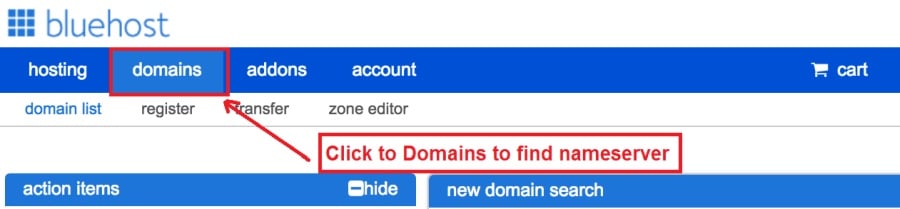Today I am going to show you how to start a blog from scratch. And you won’t believe how easy it is to do.
So, let’s start your blogging journey!
We will need 4 things:
- Domain – Domain is the name of the blog which you type in the browser address bar. “www.HostingPill.com” is the domain of this site.
- Opféierungen – Hosting is the “home” of your blog where it will “stay”. It is usually a server at a web hosting company.
- WordPress – WordPress is the “software” that will power your new blog.
- Design & Themes – To make your blog attractive design-wise you will need to install WordPress themes.
Léiert iwwer déi Zorte Websäiten kënnt Dir mat WordPress erstellen a wësse wéi Dir kënnt protect the blog wann et souwäit ass.
Et ginn zwou Weeër wéi Dir Domainen a Hosting kaaft:
- Dir kaaft Domainen a Hosting vum selwechte Webhost
- Oder kaaft Dir zwee separat
If you ask me, I would recommend going for Option 2 (buying separately) for two reasons:
- Dir kritt besser Offere wann Dir Domäner shoppt an separat trennt.
- Dir reduzéiert de Risiko andeems Dir se vu separate Firmen kaaft.
ech recommandéieren Namecheap fir Är Domainen ze kréien an Bluehost fir Webhosting.
Namecheap, wéi de Numm ët seet, verkeeft Domain Nimm fir e gudde Präis, et gëtt kee Grond Är Domain ze kafen an Hosting vum selwechte Liwwerant ze kafen, also hunn ech ronderëm shopped.
BlueHost - Ech sinn Hëllef Bluehost fir ongeféier 8 Joer fir e puer vu menge Säiten an hunn se als relativ zouverléisseg fonnt.
In this step by step guide, I’m going to buy a domain, set up web hosting, install WordPress, configure WordPress and then talk about how you can make money blogging.
Schrëtt 1. Registréiert Är Domain
NOTÉIERT: Wann Dir schonn en Domain hutt, kënnt Dir dëst iwwersprangen an direkt op goen
Wéi Ariichten Hosting fir WordPress Rubrik.
Éischt Saachen als éischt, et ass Zäit de Domain ze kafen. Dir wëllt iwwerdenken wat Domain Dir wëllt a wat et seet iwwer Äre WordPress Blog.
Gleeft mir, de richtege Domain Numm ze wielen ass haut eng schwiereg Aufgab well all déi "Gutt si scho fort".
Dir wëllt dës kontrolléieren aus 7 Domain Numm Tipps to get the right name for your site or you can use these tools to generéieren Domain Numm Iddien.
Once you have listed some of the domain name options, it’s time to check their availability.
A fir dat, befollegt d'Schrëtt hei ënnen:
Schrëtt 1. Go ze www.Namecheap.com an tippt d'Domain Dir wëllt an d'Domain Sichbox.
Schrëtt 2. If your domain is available then add it to the cart, consider also purchasing other TLD (Top level domains) of your name, for example, if your domain is ‘mytestdomain.com’ you might also want to pick up ‘mytestdomain.net’ and ‘mytestdomain.org’.
If your domain isn’t available, you’ll have to think of something else!
Schrëtt 3. Click on ‘View Cart’. Make sure everything is as you expect and double-check your domain name is spelled correctly. If you are buying a .com domain, you will notice that you also must pay a small ICANN fee.
Schrëtt 4. Bestätegt Är Bestellung, ech géif roden den Domain op Auto-Renew ze setzen.
Schrëtt 5. Et wäert Iech elo froen e Konto ze kreéieren, all d'Detailer auszefëllen an sécherzestellen datt Dir d'Passwuert erënnert!
Schrëtt 6. Op der nächster Säit freet et Iech Äre Kontakontakt Informatioun auszefëllen. Wann Dir keng Domain Privatsphär gewielt hutt, dann ass dës Informatioun ëffentlech fir iergendeen ze gesinn. Klickt op "Weiderféieren"
Schrëtt 7. Pay for your domain, you can choose from a credit card or PayPal. Click ‘Continue’ and that’s it, you are now the proud owner of your new domain.
Schrëtt 2. Set Up Hosting Fir WordPress
Wiel vun der right web hosting company is a very important factor in starting a blog.
De Maart gëtt mat Honnerte vu Webhostingfirmen iwwerschwemmt a si beschäftegen all Taktike fir Äert Geschäft ze kréien.
I have listed & answered few questions that most first-time site owners have about hosting.
Dir kënnt se gesinn hei.
Elo, datt Dir fäerdeg sidd, loosst eis op eise Hosting kommen.
We will setup your Bluehost account to start your first blog.
It offer a free domain (on Annual plans) and a 30 day money back guarantee, so you never have to worry about anything.
Schrëtt 1. Go ze www.Bluehost.com a klickt op de Start Knäppchen.
Schrëtt 2. Wielt de Plang Dir wëllt kafen. Fir dës Demo gi mir mat hirem Basis Plang.
Schrëtt 3. On this page, depending on whether you have a domain or want to get a new one, you can make your selection.
Schrëtt 4. Once you have the domain, it’s time to enter your contact details.
Schrëtt 5. Wielt elo de Plang waart Dir goe wëllt. Wat méi laang de Begrëff ass deen Dir wielt, wat méi Rabatt Dir kritt.
Schrëtt 6. Gitt Är Kredittkaart Detailer a maacht d'Bezuelung.
Schrëtt 7. Wann dat gemaach ass, erstellt Äert Passwuert op dësem Écran (vergiesst net dat et Äert Passwuert iergendwou fir spéider Referenz späichert)
Schrëtt 8. Now that you have created the password, it’s time to login!
Schrëtt 3. Connect Är Domain mam Hosting
Also, eemol Dir Äre WordPress Hosting kaaft hutt Bluehost musst Dir Är Namecheap Domain fir op dës Hosting ze weisen.
Schrëtt 1. Login op Är BlueHost account
Schrëtt 2. Klickt op Domain Astellunge
Schrëtt 3. Click on the ‘Nameservers’ tab
Here are the default Nameservers of Bluehost:
NS1.Bluehost.com
NS2.Bluehost.com
Schrëtt 5. Go to Namecheap and Login.
Schrëtt 6. Once you logged in go Domain List ==> Domains ==> Select Domain ==> Select Manage ==> Under NameServers, select Custom and place your BluehostD'Nimmere vun do sinn
Schrëtt 7. Klickt op Ännerunge späicheren.
Et kann bis zu 24 Stonnen daueren fir datt dës Ännerung ofgeschloss ass, also maach der keng Suergen, wann et net direkt funktionnéiert.
Schrëtt 4. WordPress installéieren
Next, we need to install WordPress on the Bluehost Opféierungen.
BTW, WordPress is a blogging platform for writing blog posts.
Glécklecherweis Bluehost huet eng automatiséiert Installatioun sou datt ech Iech dat weisen.
Schrëtt 1. Logbicher op Bluehost
Schrëtt 2. An der Websäit Sektioun klickt op 'Install WordPress'
Schrëtt 3. Wielt d'Domän Dir wëllt benotze fir dës WordPress Installatioun, Dir wäert wahrscheinlech nëmmen een Domain hunn. Loosst den Dossier Feld eidel.
Schrëtt 4. Now enter your blog name (can be changed later), username, email address, and password. Make sure to keep a note of these details. Make sure your password is secure, use an online password randomizer if possible, people will try to breach your WordPress blog.
Schrëtt 5. Dir kënnt de Fortschrëtt vun der Installatioun uewen op der Säit halen, awer normalerweis Installatioun dauert 5 Minutten.
Wéi Dir kënnt gesinn ass et einfach WordPress installéiert ze kréien.
Now you can browse to http://yourdomain.com/wp-admin to login.
Step 5. Create a Blog in WordPress
Let’s get logged into the new WordPress blog.
1. Gitt op http://yourdomain.com/wp-admin a gitt Äre Benotzernumm a Passwuert.

2. Dir sollt elo den Admin Dashboard gesinn.

Eemol ugemellt ass et derwäert e puer Saachen ze sortéieren ier mer op Themen, Plugins an Inhalter addéieren.
Personnaliséiere Titel a Set Säit
Et sinn e puer Saachen, déi ech ëmmer gären direkt setze nodeems Dir WordPress installéiert hutt
Settings -> General Settings. Here you can set your blog title, tagline, main email address, time zone, date format & Language. Make sure you set all of these things correctly now, as it may come back to haunt you if you don’t!

Settings -> Reading. Here you can decide what function you want your WordPress blog to take. You can set your front page to take people straight into the blog post or you can set which static page you want to be your home page.

Dat ass alles wat mir elo wierklech brauchen. Mir kënnen op déi méi interessant Saachen goen!
Wéi erstellen ech nei Säiten a Posts?
To add new pages, go to Pages -> Add new, fill in your title, add some content and click publish. If you aren’t ready to publish the page, click draft.

To add a new post go to Posts -> Add New, it’s then the same procedure as above.

Wéi addéiere Säiten / Posts an de Menu
To add these pages to the menu, go to Appearance -> Menu. Select your menu and select ‘add to menu’, you can then drag and drop to arrange it.

Themes & Design
With WordPress, it’s really easy to create any design you can imagine without writing a single piece of code. And that is made possible only by WordPress themes.
WordPress has a lot of free theme designs to choose from.
Wéi fannt Dir dat perfekt WordPress Thema
Wann Dir net erausfanne kënnt wat Dir hei sicht, da kënnt Dir méi Wiel hei wielen:
Themeforest – One of the oldest and the largest marketplace for WordPress theme. You get tons of high-quality themes at reasonable prices.
Kreativmarché – A newer marketplace with quite a variety of WordPress themes. The themes on this site are quite different in terms of design than what you get on Themeforest.
Gretaemas – Another great platform where you can get free and premium beautiful WordPress theme for your site.
Astra – Astra is the most lightweight and fully customizable WordPress theme.

It provides basic and advanced design options for blogs, single blog pages with a dedicated Blog Pro addon. Astra works seamlessly with all popular page builders like Beaver Builder, Elementor, etc.
How do I Install WordPress Theme
To install a new theme for your WordPress blog, follow these steps:
Schrëtt 1. Wann Dir an der Admin Dashboard ageloggt sidd, wielt 'Ausgesinn' an dann Themen aus dem lénksen Menü.

Schrëtt 2. Klickt op de 'Neie bäi' Knäppchen
Schrëtt 3. Search for your WordPress theme using the search bar at the top right. If you have been provided a theme file you can select upload theme from the top of the page.

Schrëtt 4. klickt installéieren
Schrëtt 5. After a minute or so the new theme will finish installing. Now you can click customize and see what options you can change. This will vary a lot from theme to theme but usually, you can edit things like your logo, the rough layout of the page and some colors.


Plugins installéieren
Wat ass e Plugin?
Plugins – as the name suggests are tools that add functionality to your WordPress blog. The best thing which I like about WordPress is – these plugins.
Plugins can turn your site from a simple blog to a fully-featured e-commerce store, a user forum, a video streaming site, a member’s only site, and much more. Of course, you can combine most of these plugins together to add huge functionality to your blog.
Zum Beispill, wann Dir Äre WordPress Site benotzt fir Produkter online ze verkafen, kann et profitéiere fir e Forum fir Ënnerstëtzung ze addéieren.
Wann Dir d'Funktionalitéit op e WordPress Site wëllt addéieren, kuckt op Plugins ier Dir eppes kuckt selwer ze erstellen / en Entwéckler ze bezuelen fir et fir Iech ze maachen.
Installéiere Plugins ass einfach, den haarden Deel entscheet wéi eng Plugins Dir wëllt installéieren. Et ginn Dausende Plugins gratis verfügbar, et sinn och vill Premium Plugins verfügbar.
Where I can find more WordPress Plugins?
Déi zwee bescht Ressourcen um Internet fir WordPress Plugins sinn:
1. WordPress.org – Tons of free plugins! But beware – some of the plugins are demo versions of the paid ones. Still, it’s a good place to find what you are looking for.
2. CodeCanyon – Home to some of the best plugins on the internet. Although they are paid, they offer really good value for money. I usually get my plugins from here.
An et gi wéineg Virdeeler fir bezuelte Plugins vun ze goen CodeCanyon:
- You get 6 months of free support from the plugin developer. So, if something is not working, you can approach the plugin developer via CodeCanyon a si fixen et fir Iech. Wat ass méi, Dir kënnt d'Garantie-Ënnerstëtzung fir 12 Méint verlängeren andeems Dir eng nominell Fraise bezuelt.
- D'Plugins si héich Qualitéit, grëndlech iwwerpréift CodeCanyon. So, there are no chances of any malware in them. I had a bad experience in the past when I bought some free plugins from some random site.
Wann Dir Iech elo e Plugin entscheet hutt, hei ass wéi Dir et installéiert.
Wéi installéiert ee WordPress Plugin
Schrëtt 1. From the Admin Dashboard select Plugins -> Add New
Schrëtt 2. Sicht de Plugin deen Dir wëllt, oder lued se erop wann Dir d'Fichier'en hutt

Schrëtt 3. Klickt op Installéieren, a gitt et e puer Minutten fir ze installéieren, wat méi grouss de Plugin méi laang dauert et fir ze installéieren.
Schrëtt 4. From the Plugins -> Plugins page activate your plugin, depending on the plugin you are using you may then be prompted to fill in some additional settings.
Here are some of my favorite Plugins:
Gratis Plugins:
- Contact form 7 (Free)– This is a simple free email contact form for your blog. It’s easy to set up, always works, and doesn’t take up much space!
- Askimet (Gratis) - Wann Dir iwwerweegt souguer Kommentarer op Ärem WordPress Blog ze erlaben, braucht Dir den Askimet Kommentar Spam Plugin. Dëse Plugin reduzéiert massiv d'Zuel vu Spam Kommentarer déi Dir kritt.
- Yoast SEO (Gratis) – Download this plugin before you download any. It’s a MUST HAVE plugin for SEO.
Bezuelte Plugins:
- Visual Composer (Bezuelt) – It’s THE BEST Page Builder for WordPress. Just drag and drop and you can create stunning page layouts in minutes. Love it!
- Ninja Popups (Paid) – If you ever want to have the ability for the user to signup for your email newsletter from your blog, this is the plugin to have. Few clicks and you get a beautiful popup done.
- BackupGuard (Paid) – It’s too easy to accidentally break your WordPress blog when installing a 3rd Party Plugin or theme, make sure you always hu Backups. And this plugin does just that. It’s a lifesaver!
Wéi Suen aus Ärem Blog maachen
Now that you have your WordPress blog nicely set up, with some content, a slick WordPress Thema, and some great functionality added by Plugins it’s time to monetize your blog! There are two core methods to for making money from your blog, and everything boils down to these
Partner:
Affiliate marketing is where you promote other company’s products directly and earn a commission from any sales made.
For example, say you have a football blog, you could add affiliate links to football boots in your posts and make a commission off any boots sold, typically this would be 5 – 15%.
Et gi Honnerte vu Filmer Marketing Schemaer dobaussen, Dir sollt dëst méi wäit ënnersichen no Ärer Nisch, Dir sollt iwwerrascht sinn wéi vill Firmen Schemaen hunn. Amazon offers one of the most popular ones, it’s easy too!
Add special affiliate links to ANY product on the Amazon and make a commission of 4 – 10%. Amazon may not be the best paying site (this will vary wildly depending on the niche of your blog), but they do offer a HUGE range of products.
Annonce
Adverts are simple, got spare space on your blog, place an advert, often you will find these placed in the sidebar and within the content of any articles. Adverts can generate anything from $0.05 to $5 per click depending on the niche of your blog.
Google is the de facto online advertising company, simply fill in a 2-page signup form and you can start serving adverts to all your visitors. You don’t have to talk directly to companies to sell your advertising space.
Google’s advertising pay-outs differ massively from niche to niche, a highly competitive niche like credit cards, insurance, loans, etc.. will pay higher than less competitive ones.
Dëst ass wéinst der Natur vun den Annonceuren déi gebueden hunn hir Annonce ze placéieren, an d'selwecht de méi 'populär' Äre Blog dest méi Dir kënnt ausstoen fir ze verdéngen.
Typically, you might expect something like a 0.5 – 3% click-through rate, i.e. the number of your visitors who actually click on the adverts.
Eng gutt Kombinatioun vu béide Strategien gëtt normalerweis recommandéiert.
Nächst Schrëtt
Now that your WordPress blog has been set up and you’ve monetized it’s time to start expanding and really pushing your blog.
Here are my top tips going forward:
- Reguléiere regelméisseg Inhalt, you won’t always be in the mood to write content, use the built-in post scheduler so you can write multiple posts when you feel like it while still allowing regular content to flow. Articles every few days are better than 5 on the same day. Here is another WordPress Automatiounsléisung.
- Léiert alles iwwer SEO (search engine optimization) that you can, this is a huge topic, you will never fully learn it, but the more you know the more successful blog will be.
- Bleift positiv, your blog will unlikely blossom overnight, it takes months of hard work, but in the end dedication and good content pays off.
Good luck and start blogging!

 Wéi starten ech e Blog
Wéi starten ech e Blog