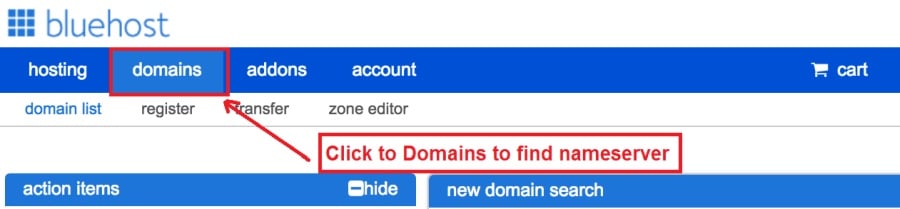Today I am going to show you how to start a blog from scratch. And you won’t believe how easy it is to do.
So, let’s start your blogging journey!
We will need 4 things:
- thambeka – Domain is the name of the blog which you type in the browser address bar. “www.HostingPill.com” is the domain of this site.
- ukusingatha – Hosting is the “home” of your blog where it will “stay”. It is usually a server at a web hosting company.
- WordPress – WordPress is the “software” that will power your new blog.
- Design & Themes – To make your blog attractive design-wise you will need to install WordPress themes.
Funda ngo iintlobo zeiwebhusayithi ungadala ngeWordPress kwaye wazi ukuba ungayenza njani protect the blog xa sele ivukile.
Zimbini iindlela ongathenga ngazo imimandla kunye nokusingathwa:
- Uthenga ii-domain kunye nokusingathwa komamkeli wewebhusayithi efanayo
- Okanye uthenga zombini ngokwahlukeneyo
If you ask me, I would recommend going for Option 2 (buying separately) for two reasons:
- Ufumana izivumelwano ezingcono xa uthenga iivenkile kunye nokusingathwa ngokwahlukeneyo.
- Unciphisa umngcipheko ngokuyithenga kwiinkampani ezahlukeneyo.
Ndicebisa Namecheap ukufumana imimandla yakho kwaye Bluehost ukusingathwa kwewebhu.
Namecheap, njengoko igama lithetha ukuthengisa amagama e-domain ngexabiso elihle, akukho mfuneko yokuthenga i-domain yakho kunye nokusingathwa komthengisi ofanayo ukuze ndibeke ivenkile ngeenxa zonke.
BlueHost - Ndingu usebenzisa Bluehost malunga ne-8 iminyaka ngoku kwezinye iisayithi zam kwaye ndizifumene zithembekile.
In this step by step guide, I’m going to buy a domain, set up web hosting, install WordPress, configure WordPress and then talk about how you can make money blogging.
Inyathelo 1. Bhalisa i-Domain yakho
PHAWULA: Ukuba sele unayo i-domain, ungatsiba oku kwaye uye ngqo kuyo
Indlela yokuSungula i-WordPress icandelo.
Izinto zokuqala kuqala, lixesha lokuthenga isizinda. Uya kufuna ukucinga malunga ne-domain oyifunayo kunye nokuba ithini malunga nebhlog yakho ye-WordPress.
Ndikholelwe, ukukhetha igama lesizinda elifanelekileyo ngumsebenzi onzima kule mihla kuba zonke "ezilungileyo sele zidlulile".
Ungafuna ukujonga ezi Iingcebiso ze-Domain ze-7 to get the right name for your site or you can use these tools to Veza imibono yegama lesizinda.
Once you have listed some of the domain name options, it’s time to check their availability.
Kwaye ngenxa yoko, landela la manyathelo alandelayo:
Inyathelo 1. yiya www.Namecheap.com kwaye uthayiphe isizinda osifunayo kwibhokisi yokukhangela kwesizinda.
Inyathelo 2. If your domain is available then add it to the cart, consider also purchasing other TLD (Top level domains) of your name, for example, if your domain is ‘mytestdomain.com’ you might also want to pick up ‘mytestdomain.net’ and ‘mytestdomain.org’.
If your domain isn’t available, you’ll have to think of something else!
Inyathelo 3. Click on ‘View Cart’. Make sure everything is as you expect and double-check your domain name is spelled correctly. If you are buying a .com domain, you will notice that you also must pay a small ICANN fee.
Inyathelo 4. Qinisekisa i-oda yakho, ndingacebisa ukuseta isizinda kwi-Auto-Vuselela.
Inyathelo 5. Ngoku iya kukucela ukuba wenze i-akhawunti, ugcwalise zonke iinkcukacha kwaye uqiniseke ukuba uyakhumbula iphasiwedi!
Inyathelo 6. Kwiphepha elilandelayo, likucela ukuba ugcwalise ulwazi lwe-akhawunti yakho. Ukuba awukhethanga ubumfihlo besizinda, ke olu lwazi lubhengezwe esidlangalaleni ukuze nabani na abone. Cofa 'Qhubeka'
Inyathelo 7. Pay for your domain, you can choose from a credit card or PayPal. Click ‘Continue’ and that’s it, you are now the proud owner of your new domain.
Inyathelo 2. Misela Ukusingathwa kweWordPress
Ukukhetha right web hosting company is a very important factor in starting a blog.
Imakethi izele ngamakhulu eenkampani zokubamba iwebhu kwaye baqeshe onke amaqhinga okufumana ishishini lakho.
I have listed & answered few questions that most first-time site owners have about hosting.
Uyababona Apha.
Ngoku, ukuba ulungile, masifikelele kumnini waso.
We will setup your Bluehost account to start your first blog.
It offer a free domain (on Annual plans) and a 30 day money back guarantee, so you never have to worry about anything.
Inyathelo 1. yiya www.Bluehost.com kwaye ucofe kwiqhosha lokuqala.
Inyathelo 2. Khetha isicwangciso ofuna ukusithenga. Kule demo, siya kuhamba noCwangciso lwabo olusisiseko.
Inyathelo 3. On this page, depending on whether you have a domain or want to get a new one, you can make your selection.
Inyathelo 4. Once you have the domain, it’s time to enter your contact details.
Inyathelo 5. Ngoku khetha isicwangciso ofuna ukuya kuso. Ixesha elide olikhethayo, kokukhona usifumana isaphulelo.
Inyathelo 6. Ngenisa iinkcukacha zekhadi lakho letyala kwaye wenze intlawulo.
Inyathelo 7. Nje ukuba kwenziwe, yenza iphasiwedi yakho kwesi sikrini (ungalibali ukuba igcina ipaswedi yakho kwindawo ethile ukuze isalathiso kwixesha elizayo)
Inyathelo 8. Now that you have created the password, it’s time to login!
Inyathelo 3. Qhagamshela i-Domain yakho ekubambeni
Ke, nje ukuba uthenge i-WordPress yakho ibamba kuyo Bluehost Uya kudinga ukuseta eyakho Namecheap domain ukukhomba kule hostela.
Inyathelo 1. Ngena kwi yakho BlueHost account
Inyathelo 2. Cofa kuseto lesizinda
Inyathelo 3. Click on the ‘Nameservers’ tab
Here are the default Nameservers of Bluehost:
NS1.Bluehost.com
NS2.Bluehost.com
Inyathelo 5. Go to Namecheap and Login.
Inyathelo 6. Once you logged in go Domain List ==> Domains ==> Select Domain ==> Select Manage ==> Under NameServers, select Custom and place your Bluehost"Amagama okubhala amagama akhona
Inyathelo 7. Cofa ku Gcina utshintsho.
Kungathatha ukuya kwiiyure ezingama-24 ukuba olu luguquko lugqitywe ukuze ungabi nexhala ukuba alusebenzi kwangoko.
Inyathelo 4. Faka i-WordPress
Next, we need to install WordPress on the Bluehost ukusingatha.
BTW, WordPress is a blogging platform for writing blog posts.
Ngombulelo Bluehost inofakelo oluzenzekelayo ndiza kukubonisa oko.
Inyathelo 1. Ngena kwi Bluehost
Inyathelo 2. Kwicandelo lewebhusayithi cofa 'Faka i-WordPress'
Inyathelo 3. Khetha i-domain ofuna ukuyisebenzisa kolu fakelo lwe-WordPress, uya kuba nesizinda esinye kuphela. Shiya ifayile yomkhombandlela ingenanto.
Inyathelo 4. Now enter your blog name (can be changed later), username, email address, and password. Make sure to keep a note of these details. Make sure your password is secure, use an online password randomizer if possible, people will try to breach your WordPress blog.
Inyathelo 5. Unokugcina umkhondo wenkqubela yokufakelwa phezulu ephepheni, nangona kunjalo ukufakela kuthatha imizuzu emi-5.
Njengoko ubona ngokucacileyo ukuba i-WordPress ifakwe.
Now you can browse to http://yourdomain.com/wp-admin to login.
Step 5. Create a Blog in WordPress
Let’s get logged into the new WordPress blog.
1. Yiya ku-http: //yourdomain.com/wp-admin kwaye ufake igama lomsebenzisi kunye negama lokugqitha.

2. Kuya kufuneka ngoku ukwazi ukubona idashboard yomlawuli.

Nje ukuba ungene ngemvume kuya kuba luncedo ukufumana izinto ezimbalwa zilungelelaniswe ngaphambi kokuba siye kwimixholo, iiplagi kunye nokongeza umxholo.
Yenza isihloko sakho kwaye usete iphepha langaphambili
Kukho izinto ezimbalwa endisoloko ndizithanda ukuzibekela kanye emva kokufaka i-WordPress
Settings -> General Settings. Here you can set your blog title, tagline, main email address, time zone, date format & Language. Make sure you set all of these things correctly now, as it may come back to haunt you if you don’t!

Settings -> Reading. Here you can decide what function you want your WordPress blog to take. You can set your front page to take people straight into the blog post or you can set which static page you want to be your home page.

Yile nto kuphela ekufuneka siyisete ngoku. Singahambela kwizinto ezinomdla ngakumbi!
Ndiwadala njani amaphepha amatsha kunye nezithuba?
To add new pages, go to Pages -> Add new, fill in your title, add some content and click publish. If you aren’t ready to publish the page, click draft.

To add a new post go to Posts -> Add New, it’s then the same procedure as above.

Ungawongeza njani amaphepha / iiposti kwimenyu
To add these pages to the menu, go to Appearance -> Menu. Select your menu and select ‘add to menu’, you can then drag and drop to arrange it.

Themes & Design
With WordPress, it’s really easy to create any design you can imagine without writing a single piece of code. And that is made possible only by WordPress themes.
WordPress has a lot of free theme designs to choose from.
Uyifumana njani umxholo ogqibeleleyo we-WordPress
Ukuba awuyifumani into oyikhangela apha, ungaya kolunye ukhetho apha:
Umxholo webali – One of the oldest and the largest marketplace for WordPress theme. You get tons of high-quality themes at reasonable prices.
I-Creativemarket – A newer marketplace with quite a variety of WordPress themes. The themes on this site are quite different in terms of design than what you get on Themeforest.
Zila – Another great platform where you can get free and premium beautiful WordPress theme for your site.
Astra – Astra is the most lightweight and fully customizable WordPress theme.

It provides basic and advanced design options for blogs, single blog pages with a dedicated Blog Pro addon. Astra works seamlessly with all popular page builders like Beaver Builder, Elementor, etc.
How do I Install WordPress Theme
To install a new theme for your WordPress blog, follow these steps:
Inyathelo 1. Xa ungene kwi-dashboard yomlawuli khetha 'Ukubonakala' kunye nemixholo yemenyu yasekhohlo.

Inyathelo 2. Cofa kwindawo ethi 'Yongeza eNtsha'
Inyathelo 3. Search for your WordPress theme using the search bar at the top right. If you have been provided a theme file you can select upload theme from the top of the page.

Inyathelo 4. Chofoza Faka
Inyathelo 5. After a minute or so the new theme will finish installing. Now you can click customize and see what options you can change. This will vary a lot from theme to theme but usually, you can edit things like your logo, the rough layout of the page and some colors.


Faka iPlagi
Yintoni iplagi?
Plugins – as the name suggests are tools that add functionality to your WordPress blog. The best thing which I like about WordPress is – these plugins.
Plugins can turn your site from a simple blog to a fully-featured e-commerce store, a user forum, a video streaming site, a member’s only site, and much more. Of course, you can combine most of these plugins together to add huge functionality to your blog.
Umzekelo, ukuba usebenzisa indawo yakho ye-WordPress ukuthengisa iimveliso kwi-intanethi kunokuba luncedo ukongeza iforamu yokuxhasa.
Nanini na xa ufuna ukongeza ukusebenza kwisiza se-WordPress, jonga kwiiplagi ngaphambi kokujonga ukwenza into ngokwakho / ukuhlawula umphuhlisi ukuba akwenzele yona.
Ukufaka iiplagi kulula, icandelo elinzima ekuthatheni isigqibo sokuba yeyiphi plugins ofuna ukuyifaka. Kukho amawaka plugins afumaneka simahla, zikwaninzi ii-plugins zakho ze-premium ezikhoyo.
Where I can find more WordPress Plugins?
Izixhobo ezibini ezilungileyo kakhulu kwi-Intanethi ze-WordPress plugins zezi:
1. WordPress.org – Tons of free plugins! But beware – some of the plugins are demo versions of the paid ones. Still, it’s a good place to find what you are looking for.
2. CodeCanyon – Home to some of the best plugins on the internet. Although they are paid, they offer really good value for money. I usually get my plugins from here.
Kwaye zikho izibonelelo ezimbalwa zokuya kwi plugins ezihlawulelweyo ezivela CodeCanyon:
- You get 6 months of free support from the plugin developer. So, if something is not working, you can approach the plugin developer via CodeCanyon Buya kuyilungiselela. Yintoni enye, onokongeza iwaranti kwiinyanga ezili-12 ngokuhlawula umrhumo.
- Iiplagi zikumgangatho ophezulu, zihlolwe ngokupheleleyo CodeCanyon. So, there are no chances of any malware in them. I had a bad experience in the past when I bought some free plugins from some random site.
Nje ukuba uthathe isigqibo kwi-plugin nantsi indlela oyifaka ngayo.
Ungayifaka njani iplagi yeWordPress
Inyathelo 1. From the Admin Dashboard select Plugins -> Add New
Inyathelo 2. Khangela iplagi oyifunayo, okanye uyilayishe ukuba unazo iifayile

Inyathelo 3. Cofa kuFakelo, kwaye ulinike imizuzu embalwa yokufaka, inkulu iplagi ixesha elide eliza kuthatha ukufaka.
Inyathelo 4. From the Plugins -> Plugins page activate your plugin, depending on the plugin you are using you may then be prompted to fill in some additional settings.
Here are some of my favorite Plugins:
Iziqulatho zasimahla:
- Contact form 7 (Free)– This is a simple free email contact form for your blog. It’s easy to set up, always works, and doesn’t take up much space!
- Askimet (yasimahla) -Uma ucinga nokuvumela izimvo kwibhlog yakho ye-WordPress udinga i-plugin ye-spam ye-Askimet. Le iplagi kakhulu inciphisa inani lezimvo zogaxekile oya kuzifumana.
- I-Yoast SEO (yasimahla) – Download this plugin before you download any. It’s a MUST HAVE plugin for SEO.
Iiplagi ezihlawulelweyo:
- Umbonisi Wokubonakalayo (Uhlawulisiwe) – It’s THE BEST Page Builder for WordPress. Just drag and drop and you can create stunning page layouts in minutes. Love it!
- I-Ninja Popups (ihlawulwe) – If you ever want to have the ability for the user to signup for your email newsletter from your blog, this is the plugin to have. Few clicks and you get a beautiful popup done.
- BackupGuard (Paid) – It’s too easy to accidentally break your WordPress blog when installing a 3rd Party Plugin or theme, make sure you always yi-backups. And this plugin does just that. It’s a lifesaver!
Uyenza njani iMali kwiBhlog yakho
Now that you have your WordPress blog nicely set up, with some content, a slick WordPress isihloko, and some great functionality added by Plugins it’s time to monetize your blog! There are two core methods to for making money from your blog, and everything boils down to these
U dlelane:
Affiliate marketing is where you promote other company’s products directly and earn a commission from any sales made.
For example, say you have a football blog, you could add affiliate links to football boots in your posts and make a commission off any boots sold, typically this would be 5 – 15%.
Kukho amakhulu ezicwangciso zokuthengisa ezihlangeneyo phaya, kuya kufuneka uphande oku kuxhomekeke kwi-niche yakho, uya kumangaliswa ukuba zininzi kangakanani iinkampani ezinezikimu. Amazon offers one of the most popular ones, it’s easy too!
Add special affiliate links to ANY product on the Amazon and make a commission of 4 – 10%. Amazon may not be the best paying site (this will vary wildly depending on the niche of your blog), but they do offer a HUGE range of products.
Izaziso
Adverts are simple, got spare space on your blog, place an advert, often you will find these placed in the sidebar and within the content of any articles. Adverts can generate anything from $0.05 to $5 per click depending on the niche of your blog.
AdSense Google is the de facto online advertising company, simply fill in a 2-page signup form and you can start serving adverts to all your visitors. You don’t have to talk directly to companies to sell your advertising space.
Google’s advertising pay-outs differ massively from niche to niche, a highly competitive niche like credit cards, insurance, loans, etc.. will pay higher than less competitive ones.
Oku kungenxa yohlobo lwabakhangisi abafuna ukuba intengiso yabo ibekwe, kwangokunjalo 'iyathandwa' ibhlog yakho ngaphezulu onokuthi ukwazi ukuyifumana.
Typically, you might expect something like a 0.5 – 3% click-through rate, i.e. the number of your visitors who actually click on the adverts.
Umdibaniso ofanelekileyo weendlela zombini zihlala zivunywa.
Amanyathelo alandelayo
Now that your WordPress blog has been set up and you’ve monetized it’s time to start expanding and really pushing your blog.
Here are my top tips going forward:
- Cwangcisa umxholo oqhelekileyo, you won’t always be in the mood to write content, use the built-in post scheduler so you can write multiple posts when you feel like it while still allowing regular content to flow. Articles every few days are better than 5 on the same day. Here is another Isisombululo esizenzekelayo se-WordPress.
- Funda yonke into nge-SEO (search engine optimization) that you can, this is a huge topic, you will never fully learn it, but the more you know the more successful blog will be.
- Hlala unethemba, your blog will unlikely blossom overnight, it takes months of hard work, but in the end dedication and good content pays off.
Good luck and start blogging!

 Uyiqala njani iBhlog
Uyiqala njani iBhlog