చర్చిద్దాం Shopify vs స్క్వేర్స్పేస్.
But first, listen to this:
నేను ప్రపంచాలతో చాలా సంబంధం కలిగి ఉన్నాను Shopify and Squarespace—site building, shop-building, ecommerce, etc—I tend to mix these two names up.
Why? Well, I suppose because I frequently see advertisements for the both of them, and they’re the two big “S” names in building software.
ఈ రెండు కంపెనీలు అతివ్యాప్తి చెందడం నిజం అయితే, అవి కూడా చాలా భిన్నంగా ఉంటాయి. Shopify ఇకామర్స్ సాఫ్ట్వేర్లో అత్యంత స్థిరపడిన వాణిజ్య పేరు, 82 లో స్థాపించబడినప్పటి నుండి 2006 బిలియన్ డాలర్ల అమ్మకాలను సులభతరం చేసింది.
Squarespace సులభమైన వెబ్సైట్ భవనాన్ని అందిస్తుంది మరియు ఇది 2003 లో స్థాపించబడింది. ఇది అత్యంత ప్రాచుర్యం పొందినది కాకపోవచ్చు వెబ్ సైట్ బిల్డర్ (నిజాయితీగా ఉండటానికి ఈ విషయాల కోసం మాకు ఖచ్చితమైన సంఖ్యలు లేవు), కానీ ఇది ఖచ్చితంగా గుర్తించదగిన బ్రాండ్లలో ఒకటి.
రెండు కంపెనీలు తమ జనాదరణలో భాగంగా, వారి సేవల్లో సంతకం చేసిన చాలా పెద్ద పేర్లను క్లెయిమ్ చేయవచ్చు. ఒక జంట Shopifyకైలీ జెన్నర్ సంస్థ మరియు నెస్లే యొక్క పెద్ద ఖాతాదారులలో ఉన్నారు.
Squarespace, focusing more on an appeal to creatives, has Idris Elba and Keanu Reeves under its belt.
Woah. స్పష్టంగా, Shopify and Squarespace are leaders in their respective fields. Suppose these two big names were to clash—who would win?
This isn’t a hypothetical, of course. Website-builders almost always extends into ecommerce, which means shop building. While pretty much all the popular easy website creators advertise ecommerce functions, Squarespace is unique in its core focus on freelancers, creatives, and చిన్న వ్యాపారాలు.
కాబట్టి అతివ్యాప్తి ఉంది మరియు ఆసక్తికరమైన పోటీ అది ఉత్పత్తి చేస్తుంది. దాన్ని తనిఖీ చేద్దాం.
విషయ పట్టిక
కింది లింక్లపై క్లిక్ చేయడం ద్వారా నిర్దిష్ట పరీక్షను చూడటానికి ఇక్కడికి గెంతు
Shopify vs SquareSpace: Who has better pricing and features?
| Shopify | Squarespace | |
|---|---|---|
| ప్రణాళిక | మూల Shopify | మూల |
| ధర / మో. | $ 29 / మో | $ 26 / మో |
| అపరిమిత ఉత్పత్తులు | అవును | అవును |
| ఉచిత SSL ప్రమాణపత్రం | అవును | అవును |
| లావాదేవీ ఫీజు | 2.0% | తోబుట్టువుల |
| 24 / 7 క్యారియర్ | అవును | అవును |
| ఆన్లైన్ స్టోర్ | అవును | అవును |
| బహుమతి పత్రాలు | తోబుట్టువుల | తోబుట్టువుల |
మొదట ధరలను మరియు వాటి కోసం మీరు పొందే లక్షణాలను చూద్దాం.
Squarespace’s prices are a tad more complicated in relation to Shopifyయొక్క.
Squarespace has two types of ప్రణాళికలు, ఒకటి ఇకామర్స్ కోసం మరియు మరొకటి వెబ్సైట్లకు, మరియు ప్రతి రకానికి రెండు అంచెలు ఉంటాయి. మేము పోల్చినందున మీరు అలా అనుకుంటున్నారు Shopify, we’d only need to look at these two Squarespace plans. Nope.
Squarespace’s “Business” tier for normal sites also has ecommerce functionality.
This means you actually can get ecommerce software through Squarespace for the starting price of $18 a month. If you do so, you’ll suffer a 3% transaction fee, but you can add pop-ups, sell unlimited products, accept donations, get a free domain, and basically use a full ecommerce suite (including inventory tracking, order management, etc).
మీరు “ఆన్లైన్ స్టోర్” ప్లాన్లను ఉపయోగించాలనుకుంటే, పైన పేర్కొన్న అన్నింటికీ అదనంగా మీకు మరికొన్ని ప్రోత్సాహకాలు లభిస్తాయి: మీరు లావాదేవీల ఫీజులను పూర్తిగా తొలగించవచ్చు, అపరిమిత సహకారిని పొందవచ్చు, మంచి వాణిజ్య కొలమానాలను యాక్సెస్ చేయవచ్చు, లేబుల్ ప్రింటింగ్ను ఉపయోగించవచ్చు, సురక్షితమైన చెక్అవుట్ పొందవచ్చు మీ స్వంత డొమైన్లో, కస్టమర్ ఖాతాలు లేదా సభ్యత్వాలను జోడించండి మరియు మరెన్నో.
Of course, some perks are reserved for different tiers, but with a range of $18 to $40 a month (billed annually—these are pricier if paid monthly), Squarespace manages to provide a ton of ecommerce tools and perks.
ఇప్పుడు కోసం Shopify.
ప్రధాన ప్రణాళికలు వెళ్లేంతవరకు, ఎంట్రీ లెవల్ ప్లాన్ మీకు అవసరమైన ప్రతిదానితో మిమ్మల్ని ప్రారంభిస్తుంది మరియు పెద్ద ప్రణాళికలు తప్పనిసరిగా కొన్ని సాధనాలు మరియు ప్రోత్సాహకాలను (ముఖ్యంగా షిప్పింగ్ ప్రోత్సాహకాలను) జోడిస్తాయి. ప్రాథమిక లక్షణాలలో అపరిమిత ఉత్పత్తులు మరియు ఆర్డర్ సృష్టి, పూర్తి స్టోర్-బిల్డర్ సాఫ్ట్వేర్, డిస్కౌంట్ కోడ్లు, అమ్మకాల ఛానెల్లు మరియు మొదలైనవి ఉన్నాయి.
మీ శ్రేణితో సంబంధం లేకుండా మీరు తీసుకోగల సిబ్బంది ఖాతాలలో మీరు పరిమితం, మరియు మొదటి శ్రేణిలోని వ్యక్తులు బహుమతి కార్డులను ఉపయోగించలేరు లేదా అధునాతన నివేదికలను యాక్సెస్ చేయలేరు.
నా అనుభవంలో, స్టోర్ బిల్డింగ్ సాఫ్ట్వేర్తో పాటు ఉత్పత్తి, ఆర్డర్, కూపన్ మరియు డిస్కౌంట్ సృష్టి చాలా బలంగా ఉన్నాయి Shopify. మీరు మంచి వివరాలతో విషయాలను సవరించవచ్చు మరియు ఇవన్నీ పెట్టె నుండి బయటకు వస్తాయి.
This is also true for Squarespace in my experience—Squarespace doesn’t simplify or reduce the details you can manage in your store, though it’s not fully on Shopifyస్థాయి.
Squarespace offers a slight advantage in having a single-page checkout option. Shopify మీరు అధునాతన ఉపయోగిస్తున్నప్పటికీ Shopify. ఇది పెద్ద వైఫల్యం కాదు, కానీ ప్రముఖ బ్రాండ్ నుండి ఆశ్చర్యకరంగా ఉంది (మీ కస్టమర్లను కొనుగోలు చేయడం సాధ్యమైనంత సులభం చేయాలనుకుంటున్నారు).
షిప్పింగ్ వెళ్లేంతవరకు, రెండు కంపెనీలు కొన్ని ప్రోత్సాహకాలు మరియు తగ్గింపులను అందిస్తాయి, కానీ వివిధ మార్గాల్లో.
Shopifyషిప్పింగ్ డిస్కౌంట్ భారీగా, బేసిక్ కోసం 64% వరకు Shopify మరియు అడ్వాన్స్డ్ కోసం 74% Shopify. మీరు ప్రతిసారీ ఈ మొత్తాలను తప్పనిసరిగా పొందలేనప్పటికీ, అవి మీ ఉత్పత్తులను ఆర్డర్ చేయడానికి వినియోగదారులకు మరింత ఆకర్షణీయంగా ఉండే గణనీయమైన తగ్గింపులు.
అదనంగా, అన్ని ఖాతాలు షిప్పింగ్ లేబుళ్ళను ముద్రించగలవు, మరియు తరువాతి రెండు ప్లాన్లలో యుఎస్పిఎస్ ప్రియారిటీ మెయిల్ క్యూబిక్ ప్రైసింగ్ ఉంటుంది-ఇది పరిమాణం ఆధారంగా ప్యాకేజీలను వసూలు చేస్తుంది, బరువు కాదు (కొన్ని పారామితుల క్రింద) ఇది అమ్మకందారుల ధరలను గణనీయంగా తగ్గిస్తుంది.
ఈ విషయాలు ఇవ్వడంలో భాగం Shopify such tremendous appeal to businesses of all sizes. How does Squarespace fare?
ఇకామర్స్ కార్యాచరణతో “వెబ్సైట్” ప్రణాళిక నిజంగా ప్రీసెట్ షిప్పింగ్ ప్రోత్సాహకాలను కలిగి లేదు. ఏదేమైనా, “ఆన్లైన్ స్టోర్” ప్రణాళికలు చేస్తాయి: రెండూ కూడా పెద్ద లేబుల్ ముద్రణను పొందుతాయి Shopify. ఎత్తైన శ్రేణిలో అధునాతన షిప్పింగ్ కాలిక్యులేటర్ ఉంది, ఇది ఉపయోగకరంగా ఉంటుంది-అయినప్పటికీ, అన్నీ Shopifyయొక్క ప్రణాళికలలో షిప్పింగ్ కాలిక్యులేటర్లు ఉన్నాయి.
Squarespace’s “Advanced Online Store” plan lets you apply free shipping discounts to products automatically at checkout. You can’t set shipping rates per-product, so a free shipping option would be made available to all customers—it’s a little complicated and you need to be in the Advanced plan to exert the amount of control over it most desirable.
The less advanced Squarespace plans will let you create discounts that customers can apply to shipping—thus less directly offsetting the charges. It’s a bit complicated: you can read <span style="font-family: Mandali; ">ఇక్కడ క్లిక్ చేయండి మరింత వివరణాత్మక సమాచారం కోసం.
దురదృష్టవశాత్తు, Shopify and Squarespace take some transaction fees. Theses vary plan to plan: Shopifyకార్డ్ ద్వారా ఆన్లైన్ కొనుగోళ్లకు అత్యధిక శ్రేణి 2.4% + $ 0.30 వద్ద అతి తక్కువ రేటును కలిగి ఉంది. మీరు ఉపయోగిస్తుంటే రేట్లు భిన్నంగా ఉంటాయి Shopifyవ్యక్తిగతంగా చెల్లింపులు తీసుకోవటానికి ప్రాసెసర్, అంతేకాకుండా ఏదైనా చెల్లింపు ప్రొవైడర్ను ఉపయోగించటానికి ఫీజులు ఉన్నాయి Shopify చెల్లింపులు.
Squarespace only takes transaction fees for its Business plan (as mentioned), the second “Websites” tier. రెండు “ఆన్లైన్ స్టోర్స్” ప్లాన్లలో ఏదైనా లావాదేవీల ఫీజులను తొలగిస్తుంది, కాబట్టి వాటిని నివారించడానికి మీరు చాలా దూరం వెళ్లవలసిన అవసరం లేదు.
ఇక్కడ నేను ప్రస్తావించాల్సిన చివరి విషయం: డ్రాప్షిప్పింగ్. Shopify డ్రాప్షీపింగ్ను ఎంత సులభతరం చేస్తుందో పాక్షికంగా ఒక పరిశ్రమ నాయకుడు. డ్రాప్షిప్పింగ్ అంటే ప్రాథమికంగా మీరు, దుకాణ యజమాని, మూడవ పక్షం (గిడ్డంగిని నడుపుతున్నాడు, బహుశా) కస్టమర్ ఆదేశించిన ఉత్పత్తిని నేరుగా కస్టమర్కు రవాణా చేస్తాడు. కస్టమర్ మీ స్టోర్ను ఉపయోగిస్తారని దీని అర్థం, కానీ మీరు ఉత్పత్తిని మీరే ప్యాకేజీ చేయరు.

Shopify ఉపయోగాలు Oberlo to make dropshipping incredibly easy. And it works, honestly, like a wonder. Squarespace has a corollary: instead of Oberlo, Squarespace integrates with Printful.

సమస్య ఏమిటంటే మీరు అధునాతన స్టోర్ ప్లాన్ (అత్యధిక శ్రేణి) మరియు వ్యక్తులతో మాత్రమే ప్రింట్ఫుల్ ఇంటిగ్రేషన్ను ఉపయోగించగలరు Shopify ఏ శ్రేణిలోనైనా ఒబెర్లోను ఉపయోగించవచ్చు, ప్లస్ ఒబెర్లో మీకు ఉన్నంతవరకు ఉపయోగించడానికి పూర్తిగా ఉచితం Shopify ఖాతా (మీరు అధిక ఒబెర్లో శ్రేణుల కోసం అప్గ్రేడ్ చేయగలిగినప్పటికీ).
ఈ విషయాలు ముఖ్యమైనవి, కానీ, మీరు ఆన్లైన్ షాప్, ప్రదర్శన మరియు అదనపు ఏర్పాటు చేస్తున్నప్పుడు, డిఫాల్ట్ కాని సాధనాలు ఇకామర్స్ కార్యాచరణ యొక్క ముఖ్యమైన భాగాలు.
Shopify vs SquareSpace: Who has better templates and apps?
మూసలు మరియు రూపకల్పన రెండింటికీ చాలా ముఖ్యమైనవి Shopify and Squarespace—both market themselves as great places for beautiful storefronts and sites. If you’re looking into ecommerce, having an online store that looks great to your customers is highly important.
రెండు కంపెనీలు అనేక రకాల టెంప్లేట్లను అందిస్తున్నాయి మరియు రెండూ చాలా బాగున్నాయి.
Shopify కొన్ని డజనులను అందిస్తుంది థీమ్లు, వారిలో ఎక్కువ మంది చెల్లించారు.
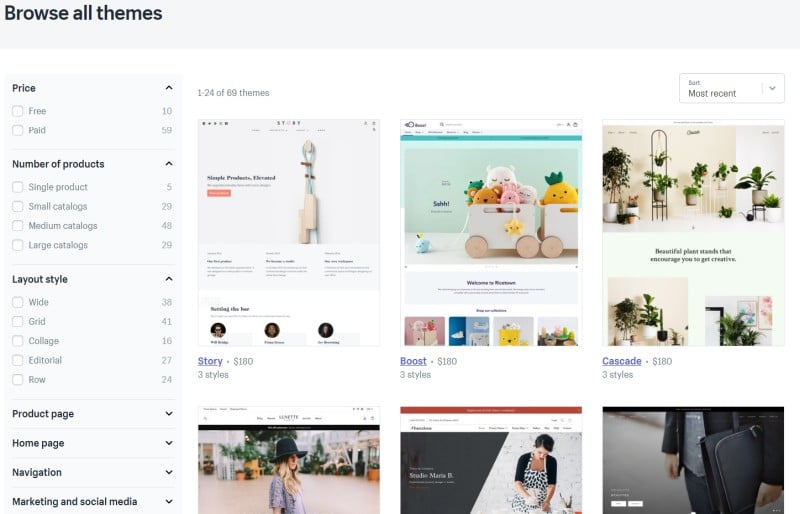
Squarespace offers a similar number of themes, but there’s a catch.

The catch is that most of Squarespace’s themes are for ordinary sites. If you go to online store templates, there are only a few to choose from. You can add a store to another template, but it’s more of a hassle than it needs to be.
నా అభిప్రాయం ప్రకారం, రెండూ Shopify and Squarespace have beautiful themes. I’d say I generally prefer Squarespace’s themes and find Shopifyకొంచెం సారూప్యంగా కనిపిస్తోంది-అయితే ఇది ఆత్మాశ్రయ. ఎందుకంటే Shopifyఇతివృత్తాలు అన్నీ ప్రత్యేకంగా దుకాణాల కోసం సన్నద్ధమవుతాయి, నేను చెబుతాను Shopify థీమ్స్ / టెంప్లేట్ల కోసం గెలుస్తుంది.
అయితే, ఎడిటింగ్ మరియు సైట్-క్రియేటింగ్ వరకు, నేను ఇస్తాను Squarespace the award. It’s not a huge difference, but Squarespace places heavy emphasis on style and design, and this investment of energy has returned very well.
తరువాత, మీరు ఒకదాన్ని ఉపయోగిస్తున్నప్పుడు అనువర్తన స్టోర్ ప్రత్యేకంగా ముఖ్యమైనది ఇకామర్స్ వేదిక. మీకు వీలైనంత ఎక్కువ “పెట్టె నుండి” పొందడం ఆనందంగా ఉంది, కానీ మీరు దీన్ని ఎల్లప్పుడూ లెక్కించలేరు.
Shopify leads when it comes to apps and installations, in my opinion. Squarespace builds in a lot of integrations into the platform, which means you don’t use an app store for installations. Some integrations are included by default, and others can be enabled if you’re willing to pay.
You can view the full list of integrations Squarespace supports <span style="font-family: Mandali; ">ఇక్కడ క్లిక్ చేయండి , but it’s a decent enough list. Certainly, all the popular apps and add-ons are supported by Squarespace, and in some ways it can be really cost-efficient when they’re included.

Shopify భిన్నంగా ఉంటుంది. Shopify మరింత సాంప్రదాయంగా ఉంది అనువర్తన స్టోర్ దాని సంస్థాపనల కొరకు నిర్మాణం. ఇది అధ్వాన్నమైన ఒప్పందం లాగా అనిపించవచ్చు, కాని ఇది అలా అని నేను అనుకోను-అయినప్పటికీ, ఇది కొన్ని సమయాల్లో ఖరీదైనది కావడం నిజం.

The benefit is that you can access more than with Squarespace. Admittedly, most of what you’d be interested in is included on Squarespace, but Shopifyయొక్క అనువర్తన స్టోర్ శక్తివంతమైనది మరియు అభివృద్ధి చెందుతోంది. మీరు మరింత సముచిత అనుసంధానాలను కనుగొనవచ్చు, ఇంకా చాలా జనాదరణ పొందినవి కొన్నిసార్లు ఉచితం.
ఇది మన తదుపరి ప్రధాన పరిశీలనకు దారి తీస్తుంది: వాడుకలో సౌలభ్యం.
Shopify vs SquareSpace: Who is more easy to use?
Ease of use is a huge deal for SaaS (software as a service) companies. It’s all the rage these days—popular software and websites try to be sleek, modern, clean, and usable. Squarespace and Shopify ముఖ్యంగా వినియోగదారు-స్నేహపూర్వక సృజనాత్మక సాధనాలలో తమను తాము నాయకులుగా మార్కెట్ చేసుకోండి.
Here’s Squarespace, for example, advertising its easy product management:

మరియు ఇది ఉంటుంది Shopifyసమానమైనది:

రెండు కంపెనీలు వాడుకలో సౌలభ్యం యొక్క అవసరాన్ని బాగా అర్థం చేసుకున్నాయి. అదృష్టవశాత్తూ, రెండు సంస్థలు తమ సొంత హైప్కు అనుగుణంగా జీవిస్తాయి.
Shopify and Squarespace both incorporate a lot of features and allow users to edit things to a high degree of detail, but make it clean and straightforward at the same time—a more impressive feat than you might think.
యొక్క అవలోకనం ఇక్కడ ఉంది SquareSpaceడాష్బోర్డ్

మరియు ఇక్కడ యొక్క అవలోకనం ఉంది Shopifyడాష్బోర్డ్

On this note, I think Squarespace does a little better.
స్టోర్ వివరాలను సవరించడం రెండు సంస్థలపై సమానంగా సులభం మరియు దృ about మైనది Shopify కొంచెం లోతుగా ఉంటుంది), కానీ ఎడిటింగ్ డిజైన్ మెరుగ్గా ఉంటుంది Squarespace. ఇది మీకు ప్రాప్యత ఉన్న టెంప్లేట్లు మాత్రమే కాదు, ఆ టెంప్లేట్లను సవరించడానికి మీకు లభించే సాధనాలు మరియు సామర్థ్యాలు.
నేను చాలా ఇష్టపడుతున్నాను Shopify and Squarespace is they make things easy for advanced users. Specifically, both companies let customers edit code directly if they choose to. This can allow for a great degree of detail and control if you or someone on your team has programming knowledge.
ఇక్కడ లోపం ఏమిటంటే ఎవరైనా కోడ్ చేయాలనుకుంటున్నారు Shopify తప్పక నేర్చుకోవాలి Shopifyసొంత డిజైన్ కోడ్, లిక్విడ్. అనుభవజ్ఞుడైన ప్రోగ్రామర్ దాన్ని ఎంచుకోగలడు, కాని ఇది అవసరం కంటే ఇంకా చాలా ఇబ్బందిగా ఉంది.

On Squarespace, knowing the popular languages Javascript and CSS is all you need.

In short, I give credit to both companies for making things easy for developers and advanced users to take full control of their site should they wish. This mitigates the dumbing-down effects an “easy” builder application can have. Specifically, Squarespace is easier for developers who want to edit directly.
To put all that together, both Squarespace and Shopify చాలా వినియోగాన్ని త్యాగం చేయకుండా ఉపయోగించడానికి మరియు నియంత్రణ స్థాయిని నిలుపుకోవటానికి చాలా సులభం.
దీని యొక్క సూక్ష్మ నైపుణ్యాలు అలా ఉంటాయి Shopify is slightly better for in-depth store details, and Squarespace is better for design. Plus, Squarespace is easier for programmers, though both Shopify and Squarespace are programmer friendly.
Shopify vs SquareSpace: Whose customer support is best?
నేను నొక్కిచెప్పినట్లుగా, సాఫ్ట్వేర్ను ఉపయోగించడం “సులభం” కి కూడా మంచి కస్టమర్ మద్దతు అవసరం. సాంకేతిక ఇబ్బందులు ఉత్తమమైనవి కూడా జరుగుతాయి మరియు అధునాతన వినియోగదారులకు కూడా కొత్త ప్లాట్ఫామ్లోకి వెళ్లడానికి సమాచారం త్వరగా అవసరం.
రెండు Shopify and Squarespace have truly excellent customer support. However, I have to say that Shopify అదనపు మైలు వెళుతుంది, కాబట్టి నేను వారితో ప్రారంభిస్తాను.
నేను ఇలా చెప్పడానికి మొదటి కారణం ఎందుకంటే Shopify ప్రత్యక్ష చాట్, ఇమెయిల్ / టికెట్ సిస్టమ్ మరియు ఫోన్ ద్వారా ప్రతినిధులకు ప్రాప్యతను మీకు అందిస్తుంది. ప్లస్, నా అనుభవంలో, ప్రతినిధులు ప్రతిస్పందించారు మరియు సహాయకరంగా ఉన్నారు.

అయితే ఇది సమర్థవంతమైన ప్రతినిధుల కంటే ఎక్కువ. Shopify ఆన్-సైట్ వనరులను కలిగి ఉంది. వాటిలో కొన్ని మీరు చూడటానికి ఉపయోగించిన ముఖ్యమైనవి నాలెడ్జ్ బేస్ (సహాయ కేంద్రం అని కూడా పిలుస్తారు).

నాలెడ్జ్ బేస్ వాటిలో అత్యుత్తమమైనంత విస్తృతమైనది, వ్యాస అంశాల యొక్క భారీ వెడల్పుతో. తీవ్రంగా, మీరు సహాయ కేంద్రంలో మీ విచిత్రమైన నిర్దిష్ట ప్రశ్నలను కూడా కనుగొనవచ్చు.
Shopify ఒక బ్లాగ్ ఉంది, ఇది చాలా సాధారణం, కానీ దీనికి మరింత ప్రత్యేకమైన మరియు లోతైన విద్యా వనరులు ఉన్నాయి. ఒక ఉదాహరణ ఉంటుంది Shopify అకాడమీ, ఇది ప్రారంభకులకు ఉపయోగపడే ఉచిత కోర్సులను కలిగి ఉంది. ఇతర ప్రధాన ఉదాహరణ Shopifyయొక్క కమ్యూనిటీ ఫోరమ్, ఇది నొక్కడానికి మిమ్మల్ని అనుమతిస్తుంది Shopifyయొక్క పెద్ద యూజర్ బేస్ మరియు ప్రత్యేకమైన సమస్యలు లేదా సలహాలకు ఇది ఉపయోగపడుతుంది.
మరొకటి ఉంటుంది Shopify గైడ్స్, ఇది సాధారణ వ్యాపారం మరియు ఇకామర్స్ సలహాలను కలిగి ఉన్న ఉచిత ఈబుక్ల యొక్క మంచి సేకరణ. Shopifyరెండు పాడ్కాస్ట్లు సారూప్యంగా ఉంటాయి, ఆసక్తి ఉన్నవారికి ఒక విధమైన అనుబంధం, మరియు వ్యాపార ఎన్సైక్లోపీడియా నేను ప్రత్యేకంగా ఉపయోగకరంగా గుర్తించేది కాదు, ఏమైనప్పటికీ కలిగి ఉండటం మంచిది.
Shopify పొలారిస్ ఒక సూపర్ లోతైన గైడ్ Shopifyడిజైన్ ప్రమాణాలు. ఇది సాపేక్షంగా తెలియని వనరు, కానీ మీరు ఖాతాదారుల కోసం సైట్లను నిర్మిస్తుంటే (లేదా మీ కోసం కూడా) జీవిత సేవర్ కావచ్చు.
చివరగా, Shopify అందిస్తుంది కొన్ని ఉచిత సాధనాలు ఇది ప్రారంభకులకు ఉపయోగపడుతుంది.

కాబట్టి, అవును. వావ్. Shopify clearly has a ton of resources, and even if some are fluffy, a lot aren’t. How on earth can Squarespace live up to this?
Well, Squarespace starts with pretty good customer representatives and an accessible means of contacting them: live chat or email. Unfortunately, there is no phone support yet.



అయితే ఇది సరే, ఎందుకంటే ప్రతినిధులు ప్రత్యక్ష చాట్ లేదా ఇమెయిల్ ద్వారా చాలా ప్రతిస్పందిస్తారు మరియు సహాయపడతారు.
The cornerstone of Squarespace’s onsite resources is its నాలెడ్జ్ బేస్.

Squarespace’s knowledgebase isn’t as in-depth as Shopifyఉంది, కానీ ఇది ఇప్పటికీ చాలా గొప్పది. ఇందులో కూడా ఉంది వీడియో ట్యుటోరియల్స్ చదవడానికి ఇష్టపడే వారికి.
Squarespace offers a lot more aside from its knowledge base. For example, Squarespace has వెబినార్లు, ఒక బ్లాగ్ (మళ్ళీ, ఇది సాధారణం), మరియు a ఫోరమ్. ఫోరమ్ కంటే తక్కువ బలంగా ఉందని నేను కనుగొన్నాను Shopify, కానీ ఇప్పటికీ మంచి ఆస్తి.
Squarespace also brings a lot to the table when it comes to customer support and resources. The reason I grant the win to Shopify ప్రతినిధులను సంప్రదించడానికి దీనికి మరిన్ని ఎంపికలు ఉన్నాయా, దానికి ఎక్కువ వనరులు ఉన్నాయి మరియు వనరులు మరింత లోతుగా ఉంటాయి.
Who is more secure and reliable?
ఇప్పుడు, మా చెక్లిస్ట్లోని చివరి అంశం కోసం: భద్రత మరియు విశ్వసనీయత. ఆన్లైన్లో వ్యాపారాన్ని నడపడానికి భద్రత లేదా విశ్వసనీయత ఎందుకు ముఖ్యమో మీకు చెప్పాల్సిన అవసరం లేదు, కాబట్టి లోపలికి వెళ్దాం.
మా పోటీదారులలో ఇద్దరూ వారి భద్రత గురించి ఒక టన్ను కూడా చెప్పరు, కానీ దీని అర్థం వారు లేరని కాదు. చెల్లింపులు మరియు కస్టమర్ సమాచారం ప్రాసెసింగ్ కోసం వారి ధృవపత్రాలపై వారు తప్పనిసరిగా వ్యాఖ్యానిస్తారు, ఇది ప్రామాణికతను సూచిస్తుందని మీరు గ్రహించే వరకు ఇది చాలా గొప్పగా అనిపిస్తుంది (ప్రమాణానికి పైన ఉన్నదానికి భిన్నంగా).

Squarespace is significantly better in outlining its security practices, though it’s slightly out of the way.

నేను తనిఖీ చేయాలని సూచిస్తున్నాను పేజీ itself if you want to see the full details for yourself, but the short version is that yes, Squarespace takes all the appropriate measures. Firewalls, internal monitoring, secure servers, DDoS attack prevention protocols, etc.
And of course, Squarespace and Shopify అన్ని ఖాతాలకు SSL ను అందించండి.
ఇప్పుడు, పనితీరు వెళ్లేంతవరకు, నేను ప్రతి సంస్థతో మంచి అనుభవాలను మాత్రమే పొందాను. ఇది సమయ వ్యవధి మరియు సైట్ వేగం మాత్రమే కాదు, సాఫ్ట్వేర్ యొక్క రోజువారీ వినియోగం. నేను స్తంభింపచేసిన పేజీలు, సైట్ క్రాష్లు లేదా తీవ్రమైన ఆందోళనతో వ్యవహరించలేదు.
These companies are both industry leaders with large thanks to their reliable performance. As far as security goes, Squarespace clearly is more transparent, but I don’t think it’s necessarily more secure than Shopify.
దానిని దృష్టిలో ఉంచుకుని Shopify ప్రపంచంలోని కొన్ని అతిపెద్ద కంపెనీలకు సేవలు (మరియు అవును, ఎంటర్ప్రైజ్-గ్రేడ్ భద్రత సాధారణ ఖాతాల కంటే ఎక్కువగా ఉంటుంది-అయినప్పటికీ, పాయింట్ నిలుస్తుంది) మరియు పదిలక్షల లావాదేవీలను సులభతరం చేసింది, ఇది భద్రత చాలా బలంగా ఉంది.
Shopify vs SquareSpace: Which do I Recommend?
It’s time to put everything we’ve talked about together. Which is better—Squarespace, or Shopify?
అందరికీ సరిపోయే ఒక పరిమాణం లేదని మనందరికీ తెలుసు, మరియు Shopify and Squarespace clearly have some different pros and cons.
రెండూ సురక్షితమైనవి మరియు విశ్వసనీయంగా పనిచేస్తాయి. రెండింటికీ అద్భుతమైన కస్టమర్ మద్దతు ఉంది, నేను అనుకుంటున్నాను Shopify ముందడుగు వేస్తుంది.
వాడుకలో సౌలభ్యం ఉన్నంతవరకు, రెండూ అద్భుతమైనవి, కానీ Shopify is better at store details and Squarespace is better at site design. Plus, Squarespace is easier for programmers who want to edit a site’s code.
టెంప్లేట్లు వెళ్లేంతవరకు, Shopify has a larger selection of online store-specific templates but Squarespace has a larger selection of templates in total—they just may require some extra steps to turn into stores. Design capacity is better with Squarespaceఅయితే.
Squarespace’s integrations are mostly included in the Squarespace infrastructure and there is no app store. This can at times make things easier and more affordable, but Shopifyయొక్క అనువర్తన స్టోర్ మరింత బేసి పరిష్కారాలు మరియు ఎంపికలను కలిగి ఉంది (ఇది కొన్ని సమయాల్లో విలువైనది అయినప్పటికీ).
As far as price and overall go features go, things get dicey. Squarespace is of course much cheaper, and Shopifyయొక్క పరిధి చాలా ఖరీదైనది (ఇది నా అభిప్రాయం ప్రకారం చాలా ఆమోదయోగ్యమైన దశలో మొదలవుతుంది).
Squarespace is very well-featured for its comparatively low prices, which at first can make it seem a better deal.
ప్లస్, Shopify is better for those who wish to scale their stores, which explains part of the prices, and the tools you get out of the box can be very in-depth if you wish them to be (though Squarespace’s aren’t bad either).
Although Squarespace foregoes some of the things that make Shopify ప్రాథమిక లక్షణాలను అధిక శ్రేణుల వద్ద ఉంచడం మరియు లావాదేవీల రుసుము వసూలు చేయడం వంటి వాటి కంటే ఖరీదైనది Shopify ఇప్పటికీ మొత్తం బలమైన ఇకామర్స్ ఎంపిక.
మొత్తంగా నేను చెప్పాల్సి ఉంటుంది Shopify నా సిఫార్సు పొందుతుంది. వారి కోసం డిజిటల్ ఉత్పత్తులను అమ్మడం for whom shipping is not a major cost, Squarespace might be better. But for anyone planning on shipping regularly and/or in large quantities, Shopify is easily the better option. It’s also a better option for those who are particularly anal about controlling store details—Squarespace can be very detailed as well, but Shopify కావాలనుకుంటే చాలా ఆచరణాత్మక కఠినతను వర్తిస్తుంది.
హే, మీకు తెలియకపోతే, మీరు వాటిని ఎల్లప్పుడూ ప్రయత్నించవచ్చు! Shopify 14 రోజుల ఉంది ఉచిత ప్రయత్నం మరియు Squarespace మీరు సిద్ధంగా ఉన్నంత వరకు ఉచిత ట్రయల్లో ఉండటానికి మిమ్మల్ని అనుమతిస్తుంది. నా తోటి గో-సంపాదించేవారు ముందుకు సాగండి!



