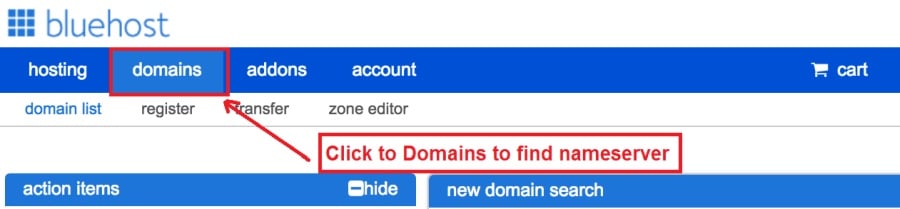Today I am going to show you how to start a blog from scratch. And you won’t believe how easy it is to do.
So, let’s start your blogging journey!
We will need 4 things:
- Domain – Domain is the name of the blog which you type in the browser address bar. “www.HostingPill.com” is the domain of this site.
- mwenyeji – Hosting is the “home” of your blog where it will “stay”. It is usually a server at a web hosting company.
- WordPress – WordPress is the “software” that will power your new blog.
- Design & Themes – To make your blog attractive design-wise you will need to install WordPress themes.
Jifunze kuhusu aina za tovuti unaweza kuunda na WordPress na ujue jinsi unavyoweza protect the blog mara itakapokwisha.
Kuna njia mbili unaweza kununua kikoa na mwenyeji:
- Unununua vikoa na mwenyeji kutoka kwa mwenyeji wa wavuti mmoja
- Au unanunua zote mbili tofauti
If you ask me, I would recommend going for Option 2 (buying separately) for two reasons:
- Unapata mikataba bora wakati unununua vikoa na mwenyeji tofauti.
- Unapunguza hatari kwa kuinunua kutoka kwa kampuni tofauti.
Mimi kupendekeza NameCheap kwa kupata kikoa chako na Bluehost kwa mwenyeji wa wavuti.
NameCheap, kama jina linamaanisha kuuza majina ya kikoa kwa bei nzuri, hakuna haja ya kununua kikoa chako na mwenyeji kutoka kwa muuzaji yule yule kwa hivyo nimeuza kote.
BlueHost - Mimi kutumia Bluehost kwa karibu miaka 8 sasa kwa tovuti zingine na nimezipata kuwa za kuaminika.
In this step by step guide, I’m going to buy a domain, set up web hosting, install WordPress, configure WordPress and then talk about how you can make money blogging.
Hatua ya 1. Usajili Kikoa chako
VIDOKEZO: Ikiwa tayari unamiliki kikoa, unaweza kuruka hii na kwenda moja kwa moja kwa
Jinsi ya Kusanidi Kukaribisha kwa WordPress sehemu.
Kwanza vitu kwanza, ni wakati wa kununua kikoa. Utataka kufikiria juu ya kikoa gani unataka na nini inasema juu ya blogi yako ya WordPress.
Niamini, kuchagua jina la kikoa sahihi ni kazi ngumu siku hizi kwani wote “wazuri tayari wamekwisha”.
Unaweza kutaka kuangalia haya Vidokezo 7 vya Jina la Kikoa to get the right name for your site or you can use these tools to toa maoni ya jina la kikoa.
Once you have listed some of the domain name options, it’s time to check their availability.
Na kwa hiyo, fuata hatua hapa chini:
Hatua ya 1. Kwenda www.Namecheap.com na chapa kikoa unachotaka kwenye sanduku la utaftaji la kikoa.
Hatua ya 2. If your domain is available then add it to the cart, consider also purchasing other TLD (Top level domains) of your name, for example, if your domain is ‘mytestdomain.com’ you might also want to pick up ‘mytestdomain.net’ and ‘mytestdomain.org’.
If your domain isn’t available, you’ll have to think of something else!
Hatua ya 3. Click on ‘View Cart’. Make sure everything is as you expect and double-check your domain name is spelled correctly. If you are buying a .com domain, you will notice that you also must pay a small ICANN fee.
Hatua ya 4. Thibitisha agizo lako, ningependekeza kuweka kikoa ili Auto-Rasisha.
Hatua ya 5. Sasa itakuuliza kuunda akaunti, jaza maelezo yote na hakikisha unakumbuka nywila!
Hatua ya 6. Kwenye ukurasa unaofuata, hukuuliza ujaze habari ya mawasiliano ya akaunti yako. Ikiwa haujaamua faragha ya kikoa, basi habari hii ni ya umma kwa mtu yeyote kuona. Bonyeza 'Endelea'
Hatua ya 7. Pay for your domain, you can choose from a credit card or PayPal. Click ‘Continue’ and that’s it, you are now the proud owner of your new domain.
Hatua ya 2. Sanidi Kukaribisha kwa WordPress
Uchaguzi right web hosting company is a very important factor in starting a blog.
Soko limejaa mamia ya kampuni zinazokaribisha wavuti na zinaajiri mbinu zote kupata biashara yako.
I have listed & answered few questions that most first-time site owners have about hosting.
Unaweza kuwaona hapa.
Sasa, kwa kuwa uko tayari, wacha tufike kwa mwenyeji wetu.
We will setup your Bluehost account to start your first blog.
It offer a free domain (on Annual plans) and a 30 day money back guarantee, so you never have to worry about anything.
Hatua ya 1. Kwenda www.Bluehost. Pamoja na na bonyeza kitufe cha Anza.
Hatua ya 2. Chagua mpango unayotaka kununua. Kwa onyesho hili, tutaenda na Mpango wao wa Msingi.
Hatua ya 3. On this page, depending on whether you have a domain or want to get a new one, you can make your selection.
Hatua ya 4. Once you have the domain, it’s time to enter your contact details.
Hatua ya 5. Sasa chagua mpango ambao unataka kwenda. Muda mrefu unapochagua, punguzo zaidi unapata.
Hatua ya 6. Ingiza maelezo yako ya kadi ya mkopo na ufanye malipo.
Hatua ya 7. Mara tu hiyo itakapomalizika, tengeneza nywila yako kwenye skrini hii (usisahau kuihifadhi nywila yako mahali pengine kwa kumbukumbu ya baadaye)
Hatua ya 8. Now that you have created the password, it’s time to login!
Hatua ya 3. Unganisha Kikoa chako na Kukaribisha
Kwa hivyo, mara tu ukinunua mwenyeji wako wa WordPress kutoka Bluehost utahitaji kuweka yako NameCheap kikoa cha kuashiria ukaribishaji huu.
Hatua ya 1. Ingia kwenye yako BlueHost account
Hatua ya 2. Bonyeza kwa mipangilio ya kikoa
Hatua ya 3. Click on the ‘Nameservers’ tab
Here are the default Nameservers of Bluehost:
NS1.Bluehost. Pamoja na
NS2.Bluehost. Pamoja na
Hatua ya 5. Go to Namecheap and Login.
Hatua ya 6. Once you logged in go Domain List ==> Domains ==> Select Domain ==> Select Manage ==> Under NameServers, select Custom and place your Bluehostya majina huko
Hatua ya 7. Bonyeza Hifadhi mabadiliko.
Inaweza kuchukua hadi masaa 24 kwa mabadiliko haya kukamilika kwa hivyo usijali ikiwa haifanyi kazi mara moja.
Hatua ya 4. Weka WordPress
Next, we need to install WordPress on the Bluehost mwenyeji.
BTW, WordPress is a blogging platform for writing blog posts.
Kwa kushukuru Bluehost ina kusanidi kiotomatiki kwa hivyo nitakuonyesha hiyo.
Hatua ya 1. Ingia kwa Bluehost
Hatua ya 2. Katika sehemu ya wavuti bonyeza 'Weka WordPress'
Hatua ya 3. Chagua kikoa unachotaka kutumia kwa usanikishaji huu wa WordPress, utakuwa na kikoa kimoja tu. Acha uwanja wa saraka wazi.
Hatua ya 4. Now enter your blog name (can be changed later), username, email address, and password. Make sure to keep a note of these details. Make sure your password is secure, use an online password randomizer if possible, people will try to breach your WordPress blog.
Hatua ya 5. Unaweza kuweka wimbo wa maendeleo juu ya ukurasa, ingawa kawaida ufungaji unachukua dakika 5.
Kama unaweza kuona ni moja kwa moja ili kusanikishwa WordPress.
Now you can browse to http://yourdomain.com/wp-admin to login.
Step 5. Create a Blog in WordPress
Let’s get logged into the new WordPress blog.
1. Nenda kwa http://yourdomain.com/wp-admin na uweke jina lako la mtumiaji na nywila.

2. Unapaswa sasa kuona dashibodi ya admin.

Mara tu uingie ndani ni muhimu kupata vitu vichache kabla ya kusonga kwenye mada, programu-jalizi na kuongeza yaliyomo.
Badilisha Kichwa na Weka ukurasa wa Mbele
Kuna vitu vichache ninaopenda kuweka mara tu baada ya kusanikisha WordPress
Settings -> General Settings. Here you can set your blog title, tagline, main email address, time zone, date format & Language. Make sure you set all of these things correctly now, as it may come back to haunt you if you don’t!

Settings -> Reading. Here you can decide what function you want your WordPress blog to take. You can set your front page to take people straight into the blog post or you can set which static page you want to be your home page.

Hiyo ndiyo yote tunayohitaji kuweka kwa sasa. Tunaweza kwenda kwenye vitu vya kupendeza zaidi!
Je! Ninawezaje kuunda Kurasa mpya na Machapisho?
To add new pages, go to Pages -> Add new, fill in your title, add some content and click publish. If you aren’t ready to publish the page, click draft.

To add a new post go to Posts -> Add New, it’s then the same procedure as above.

Jinsi ya Kuongeza Kurasa / Machapisho kwenye Menyu
To add these pages to the menu, go to Appearance -> Menu. Select your menu and select ‘add to menu’, you can then drag and drop to arrange it.

Themes & Design
With WordPress, it’s really easy to create any design you can imagine without writing a single piece of code. And that is made possible only by WordPress themes.
WordPress has a lot of free theme designs to choose from.
Jinsi ya kupata mandhari nzuri ya WordPress
Ikiwa huwezi kupata kile unachotafuta hapa, unaweza kwenda kwa chaguo zaidi hapa:
themeforest – One of the oldest and the largest marketplace for WordPress theme. You get tons of high-quality themes at reasonable prices.
Ubunifu – A newer marketplace with quite a variety of WordPress themes. The themes on this site are quite different in terms of design than what you get on Themeforest.
GretaMandhari – Another great platform where you can get free and premium beautiful WordPress theme for your site.
Astra – Astra is the most lightweight and fully customizable WordPress theme.

It provides basic and advanced design options for blogs, single blog pages with a dedicated Blog Pro addon. Astra works seamlessly with all popular page builders like Beaver Builder, Elementor, etc.
How do I Install WordPress Theme
To install a new theme for your WordPress blog, follow these steps:
Hatua ya 1. Unapoingia kwenye dashibodi ya admin chagua 'Inavyoonekana' na kisha mandhari kutoka kwenye menyu ya mkono wa kushoto.

Hatua ya 2. Bonyeza kitufe cha 'Ongeza Mpya'
Hatua ya 3. Search for your WordPress theme using the search bar at the top right. If you have been provided a theme file you can select upload theme from the top of the page.

Hatua ya 4. Bonyeza Kufunga
Hatua ya 5. After a minute or so the new theme will finish installing. Now you can click customize and see what options you can change. This will vary a lot from theme to theme but usually, you can edit things like your logo, the rough layout of the page and some colors.


Sakinisha Plugins
Je! Programu-jalizi ni nini?
Plugins – as the name suggests are tools that add functionality to your WordPress blog. The best thing which I like about WordPress is – these plugins.
Plugins can turn your site from a simple blog to a fully-featured e-commerce store, a user forum, a video streaming site, a member’s only site, and much more. Of course, you can combine most of these plugins together to add huge functionality to your blog.
Kwa mfano, ikiwa unatumia tovuti yako ya WordPress kuuza bidhaa mkondoni kunaweza kuwa na faida kuongeza jukwaa la msaada.
Wakati wowote unataka kuongeza utendaji kwenye wavuti ya WordPress, angalia programu-jalizi kabla ya kuangalia kuunda kitu mwenyewe / kulipa msanidi programu kukufanyia.
Kufunga programu-jalizi ni rahisi, sehemu ngumu ni kuamua ni programu gani unataka kufunga. Kuna maelfu ya plugins zinazopatikana bure, pia kuna programu zingine za malipo za bure.
Where I can find more WordPress Plugins?
Rasilimali mbili bora kwenye mtandao kwa WordPress Plugins ni:
1. WordPress.org – Tons of free plugins! But beware – some of the plugins are demo versions of the paid ones. Still, it’s a good place to find what you are looking for.
2. CodeCanyon – Home to some of the best plugins on the internet. Although they are paid, they offer really good value for money. I usually get my plugins from here.
Na kuna faida chache za kwenda kwa programu-jalizi zilizolipwa kutoka CodeCanyon:
- You get 6 months of free support from the plugin developer. So, if something is not working, you can approach the plugin developer via CodeCanyon na watakurekebisha. Nini zaidi, unaweza kupanua msaada wa dhamana kwa miezi 12 kwa kulipa ada ya kawaida.
- Plugins ni za hali ya juu, zilizoangaliwa vizuri na CodeCanyon. So, there are no chances of any malware in them. I had a bad experience in the past when I bought some free plugins from some random site.
Mara tu umeamua juu ya programu-jalizi ndio hii unayosanikisha.
Jinsi ya kufunga Programu-jalizi ya WordPress
Hatua ya 1. From the Admin Dashboard select Plugins -> Add New
Hatua ya 2. Tafuta programu-jalizi unayotaka, au pakia ikiwa unayo faili

Hatua ya 3. Bonyeza Ingiza, na upe dakika chache kusanidi, kubwa zaidi programu-jalizi itachukua muda mrefu kusanidi.
Hatua ya 4. From the Plugins -> Plugins page activate your plugin, depending on the plugin you are using you may then be prompted to fill in some additional settings.
Here are some of my favorite Plugins:
Programu za bure:
- Contact form 7 (Free)– This is a simple free email contact form for your blog. It’s easy to set up, always works, and doesn’t take up much space!
- Askimet (Bure) - Ikiwa unazingatia hata kuruhusu maoni kwenye blogi yako ya WordPress unahitaji programu ya barua taka ya Askimet. Programu-jalizi hii inapunguza sana idadi ya maoni ya spam utakayopata.
- SEO bora (Bure) – Download this plugin before you download any. It’s a MUST HAVE plugin for SEO.
Programu Zilizolipiwa:
- Mtunzi wa Visual (Imelipiwa) – It’s THE BEST Page Builder for WordPress. Just drag and drop and you can create stunning page layouts in minutes. Love it!
- Ninja Popups (Imelipiwa) – If you ever want to have the ability for the user to signup for your email newsletter from your blog, this is the plugin to have. Few clicks and you get a beautiful popup done.
- BackupGuard (Paid) – It’s too easy to accidentally break your WordPress blog when installing a 3rd Party Plugin or theme, make sure you always kuwa na backups. And this plugin does just that. It’s a lifesaver!
Jinsi ya kupata Pesa kutoka Blog yako
Now that you have your WordPress blog nicely set up, with some content, a mjanja WordPress mandhari, and some great functionality added by Plugins it’s time to monetize your blog! There are two core methods to for making money from your blog, and everything boils down to these
Washirika:
Affiliate marketing is where you promote other company’s products directly and earn a commission from any sales made.
For example, say you have a football blog, you could add affiliate links to football boots in your posts and make a commission off any boots sold, typically this would be 5 – 15%.
Kuna mamia ya miradi ya uuzaji wa ushirika huko nje, unapaswa kufikiria hii zaidi kulingana na niche yako, utashangaa ni kampuni ngapi zina miradi. Amazon offers one of the most popular ones, it’s easy too!
Add special affiliate links to ANY product on the Amazon and make a commission of 4 – 10%. Amazon may not be the best paying site (this will vary wildly depending on the niche of your blog), but they do offer a HUGE range of products.
Matangazo
Adverts are simple, got spare space on your blog, place an advert, often you will find these placed in the sidebar and within the content of any articles. Adverts can generate anything from $0.05 to $5 per click depending on the niche of your blog.
Google Adsense is the de facto online advertising company, simply fill in a 2-page signup form and you can start serving adverts to all your visitors. You don’t have to talk directly to companies to sell your advertising space.
Google’s advertising pay-outs differ massively from niche to niche, a highly competitive niche like credit cards, insurance, loans, etc.. will pay higher than less competitive ones.
Hii ni kwa sababu ya aina ya watangazaji wanaotaka kuweka matangazo yao kuwekwa, katika hii hiyo blogi yako maarufu zaidi wakati unavyoweza kupata faida.
Typically, you might expect something like a 0.5 – 3% click-through rate, i.e. the number of your visitors who actually click on the adverts.
Mchanganyiko mzuri wa mikakati yote miwili inapendekezwa kawaida.
HATUA ZINAZOFUATA
Now that your WordPress blog has been set up and you’ve monetized it’s time to start expanding and really pushing your blog.
Here are my top tips going forward:
- Panga yaliyomo mara kwa mara, you won’t always be in the mood to write content, use the built-in post scheduler so you can write multiple posts when you feel like it while still allowing regular content to flow. Articles every few days are better than 5 on the same day. Here is another Suluhisho la automatisering ya WordPress.
- Jifunze kila kitu kuhusu SEO (search engine optimization) that you can, this is a huge topic, you will never fully learn it, but the more you know the more successful blog will be.
- Endelea kutazama, your blog will unlikely blossom overnight, it takes months of hard work, but in the end dedication and good content pays off.
Good luck and start blogging!

 Jinsi ya Kuanzisha Blog
Jinsi ya Kuanzisha Blog