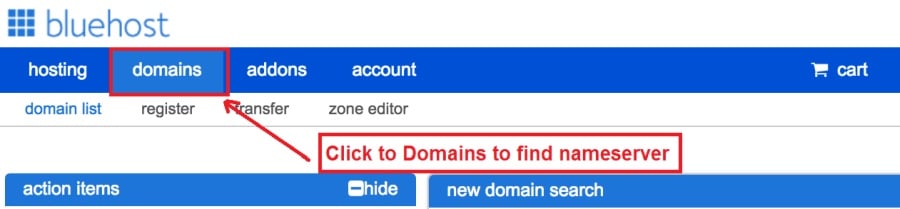Today I am going to show you how to start a blog from scratch. And you won’t believe how easy it is to do.
So, let’s start your blogging journey!
We will need 4 things:
- Domain – Domain is the name of the blog which you type in the browser address bar. “www.HostingPill.com” is the domain of this site.
- martigelin – Hosting is the “home” of your blog where it will “stay”. It is usually a server at a web hosting company.
- WordPress – WordPress is the “software” that will power your new blog.
- Naqshad & Mawduucyo – To make your blog attractive design-wise you will need to install WordPress themes.
Baro wax ku saabsan noocyada websaydhada waxaad ka abuuri kartaa WordPress oo waad garan kartaa sidaad u awoodo protect the blog mar waa kacaa.
Waxaa jira laba siyaabood oo aad u iibsan karto bogagga iyo martigalinta:
- Waxaad ka iibsataa bogag iyo martigalin isla shabakadda martigelinta
- Ama labadiinaba si gooni gooni ah ayey u iibsadaan
If you ask me, I would recommend going for Option 2 (buying separately) for two reasons:
- Waxaad heleysaa heshiisyo wanaagsan marka aad wax ka iibsaneyso bogag isla markaana si gooni gooni ah u martigelinayso
- Waxaad yareynaysaa khatarta adoo ka iibsanaya shirkado kala duwan.
Waxaan kula talin Namecheap si aad u hesho degelladaada iyo Bluehost ee martigelinta webka.
Namecheap, maadaama magaca uu ku iibinayo magacyada domain qiimo wanaagsan, looma baahna inaad iibsato magacaaga iyo inaad martigeliso isla alaab-qeybiye sidaas darteed waan iska wareeray.
BlueHost - Aniga isticmaalaya Bluehost ku dhawaad 8 sano hadda qaar ka mid ah goobaheyga waxaanan ku arkay inay yihiin kuwo la isku halleyn karo.
In this step by step guide, I’m going to buy a domain, set up web hosting, install WordPress, configure WordPress and then talk about how you can make money blogging.
Tallaabada 1aad Diiwaangelinta Diiwaangelintaada
FIIRO GAAR AH: Haddii aad horay u leedahay degmo, waad ka boodi kartaa tan oo toos u tag kartaa
Sida loo dejiyo Martigelinta WordPress qaybta.
Waxyaabaha ugu horreeya marka hore, waa waqtigii la iibsan lahaa domainka. Waxaad ubaahan doontaa inaad ka fikirto waxa domain aad rabto iyo waxa ay ka leedahay bartaada WordPress.
I rumaysta, doorashada magaca saxda ah ee saxda ah waa hawl maalmahan adag maxaa yeelay dhammaan “kuwii fiicnaa horeba way baxeen”.
Waxaa laga yaabaa inaad rabto inaad hubiso kuwan 7 Tilmaamaha Magaca Magaca to get the right name for your site or you can use these tools to abuuro fikradaha magac domain.
Once you have listed some of the domain name options, it’s time to check their availability.
Taasna, raac tallaabooyinka hoose:
Tallaabada 1. Tag www.Namecheap.com oo ku qor magaca aad rabto sanduuqa raadinta domain.
Tallaabada 2. If your domain is available then add it to the cart, consider also purchasing other TLD (Top level domains) of your name, for example, if your domain is ‘mytestdomain.com’ you might also want to pick up ‘mytestdomain.net’ and ‘mytestdomain.org’.
If your domain isn’t available, you’ll have to think of something else!
Tallaabada 3. Click on ‘View Cart’. Make sure everything is as you expect and double-check your domain name is spelled correctly. If you are buying a .com domain, you will notice that you also must pay a small ICANN fee.
Tallaabada 4. Xaqiiji dalabkaaga, waxaan kugula talin lahaa dejinta domain-ka Cusboonaysiinta.
Tallaabada 5. Waxay hadda ku weydiin doontaa inaad sameysato koonto, aad ku buuxiso faahfaahinta oo dhan oo hubiso inaad xasuusato ereyga sirta ah!
Tallaabada 6. Bogga xiga, wuxuu ku weydiisanayaa inaad buuxiso macluumaadka xiriirkaaga koontada. Haddii aadan door bidin asturnaanta asturnaanta, markaa macluumaadkan ayaa u furan qof kasta inuu arko. Guji 'Continue'
Tallaabada 7. Pay for your domain, you can choose from a credit card or PayPal. Click ‘Continue’ and that’s it, you are now the proud owner of your new domain.
Tallaabada 2. Samee Marti-gelinta loogu talagalay WordPress
Doorashada right web hosting company is a very important factor in starting a blog.
Suuqa ayaa waxaa daadadku ku hayaa boqolaal shirkadood oo martigelinaya websaydhada waxayna adeegsadaan dhammaan xeeladaha ganacsiga si ay ganacsigaaga u helaan.
I have listed & answered few questions that most first-time site owners have about hosting.
Waad arki kartaa halkan.
Hadda, inaad adigu diyaar u tahay, haddaba aan u tagno marti-gelintayada.
We will setup your Bluehost account to start your first blog.
It offer a free domain (on Annual plans) and a 30 day money back guarantee, so you never have to worry about anything.
Tallaabada 1. Tag www.Bluehost.com oo guji 'Bilow Barta.
Tallaabada 2. Xulo qorshaha aad rabto inaad iibsato. Muuqaalkan hoose, waxaan la socon doonnaa qorshahooda aasaasiga ah.
Tallaabada 3. On this page, depending on whether you have a domain or want to get a new one, you can make your selection.
Tallaabada 4. Once you have the domain, it’s time to enter your contact details.
Tallaabada 5. Hadda dooro qorshaha aad rabto inaad u dhaqaaqdo. Waqtiga dheer ee aad dooratid, qiima dhimista badan ee aad heleyso.
Tallaabada 6. Gali faahfaahinta kaarkaaga deynta oo sameyso bixinta.
Tallaabada 7. Marka taasi la sameeyo, u samee lambarkaaga sirta ah shaashaddan (ha ilaawin inay ku keydiso eraygaaga sirta ah meel tixraac ah mustaqbalka)
Tallaabada 8. Now that you have created the password, it’s time to login!
Tallaabada 3. Ku Xir Qaybtaada Bogga Martigelinta
Marka, marka aad iibsato martigelintaada WordPress ka Bluehost waxaad u baahan doontaa inaad dejiso Namecheap domain si loo tilmaamo martigelintaan.
Tallaabada 1. Galitaankaaga BlueHost account
Tallaabada 2. Guji goobaha dejinta
Tallaabada 3. Click on the ‘Nameservers’ tab
Here are the default Nameservers of Bluehost:
NS1.Bluehost.com
NS2.Bluehost.com
Tallaabada 5. Go to Namecheap and Login.
Tallaabada 6. Once you logged in go Domain List ==> Domains ==> Select Domain ==> Select Manage ==> Under NameServers, select Custom and place your BluehostMagacyada magacyada halkaas
Tallaabada 7. Guji isbeddelada Save.
Waxay qaadan kartaa ilaa 24 saacadood in isbedelkan la soo gabagabeeyo markaa ha ka welwelin haddii aysan isla markiiba shaqeynin.
Tallaabada 4. Ku rakib WordPress
Next, we need to install WordPress on the Bluehost martigelin.
BTW, WordPress is a blogging platform for writing blog posts.
Mahadsanid Bluehost wuxuu leeyahay qalab lagu rakibo otomatik sidaa darteed waan ku tusi doonaa taas.
Tallaabada 1. Soo gal Bluehost
Tallaabada 2. Qaybta websaydhada dhagsii 'Ku rakib WordPress'
Tallaabada 3. Xulo qaybta aad rabto inaad u isticmaasho rakibaadda WordPress-ka, waxay u badan tahay inaad lahaato hal domain kaliya. Ka tag duurka buugga madhnaan.
Tallaabada 4. Now enter your blog name (can be changed later), username, email address, and password. Make sure to keep a note of these details. Make sure your password is secure, use an online password randomizer if possible, people will try to breach your WordPress blog.
Tallaabada 5. Waad la socon kartaa horumarka rakibaadda ee bogga sare, in kasta oo caadiyan rakibaadda ay qaadataa 5 daqiiqo.
Sidaad u arki karto waa wax toos ah in lagu rakibo WordPress.
Now you can browse to http://yourdomain.com/wp-admin to login.
Step 5. Create a Blog in WordPress
Let’s get logged into the new WordPress blog.
1. Tag http://yourdomain.com/wp-admin oo geli magacaaga iyo isgarad-lambarkaaga.

2. Waa inaad hada awood u leedahay inaad ku aragto dashboard-ka maamulka.

Markaad gasho waxaa haboon inaad dhawr waxyaalood kala soocdo kahor intaanan u dhaqaaqin mawduucyada, fiilooyinka iyo ku darista waxyaabaha.
Habee u sameey cinwaanka iyo Set bogga hore
Waxaa jira dhowr waxyaabood oo aan had iyo jeer jecelahay inaan toos u sameeyo ka dib marka aan ku rakibo WordPress
Settings -> General Settings. Here you can set your blog title, tagline, main email address, time zone, date format & Language. Make sure you set all of these things correctly now, as it may come back to haunt you if you don’t!

Settings -> Reading. Here you can decide what function you want your WordPress blog to take. You can set your front page to take people straight into the blog post or you can set which static page you want to be your home page.

Taasi waa waxa kaliya ee aan runtii u baahan nahay inaan hada dhigno. Waxaan u dhaqaaqi karnaa waxyaalaha xiisaha badan!
Sideen u abuuri karaa bogag cusub iyo dhejin?
To add new pages, go to Pages -> Add new, fill in your title, add some content and click publish. If you aren’t ready to publish the page, click draft.

To add a new post go to Posts -> Add New, it’s then the same procedure as above.

Sida Loogu daro Bogagga / Dhejinta
To add these pages to the menu, go to Appearance -> Menu. Select your menu and select ‘add to menu’, you can then drag and drop to arrange it.

Themes & Design
With WordPress, it’s really easy to create any design you can imagine without writing a single piece of code. And that is made possible only by WordPress themes.
WordPress has a lot of free theme designs to choose from.
Sida loo helo mawduuca WordPress ee kaamil ah
Hadaadan ka heli karin waxaad raadineyso halkan, waxaad ka heli kartaa xulashooyin badan halkan:
Dulucda – One of the oldest and the largest marketplace for WordPress theme. You get tons of high-quality themes at reasonable prices.
Suuqa Suuqa – A newer marketplace with quite a variety of WordPress themes. The themes on this site are quite different in terms of design than what you get on Themeforest.
Mawduucyada – Another great platform where you can get free and premium beautiful WordPress theme for your site.
Astra – Astra is the most lightweight and fully customizable WordPress theme.

It provides basic and advanced design options for blogs, single blog pages with a dedicated Blog Pro addon. Astra works seamlessly with all popular page builders like Beaver Builder, Elementor, etc.
How do I Install WordPress Theme
To install a new theme for your WordPress blog, follow these steps:
Tallaabada 1. Markii la galiyo dashboardka maamulka dooro 'Muuqaal' ka dibna mawduucyada laga soo bilaabo gacanta bidix.

Tallaabada 2. Dhagsii badhanka 'Add New'
Tallaabada 3. Search for your WordPress theme using the search bar at the top right. If you have been provided a theme file you can select upload theme from the top of the page.

Tallaabada 4. Click Install
Tallaabada 5. After a minute or so the new theme will finish installing. Now you can click customize and see what options you can change. This will vary a lot from theme to theme but usually, you can edit things like your logo, the rough layout of the page and some colors.


Ku rakib Plugins
Waa maxay plugin?
Plugins – as the name suggests are tools that add functionality to your WordPress blog. The best thing which I like about WordPress is – these plugins.
Plugins can turn your site from a simple blog to a fully-featured e-commerce store, a user forum, a video streaming site, a member’s only site, and much more. Of course, you can combine most of these plugins together to add huge functionality to your blog.
Tusaale ahaan, haddii aad isticmaaleysid bartaada WordPress-ka si aad u iibisid badeecadaha khadka tooska ah ee internetka waxaa laga yaabaa inay faa'iido kuu leedahay ku darista goob taageero ah.
Mar kasta oo aad rabto inaad ku darto waxqabadka barta WordPress, fiiriso plugins ka hor intaadan raadineynin inaad adigu wax sameeyso / lacag u siiso kobciyaha inuu kuu sameeyo.
Rakibidda plugins waa fududahay, qaybta adag ayaa go'aamineysa waxa plugins-ka aad rabto inaad gashato. Waxaa jira kumanaan plugins ah oo bilaash ah, waxaa sidoo kale jira waxyaabo badan oo cayiman oo la heli karo.
Where I can find more WordPress Plugins?
Labada ilaha ugu fiican ee internetka ee kumbuyuutarrada WordPress waa:
1. WordPress.org – Tons of free plugins! But beware – some of the plugins are demo versions of the paid ones. Still, it’s a good place to find what you are looking for.
2. CodeCanyon – Home to some of the best plugins on the internet. Although they are paid, they offer really good value for money. I usually get my plugins from here.
Waana faa iidooyin yar oo ka mid ah ka helidda fiilooyinka lacagta laga qaato CodeCanyon:
- You get 6 months of free support from the plugin developer. So, if something is not working, you can approach the plugin developer via CodeCanyon adiga ayay kuu hagaajin doonaan. Waxa intaa dheer, waad kordhin kartaa taageerada damaanada 12 bilood adoo bixinaya khidmad aan rasmi ahayn.
- Xirmooyinka waa kuwo tayo sare leh, oo si buuxda loo hubiyey CodeCanyon. So, there are no chances of any malware in them. I had a bad experience in the past when I bought some free plugins from some random site.
Mar alla markii aad go’aansato shebekad halkan waa sida aad u rakibtid.
Sida loo rakibo Qalabka WordPress
Tallaabada 1. From the Admin Dashboard select Plugins -> Add New
Tallaabada 2. Ka raadi walxaha aad rabto, ama kor u qaad haddii aad heysato feylasha

Tallaabada 3. Dhagsii guji, oo sii dhawr daqiiqadood oo aad ku rakibatid, kombiyuutarka weyn ee sii dheeraanaya ayey qaadan doontaa in lagu rakibo.
Tallaabada 4. From the Plugins -> Plugins page activate your plugin, depending on the plugin you are using you may then be prompted to fill in some additional settings.
Here are some of my favorite Plugins:
Bilaashyada Bilaashka ah:
- Contact form 7 (Free)– This is a simple free email contact form for your blog. It’s easy to set up, always works, and doesn’t take up much space!
- Askimet (Bilaash) - Haddii aad xitaa ka fiirsaneyso inaad u oggolaato faallooyinka bartaada WordPress-ka waxaad u baahan tahay websaydhka websaydhka ee Askimet. Boggan wuxuu si buuxda u yareeyaa tirada faallooyinka spam ee aad heli doontid.
- Yoast SEO (Bilaash) – Download this plugin before you download any. It’s a MUST HAVE plugin for SEO.
Waxyaabaha La Bixiyay:
- Qoraal Muuqaal ah (Lacag Bixin) – It’s THE BEST Page Builder for WordPress. Just drag and drop and you can create stunning page layouts in minutes. Love it!
- Dadweynaha Ninja (waa la bixiyay) – If you ever want to have the ability for the user to signup for your email newsletter from your blog, this is the plugin to have. Few clicks and you get a beautiful popup done.
- BackupGuard (Paid) – It’s too easy to accidentally break your WordPress blog when installing a 3rd Party Plugin or theme, make sure you always hayaan. And this plugin does just that. It’s a lifesaver!
Sida Lacag looga Sameeyo Blog-gaaga
Now that you have your WordPress blog nicely set up, with some content, a riix mawduuca WordPress, and some great functionality added by Plugins it’s time to monetize your blog! There are two core methods to for making money from your blog, and everything boils down to these
Xiriiriye:
Affiliate marketing is where you promote other company’s products directly and earn a commission from any sales made.
For example, say you have a football blog, you could add affiliate links to football boots in your posts and make a commission off any boots sold, typically this would be 5 – 15%.
Waxaa jira boqolaal qorshooyin suuq geyn ah oo xiriir la leh, waa inaad tan baaris dheeraad ah ku sameysaa iyadoo ku xiran hadba halka aad ku nooshahay, waad la yaabi doontaa Immisa shirkadood oo leh qorshayaal. Amazon offers one of the most popular ones, it’s easy too!
Add special affiliate links to ANY product on the Amazon and make a commission of 4 – 10%. Amazon may not be the best paying site (this will vary wildly depending on the niche of your blog), but they do offer a HUGE range of products.
xayaysiisyada
Adverts are simple, got spare space on your blog, place an advert, often you will find these placed in the sidebar and within the content of any articles. Adverts can generate anything from $0.05 to $5 per click depending on the niche of your blog.
Most Google is the de facto online advertising company, simply fill in a 2-page signup form and you can start serving adverts to all your visitors. You don’t have to talk directly to companies to sell your advertising space.
Google’s advertising pay-outs differ massively from niche to niche, a highly competitive niche like credit cards, insurance, loans, etc.. will pay higher than less competitive ones.
Tan waxaa loo sababeeyaa nooca xayeysiiyayaashu ay ku dalbanayaan in meelahooda xayeysiiya la dhigto, isla sidan oo kale 'caan' badan oo ka sii badan baloogyadaada ayaa u sii istaagi kara inaad kasbato.
Typically, you might expect something like a 0.5 – 3% click-through rate, i.e. the number of your visitors who actually click on the adverts.
Isku-darka wanaagsan ee labada xeeladood ayaa had iyo jeer lagu taliyaa.
TALAABADA XIGTA
Now that your WordPress blog has been set up and you’ve monetized it’s time to start expanding and really pushing your blog.
Here are my top tips going forward:
- Jadwal u samee jadwalka joogtada ah, you won’t always be in the mood to write content, use the built-in post scheduler so you can write multiple posts when you feel like it while still allowing regular content to flow. Articles every few days are better than 5 on the same day. Here is another Xalka qalabka iswada ee WordPress.
- Baro waxkasta oo ku saabsan SEO (search engine optimization) that you can, this is a huge topic, you will never fully learn it, but the more you know the more successful blog will be.
- Wanaagsanow, your blog will unlikely blossom overnight, it takes months of hard work, but in the end dedication and good content pays off.
Good luck and start blogging!

 Sida loo Bilaabo Blog
Sida loo Bilaabo Blog