Due to services like Webflow, website designing has reached new heights. What seemed complex a few years back, has been completely eased out by a lot of luga o le upega tafailagi.
Knowing which website builder suits your requirement requires some background knowledge about the website builder along with understanding what it offers.
O se tasi o nei 'upega tafaʻilagi atiaʻe ua sili ona taʻutaʻua Webflow.
Webflow o le toso ma faapau i lalo 'upega tafaʻilagi tufuga e fausia upega tafailagi tali atu. Na muamua amataina i le 2013 ma o le ofisa autu i San Francisco, Kalefonia, ISA.
Ae, Webflow has a more unique pitch than most website builders:
What if you could combine the usability of a website builder with the power of code? And a fully featured CMS (content management system)?
So from that alone, Webflow probably sounds like a great website builder.
Which leads to questions:
What is like to actually use Webflow? Is it good? Is it suitable for YOU?
Ia, taofi pea, ae e te leʻi faia pe e te filifili pe Webflow e talafeagai mo oe.
Through this review, I will unveil some of the pros and cons of the oddest website builders around.
- loads of features provide EVERYTHING you need, including: an overall website builder; templates; content management system; ecommerce and marketing tools; and more.
- Specifically, the design tools are very powerful and rival what you can do with code
- wide range of plans means a lot of customer choice
- secure host
- easy to use, relative to powerful features
- maoae faatinoga
- lagolago lelei tagata faatau
- limited code customization
- plan variation may be confusing
- more of a learning curve because of the many powerful features
- Traffic limits on some plans
Faʻaauau Webflow:
O le tasi mea pito sili ona tele ma Webflow o lena e mafai ona e amata faʻaaogaina mo saʻoloto. Lenei, e leai se mea e faʻavavau e faʻavavau. O se nofoaga talafeagai mo tagata taʻitoʻatasi maualalo le paketi.

WebFlow Features:
E talafeagai le faʻaopoopo o latou foliga o se tasi o le mea e lelei tele.
Ia, mautinoa e iai se mafuaaga mo lenei.
O lona toso ma tuʻu 'upega tafaʻilagi tufuga lagolagoina tele e HTML, CSS, JavaScript faʻamalosia e fausia ni mea foliga manaia ma fegalegaleaiga' upega tafaʻilagi e mafai foi lagolagoina le animations.
However, no code is needed on your end to build your website on Webflow.
The CMS (content management system) and E-commerce supported by Webflow faatagaina easy website designing. Similarly, the editor along with seamless web hosting capabilities makes it quicker to launch your website.
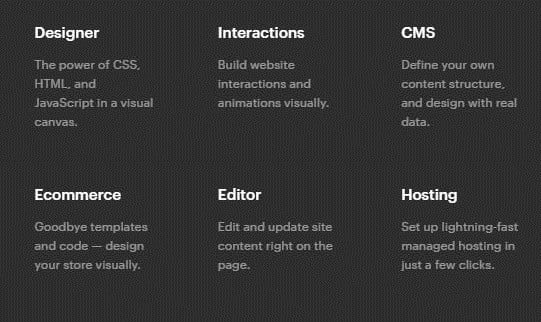
The plans include advanced SEO controls and the sites developed with Webflow o SEO agaalofa uma.


E ese mai i lenei, oe maua avanoa i luga o 100 tali tali. Webflow saunia se REST-based API lea e mafai ona e faʻaogaina e faʻafou / faʻaopoopo / faʻateʻaina mea mai lau CMS.

Fuafua fetuutuunai:
Webflow maua ai le tele o fuafuaga. E pei ona ou taʻua ua ia te oe le filifiliga e filifili ai latou fuafuaga saoloto which remains free forever. With the free plan, you can use two projects with full designing and publish on webflow.io.
But of course, you’re probably wondering about the real question: how much is Webflow, lava?
Let’s get into the real Webflow pricing. There are two types of paid plans:
O fuafuaga ua vaevaeina o -
- Nofoaga Fuafuaga - O se faavae faʻavae lea i luga o upega tafailagi
- Teugatupe Fuafuaga - O lenei o se sili atu alualu i luma 'upega tafaʻilagi fausia ma faʻaopoopoina foliga.

Nofoaga nofoaga e maua ai 2 ituaiga o fuafuaga-
- 'Upega Tafaʻilagi Fuafuaga
- Fuafuaga o le E-commerce

There are 4 plans with the fuafuaga autu amata mai i le $ 14 / masina.

O fuafuaga a le E-commerce o loʻo aofia ai foʻi le 3 fuafuaga eseese, amata ile $ 29 / masina.

This is a bit on the higher end, but overall the Webflow ecommerce price range is like other website builders, including e-commerce focused website builders.
The standard plan contains 2% transaction fees, while the other plans do not have any transaction fees.

O fuafuaga e lagolagoina ai le tele o maketi o faʻaaliga ma ni nai faigofie ma sili atu tulaga maualuga tulaga lagolago maketi. E avanoa lenei tusa lava poʻo le a le fuafuaga e te filifilia.
The e-commerce plans possess a revenue cap for the first two plans.
A point to note is that the renewals are higher priced as compared to the first-time pricing.
So those three e-commerce and four “website” plans are ALL part of the first main category, of “site plans.”
While it has lot of options, the Account plans do too.
Teuga tupe fuafuaga 2 ituaiga o fuafuaga:
- For In-house teams
- For freelancers & agencies

In the in-house teams plan, you have one free plan along with 2 other paid plans. The plans available are as highlighted below.

The Freelancers & Agencies there are 2 plans as highlighted below.

Aotelega o fuafuaga e taugofie mo le tele o foliga o loʻo taʻitasi. Tuuina atu i le mea moni e faapea e tele au filifiliga filifiliga, e te mafaia filifili the best plan based on your website requirements.
Webflow saogalemu:
Faʻatasi ai ma le tuʻuina atu o tele foliga, Webflow also has appropriate basic security controls. Each plan is supported with a free SSL certificate.
O ana fuafuaga uma, e aofia ai ma le faʻaleleia ma le seʻesega.

I tua atu o lenei, o le atoa 'upega tafaʻilagi e mafai ona puipuia ma faʻamautuina password.

Webflow provides enhanced security by ensuring it has the required compliance.
In addition to meeting industry security standards with ISO 27001 certification, Webflow is undergoing another audit soon.
Moreover, the payment processor Webflow uses is secure:

Which is essential for having a secure online store.
Faʻaaogaina:
You might be wondering about Webflowfaigofie o faʻaaoga.
After all, even though you don’t have to know code at all, Webflow offers so many features that it might not seem easy to use.
But the good news is that even the features Webflow offers themselves are easy to use.
There are a lot of intuitive web design features added onto Webflow’s website builder.
Your website designing only requires simple drag and drop functionality. And again, with zero code required.

O le upega tafailagi faatonu saunia se faigofie foliga ma mea uma lisi i le itu agavale.
E mafai ona e filifilia se elemene ma customize. Webflow lagolagoina i luga o le 2000 fonts.

A o ou fai atu elemene taitasi e mafai ona patinoaina, ou te taʻua foi o lenei mea i soo se auala o faavae masani. E mafai ona faia ni fesuiaiga faigata tele.

So that’s why Webflow is such an impressive website builder. And although Webflow offers tons of features in the site builder, the overarching focus is on ease of use.
The huge range of features that come by default negate the need for plugins, which you would usually need on a rival CMS like WordPress, or even rival website building companies like Shopify or Wix.
However, you can still add HUNDREDS of third party applications through the app Zapier, which Webflow allows easily.
But I’ll talk more on the CMS feature later in this review. For now…
Mamanu:
Webflow avea ma 'upega tafaʻilagi tufuga saunia se lelei 100 faʻaputuputu aoina. O nei auʻaunaga e matua feaveaʻi tali mai.
E mafai ona faʻamasani lenei faʻaaogaina le inbuilt WebflowFaʻatonu leai se faʻatonutonu.
Webflow provides a list of website templates to search from.

O le sili lava Webflow templates do cost money.
Ae laki, Webflow saunia foi se lelei aoina o fua fua faʻatusa mo e-commerce, CMS, Pisinisi, ma isi.
It’s easy to find a template right for your specific site.
Webflow vavaeʻese mamanu taʻitasi e faʻavae i luga o le tulaga ma tuʻuina atu se lisi o mamanu lalaga.

O mea uma lava na, Webflow provides a great selection of templates. The templates work well with the site builder, and are great for making a responsive website.
Tali ma Faʻafiafiaga:
Webflow has very good uptime and is super fast. It has to be, or it wouldn’t be as successful as it is:
Webflow processes 3x more pageviews through its customers’ sites a month than CNN.com and BBC.com combined.
It’s roster of high profile clients means that Webflow is trusted with, and successfully, delivers excellent performance.
Faatasi ai ma taimi taimi, Webflow e maua mai ai foi se tali lelei taimi ma le saoasaoa lagolago. O aseta na faʻaaogaina e Webflow is designed to ensure consistent, fast speed for your site.

Webflow lagolagoina le vave fuaina o punaoa. O fuafuaga uma aofia CDN mo saoasaoa vave. A o isi auiliiliga fuafuaga e aofia ai Advanced Global CDN.
That’s essential for anyone who anticipates steady site growth, or even just if you want to be ready for the moment your site explodes in popularity.
Le tele fuafuaga autu supports 2,50,000 site visits per month.
I have an issue with that, that I’ll get to later in this review, but it’s not big.
CMS lagolago:
Webflow’s CMS is flawlessly integrated into the rest of the software and features.
If you used another CMS, like WordPress, you would need to connect a web host and domain, plus perhaps even buy a page builder add-on within that CMS.
E mafai ona e vaʻai i aʻu review of the best WordPress alternatives for more on that topic.
Or if you used a more normal website builder with less features, you’d probably have minimal CMS features (like Wix).
E mafai ona e siaki i fafo my review of the best Webflow isi auala to see more on how its competitors compare. But ultimately there’s a loss of features for Webflow isi auala.
Ona faʻaaogaina lea Webflow’s CMS is much easier to use than another CMS but also more powerful than a typical site builder.
You can quickly create a blog post, and review and manage all your other content.
gata i lea, Webflow provides good CMS support.
O se faʻataʻitaʻiga lelei atu lea, Webflow o loʻo tuʻuina atu foʻi faʻamatalaga auiliili e faʻaalia ai foliga taʻitasi i nisi auiliiliga.

Lagolago e-pisinisi:
Webflow tutusa tutusa lagolago mo le fuafuaina o le e-commerce. Lenei e le gata ua faʻaalia mai ana fuafuaga e-commerce, ae o faʻailoga na ia tuʻuina atu i lana faʻatonu mo le atinaʻeina o faleoloa e-commerce.

Faʻatulaga ma le fuafuaina o lau faleoloa mafai ona maeʻa i se mataupu o ni nai kiliki.
As with regular site editing, no code is needed.
Plus, ecommerce features include more than just ecommerce site design. Marketing tools are also included to elevate every step of your ecommerce game.
Here’s one example of this:
Lagolagoina Tagata Tausi:
Afai e te lagona le leiloa a o faʻaaoga Webflow, aua le toe popole, talu ai Webflow provides a huge array of resources you can review.
One of the best things about the forum is that you can always get the latest tips and fixes.
For example, some of these important topics were last updated with information less than an hour before I typed this:
The forum is a great resource, but Webflow University is the real highlight here.
Webflow university has a ton of information that basically substitutes for a knowledge base.
Just about every single aspect of making a good website, or how to use Webflow specifically, is there, a further boon to ease of use.
E ese mai i le 'au a tagata lagolago lagolago filifiliga, Webflow e maua ai foʻi le faʻamatalaga vave maua filifiliga.

If still, you need help, then you can also message their customer support. The customer support typically provides email responses within a few hours.

Webflow iai se lelei tesi collection which is also informative.

Webflow saunia le lagolago ma le tele o ata vitio aʻoaʻoga aofia ai mataupu taʻitasi.
For anything else, Webflow e iai foi le FAQ vaega.

Faʻasologa o Webflow:
Webflow e tele uiga i totonu, e leai se masalosalo i lea mea. Ae o iai foi ni vaivaiga?
Pei o isi tulaga uma, Webflow e i ai ni nai faʻaletonu, na ou faʻamaninoina mai iinei.
Ole a ou le talanoa i luga o latou maualuga maualuga faʻafouga poʻo pili totogi i le e-commerce basic plan. O se mea lea ua faʻapopopoina ai foi e le tele o ana tauvaga.
O lea la, o le a tonu lava nei leaga?
Faʻatonutonu tulafono:
Webflow is easy to use with its drag and drop options. However, if you are looking for complex code level customizations, then this is not possible.
aʻo Webflow e galue lelei ma ona muai faʻatatauina faʻatulagaina ma faʻatonutonu masani, e maua ai minimalistic code-tulaga customization.
Additionally, while you can export your site’s code via download, you can’t wholly import site code into Webflow.
Fuafuaga:
O fuafuaga na saunia e Webflow e vavaeeseina, pei ona ou faasilasila muamua. E ui ina maua ai se filifiliga tele, ae i le tele o tulaga e mafai e le au faʻaaoga ona le mautonu nei fuafuaga.
Additionally, it can feel unnecessarily complex at first: it’s not like most rival website builders, which don’t have the same range of plans.
On first glance, it does take some time to decipher which plan is the most suitable one. Having said this, I would also like to mention that WebflowO tagata o loʻo lagolagoina oe, e taʻitaʻia oe i au fesili e faatatau i fuafuaga talafeagai.
Tautua aʻoaʻoga alualu i luma:
Webflow saunia a huge list of features. With a long feature list also comes a steep learning curve.
O lea la, afai e te amata, ono ono manaʻomia le tele o aʻoaʻoga ae e te leʻi amata sailia ma faʻaaoga la latou faatonu.
Faʻafetai i la latou lelei punaoa aoina faʻatasi ai ma le tele o vitio tutorials faʻafaigofie le aʻoaʻoga sili atu.
Additionally, as I said earlier, the website builder and CMS are ultimately intended to make web design easier.
So it gets easier to use Webflow quickly, and the learning curve doesn’t last too long, thanks to both support and a good interface.
Ultimately there’s just a natural tradeoff that happens when you’re trying to develop websites with code, but without actually writing code.
Traffic limit
While most hosts and website builders will give a number as to how much traffic a given plan can support in a month, these are usually just estimates.
In fact, most companies will say explicitly that traffic numbers are not formal limits set by the plans, just an estimate of capacity.
E le o le tulaga lea Webflow:

However, the limits are pretty reasonable proportionate to price, features, and performance.
Do I recommend WebFlow?
In this review I looked at a lot of pros and cons.
Pei o isi Webflow does have few cons, but nothing that is a serious concern. At the end of the day, it’s clear there’s a lot more to like about Webflow than not.
Webflow saunia fuafuaga which would fit any website budget, any type of site, and a range of site requirements.
Whether you maintain a blog or informational site that requires an extensive CMS, or whether you just need the best one-page site ever–all the tools are there.
Its feature list, ease of usage, template collections, seamless editor and great customer support, are something which you just can’t miss, they stand out among website builders.
Faʻamaoni, Webflow may add some complexity its competitors don’t have, but it’s also the closest a site builder has come to giving users power of code in terms of what they can create.
If you are truly looking for a simple to use drag and drop editor which can create visually appealing site designs, then Webflow is a one-stop shop for that and much more.
But if this review sounds too good to be true, don’t take my word for it! The best way to find out if you like it…is to just try it!
Remember, you can make a site for FREE and only pay when you feel ready:
Hope this review was helpful to you.
Happy site building!
Tuuina atu le iloiloga
Auina mai se puʻupuʻu ae faʻamatala auiliiliga ma maua le saʻolotoga o fesoʻotaʻiga i lau 'upega tafaʻilagi.



