In this article, I will show you how to point Godaddy domain to Hostgator.
But first, listen to this:
هتي آهن alternatives to GoDaddy, which I had already mentioned in my previous article but in this article not only I’ll talk about moving hosting from Godaddy to Hostgator, but also mention how to point GoDaddy Domain to HostGator.
One of the alternatives of GoDaddy is HostGator.
The question remains on how to switch from GoDaddy to HostGator. هن آرٽيڪل ۾ ، مان توهان کي هدايت ڪئين توهان جي ڊومين کي ڪئين منتقل ڪرڻ جي طرف قدم قدم قدم Godaddy جي طرف HostGator.
3 Easy Steps to Point Godaddy Domain to Hostgatory

حاصل ڪريو 50٪ OFF HostGator پاران رعايت ڪلڪ ڪيو هتي.
Step 1. Transfer your domain from GoDaddy to HostGator
ڊومين جي جوڙجڪ
At first, you have to log in to your GoDaddy account. Then click on Manage for the domain you wish to migrate.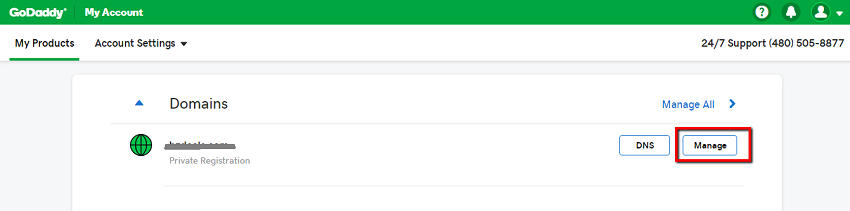
ڊومين کي تالا لڳائڻ
پڪ ڪريو ته توهان جو ڊومين لاڪ بند آهي. جيڪڏهن اهو جاري آهي ، اڳتي وڌڻ کان اڳ ان کي غير فعال ڪرڻ.

اجازت نامو ڪوڊ حاصل ڪريو
Authorization code from the existing registrar is required to transfer your domain successfully. Before you start the proceeding of Authorization code, do update your account with the correct email address.
Take note that if your email address is showing abuse@godaddy.com, then there is a configuration problem in GoDaddy. You won’t receive the authorization code in this case. Contact GoDaddy to resolve this issue.
“اختيار واري ڪوڊ حاصل ڪريو” تي ڪلڪ ڪرڻ توهان جي اجازت واري ڪوڊ ڏانهن ۽ توهان جي ڊومين جي معلومات ڏانهن اڳتي وڌندي.
۾ داخل ٿيو HostGator
"هاڻي login to Hostgator.” There is a domain option available under cPanel settings. Clicking on the option of Transfer domains will open up a new window.

پنھنجي ڊومين جو نالو ان خاص متن واري خاني ۾ داخل ڪريو.
 توهان هڪ ٻئي جي تصديق کانپوءِ هڪ اي ميل ذريعي ٻه توثيقي ڪوڊ وصول ڪندا. اڳتي وڌڻ لاءِ ٻنهي ڪوڊ داخل ڪيو.
توهان هڪ ٻئي جي تصديق کانپوءِ هڪ اي ميل ذريعي ٻه توثيقي ڪوڊ وصول ڪندا. اڳتي وڌڻ لاءِ ٻنهي ڪوڊ داخل ڪيو.
نالي وارو سرور مٽايو
هتي توهان کي نالا سرور کي اپڊيٽ ڪرڻو پوندو HostGator.

ان کان علاوه ، توهان کي هڪ تجديد اختيار اختيار ڪرڻ گهرجي ، پنهنجي رابطن کي تازه ڪاري ڪرڻ ، ۽ انهن جي خدمتن جي شرطن تي راضي ٿيڻ گهرجي.
اھو چيڪ نڪرڻ واري عمل جي مڪمل ٿيڻ جو نتيجو ٿيندو.
ويدن جي منتقلي قبول ڪندي

Revert to the GoDaddy transfer portal and accept the pending transfers.
مرحلو 2. فائلن جي منتقلي
Open GoDaddy and go to Web Hosting Manager
ايف ٽي پي صارف جو کاتو
توهان کي ايف ٽي پي سيٽنگ ۾ ايف ٽي پي صارف اڪائونٽ ٺاهيو.
توهان جي ايف ٽي پي تفصيل کي واضع ڪيو 
فائلون ۽ فولڊر ڊائون لوڊ ڪري رهيو آهي
توهان کي ايف ٽي پي ڪلائنٽ سان توهان جي سائيٽ جي فائلون ۽ فولڊر ڊائونلوڊ ڪرڻ لاءِ ايف ٽي پي ايڊريس جو ڪنيڪشن گهربل هوندو.
فائلن کي اپڊيٽ ڪرڻ HostGator
اندر لاگ ان ڪريو HostGator cPanel and open File Manager.

Now you have to upload the files and folders in the domain’s directory, which was downloaded from your GoDaddy account.
قدم 3. منتقلي پنهنجو ڊيٽابيس
ڪجهه ويب سائيٽون هڪ ڊيٽابيس استعمال ڪن ٿيون. انهي صورت ۾ ، ڊومين ۽ فائلن سان گڏ ، لڏپلاڻ جي ضرورت آهي.
phpMyAdmin ڏانهن لاگ ان ٿيو

You will find PhpMyAdmin under Web sites Hosting Manager of GoDaddy. This will give you access to the database.
Exporting database from GoDaddy
برآمد ڪندڙ ٽيب توهان کي توهان جي سموري ڊيٽابيس کي برآمد ڪرڻ جي اجازت ڏيندو.
فارميٽ SQL هجڻ گھرجي ۽ برآمد ڪرڻ لاءِ ڊيٽابيس جا نالا چونڊيو.

Importing database into HostGator
In this step, you have imported the database by navigating to phpMyAdmin توهان تي HostGator سي پينل.
Importing database on HostGator
ڏانهن وڃو HostGator’s “Database tools” section. Clicking on “phpMyAdmin” enables creation of new database. Click on import and select the required SQL file. As soon as you click “Go” the process of migration completes.
نڪتو Godaddy Domain to Hostgator – Conclusion:
مٿي بيان ڪيل قدم توهان کي توهان جي سائيٽ آساني سان منتقل ڪرڻ ۾ مدد فراهم ڪندو “.to Hostgator. "
The migration from ڏاڏي to Hostgator won’t be so tough. هڪ بيڪ اپ ٺاهيو منتقلي جو عمل شروع ڪرڻ کان پهريان. توهان غلطي جي صورت ۾ پنهنجي قيمتي ڊيٽا وڃائڻ نٿا چاهيو.
So, migrate from GoDaddy to Hostgator and start a new journey. Good luck!
۽ هائو ، ان صورت ۾ جيڪڏهن توهان وٽ هن سائيٽ جي لڏپلاڻ بابت ڪجهه سوال آهن ، مهرباني ڪري هيٺ ڏنل راءِ ڏيو. اسان انهن کي جواب ڏيڻ جي ڀرپور ڪوشش ڪنداسين.
