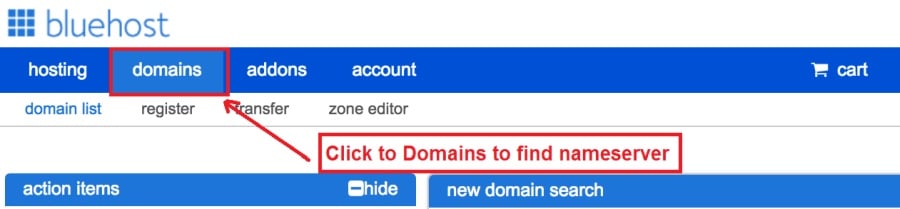Today I am going to show you how to start a blog from scratch. And you won’t believe how easy it is to do.
So, let’s start your blogging journey!
We will need 4 things:
- ankalamulira – Domain is the name of the blog which you type in the browser address bar. “www.HostingPill.com” is the domain of this site.
- kuchititsa – Hosting is the “home” of your blog where it will “stay”. It is usually a server at a web hosting company.
- WordPress – WordPress is the “software” that will power your new blog.
- Design & Themes – To make your blog attractive design-wise you will need to install WordPress themes.
Dziwani za mitundu ya masamba mutha kupanga ndi WordPress ndikudziwa momwe mungapangire protect the blog itatha.
Pali njira ziwiri zomwe mungagule magawo ndi kuchititsa:
- Mumagula magawo ndi kuchititsa kuchokera kwa omwewo
- Kapena mumagula zonse mosiyana
If you ask me, I would recommend going for Option 2 (buying separately) for two reasons:
- Mumakhala ndi migwirizano yabwino mukamagula madambwe ndi kuchititsa nawo padera.
- Mumachepetsa chiopsezo pogula makampani osiyana.
Ndikupangira Namecheap kupeza zigawo zanu ndipo Bluehost kuchitira webusayiti.
Namecheap, monga momwe dzinalo limatanthawuzira kugulitsa mayina amtundu pamtengo wabwino, palibe chifukwa chogula domain lanu ndi kuchititsa kuchokera kwa omwe amapereka omwewo chifukwa chomwe ndagulapo.
BlueHost - Ndine ntchito Bluehost kwa pafupifupi zaka 8 tsopano pamasamba anga ena ndipo ndawapeza kuti ndi odalirika.
In this step by step guide, I’m going to buy a domain, set up web hosting, install WordPress, configure WordPress and then talk about how you can make money blogging.
Gawo 1. Lembani Dongosolo Lanu
ZINDIKIRANI: Ngati muli ndi domain, mutha kudumpha izi ndikupita ku
Momwe Mungakhazikitsire Kugawira WordPress gawo.
Zinthu zoyambirira zakhazikitsidwa, ndi nthawi yoti mugule tsamba. Mudzafuna kuganizira za tsamba liti lomwe mukufuna ndi zomwe akunena pa blog yanu ya WordPress.
Ndikhulupirireni, kusankha dzina lankhondo loyenera ndi ntchito yovuta masiku ano chifukwa onse "abwino apita kale".
Mukhoza kufufuza izi Malangizo a Domain Domain to get the right name for your site or you can use these tools to pangani malingaliro amtundu wamawu.
Once you have listed some of the domain name options, it’s time to check their availability.
Ndipo pazomwezi, tsatirani njira zotsatirazi:
Khwerero 1. Pitani ku www.Namecheap.com lembani mtundu womwe mukufuna mu bokosi losakira domain.
Khwerero 2. If your domain is available then add it to the cart, consider also purchasing other TLD (Top level domains) of your name, for example, if your domain is ‘mytestdomain.com’ you might also want to pick up ‘mytestdomain.net’ and ‘mytestdomain.org’.
If your domain isn’t available, you’ll have to think of something else!
Khwerero 3. Click on ‘View Cart’. Make sure everything is as you expect and double-check your domain name is spelled correctly. If you are buying a .com domain, you will notice that you also must pay a small ICANN fee.
Khwerero 4. Tsimikizani kuyitanitsa kwanu, ndingakonde kukhazikitsa domain to Auto-Renew.
Khwerero 5. Tsopano ikufunsani kuti mupange akaunti, lembani tsatanetsatane ndikuwonetsetsa kuti mukukumbukira mawu achinsinsi!
Khwerero 6. Patsamba lotsatirali, likufunsani kuti mulembe zokhudzana ndi akaunti yanu. Ngati simunasankhe chinsinsi, ndiye kuti chidziwitsochi ndichapoyera kuti aliyense awone. Dinani 'Pitilizani'
Khwerero 7. Pay for your domain, you can choose from a credit card or PayPal. Click ‘Continue’ and that’s it, you are now the proud owner of your new domain.
Gawo 2. Kukhazikitsa Hosting Kwa WordPress
Kusankha right web hosting company is a very important factor in starting a blog.
Msika udadzaza ndi mazana amakampani opanga masamba pa intaneti ndipo amagwiritsa ntchito njira zonse kuti achite bizinesi yanu.
I have listed & answered few questions that most first-time site owners have about hosting.
Mutha kuwaona Pano.
Tsopano, kuti mwakonzeka, tiyeni tibwere kudzatilandira.
We will setup your Bluehost account to start your first blog.
It offer a free domain (on Annual plans) and a 30 day money back guarantee, so you never have to worry about anything.
Khwerero 1. Pitani ku www.Bluehost.com ndikudina batani la Yambitsani.
Khwerero 2. Sankhani dongosolo lomwe mukufuna kugula. Pa chidziwitso ichi, tidzapita ndi Basic Planning.
Khwerero 3. On this page, depending on whether you have a domain or want to get a new one, you can make your selection.
Khwerero 4. Once you have the domain, it’s time to enter your contact details.
Khwerero 5. Tsopano sankhani mapulani omwe mukufuna kupitako. Kutalika komwe mumasankha, kumakhala kuchotsera zambiri.
Khwerero 6. Lowetsani zambiri zanu zama kirediti kadi ndikupangitsani.
Khwerero 7. Zikatero, pangani mawu anu achinsinsi pazikutozi (musaiwale kuti zimasunga chinsinsi chanu kwinakwake kuti mudziwone mtsogolo)
Khwerero 8. Now that you have created the password, it’s time to login!
Gawo 3. Lumikizani Domain yanu ku Hosting
Chifukwa chake, mutakhala kuti mwapeza kugula kwanu kwa WordPress kuchokera Bluehost muyenera kukhazikitsa Namecheap ankaloza kuloza kuchitirocho.
Khwerero 1. Lowani kwa anu BlueHost account
Khwerero 2. Dinani pazokonda pamizinda
Khwerero 3. Click on the ‘Nameservers’ tab
Here are the default Nameservers of Bluehost:
NS1.Bluehost.com
NS2.Bluehost.com
Khwerero 5. Go to Namecheap and Login.
Khwerero 6. Once you logged in go Domain List ==> Domains ==> Select Domain ==> Select Manage ==> Under NameServers, select Custom and place your Bluehostndi ma nameservers pamenepo
Khwerero 7. Dinani Sungani zosintha.
Zitha kutenga maola 24 kuti kusinthaku kumalize kotero musadandaule ngati sizikuyenda nthawi yomweyo.
Gawo 4 Ikani WordPress
Next, we need to install WordPress on the Bluehost kuchititsa.
BTW, WordPress is a blogging platform for writing blog posts.
Mwamwayi Bluehost ili ndi makina odziwikiratu motero ndikuwonetsa.
Khwerero 1. Lowani ku Bluehost
Khwerero 2. Mu gawo la webusayiti dinani pa 'Ikani WordPress'
Khwerero 3. Sankhani malo omwe mukufuna kugwiritsa ntchito pakukhazikitsa kwa WordPress, mungakhale ndi tsamba limodzi lokha. Siyani malo osungiramo zachinsinsi.
Khwerero 4. Now enter your blog name (can be changed later), username, email address, and password. Make sure to keep a note of these details. Make sure your password is secure, use an online password randomizer if possible, people will try to breach your WordPress blog.
Khwerero 5. Mutha kuwona momwe pulogalamuyo imayambira pamwamba pa tsamba, ngakhale kuti kukhazikitsa kumatenga mphindi 5.
Monga mukuwonera ndizowongoka kuti akhazikitse WordPress.
Now you can browse to http://yourdomain.com/wp-admin to login.
Step 5. Create a Blog in WordPress
Let’s get logged into the new WordPress blog.
1. Pitani ku http://yourdomain.com/wp-admin ndikulowetsa dzina lanu lolowera achinsinsi.

2. Tsopano muyenera kuwona dashboard ya admin.

Titalowa muzipindulitsa ndizofunikira kuti tisankhe zinthu zingapo tisanapite kumitu, mapulagini ndi kuwonjezera zomwe zili.
Sinthani Mwamutu ndi Khazikitsani Front
Pali zinthu zingapo zomwe ndimakonda kukhazikitsa ndikangokhazikitsa WordPress
Settings -> General Settings. Here you can set your blog title, tagline, main email address, time zone, date format & Language. Make sure you set all of these things correctly now, as it may come back to haunt you if you don’t!

Settings -> Reading. Here you can decide what function you want your WordPress blog to take. You can set your front page to take people straight into the blog post or you can set which static page you want to be your home page.

Ndizo zonse zomwe tikufunikira kukhazikitsa. Titha kupita kuzinthu zosangalatsa!
Kodi ndimapanga bwanji Masamba ndi Zatsopano?
To add new pages, go to Pages -> Add new, fill in your title, add some content and click publish. If you aren’t ready to publish the page, click draft.

To add a new post go to Posts -> Add New, it’s then the same procedure as above.

Momwe Mungawonjezere Masamba / Makalata ku Menyu
To add these pages to the menu, go to Appearance -> Menu. Select your menu and select ‘add to menu’, you can then drag and drop to arrange it.

Themes & Design
With WordPress, it’s really easy to create any design you can imagine without writing a single piece of code. And that is made possible only by WordPress themes.
WordPress has a lot of free theme designs to choose from.
Momwe mungapezere mutu wabwino wa WordPress
Ngati simungapeze zomwe mukufuna pano, mutha kupita kukasankha zina apa:
Themeforest – One of the oldest and the largest marketplace for WordPress theme. You get tons of high-quality themes at reasonable prices.
Chopanga – A newer marketplace with quite a variety of WordPress themes. The themes on this site are quite different in terms of design than what you get on Themeforest.
KhalidAkhan – Another great platform where you can get free and premium beautiful WordPress theme for your site.
Astra – Astra is the most lightweight and fully customizable WordPress theme.

It provides basic and advanced design options for blogs, single blog pages with a dedicated Blog Pro addon. Astra works seamlessly with all popular page builders like Beaver Builder, Elementor, etc.
How do I Install WordPress Theme
To install a new theme for your WordPress blog, follow these steps:
Khwerero 1. Mukalowa mu dashboard ya admin sankhani 'Maonekedwe' kenako ndikutulutsa mndandanda kumanzere akumanzere.

Khwerero 2. Dinani batani la 'Onjezani Chatsopano'
Khwerero 3. Search for your WordPress theme using the search bar at the top right. If you have been provided a theme file you can select upload theme from the top of the page.

Khwerero 4. Dinani Sakani
Khwerero 5. After a minute or so the new theme will finish installing. Now you can click customize and see what options you can change. This will vary a lot from theme to theme but usually, you can edit things like your logo, the rough layout of the page and some colors.


Sakani mapulagini
Kodi pulagi ndi chiani?
Plugins – as the name suggests are tools that add functionality to your WordPress blog. The best thing which I like about WordPress is – these plugins.
Plugins can turn your site from a simple blog to a fully-featured e-commerce store, a user forum, a video streaming site, a member’s only site, and much more. Of course, you can combine most of these plugins together to add huge functionality to your blog.
Mwachitsanzo, ngati mukugwiritsa ntchito tsamba lanu la WordPress kugulitsa zinthu pa intaneti kungakhale kopindulitsa kuwonjezera malo othandizira.
Pomwe mukufuna kuwonjezera magwiridwe antchito a WordPress, yang'anani mapulagini musanayang'ane kupanga china chake / kulipira wopanga kuti akuchitireni.
Kukhazikitsa mapulagini ndikosavuta, gawo lolimba ndikusankha zomwe mapulagi omwe mukufuna kukhazikitsa. Pali mapulagi masauzande ambiri omwe amapezeka kwaulere, palinso mapulagini ambiri a premium omwe amapezeka.
Where I can find more WordPress Plugins?
Zida ziwiri zabwino kwambiri pa intaneti za WordPress plugins ndi:
1. WordPress.org – Tons of free plugins! But beware – some of the plugins are demo versions of the paid ones. Still, it’s a good place to find what you are looking for.
2. CodeCanyon – Home to some of the best plugins on the internet. Although they are paid, they offer really good value for money. I usually get my plugins from here.
Ndipo pali zopindulitsa zochepa zomwe mungapange mapulagini omwe analipira kuchokera CodeCanyon:
- You get 6 months of free support from the plugin developer. So, if something is not working, you can approach the plugin developer via CodeCanyon ndipo adzakukonzera iwe. Zowonjezera, mutha kukulitsa chilimbikitso cha miyezi 12 polipira ndalama pachokha.
- Mapulagini ndi apamwamba kwambiri, omwe amayang'aniridwa bwino ndi CodeCanyon. So, there are no chances of any malware in them. I had a bad experience in the past when I bought some free plugins from some random site.
Mukasankha pa pulogalamu yowonjezera apa ndi momwe mumayikitsira.
Momwe Mungayikitsire WordPress plugin
Khwerero 1. From the Admin Dashboard select Plugins -> Add New
Khwerero 2. Sakani pulogalamuyi yomwe mukufuna, kapena ikwezani ngati muli ndi mafayilo

Khwerero 3. Dinani Ikani, ndikupatsanso mphindi zochepa kuti mukhazikitse, zokulitsa ndi pulogalamu yayitali yomwe ingatenge kuti ikwaniritse.
Khwerero 4. From the Plugins -> Plugins page activate your plugin, depending on the plugin you are using you may then be prompted to fill in some additional settings.
Here are some of my favorite Plugins:
Mapulagi Aulere:
- Contact form 7 (Free)– This is a simple free email contact form for your blog. It’s easy to set up, always works, and doesn’t take up much space!
- Askimet (Zaulere) - Ngati mukuganiza zongolola ndemanga pa blog yanu ya WordPress mufunika pulogalamu ya Askimet comment spam. Pulagi iyi imachepetsa kwambiri ndemanga za spam zomwe mungapeze.
- Yoast SEO (Zaulere) – Download this plugin before you download any. It’s a MUST HAVE plugin for SEO.
Mapulagi Olipidwa:
- Wopeka Wowoneka (Wolipidwa) – It’s THE BEST Page Builder for WordPress. Just drag and drop and you can create stunning page layouts in minutes. Love it!
- Ninja Popups (Zolipidwa) – If you ever want to have the ability for the user to signup for your email newsletter from your blog, this is the plugin to have. Few clicks and you get a beautiful popup done.
- BackupGuard (Paid) – It’s too easy to accidentally break your WordPress blog when installing a 3rd Party Plugin or theme, make sure you always kukhala ndi zosunga. And this plugin does just that. It’s a lifesaver!
Momwe mungapangire Ndalama kuchokera ku Blog yanu
Now that you have your WordPress blog nicely set up, with some content, a wonerani WordPress mutu, and some great functionality added by Plugins it’s time to monetize your blog! There are two core methods to for making money from your blog, and everything boils down to these
Wothandizira:
Affiliate marketing is where you promote other company’s products directly and earn a commission from any sales made.
For example, say you have a football blog, you could add affiliate links to football boots in your posts and make a commission off any boots sold, typically this would be 5 – 15%.
Pali mazana amakampani ogwirizana ogulitsa malonda kunja uko, muyenera kufufuzira izi kutengera niche yanu, mungadabwe kuti ndi makampani angati omwe ali ndi malingaliro. Amazon offers one of the most popular ones, it’s easy too!
Add special affiliate links to ANY product on the Amazon and make a commission of 4 – 10%. Amazon may not be the best paying site (this will vary wildly depending on the niche of your blog), but they do offer a HUGE range of products.
Adverts
Adverts are simple, got spare space on your blog, place an advert, often you will find these placed in the sidebar and within the content of any articles. Adverts can generate anything from $0.05 to $5 per click depending on the niche of your blog.
Google AdSense is the de facto online advertising company, simply fill in a 2-page signup form and you can start serving adverts to all your visitors. You don’t have to talk directly to companies to sell your advertising space.
Google’s advertising pay-outs differ massively from niche to niche, a highly competitive niche like credit cards, insurance, loans, etc.. will pay higher than less competitive ones.
Izi ndichifukwa cha otsatsa omwe akufuna kutsatsa kuti awatsatse, momwemonso blog yanu "yotchuka" kwambiri momwe mungayimire kuti mupindule.
Typically, you might expect something like a 0.5 – 3% click-through rate, i.e. the number of your visitors who actually click on the adverts.
Kuphatikiza kwabwino kwa njira zonsezi kumalimbikitsidwa.
INTAMBWE ZIKURIKIRA
Now that your WordPress blog has been set up and you’ve monetized it’s time to start expanding and really pushing your blog.
Here are my top tips going forward:
- Sanjani nthawi zonse, you won’t always be in the mood to write content, use the built-in post scheduler so you can write multiple posts when you feel like it while still allowing regular content to flow. Articles every few days are better than 5 on the same day. Here is another WordPress automation solution.
- Phunzirani zonse za SEO (search engine optimization) that you can, this is a huge topic, you will never fully learn it, but the more you know the more successful blog will be.
- Khazikika, your blog will unlikely blossom overnight, it takes months of hard work, but in the end dedication and good content pays off.
Good luck and start blogging!

 Momwe Mungayambitsire Blog
Momwe Mungayambitsire Blog