Due to services like Webflow, website designing has reached new heights. What seemed complex a few years back, has been completely eased out by a lot of pembina laman web.
Knowing which website builder suits your requirement requires some background knowledge about the website builder along with understanding what it offers.
Salah satu pembangun laman web yang semakin popular adalah Webflow.
Webflow adalah pembangun laman web drag and drop untuk membina laman web yang responsif. Ia pertama kali dimulakan pada tahun 2013 dan beribu pejabat di San Francisco, California, Amerika Syarikat.
Tetapi, Webflow has a more unique pitch than most website builders:
What if you could combine the usability of a website builder with the power of code? And a fully featured CMS (content management system)?
So from that alone, Webflow probably sounds like a great website builder.
Which leads to questions:
What is like to actually use Webflow? Is it good? Is it suitable for YOU?
Baiklah, tunggu sebelum anda memutuskan sama ada Webflow sesuai untuk anda.
Through this review, I will unveil some of the pros and cons of the oddest website builders around.
- loads of features provide EVERYTHING you need, including: an overall website builder; templates; content management system; ecommerce and marketing tools; and more.
- Specifically, the design tools are very powerful and rival what you can do with code
- wide range of plans means a lot of customer choice
- secure host
- easy to use, relative to powerful features
- prestasi yang hebat
- sokongan pelanggan yang baik
- limited code customization
- plan variation may be confusing
- more of a learning curve because of the many powerful features
- Traffic limits on some plans
Kelebihan Webflow:
Salah satu kelebihan terbesar dengan Webflow adakah anda boleh mula menggunakannya untuk percuma. Ini percuma selama-lamanya. Tempat yang sesuai untuk individu yang mempunyai anggaran rendah.

WebFlow Features:
Adalah wajar untuk menambahkan ciri mereka sebagai salah satu kelebihan.
Baiklah, pasti ada sebab untuk ini.
Pembangun laman web drag and drop sangat disokong oleh HTML, CSS, JavaScript didukung untuk membina laman web interaktif yang menarik secara visual yang juga dapat menyokong animasi.
However, no code is needed on your end to build your website on Webflow.
The CMS (content management system) and E-commerce supported by Webflow membenarkan easy website designing. Similarly, the editor along with seamless web hosting capabilities makes it quicker to launch your website.
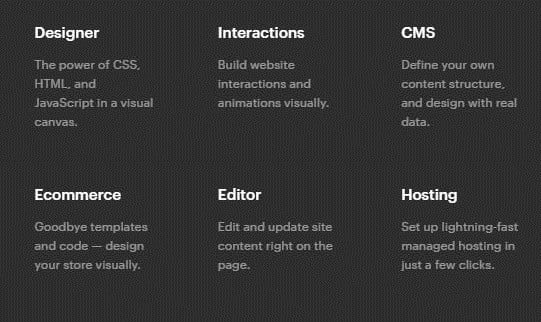
The plans include advanced SEO controls and the sites developed with Webflow semuanya mesra SEO.


Selain daripada ini, anda mendapat akses ke lebih daripada 100 templat responsif. Webflow menyediakan API berasaskan REST yang boleh anda gunakan untuk mengemas kini / menambah / menghapus item dari CMS anda.

Fleksibiliti Rancangan:
Webflow menyediakan rancangan serba boleh. Seperti yang saya sebutkan, anda mempunyai pilihan untuk memilihnya pelan percuma which remains free forever. With the free plan, you can use two projects with full designing and publish on webflow.io.
But of course, you’re probably wondering about the real question: how much is Webflow, sebenarnya?
Let’s get into the real Webflow pricing. There are two types of paid plans:
Rancangan dibahagi sebagai -
- Pelan Tapak - Ini adalah pembinaan laman web asas
- Pelan Akaun - Ini adalah pembinaan laman web yang lebih maju dengan ciri tambahan.

Pelan laman web menyediakan 2 jenis rancangan-
- Rancangan Laman Web
- Rancangan e-dagang

There are 4 plans with the rancangan asas bermula dari $ 14 / bulan.

Pelan E-commerce juga mengandungi 3 rancangan berbeza, bermula dari $ 29 / bulan.

This is a bit on the higher end, but overall the Webflow ecommerce price range is like other website builders, including e-commerce focused website builders.
The standard plan contains 2% transaction fees, while the other plans do not have any transaction fees.

Rancangan ini menyokong pelbagai ciri pemasaran dengan sedikit sokongan pemasaran peringkat asas dan lanjutan. Ini tersedia tanpa mengira rancangan yang anda pilih.
The e-commerce plans possess a revenue cap for the first two plans.
A point to note is that the renewals are higher priced as compared to the first-time pricing.
So those three e-commerce and four “website” plans are ALL part of the first main category, of “site plans.”
While it has lot of options, the Account plans do too.
Pelan akaun mempunyai 2 jenis rancangan:
- For In-house teams
- For freelancers & agencies

In the in-house teams plan, you have one free plan along with 2 other paid plans. The plans available are as highlighted below.

The Freelancers & Agencies there are 2 plans as highlighted below.

Secara keseluruhan rancangannya berpatutan untuk banyak ciri yang ditawarkan oleh setiap rancangan. Memandangkan anda mempunyai begitu banyak pilihan rancangan, anda boleh memilih the best plan based on your website requirements.
Webflow Keselamatan:
Bersama dengan menyediakan beberapa ciri, Webflow also has appropriate basic security controls. Each plan is supported with a free SSL certificate.
Semua rancangannya merangkumi cadangan dan versi.

Di luar ini, laman web yang lengkap dapat dilindungi kata kunci dan dilindungi.

Webflow provides enhanced security by ensuring it has the required compliance.
In addition to meeting industry security standards with ISO 27001 certification, Webflow is undergoing another audit soon.
Moreover, the payment processor Webflow uses is secure:

Which is essential for having a secure online store.
Kemudahan penggunaan:
You might be wondering about Webflowkemudahan penggunaan.
After all, even though you don’t have to know code at all, Webflow offers so many features that it might not seem easy to use.
But the good news is that even the features Webflow offers themselves are easy to use.
There are a lot of intuitive web design features added onto Webflowpembina laman web.
Your website designing only requires simple drag and drop functionality. And again, with zero code required.

Editor laman web memberikan pandangan ringkas dengan semua menu diselaraskan di kiri kanan.
Anda boleh memilih elemen dan menyesuaikannya. Webflow menyokong lebih daripada 2000 fon.

Walaupun saya mengatakan setiap elemen dapat disesuaikan, saya juga menyebutkan bahawa ini sama sekali bukan penyesuaian asas. Anda boleh membuat beberapa penyesuaian yang sangat kompleks.

Jadi sebab itu Webflow is such an impressive website builder. And although Webflow offers tons of features in the site builder, the overarching focus is on ease of use.
The huge range of features that come by default negate the need for plugins, which you would usually need on a rival CMS like WordPress, or even rival website building companies like Shopify or Wix.
However, you can still add HUNDREDS of third party applications through the app Zapier, which Webflow allows easily.
But I’ll talk more on the CMS feature later in this review. For now…
Templat:
Webflow sebagai pembina laman web menyediakan 100 koleksi templat yang baik. Templat ini sepenuhnya responsif mudah alih.
Anda boleh menyesuaikannya menggunakan inbuilt Webflowpenyunting bebas kod.
Webflow provides a list of website templates to search from.

Yang terbaik Webflow templates do cost money.
Tetapi bernasib baik, Webflow juga menyediakan koleksi templat percuma untuk e-commerce, CMS, Business, dan lain-lain.
It’s easy to find a template right for your specific site.
Webflow memisahkan setiap templat berdasarkan domain dan membentangkan senarai reka bentuk templat.

Secara keseluruhannya, Webflow provides a great selection of templates. The templates work well with the site builder, and are great for making a responsive website.
Tindak Balas dan Waktu Masa:
Webflow has very good uptime and is super fast. It has to be, or it wouldn’t be as successful as it is:
Webflow processes 3x more pageviews through its customers’ sites a month than CNN.com and BBC.com combined.
It’s roster of high profile clients means that Webflow is trusted with, and successfully, delivers excellent performance.
Bersama dengan waktu operasi, Webflow juga memberikan masa tindak balas yang baik dengan sokongan kelajuan pantas. Prasarana yang digunakan oleh Webflow is designed to ensure consistent, fast speed for your site.

Webflow menyokong penambahan sumber secara segera. Semua rancangan termasuk CDN untuk kelajuan pantas. Manakala rancangan yang lebih maju termasuk Advanced Global CDN.
That’s essential for anyone who anticipates steady site growth, or even just if you want to be ready for the moment your site explodes in popularity.
Paling banyak rancangan asas supports 2,50,000 site visits per month.
I have an issue with that, that I’ll get to later in this review, but it’s not big.
Sokongan CMS:
Webflow’s CMS is flawlessly integrated into the rest of the software and features.
If you used another CMS, like WordPress, you would need to connect a web host and domain, plus perhaps even buy a page builder add-on within that CMS.
Anda boleh melihat saya review of the best WordPress alternatives for more on that topic.
Or if you used a more normal website builder with less features, you’d probably have minimal CMS features (like Wix).
Anda boleh menyemak my review of the best Webflow alternatif to see more on how its competitors compare. But ultimately there’s a loss of features for Webflow alternatif.
Jadi menggunakan Webflow’s CMS is much easier to use than another CMS but also more powerful than a typical site builder.
You can quickly create a blog post, and review and manage all your other content.
Selain itu, Webflow provides good CMS support.
Untuk menggambarkan ini dengan lebih baik, Webflow juga menyediakan video terperinci yang mempamerkan setiap ciri dengan lebih terperinci.

Sokongan e-dagang:
Webflow mempunyai sokongan yang sama baik untuk merancang e-dagang. Ini tidak hanya dapat dilihat dari rancangan e-commercenya, tetapi juga dari penyesuaian yang disediakannya dalam penyuntingnya untuk pengembangan kedai e-commerce.

Menyiapkan dan merancang kedai anda dapat diselesaikan hanya dengan beberapa klik.
As with regular site editing, no code is needed.
Plus, ecommerce features include more than just ecommerce site design. Marketing tools are also included to elevate every step of your ecommerce game.
Here’s one example of this:
Sokongan Pelanggan:
Sekiranya anda pernah merasa kehilangan semasa menggunakan Webflow, maka tidak perlu risau Webflow provides a huge array of resources you can review.
One of the best things about the forum is that you can always get the latest tips and fixes.
For example, some of these important topics were last updated with information less than an hour before I typed this:
The forum is a great resource, but Webflow University is the real highlight here.
Webflow university has a ton of information that basically substitutes for a knowledge base.
Just about every single aspect of making a good website, or how to use Webflow specifically, is there, a further boon to ease of use.
Selain daripada pelbagai pilihan sokongan pelanggan, Webflow juga menyediakan pilihan pencari sumber segera.

If still, you need help, then you can also message their customer support. The customer support typically provides email responses within a few hours.

Webflow mempunyai kebaikan blog collection which is also informative.

Webflow memberikan sokongan dengan banyak video tutorial merangkumi setiap topik.
For anything else, Webflow mempunyai bahagian FAQ juga.

Cons of Webflow:
Webflow mempunyai banyak ciri intuitif, tidak ada keraguan mengenai perkara ini. Tetapi adakah ini juga mempunyai kekurangan?
Seperti platform lain, Webflow mempunyai beberapa kekurangan, yang akan saya ketengahkan di sini.
Saya tidak akan bercakap mengenai kadar pembaharuan atau yuran transaksi mereka yang lebih tinggi dalam rancangan asas e-dagang. Ini adalah sesuatu yang banyak digabungkan oleh pesaingnya.
Jadi, apa sebenarnya kekurangan ini?
Penyesuaian Kod:
Webflow is easy to use with its drag and drop options. However, if you are looking for complex code level customizations, then this is not possible.
Manakala Webflow berfungsi dengan baik dengan templat dan penyesuaian editor yang telah ditetapkan, ia menyediakan penyesuaian tahap kod minimalis.
Additionally, while you can export your site’s code via download, you can’t wholly import site code into Webflow.
Pelan:
Rancangan yang disediakan oleh Webflow serba boleh, seperti yang saya nyatakan sebelumnya. Walaupun ini memberikan pilihan yang besar, dalam beberapa kes pengguna mungkin menganggap rancangan ini membingungkan.
Additionally, it can feel unnecessarily complex at first: it’s not like most rival website builders, which don’t have the same range of plans.
On first glance, it does take some time to decipher which plan is the most suitable one. Having said this, I would also like to mention that WebflowSokongan pelanggan membimbing anda melalui pertanyaan yang berkaitan dengan rancangan yang sesuai.
Keluk pembelajaran yang curam:
Webflow menyediakan huge list of features. With a long feature list also comes a steep learning curve.
Jadi, jika anda baru memulakan, ini mungkin memerlukan banyak tutorial sebelum benar-benar mula meneroka dan menggunakan editornya.
Berkat koleksi sumber daya mereka yang baik bersama dengan sejumlah tutorial video, ini dapat mengurangkan tahap pembelajaran pada tahap yang lebih besar.
Additionally, as I said earlier, the website builder and CMS are ultimately intended to make web design easier.
So it gets easier to use Webflow quickly, and the learning curve doesn’t last too long, thanks to both support and a good interface.
Ultimately there’s just a natural tradeoff that happens when you’re trying to develop websites with code, but without actually writing code.
Traffic limit
While most hosts and website builders will give a number as to how much traffic a given plan can support in a month, these are usually just estimates.
In fact, most companies will say explicitly that traffic numbers are not formal limits set by the plans, just an estimate of capacity.
Ini tidak berlaku dengan Webflow:

However, the limits are pretty reasonable proportionate to price, features, and performance.
Do I recommend WebFlow?
In this review I looked at a lot of pros and cons.
Seperti orang lain Webflow does have few cons, but nothing that is a serious concern. At the end of the day, it’s clear there’s a lot more to like about Webflow than not.
Webflow menyediakan rancangan which would fit any website budget, any type of site, and a range of site requirements.
Whether you maintain a blog or informational site that requires an extensive CMS, or whether you just need the best one-page site ever–all the tools are there.
Its feature list, ease of usage, template collections, seamless editor and great customer support, are something which you just can’t miss, they stand out among website builders.
Terus terang, Webflow may add some complexity its competitors don’t have, but it’s also the closest a site builder has come to giving users power of code in terms of what they can create.
If you are truly looking for a simple to use drag and drop editor which can create visually appealing site designs, then Webflow is a one-stop shop for that and much more.
But if this review sounds too good to be true, don’t take my word for it! The best way to find out if you like it…is to just try it!
Remember, you can make a site for FREE and only pay when you feel ready:
Hope this review was helpful to you.
Happy site building!
mengemukakan kajian
Kirim ulasan ringkas tetapi terperinci dan dapatkan pautan PERCUMA ke laman web anda.



