Due to services like Webflow, website designing has reached new heights. What seemed complex a few years back, has been completely eased out by a lot of kaihanga paetukutuku.
Knowing which website builder suits your requirement requires some background knowledge about the website builder along with understanding what it offers.
Ko tetahi kaihanga paetukutuku nei kua kaha rongonui Webflow.
Webflow Ko te he toera me te maturuturu kaihanga paetukutuku ki te hanga paetukutuku urupare. I te tuatahi i tiimata i te 2013 ka whai mana ki San Francisco, California, USA.
Engari, Webflow has a more unique pitch than most website builders:
What if you could combine the usability of a website builder with the power of code? And a fully featured CMS (content management system)?
So from that alone, Webflow probably sounds like a great website builder.
Which leads to questions:
What is like to actually use Webflow? Is it good? Is it suitable for YOU?
Ana, kia mau, i mua i to whakatau i te mea Webflow he pai ki a koe
Through this review, I will unveil some of the pros and cons of the oddest website builders around.
- loads of features provide EVERYTHING you need, including: an overall website builder; templates; content management system; ecommerce and marketing tools; and more.
- Specifically, the design tools are very powerful and rival what you can do with code
- wide range of plans means a lot of customer choice
- secure host
- easy to use, relative to powerful features
- mahi nui
- tautoko kiritaki pai
- limited code customization
- plan variation may be confusing
- more of a learning curve because of the many powerful features
- Traffic limits on some plans
Tuhinga o mua Webflow:
Ko tetahi painga nui me Webflow Ko e taea timata koe te whakamahi i te reira mo free. Ana, he mea kore noa tenei. Te waahi e tika ana ma te takitahi he iti te putea.

WebFlow Features:
He mea tika kia taapiri atu i o raatau waahanga a tetahi o nga kaiwhaiwhai.
Ana, he pono ano tetahi take mo tenei.
Ko tana toia me te maturuturu paetukutuku kaihanga e tautokohia ana e te HTML, CSS, he kaha te mahi JavaScript hei hanga i nga whakahoahoa me nga paetukutuku whakawhitiwhiti e taea ai te tautoko i nga kaupapa whakangahau.
However, no code is needed on your end to build your website on Webflow.
The CMS (content management system) and E-commerce supported by Webflow tukua easy website designing. Similarly, the editor along with seamless web hosting capabilities makes it quicker to launch your website.
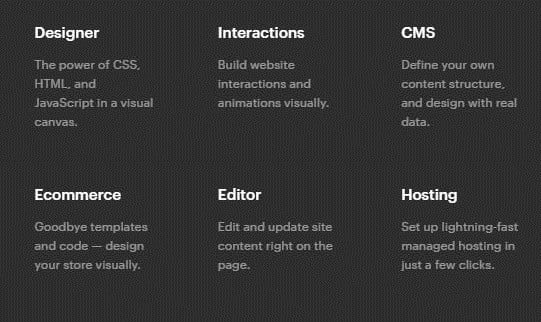
The plans include advanced SEO controls and the sites developed with Webflow he hoa SEO marika katoa.


I tua atu i tenei, ka tae atu koe ki te 100 nga tauira urupare. Webflow whakarato ana i te API-i te RU e pai ana ki a koe ka taea e koe te whakamahi ki te whakahou / tāpiri / muku i nga taonga mai i to CMS.

Maamaa Mahere:
Webflow whakarato mahere whaihua. Ka rite ki taku korero me whai waahi koe ki te whiriwhiri i a raatau mahere kore utu which remains free forever. With the free plan, you can use two projects with full designing and publish on webflow.io.
But of course, you’re probably wondering about the real question: how much is Webflow, mau?
Let’s get into the real Webflow pricing. There are two types of paid plans:
Kua wehea nga mahere hei -
- Mahere Pae - He whare paetukutuku taketake tenei
- Mahere Pūkete - Koinei te paetukutuku paetukutuku nui ake me nga waahanga taapiri.

E whakarato ana te Mahere Pae i te 2 nga momo mahere
- Mahere paetukutuku
- Mahere E-tauhokohoko

There are 4 plans with the mahere taketake timata mai i te $ 14 / marama.

Kei roto ano hoki i nga mahere E-tauhokohoko nga mahere rereke e toru, mai i te $ 3 / marama.

This is a bit on the higher end, but overall the Webflow ecommerce price range is like other website builders, including e-commerce focused website builders.
The standard plan contains 2% transaction fees, while the other plans do not have any transaction fees.

Ko nga mahere kei te tautoko i te maha o nga waahanga hokohoko me te iti o te tautoko hokohoko taumata-nui me te taumata. E waatea ana tenei mo te mahere e whiriwhiri ana koe.
The e-commerce plans possess a revenue cap for the first two plans.
A point to note is that the renewals are higher priced as compared to the first-time pricing.
So those three e-commerce and four “website” plans are ALL part of the first main category, of “site plans.”
While it has lot of options, the Account plans do too.
E rua nga momo mahere mo te mahere kaute:
- For In-house teams
- For freelancers & agencies

In the in-house teams plan, you have one free plan along with 2 other paid plans. The plans available are as highlighted below.

The Freelancers & Agencies there are 2 plans as highlighted below.

I nga wa katoa ka taea nga mahere mo te maha o nga ahuatanga kei ia mahere mahere. Ma te kii he maha nga whiringa mahere, ka taea e koe whiriwhiri the best plan based on your website requirements.
Webflow Haumarutanga:
Me te whakarato i nga tini waahanga, Webflow also has appropriate basic security controls. Each plan is supported with a free SSL certificate.
Ko ona mahere katoa te whakauru whakamuri me te whakaputa.

I tua atu i tenei, ka taea e te paetukutuku whakaoti te tiakina me te haumaru.

Webflow provides enhanced security by ensuring it has the required compliance.
In addition to meeting industry security standards with ISO 27001 certification, Webflow is undergoing another audit soon.
Moreover, the payment processor Webflow uses is secure:

Which is essential for having a secure online store.
Te Whakamahi Whakamahia:
You might be wondering about WebflowKia ngawari te whakamahi.
After all, even though you don’t have to know code at all, Webflow offers so many features that it might not seem easy to use.
But the good news is that even the features Webflow offers themselves are easy to use.
There are a lot of intuitive web design features added onto Webflow’s website builder.
Your website designing only requires simple drag and drop functionality. And again, with zero code required.

Ko te ētita paetukutuku e whakaatu ana i te maamaa ki te tahua katoa i te taha maui ki te taha maui.
Ka taea e koe te kowhiri i tetahi huānga me te whakarite. Webflow tautoko ana mo te 2000 momotuhi.

Ahakoa e kii ana ahau ka taea te whakarite i ia huanga, ka kii ano ahau ko tenei kaore he tikanga taketake. Ka taea e koe te hanga i etahi whakaritenga tino matatini.

So that’s why Webflow is such an impressive website builder. And although Webflow offers tons of features in the site builder, the overarching focus is on ease of use.
The huge range of features that come by default negate the need for plugins, which you would usually need on a rival CMS like WordPress, or even rival website building companies like Shopify or Wix.
However, you can still add HUNDREDS of third party applications through the app Zapier, which Webflow allows easily.
But I’ll talk more on the CMS feature later in this review. For now…
Ngā Tātauira:
Webflow me te kaihanga paetukutuku e whakarato ana i nga kohinga tauira tauira pai 100. Ko enei tauira he tino urupare.
Ka taea e koe te whakarite i tenei ma te whakamahi Webflow'ētita waehere koreutu.
Webflow provides a list of website templates to search from.

Ko te pai Webflow templates do cost money.
Engari he waimarie, Webflow whakarato hoki i te kohinga pai o nga tauira koreutu mo te e-hokohoko, CMS, Pakihi, me etahi atu.
It’s easy to find a template right for your specific site.
Webflow wehe i ia tauira i runga i te rohe ka whakaatu i tetahi raarangi tauira hoahoa.

I te katoa, Webflow provides a great selection of templates. The templates work well with the site builder, and are great for making a responsive website.
Te Whakautu me te Whakataunga:
Webflow has very good uptime and is super fast. It has to be, or it wouldn’t be as successful as it is:
Webflow processes 3x more pageviews through its customers’ sites a month than CNN.com and BBC.com combined.
It’s roster of high profile clients means that Webflow is trusted with, and successfully, delivers excellent performance.
I te wa ano ka awatea, Webflow whakarato hoki i te wa whakautu pai me te tautoko tere tere. Te angaanga i whakamahia e Webflow is designed to ensure consistent, fast speed for your site.

Webflow kei te tautoko i te waatea o nga rauemi. Ko nga mahere katoa ko te CDN mo te tere tere. Ahakoa nga mahere maamaa kei mua ko te Advanced Global CDN.
That’s essential for anyone who anticipates steady site growth, or even just if you want to be ready for the moment your site explodes in popularity.
Ko te nuinga mahere taketake supports 2,50,000 site visits per month.
I have an issue with that, that I’ll get to later in this review, but it’s not big.
Tautoko CMS:
Webflow’s CMS is flawlessly integrated into the rest of the software and features.
If you used another CMS, like WordPress, you would need to connect a web host and domain, plus perhaps even buy a page builder add-on within that CMS.
Ka kite koe i taku review of the best WordPress alternatives for more on that topic.
Or if you used a more normal website builder with less features, you’d probably have minimal CMS features (like Wix).
Ka taea e koe te tirotiro my review of the best Webflow rerekē to see more on how its competitors compare. But ultimately there’s a loss of features for Webflow otinga.
Na te whakamahi Webflow’s CMS is much easier to use than another CMS but also more powerful than a typical site builder.
You can quickly create a blog post, and review and manage all your other content.
I tua atu, Webflow provides good CMS support.
Ki te whakaatu i tenei pai, Webflow whakarato hoki i nga ataata taapiri e whakaatu ana i nga waahanga taipitopito atu.

Tautoko E-tauhokohoko:
Webflow he pai te tautoko mo te waihanga i-e-hokohoko. Kaore noa tenei i te kitea mai i ana mahere e-tauhokohoko, engari mai i nga whakaritenga e whakaratohia ana i roto i tana kaiwhakarato mo te whanaketanga toa toa-tauhokohoko.

Ko te whakarite me te hoahoa i to toa ka taea te whakaoti i roto i nga paatuarua ruarua.
As with regular site editing, no code is needed.
Plus, ecommerce features include more than just ecommerce site design. Marketing tools are also included to elevate every step of your ecommerce game.
Here’s one example of this:
Tautoko Kiritaki:
Ki te mau tonu te ngaro i a koe e whakamahi ana Webflow, kāre he take ki te māharahara, mai i Webflow provides a huge array of resources you can review.
One of the best things about the forum is that you can always get the latest tips and fixes.
For example, some of these important topics were last updated with information less than an hour before I typed this:
The forum is a great resource, but Webflow University is the real highlight here.
Webflow university has a ton of information that basically substitutes for a knowledge base.
Just about every single aspect of making a good website, or how to use Webflow specifically, is there, a further boon to ease of use.
Atu i te ope o nga kaitautoko tautoko kaihoko, Webflow ka whakarato hoki i tetahi waa ka kitea he rauemi mo te kaitaonga.

If still, you need help, then you can also message their customer support. The customer support typically provides email responses within a few hours.

Webflow he pai rangitaki collection which is also informative.

Webflow whakarato tautoko ki te maha o nga ataata akoranga hipokina ia kaupapa.
For anything else, Webflow He waahanga FAQ ano hoki.

Tuhinga o mua Webflow:
Webflow he maha nga waahanga moemoea, kaore e ruarua mo tenei. Engari he ngoikoretanga ano ranei tenei?
Pērā i ētehi atu tūāpapa, Webflow he ruarua nga ngoikoretanga, ka whakaaturia e au ki konei.
Kaore au e korero mo o raatau reiti whakahoutanga, utu utu ranei kei roto i te mahere umanga e-tauhokohoko. Koinei te mea ka whakauruhia e te maha o ona whakataetae.
Na, he aha tonu enei whakaaro?
Whakarite Waehere:
Webflow is easy to use with its drag and drop options. However, if you are looking for complex code level customizations, then this is not possible.
Ahakoa Webflow mahi pai me ona tauira kua tautuhia me te whakarite mo te taatai, ka whakaratohia e te kaihokohoko taumata-minimalistic.
Additionally, while you can export your site’s code via download, you can’t wholly import site code into Webflow.
Mahere:
Ko nga mahere e whakaratohia ana e Webflow he pūkenga, pera i au i whakamarama ai i mua. Ahakoa he tohu tino pai tenei, i roto i etahi waahanga ka raru pea nga kaiwhakamahi i enei mahere.
Additionally, it can feel unnecessarily complex at first: it’s not like most rival website builders, which don’t have the same range of plans.
On first glance, it does take some time to decipher which plan is the most suitable one. Having said this, I would also like to mention that WebflowKa ārahi te tautoko a te kaihoko ki a koe mā o uiui e pa ana ki nga mahere e tika ana.
Te kureti ako kia:
Webflow whakaratohia huge list of features. With a long feature list also comes a steep learning curve.
Na, ki te mea kei te timata koe, ka hiahia pea koe ki te haere i nga akoranga maha i mua i te tiimata ka tiimata ki te tirotiro me te whakamahi i ta raatau kaiwhakataha.
Ma te mihi ki a raatau kohinga rauemi pai me te maha o nga akoranga ataata ka ngawari te kurupae ako ki te whānuitanga ake.
Additionally, as I said earlier, the website builder and CMS are ultimately intended to make web design easier.
So it gets easier to use Webflow quickly, and the learning curve doesn’t last too long, thanks to both support and a good interface.
Ultimately there’s just a natural tradeoff that happens when you’re trying to develop websites with code, but without actually writing code.
Traffic limit
While most hosts and website builders will give a number as to how much traffic a given plan can support in a month, these are usually just estimates.
In fact, most companies will say explicitly that traffic numbers are not formal limits set by the plans, just an estimate of capacity.
Kaore tenei i te keehi Webflow:

However, the limits are pretty reasonable proportionate to price, features, and performance.
Do I recommend WebFlow?
In this review I looked at a lot of pros and cons.
Ka rite ki era atu Webflow does have few cons, but nothing that is a serious concern. At the end of the day, it’s clear there’s a lot more to like about Webflow than not.
Webflow whakarato mahere which would fit any website budget, any type of site, and a range of site requirements.
Whether you maintain a blog or informational site that requires an extensive CMS, or whether you just need the best one-page site ever–all the tools are there.
Its feature list, ease of usage, template collections, seamless editor and great customer support, are something which you just can’t miss, they stand out among website builders.
Iho Webflow may add some complexity its competitors don’t have, but it’s also the closest a site builder has come to giving users power of code in terms of what they can create.
If you are truly looking for a simple to use drag and drop editor which can create visually appealing site designs, then Webflow is a one-stop shop for that and much more.
But if this review sounds too good to be true, don’t take my word for it! The best way to find out if you like it…is to just try it!
Remember, you can make a site for FREE and only pay when you feel ready:
Hope this review was helpful to you.
Happy site building!
Tukuna he arotake
Tukuna he arotake poto engari taipitopito ka tiki hono FREE ki to paetukutuku.



