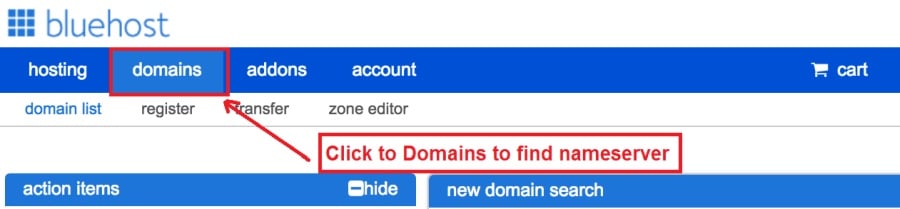Today I am going to show you how to start a blog from scratch. And you won’t believe how easy it is to do.
So, let’s start your blogging journey!
We will need 4 things:
- Domain – Domain is the name of the blog which you type in the browser address bar. “www.HostingPill.com” is the domain of this site.
- hautū – Hosting is the “home” of your blog where it will “stay”. It is usually a server at a web hosting company.
- WordPress – WordPress is the “software” that will power your new blog.
- Design & Themes – To make your blog attractive design-wise you will need to install WordPress themes.
Ako e pā ana ki te Nga momo paetukutuku ka taea e koe te hanga me te WordPress me te mohio me pehea koe protect the blog kotahi te mea.
E rua nga huarahi hei hoko i nga rohe me te manaaki:
- Ka hokona e koe nga rohe me te manaaki i te ope tukutuku kotahi
- Ranei te hoko wehe noa e koe
If you ask me, I would recommend going for Option 2 (buying separately) for two reasons:
- Ka whiwhi koe i nga utu pai ake i te wa e hoko ana koe i nga rohe me te manaaki wehe.
- Ka whakaiti koe i te tupono ma te hoko mai i nga kamupene motuhake.
Ka tūtohu ahau Namecheap no te whiwhi i o rohe me Bluehost mo te manaaki paetukutuku.
Namecheap, i te mea e tohu ana te ingoa ka hokona nga ingoa rohe mo te utu pai, kaore he take mo te hoko i to rohe me te manaaki mai i te kaiwhakarato pera ka mutu noa ahau.
BlueHost - Ko ahau te whakamahi i Bluehost mo te 8 tau inaianei mo etahi o aku papaanga ka kitea kua tino pono ratou.
In this step by step guide, I’m going to buy a domain, set up web hosting, install WordPress, configure WordPress and then talk about how you can make money blogging.
Hipanga 1. Tuhia to Rohe
FAKATOKANGA: Mena kua riro ki a koe tetahi rohe, ka taea e koe te peke i tenei ka haere tika atu ki
Me pehea te Whakarite i te manaaki mo te WordPress wāhanga.
Ko nga mea tuatahi, ko te wa ki te hoko i te rohe. Ka hiahia koe ki te whakaaro mo te rohe e hiahia ana koe, he aha te korero mo to rangitaki WordPress.
Whakapono mai ki ahau, ko te kowhiri i te ingoa rohe tika he mahi uaua i enei wa mai i te mea "kua mutu nga mea pai".
Ka hiahia pea koe ki te tirotiro i enei 7 Tohu Ingoa Rohe to get the right name for your site or you can use these tools to whakaputa whakaaro ingoa rohe.
Once you have listed some of the domain name options, it’s time to check their availability.
Na mo tena, whai i nga taahiraa i raro nei:
Hipanga 1. haere ki www.Namecheap.com me te pato i te rohe e hiahia ana koe ki te pouaka rapu rohe.
Hipanga 2. If your domain is available then add it to the cart, consider also purchasing other TLD (Top level domains) of your name, for example, if your domain is ‘mytestdomain.com’ you might also want to pick up ‘mytestdomain.net’ and ‘mytestdomain.org’.
If your domain isn’t available, you’ll have to think of something else!
Hipanga 3. Click on ‘View Cart’. Make sure everything is as you expect and double-check your domain name is spelled correctly. If you are buying a .com domain, you will notice that you also must pay a small ICANN fee.
Hipanga 4. Whakaū i to ota, ka hiahia ahau ki te whakanoho i te rohe ki te Whakahoutanga Aunui.
Hipanga 5. Ka tono atu inaianei ki te hanga i tetahi kaute, whakakiia nga korero katoa me te whakarite kia mahara koe ki te kupuhipa!
Hipanga 6. I te whaarangi ka whai ake, ka tono kia whakakiihia nga korero whakapiki putea. Mena kaore koe i whiriwhiri mo te kaupapa here a rohe, na he korero whanui tenei korero mo tetahi ka kite. Patohia 'Haere tonu'
Hipanga 7. Pay for your domain, you can choose from a credit card or PayPal. Click ‘Continue’ and that’s it, you are now the proud owner of your new domain.
Hipanga 2. Whakatauhia Te manaaki mo te WordPress
Te whiriwhiri i te right web hosting company is a very important factor in starting a blog.
Kei te waipuke te maakete ki nga rau o nga kamupene manaaki tukutuku ka whakamahia e ratou nga tarai katoa kia whiwhi ai i to pakihi.
I have listed & answered few questions that most first-time site owners have about hosting.
Ka taea e koe te kite i a raatau ki konei.
Na, kua rite koe, me haere tatou ki ta tatou manaaki.
We will setup your Bluehost account to start your first blog.
It offer a free domain (on Annual plans) and a 30 day money back guarantee, so you never have to worry about anything.
Hipanga 1. haere ki www.Bluehost.com ka paato i te Pene Tīmata.
Hipanga 2. Tīpakohia te mahere e hiahia ana koe ki te hoko. Mo tenei demo, ka haere matou me ta raatau Mahere Maama.
Hipanga 3. On this page, depending on whether you have a domain or want to get a new one, you can make your selection.
Hipanga 4. Once you have the domain, it’s time to enter your contact details.
Hipanga 5. Inaianei kowhiria te mahere e hiahia ana koe. Ko te roa o te waa ka tohua e koe, ka nui ake te utu ka whiwhi koe.
Hipanga 6. Whakauruhia o taipitopito kāri nama me te utu i te utu.
Hipanga 7. Ina oti ana te mahi, hangaia to kupuhipa i runga i tenei mata (kaua e wareware ki te penapena i to kupu huna ki tetahi waahi hei tohu mo nga ra kei mua)
Hipanga 8. Now that you have created the password, it’s time to login!
Hipanga 3. Hono to Rohe ki te manaaki
Na, kua hokona e koe to manaaki WordPress mai i Bluehost Me tohu e koe to waahanga Namecheap rohe ki te tohu ki tenei manaaki.
Hipanga 1. Takiuru ki to BlueHost account
Hipanga 2. Paatohia te tautuhinga rohe
Hipanga 3. Click on the ‘Nameservers’ tab
Here are the default Nameservers of Bluehost:
NS1.Bluehost.com
NS2.Bluehost.com
Hipanga 5. Go to Namecheap and Login.
Hipanga 6. Once you logged in go Domain List ==> Domains ==> Select Domain ==> Select Manage ==> Under NameServers, select Custom and place your Bluehostkei kona nga ingoa o reira
Hipanga 7. Pāwhiritia Tiakina nga huringa.
Tae atu ki te 24 haora te roa o tenei whakarereketanga, na kaua koe e manukanuka mena kaore e mahi i te wa tonu.
Hipanga 4. Whakauruhia te WordPress
Next, we need to install WordPress on the Bluehost hautū.
BTW, WordPress is a blogging platform for writing blog posts.
Kia ora Bluehost he putunga aunoa ka whakaatu ahau ki a koe.
Hipanga 1. Whakauru ki Bluehost
Hipanga 2. I runga i te waahanga paetukutuku paatene i te 'Tāuta WordPress'
Hipanga 3. Tīpakohia te rohe e hiahia ana koe ki te whakamahi mo tenei whakaurunga WordPress, maakaa kotahi te rohe. Waiho kia hangai te waahanga raarangi.
Hipanga 4. Now enter your blog name (can be changed later), username, email address, and password. Make sure to keep a note of these details. Make sure your password is secure, use an online password randomizer if possible, people will try to breach your WordPress blog.
Hipanga 5. Ka taea e koe te whai ake i te ahunga whakamua ki te tihi o te whaarangi, ahakoa ko te whakaoho e 5 meneti te roa.
Ka rite ki a koe e kite ana kia tika ki te whakauru WordPress.
Now you can browse to http://yourdomain.com/wp-admin to login.
Step 5. Create a Blog in WordPress
Let’s get logged into the new WordPress blog.
1. Haere ki te http://yourdomain.com/wp-admin ka uru ki to ingoa kaiwhakamahi me to kupuhipa.

2. Ka taea e koe te kite i te papatohu whakahaere.

Ina uru mai koe ki roto, he mea whai hua mai i mua i te neke ki nga kaupapa, nga monomai me te taapiri i nga tuhinga.
Whakaritehia te Taitara me te Tautuhi i te whaarangi
He ruarua nga mea e pai ana ahau ki te whakatakoto tika i muri i te whakauru o te WordPress
Settings -> General Settings. Here you can set your blog title, tagline, main email address, time zone, date format & Language. Make sure you set all of these things correctly now, as it may come back to haunt you if you don’t!

Settings -> Reading. Here you can decide what function you want your WordPress blog to take. You can set your front page to take people straight into the blog post or you can set which static page you want to be your home page.

Koina noa te mea e tika ana kia whakaturia. Ka taea e taatau ki te neke atu ki nga mea pai ake!
Me pehea ahau e hanga ai i nga whaarangi me nga Whakaaturanga hou?
To add new pages, go to Pages -> Add new, fill in your title, add some content and click publish. If you aren’t ready to publish the page, click draft.

To add a new post go to Posts -> Add New, it’s then the same procedure as above.

Me pehea te Taapiri i nga whaarangi / Whakaatu ki te Tahua
To add these pages to the menu, go to Appearance -> Menu. Select your menu and select ‘add to menu’, you can then drag and drop to arrange it.

Themes & Design
With WordPress, it’s really easy to create any design you can imagine without writing a single piece of code. And that is made possible only by WordPress themes.
WordPress has a lot of free theme designs to choose from.
Me pehea te kite i te kaupapa WordPress tino
Mena kaore e kitea e koe taau e rapu ana, ka taea e koe te maha atu o nga whiringa i konei:
Themeforest – One of the oldest and the largest marketplace for WordPress theme. You get tons of high-quality themes at reasonable prices.
Paetahi – A newer marketplace with quite a variety of WordPress themes. The themes on this site are quite different in terms of design than what you get on Themeforest.
Nga Taarua – Another great platform where you can get free and premium beautiful WordPress theme for your site.
Astra – Astra is the most lightweight and fully customizable WordPress theme.

It provides basic and advanced design options for blogs, single blog pages with a dedicated Blog Pro addon. Astra works seamlessly with all popular page builders like Beaver Builder, Elementor, etc.
How do I Install WordPress Theme
To install a new theme for your WordPress blog, follow these steps:
Hipanga 1. Ina uru ana ki te papatohu whakahaere te kowhiri i te 'Te ahua' me te kaupapa mai i te tahua maui.

Hipanga 2. Patohia te pātene 'Tāpiri Hou'
Hipanga 3. Search for your WordPress theme using the search bar at the top right. If you have been provided a theme file you can select upload theme from the top of the page.

Hipanga 4. Pāwhiritia te Tāuta
Hipanga 5. After a minute or so the new theme will finish installing. Now you can click customize and see what options you can change. This will vary a lot from theme to theme but usually, you can edit things like your logo, the rough layout of the page and some colors.


Tāutahia Ngā Tae
He aha te mono?
Plugins – as the name suggests are tools that add functionality to your WordPress blog. The best thing which I like about WordPress is – these plugins.
Plugins can turn your site from a simple blog to a fully-featured e-commerce store, a user forum, a video streaming site, a member’s only site, and much more. Of course, you can combine most of these plugins together to add huge functionality to your blog.
Hei tauira, ki te kei te whakamahi koe i to papanga WordPress hei hoko i nga hua i runga i te ipurangi ka whai hua pea ki te taapiri i tetahi huihuinga mo te tautoko.
I nga wa e hiahia ana koe ki te taapiri i te mahinga ki te papanga WordPress, tirohia nga tohaina i mua i te tiro ki te hanga i tetahi mea / utu koe i tetahi kaiwhakawhanake hei mahi maau.
He maama te whakauru i nga monomai, ko te waahanga uaua ko te whakatau i nga plugins e hiahia ana koe ki te whakauru. He mano nga punaha e waatea ana mo te kore utu, he maha ano hoki nga mahinga whakauru e waatea ana.
Where I can find more WordPress Plugins?
Ko nga rauemi pai e rua i runga ipurangi mo te Plugins WordPress ko:
1. WordPress.org – Tons of free plugins! But beware – some of the plugins are demo versions of the paid ones. Still, it’s a good place to find what you are looking for.
2. CodeCanyon – Home to some of the best plugins on the internet. Although they are paid, they offer really good value for money. I usually get my plugins from here.
A he iti nga hua o te haere mo nga monomai utu mai i CodeCanyon:
- You get 6 months of free support from the plugin developer. So, if something is not working, you can approach the plugin developer via CodeCanyon a ma ratou hei whakarite ma koutou. He aha atu ake, ka taea e koe te toro atu i te tautoko tatauranga mo te 12 marama ma te utu o te utu nama.
- He kounga teitei nga monomai, kua ata tirohia e te CodeCanyon. So, there are no chances of any malware in them. I had a bad experience in the past when I bought some free plugins from some random site.
Kia whakatau koe ki tetahi mono i konei te pehea o te whakauru i a koe.
Me pehea te whakauru i te Mono WordPress
Hipanga 1. From the Admin Dashboard select Plugins -> Add New
Hipanga 2. Rapua te mono e hiahia ana koe, ka tuku ake ranei ki te whai koe i nga konae

Hipanga 3. Paatohia te Tāuta, ka hoatu i etahi meneti hei whakauru, ka rahi te mono ka roa ake te whakauru.
Hipanga 4. From the Plugins -> Plugins page activate your plugin, depending on the plugin you are using you may then be prompted to fill in some additional settings.
Here are some of my favorite Plugins:
He Momo Koreutu:
- Contact form 7 (Free)– This is a simple free email contact form for your blog. It’s easy to set up, always works, and doesn’t take up much space!
- Askimet (Free) - Mena kei te whakaaro ano koe ki te tuku korero mo to blog WordPress ka hiahia koe ki te mono patapatai korero a Askimet. Ko tenei mono te whakaheke nui i te maha o nga korero korero ka taea e koe.
- Yoast SEO (Free) – Download this plugin before you download any. It’s a MUST HAVE plugin for SEO.
Puka Maarama
- Kaitito Takitaki (Ka utua) – It’s THE BEST Page Builder for WordPress. Just drag and drop and you can create stunning page layouts in minutes. Love it!
- Pahū Ninja (Ka utua) – If you ever want to have the ability for the user to signup for your email newsletter from your blog, this is the plugin to have. Few clicks and you get a beautiful popup done.
- BackupGuard (Paid) – It’s too easy to accidentally break your WordPress blog when installing a 3rd Party Plugin or theme, make sure you always kia pūrua. And this plugin does just that. It’s a lifesaver!
Me pehea te mahi moni mai i to Blog
Now that you have your WordPress blog nicely set up, with some content, a kaupapa WordPress slick, and some great functionality added by Plugins it’s time to monetize your blog! There are two core methods to for making money from your blog, and everything boils down to these
Hononga:
Affiliate marketing is where you promote other company’s products directly and earn a commission from any sales made.
For example, say you have a football blog, you could add affiliate links to football boots in your posts and make a commission off any boots sold, typically this would be 5 – 15%.
He rau o nga kaupapa hokohoko honohono kei reira, me rangahau tonu koe ki taau kaupapa, ka miharo koe kia hia nga kamupene kei a raatau. Amazon offers one of the most popular ones, it’s easy too!
Add special affiliate links to ANY product on the Amazon and make a commission of 4 – 10%. Amazon may not be the best paying site (this will vary wildly depending on the niche of your blog), but they do offer a HUGE range of products.
Tuhinga
Adverts are simple, got spare space on your blog, place an advert, often you will find these placed in the sidebar and within the content of any articles. Adverts can generate anything from $0.05 to $5 per click depending on the niche of your blog.
AdSense Google is the de facto online advertising company, simply fill in a 2-page signup form and you can start serving adverts to all your visitors. You don’t have to talk directly to companies to sell your advertising space.
Google’s advertising pay-outs differ massively from niche to niche, a highly competitive niche like credit cards, insurance, loans, etc.. will pay higher than less competitive ones.
Na te mea ko te ahua o nga kaihoko e tono ana kia whakanuitia ta ratou panui, na tenei ano te mea rongonui 'rongonui' o to tuhinga ka taea e koe te tu atu.
Typically, you might expect something like a 0.5 – 3% click-through rate, i.e. the number of your visitors who actually click on the adverts.
Ko te ranunga pai o nga rautaki e rua, he maha tonu ka tūtohutia.
Ngā Aratohu
Now that your WordPress blog has been set up and you’ve monetized it’s time to start expanding and really pushing your blog.
Here are my top tips going forward:
- Tuhia nga tuhinga kei roto, you won’t always be in the mood to write content, use the built-in post scheduler so you can write multiple posts when you feel like it while still allowing regular content to flow. Articles every few days are better than 5 on the same day. Here is another He otinga automation WordPress.
- Akohia nga mea katoa mo te SEO (search engine optimization) that you can, this is a huge topic, you will never fully learn it, but the more you know the more successful blog will be.
- Kia mau tonu, your blog will unlikely blossom overnight, it takes months of hard work, but in the end dedication and good content pays off.
Good luck and start blogging!

 Me Pehea te Tiimata i te Blog
Me Pehea te Tiimata i te Blog