ໃຫ້ສົນທະນາ Shopify vs Squarespace.
But first, listen to this:
ເຖິງວ່າຈະມີຄວາມຈິງທີ່ວ່າຂ້ອຍມີສ່ວນຮ່ວມຫຼາຍກັບໂລກຂອງ Shopify and Squarespace—site building, shop-building, ecommerce, etc—I tend to mix these two names up.
Why? Well, I suppose because I frequently see advertisements for the both of them, and they’re the two big “S” names in building software.
ໃນຂະນະທີ່ມັນເປັນຄວາມຈິງບໍລິສັດທັງສອງນີ້ຊໍ້າກັນ, ພວກມັນກໍ່ແຕກຕ່າງກັນຫຼາຍ. Shopify ແມ່ນຊື່ການຄ້າທີ່ຖືກສ້າງຕັ້ງຂື້ນຫຼາຍທີ່ສຸດໃນຊອບແວອີຄອມເມີຊ, ເຊິ່ງໄດ້ ອຳ ນວຍຄວາມສະດວກໃນການຂາຍຫຼາຍກວ່າ $ 82 ພັນລ້ານນັບຕັ້ງແຕ່ໄດ້ສ້າງຕັ້ງຂື້ນໃນປີ 2006.
Squarespace ສະ ໜອງ ການສ້າງເວບໄຊທ໌ໄດ້ງ່າຍແລະກໍ່ຕັ້ງຂຶ້ນໃນປີ 2003. ມັນອາດຈະບໍ່ເປັນທີ່ນິຍົມທີ່ສຸດ ສ້າງເວັບໄຊ (ພວກເຮົາບໍ່ມີຕົວເລກທີ່ແນ່ນອນ ສຳ ລັບສິ່ງເຫຼົ່ານີ້, ໃຫ້ມີຄວາມຊື່ສັດ), ແຕ່ມັນແນ່ນອນວ່າມັນແມ່ນ ໜຶ່ງ ໃນບັນດາຍີ່ຫໍ້ທີ່ຖືກຮັບຮູ້ຫຼາຍທີ່ສຸດ.
ທັງສອງບໍລິສັດສາມາດຮຽກຮ້ອງ, ເຊິ່ງເປັນສ່ວນ ໜຶ່ງ ຂອງຄວາມນິຍົມຂອງພວກເຂົາ, ຊື່ໃຫຍ່ຫຼາຍອັນທີ່ໄດ້ລົງນາມໃນບໍລິການຂອງພວກເຂົາ. ຄູ່ຂອງ Shopifyລູກຄ້າໃຫຍ່ໆຂອງບໍລິສັດ Kylie Jenner ແລະບໍລິສັດ Nestle.
Squarespace, focusing more on an appeal to creatives, has Idris Elba and Keanu Reeves under its belt.
Woah. ຢ່າງຈະແຈ້ງ, Shopify and Squarespace are leaders in their respective fields. Suppose these two big names were to clash—who would win?
This isn’t a hypothetical, of course. Website-builders almost always extends into ecommerce, which means shop building. While pretty much all the popular easy website creators advertise ecommerce functions, Squarespace is unique in its core focus on freelancers, creatives, and ທຸລະກິດຂະຫນາດນ້ອຍ.
ດັ່ງນັ້ນມັນມີການຊ້ອນກັນ, ແລະການແຂ່ງຂັນທີ່ຫນ້າສົນໃຈທີ່ມັນຜະລິດ. ໃຫ້ກວດເບິ່ງມັນ.
ຕາຕະລາງເນື້ອໃນ
ຂ້າມໄປເບິ່ງການທົດສອບສະເພາະໂດຍກົດທີ່ລິ້ງລຸ່ມນີ້
Shopify vs SquareSpace: Who has better pricing and features?
| Shopify | Squarespace | |
|---|---|---|
| ແຜນການ | ພື້ນຖານ Shopify | ພື້ນຖານ |
| ລາຄາ / ເດືອນ. | $ 29 / ເດືອນ | $ 26 / ເດືອນ |
| ຜະລິດຕະພັນບໍ່ຈໍາກັດ | ແມ່ນແລ້ວ | ແມ່ນແລ້ວ |
| ໃບຢັ້ງຢືນການ SSL ຟຣີ | ແມ່ນແລ້ວ | ແມ່ນແລ້ວ |
| ຄ່າ ທຳ ນຽມການເຮັດທຸລະ ກຳ | 2.0% | No |
| ໃຫ້ບໍລິການ 24 / 7 | ແມ່ນແລ້ວ | ແມ່ນແລ້ວ |
| ຮ້ານອອນໄລນ໌ | ແມ່ນແລ້ວ | ແມ່ນແລ້ວ |
| ບັດຂອງຂວັນ | No | No |
ໃຫ້ເບິ່ງ ທຳ ອິດກ່ຽວກັບລາຄາແລະຄຸນລັກສະນະຕ່າງໆທີ່ທ່ານໄດ້ຮັບ ສຳ ລັບພວກມັນ.
Squarespace’s prices are a tad more complicated in relation to Shopify's.
Squarespace has two types of ແຜນການ, ອັນ ໜຶ່ງ ສຳ ລັບອີຄອມເມີຊແລະອີກອັນ ໜຶ່ງ ສຳ ລັບເວັບໄຊທ໌້, ແລະແຕ່ລະປະເພດມີສອງລະດັບ. ທ່ານຄິດວ່າເພາະວ່າພວກເຮົາປຽບທຽບກັບ Shopify, we’d only need to look at these two Squarespace plans. Nope.
Squarespace’s “Business” tier for normal sites also has ecommerce functionality.
This means you actually can get ecommerce software through Squarespace for the starting price of $18 a month. If you do so, you’ll suffer a 3% transaction fee, but you can add pop-ups, sell unlimited products, accept donations, get a free domain, and basically use a full ecommerce suite (including inventory tracking, order management, etc).
ຖ້າທ່ານຕ້ອງການ ນຳ ໃຊ້ແຜນການ“ online online”, ທ່ານຈະໄດ້ຮັບສິ່ງທີ່ເພີ່ມເຕີມອີກນອກ ເໜືອ ຈາກສິ່ງທີ່ກ່າວມາຂ້າງເທິງນີ້: ທ່ານສາມາດຍົກເລີກຄ່າ ທຳ ນຽມການເຮັດທຸລະ ກຳ, ຮັບເອົາຜູ້ປະກອບສ່ວນບໍ່ ຈຳ ກັດ, ເຂົ້າເຖິງເຄື່ອງວັດແທກການຄ້າທີ່ດີກວ່າ, ນຳ ໃຊ້ການພິມປ້າຍ, ຮັບປະກັນຄວາມປອດໄພ ໃນໂດເມນຂອງທ່ານເອງ, ເພີ່ມບັນຊີລູກຄ້າຫຼືການສະ ໝັກ ໃຊ້ແລະອື່ນໆ.
Of course, some perks are reserved for different tiers, but with a range of $18 to $40 a month (billed annually—these are pricier if paid monthly), Squarespace manages to provide a ton of ecommerce tools and perks.
ດຽວນີ້ ສຳ ລັບ Shopify.
ເທົ່າທີ່ແຜນການຕົ້ນຕໍຈະໄປ, ແຜນການລະດັບການເຂົ້າຈະເລີ່ມຕົ້ນດ້ວຍທຸກຢ່າງທີ່ທ່ານຕ້ອງການແລະແຜນການທີ່ໃຫຍ່ກວ່ານັ້ນແມ່ນເພີ່ມເຄື່ອງມືແລະເຄື່ອງໃຊ້ບາງຢ່າງ (ໂດຍສະເພາະຄ່າຂົນສົ່ງ). ຄຸນລັກສະນະພື້ນຖານປະກອບມີຜະລິດຕະພັນທີ່ບໍ່ ຈຳ ກັດແລະການສ້າງ ຄຳ ສັ່ງ, ຊອບແວທີ່ສ້າງຮ້ານເຕັມຮູບແບບ, ລະຫັດຫຼຸດ, ຊ່ອງທາງການຂາຍ, ແລະອື່ນໆ.
ທ່ານ ຈຳ ກັດບັນຊີພະນັກງານທີ່ທ່ານສາມາດ ດຳ ເນີນການໂດຍບໍ່ ຄຳ ນຶງເຖິງຂັ້ນຂອງທ່ານ, ແລະຜູ້ທີ່ຢູ່ໃນຂັ້ນ ທຳ ອິດບໍ່ສາມາດໃຊ້ບັດຂອງຂວັນຫລືເຂົ້າເຖິງບົດລາຍງານຂັ້ນສູງ.
ໃນປະສົບການຂອງຂ້ອຍ, ຊອບແວການກໍ່ສ້າງຮ້ານຄ້າລວມທັງຜະລິດຕະພັນ, ຄຳ ສັ່ງ, ຄູປອງ, ແລະການສ້າງສ່ວນຫຼຸດແມ່ນມີປະສິດຕິພາບສູງ Shopify. ທ່ານສາມາດແກ້ໄຂສິ່ງຕ່າງໆໄດ້ດ້ວຍລະດັບທີ່ດີຂອງລາຍລະອຽດ, ແລະມັນກໍ່ລ້ວນແຕ່ອອກມາ.
This is also true for Squarespace in my experience—Squarespace doesn’t simplify or reduce the details you can manage in your store, though it’s not fully on Shopifyລະດັບຂອງ.
Squarespace offers a slight advantage in having a single-page checkout option. Shopify ບໍ່, ເຖິງແມ່ນວ່າທ່ານຈະໃຊ້ Advanced Shopify. ນີ້ບໍ່ແມ່ນຄວາມລົ້ມເຫຼວອັນໃຫຍ່ຫຼວງ, ແຕ່ມັນ ໜ້າ ແປກໃຈຈາກຍີ່ຫໍ້ຊັ້ນ ນຳ (ຍ້ອນວ່າທ່ານຕ້ອງການໃຫ້ລູກຄ້າຊື້ງ່າຍ).
ເທົ່າກັບການຂົນສົ່ງ, ບໍລິສັດທັງສອງໄດ້ສະ ເໜີ ບາງສ່ວນແລະສ່ວນຫຼຸດ, ແຕ່ໃນທາງທີ່ແຕກຕ່າງກັນ.
Shopifyການຂົນສົ່ງ ລາຄາຜ່ອນຜັນ ແມ່ນສູງ, ເຖິງ 64% ສຳ ລັບ Basic Shopify ແລະ 74% ສຳ ລັບ Advanced Shopify. ເຖິງແມ່ນວ່າທ່ານຈະບໍ່ ຈຳ ເປັນຕ້ອງໄດ້ຮັບ ຈຳ ນວນດັ່ງກ່າວທຸກໆຄັ້ງ, ແຕ່ມັນກໍ່ແມ່ນລາຄາຜ່ອນຜັນທີ່ເຮັດໃຫ້ມັນເປັນສິ່ງທີ່ ໜ້າ ສົນໃຈ ສຳ ລັບລູກຄ້າທີ່ສັ່ງຜະລິດຕະພັນຂອງທ່ານ.
ນອກຈາກນັ້ນ, ບັນຊີທັງ ໝົດ ຕ້ອງໄດ້ພິມປ້າຍຂົນສົ່ງ, ແລະສອງແຜນການສຸດທ້າຍມີລາຄາ USPS Priority Mail Cubic - ລາຄານີ້ຈະຄິດໄລ່ຄ່າແພັກເກັດໂດຍອີງໃສ່ຂະ ໜາດ, ບໍ່ແມ່ນນ້ ຳ ໜັກ (ພາຍໃຕ້ບາງຕົວ ກຳ ນົດ) ເຊິ່ງສາມາດເຮັດໃຫ້ລາຄາຕໍ່າລົງ ສຳ ລັບຜູ້ຂາຍ.
ສິ່ງເຫຼົ່ານີ້ແມ່ນສ່ວນ ໜຶ່ງ ຂອງສິ່ງທີ່ໃຫ້ Shopify such tremendous appeal to businesses of all sizes. How does Squarespace fare?
ແຜນການ“ ເວບໄຊທ໌” ທີ່ມີ ໜ້າ ທີ່ການຄ້າທາງອີຄອມເມີຊບໍ່ມີຜົນດີໃນການຈັດສົ່ງກ່ອນ. ເຖິງຢ່າງໃດກໍ່ຕາມ, ແຜນການ“ ຮ້ານ online” ເຮັດ: ທັງສອງໄດ້ຮັບການພິມປ້າຍໃຫຍ່, ຄືກັບ Shopify. ຊັ້ນສູງສຸດມີເຄື່ອງຄິດໄລ່ການຂົນສົ່ງຂັ້ນສູງ, ເຊິ່ງມີປະໂຫຍດ - ເຖິງຢ່າງໃດກໍ່ຕາມ, ທັງ ໝົດ Shopifyແຜນການຂອງພວກເຮົາມີເຄື່ອງຄິດໄລ່ການຂົນສົ່ງ.
Squarespace’s “Advanced Online Store” plan lets you apply free shipping discounts to products automatically at checkout. You can’t set shipping rates per-product, so a free shipping option would be made available to all customers—it’s a little complicated and you need to be in the Advanced plan to exert the amount of control over it most desirable.
The less advanced Squarespace plans will let you create discounts that customers can apply to shipping—thus less directly offsetting the charges. It’s a bit complicated: you can read ທີ່ນີ້ ສໍາລັບຂໍ້ມູນລາຍລະອຽດເພີ່ມເຕີມ.
ແຕ່ຫນ້າເສຍດາຍ, Shopify and Squarespace take some transaction fees. Theses vary plan to plan: Shopifyຊັ້ນສູງສຸດມີອັດຕາຕ່ ຳ ສຸດທີ່ 2.4% + $ 0.30 ສຳ ລັບການຊື້ຜ່ານ online ຜ່ານບັດ. ອັດຕາຕ່າງກັນຖ້າທ່ານ ກຳ ລັງໃຊ້ Shopifyໂຮງງານຜະລິດຂອງການຈ່າຍເງິນດ້ວຍຕົນເອງ, ນອກ ເໜືອ ຈາກນັ້ນຍັງມີຄ່າໃຊ້ຈ່າຍ ສຳ ລັບການ ນຳ ໃຊ້ຜູ້ໃຫ້ບໍລິການຈ່າຍເງິນໃດໆນອກ ເໜືອ ຈາກ Shopify ການຈ່າຍ.
Squarespace only takes transaction fees for its Business plan (as mentioned), the second “Websites” tier. ທັງສອງແຜນການ“ ຮ້ານຄ້າອອນລາຍ” ຈະຍົກເລີກຄ່າ ທຳ ນຽມການເຮັດທຸລະ ກຳ, ສະນັ້ນທ່ານບໍ່ ຈຳ ເປັນຕ້ອງໄປໄກເພື່ອຫລີກລ້ຽງພວກມັນ.
ນີ້ແມ່ນສິ່ງສຸດທ້າຍທີ່ຂ້ອຍພົບວ່າມີຄ່າຄວນທີ່ຈະກ່າວເຖິງ: dropshipping. Shopify ແມ່ນຜູ້ ນຳ ດ້ານອຸດສາຫະ ກຳ ບາງສ່ວນເນື່ອງຈາກວ່າມັນງ່າຍດາຍທີ່ຈະເຮັດໃຫ້ການຕົກຕໍ່າລົງ. Dropshipping ໂດຍພື້ນຖານແລ້ວຫມາຍຄວາມວ່າທ່ານ, ເຈົ້າຂອງຮ້ານ, ຈະມີບຸກຄົນທີສາມ (ແລ່ນສາງ, ສົມມຸດຕິຖານ) ຂົນສົ່ງສິນຄ້າທີ່ລູກຄ້າສັ່ງໂດຍກົງໃຫ້ລູກຄ້າ. ນີ້ ໝາຍ ຄວາມວ່າລູກຄ້າຈະໃຊ້ຮ້ານຂອງທ່ານ, ແຕ່ທ່ານຈະບໍ່ເອົາສິນຄ້າຕົວເອງອອກໄປ.

Shopify ການນໍາໃຊ້ Oberlo to make dropshipping incredibly easy. And it works, honestly, like a wonder. Squarespace has a corollary: instead of Oberlo, Squarespace integrates with ພິມ.

ບັນຫາແມ່ນທ່ານພຽງແຕ່ສາມາດ ນຳ ໃຊ້ການເຊື່ອມໂຍງແບບ Printful ກັບແຜນການຂອງຮ້ານແບບພິເສດ (ຂັ້ນສູງສຸດ) ແລະຜູ້ຄົນ Shopify ສາມາດໃຊ້ Oberlo ໃນຂັ້ນໃດ, ບວກກັບ Oberlo ແມ່ນສາມາດໃຊ້ໄດ້ທັງ ໝົດ ເທົ່າທີ່ທ່ານມີ Shopify ບັນຊີ (ເຖິງແມ່ນວ່າທ່ານສາມາດຍົກລະດັບ ສຳ ລັບຊັ້ນສູງ Oberlo).
ສິ່ງເຫລົ່ານີ້ແມ່ນສິ່ງທີ່ ສຳ ຄັນ, ແຕ່ວ່າ, ເມື່ອທ່ານຕັ້ງຮ້ານຄ້າ online, ຮູບລັກສະນະແລະພິເສດ, ເຄື່ອງມືທີ່ບໍ່ແມ່ນເຄື່ອງມືແມ່ນພາກສ່ວນ ສຳ ຄັນຂອງການ ທຳ ງານອີຄອມເມີຊເຊັ່ນກັນ.
Shopify vs SquareSpace: Who has better templates and apps?
ແມ່ແບບແລະການອອກແບບແມ່ນມີຄວາມ ສຳ ຄັນຫຼາຍ ສຳ ລັບທັງສອງຢ່າງ Shopify and Squarespace—both market themselves as great places for beautiful storefronts and sites. If you’re looking into ecommerce, having an online store that looks great to your customers is highly important.
ທັງສອງບໍລິສັດ ນຳ ສະ ເໜີ ແມ່ແບບທີ່ຫຼາກຫຼາຍ, ແລະທັງສອງແມ່ນດີຫຼາຍ.
Shopify ສະເຫນີສອງສາມສິບ ຫົວຂໍ້, ສ່ວນໃຫຍ່ຂອງພວກເຂົາໄດ້ຈ່າຍ.
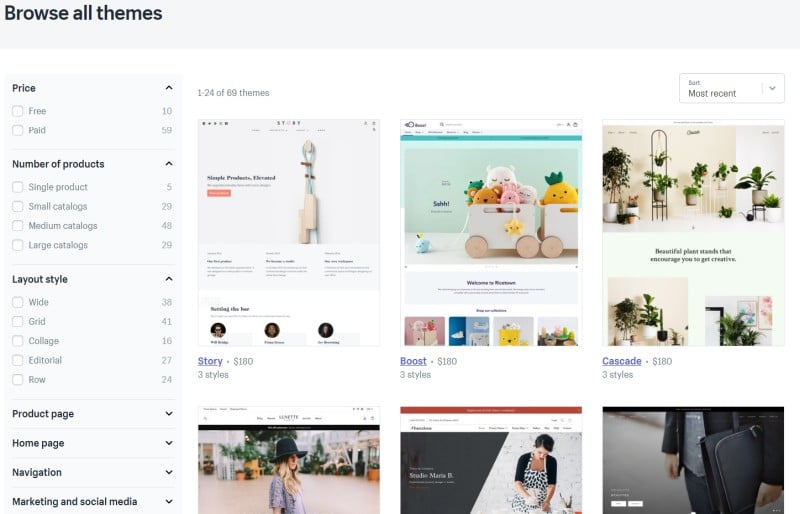
Squarespace offers a similar number of themes, but there’s a catch.

The catch is that most of Squarespace’s themes are for ordinary sites. If you go to online store templates, there are only a few to choose from. You can add a store to another template, but it’s more of a hassle than it needs to be.
ໃນຄວາມຄິດເຫັນຂອງຂ້ອຍ, ທັງສອງ Shopify and Squarespace have beautiful themes. I’d say I generally prefer Squarespace’s themes and find Shopifyເບິ່ງຄືວ່າຄ້າຍຄືກັນ - ນັ້ນແມ່ນຫົວຂໍ້. ເພາະວ່າ Shopifyຂ້າພະເຈົ້າຢາກເວົ້າວ່າຫົວຂໍ້ຂອງພວກເຮົາແມ່ນເນັ້ນ ໜັກ ເປັນພິເສດ ສຳ ລັບຮ້ານຕ່າງໆ Shopify ຊະນະ ສຳ ລັບຫົວຂໍ້ / ແມ່ແບບ.
ເຖິງຢ່າງໃດກໍ່ຕາມ, ເທົ່າທີ່ການດັດແກ້ແລະການສ້າງເວັບໄຊທ໌້, ຂ້ອຍໃຫ້ Squarespace the award. It’s not a huge difference, but Squarespace places heavy emphasis on style and design, and this investment of energy has returned very well.
ຕໍ່ໄປ, ຮ້ານ app ແມ່ນມີຄວາມ ສຳ ຄັນເປັນເອກະລັກເມື່ອທ່ານໃຊ້ ecommerce platform. ມັນດີທີ່ໄດ້ຮັບ“ ອອກຈາກຫ້ອງ” ຫຼາຍເທົ່າທີ່ທ່ານສາມາດເຮັດໄດ້, ແຕ່ທ່ານບໍ່ສາມາດເພິ່ງພາໄດ້ສະ ເໝີ.
Shopify leads when it comes to apps and installations, in my opinion. Squarespace builds in a lot of integrations into the platform, which means you don’t use an app store for installations. Some integrations are included by default, and others can be enabled if you’re willing to pay.
You can view the full list of integrations Squarespace supports ທີ່ນີ້, but it’s a decent enough list. Certainly, all the popular apps and add-ons are supported by Squarespace, and in some ways it can be really cost-efficient when they’re included.

Shopify ແມ່ນແຕກຕ່າງກັນ. Shopify ມີແບບດັ້ງເດີມຫຼາຍ app store ໂຄງສ້າງ ສຳ ລັບການຕິດຕັ້ງຂອງມັນ. ນີ້ອາດຈະເປັນສິ່ງທີ່ບໍ່ດີ, ແຕ່ຂ້ອຍຄິດວ່າມັນບໍ່ແມ່ນ - ເຖິງຢ່າງໃດກໍ່ຕາມ, ມັນເປັນຄວາມຈິງທີ່ບາງຄັ້ງມັນອາດແພງກວ່າ.

The benefit is that you can access more than with Squarespace. Admittedly, most of what you’d be interested in is included on Squarespace, but Shopifyຮ້ານຂອງ app ແມ່ນມີຄວາມຄ່ອງແຄ້ວແລະມີການພັດທະນາ. ທ່ານສາມາດຊອກຫາການປະສົມປະສານທີ່ບໍ່ມີຕົວຕົນ, ບວກກັບສິ່ງທີ່ນິຍົມຫຼາຍບາງຄັ້ງກໍ່ບໍ່ເສຍຄ່າ.
ນີ້ເຮັດໃຫ້ພວກເຮົາພິຈາລະນາຈຸດ ສຳ ຄັນຕໍ່ໄປຂອງພວກເຮົາ: ຄວາມສະດວກໃນການ ນຳ ໃຊ້.
Shopify vs SquareSpace: Who is more easy to use?
Ease of use is a huge deal for SaaS (software as a service) companies. It’s all the rage these days—popular software and websites try to be sleek, modern, clean, and usable. Squarespace and Shopify ໂດຍສະເພາະຕະຫຼາດຕົວເອງເປັນຜູ້ ນຳ ໜ້າ ໃນເຄື່ອງມືສ້າງສັນທີ່ເປັນມິດກັບຜູ້ໃຊ້.
Here’s Squarespace, for example, advertising its easy product management:

ແລະນີ້ອາດຈະເປັນ Shopifyທຽບເທົ່າ:

ບໍລິສັດທັງສອງເຂົ້າໃຈເຖິງຄວາມ ຈຳ ເປັນຂອງການ ນຳ ໃຊ້ທີ່ຂ້ອນຂ້າງດີ. ໂຊກດີ ສຳ ລັບພວກເຮົາ, ທັງສອງບໍລິສັດ ດຳ ລົງຊີວິດຕາມຄວາມເປັນຈິງຂອງພວກເຂົາ.
Shopify and Squarespace both incorporate a lot of features and allow users to edit things to a high degree of detail, but make it clean and straightforward at the same time—a more impressive feat than you might think.
ນີ້ແມ່ນພາບລວມຂອງ SquareSpaceກະດານສັ່ງ

ແລະນີ້ແມ່ນພາບລວມຂອງ Shopifyກະດານສັ່ງ

On this note, I think Squarespace does a little better.
ການແກ້ໄຂລາຍລະອຽດຂອງຮ້ານແມ່ນກ່ຽວກັບຄວາມສະດວກສະບາຍແລະເຂັ້ມແຂງເທົ່າທຽມກັນທັງສອງບໍລິສັດ (ເຖິງແມ່ນວ່າ Shopify ເປັນຄວາມເລິກ ໜ້ອຍ ໜຶ່ງ), ແຕ່ວ່າການອອກແບບການດັດແກ້ແມ່ນດີກວ່າເກົ່າ Squarespace. ມັນບໍ່ແມ່ນພຽງແຕ່ແມ່ແບບທີ່ທ່ານເຂົ້າເຖິງ, ແຕ່ເຄື່ອງມືແລະຄວາມສາມາດທີ່ທ່ານໄດ້ຮັບໃນການດັດແກ້ແມ່ແບບເຫລົ່ານັ້ນ.
ບາງສິ່ງບາງຢ່າງທີ່ຂ້ອຍມັກຫຼາຍກ່ຽວກັບ Shopify and Squarespace is they make things easy for advanced users. Specifically, both companies let customers edit code directly if they choose to. This can allow for a great degree of detail and control if you or someone on your team has programming knowledge.
ຂໍ້ບົກຜ່ອງທີ່ນີ້ແມ່ນຜູ້ໃດທີ່ຕ້ອງການລະຫັດ Shopify ຕ້ອງຮຽນຮູ້ Shopifyລະຫັດການອອກແບບຂອງຕົວເອງ, ນ້ໍາ. ນັກຂຽນໂປລແກລມທີ່ມີປະສົບການສາມາດເກັບມັນໄດ້, ແຕ່ວ່າມັນຍັງມີຄວາມຫຍຸ້ງຍາກຫຼາຍກ່ວາທີ່ຄວນຈະເປັນສິ່ງ ຈຳ ເປັນ.

On Squarespace, knowing the popular languages Javascript and CSS is all you need.

In short, I give credit to both companies for making things easy for developers and advanced users to take full control of their site should they wish. This mitigates the dumbing-down effects an “easy” builder application can have. Specifically, Squarespace is easier for developers who want to edit directly.
To put all that together, both Squarespace and Shopify ແມ່ນ Super ງ່າຍທີ່ຈະນໍາໃຊ້ແລະຮັກສາລະດັບຂອງການຄວບຄຸມໂດຍບໍ່ມີການເສຍສະລະງາມຫຼາຍ.
ຄວາມບໍ່ພໍໃຈຂອງສິ່ງນີ້ຈະເປັນແນວນັ້ນ Shopify is slightly better for in-depth store details, and Squarespace is better for design. Plus, Squarespace is easier for programmers, though both Shopify and Squarespace are programmer friendly.
Shopify vs SquareSpace: Whose customer support is best?
ດັ່ງທີ່ຂ້ອຍໄດ້ເນັ້ນ ໜັກ ເຖິງແມ່ນວ່າ“ ງ່າຍ” ທີ່ຈະໃຊ້ໂປແກຼມກໍ່ ຈຳ ເປັນຕ້ອງມີການສະ ໜັບ ສະ ໜູນ ລູກຄ້າທີ່ດີ. ຄວາມຫຍຸ້ງຍາກທາງດ້ານເຕັກນິກເກີດຂື້ນເຖິງແມ່ນວ່າຈະດີທີ່ສຸດ, ແລະແມ່ນແຕ່ຜູ້ ນຳ ໃຊ້ຂັ້ນສູງກໍ່ອາດຈະຕ້ອງການຂໍ້ມູນຂ່າວສານຢ່າງໄວວາເພື່ອຂຶ້ນເທິງເວທີ ໃໝ່.
ທັງສອງ Shopify and Squarespace have truly excellent customer support. However, I have to say that Shopify ໄປໄມພິເສດ, ສະນັ້ນຂ້ອຍຈະເລີ່ມຕົ້ນກັບພວກເຂົາ.
ເຫດຜົນ ທຳ ອິດທີ່ຂ້ອຍເວົ້ານີ້ແມ່ນຍ້ອນວ່າ Shopify ອະນຸຍາດໃຫ້ທ່ານເຂົ້າເຖິງຕົວແທນໂດຍຜ່ານການສົນທະນາສົດ, ລະບົບອີເມວ / ປີ້ແລະໂທລະສັບ. ຍິ່ງໄປກວ່ານັ້ນ, ໃນປະສົບການຂອງຂ້ອຍ, ຜູ້ທີ່ໄດ້ຮັບການຕອບຮັບແລະເປັນປະໂຫຍດ.

ມັນມີຫຼາຍກ່ວາຜູ້ຕາງຫນ້າທີ່ມີປະສິດຕິຜົນ, ຢ່າງໃດກໍ່ຕາມ. Shopify ມີໂຕນຂອງຊັບພະຍາກອນຢູ່ໃນສະຖານທີ່. ບາງສິ່ງບາງຢ່າງມັນແມ່ນສິ່ງທີ່ ຈຳ ເປັນທີ່ທ່ານເຄີຍເຫັນ, ເຊັ່ນ ພື້ນຖານຄວາມຮູ້ (ເຊິ່ງເອີ້ນກັນວ່າສູນຊ່ວຍເຫລືອ).

ພື້ນຖານຄວາມຮູ້ແມ່ນກວ້າງຂວາງເທົ່າກັບສິ່ງທີ່ດີທີ່ສຸດ, ດ້ວຍຄວາມກວ້າງຂອງຫົວຂໍ້ບົດຄວາມ. ຢ່າງຈິງຈັງ, ທ່ານສາມາດຊອກຫາ ຄຳ ຖາມສະເພາະຂອງທ່ານທີ່ສູນຊ່ວຍເຫຼືອ.
Shopify ມີບລັອກເຊິ່ງມັນເປັນເລື່ອງ ທຳ ມະດາ, ແຕ່ມັນມີຊັບພະຍາກອນການສຶກສາທີ່ເປັນເອກະລັກແລະເລິກເຊິ່ງກວ່າ. ຕົວຢ່າງ ໜຶ່ງ ຈະເປັນ Shopify Academy, ເຊິ່ງມີຫລັກສູດຟຣີເຊິ່ງສາມາດເປັນປະໂຫຍດແກ່ຜູ້ເລີ່ມຕົ້ນ. ຕົວຢ່າງຕົ້ນຕໍອື່ນໆແມ່ນ Shopify's ຊຸມຊົນຊຸມຊົນ, ເຊິ່ງສາມາດເຮັດໃຫ້ທ່ານເຂົ້າໄປໃນ Shopifyຖານຜູ້ໃຊ້ຂະ ໜາດ ໃຫຍ່ແລະເປັນປະໂຫຍດຕໍ່ບັນຫາຫລື ຄຳ ແນະ ນຳ ທີ່ເປັນເອກະລັກ.
ອີກອັນ ໜຶ່ງ ອາດຈະເປັນ Shopify ຜູ້ນໍາທ່ຽວ, ເຊິ່ງແມ່ນການເກັບລວບລວມປື້ມ ebook ທີ່ ເໝາະ ສົມເຊິ່ງມີ ຄຳ ແນະ ນຳ ກ່ຽວກັບທຸລະກິດແລະອີຄອມເມີຊທົ່ວໄປ. Shopifyສອງຂອງ podc ast ແມ່ນຄ້າຍຄືກັນ, ເປັນອາຫານເສີມ ສຳ ລັບຜູ້ທີ່ສົນໃຈ, ແລະ ສາລານຸກົມທຸລະກິດ ບໍ່ແມ່ນສິ່ງທີ່ຂ້ອຍລະບຸວ່າເປັນປະໂຫຍດໂດຍສະເພາະແຕ່ມັນດີທີ່ຈະມີ.
Shopify Polaris ແມ່ນ ຄຳ ແນະ ນຳ ທີ່ເລິກເຊິ່ງ ສຳ ລັບ Shopifyມາດຕະຖານການອອກແບບຂອງ. ມັນເປັນຊັບພະຍາກອນທີ່ບໍ່ຮູ້ຈັກ, ແຕ່ສາມາດເປັນຜູ້ປະຫຍັດຊີວິດຖ້າທ່ານ ກຳ ລັງສ້າງສະຖານທີ່ ສຳ ລັບລູກຄ້າ (ຫຼືແມ່ນແຕ່ ສຳ ລັບຕົວທ່ານເອງ).
ທ້າຍສຸດ, Shopify ສະຫນອງໃຫ້ ບາງເຄື່ອງມືທີ່ບໍ່ເສຍຄ່າ ທີ່ສາມາດເຂົ້າມາໃຊ້ໄດ້ງ່າຍ ສຳ ລັບຜູ້ເລີ່ມຕົ້ນ.

ສະນັ້ນ, ແລ້ວ. ດອກ. Shopify clearly has a ton of resources, and even if some are fluffy, a lot aren’t. How on earth can Squarespace live up to this?
Well, Squarespace starts with pretty good customer representatives and an accessible means of contacting them: live chat or email. Unfortunately, there is no phone support yet.



ເຖິງວ່າມັນບໍ່ເປັນຫຍັງກໍ່ຕາມ, ເພາະວ່າຜູ້ຕາງ ໜ້າ ແມ່ນຕອບສະ ໜອງ ໄດ້ດີແລະເປັນປະໂຫຍດຜ່ານການສົນທະນາຜ່ານທາງອິນເຕີເນັດຫຼືທາງອີເມວ.
The cornerstone of Squarespace’s onsite resources is its ພື້ນຖານຄວາມຮູ້.

Squarespace’s knowledgebase isn’t as in-depth as Shopify's, ແຕ່ວ່າມັນຍັງດີຫຼາຍ. ມັນຍັງປະກອບດ້ວຍ video tutorials ສຳ ລັບຜູ້ທີ່ມັກອ່ານ.
Squarespace offers a lot more aside from its knowledge base. For example, Squarespace has webinars, ບລັອກ (ອີກເທື່ອ ໜຶ່ງ, ນີ້ແມ່ນເລື່ອງ ທຳ ມະດາ), ແລະ a forum. ຂ້ອຍເຫັນວ່າເວທີສົນທະນາຈະບໍ່ເຂັ້ມແຂງກ່ວາ Shopify's, ແຕ່ຍັງເປັນຊັບສິນທີ່ດີ.
Squarespace also brings a lot to the table when it comes to customer support and resources. The reason I grant the win to Shopify ມັນມີທາງເລືອກຫຼາຍ ສຳ ລັບການຕິດຕໍ່ຜູ້ຕາງ ໜ້າ, ບວກກັບມັນມີຊັບພະຍາກອນຫຼາຍແລະຊັບພະຍາກອນມີແນວໂນ້ມທີ່ຈະເລິກເຊິ່ງກວ່າ.
Who is more secure and reliable?
ຕອນນີ້, ສຳ ລັບລາຍການສຸດທ້າຍໃນລາຍການກວດຂອງພວກເຮົາ: ຄວາມປອດໄພແລະຄວາມ ໜ້າ ເຊື່ອຖື. ທ່ານບໍ່ຕ້ອງການໃຫ້ຂ້ອຍບອກທ່ານວ່າເປັນຫຍັງຄວາມປອດໄພຫລືຄວາມ ໜ້າ ເຊື່ອຖືຈຶ່ງ ສຳ ຄັນຕໍ່ການ ດຳ ເນີນທຸລະກິດ online, ສະນັ້ນໃຫ້ທ່ານເຂົ້າໄປ.
ທັງຜູ້ແຂ່ງຂັນຂອງພວກເຮົາບໍ່ໄດ້ເວົ້າເຖິງຄວາມປອດໄພຂອງພວກເຂົາ, ແຕ່ນີ້ບໍ່ໄດ້ ໝາຍ ຄວາມວ່າພວກເຂົາຂາດມັນ. ພວກເຂົາຕ້ອງການໃຫ້ຂໍ້ສັງເກດກ່ຽວກັບການຢັ້ງຢືນຂອງພວກເຂົາ ສຳ ລັບການປະມວນຜົນການ ຊຳ ລະເງິນແລະຂໍ້ມູນຂອງລູກຄ້າ, ເຊິ່ງຟັງດີຫຼາຍຈົນກວ່າທ່ານຈະຮູ້ວ່າມັນເປັນຕົວແທນມາດຕະຖານ (ກົງກັນຂ້າມກັບບາງຢ່າງທີ່ ເໜືອ ມາດຕະຖານ).

Squarespace is significantly better in outlining its security practices, though it’s slightly out of the way.

ຂ້ອຍຂໍແນະ ນຳ ໃຫ້ກວດເບິ່ງ Page itself if you want to see the full details for yourself, but the short version is that yes, Squarespace takes all the appropriate measures. Firewalls, internal monitoring, secure servers, DDoS attack prevention protocols, etc.
And of course, Squarespace and Shopify ສະ ໜອງ SSL ສຳ ລັບບັນຊີທັງ ໝົດ.
ດຽວນີ້, ເທົ່າທີ່ການປະຕິບັດໄດ້ດີ, ຂ້ອຍມີປະສົບການທີ່ດີກັບແຕ່ລະບໍລິສັດເທົ່ານັ້ນ. ນີ້ປະກອບມີບໍ່ພຽງແຕ່ເວລາເຮັດວຽກແລະຄວາມໄວຂອງເວບໄຊທ໌ເທົ່ານັ້ນ, ແຕ່ວ່າການ ນຳ ໃຊ້ໂປແກຼມແຕ່ລະມື້. ຂ້ອຍບໍ່ໄດ້ແກ້ໄຂບັນດາ ໜ້າ ເວັບທີ່ແຊ່ແຂງ, ຄວາມເສຍຫາຍຂອງເວັບໄຊທ໌້ຫຼືສິ່ງທີ່ ໜ້າ ເປັນຫ່ວງຫຼາຍ.
These companies are both industry leaders with large thanks to their reliable performance. As far as security goes, Squarespace clearly is more transparent, but I don’t think it’s necessarily more secure than Shopify.
ຄຳ ນຶງເຖິງວ່າ Shopify ບໍລິການບາງບໍລິສັດທີ່ໃຫຍ່ທີ່ສຸດໃນໂລກ (ແລະແມ່ນແລ້ວ, ຄວາມປອດໄພໃນລະດັບວິສາຫະກິດແນ່ນອນຈະສູງກ່ວາບັນຊີປົກກະຕິ - ເຖິງຢ່າງໃດກໍ່ຕາມ, ຈຸດຢືນ) ແລະໄດ້ ອຳ ນວຍຄວາມສະດວກໃນການເຮັດທຸລະ ກຳ ຫຼາຍສິບຕື້, ມັນແມ່ນຄວາມປອດໄພອາດຈະດີຫຼາຍ.
Shopify vs SquareSpace: Which do I Recommend?
It’s time to put everything we’ve talked about together. Which is better—Squarespace, or Shopify?
ພວກເຮົາທຸກຄົນຮູ້ວ່າບໍ່ມີຂະ ໜາດ ໃດທີ່ ເໝາະ ສົມກັບທຸກຊະນິດ, ແລະ Shopify and Squarespace clearly have some different pros and cons.
ພວກເຂົາທັງສອງມີຄວາມປອດໄພແລະປະຕິບັດໄດ້ຢ່າງ ໜ້າ ເຊື່ອຖື. ທັງສອງມີການສະຫນັບສະຫນູນລູກຄ້າທີ່ດີເລີດ, ເຖິງແມ່ນວ່າຂ້ອຍຄິດ Shopify ນຳ ໜ້າ.
ເທົ່າທີ່ຄວາມງ່າຍຂອງການໃຊ້, ທັງສອງແມ່ນດີເລີດ, ແຕ່ວ່າ Shopify is better at store details and Squarespace is better at site design. Plus, Squarespace is easier for programmers who want to edit a site’s code.
ເທົ່າທີ່ແມ່ແບບໄປ, Shopify has a larger selection of online store-specific templates but Squarespace has a larger selection of templates in total—they just may require some extra steps to turn into stores. Design capacity is better with Squarespace, ຢ່າງໃດກໍຕາມ.
Squarespace’s integrations are mostly included in the Squarespace infrastructure and there is no app store. This can at times make things easier and more affordable, but Shopifyຮ້ານຂອງແອັບ has ມີການແກ້ໄຂແລະທາງເລືອກທີ່ແປກຫຼາຍກວ່າເກົ່າ (ເຖິງວ່າມັນຈະມີລາຄາຖືກໃນບາງຄັ້ງກໍ່ຕາມ).
As far as price and overall go features go, things get dicey. Squarespace is of course much cheaper, and Shopifyຂອບເຂດຂອງລາຄາແມ່ນແພງຫຼາຍ (ເຖິງແມ່ນວ່າມັນເລີ່ມຈາກຈຸດທີ່ຍອມຮັບໄດ້ດີໃນຄວາມຄິດເຫັນຂອງຂ້ອຍ).
Squarespace is very well-featured for its comparatively low prices, which at first can make it seem a better deal.
ນອກຈາກນັ້ນ, Shopify is better for those who wish to scale their stores, which explains part of the prices, and the tools you get out of the box can be very in-depth if you wish them to be (though Squarespace’s aren’t bad either).
Although Squarespace foregoes some of the things that make Shopify ລາຄາແພງກ່ວາສິ່ງທີ່ມັນຄວນຈະເປັນ, ເຊັ່ນການວາງຂັ້ນພື້ນຖານສູງກວ່າລະດັບແລະເກັບຄ່າ ທຳ ນຽມການເຮັດທຸລະ ກຳ, Shopify ຍັງເປັນຕົວເລືອກອີຄອມເມີຊທີ່ເຂັ້ມແຂງໂດຍລວມ.
ຂ້ອຍຕ້ອງເວົ້າໂດຍລວມ Shopify ໄດ້ຮັບ ຄຳ ແນະ ນຳ ຂອງຂ້ອຍ. ສຳ ລັບຜູ້ທີ່ ຂາຍຜະລິດຕະພັນດີຈີຕອນ for whom shipping is not a major cost, Squarespace might be better. But for anyone planning on shipping regularly and/or in large quantities, Shopify is easily the better option. It’s also a better option for those who are particularly anal about controlling store details—Squarespace can be very detailed as well, but Shopify ນຳ ໃຊ້ຄວາມເຄັ່ງຄັດທີ່ປະຕິບັດໄດ້ຫຼາຍຖ້າຕ້ອງການ.
ແຕ່ວ່າ, ຖ້າເຈົ້າບໍ່ແນ່ໃຈ, ເຈົ້າສາມາດທົດລອງໃຊ້ມັນສະ ເໝີ! Shopify ມີເວລາ 14 ວັນ free trial ແລະ Squarespace ຊ່ວຍໃຫ້ທ່ານສາມາດທົດລອງໃຊ້ໄດ້ຟຣີຈົນກວ່າທ່ານຈະພ້ອມແລ້ວ. ສືບຕໍ່ເດີນຫນ້າແລະອອກໄປບ່ອນນັ້ນ, ເພື່ອນທີ່ໄປຫາຄູ່ຂອງຂ້ອຍ!



