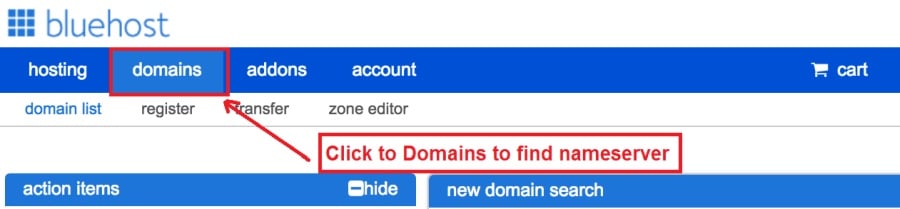Today I am going to show you how to start a blog from scratch. And you won’t believe how easy it is to do.
So, let’s start your blogging journey!
We will need 4 things:
- domain – Domain is the name of the blog which you type in the browser address bar. “www.HostingPill.com” is the domain of this site.
- mba – Hosting is the “home” of your blog where it will “stay”. It is usually a server at a web hosting company.
- WordPress – WordPress is the “software” that will power your new blog.
- Design & Themes – To make your blog attractive design-wise you will need to install WordPress themes.
Mụta banyere ụdị weebụsaịtị ị nwere ike ịmepụta na WordPress ma mara otu ị ga - esi protect the blog Ozugbo ọ dị elu.
E nwere ụzọ abụọ ị ga-esi zụta ngalaba na nnabata:
- Buy na-azụta ngalaba na nnabata site na otu web host
- Ma obu ịzụtara ha iche iche
If you ask me, I would recommend going for Option 2 (buying separately) for two reasons:
- Deals ga-enweta ezigbo azụmahịa karịa mgbe ị na-azụ ngalaba ma na-elele iche iche.
- Youbelata ihe egwu site na ịzụta ya na ụlọ ọrụ dị iche iche.
Akwadoro m Namecheap maka inweta ngalaba gi na Bluehost n'ihi na web hosting.
Namecheap, dị ka aha ahụ na-egosi na a na-ere aha ngalaba maka ọnụahịa dị mma, ọ dịghị mkpa ịzụta ngalaba gị na nnabata site na otu onye na-eweta ya ka m wee gbaa gburugburu.
BlueHost - Abụ m eji Bluehost ihe dịka afọ asatọ ugbua maka ụfọdụ ebe nrụọrụ m ma achọpụtala na ha bụ ndị a pụrụ ịtụkwasị obi.
In this step by step guide, I’m going to buy a domain, set up web hosting, install WordPress, configure WordPress and then talk about how you can make money blogging.
Nzọụkwụ 1. Debanye aha ngalaba gị
IHE: Ọ bụrụ na ị nwere ngalaba, ịnwere ike ite nke a ma gaa na ozugbo
Etu esi hazie Bochum maka WordPress ngalaba.
Oge mbu, oge erugo ịzụta ngalaba. Gha acho iche gbasara ngalaba ihe ichoro na ihe o kwuru banyere blọgụ WordPress gi.
Kwere m, ịhọrọ ngalaba aha kwesịrị ekwesị bụ ọrụ siri ike n'oge a n'ihi na “ndị ọma niile apụworị”.
Ị nwere ike ịchọrọ ịlele ndị a Ndụmọdụ aha ngalaba 7 to get the right name for your site or you can use these tools to mepụta echiche ngalaba aha.
Once you have listed some of the domain name options, it’s time to check their availability.
Maka nke ahụ, soro usoro ndị dị n'okpuru:
Kwụpụ 1. gaa www.Namecheap.com ma pịnye ngalaba ịchọrọ n’ime igbe nchọta ngalaba.
Kwụpụ 2. If your domain is available then add it to the cart, consider also purchasing other TLD (Top level domains) of your name, for example, if your domain is ‘mytestdomain.com’ you might also want to pick up ‘mytestdomain.net’ and ‘mytestdomain.org’.
If your domain isn’t available, you’ll have to think of something else!
Kwụpụ 3. Click on ‘View Cart’. Make sure everything is as you expect and double-check your domain name is spelled correctly. If you are buying a .com domain, you will notice that you also must pay a small ICANN fee.
Kwụpụ 4. Kwenye n'iwu gị, m ga-akwado mwube ngalaba ka ọ bụrụ Ndozi-emegharia.
Kwụpụ 5. Ọ ga - arịọ gị ugbu a ka ịmepụta akaụntụ, jupụta nkọwa niile wee jide n'aka na icheta paswọọdụ!
Kwụpụ 6. Na peeji na-esonụ, ọ ga-agwa gị ka ị jupụta ozi ịkpọtụrụ akaụntụ gị. Ọ bụrụ na ịhọpụtaghị nzuzo maka ngalaba, mgbe ahụ ozi a bụ ọha maka onye ọ bụla ịhụ. Pịa 'Nọgide'
Kwụpụ 7. Pay for your domain, you can choose from a credit card or PayPal. Click ‘Continue’ and that’s it, you are now the proud owner of your new domain.
Nzọụkwụ 2. Melite Bochum Maka WordPress
Ịhọrọ right web hosting company is a very important factor in starting a blog.
Ahịa ahụ jupụtara na narị otu narị ụlọ ọrụ nnabata weebụ ma ha na-eji atụmatụ niile iji nweta azụmahịa gị.
I have listed & answered few questions that most first-time site owners have about hosting.
Pụrụ ịhụ ha Ebe a.
Ugbu a, na ị dịla njikere, ka anyị banye na nnabata anyị.
We will setup your Bluehost account to start your first blog.
It offer a free domain (on Annual plans) and a 30 day money back guarantee, so you never have to worry about anything.
Kwụpụ 1. gaa www.Bluehost.com wee pịa Bido Bido.
Kwụpụ 2. Họrọ atụmatụ ịchọrọ ịzụ. Maka ngosi a, anyị ga-esoro atụmatụ ha bụ isi.
Kwụpụ 3. On this page, depending on whether you have a domain or want to get a new one, you can make your selection.
Kwụpụ 4. Once you have the domain, it’s time to enter your contact details.
Kwụpụ 5. Ugbu a họrọ atụmatụ ịchọrọ ịchọrọ. Ogologo oge ị horo aka, ka ị na-enwetawanye ego.
Kwụpụ 6. Tinye nkọwa kaadị akwụmụgwọ gị ma kwụọ ụgwọ ahụ.
Kwụpụ 7. Ozugbo emere nke ahụ, mepụta paswọọdụ gị na ihuenyo a (echefula na ya chekwaa paswọọdụ gị ebe maka akwụkwọ ọdịnihu)
Kwụpụ 8. Now that you have created the password, it’s time to login!
Nzọụkwụ 3. Jikọọ ngalaba gị na Bochum
Yabụ, otu mgbe ị zụtala Bochum WordPress gị Bluehost ị ga-achọ itinye nke gị Namecheap ngalaba rụtụ aka na nnabata a.
Kwụpụ 1. Banye na nke gi BlueHost account
Kwụpụ 2. Pịa na ntọala ngalaba
Kwụpụ 3. Click on the ‘Nameservers’ tab
Here are the default Nameservers of Bluehost:
NS1.Bluehost.com
NS2.Bluehost.com
Kwụpụ 5. Go to Namecheap and Login.
Kwụpụ 6. Once you logged in go Domain List ==> Domains ==> Select Domain ==> Select Manage ==> Under NameServers, select Custom and place your BluehostNdị aha nameser ebe ahụ
Kwụpụ 7. Pịa Chekwaa mgbanwe.
Ọ nwere ike were awa 24 ka mgbanwe a gwụchaa echegbula ma ọ bụrụ na ọ naghị arụ ọrụ ozugbo.
Nzọụkwụ 4. Wụnye WordPress
Next, we need to install WordPress on the Bluehost mba.
BTW, WordPress is a blogging platform for writing blog posts.
Daalụ Bluehost nwere akpaaka arụnyere ya ka m ga - egosi gị nke ahụ.
Kwụpụ 1. Nbanye na Bluehost
Kwụpụ 2. Na ngalaba nke weebụsaịtị pịa 'Wụnye WordPress'
Kwụpụ 3. Họrọ ngalaba ịchọrọ iji maka nrụnye WordPress a, ị ga-enwe naanị ngalaba. Hapụ oghere ndekọ ahụ na oghere.
Kwụpụ 4. Now enter your blog name (can be changed later), username, email address, and password. Make sure to keep a note of these details. Make sure your password is secure, use an online password randomizer if possible, people will try to breach your WordPress blog.
Kwụpụ 5. Nwere ike idobe maka nrụnye nrụnye na elu nke ibe ahụ, ọ bụ ezie na nrụnye a na-ewe nkeji ise.
Dịka ị si hụ na ọ bụ ihe dị mfe ịwụnye WordPress.
Now you can browse to http://yourdomain.com/wp-admin to login.
Step 5. Create a Blog in WordPress
Let’s get logged into the new WordPress blog.
1. Gaa na http://yourdomain.com/wp-admin ma tinye aha njirimara na paswọọdụ gị.

2. should kwesịrị ị na-enwe ike ugbu a ịhụ dashboard nchịkwa.

Ozugbo ịdenye aka na ọ bara uru ịnweta ụfọdụ ihe edoziri tupu anyị abanye na gburugburu, plugins yana ịgbakwunye ọdịnaya.
Hazie Isi na Mbido ihu peeji
Enwere ihe ole na ole m na-enwe mmasị ịtọ mgbe niile ka mwụnye WordPress
Settings -> General Settings. Here you can set your blog title, tagline, main email address, time zone, date format & Language. Make sure you set all of these things correctly now, as it may come back to haunt you if you don’t!

Settings -> Reading. Here you can decide what function you want your WordPress blog to take. You can set your front page to take people straight into the blog post or you can set which static page you want to be your home page.

Nke a bụ ihe anyị kwesịrị ịnọrọ ugbu a. Anyị nwere ike ibugharị ihe ndị ọzọ na-adọrọ mmasị!
Kedụ ka m ga --emepụta peeji ọhụrụ na Posts?
To add new pages, go to Pages -> Add new, fill in your title, add some content and click publish. If you aren’t ready to publish the page, click draft.

To add a new post go to Posts -> Add New, it’s then the same procedure as above.

Etu esi etinye peeji / Posts na NchNhr
To add these pages to the menu, go to Appearance -> Menu. Select your menu and select ‘add to menu’, you can then drag and drop to arrange it.

Themes & Design
With WordPress, it’s really easy to create any design you can imagine without writing a single piece of code. And that is made possible only by WordPress themes.
WordPress has a lot of free theme designs to choose from.
Otu esi achọta isiokwu WordPress zuru oke
Ọ bụrụ na ịchọtaghị ihe ị na-achọ ebe a, ị nwere ike ịga maka nhọrọ ndị ọzọ ebe a:
Okwu – One of the oldest and the largest marketplace for WordPress theme. You get tons of high-quality themes at reasonable prices.
Ihe okike – A newer marketplace with quite a variety of WordPress themes. The themes on this site are quite different in terms of design than what you get on Themeforest.
Okwu GretaThemes – Another great platform where you can get free and premium beautiful WordPress theme for your site.
Astra – Astra is the most lightweight and fully customizable WordPress theme.

It provides basic and advanced design options for blogs, single blog pages with a dedicated Blog Pro addon. Astra works seamlessly with all popular page builders like Beaver Builder, Elementor, etc.
How do I Install WordPress Theme
To install a new theme for your WordPress blog, follow these steps:
Kwụpụ 1. Mgbe abanye na dashboard nchịkwa họrọ 'Ọdịdị' ma isiokwu site na menu aka ekpe.

Kwụpụ 2. Pịa bọtịnụ 'Tinye Ọhụrụ'
Kwụpụ 3. Search for your WordPress theme using the search bar at the top right. If you have been provided a theme file you can select upload theme from the top of the page.

Kwụpụ 4. Pịa Wụnye
Kwụpụ 5. After a minute or so the new theme will finish installing. Now you can click customize and see what options you can change. This will vary a lot from theme to theme but usually, you can edit things like your logo, the rough layout of the page and some colors.


Tinye ngwa
Gịnị bụ ngwa mgbakwunye?
Plugins – as the name suggests are tools that add functionality to your WordPress blog. The best thing which I like about WordPress is – these plugins.
Plugins can turn your site from a simple blog to a fully-featured e-commerce store, a user forum, a video streaming site, a member’s only site, and much more. Of course, you can combine most of these plugins together to add huge functionality to your blog.
Dịka ọmụmaatụ, ọ bụrụ na ị na-eji saịtị WordPress gị iji ree ngwaahịa dị na ntanetị, ọ nwere ike ịba uru ịtinye mkparịta ụka maka nkwado.
Mgbe ọ bụla ịchọrọ ịgbakwunye arụmọrụ na saịtị WordPress, lee anya na plugins tupu ị na-elele ịmepụta onwe gị / ịkwụ ụgwọ onye nrụpụta iji meere gị ya.
Installwụnye plugins dị mfe, akụkụ siri ike na-ekpebi ihe plugins ịchọrọ ịwụnye. Enwere ọtụtụ puku plugins dị n'efu, enwekwara ọtụtụ plugins dịnụ.
Where I can find more WordPress Plugins?
Ihe kachasị mma abụọ na ịntanetị maka WordPress ngwa mgbakwunye:
1. WordPress.org – Tons of free plugins! But beware – some of the plugins are demo versions of the paid ones. Still, it’s a good place to find what you are looking for.
2. CodeCanyon – Home to some of the best plugins on the internet. Although they are paid, they offer really good value for money. I usually get my plugins from here.
Ma enwere otutu uru nke ịga maka plugins akwụ ụgwọ site na CodeCanyon:
- You get 6 months of free support from the plugin developer. So, if something is not working, you can approach the plugin developer via CodeCanyon ha g willdozi kwa gi. Kedu ihe ọzọ, ịnwere ike ịgbatị nkwado akwụkwọ ikike maka ọnwa 12 site na ịkwụ ụgwọ ego ọnụ.
- Ihe mgbakwunye ahụ bụ ezigbo mma, nyochachara nke ọma CodeCanyon. So, there are no chances of any malware in them. I had a bad experience in the past when I bought some free plugins from some random site.
Ozugbo i kpebiri na ngwa mgbakwunye nke a bụ otu esi etinye ya.
Etu esi etinye Wụnye WordPress
Kwụpụ 1. From the Admin Dashboard select Plugins -> Add New
Kwụpụ 2. Chọọ ngwa mgbakwunye ịchọrọ, ma ọ bụ bulite ya ma ọ bụrụ na ị nwere faịlụ ndị ahụ

Kwụpụ 3. Pịa Wụnye, ma nye ya nkeji ole na ole ka ịwụnye, ngwa mgbakwunye buru ibu ogologo ọ ga-ewe iji wụnye.
Kwụpụ 4. From the Plugins -> Plugins page activate your plugin, depending on the plugin you are using you may then be prompted to fill in some additional settings.
Here are some of my favorite Plugins:
Ngwa mgbakwunye efu:
- Contact form 7 (Free)– This is a simple free email contact form for your blog. It’s easy to set up, always works, and doesn’t take up much space!
- Askimet (n'efu) - Ọ bụrụ n’ị na-eche echiche ịhapụ ikwu uche gị na blọọgụ WordPress gị, ị ga - achọ mgbakwunye ajụjụ spam askimet. Ihe mgbakwunye a na-ebelata ọnụ ọgụgụ nke spam kwuru ị ga-enweta.
- Yoast SEO (n'efu) – Download this plugin before you download any. It’s a MUST HAVE plugin for SEO.
Nkwụnye ụgwọ:
- Onye na-ede ihe nkiri (kwụrụ ụgwọ) – It’s THE BEST Page Builder for WordPress. Just drag and drop and you can create stunning page layouts in minutes. Love it!
- Ninja Popups (ugwo) – If you ever want to have the ability for the user to signup for your email newsletter from your blog, this is the plugin to have. Few clicks and you get a beautiful popup done.
- BackupGuard (Paid) – It’s too easy to accidentally break your WordPress blog when installing a 3rd Party Plugin or theme, make sure you always nwee nkwado. And this plugin does just that. It’s a lifesaver!
Etu esi enweta Ego site na Blog
Now that you have your WordPress blog nicely set up, with some content, a slick WordPress isiokwu, and some great functionality added by Plugins it’s time to monetize your blog! There are two core methods to for making money from your blog, and everything boils down to these
Mgbakwunye:
Affiliate marketing is where you promote other company’s products directly and earn a commission from any sales made.
For example, say you have a football blog, you could add affiliate links to football boots in your posts and make a commission off any boots sold, typically this would be 5 – 15%.
Enwere ọtụtụ narị ụzọ mgbakwunye ahịa azụmaahịa si, ịkwesịrị ime nyocha nke a dabere na niche gị, ọ ga-eju gị anya ka ọtụtụ ụlọ ọrụ nwere atụmatụ. Amazon offers one of the most popular ones, it’s easy too!
Add special affiliate links to ANY product on the Amazon and make a commission of 4 – 10%. Amazon may not be the best paying site (this will vary wildly depending on the niche of your blog), but they do offer a HUGE range of products.
Mgbasaozi
Adverts are simple, got spare space on your blog, place an advert, often you will find these placed in the sidebar and within the content of any articles. Adverts can generate anything from $0.05 to $5 per click depending on the niche of your blog.
Google AdSense is the de facto online advertising company, simply fill in a 2-page signup form and you can start serving adverts to all your visitors. You don’t have to talk directly to companies to sell your advertising space.
Google’s advertising pay-outs differ massively from niche to niche, a highly competitive niche like credit cards, insurance, loans, etc.. will pay higher than less competitive ones.
Nke a bụ maka ọdịdị nke ndị na-akpọsa ngwá ahịa na-ekwu ka e debe mgbasa ozi ha, otu a ka 'ewu ewu' na blọọgụ gị nwee ike ịkwụ ụgwọ iji nweta.
Typically, you might expect something like a 0.5 – 3% click-through rate, i.e. the number of your visitors who actually click on the adverts.
A na-atụkarị ezigbo ngwakọta nke atụmatụ abụọ.
Nzọụkwụ ndị ọzọ
Now that your WordPress blog has been set up and you’ve monetized it’s time to start expanding and really pushing your blog.
Here are my top tips going forward:
- Dutọ oge niile, you won’t always be in the mood to write content, use the built-in post scheduler so you can write multiple posts when you feel like it while still allowing regular content to flow. Articles every few days are better than 5 on the same day. Here is another Ngwọta eji emezi WordPress.
- Mụọ ihe niile gbasara SEO (search engine optimization) that you can, this is a huge topic, you will never fully learn it, but the more you know the more successful blog will be.
- Nọgide na-enwe echiche ziri ezi, your blog will unlikely blossom overnight, it takes months of hard work, but in the end dedication and good content pays off.
Good luck and start blogging!

 Otu esi amalite Blog
Otu esi amalite Blog