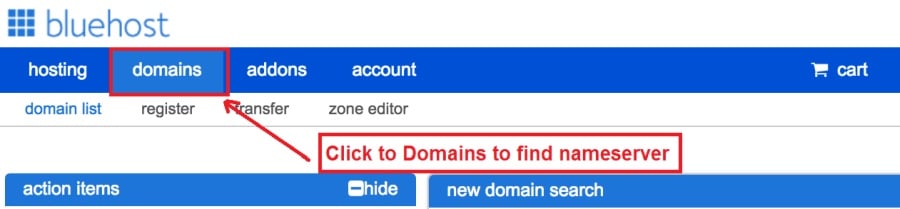Today I am going to show you how to start a blog from scratch. And you won’t believe how easy it is to do.
So, let’s start your blogging journey!
We will need 4 things:
- Domèn – Domain is the name of the blog which you type in the browser address bar. “www.HostingPill.com” is the domain of this site.
- hosting – Hosting is the “home” of your blog where it will “stay”. It is usually a server at a web hosting company.
- WordPress – WordPress is the “software” that will power your new blog.
- Design & Themes – To make your blog attractive design-wise you will need to install WordPress themes.
Aprann sou kalite sit entènèt ou ka kreye ak WordPress epi konnen ki jan ou kapab protect the blog yon fwa li se leve.
Gen de fason ou ka achte domèn ak hosting:
- Ou achte domèn ak hosting soti nan lame a menm entènèt
- Oswa ou achte tou de separeman
If you ask me, I would recommend going for Option 2 (buying separately) for two reasons:
- Ou jwenn pi bon kontra lè ou achte domèn ak hosting separeman.
- Ou redwi risk pa achte li nan konpayi separe.
mwen rekomande Namecheap pou resevwa domèn ou ak Bluehost pou web hosting.
Namecheap, kòm non an implique vann non domèn pou yon pri bon, pa gen okenn bezwen achte domèn ou ak hosting nan men founisè a menm se konsa mwen te achte alantou.
BlueHost - Mwen se lè l sèvi avèk Bluehost pou anviwon 8 ane kounye a pou kèk nan sit mwen yo ak yo te jwenn yo dwe trè serye.
In this step by step guide, I’m going to buy a domain, set up web hosting, install WordPress, configure WordPress and then talk about how you can make money blogging.
Etap 1. Enskri Domèn ou an
REMAK: Si ou deja posede yon domèn, ou ka sote sa a ak dirèkteman ale nan
Ki jan yo konfigirasyon hosting pou WordPress seksyon.
Premye bagay premye, li lè yo achte domèn lan. Ou pral vle reflechi sou ki domèn ou vle ak sa li di sou blog WordPress ou.
Kwè m ', chwazi non an domèn dwa se yon tach difisil sèjousi depi tout "sa yo bon yo deja ale".
Ou ta ka vle tcheke deyò sa yo 7 Domèn Non Konsèy to get the right name for your site or you can use these tools to jenere lide non domèn.
Once you have listed some of the domain name options, it’s time to check their availability.
Epi pou sa, swiv etap ki anba yo:
Etap 1. Go to www.Namecheap.com ak tape domèn nan ou vle nan bwat la rechèch domèn.
Etap 2. If your domain is available then add it to the cart, consider also purchasing other TLD (Top level domains) of your name, for example, if your domain is ‘mytestdomain.com’ you might also want to pick up ‘mytestdomain.net’ and ‘mytestdomain.org’.
If your domain isn’t available, you’ll have to think of something else!
Etap 3. Click on ‘View Cart’. Make sure everything is as you expect and double-check your domain name is spelled correctly. If you are buying a .com domain, you will notice that you also must pay a small ICANN fee.
Etap 4. Konfime lòd ou, mwen ta rekòmande mete domèn nan Auto-renouvle.
Etap 5. Li pral kounye a mande w yo kreye yon kont, ranpli nan tout detay yo, epi asire w ke ou sonje modpas la!
Etap 6. Nan pwochen paj la, li mande w ranpli nan enfòmasyon sou kontak ou kont. Si ou pa gen opte pou vi prive domèn, Lè sa a, enfòmasyon sa a se piblik pou nenpòt moun ki wè. Klike sou 'Kontinye'
Etap 7. Pay for your domain, you can choose from a credit card or PayPal. Click ‘Continue’ and that’s it, you are now the proud owner of your new domain.
Etap 2. Mete kanpe Hosting Pou WordPress
Chwazi a right web hosting company is a very important factor in starting a blog.
Mache a inonde ak dè santèn de web hosting konpayi yo ak yo anplwaye tout taktik yo ka resevwa biznis ou.
I have listed & answered few questions that most first-time site owners have about hosting.
Ou ka wè yo isit la.
Koulye a, ke ou pare, se pou yo jwenn nan hosting nou an.
We will setup your Bluehost account to start your first blog.
It offer a free domain (on Annual plans) and a 30 day money back guarantee, so you never have to worry about anything.
Etap 1. Go to www.Bluehost. Avèk epi klike sou Get Started Button.
Etap 2. Chwazi plan ou vle achte. Pou sa a Demo, nou pral ale ak Plan Debaz yo.
Etap 3. On this page, depending on whether you have a domain or want to get a new one, you can make your selection.
Etap 4. Once you have the domain, it’s time to enter your contact details.
Etap 5. Koulye a, chwazi plan an ke ou vle ale pou. Pi long la tèm nan ou chwazi, rabè an plis ou jwenn.
Etap 6. Antre detay kat kredi ou yo epi fè peman an.
Etap 7. Yon fwa ke se fè, kreye modpas ou sou ekran sa a (pa bliye li sere modpas ou yon kote pou referans nan lavni)
Etap 8. Now that you have created the password, it’s time to login!
Etap 3. Konekte Domèn ou a Hosting
Se konsa, yon fwa ou te achte hosting WordPress ou soti nan Bluehost w ap bezwen mete ou Namecheap domèn nan pwen sa a hosting.
Etap 1. Login to ou BlueHost account
Etap 2. Klike sou domèn anviwònman
Etap 3. Click on the ‘Nameservers’ tab
Here are the default Nameservers of Bluehost:
NS1.Bluehost. Avèk
NS2.Bluehost. Avèk
Etap 5. Go to Namecheap and Login.
Etap 6. Once you logged in go Domain List ==> Domains ==> Select Domain ==> Select Manage ==> Under NameServers, select Custom and place your Bluehost's nameservers la
Etap 7. Klike sou Sove chanjman yo.
Li ka pran jiska 24 èdtan pou chanjman sa a dwe ranpli konsa pa enkyete w si li pa travay touswit.
Etap 4. Enstale WordPress
Next, we need to install WordPress on the Bluehost hosting.
BTW, WordPress is a blogging platform for writing blog posts.
Erezman Bluehost gen yon otomatik enstale Se konsa, mwen pral montre w sa.
Etap 1. Login to Bluehost
Etap 2. Nan seksyon sou sit wèb la klike sou 'Enstale WordPress'
Etap 3. Chwazi domèn nan ou vle itilize pou enstalasyon sa a WordPress, ou ap gen chans pou sèlman gen yon sèl domèn. Kite jaden an anyè vid.
Etap 4. Now enter your blog name (can be changed later), username, email address, and password. Make sure to keep a note of these details. Make sure your password is secure, use an online password randomizer if possible, people will try to breach your WordPress blog.
Etap 5. Ou ka kenbe tras nan pwogrè enstalasyon an nan tèt paj la, menm si tipikman enstalasyon pran 5 minit.
Kòm ou ka wè li nan dwat yo ka resevwa WordPress enstale.
Now you can browse to http://yourdomain.com/wp-admin to login.
Step 5. Create a Blog in WordPress
Let’s get logged into the new WordPress blog.
1. Ale nan http://yourdomain.com/wp-admin ak antre nan non itilizatè ou an ak modpas ou.

2. Ou ta dwe kounye a kapab wè tablodbò a admin.

Yon fwa louvri sesyon an li entérésan ap resevwa yon kèk bagay Ranje anvan nou deplase sou tèm, grefon ak ajoute kontni.
Pèrsonalize Tit ak mete devan paj la
Gen kèk bagay mwen toujou renmen mete dwa apre enstale WordPress
Settings -> General Settings. Here you can set your blog title, tagline, main email address, time zone, date format & Language. Make sure you set all of these things correctly now, as it may come back to haunt you if you don’t!

Settings -> Reading. Here you can decide what function you want your WordPress blog to take. You can set your front page to take people straight into the blog post or you can set which static page you want to be your home page.

Sa a tout nou reyèlman bezwen mete pou kounye a. Nou ka deplase sou bagay ki pi enteresan!
Kouman pou mwen kreye nouvo paj ak pòs?
To add new pages, go to Pages -> Add new, fill in your title, add some content and click publish. If you aren’t ready to publish the page, click draft.

To add a new post go to Posts -> Add New, it’s then the same procedure as above.

Ki jan yo ajoute paj / Posts nan meni an
To add these pages to the menu, go to Appearance -> Menu. Select your menu and select ‘add to menu’, you can then drag and drop to arrange it.

Themes & Design
With WordPress, it’s really easy to create any design you can imagine without writing a single piece of code. And that is made possible only by WordPress themes.
WordPress has a lot of free theme designs to choose from.
Ki jan yo jwenn tèm nan pafè WordPress
Si ou pa ka jwenn sa ou ap chèche pou isit la, ou ka ale pou plis chwa isit la:
Tèm sa a – One of the oldest and the largest marketplace for WordPress theme. You get tons of high-quality themes at reasonable prices.
creativemarket – A newer marketplace with quite a variety of WordPress themes. The themes on this site are quite different in terms of design than what you get on Themeforest.
GretaThemes – Another great platform where you can get free and premium beautiful WordPress theme for your site.
Astra – Astra is the most lightweight and fully customizable WordPress theme.

It provides basic and advanced design options for blogs, single blog pages with a dedicated Blog Pro addon. Astra works seamlessly with all popular page builders like Beaver Builder, Elementor, etc.
How do I Install WordPress Theme
To install a new theme for your WordPress blog, follow these steps:
Etap 1. Lè ou antre nan tablodbò a admin chwazi 'Aparans' ak Lè sa a, tèm soti nan meni an bò gòch.

Etap 2. Klike sou bouton 'Add New'
Etap 3. Search for your WordPress theme using the search bar at the top right. If you have been provided a theme file you can select upload theme from the top of the page.

Etap 4. Klike sou Enstale
Etap 5. After a minute or so the new theme will finish installing. Now you can click customize and see what options you can change. This will vary a lot from theme to theme but usually, you can edit things like your logo, the rough layout of the page and some colors.


Enstale Plugins
Ki sa ki se yon Plugin?
Plugins – as the name suggests are tools that add functionality to your WordPress blog. The best thing which I like about WordPress is – these plugins.
Plugins can turn your site from a simple blog to a fully-featured e-commerce store, a user forum, a video streaming site, a member’s only site, and much more. Of course, you can combine most of these plugins together to add huge functionality to your blog.
Pou egzanp, si w ap itilize sit WordPress ou nan vann pwodwi sou entènèt li ka benefisye ajoute yon fowòm pou sipò.
Chak fwa ou vle ajoute fonctionnalités nan yon sit WordPress, gade nan grefon anvan ou gade nan kreye yon bagay tèt ou / peye yon pwomotè fè li pou ou.
Enstale grefon yo fasil, pati difisil la ap deside ki grefon ou vle enstale. Gen dè milye de grefon ki disponib pou gratis, gen anpil grefon prim ki disponib tou.
Where I can find more WordPress Plugins?
De resous yo pi byen sou entènèt la pou WordPress Plugins yo se:
1. WordPress.org – Tons of free plugins! But beware – some of the plugins are demo versions of the paid ones. Still, it’s a good place to find what you are looking for.
2. CodeCanyon – Home to some of the best plugins on the internet. Although they are paid, they offer really good value for money. I usually get my plugins from here.
Epi gen kèk avantaj ki genyen nan ale pou grefon peye soti nan CodeCanyon:
- You get 6 months of free support from the plugin developer. So, if something is not working, you can approach the plugin developer via CodeCanyon epi yo pral fikse li pou ou. Ki sa ki nan plis, ou ka pwolonje sipò garanti pou 12 mwa pa peye yon frè nominal.
- Grefon yo se bon jan kalite segondè, byen tcheke pa CodeCanyon. So, there are no chances of any malware in them. I had a bad experience in the past when I bought some free plugins from some random site.
Yon fwa ou te deside sou yon Plugin isit la ki jan ou enstale li.
Ki jan yo Enstale yon Plugin WordPress
Etap 1. From the Admin Dashboard select Plugins -> Add New
Etap 2. Chèche Plugin la ou vle, oswa Upload li si ou gen dosye yo

Etap 3. Klike sou Enstale, epi bay li yon kèk minit enstale, pi gwo a Plugin la la ankò li pral pran yo enstale.
Etap 4. From the Plugins -> Plugins page activate your plugin, depending on the plugin you are using you may then be prompted to fill in some additional settings.
Here are some of my favorite Plugins:
Plugins gratis:
- Contact form 7 (Free)– This is a simple free email contact form for your blog. It’s easy to set up, always works, and doesn’t take up much space!
- Askimet (Gratis) - Si w menm konsidere ki pèmèt pèmèt kòmantè sou blog WordPress ou, ou bezwen kòmantè Plugin Spam Askimet. Plugin sa a masivman redwi kantite kòmantè Spam ou pral jwenn.
- Yoast SEO (Gratis) – Download this plugin before you download any. It’s a MUST HAVE plugin for SEO.
Peye Plugins:
- Konpozè vizyèl (Peye) – It’s THE BEST Page Builder for WordPress. Just drag and drop and you can create stunning page layouts in minutes. Love it!
- Popups Ninja (Peye) – If you ever want to have the ability for the user to signup for your email newsletter from your blog, this is the plugin to have. Few clicks and you get a beautiful popup done.
- BackupGuard (Paid) – It’s too easy to accidentally break your WordPress blog when installing a 3rd Party Plugin or theme, make sure you always gen sovgad. And this plugin does just that. It’s a lifesaver!
Kijan pou fè lajan nan Blog ou
Now that you have your WordPress blog nicely set up, with some content, a Slick tèm WordPress, and some great functionality added by Plugins it’s time to monetize your blog! There are two core methods to for making money from your blog, and everything boils down to these
Afilye:
Affiliate marketing is where you promote other company’s products directly and earn a commission from any sales made.
For example, say you have a football blog, you could add affiliate links to football boots in your posts and make a commission off any boots sold, typically this would be 5 – 15%.
Gen dè santèn de plan maketing afilye yo deyò, ou ta dwe fè rechèch sa a plis depann sou Tanporèman nich ou a, ou ta dwe etone ki jan anpil konpayi gen rapid. Amazon offers one of the most popular ones, it’s easy too!
Add special affiliate links to ANY product on the Amazon and make a commission of 4 – 10%. Amazon may not be the best paying site (this will vary wildly depending on the niche of your blog), but they do offer a HUGE range of products.
Piblisite
Adverts are simple, got spare space on your blog, place an advert, often you will find these placed in the sidebar and within the content of any articles. Adverts can generate anything from $0.05 to $5 per click depending on the niche of your blog.
Google Adsense is the de facto online advertising company, simply fill in a 2-page signup form and you can start serving adverts to all your visitors. You don’t have to talk directly to companies to sell your advertising space.
Google’s advertising pay-outs differ massively from niche to niche, a highly competitive niche like credit cards, insurance, loans, etc.. will pay higher than less competitive ones.
Sa a se akòz nati a nan piblisite òf yo ka resevwa anons yo mete, nan menm sa a plis 'popilè' blog ou an plis ou ka kanpe touche.
Typically, you might expect something like a 0.5 – 3% click-through rate, i.e. the number of your visitors who actually click on the adverts.
Yon bon konbinezon de tou de estrateji anjeneral rekòmande.
PWOCHEN ETAP YO
Now that your WordPress blog has been set up and you’ve monetized it’s time to start expanding and really pushing your blog.
Here are my top tips going forward:
- Orè regilye kontni, you won’t always be in the mood to write content, use the built-in post scheduler so you can write multiple posts when you feel like it while still allowing regular content to flow. Articles every few days are better than 5 on the same day. Here is another WordPress solisyon automatisation.
- Aprann tout bagay sou SEO (search engine optimization) that you can, this is a huge topic, you will never fully learn it, but the more you know the more successful blog will be.
- Kenbe pozitif, your blog will unlikely blossom overnight, it takes months of hard work, but in the end dedication and good content pays off.
Good luck and start blogging!

 Ki jan yo kòmanse yon Blog
Ki jan yo kòmanse yon Blog