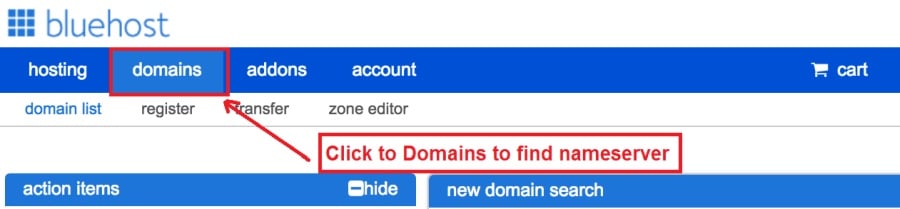Today I am going to show you how to start a blog from scratch. And you won’t believe how easy it is to do.
So, let’s start your blogging journey!
We will need 4 things:
- sau – Domain is the name of the blog which you type in the browser address bar. “www.HostingPill.com” is the domain of this site.
- hosting – Hosting is the “home” of your blog where it will “stay”. It is usually a server at a web hosting company.
- WordPress – WordPress is the “software” that will power your new blog.
- Design & Themes – To make your blog attractive design-wise you will need to install WordPress themes.
Kawm txog cov cov vev xaib koj tuaj yeem tsim nrog WordPress thiab paub koj yuav ua li cas protect the blog thaum nws tsim tseg.
Muaj ob txoj hauv kev uas koj tuaj yeem yuav cov thawj thiab hosting:
- Koj yuav cov thawj thiab hosting los ntawm tib lub vev xaib
- Lossis koj yuav ob qho tib si nyias
If you ask me, I would recommend going for Option 2 (buying separately) for two reasons:
- Koj tau txais kev pom zoo dua thaum koj mus kav khw thiab hosting sib cais.
- Koj txo txoj kev pheej hmoo los ntawm kev yuav nws ntawm cov tuam txhab cais.
Kuv pom zoo Namecheap kom tau txais koj thawj thiab Bluehost rau kev xaib web.
Namecheap, raws li lub npe cuam tshuam muag npe sau npe rau tus nqi zoo, tsis muaj qhov yuav tsum tau yuav koj cov sau thiab hosting los ntawm tib tus neeg xa khoom yog li kuv tau shopped nyob ib ncig ntawm.
BlueHost - Kuv yog siv Bluehost nyob ib ncig ntawm 8 xyoo tam sim no rau qee qhov ntawm kuv cov chaw thiab tau pom lawv muaj kev cia siab zoo nkauj.
In this step by step guide, I’m going to buy a domain, set up web hosting, install WordPress, configure WordPress and then talk about how you can make money blogging.
Kauj Ruam 1. Sau Npe Koj Tus Sau
CEEB TOOM: Yog tias koj twb muaj ib tus tswv, koj tuaj yeem hla mus no thiab ncaj qha mus rau
Yuav teeb Hosting li cas seem.
Thawj yam ua ntej, nws yog lub sijhawm los yuav tus sau. Koj yuav xav xav txog yam uas koj xav tau thiab nws hais dab tsi txog koj qhov WordPress blog.
Ntseeg kuv, xaiv txoj cai sau npe yog ib txoj haujlwm nyuaj tam sim no vim tias txhua tus "zoo ploj mus lawm".
Tej zaum koj yuav xav tshawb xyuas cov no 7 Cov Npe Lub Npe to get the right name for your site or you can use these tools to tsim cov tswv yim sau npe.
Once you have listed some of the domain name options, it’s time to check their availability.
Thiab rau qhov ntawd, ua raws li cov theem hauv qab no:
Kauj ruam 1. mus rau www.Namecheap.com thiab ntaus tus sau koj xav mus rau hauv lub chaw nrhiav sau.
Kauj ruam 2. If your domain is available then add it to the cart, consider also purchasing other TLD (Top level domains) of your name, for example, if your domain is ‘mytestdomain.com’ you might also want to pick up ‘mytestdomain.net’ and ‘mytestdomain.org’.
If your domain isn’t available, you’ll have to think of something else!
Kauj ruam 3. Click on ‘View Cart’. Make sure everything is as you expect and double-check your domain name is spelled correctly. If you are buying a .com domain, you will notice that you also must pay a small ICANN fee.
Kauj ruam 4. Paub meej tias koj tau txiav txim, Kuv xav kom teeb tsa tus sau rau Auto-Rov Ua Haujlwm.
Kauj ruam 5. Tam sim no nws yuav kom koj los tsim ib lub npe nkag, sau txhua cov ntsiab lus thiab paub meej tias koj nco qab tus password!
Kauj ruam 6. Ntawm nplooj ntawv txuas ntxiv, nws nug koj kom sau koj cov ntaub ntawv tiv toj. Yog tias koj tsis tau xaiv rau kev ceev ntiag tug, tom qab ntawv cov ntaub ntawv no yog pej xeem rau leej twg pom. Nyem 'Txuas ntxiv'
Kauj ruam 7. Pay for your domain, you can choose from a credit card or PayPal. Click ‘Continue’ and that’s it, you are now the proud owner of your new domain.
Kauj Ruam 2. Teeb Hosting Ua WordPress
Xaiv qhov right web hosting company is a very important factor in starting a blog.
Kev lag luam yog dej nyab nrog ntau pua lub vev xaib tuam txhab thiab lawv ntiav txhua qhov kev tawm tsam kom koj lub lag luam.
I have listed & answered few questions that most first-time site owners have about hosting.
Koj tuaj yeem pom lawv no.
Tam sim no, uas koj npaj txhij, cia peb mus rau peb lub vev xaib.
We will setup your Bluehost account to start your first blog.
It offer a free domain (on Annual plans) and a 30 day money back guarantee, so you never have to worry about anything.
Kauj ruam 1. mus rau www.Bluehost.com thiab nias rau Qhov Pib Pib.
Kauj ruam 2. Xaiv lub hom phiaj koj xav yuav. Rau qhov demo no, peb yuav mus nrog lawv Txoj Haujlwm Phiaj Xwm.
Kauj ruam 3. On this page, depending on whether you have a domain or want to get a new one, you can make your selection.
Kauj ruam 4. Once you have the domain, it’s time to enter your contact details.
Kauj ruam 5. Tam sim no xaiv txoj kev npaj uas koj xav mus. Ntev mus ntev lub sij hawm koj xaiv, luv nqi ntau dua koj tau txais.
Kauj ruam 6. Nkag mus rau koj daim npav rho nyiaj cov ntsiab lus thiab ua cov nyiaj them poob haujlwm.
Kauj ruam 7. Tom qab ntawd ua tiav, tsim koj lo lus zais rau ntawm lub vijtsam (tsis txhob hnov qab nws khaws koj lo lus zais cia rau lwm qhov siv yav tom ntej)
Kauj ruam 8. Now that you have created the password, it’s time to login!
Kauj Ruam 3. Txuas Koj Tus Zwm Rau Hosting
Yog li, thaum koj tau xaj koj lub WordPress hosting los ntawm Bluehost koj yuav tau teeb tsa koj qhov Namecheap no kom taw tes rau qhov hosting no.
Kauj ruam 1. Nkag mus rau koj BlueHost account
Kauj ruam 2. Nyem rau ntawm qhov chaw txwv
Kauj ruam 3. Click on the ‘Nameservers’ tab
Here are the default Nameservers of Bluehost:
NS 1.Bluehost.com
NS 2.Bluehost.com
Kauj ruam 5. Go to Namecheap and Login.
Kauj ruam 6. Once you logged in go Domain List ==> Domains ==> Select Domain ==> Select Manage ==> Under NameServers, select Custom and place your Bluehosts nameservers muaj
Kauj ruam 7. Nyem Txuag hloov pauv.
Nws tuaj yeem siv sijhawm li 24 teev rau qhov kev hloov no kom ua tiav kom tsis txhob txhawj yog tias nws tsis ua haujlwm tam sim ntawd.
Kauj Ruam 4. Nruab WordPress
Next, we need to install WordPress on the Bluehost hosting.
BTW, WordPress is a blogging platform for writing blog posts.
Ua tsaug Bluehost muaj qhov automated install yog li kuv yuav qhia koj tias.
Kauj ruam 1. Nkag mus Bluehost
Kauj ruam 2. Nyob rau hauv lub vev xaib seem nyem rau ntawm 'Nruab WordPress'
Kauj ruam 3. Xaiv qhov sau koj xav siv rau qhov kev teeb tsa WordPress no, koj yuav tsuas yog muaj ib tus tswv. Tso rau qhov chaw sau tseg tsis sau dab tsi.
Kauj ruam 4. Now enter your blog name (can be changed later), username, email address, and password. Make sure to keep a note of these details. Make sure your password is secure, use an online password randomizer if possible, people will try to breach your WordPress blog.
Kauj ruam 5. Koj tuaj yeem tuaj yeem taug qab cov txheej txheem txhim kho nyob rau sab saum toj ntawm nplooj, txawm hais tias kev teeb tsa li no yuav siv sijhawm 5 feeb.
Raws li koj tuaj yeem pom ncaj qha kom tau txais WordPress ntsia.
Now you can browse to http://yourdomain.com/wp-admin to login.
Step 5. Create a Blog in WordPress
Let’s get logged into the new WordPress blog.
1. nkag rau http://yourdomain.com/wp-admin thiab sau koj tus username thiab password.

2. Koj yuav tsum tam sim no pom tau ntawm cov admin dashboard.

Thaum nkag mus hauv nws tau tsim nyog tau txais qee yam kev txheeb ua ntej peb tsiv mus rau cov ntsiab lus, plugins thiab ntxiv cov ntsiab lus.
Txheeb Lub Npe thiab Teeb Sab Hauv Sab
Muaj ob peb yam uas Kuv ib txwm nyiam los teeb tsa tom qab kev txhim kho WordPress
Settings -> General Settings. Here you can set your blog title, tagline, main email address, time zone, date format & Language. Make sure you set all of these things correctly now, as it may come back to haunt you if you don’t!

Settings -> Reading. Here you can decide what function you want your WordPress blog to take. You can set your front page to take people straight into the blog post or you can set which static page you want to be your home page.

Nov yog txhua yam peb xav tau tam sim no. Peb tuaj yeem txav mus rau cov khoom muag dua!
Kuv yuav tsim nplooj ntawv thiab Posts tshiab li cas?
To add new pages, go to Pages -> Add new, fill in your title, add some content and click publish. If you aren’t ready to publish the page, click draft.

To add a new post go to Posts -> Add New, it’s then the same procedure as above.

Yuav Ua Li Cas Ntxiv Nplooj Ntawv / Tshaj Tawm rau Cov Ntawv Qhia
To add these pages to the menu, go to Appearance -> Menu. Select your menu and select ‘add to menu’, you can then drag and drop to arrange it.

Themes & Design
With WordPress, it’s really easy to create any design you can imagine without writing a single piece of code. And that is made possible only by WordPress themes.
WordPress has a lot of free theme designs to choose from.
Yuav ua li cas thiaj pom cov ntsiab lus WordPress zoo meej
Yog tias koj tsis tuaj yeem pom dab tsi koj tab tom nrhiav ntawm no, koj tuaj yeem mus rau ntau txoj kev xaiv ntawm no:
Themeforest – One of the oldest and the largest marketplace for WordPress theme. You get tons of high-quality themes at reasonable prices.
Kev Tsim Lag Luam – A newer marketplace with quite a variety of WordPress themes. The themes on this site are quite different in terms of design than what you get on Themeforest.
GretaThemes – Another great platform where you can get free and premium beautiful WordPress theme for your site.
Astra – Astra is the most lightweight and fully customizable WordPress theme.

It provides basic and advanced design options for blogs, single blog pages with a dedicated Blog Pro addon. Astra works seamlessly with all popular page builders like Beaver Builder, Elementor, etc.
How do I Install WordPress Theme
To install a new theme for your WordPress blog, follow these steps:
Kauj ruam 1. Thaum nkag mus rau hauv lub admin dashboard xaiv 'Tsos' thiab tom qab ntawv los ntawm cov ntawv qhia zaub mov sab laug.

Kauj ruam 2. Nyem lub khawm 'Ntxiv Tshiab'
Kauj ruam 3. Search for your WordPress theme using the search bar at the top right. If you have been provided a theme file you can select upload theme from the top of the page.

Kauj ruam 4. Nyem Nruab
Kauj ruam 5. After a minute or so the new theme will finish installing. Now you can click customize and see what options you can change. This will vary a lot from theme to theme but usually, you can edit things like your logo, the rough layout of the page and some colors.


Txhaws Plugins
Ib lub plugin yog dab tsi?
Plugins – as the name suggests are tools that add functionality to your WordPress blog. The best thing which I like about WordPress is – these plugins.
Plugins can turn your site from a simple blog to a fully-featured e-commerce store, a user forum, a video streaming site, a member’s only site, and much more. Of course, you can combine most of these plugins together to add huge functionality to your blog.
Piv txwv li, yog tias koj tab tom siv koj lub vev xaib WordPress los muag cov khoom hauv online nws yuav muaj txiaj ntsig ntxiv rau kev sib tham rau kev txhawb nqa.
Thaum twg koj xav ntxiv cov haujlwm rau WordPress qhov chaw, saib rau plugins ua ntej saib kev tsim qee yam ntawm koj tus kheej / them nqi tus tsim tawm los ua nws rau koj.
Txhim kho cov plugins tau yooj yim, qhov nyuaj yog txiav txim siab dab tsi plugins koj xav tau los nruab. Muaj ntau phav phav plugins siv tau pub dawb, kuj tseem muaj ntau yam hwm muaj nyob hauv.
Where I can find more WordPress Plugins?
Ob qhov chaw muab tau zoo nyob hauv is taws nem rau WordPress Plugins yog:
1. WordPress.org – Tons of free plugins! But beware – some of the plugins are demo versions of the paid ones. Still, it’s a good place to find what you are looking for.
2. CodeCanyon – Home to some of the best plugins on the internet. Although they are paid, they offer really good value for money. I usually get my plugins from here.
Thiab muaj ob peb qhov zoo ntawm kev mus rau them plugins los ntawm CodeCanyon:
- You get 6 months of free support from the plugin developer. So, if something is not working, you can approach the plugin developer via CodeCanyon thiab lawv yuav kho nws rau koj. Dab tsi ntxiv, koj tuaj yeem txuas warranty kev txhawb nqa rau 12 lub hlis los ntawm kev them tus nqi me.
- Cov plugins muaj qhov zoo siab, ntxig kos los ntawm CodeCanyon. So, there are no chances of any malware in them. I had a bad experience in the past when I bought some free plugins from some random site.
Thaum koj tau txiav txim siab rau lub plugin ntawm no yog qhov koj yuav ua li cas nruab nws.
Yuav Ua Li Cas Nruab WordPress Plugin
Kauj ruam 1. From the Admin Dashboard select Plugins -> Add New
Kauj ruam 2. Nrhiav rau lub plugin koj xav tau, lossis upload nws yog tias koj muaj cov ntaub ntawv

Kauj ruam 3. Nyem Nruab Nruab, thiab muab nws ob peb feeb los nruab, qhov loj dua qhov ntev nws yuav siv sij hawm rau nruab.
Kauj ruam 4. From the Plugins -> Plugins page activate your plugin, depending on the plugin you are using you may then be prompted to fill in some additional settings.
Here are some of my favorite Plugins:
Dawb Plugins:
- Contact form 7 (Free)– This is a simple free email contact form for your blog. It’s easy to set up, always works, and doesn’t take up much space!
- Askimet (Pub dawb) - Yog tias koj tab tom txiav txim siab tso cai cov lus ntawm koj qhov WordPress blog koj xav tau lub Askimet tawm tswv yim spam plugin. Cov Plugin no ua rau koj txo cov lus spam ntau heev.
- Yoast SEO (Pub dawb) – Download this plugin before you download any. It’s a MUST HAVE plugin for SEO.
Them nyiaj Plugins:
- Pom tau qhov sib Composer (Them) – It’s THE BEST Page Builder for WordPress. Just drag and drop and you can create stunning page layouts in minutes. Love it!
- Ninja Popups (Them nyiaj) – If you ever want to have the ability for the user to signup for your email newsletter from your blog, this is the plugin to have. Few clicks and you get a beautiful popup done.
- BackupGuard (Paid) – It’s too easy to accidentally break your WordPress blog when installing a 3rd Party Plugin or theme, make sure you always muaj thaub qab. And this plugin does just that. It’s a lifesaver!
Yuav ua li cas kom tau nyiaj los ntawm koj qhov Blog
Now that you have your WordPress blog nicely set up, with some content, a nplua WordPress ntsiab lus, and some great functionality added by Plugins it’s time to monetize your blog! There are two core methods to for making money from your blog, and everything boils down to these
Affiliate:
Affiliate marketing is where you promote other company’s products directly and earn a commission from any sales made.
For example, say you have a football blog, you could add affiliate links to football boots in your posts and make a commission off any boots sold, typically this would be 5 – 15%.
Muaj ntau pua tus tswv lag luam koom tes tawm rau sab nrauv, koj yuav tsum tshawb nrhiav qhov no ntxiv nyob ntawm koj lub niche, koj yuav xav tsis thoob vim muaj pes tsawg lub tuam txhab muaj cov phiaj xwm. Amazon offers one of the most popular ones, it’s easy too!
Add special affiliate links to ANY product on the Amazon and make a commission of 4 – 10%. Amazon may not be the best paying site (this will vary wildly depending on the niche of your blog), but they do offer a HUGE range of products.
Adverts
Adverts are simple, got spare space on your blog, place an advert, often you will find these placed in the sidebar and within the content of any articles. Adverts can generate anything from $0.05 to $5 per click depending on the niche of your blog.
Google Adsense is the de facto online advertising company, simply fill in a 2-page signup form and you can start serving adverts to all your visitors. You don’t have to talk directly to companies to sell your advertising space.
Google’s advertising pay-outs differ massively from niche to niche, a highly competitive niche like credit cards, insurance, loans, etc.. will pay higher than less competitive ones.
Qhov no yog vim qhov xwm ntawm tus tshaj tawm kev twv yuav tau txais lawv cov lag luam tshaj tawm, hauv tib qhov no ntau 'nrov' koj cov blog ntau koj tuaj yeem sawv kom tau khwv.
Typically, you might expect something like a 0.5 – 3% click-through rate, i.e. the number of your visitors who actually click on the adverts.
Kev sib koom tes zoo ntawm ob lub tswv yim feem ntau yog pom zoo.
Cov kauj ruam tom ntej
Now that your WordPress blog has been set up and you’ve monetized it’s time to start expanding and really pushing your blog.
Here are my top tips going forward:
- Teem sijhawm cov ntsiab lus tsis tu ncua, you won’t always be in the mood to write content, use the built-in post scheduler so you can write multiple posts when you feel like it while still allowing regular content to flow. Articles every few days are better than 5 on the same day. Here is another Cov ntsiab lus kho tshuab WordPress.
- Kawm txhua yam txog SEO (search engine optimization) that you can, this is a huge topic, you will never fully learn it, but the more you know the more successful blog will be.
- Yuav tau nyob zoo, your blog will unlikely blossom overnight, it takes months of hard work, but in the end dedication and good content pays off.
Good luck and start blogging!

 Yuav pib Lub Blog Npaum Li Cas
Yuav pib Lub Blog Npaum Li Cas