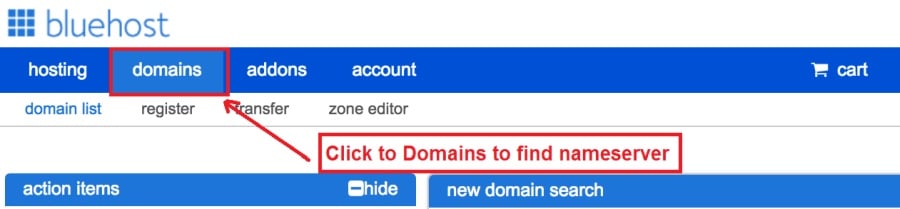Today I am going to show you how to start a blog from scratch. And you won’t believe how easy it is to do.
So, let’s start your blogging journey!
We will need 4 things:
- የጎራ – Domain is the name of the blog which you type in the browser address bar. “www.HostingPill.com” is the domain of this site.
- ማስተናገጃ – Hosting is the “home” of your blog where it will “stay”. It is usually a server at a web hosting company.
- የዎርድፕረስ – WordPress is the “software” that will power your new blog.
- ንድፍ እና ገጽታዎች – To make your blog attractive design-wise you will need to install WordPress themes.
ስለ እወቅ የድርጣቢያ ዓይነቶች ከ WordPress ጋር መፍጠር እና እንዴት እንደሚችሉ ማወቅ ይችላሉ protect the blog አንዴ ከተነሳ።
ጎራዎችን መግዛት እና ማስተናገድ የሚችሉባቸው ሁለት መንገዶች አሉ-
- ጎራዎችን ይገዛሉ እና ከተመሳሳዩ የድር አስተናጋጅ ያስተናግዳሉ
- ወይም ሁለቱንም በተናጥል ይገዛሉ
If you ask me, I would recommend going for Option 2 (buying separately) for two reasons:
- ጎራዎችን ሲገዙ እና በተናጥል ሲያስተናግዱ የተሻሉ ቅናሾችን ያገኛሉ።
- ከተለያዩ ኩባንያዎች በመግዛት አደጋን ይቀንሳሉ ፡፡
አሳስባለው Namecheap ጎራዎችዎን ለማግኘት እና Bluehost ለድር ማስተናገጃ።
Namecheap፣ የስሙ የጎራ ስሞችን በጥሩ ዋጋ እንደሚሸጥ ሁሉ ፣ ጎራዎን መግዛት እና ከተመሳሳዩ አቅራቢ ማስተናገድ አያስፈልግም ፣ ስለሆነም እኔ ገምቻለሁ።
BlueHost - ነኝ በመጠቀም Bluehost ለአንዳንድ ጣቢያዎቼ አሁን ለ 8 ዓመታት ያህል ቆይተው በጣም አስተማማኝ እንደሆኑ አገኘኋቸው።
In this step by step guide, I’m going to buy a domain, set up web hosting, install WordPress, configure WordPress and then talk about how you can make money blogging.
ደረጃ 1. ጎራዎን ይመዝግቡ
ማስታወሻ: ቀድሞውኑ ጎራ ባለቤት ከሆኑ ይህንን መዝለል እና በቀጥታ መሄድ ይችላሉ
ለ WordPress ን ማስተናገድ እንዴት ማዘጋጀት እንደሚቻል ክፍል.
በመጀመሪያ ነገሮች በመጀመሪያ ጎራውን ለመግዛት ጊዜው አሁን ነው። ስለየትኛው ጎራ እንደሚፈልጉ እና ስለ WordPress ዎ ብሎግዎ ምን እንደሚል ማሰብ ያስፈልግዎታል።
ይመኑኝ ትክክለኛው የጎራ ስም መምረጥ በአሁኑ ጊዜ ሁሉም “ጥሩ ሰዎች ቀድሞውኑ ስለሄዱ” ከባድ ስራ ነው።
እነዚህን ለማየት ይፈልጉ ይሆናል። 7 የጎራ ስም ምክሮች to get the right name for your site or you can use these tools to የጎራ ስም ሀሳቦችን ማመንጨት.
Once you have listed some of the domain name options, it’s time to check their availability.
ለዛም ከዚህ በታች ያሉትን ደረጃዎች ይከተሉ-
1 ደረጃ. ሂድ www.Namecheap.com እና የሚፈልጉትን ጎራ ወደ የጎራ ፍለጋ ሳጥን ይተይቡ።
2 ደረጃ. If your domain is available then add it to the cart, consider also purchasing other TLD (Top level domains) of your name, for example, if your domain is ‘mytestdomain.com’ you might also want to pick up ‘mytestdomain.net’ and ‘mytestdomain.org’.
If your domain isn’t available, you’ll have to think of something else!
3 ደረጃ. Click on ‘View Cart’. Make sure everything is as you expect and double-check your domain name is spelled correctly. If you are buying a .com domain, you will notice that you also must pay a small ICANN fee.
4 ደረጃ. ትዕዛዝዎን ያረጋግጡ ፣ ጎራውን ወደ ራስ-አድስ ማቀናበር እመክራለሁ።
5 ደረጃ. አሁን መለያ እንዲፈጥሩ ይጠይቃል ፣ ሁሉንም ዝርዝሮች እንዲሞሉ እና የይለፍ ቃልዎን ማስታወስዎን እርግጠኛ ይሁኑ!
6 ደረጃ. በሚቀጥለው ገጽ ላይ የመለያ እውቂያ መረጃዎን እንዲሞሉ ይጠይቅዎታል። የጎራ ግላዊነትን ካልመረጡ ይህ መረጃ ማንኛውም ሰው እንዲያየው ይፋዊ ነው። 'ቀጥል' ላይ ጠቅ ያድርጉ
7 ደረጃ. Pay for your domain, you can choose from a credit card or PayPal. Click ‘Continue’ and that’s it, you are now the proud owner of your new domain.
ደረጃ 2. ለ WordPress ን ማስተናገድ ያዘጋጁ
የተመረጡ right web hosting company is a very important factor in starting a blog.
ገበያው በመቶዎች በሚቆጠሩ የድር አስተናጋጅ ኩባንያዎች ጎርፍ ተጥለቅልቀዋል እና ንግድዎን ለማግኘት ሁሉንም ዘዴ ይጠቀማሉ።
I have listed & answered few questions that most first-time site owners have about hosting.
እነሱን ማየት ይችላሉ እዚህ.
አሁን ፣ ዝግጁ ነዎት ፣ ወደ እኛ አስተናጋጅ እንሂድ ፡፡
We will setup your Bluehost account to start your first blog.
It offer a free domain (on Annual plans) and a 30 day money back guarantee, so you never have to worry about anything.
1 ደረጃ. ሂድ www.Bluehost.com እና የመነሻ ቁልፍን ጠቅ ያድርጉ።
2 ደረጃ. ሊገዙት የሚፈልጉትን እቅድ ይምረጡ። ለዚህ ማሳያ እኛ ከመሰረታዊ እቅዳቸው ጋር እንሄዳለን ፡፡
3 ደረጃ. On this page, depending on whether you have a domain or want to get a new one, you can make your selection.
4 ደረጃ. Once you have the domain, it’s time to enter your contact details.
5 ደረጃ. አሁን ሊሄዱበት የሚፈልጉትን እቅድ ይምረጡ ፡፡ ረዘም ላለ ጊዜ የመረጡት ቃል ፣ የበለጠ ቅናሽ ያገኛሉ።
6 ደረጃ. የብድር ካርድዎን ዝርዝሮች ያስገቡ እና ክፍያውን ይፈጽሙ።
7 ደረጃ. አንዴ ከተጠናቀቀ በኋላ በዚህ ገጽ ላይ የይለፍ ቃልዎን ይፍጠሩ (ለወደፊቱ ለማጣቀሻ ቦታ የይለፍ ቃልዎን እዚያ እንዳያከማቹ አይርሱ)
8 ደረጃ. Now that you have created the password, it’s time to login!
ደረጃ 3. ጎራዎን ወደ አስተናጋጅ ያገናኙ
ስለዚህ አንዴ የ WordPress አስተናጋጅዎን ከገዙት Bluehost የእርስዎን ማቀናበር ያስፈልግዎታል Namecheap ለዚህ አስተናጋጅ የሚጠቁም ጎራ።
1 ደረጃ. ወደ እርስዎ ይግቡ BlueHost account
2 ደረጃ. የጎራ ቅንጅቶች ላይ ጠቅ ያድርጉ
3 ደረጃ. Click on the ‘Nameservers’ tab
Here are the default Nameservers of Bluehost:
ኤን 1.Bluehost.com
ኤን 2.Bluehost.com
5 ደረጃ. Go to Namecheap and Login.
6 ደረጃ. Once you logged in go Domain List ==> Domains ==> Select Domain ==> Select Manage ==> Under NameServers, select Custom and place your Bluehostስሞች እዚህ አሉ
7 ደረጃ. ለውጦችን አስቀምጥን ጠቅ ያድርጉ።
ይህ ለውጥ እስኪጠናቀቅ ድረስ እስከ 24 ሰዓታት ሊወስድ ይችላል ስለዚህ ወዲያውኑ ካልሰራ አይጨነቁ ፡፡
ደረጃ 4. WordPress ን ጫን
Next, we need to install WordPress on the Bluehost ማስተናገጃ.
BTW, WordPress is a blogging platform for writing blog posts.
ደግነቱ Bluehost ራስ-ሰር ጭነት ስላለው ያንን አሳያችኋለሁ።
1 ደረጃ. ግባ Bluehost
2 ደረጃ. በድር ጣቢያው ክፍል 'WordPress ጫን' ላይ ጠቅ ያድርጉ።
3 ደረጃ. ለዚህ የ WordPress ጭነት የሚጠቀሙበትን ጎራ ይምረጡ ፣ ምናልባት አንድ ጎራ ብቻ ሊኖርዎት ይችላል። ማውጫውን ባዶ ይተው።
4 ደረጃ. Now enter your blog name (can be changed later), username, email address, and password. Make sure to keep a note of these details. Make sure your password is secure, use an online password randomizer if possible, people will try to breach your WordPress blog.
5 ደረጃ. ምንም እንኳን በተለምዶ ጭነት 5 ደቂቃዎችን የሚወስድ ቢሆንም በገጹ አናት ላይ የመጫን ሂደቱን መከታተል ይችላሉ።
እንደሚመለከቱት WordPress ን መጫን ቀላል ነው።
Now you can browse to http://yourdomain.com/wp-admin to login.
Step 5. Create a Blog in WordPress
Let’s get logged into the new WordPress blog.
1. ወደ http://yourdomain.com/wp-admin ይሂዱ እና የተጠቃሚ ስምዎን እና የይለፍ ቃልዎን ያስገቡ ፡፡

2. አሁን የአዳሹን ዳሽቦርድ ማየት መቻል አለብዎት።

ወደ ጭብጦች ፣ ተሰኪዎች እና ይዘት ከማከልዎ በፊት አንዴ መግባቱ አስፈላጊ ነው ፡፡
የርዕስ እና የፊት ገጽን ያብጁ
WordPress ን ከጫኑ በኋላ ሁል ጊዜ ማቀናበር የምወዳቸው ጥቂት ነገሮች አሉ
Settings -> General Settings. Here you can set your blog title, tagline, main email address, time zone, date format & Language. Make sure you set all of these things correctly now, as it may come back to haunt you if you don’t!

Settings -> Reading. Here you can decide what function you want your WordPress blog to take. You can set your front page to take people straight into the blog post or you can set which static page you want to be your home page.

ለአሁኑ መወሰን ያለብን ያ ብቻ ነው። ይበልጥ ሳቢ ወደሆኑ ነገሮች መሄድ እንችላለን!
አዲስ ገጾችን እና ልጥፎችን እንዴት እፈጥራለሁ?
To add new pages, go to Pages -> Add new, fill in your title, add some content and click publish. If you aren’t ready to publish the page, click draft.

To add a new post go to Posts -> Add New, it’s then the same procedure as above.

ገጾችን / ልጥፎችን ወደ ምናሌው እንዴት እንደሚጨምሩ
To add these pages to the menu, go to Appearance -> Menu. Select your menu and select ‘add to menu’, you can then drag and drop to arrange it.

Themes & Design
With WordPress, it’s really easy to create any design you can imagine without writing a single piece of code. And that is made possible only by WordPress themes.
የዎርድፕረስ has a lot of free theme designs to choose from.
ትክክለኛውን የ WordPress ገጽታ እንዴት ማግኘት እንደሚቻል
የሚፈልጉትን እዚህ ማግኘት ካልቻሉ ለተጨማሪ ምርጫዎች እዚህ መሄድ ይችላሉ-
Themeforest – One of the oldest and the largest marketplace for WordPress theme. You get tons of high-quality themes at reasonable prices.
የፈጠራ ገበያ – A newer marketplace with quite a variety of WordPress themes. The themes on this site are quite different in terms of design than what you get on Themeforest.
ግሬታ ገጽታዎች – Another great platform where you can get free and premium beautiful WordPress theme for your site.
Astra – Astra is the most lightweight and fully customizable WordPress theme.

It provides basic and advanced design options for blogs, single blog pages with a dedicated Blog Pro addon. Astra works seamlessly with all popular page builders like Beaver Builder, Elementor, etc.
How do I Install WordPress Theme
To install a new theme for your WordPress blog, follow these steps:
1 ደረጃ. ወደ የአስተዳዳሪ ዳሽቦርዱ ሲገባ '“መልክ” እና ከዚያ ከግራ እጅ ምናሌው ገጽታዎችን ይምረጡ።

2 ደረጃ. የ 'አዲስ አክል' ቁልፍን ጠቅ ያድርጉ
3 ደረጃ. Search for your WordPress theme using the search bar at the top right. If you have been provided a theme file you can select upload theme from the top of the page.

4 ደረጃ. ጠቅ ያድርጉ
5 ደረጃ. After a minute or so the new theme will finish installing. Now you can click customize and see what options you can change. This will vary a lot from theme to theme but usually, you can edit things like your logo, the rough layout of the page and some colors.


ተሰኪዎችን ይጫኑ
ተሰኪ ምንድነው?
Plugins – as the name suggests are tools that add functionality to your WordPress blog. The best thing which I like about WordPress is – these plugins.
Plugins can turn your site from a simple blog to a fully-featured e-commerce store, a user forum, a video streaming site, a member’s only site, and much more. Of course, you can combine most of these plugins together to add huge functionality to your blog.
ለምሳሌ ፣ ምርቶችን በመስመር ላይ ለመሸጥ የ WordPress ጣቢያዎን የሚጠቀሙ ከሆነ ለድጋፍ መድረክ ማከል ጠቃሚ ሊሆን ይችላል።
በ WordPress ጣቢያ ውስጥ ተግባራትን ለመጨመር በፈለጉበት ጊዜ አንድ ነገር እራስዎ ከመፍጠርዎ በፊት / ተሰኪዎ ለእርስዎ እንዲሠራ ገንቢውን ከመክፈልዎ በፊት ተሰኪዎችን ይመልከቱ።
ተሰኪዎችን መጫን ቀላል ነው ፣ ከባድው ክፍል ምን ዓይነት ተሰኪዎችን መጫን እንደሚፈልጉ ይወስናል ፡፡ በነጻ የሚገኙ በሺዎች የሚቆጠሩ ተሰኪዎች አሉ ፣ ብዙ ፕሪሚሾችም አሉ ፡፡
Where I can find more WordPress Plugins?
ለ WordPress WordPress ፕለጊኖች በይነመረብ ላይ ሁለቱ ምርጥ ሀብቶች
1. WordPress.org – Tons of free plugins! But beware – some of the plugins are demo versions of the paid ones. Still, it’s a good place to find what you are looking for.
2. CodeCanyon – Home to some of the best plugins on the internet. Although they are paid, they offer really good value for money. I usually get my plugins from here.
እና ለሚከፈሉ ተሰኪዎች የመሄድ ጥቂት ጥቅሞች አሉት CodeCanyon:
- You get 6 months of free support from the plugin developer. So, if something is not working, you can approach the plugin developer via CodeCanyon እነሱ ለእርስዎ ያስተካክላሉ። ከዚህ በላይ ደግሞ የመመደብ ክፍያ በመክፈል የዋስትና ድጋፍን ለ 12 ወራት ማራዘም ይችላሉ ፡፡
- ተሰኪዎቹ ከፍተኛ ጥራት ያላቸው ፣ በደንብ የታተሙ ናቸው CodeCanyon. So, there are no chances of any malware in them. I had a bad experience in the past when I bought some free plugins from some random site.
አንዴ ተሰኪ ላይ ከወሰኑ በኋላ እንዴት እንደሚጭኑት እነሆ ፡፡
የ WordPress ፕለጊን እንዴት መጫን እንደሚቻል
1 ደረጃ. From the Admin Dashboard select Plugins -> Add New
2 ደረጃ. የሚፈልጉትን ተሰኪ ይፈልጉ ወይም ፋይሎቹ ካለዎት ይስቀሉት

3 ደረጃ. ጫንን ጠቅ ያድርጉ እና ለመጫን ጥቂት ደቂቃዎችን ይስጡት ፣ ለመጫን ብዙ ጊዜ ይወስዳል።
4 ደረጃ. From the Plugins -> Plugins page activate your plugin, depending on the plugin you are using you may then be prompted to fill in some additional settings.
Here are some of my favorite Plugins:
ነፃ ተሰኪዎች
- Contact form 7 (Free)– This is a simple free email contact form for your blog. It’s easy to set up, always works, and doesn’t take up much space!
- Askimet (ነፃ) - በ WordPress ብሎግዎ ላይ አስተያየቶችን መፍቀድ እንኳን የሚያስቡ ከሆነ የ Askimet አስተያየት አይፈለጌ መልእክት ተሰኪ ያስፈልግዎታል ፡፡ ይህ ተሰኪ የሚያገኙዎትን የአይፈለጌ መልእክት ብዛት በጅምላ ይቀንሳል።
- ዮስ SEO (ነፃ) – Download this plugin before you download any. It’s a MUST HAVE plugin for SEO.
የተከፈለ ተሰኪዎች
- የእይታ አቀናባሪ (የተከፈለ) – It’s THE BEST Page Builder for WordPress. Just drag and drop and you can create stunning page layouts in minutes. Love it!
- ኒንጃ ፖፕስ (የተከፈለ) – If you ever want to have the ability for the user to signup for your email newsletter from your blog, this is the plugin to have. Few clicks and you get a beautiful popup done.
- BackupGuard (Paid) – It’s too easy to accidentally break your WordPress blog when installing a 3rd Party Plugin or theme, make sure you always ምትኬዎች አላቸው. And this plugin does just that. It’s a lifesaver!
ከጦማርዎ ገንዘብ ለማግኘት
Now that you have your WordPress blog nicely set up, with some content, a የ WordPress ገጽታ ተጫን, and some great functionality added by Plugins it’s time to monetize your blog! There are two core methods to for making money from your blog, and everything boils down to these
Affiliate:
Affiliate marketing is where you promote other company’s products directly and earn a commission from any sales made.
For example, say you have a football blog, you could add affiliate links to football boots in your posts and make a commission off any boots sold, typically this would be 5 – 15%.
በመቶዎች የሚቆጠሩ የተዛማጅ የግብይት እቅዶች እዚያ አሉ ፣ እርስዎ በብቸኝነትዎ ላይ በመመርኮዝ ይህንን የበለጠ ምርምር ማድረግ አለብዎት ፣ ስንት ኩባንያዎች መርሃግብሮች እንዳሏቸው ይገረማሉ። አማዞን offers one of the most popular ones, it’s easy too!
Add special affiliate links to ANY product on the Amazon and make a commission of 4 – 10%. Amazon may not be the best paying site (this will vary wildly depending on the niche of your blog), but they do offer a HUGE range of products.
አድማዎች
Adverts are simple, got spare space on your blog, place an advert, often you will find these placed in the sidebar and within the content of any articles. Adverts can generate anything from $0.05 to $5 per click depending on the niche of your blog.
የ google AdSense is the de facto online advertising company, simply fill in a 2-page signup form and you can start serving adverts to all your visitors. You don’t have to talk directly to companies to sell your advertising space.
Google’s advertising pay-outs differ massively from niche to niche, a highly competitive niche like credit cards, insurance, loans, etc.. will pay higher than less competitive ones.
ይህ የሆነበት ምክንያት አስተዋዋቂዎቻቸውን ለማስቀመጥ የሚጫረቱባቸው አስተዋዋቂዎች ተፈጥሮ በመሆኑ በዚህ በብሎግ በብዛት በብዛት በብዛት በብዛት በብዛት በብዛት በብዛት በብዛት በብዛት በብዛት በብዛት በብዛት በብዛት በብዛት በብዛት በብዛት ያገኛሉ።
Typically, you might expect something like a 0.5 – 3% click-through rate, i.e. the number of your visitors who actually click on the adverts.
የሁለቱም ስትራቴጂዎች ጥሩ ጥምረት ብዙውን ጊዜ ይመከራል።
ቀጣይ እርምጃዎች
Now that your WordPress blog has been set up and you’ve monetized it’s time to start expanding and really pushing your blog.
Here are my top tips going forward:
- መደበኛ ይዘት መርሐግብር ያስይዙ, you won’t always be in the mood to write content, use the built-in post scheduler so you can write multiple posts when you feel like it while still allowing regular content to flow. Articles every few days are better than 5 on the same day. Here is another የ WordPress አውቶማቲክ መፍትሔ.
- ስለ SEO ሁሉንም ነገር ይወቁ (search engine optimization) that you can, this is a huge topic, you will never fully learn it, but the more you know the more successful blog will be.
- ቀና ሁን, your blog will unlikely blossom overnight, it takes months of hard work, but in the end dedication and good content pays off.
Good luck and start blogging!

 ብሎግ እንዴት እንደሚጀመር
ብሎግ እንዴት እንደሚጀመር