Due to services like Webflow, website designing has reached new heights. What seemed complex a few years back, has been completely eased out by a lot of webwerf bouers.
Knowing which website builder suits your requirement requires some background knowledge about the website builder along with understanding what it offers.
Een so 'n webwerfbouer wat al hoe meer gewild is, is Webflow.
Webflow is 'n webwerf-bouer wat u kan versleep en reageer op webwerwe wat reageer. Dit is die eerste keer in 2013 begin en het sy hoofkwartier in San Francisco, Kalifornië, VSA.
Maar, Webflow has a more unique pitch than most website builders:
What if you could combine the usability of a website builder with the power of code? And a fully featured CMS (content management system)?
So from that alone, Webflow probably sounds like a great website builder.
Which leads to questions:
What is like to actually use Webflow? Is it good? Is it suitable for YOU?
Wel, hou aan, voordat jy besluit of Webflow is geskik vir u.
Through this review, I will unveil some of the pros and cons of the oddest website builders around.
- loads of features provide EVERYTHING you need, including: an overall website builder; templates; content management system; ecommerce and marketing tools; and more.
- Specifically, the design tools are very powerful and rival what you can do with code
- wide range of plans means a lot of customer choice
- secure host
- easy to use, relative to powerful features
- puik prestasie
- goeie kliëntediens
- limited code customization
- plan variation may be confusing
- more of a learning curve because of the many powerful features
- Traffic limits on some plans
Voordele van Webflow:
Een van die grootste voordele met Webflow is dat u dit kan begin gebruik vry. Wel, dit is vir ewig gratis. 'N Geskikte plek vir individue met 'n lae begroting.

WebFlow Features:
Dit sou gepas wees om hul kenmerke as een van die voordele by te voeg.
Wel, daar is beslis 'n rede hiervoor.
Die sleutel-en-aflaai-webwerfbouer is geweldig ondersteun deur HTML, CSS, JavaScript word aangedryf om visueel aantreklike en interaktiewe webwerwe te bou wat ook animasies kan ondersteun.
However, no code is needed on your end to build your website on Webflow.
The CMS (content management system) and E-commerce supported by Webflow toelaat easy website designing. Similarly, the editor along with seamless web hosting capabilities makes it quicker to launch your website.
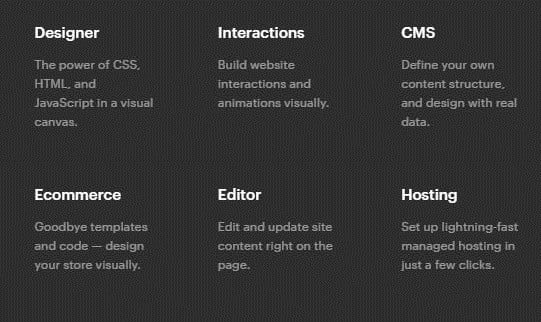
The plans include advanced SEO controls and the sites developed with Webflow is almal SEO vriendelik.


Daarbenewens kry u toegang tot meer as 100 responsiewe sjablone. Webflow bied 'n REST-gebaseerde API wat u kan gebruik om items vanaf u CMS op te dateer / by te voeg / uit te vee.

Beplan buigsaamheid:
Webflow bied veelsydige planne. Soos ek genoem het, het u die opsie om hulle te kies gratis plan which remains free forever. With the free plan, you can use two projects with full designing and publish on webflow.io.
But of course, you’re probably wondering about the real question: how much is Webflow, eintlik?
Let’s get into the real Webflow pricing. There are two types of paid plans:
Die planne word verdeel as -
- Terreinplan - Dit is 'n basiese webwerfgebou
- Rekeningplanne - Dit is 'n meer gevorderde webwerfgebou met bykomende funksies.

Terreinplan bied 2 soorte planne-
- Webwerfplanne
- E-handelsplanne

There are 4 plans with the basiese plan vanaf $ 14 per maand.

Die e-handelsplanne bevat ook 3 verskillende planne, vanaf $ 29 per maand.

This is a bit on the higher end, but overall the Webflow ecommerce price range is like other website builders, including e-commerce focused website builders.
The standard plan contains 2% transaction fees, while the other plans do not have any transaction fees.

Die planne ondersteun 'n hele aantal bemarkingsfunksies met min basiese en gevorderde bemarkingsondersteuning. Dit is beskikbaar ongeag die plan wat u kies.
The e-commerce plans possess a revenue cap for the first two plans.
A point to note is that the renewals are higher priced as compared to the first-time pricing.
So those three e-commerce and four “website” plans are ALL part of the first main category, of “site plans.”
While it has lot of options, the Account plans do too.
Rekeningplanne het twee soorte planne:
- For In-house teams
- For freelancers & agencies

In the in-house teams plan, you have one free plan along with 2 other paid plans. The plans available are as highlighted below.

The Freelancers & Agencies there are 2 plans as highlighted below.

In die algemeen is die planne bekostigbaar vir die hoeveelheid funksies wat elke plan bied. Gegewe die feit dat u soveel planopsies het, kan u dit doen kies the best plan based on your website requirements.
Webflow Sekuriteit:
Saam met die verskaffing van verskeie funksies, Webflow also has appropriate basic security controls. Each plan is supported with a free SSL certificate.
Al sy planne sluit in 'n rugsteun en weergawe.

Daarbenewens kan die volledige webwerf met 'n wagwoord beskerm en beveilig word.

Webflow provides enhanced security by ensuring it has the required compliance.
In addition to meeting industry security standards with ISO 27001 certification, Webflow is undergoing another audit soon.
Moreover, the payment processor Webflow uses is secure:

Which is essential for having a secure online store.
Gemak van gebruik:
You might be wondering about Webflowis maklik om te gebruik.
After all, even though you don’t have to know code at all, Webflow offers so many features that it might not seem easy to use.
But the good news is that even the features Webflow offers themselves are easy to use.
There are a lot of intuitive web design features added onto Webflowse webwerfbouer.
Your website designing only requires simple drag and drop functionality. And again, with zero code required.

Die webwerf-redakteur bied 'n simplistiese weergawe van al die spyskaarte aan die linkerkant.
U kan 'n element kies en dit aanpas. Webflow ondersteun meer as 2000 lettertipes.

Terwyl ek sê dat elke element aangepas kan word, sou ek ook noem dat dit op geen manier basiese aanpassing is nie. U kan 'n paar baie ingewikkelde aanpassings maak.

Daarom is dit hoekom Webflow is such an impressive website builder. And although Webflow offers tons of features in the site builder, the overarching focus is on ease of use.
The huge range of features that come by default negate the need for plugins, which you would usually need on a rival CMS like WordPress, or even rival website building companies like Shopify or Wix.
However, you can still add HUNDREDS of third party applications through the app Zapier, which Webflow allows easily.
But I’ll talk more on the CMS feature later in this review. For now…
Templates:
Webflow aangesien 'n webwerfbouer 'n goeie 100 sjabloonversamelings bied. Hierdie sjablone reageer heeltemal mobiele.
U kan dit aanpas met behulp van die ingeboude Webflowis die kode-vrye redakteur.
Webflow provides a list of website templates to search from.

Die beste Webflow templates do cost money.
Maar gelukkig, Webflow bied ook 'n goeie versameling gratis sjablone vir e-handel, CMS, Business en ander.
It’s easy to find a template right for your specific site.
Webflow segreer elke sjabloon op grond van die domein en bied 'n lys met sjabloonontwerpe voor.

All in all, Webflow provides a great selection of templates. The templates work well with the site builder, and are great for making a responsive website.
Reaksie en Uptime:
Webflow has very good uptime and is super fast. It has to be, or it wouldn’t be as successful as it is:
Webflow processes 3x more pageviews through its customers’ sites a month than CNN.com and BBC.com combined.
It’s roster of high profile clients means that Webflow is trusted with, and successfully, delivers excellent performance.
Saam met uptyd, Webflow bied ook 'n goeie responstyd met vinnige spoedondersteuning. Die infrastruktuur wat deur Webflow is designed to ensure consistent, fast speed for your site.

Webflow ondersteun die onmiddellike skaal van hulpbronne. Alle planne bevat CDN vir vinnige snelheid. Terwyl die meer gevorderde planne Advanced Global CDN insluit.
That’s essential for anyone who anticipates steady site growth, or even just if you want to be ready for the moment your site explodes in popularity.
Die meeste basiese plan supports 2,50,000 site visits per month.
I have an issue with that, that I’ll get to later in this review, but it’s not big.
CMS-ondersteuning:
Webflow’s CMS is flawlessly integrated into the rest of the software and features.
If you used another CMS, like WordPress, you would need to connect a web host and domain, plus perhaps even buy a page builder add-on within that CMS.
Jy kan my sien review of the best WordPress alternatives vir meer inligting oor die onderwerp.
Or if you used a more normal website builder with less features, you’d probably have minimal CMS features (like Wix).
Jy kan sien my review of the best Webflow alternatiewe to see more on how its competitors compare. But ultimately there’s a loss of features for Webflow alternatiewe.
Gebruik dus Webflow’s CMS is much easier to use than another CMS but also more powerful than a typical site builder.
You can quickly create a blog post, and review and manage all your other content.
Daarbenewens Webflow provides good CMS support.
Om dit beter te illustreer, Webflow bied ook uitgebreide video's wat elke funksie in meer besonderhede vertoon.

Ondersteuning deur e-handel:
Webflow het 'n ewe goeie ondersteuning vir die ontwerp van e-handel. Dit blyk nie net uit sy planne vir e-handel nie, maar ook van die aanpassings wat dit in die redakteur vir die ontwikkeling van e-handelwinkels bied.

Die opstel en ontwerp van u winkel kan binne enkele kliks voltooi word.
As with regular site editing, no code is needed.
Plus, ecommerce features include more than just ecommerce site design. Marketing tools are also included to elevate every step of your ecommerce game.
Here’s one example of this:
Klientediens:
As u ooit verlore voel terwyl u gebruik Webflow, dan hoef u nie bekommerd te wees nie, aangesien Webflow provides a huge array of resources you can review.
One of the best things about the forum is that you can always get the latest tips and fixes.
For example, some of these important topics were last updated with information less than an hour before I typed this:
The forum is a great resource, but Webflow University is the real highlight here.
Webflow university has a ton of information that basically substitutes for a knowledge base.
Just about every single aspect of making a good website, or how to use Webflow specifically, is there, a further boon to ease of use.
Afgesien van die verskeidenheid klante-ondersteuningsopsies, Webflow bied ook 'n opsie vir onmiddellike hulpbronopsporing.

If still, you need help, then you can also message their customer support. The customer support typically provides email responses within a few hours.

Webflow het 'n goeie blog collection which is also informative.

Webflow bied ondersteuning met baie video's tutoriale wat elke onderwerp dek.
For anything else, Webflow het ook 'n FAQ-afdeling.

Nadele van Webflow:
Webflow het baie intuïtiewe funksies, geen twyfel hieroor nie. Maar het dit ook tekortkominge?
Soos elke ander platform, Webflow het min tekortkominge, wat ek hier wil uitlig.
Ek sal nie oor hul hoër hernuwingskoerse of transaksiefooie in die basiese plan vir e-handel praat nie. Dit is iets wat baie van sy mededingers ook insluit.
Wat presies is hierdie nadele?
Kode-aanpassings:
Webflow is easy to use with its drag and drop options. However, if you are looking for complex code level customizations, then this is not possible.
Terwyl Webflow werk goed met sy vooraf gedefinieerde sjablone en aanpassings van die redakteur, dit bied minimalistiese aanpassing op kode-vlak.
Additionally, while you can export your site’s code via download, you can’t wholly import site code into Webflow.
planne:
Die planne voorsien deur Webflow is veelsydig, soos ek vroeër uitgelig het. Alhoewel dit 'n groot keuse bied, kan gebruikers in sommige gevalle hierdie planne verwarrend vind.
Additionally, it can feel unnecessarily complex at first: it’s not like most rival website builders, which don’t have the same range of plans.
On first glance, it does take some time to decipher which plan is the most suitable one. Having said this, I would also like to mention that WebflowKliëntediens help u deur u navrae rakende geskikte planne.
Steil leerkurwe:
Webflow bied a huge list of features. With a long feature list also comes a steep learning curve.
Dus, as u net aan die gang is, kan dit moontlik wees dat u deur verskeie tutoriale gaan voordat u hul redakteur begin verken en gebruik.
Danksy hul goeie hulpbronversameling, tesame met 'n aantal video-tutoriale, vergemaklik dit die leerkurwe in 'n groter mate.
Additionally, as I said earlier, the website builder and CMS are ultimately intended to make web design easier.
So it gets easier to use Webflow quickly, and the learning curve doesn’t last too long, thanks to both support and a good interface.
Ultimately there’s just a natural tradeoff that happens when you’re trying to develop websites with code, but without actually writing code.
Traffic limit
While most hosts and website builders will give a number as to how much traffic a given plan can support in a month, these are usually just estimates.
In fact, most companies will say explicitly that traffic numbers are not formal limits set by the plans, just an estimate of capacity.
Dit is nie die geval met Webflow:

However, the limits are pretty reasonable proportionate to price, features, and performance.
Do I recommend WebFlow?
In this review I looked at a lot of pros and cons.
Soos ander Webflow does have few cons, but nothing that is a serious concern. At the end of the day, it’s clear there’s a lot more to like about Webflow than not.
Webflow bied planne which would fit any website budget, any type of site, and a range of site requirements.
Whether you maintain a blog or informational site that requires an extensive CMS, or whether you just need the best one-page site ever–all the tools are there.
Its feature list, ease of usage, template collections, seamless editor and great customer support, are something which you just can’t miss, they stand out among website builders.
Eerlik, Webflow may add some complexity its competitors don’t have, but it’s also the closest a site builder has come to giving users power of code in terms of what they can create.
If you are truly looking for a simple to use drag and drop editor which can create visually appealing site designs, then Webflow is a one-stop shop for that and much more.
But if this review sounds too good to be true, don’t take my word for it! The best way to find out if you like it…is to just try it!
Remember, you can make a site for FREE and only pay when you feel ready:
Hope this review was helpful to you.
Happy site building!
Submit review
Dien 'n kort maar gedetailleerde oorsig in en kry GRATIS skakel na u webwerf.



