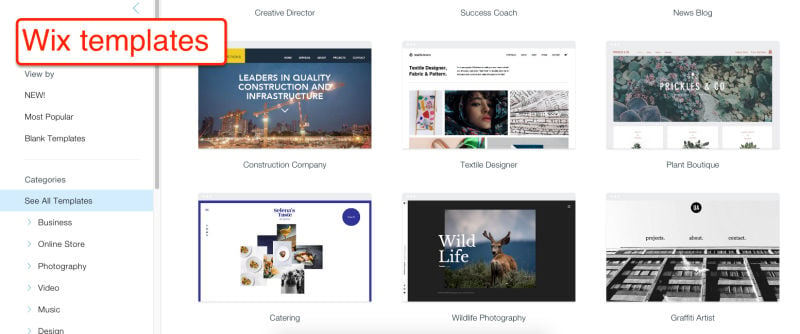如果您正在尋找 SquareSpace alternatives, then in all probability you are tired of using SquareSpace or are looking for a better option.
為什麼不尋找替代品呢!
SquareSpace 確實有其自身的局限性。 作為用戶,您將經歷其中的一些。
常見的抱怨 SquareSpace 用戶是-
- SquareSpace has a less intuitive website editor
- High e-commerce package 定價
- 缺乏快速定制
- 有限的分析支持
- 缺乏先進的營銷工具
- Low on third-party apps and extension
Nevertheless, through this post, I will provide you the top 6 SquareSpace 備擇方案。
Now let us look at the Top 6 Squarespace 備擇方案。
SquareSpace Alternative No.1: Site123
freemium models. So Site123 has a simple pitch:
“We’re even easier.”
So how does Site123 stack up compared to Squarespace?
The short version is that Site123 is a tad weaker in terms of user control and features, but in return, it offers most of the same features, arguably has better value for the price, and is easier to use.
Sounds good, right? Let’s check out the details.There are many website builders out there, and many of them (like Wix or Weebly) have
Site123: Features
Site123’s features are a bit basic, but they’re also all you need for a decent website builder:

There are also some handy features included that are a boon for businesses, aside from just support for online selling:
Users can place an appointment scheduling tool on their site to talk to clients and prospective clients; accept reservations with a reservations tool; sell event tickets, and build custom forms.
On top of that, customers get email accounts under their domain name, email marketing support, and lots of helpful site display features. The ecommerce tools are strong as well.
There are plenty more features that I didn’t list, but the gist is that all the features you’d want in a website builder are there.
Now in fairness, Squarespace offers some slight advantages via a greater array of third-party plugins, some more robust ecommerce and site-management tools, and unlimited storage and bandwidth allocations.
The resources allocated are arguably the biggest drawback for Site123, which starts you at 10GB of storage and 5GB of bandwidth. But most small businesses won’t need that much to begin with, and users can upgrade resources as needed.
So, overall, there aren’t big differences in the feature-set. Which makes the next point really important:
Site123: Plans
Site123’s pricing is so simple that it feels too nice. Like several options here, it has a freemium model.
But unlike other options here…

It has just ONE paid tier, and you can use the free version as long as you want.
Thanks to that single paid tier, it’s got better value than Squarespace. Squarespace’s first paid tier is about $12 a month, and it does NOT include ecommerce functionality.
In fact, ecommerce with Squarespace starts around $18 a month, and even then, the more serious ecommerce features are available for the third tier onwards…at $26 a month.
That’s why you have to put the difference in resources in this context:
當然, Squarespace wins on resources, but how much storage space are you really going to use for your online site anyway?
For most small businesses that want a website builder, it’s far more important to have good design features for a reasonable price. And Site123 certainly delivers that.
而且…
Site123: Ease of Usage
Like I said earlier, Site123’s main pitch is that it’s the easiest to use website builder on the market, which is saying something since website builders in general prioritize ease of use.
Practically everything about Site123 is easy, from account set-up to the first building of your site. You just need to choose a template you like and get to work.

Site123 also helps make the process more efficient by taking basic info on the type of site you’re trying to build.
The interface makes everything as easy as possible, too.
Also, many of the features that Site123 offers make things easier. For example, users can access a database of royalty-free images that’s built into the site editor.
So overall, Site123 is definitely easier to use than Squarespace, and is probably one of the easiest to use website builders in general.
Site123: Customer support
I have to be honest—given Site123’s simplicity, I wasn’t expecting it to be particularly strong with customer support.
However, Site123 has excellent customer support, to the point where it’s easily the equal of Squarespace的。
The knowledge base covers a wide range of topics, is clearly organized, and the articles are surprisingly in-depth. You can find just about anything you need to know in the knowledge base.
On top of that, you can talk to helpful representatives 24/7 via live chat.
Admittedly, it’s a bit simpler than Squarespace, which also has email/ticket support. However, Squarespace’s live chat is also limited in its available hours, and is completely closed during the weekend.
But when you take everything together, Site123’s customer support is easily on par with Squarespace—if not better.
SquareSpace Alternatives No.2: Webflow
Webflow is a polarizing option, but it’s obligatory to include it in this list:
Webflow is one of the most advanced and feature-rich website builders around. It’s both more difficult to use than the average drag-and-drop website builder, and a lot more powerful.
Webflow’s strengths have forced me to admit it as the best website builder overall.
However, that does not necessarily mean it’s the best Squarespace alternative for YOU. For some, it’s the best replacement, and for others, it’s the worst.
So let’s talk about why that’s the case:
Webflow: 特徵
Webflow has a LOT of features. Like I said, it’s probably the most advanced website builder out there.
Just about all features Squarespace 優惠, Webflow offers, too. But on top of that, Webflow offers more features and more advanced versions of the same features.
The biggest example is design. You can change practically anything about your design, including the overarching layout:

You can also build interactions and animations with as much complexity or simplicity as you want.
And these superb design features don’t detract from the basics: the content management system (CMS) is fully functional, as are SEO and marketing tools, blogging features, ecommerce features, and so on.
Webflow even enables third-party plugins, like Squarespace, so there’s functionally no limit to how much control you have over your site.
Webflow:計劃
Webflow’s pricing is a bit more complicated than other options here, so bear with me:
First, like many website builders, you can try Webflow free for as long as you want.
But once you’re ready to get your own domain, you’ll have two types of plans to choose from:

Furthermore, each of these types of plans have two sub-categories, and each sub-category has several tiers. So in total, there are 9 plans to choose from, plus enterprise tiers with custom pricing.
As you can probably tell, most small businesses will be looking at the Site plans rather than the Account plans. So for the sake of brevity, I’m just showing you those.
If you’re more interested in the Account plans, don’t worry—the gist of the features and resources is the same.
Anyway, these are the first 4 Site plans, which are more like starter plans:

These are the higher set of Site plans, for e-commerce sites:

Now, how do these prices compare to Squarespace的?
They’re not that different, IF you’re not running an ecommerce site:
The entry-level price is the same for both ($12 a month on an annual basis), and Webflow’s second tier is a couple bucks a month cheaper than Squarespace的第二層。
If you want ecommerce functionality, the prices still don’t change much. Webflow’s ecommerce Site plans start at $29 a month, whereas Squarespace enables ecommerce functionality with its second tier at $18 a month.
That sounds like a really noticeable difference, and it is. However, Squarespace’s second tier is still a bit limited in the ecommerce features it has, and it enacts a 3% transaction fee.
相反, Webflow’s first ecommerce Site plan alone is very well-featured. So it’s a bit more comparable to Squarespace’s third tier…at $26 a month, which is only slightly cheaper.
The short version of all this? It depends on whether you want ecommerce functionality, and how powerful you want that functionality to be:
If you don’t need ecommerce features, Webflow provides better bang for the buck.
If you DO want a well-featured ecommerce plan, Webflow’s first tier also might provide value. But if you just need basic features, Squarespace gives you a more affordable option.
Webflow:易於使用
Let’s be frank:
相比於 Squarespace, Webflow is NOT easy to use. Webflow isn’t impossible, and it’s definitely easier than learning to code, but even so…
It’s ultimately a compromise between website building and the level of flexibility you would get if you could code. That means that it’s the easiest to use platform relative to how much power is given to the customer.
However, not everyone needs or wants Webflow’s degree of flexibility. So what this really comes down to is where you find Squarespace’s shortcomings to be:
如果你發現 Squarespace still leaves you with a bit too much work to do, then Webflow is not going to be any better.
But if you find Squarespace too limiting to the creative control you want over your site, Webflow will be a significant step up—it just has a steeper learning curve as a tradeoff.
Luckily, much support is given to help onboard all new users. And that leads us to our next point…
Webflow: 客戶支持
其中一個原因 Squarespace is a compelling option for so many people, is that its customer support is excellent despite its service being oriented towards ease of use.
但是因為 Webflow hands so much control to its users and has a higher learning curve, the bar for its support is a lot higher.
And here, things are a bit more mixed:
If you want to contact representatives, Webflow just provides email support just during weekdays. They guarantee personalized replies within 24-48 hours.
The quality-over-quantity focus is great, but sometimes people just need to troubleshoot with a live chat, and Squarespace can handle that better.
On the other hand, the informational material that’s already on Webflow’s site is great. Chances are, everything you need explained has already been explained in a tutorial or help article…or even a crash course:

So it’s a mixed bag. Webflow’s support may fall short for some, but others may find it’s perfectly suitable for a more powerful alternative to Squarespace.
SquareSpace Alternatives No.3: Carrd.co
If simplicity is your top priority, Carrd.co (or just Carrd) might be the best Squarespace 給你的替代品。
Carrd is a bit of a newcomer to the website building scene, but it’s exploded in popularity in recent years—especially as it’s become a popular way of linking to additional information in social media profiles.
The gist of Carrd is easy enough: you can build a one-page website. That’s it.
Carrd.co: Features
So clearly, Carrd is a bit more limited than Squarespace, and all the other alternatives here. But if you just want to build a one-page site, does Carrd have enough for you?
The site builder is more or less on par with other popular site builders in what you can change, if a bit more basic.
Once you go paid, these are the key benefits:

It’s not just those things, however:
Paid users can access premium templates, publish higher quality images and backgrounds, use custom favicons (the site icon that shows near a visitor’s address bar), and use unlimited site elements.
It’s definitely simpler than what Squarespace or the other alternatives to it here are offering.
But then, the point of a one-page site is to get to a single goal quickly, so not many features are really needed. And to that end, Carrd.co has more than enough.
Carrd.co: Plans
Carrd.co is like many other options here in that it has a freemium model. The free version lets you build up to 3 sites, and use the core features under Carrd’s subdomain.
Using a subdomain is not considered very professional compared to having your own domain, but Carrd is somewhat of an exception to this norm:
Given its recent popularity on social media, many influencers have promoted their sites with Carrd’s subdomain. On Instagram or Twitter, it may look completely normal.
In any case, when you’re ready to upgrade, there are 三個主要選項:
第一件事:
You are not misreading the price. That’s not $9 to $49 a month for a year, that’s $9 to $49 for the ENTIRE year.
Each of these options can be tweaked to allow as many sites as you need. For example:
You can upgrade Pro Lite to be Pro Lite 10, which allows up to 10 websites for $14. Pro Lite 25 gives you 25 sites, while Pro Standard 25 also gives you up to 25, but with more features, and so on.
There is one catch though:
The first paid tier—Pro Lite—does not actually let you use your own domain. If you want to use your own domain name, you need to use the second or third tier.
Even with that being the case however, the price is incredible: just $19 for a year, for up to 10 sites with custom domains, is great value in general, and definitely more of a bargain than Squarespace.
Carrd.co: Ease of Usage
Like I’ve said, Carrd.co is as easy as it gets. Anything geared towards building one-page sites is going to be naturally simpler.
But in addition to that, the tools are very straightforward to use, and the interface is slick.
Ultimately, there isn’t much to say here, because there aren’t any website builders that are easier than Carrd.co.
And that means it’s certainly easier to use than Squarespace…the issue most people will need to consider is whether or not Carrd is too simple for them.
Carrd.co: Customer support
Perhaps unsurprisingly given its newcomer status and smaller size, Carrd’s customer support is fairly barebones:
For now, they only offer email support. And their informational material is enough for most things, but that’s about it:
So is Carrd.co’s customer support on equal footing with Squarespace’s? Not really.
But will you need as much customer support with Carrd as with Squarespace? It’s not even close.
SquareSpace Alternative No.4: Wix
我的第一個選擇是 Wix. Wix 是一個受歡迎的託管平台 由於其免費增值模式。 它基於特拉維夫,
以色列,始於2006年。
它支持超過50萬的客戶,與之相比,它易於使用 SquareSpace。 您可以快速創建一個專業網站 運用 Wix, which is one of the biggest advantages of using Wix.
讓我快速提供有關的更多詳細信息 Wix.
Wix: 特徵
Wix 功能豐富,並根據您的業務領域提供了多個主題。 它提供了100多個模板,並支持無限制的頁面。
該計劃支持500 MB到20 GB的存儲。 Wix 還最多支持2個視頻小時。 可以以60美元的價格添加SiteBooster。
同樣,可以在 定價 $ 48。
唯一的缺點 Wix 事實是,一旦選擇了主題,就很難對其進行更改。
然而, Wix 具有強大的第三方應用程序支持,使其成為博客和電子商務開發的理想選擇。
Something that is hard to get with Squarespace.
Wix 提供14天退款保證 高級計劃。 對於網站建設和電子商務開發,它有單獨的計劃和價格。
而 Squarespace allows a 14-day free trial, it has no freemium model.
這又是一個區域 Wix 勝過 SquareSpace.
Wix:計劃
說到計劃, Wix 可以免費啟動,儘管其中包含 Wix 廣告。 這適合 基本網站建設.
定價是您會感覺到的部分之一 Wix 與預算比較友好 SquareSpace.
SquareSpace 如果您選擇12年個人計劃,則每月1美元起。
如果選擇16個月,同一計劃的費用為每月$ 1。 這將另外包含適用的稅款。
Wix 每月$ 10起。
Following this you have other plans such as Unlimited, Pro and VIP starting at $14/month, $19/month and $27/month respectively.
Wix 提供多種 電子商務計劃 起價為每月約16.50美元,並且這些都是免費的。
Squarespace, on the other hand, charges a 3% transaction fee for a basic e-commerce plan which starts at an $18/month, which is much higher than Wix.
Wix:易於使用
Wix 以其用戶友好的網站生成器而聞名。
這不僅簡單,而且易於瀏覽。 新手用戶的合適選擇。

 TOP 6 SquareSpace 替代品
TOP 6 SquareSpace 替代品