Due to services like Webflow, website designing has reached new heights. What seemed complex a few years back, has been completely eased out by a lot of ウェブサイトビルダー.
Knowing which website builder suits your requirement requires some background knowledge about the website builder along with understanding what it offers.
ますます人気が高まっているそのようなウェブサイトビルダーは Webflow.
Webflow 応答性の高いWebサイトを構築するためのドラッグアンドドロップWebサイトビルダーです。 2013年に開始され、本社は米国カリフォルニア州サンフランシスコにあります。
しかし、 Webflow has a more unique pitch than most website builders:
What if you could combine the usability of a website builder with the power of code? And a fully featured CMS (content management system)?
So from that alone, Webflow probably sounds like a great website builder.
Which leads to questions:
What is like to actually use Webflow? Is it good? Is it suitable for YOU?
ええと、あなたが決定する前に、待ってください Webflow あなたに適しています。
Through this review, I will unveil some of the pros and cons of the oddest website builders around.
- loads of features provide EVERYTHING you need, including: an overall website builder; templates; content management system; ecommerce and marketing tools; and more.
- Specifically, the design tools are very powerful and rival what you can do with code
- wide range of plans means a lot of customer choice
- secure host
- easy to use, relative to powerful features
- 素晴らしいパフォーマンス
- 優れた顧客サポート
- limited code customization
- plan variation may be confusing
- more of a learning curve because of the many powerful features
- Traffic limits on some plans
の長所 Webflow:
の最大の利点のXNUMXつ Webflow あなたはそれを使い始めることができるということです 無料です。。 まあ、これは永遠に無料です。 低予算の個人に適した場所。

WebFlow 特徴:
それらの機能をプロのXNUMX人として追加することが適切です。
まあ、確かにこれには理由があります。
HTML、CSS、JavaScriptで大幅にサポートされているドラッグアンドドロップWebサイトビルダーは、アニメーションもサポートできる視覚的に魅力的でインタラクティブなWebサイトを構築するために提供されています。
However, no code is needed on your end to build your website on Webflow.
The CMS (content management system) and E-commerce supported by Webflow 許す easy website designing. Similarly, the editor along with seamless web hosting capabilities makes it quicker to launch your website.
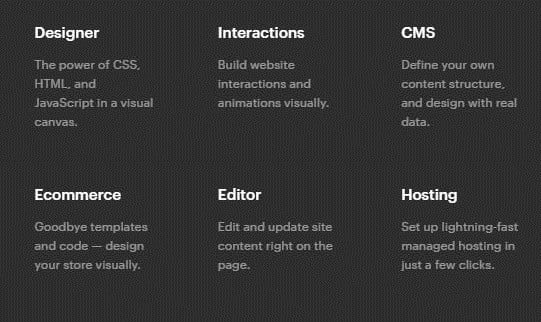
The plans include advanced SEO controls and the sites developed with Webflow すべてSEOフレンドリーです。


これとは別に、100以上のレスポンシブテンプレートにアクセスできます。 Webflow は、CMSからアイテムを更新/追加/削除するために使用できるRESTベースのAPIを提供します。

計画の柔軟性:
Webflow 多目的な計画を提供します。 私が述べたように、あなたはそれらを選択するオプションがあります 無料プラン which remains free forever. With the free plan, you can use two projects with full designing and publish on webflow.io。
But of course, you’re probably wondering about the real question: how much is Webflow, 実際に?
Let’s get into the real Webflow pricing. There are two types of paid plans:
計画は次のように分かれています。
- サイト計画–これは基本的なウェブサイトの構築です
- アカウントプラン–これは、機能が追加されたより高度なWebサイト構築です。

サイトプランは2種類のプランを提供します
- ウェブサイト計画
- eコマースプラン

There are 4 plans with the 基本計画 月額14ドルから。

eコマースプランには、月額3ドルからの29つの異なるプランも含まれています。

This is a bit on the higher end, but overall the Webflow ecommerce price range is like other website builders, including e-commerce focused website builders.
The standard plan contains 2% transaction fees, while the other plans do not have any transaction fees.

このプランは、基本的および高度なレベルのマーケティングサポートがほとんどない、多数のマーケティング機能をサポートしています。 これは、選択したプランに関係なく使用できます。
The e-commerce plans possess a revenue cap for the first two plans.
A point to note is that the renewals are higher priced as compared to the first-time pricing.
So those three e-commerce and four “website” plans are ALL part of the first main category, of “site plans.”
While it has lot of options, the Account plans do too.
アカウントプランには2種類のプランがあります。
- For In-house teams
- For freelancers & agencies

In the in-house teams plan, you have one free plan along with 2 other paid plans. The plans available are as highlighted below.

The Freelancers & Agencies there are 2 plans as highlighted below.

全体的に、プランは、各プランが提供する多くの機能に対して手頃な価格です。 プランには非常に多くのオプションがあるため、次のことができます。 選ぶ the best plan based on your website requirements.
Webflow セキュリティ:
いくつかの機能を提供するとともに、 Webflow also has appropriate basic security controls. Each plan is supported with a free SSL certificate.
すべての計画には、バックアップとバージョン管理が含まれています。

これを超えて、完全なウェブサイトはパスワード保護され、安全にすることができます。

Webflow provides enhanced security by ensuring it has the required compliance.
In addition to meeting industry security standards with ISO 27001 certification, Webflow is undergoing another audit soon.
Moreover, the payment processor Webflow uses is secure:

Which is essential for having a secure online store.
使いやすさ:
You might be wondering about Webflowの使いやすさ。
After all, even though you don’t have to know code at all, Webflow offers so many features that it might not seem easy to use.
But the good news is that even the features Webflow offers themselves are easy to use.
There are a lot of intuitive web design features added onto Webflowのウェブサイトビルダー。
Your website designing only requires simple drag and drop functionality. And again, with zero code required.

Webサイトエディターは、すべてのメニューを左端に揃えて単純化したビューを提供します。
要素を選択してカスタマイズできます。 Webflow 2000以上のフォントをサポートします。

各要素はカスタマイズできると言いますが、これは決して基本的なカスタマイズではありません。 本当に複雑なカスタマイズをいくつか作成できます。

So that’s why Webflow is such an impressive website builder. And although Webflow offers tons of features in the site builder, the overarching focus is on ease of use.
The huge range of features that come by default negate the need for plugins, which you would usually need on a rival CMS like WordPress, or even rival website building companies like Shopify or Wix.
However, you can still add HUNDREDS of third party applications through the app Zapier, which Webflow allows easily.
But I’ll talk more on the CMS feature later in this review. For now…
テンプレート:
Webflow ウェブサイトビルダーは、100のテンプレートコレクションを提供しています。 これらのテンプレートは完全にモバイル対応です。
組み込みのものを使用してこれをカスタマイズできます Webflowのコードフリーエディタ。
Webflow provides a list of website templates to search from.

最高の Webflow templates do cost money.
しかし幸いなことに、 Webflow また、eコマース、CMS、ビジネスなどのための無料のテンプレートの優れたコレクションも提供しています。
It’s easy to find a template right for your specific site.
Webflow ドメインに基づいて各テンプレートを分離し、テンプレート設計のリストを提示します。

概して、 Webflow provides a great selection of templates. The templates work well with the site builder, and are great for making a responsive website.
応答と稼働時間:
Webflow has very good uptime and is super fast. It has to be, or it wouldn’t be as successful as it is:
Webflow processes 3x more pageviews through its customers’ sites a month than CNN.com and BBC.com combined.
It’s roster of high profile clients means that Webflow is trusted with, and successfully, delivers excellent performance.
稼働時間とともに、 Webflow また、高速サポートにより良好な応答時間を提供します。 によって使用されるインフラストラクチャ Webflow is designed to ensure consistent, fast speed for your site.

Webflow リソースの即時スケーリングをサポートします。 すべてのプランには、高速のCDNが含まれています。 より高度な計画にはAdvanced Global CDNが含まれます。
That’s essential for anyone who anticipates steady site growth, or even just if you want to be ready for the moment your site explodes in popularity.
最も 基本計画 supports 2,50,000 site visits per month.
I have an issue with that, that I’ll get to later in this review, but it’s not big.
CMSサポート:
Webflow’s CMS is flawlessly integrated into the rest of the software and features.
If you used another CMS, like WordPress, you would need to connect a web host and domain, plus perhaps even buy a page builder add-on within that CMS.
あなたは私を見ることができます review of the best WordPress alternatives そのトピックの詳細については。
Or if you used a more normal website builder with less features, you’d probably have minimal CMS features (like Wix).
あなたがチェックアウトすることができます my review of the best Webflow 選択肢 to see more on how its competitors compare. But ultimately there’s a loss of features for Webflow 代替案
を使用して Webflow’s CMS is much easier to use than another CMS but also more powerful than a typical site builder.
You can quickly create a blog post, and review and manage all your other content.
さらに、 Webflow provides good CMS support.
これをよりよく説明するために、 Webflow また、各機能を詳細に紹介する精巧なビデオも提供しています。

eコマースサポート:
Webflow eコマースのデザインも同様にサポートしています。 これは、eコマースプランから明らかであるだけでなく、eコマースストア開発のためにエディターで提供するカスタマイズからも明らかです。

ストアのセットアップとデザインは、数回クリックするだけで完了できます。
As with regular site editing, no code is needed.
Plus, ecommerce features include more than just ecommerce site design. Marketing tools are also included to elevate every step of your ecommerce game.
Here’s one example of this:
カスタマサポート:
使用中に迷ったら Webflowなので、心配する必要はありません。 Webflow provides a huge array of resources you can review.
One of the best things about the forum is that you can always get the latest tips and fixes.
For example, some of these important topics were last updated with information less than an hour before I typed this:
The forum is a great resource, but Webflow University is the real highlight here.
Webflow university has a ton of information that basically substitutes for a knowledge base.
Just about every single aspect of making a good website, or how to use Webflow specifically, is there, a further boon to ease of use.
多くのカスタマーサポートオプションとは別に、 Webflow には、インスタントリソースファインダーオプションも用意されています。

If still, you need help, then you can also message their customer support. The customer support typically provides email responses within a few hours.

Webflow 良い ブログ collection which is also informative.

Webflow 多くのビデオでサポートを提供します チュートリアル 各トピックをカバーしています。
For anything else, Webflow FAQセクションもあります。

の短所 Webflow:
Webflow 直感的な機能がたくさんありますが、これは間違いありません。 しかし、これにも欠点がありますか?
他のすべてのプラットフォームと同様に、 Webflow 欠点はほとんどありませんが、ここで強調しておきます。
eコマースの基本プランでは、更新率や取引手数料の高さについては触れません。 これは、多くの競合他社も取り入れているものです。
それで、これらの短所は正確には何ですか?
コードのカスタマイズ:
Webflow is easy to use with its drag and drop options. However, if you are looking for complex code level customizations, then this is not possible.
一方、 Webflow 事前定義されたテンプレートとエディターのカスタマイズでうまく機能し、最小限のコードレベルのカスタマイズを提供します。
Additionally, while you can export your site’s code via download, you can’t wholly import site code into Webflow.
予定:
によって提供される計画 Webflow 以前に強調したように、用途は広いです。 これには大きな選択肢がありますが、いくつかのケースでは、ユーザーはこれらの計画を混乱させるかもしれません。
Additionally, it can feel unnecessarily complex at first: it’s not like most rival website builders, which don’t have the same range of plans.
On first glance, it does take some time to decipher which plan is the most suitable one. Having said this, I would also like to mention that Webflowのカスタマーサポートが、適切なプランに関連するクエリをガイドします。
急な学習曲線:
Webflow 提供 huge list of features. With a long feature list also comes a steep learning curve.
したがって、始めたばかりの場合は、実際にエディターを探索して使用する前に、複数のチュートリアルを実行する必要がある場合があります。
優れたリソースコレクションと多数のビデオチュートリアルのおかげで、学習曲線が大幅に緩和されます。
Additionally, as I said earlier, the website builder and CMS are ultimately intended to make web design easier.
So it gets easier to use Webflow quickly, and the learning curve doesn’t last too long, thanks to both support and a good interface.
Ultimately there’s just a natural tradeoff that happens when you’re trying to develop websites with code, but without actually writing code.
Traffic limit
While most hosts and website builders will give a number as to how much traffic a given plan can support in a month, these are usually just estimates.
In fact, most companies will say explicitly that traffic numbers are not formal limits set by the plans, just an estimate of capacity.
これは当てはまりません Webflow:

However, the limits are pretty reasonable proportionate to price, features, and performance.
お勧めですか WebFlow?
In this review I looked at a lot of pros and cons.
他の人のように Webflow does have few cons, but nothing that is a serious concern. At the end of the day, it’s clear there’s a lot more to like about Webflow ないより。
Webflow は、大阪で プラン which would fit any website budget, any type of site, and a range of site requirements.
Whether you maintain a blog or informational site that requires an extensive CMS, or whether you just need the best one-page site ever–all the tools are there.
Its feature list, ease of usage, template collections, seamless editor and great customer support, are something which you just can’t miss, they stand out among website builders.
率直に言って、 Webflow may add some complexity its competitors don’t have, but it’s also the closest a site builder has come to giving users power of code in terms of what they can create.
If you are truly looking for a simple to use drag and drop editor which can create visually appealing site designs, then Webflow is a one-stop shop for that and much more.
But if this review sounds too good to be true, don’t take my word for it! The best way to find out if you like it…is to just try it!
Remember, you can make a site for FREE and only pay when you feel ready:
Hope this review was helpful to you.
Happy site building!
レビューを送信
短いが詳細なレビューを送信し、あなたのウェブサイトへの無料リンクを取得してください。



